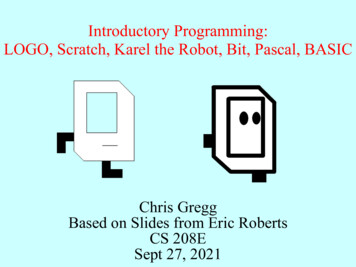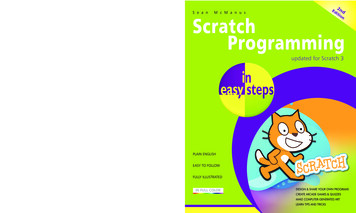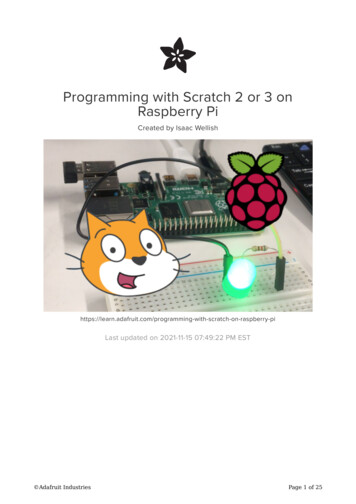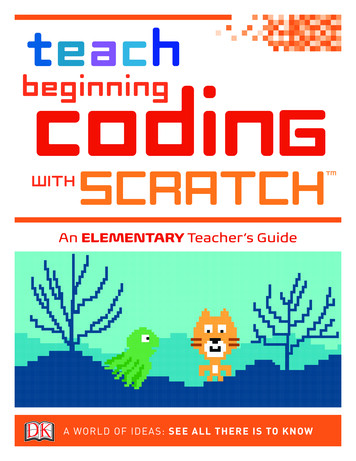Transcription
Game ProgrammingandScratch(An Introduction forProgrammers)M. Meyer
Programming LanguagesI.Allow us to "talk" to a computer, in alanguage that we can understand.I.II.Computers only understand binary (0,1).Modern (high-level) languages allow us to write codein a way that we understand.II. Require a well-defined syntax andsemantics:I.II.Syntax - Refers to the rules of grammar, wordorder and punctuation that must be used. A "syntaxerror" is usually a punctuation error.Semantics - Refers to the meaning of words thatare included in a language. Some words have setmeanings, others can be changed (variable mouseX).
Programming LanguagesI.Allow us reuse and share code.I.II.No need to create code to handle mouse input ifsomeone has already created a function to do that.A library is a collection of functions and variables thatcan be reused when creating a new program.II. Fall into different paradigms (types):I.II.Functional, Logical, Imperative, Procedural andObject-Oriented approaches to programming.If you already know one language of a particular typeit's easier to learn other languages of that same type.Note: This is true for spoken languages as well. If you knowSpanish it's easier to learn French, Portuguese or Italian. Allthese languages use similar vocabularies (semantics) and almostthe same grammar (syntax).
ScratchScratch is an IDE (Integrated DevelopmentEnvironment) application. An IDE is aprogram that allows users to create, runand debug other programs.Users create programs in Scratch using animperative, procedural, object-orientedprogramming language that has verysimple syntax*.* Don't worry, all of these terms will be made clear to you.
Scratch Interface
Why use Scratch?1.2.3.4.5.Scratch is FREE!Simple development environment.Simple syntax.Large library of functions.Supports the basics of programmingin 3 important paradigms.6. Can be used to create ANY simplecomputer game.
1. Scratch is FREE Scratch is developed by the Lifelong Kindergartengroup at the MIT Media Lab, with financial supportfrom the National Science Foundation, Microsoft, IntelFoundation, Nokia, and MIT Media Lab researchconsortia. Scratch is free software and will run on Windows, Macand Linux machines. You can download Scratch here:http://scratch.mit.edu/ The Scratch website has many helpful tutorials as wellas a forum for asking questions and getting help.
2. Simple Development1.Scratch requires very little typing inorder to create programs.2.Visual code creation using drag & drop.3.FAST FAST FAST development.
3. Simplified Syntax1.No missing semi-colon problems.2.Code blocks can only fit together inpre-defined way.
4. Large library.1.Over 100 predefinedfunctions and limitedability to make more.2.Functions cover vastmajority of things thatyou would want a sprite(object) to be able to doin a game.
5. Basics of Programming Just like spoken languages programminglanguages can be categorized into certaintypes (or paradigms). 3 of the most popular programmingparadigms are:A. Imperative - A 'smart' list.B. Procedural - Making phone calls.C. Object Oriented - Programming with objects.
A. Imperative Programming"a smart list"1.The imperative paradigm is like givingthe computer a list, which tells it stepby-step what to do.2.To be "smart" your list needs 3 things:i. Sequence - A predefined order in whichto process information. (English vs. Hebrew)ii. Selection - The ability to make a choice.The "IF" statement.iii. Repetition - The ability to repeat anaction. The "WHILE" statement.
i. Sequence All "scripts" processed from top down. 4 possible start conditions, 3 end.
ii. Selection If, If-else and wait until functions.
iii. Repetition Variety of functions includingrepeat until.
B. Procedural Programming"making phone calls" The procedural programming paradigm isbased upon the concept of the “procedurecall”: the ability to “send a message” toanother section of a program. Procedural programming allows us tocreate sections of code that can bereused over and over .
BroadcastScratch allows users to send "broadcasts" which can activateother scripts who are listening for a particular broadcast.
C. Object-Oriented1. OO programming is an extremelyimportant programming paradigm.1. Scratch is not true OO programming, butgood example of basic concepts: Creating programs that are composed ofinteracting objects. These objects have associated propertiesand functions.
Object-Oriented (cont)1. Objects in Scratch are called "Sprites".2. Properties of Sprites include: LocationLookUser defined properties (variables).1. Functions of Sprites include: MoveMake SoundDetect Collision
SpritesFound in thelower right cornerof the screen.Click on them toselect them andchange contentsof main window.
6. Create ANY simple game. At this time Scratch does not support VectorGraphics, Multi-threading, and library creation. Despite these restrictions it is still possible tocreate some very interesting and excitingapplications/games with Scratch. ANY simple arcade game or older consolegame can be recreated in Scratch. Many simple browser-based games (Flash) canalso be emulated with Scratch.
Game StateAll games consist of a sequence of states.Each state is characterized by a combination of visual,audio and/or animation effects, as well as a set of rulesthat are being applied.
Object StateObjects in the game proceed through their own statesas well. These states are defined by the behavior andfunctionality applied at that time.
Game State in ScratchAt typical game in Scratch might use the following state transition diagram.
Object State in ScratchIn a typical game in Scratch, all of your normal sprites (notstage or any control sprites like buttons) will work very wellwith only 4 scripts. These scripts (and any associatedvariables) will control the objects state.
Example Games
More example gamesNote: With an account you can post your own games andprojects on the Scratch t.edu/users/MrMeyerAdditional labs, tutorials and templates can be found bygoing to the “Bridges Program” website and examiningthe “Game Programming and Design” genow/modules/11 GameProgDesign/GameProgDesign.html
The End
Scratch Scratch is an IDE (Integrated Development Environment) application. An IDE is a program that allows users to create, run and debug other programs. Users create programs in Scratch using an imperative, procedural, object-oriented programming language that has very simple syntax*. * D