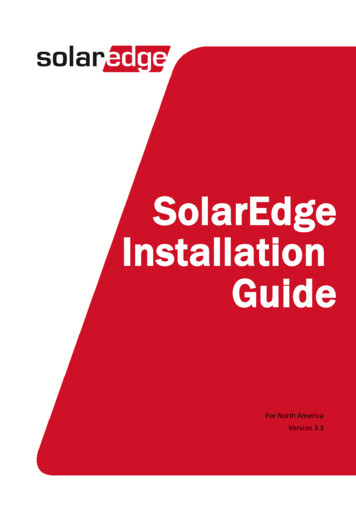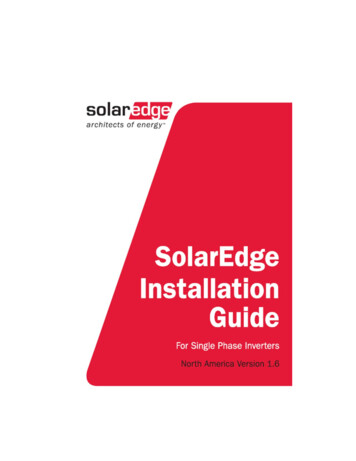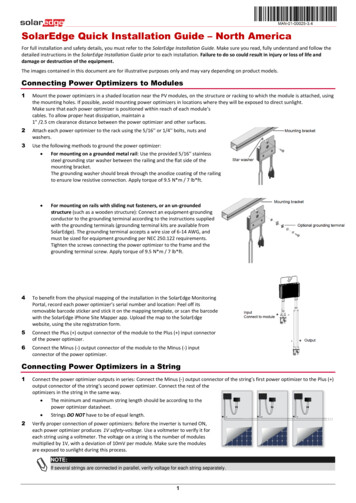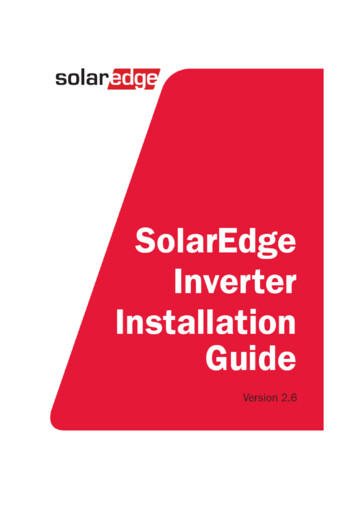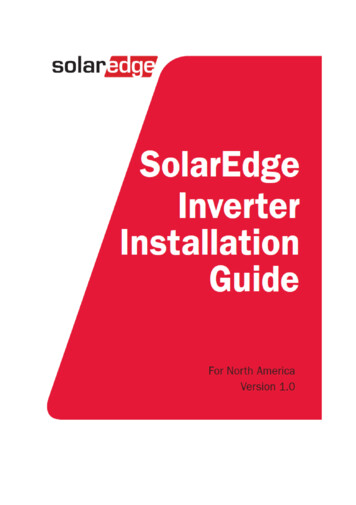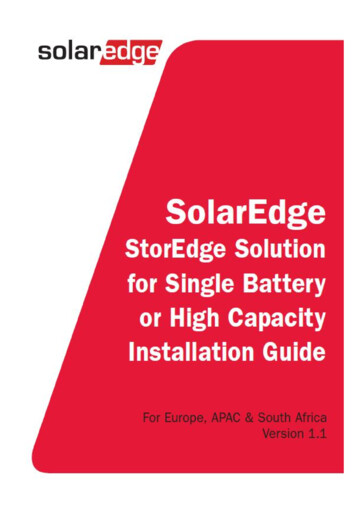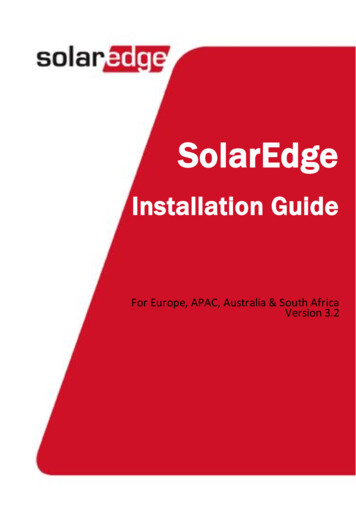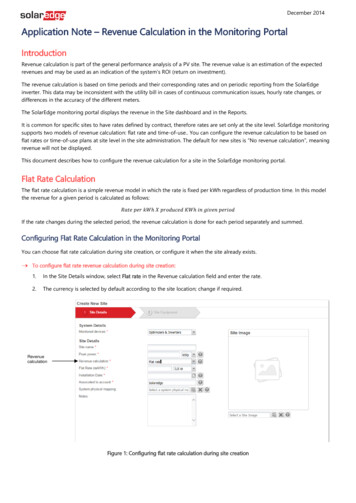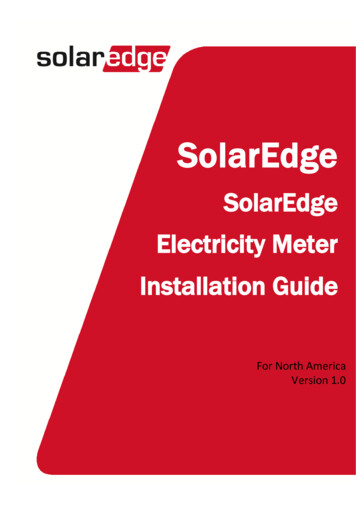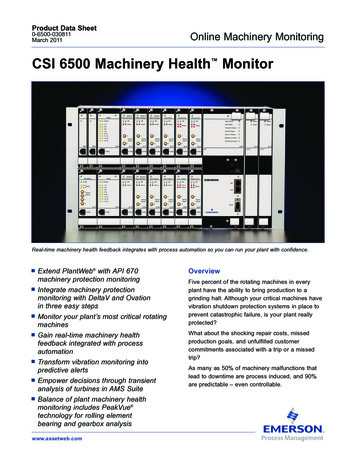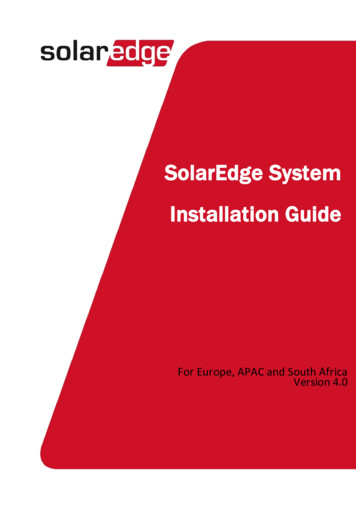
Transcription
SolarEdge SystemInstallation GuideFor Europe, APAC and South AfricaVersion 4.0
DisclaimersDisclaimersImportant NoticeCopyright SolarEdge Inc. All rights reserved.No part of this document may be reproduced, stored in a retrieval system or transmitted, in any form orby any means, electronic, mechanical, photographic, magnetic or otherwise, without the prior writtenpermission of SolarEdge Inc.The material furnished in this document is believed to be accurate and reliable. However, SolarEdgeassumes no responsibility for the use of this material. SolarEdge reserves the right to make changes to thematerial at any time and without notice. You may refer to the SolarEdge web site (www.solaredge.com)for the most updated version.All company and brand products and service names are trademarks or registered trademarks of theirrespective holders.Patent marking notice: see http://www.solaredge.com/patentThe general terms and conditions of delivery of SolarEdge shall apply.The content of these documents is continually reviewed and amended, where necessary. However,discrepancies cannot be excluded. No guarantee is made for the completeness of these documents.The images contained in this document are for illustrative purposes only and may vary depending onproduct models.Emission ComplianceThis equipment has been tested and found to comply with the limits applied by the local regulations.These limits are designed to provide reasonable protection against harmful interference in a residentialinstallation. This equipment generates, uses and can radiate radio frequency energy and, if not installedand used in accordance with the instructions, may cause harmful interference to radio communications.However, there is no guarantee that interference will not occur in a particular installation. If thisequipment does cause harmful interference to radio or television reception, which can be determined byturning the equipment off and on, you are encouraged to try to correct the interference by one or moreof the following measures:lReorient or relocate the receiving antenna.lIncrease the separation between the equipment and the receiver.lConnect the equipment into an outlet on a circuit different from that to which the receiver isconnected.lConsult the dealer or an experienced radio/TV technician for help.Changes or modifications not expressly approved by the party responsible for compliance may void theuser’s authority to operate the equipment.SolarEdge System Installation Guide MAN-01-00057-4.01
Support and Contact InformationSupport and Contact InformationIf you have technical problems concerning SolarEdge products, please contact us:CountryPhoneE-MailAustralia ( 61)1800 465 567support@solaredge.net.auAPAC (Asia Pacific)( 972)073 240 3118support-asia@solaredge.comBelgium ( 32)0800-76633support@solaredge.beNetherlands ( 31)0800-7105support@solaredge.nlChina ( 86)21 6212 5536support china@solaredge.comDACH & Rest of Europe ( 49)089 454 59730support@solaredge.deFrance ( 33)0800 917410support@solaredge.frItaly ( 39)0422 053700support@solaredge.itJapan ( 81)03 6262 1223support@solaredge.jpNew Zealand ( 64)0800 144 875support@solaredge.net.auUS & Canada ( 1)510 498 3200ussupport@solaredge.comUnited Kingdom ( 44)0800 028 1183support-uk@solaredge.comGreece ( 49)89 454 59730Israel ( 972)073 240 3122Middle East & Africa ( 972)073 240 3118South Africa ( 27)0800 982 659Turkey ( 90)216 706 1929Worldwide ( 972)073 240 3118support@solaredge.comBefore contact, make sure to have the following information at hand:lModel and serial number of the product in question.lThe error indicated on the LCD screen or on the monitoring platform or by the LED, if there is such anindication.lSystem configuration information, including the type and number of modules connected and thenumber and length of strings.lThe communication method to the SolarEdge server, if the site is connected.lThe inverter software version as appears in the ID status screen.2SolarEdge System Installation Guide MAN-01-00057-4.0
Revision HistoryRevision HistoryVersion 4.0 (July 2018)lllllllllllllllllUpdate of product namesRemoval of grounding cable connected to the DIN rail in the DC Safety Unit.Hardware change - new enclosure, interfaces and communication boardAddition of configuration via SetApp.Addition of possibility to use compatible connectors from third-party manufacturersUpdate regarding use of extension cables in power optimizerinstallation guidelinesRecommendation to mount the power optimizer in a location protected from direct sunlightPower optimizer clearance - no clearance is required on the mounting bracket sideAddition of caution - installation in saline environmentClearance for three phase inverters installed side-by-side, single row of inverters outdoors: 5 cm / 2”Addition of reference to troubleshooting undetected devices application noteTorque for connecting DC strings to the fuse holders in the DC Safety Unit: 3.4 N*M / 30 lb*inAddition of link to the Designer web pageUpdated warning about sealing unused power optimizer input connectorsOutput safe voltage is 1V ( 0.1V)Addition of link to Three Phase Inverters for Delta Grids application noteAddition of RS485-2 supportVersion 3.3 (Aug. 2017)lllllUpdated the Safety section: New warning - The Safety Switch meets all requirements for a codecompliant installation of this system. The DC Disconnect Switch disconnects both the positive andnegative conductors.In Supported AC Grids, added: Ground connection is required for all gridsIn Power Optimizer Installation chapter:o Updated string extension cable lengtho Added information for connecting multiple modules in parallel to an optimizero Removed reference to racking models and their grounding methodso Removed mentioning of trackerIn inverter Installation chapter:o Added note about copper conductorso Removed previous interface panel description and images, and type 1 bracketo In Inverter Interfaces - updated ON/OFF switch descriptiono Added a caution about not altering the DC Safety Unit enclosure: SolarEdge does not permitopening or puncturing the Safety Switch in any location other than the pre-defined drill guidelocations, or otherwise altering the construction of the enclosure, as this may compromise safetyand will void the warranty.o Reference to horizontal mounting application noteo Updated clearance specificationsConnection to/from the Connection Unit:SolarEdge System Installation Guide MAN-01-00057-4.03
Version 3.3 (Aug. 2017)AC grounding to bus bar instead of terminal block - updated instructions and Connection Unitmodel imageso String fusing requirement note updated: Fuses needed for 4 strings or more (instead of 3).o Added conduit sealing requirementIn Commissioning chapter:o Updated the activation sequenceo Updated menu information descriptionso Removed RS232 referenceIn Configuration Menu Options:o Communication section:n Removed RS232 Confn Added GSM Confo Power Control section:n Removed Phase Balance link and infon Add link to P(Q) diagram application noteo Maintenance section:n Added links to application notes (Upgrading the inverter using SD card; Isolation faulttroubleshooting; Arc fault detection)n Removed Optimizer ConfStatus Screens updates:lMeter status screen - added Power and Energy lineslTelemetry status screen - updatedlGSM status screen - newCommunication options - updatedInverter cover removal sequence - updatedRS485-E option - newAdded link to Arc Detection application noteTroubleshooting:o Error codes moved to a separate document. A link was added to the manual.o Slave Detect and Slave List - updatedMechanical specifications - removed type 1 bracketExternal fan replacement - updatedUpdated the technical specification documentollllllllllllllExplained whichoptimizerinstallation steps to skip when using smart modules.Added RS485 slave detect featureRemoved USB4SolarEdge System Installation Guide MAN-01-00057-4.0
ContentsContentsDisclaimersImportant NoticeEmission ComplianceSupport and Contact InformationRevision HistoryVersion 4.0 (July 2018)Version 3.3 (Aug. 2017)ContentsHANDLING AND SAFETY INSTRUCTIONSSafety Symbols InformationIMPORTANT SAFETY INSTRUCTIONSChapter 1: Introducing the SolarEdge Power Harvesting SystemPower OptimizerInverterMonitoring PlatformInstallation ProcedureInstallation Equipment ListInverter Transport and StorageChapter 2: Installing the Power OptimizersSafetyInstallation GuidelinesStep 1: Mounting the Power OptimizersStep 2: Connecting a PV Module to a Power OptimizerStep 3: Connecting Power Optimizers in StringsStep 4: Verifying Proper Power Optimizer ConnectionChapter 3: Installing the InverterInverter Package ContentsIdentifying the InverterInverter InterfacesMounting the InverterChapter 4: Connecting the AC and the Strings to the InverterGrid Connection GuidelinesConnecting the AC Grid to the InverterConnecting the Strings to the InverterSelecting a Residual Current Device (RCD)Chapter 5: Commissioning the InstallationStep 1: Activating the SystemStep 2: Pairing Power Optimizers to the InverterStep 3: Verifying Proper ActivationStep 4: Reporting and Monitoring Installation DataThe Monitoring SystemProviding Installation InformationMapper ApplicationSolarEdge System Installation Guide 617181919191921242424262728283031313232325
ContentsCreating a Site in the Monitoring PlatformPaper TemplateChapter 6: User InterfaceLCD User ButtonsInverter Configuration – Setup ModeConfiguring the Inverter Using the Internal LCD User ButtonsConfiguring the Inverter Using the LCD Light ButtonConfiguration Menu OptionsCountry and GridLanguageCommunicationPower ControlDisplayMaintenanceInformationStatus Screens - Operational ModeInitial StatusMain Inverter StatusEnergy Meter StatusTelemetry StatusID StatusServer Communication StatusIP StatusZigBee StatusWi-Fi StatusGSM StatusCommunication Ports StatusSmart Energy Management StatusFan StatusPower Control StatusChapter 7: Setting Up CommunicationCommunication on ConnectorsRemoving the Inverter CoverCreating an Ethernet (LAN) ConnectionCreating an RS485 Bus ConnectionVerifying the ConnectionAppendix A: Errors and TroubleshootingTroubleshooting CommunicationTroubleshooting Ethernet 6262SolarEdge System Installation Guide MAN-01-00057-4.0
ContentsTroubleshooting RS485 CommunicationAdditional TroubleshootingPower Optimizer TroubleshootingAppendix B: Mechanical SpecificationsAppendix C: Connecting the AC and DC Strings to the DC Safety UnitConnecting the AC Grid to the InverterConnecting the Strings to the DC Safety UnitAppendix D: SafeDC Appendix E: External Fan Maintenance and ReplacementFan MaintenanceExternal Fan ReplacementAppendix F: Replacing and Adding System ComponentsReplacing an InverterReplacing the DC Safety UnitRemoving the DC Safety UnitInstalling a New DC Safety UnitConnecting the DC Safety Unit to the InverterAdding, Removing, or Replacing Power OptimizersTechnical Specifications - Single Phase hnical Specifications - Three Phase Inverters82SolarEdge System Installation Guide MAN-01-00057-4.07
HANDLING AND SAFETY INSTRUCTIONSHANDLING AND SAFETY INSTRUCTIONSDuring installation, testing and inspection, adherence to all the handling and safety instructions ismandatory. Failure to do so may result in injury or loss of life and damage to the equipment.Safety Symbols InformationThe following safety symbols are used in this document. Familiarize yourself with the symbols and theirmeaning before installing or operating the system.WARNING!Denotes a hazard. It calls attention to a procedure that, if not correctly performed or adhered to, couldresult in injury or loss of life. Do not proceed beyond a warning note until the indicated conditionsare fully understood and met.CAUTION!Denotes a hazard. It calls attention to a procedure that, if not correctly performed or adhered to, couldresult in damage or destruction of the product. Do not proceed beyond a caution sign until theindicated conditions are fully understood and met.NOTEDenotes additional information about the current subject.IMPORTANT SAFETY FEATUREDenotes information about safety issues.Disposal requirements under the Waste Electrical and Electronic Equipment (WEEE) regulations:NOTEDiscard this product according to local regulations or send it back to SolarEdge.8SolarEdge System Installation Guide MAN-01-00057-4.0
IMPORTANT SAFETY INSTRUCTIONSIMPORTANT SAFETY INSTRUCTIONSSAVE THESE INSTRUCTIONSWARNING!The inverter cover must be opened only after shutting off the inverter ON/OFF switch located at thebottom of the inverter. This disables the DC voltage inside the inverter. Wait five minutes beforeopening the cover. Otherwise, there is a risk of electric shock from energy stored in the capacitors.WARNING!Before operating the inverter, ensure that the inverter AC power cable and wall outlet are groundedproperly. This product must be connected to a grounded, metal, permanent wiring system, or anequipment-grounding conductor must be run with the circuit conductors and connected to the equipmentgrounding terminal or lead on the product.WARNING!Opening the inverter and repairing or testing under power must be performed only by qualified servicepersonnel familiar with this inverter.WARNING!Do not touch the PV panels or any rail system connected when the inverter switch is ON, unlessgrounded.WARNING!SafeDC complies with IEC60947-3 when installing the system with a worst case SafeDC voltage (underfault conditions) 120V.The worst case voltage is defined as: Voc,max (String Length-1)*1V, where:llVoc,max Maximum Voc (at lowest temperature) of the PV module in the string (for a string withmultiple module models, use the max value)String Length number of power optimizers in the stringCAUTION!This unit must be operated according to the technical specification datasheet provided with the unit.CAUTION!HEAVY OBJECT. To avoid muscle strain or back injury, use proper lifting techniques, and if required - alifting aid.NOTEThe inverter is IP65 rated . Unused conduit openings and glands should be sealed with appropriateseals.NOTEUse PV modules rated according to IEC 61730 class A.SolarEdge System Installation Guide MAN-01-00057-4.09
IMPORTANT SAFETY INSTRUCTIONSNOTEThe symbolappears at grounding points on the SolarEdge equipment. This symbol is also used inthis manual.NOTEA SolarEdge inverter may be installed in a site with a generator, however must not operate at the sametime as the generator. Operating an inverter and a generator simultaneously will void the warranty.SolarEdge requires installing a physical or electronic interlock, which will prevent the generator andinverter from operating simultaneously. Interlock procurement, installation, maintenance and supportare the responsibility of the installer. Damage to the inverter due to incorrect interlock installation or useof an interlock that is incompatible with the SolarEdge system will render the SolarEdge warrantyinvalid.NOTEThe following warning symbols appear on the inverter warning label:Risk of electric shockRisk of electric shock from energy stored in the capacitor. Do not remove coveruntil 5 minutes after disconnecting all sources of supply.Hot surface – To reduce the risk of burns, do not touch.10SolarEdge System Installation Guide MAN-01-00057-4.0
Chapter 1: Introducing the SolarEdge Power Harvesting SystemChapter 1: Introducing the SolarEdge PowerHarvesting SystemThe SolarEdge power harvesting solution maximizes the power output from any type of solarPhotovoltaic (PV) installation while reducing the average cost per watt. The following sections describeeach of the system’s components.Figure 1: The SolarEdge power harvesting system componentsPower OptimizerThe power optimizers are DC-DC converters connected to PV modules in order to maximize powerharvesting by performing independent Maximum Power Point Tracking (MPPT) at the module level.The power optimizers regulate the string voltage at a constant level, regardless of string length andenvironmental conditions.The power optimizers include a safety voltage function that automatically reduces the output of eachpower optimizer to 1 Vdc in the following cases:lDuring fault conditionslThe power optimizers are disconnected from the inverterlThe inverter ON/OFF switch is turned OFFlThe safety switch on the DC Safety Unit is turned OFFlThe inverter AC breaker is turned OFFEach power optimizer also transmits module performance data over the DC power line to the inverter.Two types of power optimizers are available:lModule Add-on power optimizer – connected to one or more moduleslSmart modules - the power optimizer is embedded into a moduleInverterThe inverter efficiently converts DC power from the modules into AC power that can be fed into the mainAC service of the site and from there to the grid. The inverter also receives the monitoring data from eachpower optimizer and transmits it to a central server (the monitoring platform; requires Internetconnection).SolarEdge System Installation Guide MAN-01-00057-4.011
Monitoring PlatformSome inverters are available with an optional DC Safety Unit. The DC Safety Unit has a manually operatedswitch for disconnecting the DC power of a SolarEdge system.The DC Safety Unit is located below the inverter and is connected to the inverter with AC and DC wires.Monitoring PlatformThe monitoring platform enables monitoring the technical and financial performance of one or moreSolarEdge sites. It provides past and present information on the system performance both at the systemand module levels.12SolarEdge System Installation Guide MAN-01-00057-4.0
Chapter 1: Introducing the SolarEdge Power Harvesting SystemInstallation ProcedureThe following is the procedure for installing and setting up a new SolarEdge site. Many of these also applyto modification of an existing site.1. Connecting Power Optimizers in Strings, page 17.2. Recording power optimizer serial numbers (optional), page 32.3. Mounting the inverter, page 21.4. Connecting the AC and the Strings to the Inverter, page 24, or Connecting the AC and the String tothe DC Safety Unit, page 67.5. Commissioning and activating the installation, page 28.6. Connecting the inverter to the monitoring platform, page 33.7. Configuring the inverter, page 34.Installation Equipment ListStandard tools can be used during the installation of the SolarEdge system. The following is arecommendation of the equipment needed for installation:lAllen screwdriver for 5mm screw type for the inverter cover, DC Safety Unit cover (if applicable), andinverter side screwslAllen screwdriver for M5/M6/M8 screw typeslStandard flat-head screwdrivers setlNon-contact voltage detectorlCordless drill or screwdriver and bits suitable for the surface on which the inverter will be installed.Use of an impact driver is not recommended.lAppropriate mounting hardware (for example: stainless bolts, nuts, and washers) for attaching:othe mounting bracket to the mounting surfacelMC4 crimperlWire cutterslWire stripperslVoltmeterFor installing the communication options, you may also need the following:lFor Ethernet:o CAT5/6 twisted pair Ethernet cable with RJ45 connector.o If using a CAT5/6 cable spool: RJ45 plug and RJ45 crimperlFor RS485:o Four- or six-wire shielded twisted pair cable.o Watchmaker precision screwdriver setInverter Transport and StorageTransport the inverter in its original packaging, facing up and without exposing it to unnecessary shocks.If the original package is no longer available, use a similar box that can withstand the weight of theinverter (refer to the inverter weight in the specification datasheet provided with the unit), has a handlesystem and can be closed fully.Store the inverter in a dry place
SolarEdge System Installation Guide. ForEurope,APACandSouthAfrica Version4.0. Disclaimers . opening or puncturing the Safety Switch in any location other than the pre-defined drill guide locations, or otherwise altering the construction of the enclosure, as this may compromise safety . During ins