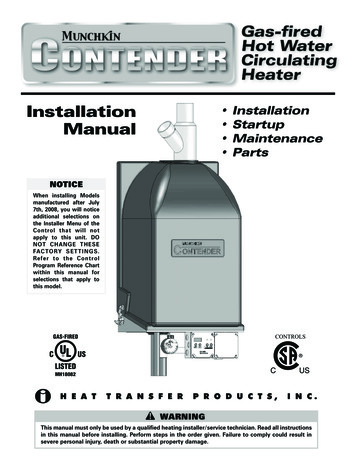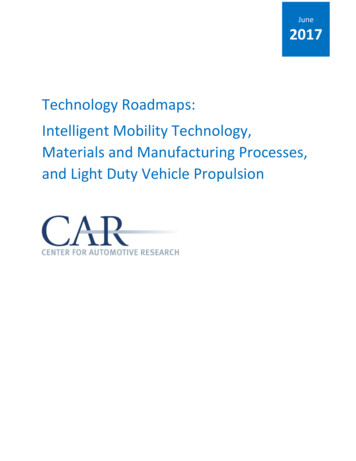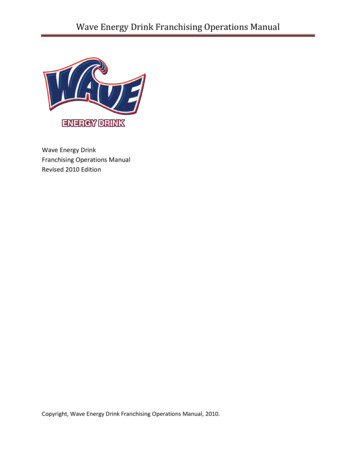Transcription
Single Phase Inverterwith HD-Wave TechnologyInstallation GuideFor North AmericaVersion 1.1
DisclaimersDisclaimersImportant NoticeCopyright SolarEdge Inc. All rights reserved.No part of this document may be reproduced, stored in a retrieval system or transmitted, in any form orby any means, electronic, mechanical, photographic, magnetic or otherwise, without the prior writtenpermission of SolarEdge Inc.The material furnished in this document is believed to be accurate and reliable. However, SolarEdgeassumes no responsibility for the use of this material. SolarEdge reserves the right to make changes to thematerial at any time and without notice. You may refer to the SolarEdge web site(http://www.solaredge.us) for the most updated version.All company and brand products and service names are trademarks or registered trademarks of theirrespective holders.Patent marking notice: see http://www.solaredge.us/patentThe general terms and conditions of delivery of SolarEdge shall apply.The content of these documents is continually reviewed and amended, where necessary. However,discrepancies cannot be excluded. No guarantee is made for the completeness of these documents.The images contained in this document are for illustrative purposes only and may vary depending onproduct models.FCC ComplianceThis equipment has been tested and found to comply with the limits for a Class B digital device, pursuantto part 15 of the FCC Rules. These limits are designed to provide reasonable protection against harmfulinterference in a residential installation. This equipment generates, uses and can radiate radio frequencyenergy and, if not installed and used in accordance with the instructions, may cause harmful interferenceto radio communications. However, there is no guarantee that interference will not occur in a particularinstallation. If this equipment does cause harmful interference to radio or television reception, which canbe determined by turning the equipment off and on, you are encouraged to try to correct theinterference by one or more of the following measures:lReorient or relocate the receiving antenna.lIncrease the separation between the equipment and the receiver.lConnect the equipment into an outlet on a circuit different from that to which the receiver isconnected.lConsult the dealer or an experienced radio/TV technician for help.Changes or modifications not expressly approved by the party responsible for compliance may void theuser’s authority to operate the equipment.Single Phase Inverter with HD-Wave Technology Installation MAN-01-00306-1.11
Revision HistoryRevision HistoryVersion 1.1 (July 2018)lllllllllllllllllllllllUpdate of product namesRecommendation to mount the power optimizer in a location protected from direct sunlightDC Safety Unit bracket has 3 mounting holesUpdate regarding use of extension cables in power optimizer installation guidelinesAddition of caution - installation in saline environmentRecommendation to mount the power optimizer in a location protected from direct sunlightAddition of possibility to use compatible connectors from third-party manufacturersPower optimizer clearance - no clearance is required on the mounting bracket sideAddition of reference to troubleshooting undetected devices application noteTorque for grounding using the equipment grounding bus-bar: 3.4 N*M / 30 lb-inSetup mode: To use the LCD buttons when the inverter cover is removed, touch the white dots onthe LCD button frames.Removed Ferrite bead on AC wiresAddition of link to the Designer web pageUpdated warning about sealing unused power optimizer input connectorsOutput safe voltage is 1V ( 0.1V)Addition of mounting bracket type 2Mechanical specifications: Addition of inverter models (10kW and 11.4kW)Updated the Safety section:o New warning: The Safety Switch meets all requirements for a code-compliant installation of thissystem. The DC Disconnect Switch disconnects both the positive and negative conductors.o New important safety feature information for inverters with automatic rapid shutdown(PVRSS)Overview section updated (system image , additional safety voltage initiator: Rapid Shutdown(PVRSS))In Supported AC Grids, added: Ground connection is required for all gridsIn Power Optimizer Installation chapter:o Added grounding method testing informationo Added: circuit conductors must be sized according to NEC 690.9 when combining stringso Removed reference to racking models and their grounding methodso Removed mentioning of trackerIn inverter Installation chapter:o In Inverter Interfaces - updated ON/OFF switch description, added warning regarding PVRSSo Added a caution about not altering the DC Safety Unit enclosure: SolarEdge does not permitopening or puncturing the Safety Switch in any location other than the pre-defined drill guidelocations, or otherwise altering the construction of the enclosure, as this may compromise safetyand will void the warranty.Connection to/from the Safety Switch:o AC grounding to bus-bar instead of terminal block - updated instructions and Safety Switch imageo String fusing requirement note updated: Fuses needed for 4 strings or more (instead of 3).o Added conduit sealing requirement2Single Phase Inverter with HD-Wave Technology Installation MAN-01-00306-1.1
Revision HistoryllllllllllIn Commissioning chapter:o Updated the activation sequenceo Removed RS232 referenceRapid shutdown (PVRSS):o Added important safety information notes and warningso For a compliant PV Rapid Shutdown installation, use no more than 30 optimizers per string.o Enabling PVRSS from the inverter menu is only required if the installed optimizers weremanufactured before 2015, otherwise it is enabled by default.o Added testing PVRSS functionality after pairingIn Configuration Menu Options:o Communication section:n Removed RS232 Confn Added GSM Confo Power Control section:n Removed Phase Balance link and infon Added a note about compliance with UL 1741 Supplement A.n Added link to P(Q) diagram application noteo Maintenance section:n Added links to application notes (Upgrading the inverter using SD card; Isolation faulttroubleshooting; Arc fault detection)n Removed Optimizer ConfStatus Screens updates:lMeter status screen - added Power and Energy lineslTelemetry status screen - updatedlGSM status screen - newCommunication options - updatedInverter cover removal sequence - updatedAdded link to Arc Detection application noteTroubleshooting:o Error codes moved to a separate document. A link was added to the manual.o Slave Detect and Slave List - updatedUpdated the technical specification documentRemoved Inverter Arc Detection and Interruption appendixSingle Phase Inverter with HD-Wave Technology Installation MAN-01-00306-1.13
Support and Contact InformationSupport and Contact InformationIf you have technical problems concerning SolarEdge products, please contact us:lUSA and Canada: 1 510 498 3200lWorldwide: 972 073 2403118lFax: 1 (530) 273-2769lEmail: support@solaredge.us.Before contact, make sure to have the following information at hand:lModel and serial number of the product in question.lThe error indicated on the LCD screen or on the monitoring platform or by the LED, if there is such anindication.lSystem configuration information, including the type and number of modules connected and thenumber and length of strings.lThe communication method to the SolarEdge server, if the site is connected.lThe inverter software version as appears in the ID status screen.4Single Phase Inverter with HD-Wave Technology Installation MAN-01-00306-1.1
ContentsContentsDisclaimersImportant NoticeFCC ComplianceRevision HistoryVersion 1.1 (July 2018)Support and Contact InformationContentsHANDLING AND SAFETY INSTRUCTIONSSafety Symbols InformationIMPORTANT SAFETY INSTRUCTIONSChapter 1: Introducing the SolarEdge Power Harvesting SystemPower OptimizerSolarEdge InverterMonitoring PlatformSupported AC GridsInstallation ProcedureInstallation Equipment ListInverter Transport and StorageChapter 2: Installing the Power OptimizersSafetyPackage ContentsInstallation GuidelinesStep 1: Mounting and Grounding the Power OptimizersStep 2: Connecting a PV Module to a Power OptimizerStep 3: Connecting Power Optimizers in StringsStep 4: Verifying Proper Power Optimizer ConnectionChapter 3: Installing the InverterInverter Package ContentsIdentifying the InverterInverter InterfacesOpening Conduit Drill GuidesMounting the InverterChapter 4: Connecting the AC and the Strings to the Safety SwitchGrid Connection GuidelinesConnecting the AC Grid to the Safety SwitchConnecting the Strings to the DC Safety UnitChapter 5: Commissioning the InstallationStep 1: Activating the SystemStep 2: Pairing Power Optimizers to the InverterStep 3: Verifying Proper ActivationReporting and Monitoring Installation DataThe Monitoring SystemProviding Installation InformationSingle Phase Inverter with HD-Wave Technology Installation 1921212223232323242529292930323234353535365
ContentsMapper ApplicationCreating a Site in the Monitoring PlatformPaper TemplateChapter 5: Configuring the InverterLCD ButtonsInverter Configuration – Setup ModeConfiguration Menu OptionsCountry and GridLanguageCommunicationPower ControlDisplayMaintenanceInformationStatus Screens - Operational ModeInitial StatusMain Inverter StatusEnergy Meter StatusTelemetry StatusID StatusServer Communication StatusIP StatusZigBee StatusCellular StatusGSM StatusCommunication Ports StatusSmart Energy Management StatusPower Control StatusChapter 6: Setting Up CommunicationCommunication OptionsEthernetRS485CellularZigBeeCommunication ConnectorRemoving the Inverter CoverCreating an Ethernet (LAN) ConnectionCreating an RS485 Bus ConnectionVerifying the ConnectionAppendix A: Errors and TroubleshootingTroubleshooting CommunicationTroubleshooting Ethernet CommunicationTroubleshooting RS485 CommunicationAdditional TroubleshootingError le Phase Inverter with HD-Wave Technology Installation MAN-01-00306-1.1
ContentsPower Optimizer TroubleshootingAppendix B: Mechanical SpecificationsMounting Brackets Type 1Mounting Bracket Type 2Appendix C: Replacing and Adding System ComponentsFuse ReplacementReplacing an InverterReplacing the DC Safety Unit6870707273737475Technical Specifica ons - Single Phase Inverters with HD-Wave Technology78Single Phase Inverter with HD-Wave Technology Installation MAN-01-00306-1.17
HANDLING AND SAFETY INSTRUCTIONSHANDLING AND SAFETY INSTRUCTIONSDuring installation, testing and inspection, adherence to all the handling and safety instructions ismandatory. Failure to do so may result in injury or loss of life and damage to the equipment.Safety Symbols InformationThe following safety symbols are used in this document. Familiarize yourself with the symbols and theirmeaning before installing or operating the system.WARNING!Denotes a hazard. It calls attention to a procedure that, if not correctly performed or adhered to, couldresult in injury or loss of life. Do not proceed beyond a warning note until the indicated conditionsare fully understood and met.AVERTISSEMENT!Dénote un risque: il attire l'attention sur une opération qui, si elle n'est pas faite ou suivi correctement,pourrait causer des blessures ou un danger de mort. Ne pas dépasser une telle note avant que lesconditions requises soient totallement comprises et accomplies.CAUTION!Denotes a hazard. It calls attention to a procedure that, if not correctly performed or adhered to, couldresult in damage or destruction of the product. Do not proceed beyond a caution sign until theindicated conditions are fully understood and met.ATTENTIONDénote un risque: il attire l'attention sur une opération qui, si elle n'est pas faite ou suivi correctement,pourrait causer un dommage ou destruction de l'équipement. Ne pas dépasser une telle note avant queles conditions requises soient totallement comprises et accomplies.NOTEDenotes additional information about the current subject.IMPORTANT SAFETY FEATUREDenotes information about safety issues.8Single Phase Inverter with HD-Wave Technology Installation MAN-01-00306-1.1
IMPORTANT SAFETY INSTRUCTIONSIMPORTANT SAFETY INSTRUCTIONSSAVE THESE INSTRUCTIONSCONSIGNES DE SÉCURITÉ IMPORTANTESCONSERVEZ CES INSTRUCTIONSWARNING!The inverter cover must be opened only after shutting off the inverter ON/OFF switch located at thebottom of the inverter. This disables the DC voltage inside the inverter. Wait five minutes beforeopening the cover. Otherwise, there is a risk of electric shock from energy stored in the capacitors.AVERTISSEMENT!Ne pas ouvrir le couvercle de l'onduleur avant d'avoir coupé l'interrupteur situé en dessous de l'onduleur.Cela supprime les tensions CC et CA de l'onduleur. Attendre que le LCD affiche une tension sécurisée(50V). Si l’affichage LCD n’est pas visible, attendre cinq minutes avant d’ouvrir le couvercle. Sinon, il y aun risque de choc électrique provenant de l'énergie stockée dans le condensateur.WARNING!Before operating the inverter, ensure that the inverter is grounded properly. This product must beconnected to a grounded, metal, permanent wiring system, or an equipment-grounding conductor mustbe run with the circuit conductors and connected to the equipment grounding terminal or lead on theproduct.AVERTISSEMENT!Avant d'utiliser l'onduleur monophasé, assurez-vous que l'onduleur est correctement mis à la terre. Ceproduit doit être raccordé à un système de câblage fixe, métallique, l'équipement-le conducteur de miseà la terre doit être exécuté avec les conducteurs de circuit et raccordé à l'équipement borne de mise à laterre ou de plomb sur le produit.WARNING!Opening the inverter and repairing or testing under power must be performed only by qualified servicepersonnel familiar with this inverter.AVERTISSEMENT!L’unité ne doit être ouverte que par un technicien qualifié dans le cadre de l'installation et de lamaintenance.Single Phase Inverter with HD-Wave Technology Installation MAN-01-00306-1.19
IMPORTANT SAFETY INSTRUCTIONSWARNING!The Safety Switch meets all requirements for a code-compliant installation of this system. The DCDisconnect Switch disconnects both the positive and negative conductors.AVERTISSEMENT!Le sectionneur externe (inclus) repond aux exigences de conformité pour l’installation de ce système .Le coupeur CC ouvre les conducteurs positifs et négatifs.WARNING!The inverter input and output circuits are isolated from the enclosure. This system does not include anisolation transformer and should be installed with an ungrounded PV array in accordance with therequirements of NEC Articles 690.35 and 690.43 National Electric Code, ANSI/NFPA 70, 2011 (andCanadian Electrical Code, Part I, for installations in Canada).Equipment grounding is the responsibility of the installer and must be performed in accordance with allapplicable Local and National Codes.AVERTISSEMENT!Les circuits d’entrée et de sortie de l’onduleur sont isolés de l’enveloppe. Ce système n’inclut pasd’isolation galvanique (transformateur) et devra être installé sans mise à la terre du champ PV et enaccord avec les articles 690.35 et 690.43 du National Electric Code (NEC), ANSI/NFPA 70, 2011 (et duCode Electrique Canadien, Partie 1, pour les installations faites au Canada).La mise à la terre des équipements est la responsabilité de l’installateur et doit être faite en accord avecles toutes les règles locales et nationales applicables.WARNING!The inverter must be connected to a dedicated AC branch circuit with a maximum OvercurrentProtection Device (OCPD) of 50A.AVERTISSEMENT!Les onduleurs monophasé doivent être connectés à un branchement AC dédié avec un disjoncteur de50A.CAUTION!This unit must be operated according to the technical specification datasheet provided with the unit.ATTENTION!Cette unité doit être utilisée selon les spécifications de fonctionnement, comme décrit dans la dernièrefiche technique des spécifications.CAUTION!HEAVY OBJECT. To avoid muscle strain or back injury, use proper lifting techniques, and if required - alifting aid.ATTENTIONObjet lourd. Pour éviter la fatigue musculaire ou des blessures au dos, utilisez des techniques de levageappropriées et, si nécessaire - un auxiliaire de levage lors du retrait.NOTEUse only copper conductors rated for a minimum of 75 C/ 167 F.NOTEThis inverter is provided with an IMI (Isolation Monitor Interrupter) for ground fault protection.10Single Phase Inverter with HD-Wave Technology Installation MAN-01-00306-1.1
IMPORTANT SAFETY INSTRUCTIONSNOTEThe symbolappears at grounding points on the SolarEdge equipment. This symbol is also used inthis manual.NOTEA SolarEdge inverter may be installed in a site with a generator, however must not operate at the sametime as the generator. Operating an inverter and a generator simultaneously will void the warranty.SolarEdge requires installing a physical or electronic interlock, which will prevent the generator andinverter from operating simultaneously. Interlock procurement, installation, maintenance and supportare the responsibility of the installer. Damage to the inverter due to incorrect interlock installation or useof an interlock that is incompatible with the SolarEdge system will render the SolarEdge warrantyinvalid.IMPORTANT SAFETY INFORMATIONTo perform Rapid Shutdown, shut down AC power to the inverter. This can be done by turning off theAC breaker in the main service panel, which is an approved AC disconnect as described in the NEC.Single Phase Inverter with HD-Wave Technology Installation MAN-01-00306-1.111
Chapter 1: Introducing the SolarEdge Power Harvesting SystemChapter 1: Introducing the SolarEdge PowerHarvesting SystemThe SolarEdge power harvesting solution maximizes the power output from any type of solarPhotovoltaic (PV) installation while reducing the average cost per watt. The following sections describeeach of the system’s components.Figure 1: The SolarEdge power harvesting system componentsPower OptimizerThe power optimizers are DC-DC converters connected to PV modules in order to maximize powerharvesting by performing independent Maximum Power Point Tracking (MPPT) at the module level.The power optimizers regulate the string voltage at a constant level, regardless of string length andenvironmental conditions.The power optimizers include a safety voltage function that automatically reduces the output of eachpower optimizer to 1 Vdc in the following cases:lDuring fault conditionslThe power optimizers are disconnected from the inverterlThe inverter ON/OFF switch is turned OFFlThe safety switch on the DC Safety Unit is turned OFFlThe inverter AC breaker is turned OFFlThe Rapid Shutdown (PVRSS) is initiated by one of the following methods:oInverter AC breaker is turned OFF, or AC to the inverter is disconnected by another method(intentionally or as result of a fault)oInverter ON/OFF switch is turned OFFoThe DC Safety Unit is turned OFFEach power optimizer also transmits module performance data over the DC power line to the inverter.Two types of power optimizers are available:lModule Add-on power optimizer – connected to one or more moduleslSmart modules - the power optimizer is embedded into a moduleSolarEdge InverterThe SolarEdge inverter efficiently converts DC power from the modules into AC power that can be fedinto the main AC service of the site and from there to the grid. The inverter also receives the monitoringdata from each power optimizer and transmits it to a central server (the SolarEdge monitoring platform;requires Internet connection).12Single Phase Inverter with HD-Wave Technology Installation MAN-01-00306-1.1
Chapter 1: Introducing the SolarEdge Power Harvesting SystemMonitoring PlatformThe monitoring platform enables monitoring the technical and financial performance of one or moreSolarEdge sites. It provides past and present i
Installation Guide ForNorthAmerica Version1.1. Disclaimers Important Notice . SolarEdge does not permit . During