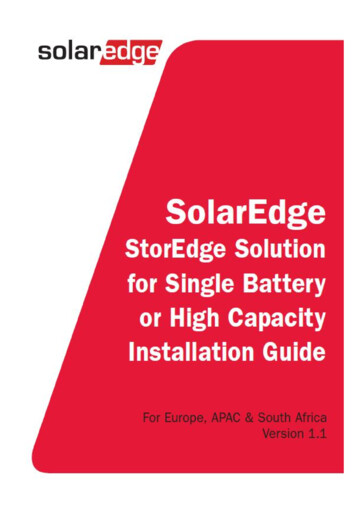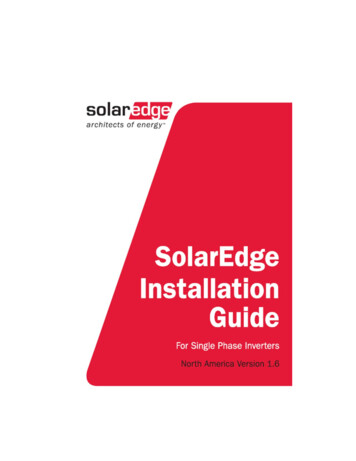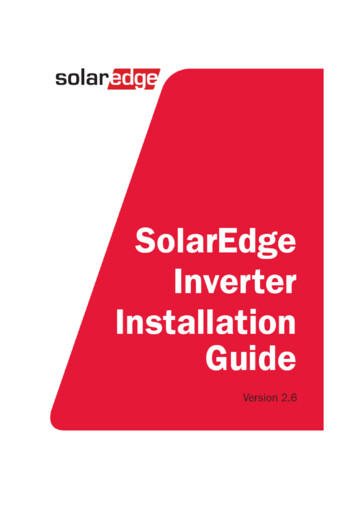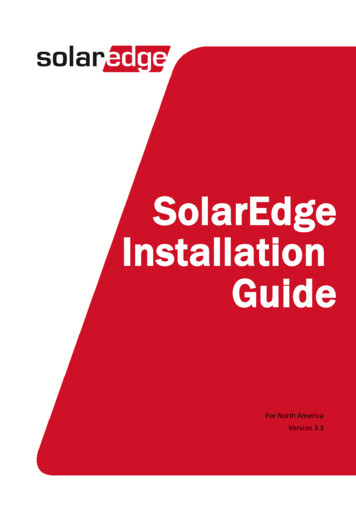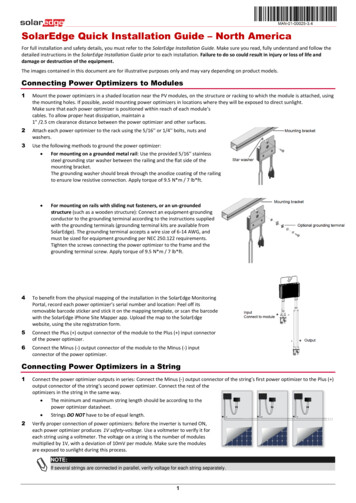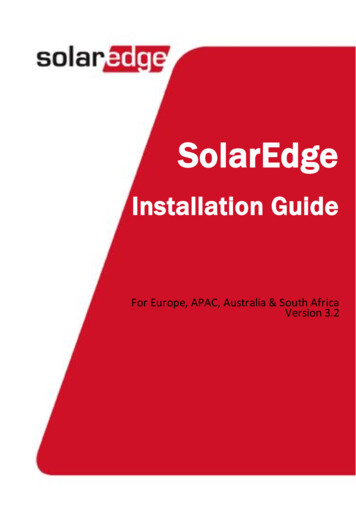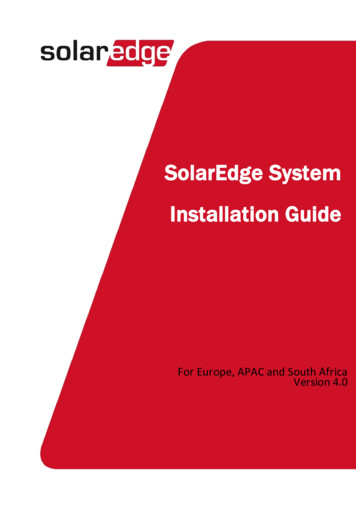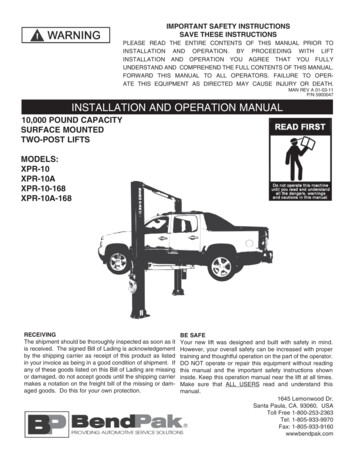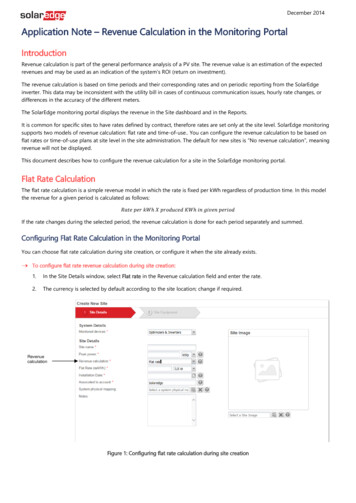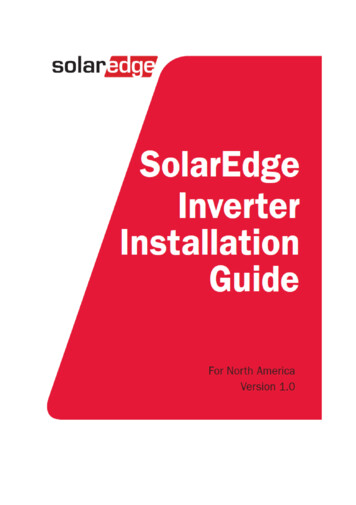
Transcription
DisclaimersDisclaimersImportant NoticeCopyright SolarEdge Technologies Inc. All rights reserved.No part of this document may be reproduced, stored in a retrieval system or transmitted, in any form orby any means, electronic, mechanical, photographic, magnetic or otherwise, without the prior writtenpermission of SolarEdge Inc.The material furnished in this document is believed to be accurate and reliable. However, SolarEdgeassumes no responsibility for the use of this material. SolarEdge reserves the right to make changes to thematerial at any time and without notice. You may refer to the SolarEdge web site (www.solaredge.com)for the most updated version of this and other documents.All company and brand products and service names are trademarks or registered trademarks of theirrespective holders.Patent marking notice: see http://www.solaredge.us/groups/patentThe general terms and conditions of purchase of SolarEdge products shall apply.The content of these documents is continually reviewed and amended, where necessary. However,discrepancies cannot be excluded. No guarantee is made for the completeness of these documents.FCC ComplianceThis equipment has been tested and found to comply with the limits for a Class B digital device, pursuantto part 15 of the FCC Rules. These limits are designed to provide reasonable protection against harmfulinterference in a residential installation. This equipment generates, uses and can radiate radio frequencyenergy and, if not installed and used in accordance with the instructions, may cause harmful interferenceto radio communications. However, there is no guarantee that interference will not occur in a particularinstallation. If this equipment does cause harmful interference to radio or television reception, which canbe determined by turning the equipment OFF and ON, you are encouraged to try to correct theinterference by one or more of the following measures: Reorient or relocate the receiving antenna. Consult the dealer or an experienced radio/TV technician for help.Increase the separation between the equipment and the receiver (and its antenna).Connect the equipment into an outlet on a circuit different from that to which the receiver isconnected.Changes or modifications not expressly approved by the party responsible for compliance may void theuser’s authority to operate the equipment.SolarEdge Inverter Installation Guide – MAN-01-00133-1.01
Support and Contact InformationSupport and Contact InformationIf you have technical queries concerning our products, please contact us:USA and Canada: 1 (0) 877 360 5292Worldwide: 972 (0) 73 240-3118Fax: 1 (0) 530 273-2769Email to:ussupport@solaredge.comBefore contact, make sure to have the following information at hand: Inverter and power optimizer model numbers System configuration information, including the type and number of modules connected and thenumber and length of strings. The communication method to the SolarEdge monitoring portal, if the site is connectedSerial number of the product in questionThe error indicated on the inverter screen or on the SolarEdge monitoring portal, if there is such anindication.Inverter software version as appears in the ID status screen (see page 45)2SolarEdge Inverter Installation Guide – MAN-01-00133-1.0
Table of ContentsTable of ContentsDisclaimers . 1Important Notice .1FCC Compliance .1Support and Contact Information . 2Table of Contents . 3HANDLING AND SAFETY INSTRUCTIONS . 6SAFETY SYMBOLS .6IMPORTANT SAFETY INSTRUCTIONS .7Chapter 1: Introducing the SolarEdge System . 9System Overview .9SolarEdge Power Optimizer . 9SolarEdge Inverter with AC/DC Safety Switch . 9SolarEdge Monitoring Portal . 9Supported AC Grids .10Grids Supported by the Single Phase Inverters . 10Grids Supported by the Three Phase Inverters . 11Installation Procedure .12Installation Equipment List .13Inverter Transport and Storage .13Chapter 2: Installing the Power Optimizers. 14Safety .14Package Contents .15Installation Guidelines .15Step 1, Mounting and Grounding the Power Optimizers .16Step 2, Connecting a Module to a Power Optimizer .18Step 3, Connecting Power Optimizers in Strings .19Step 4, Verifying Proper Power Optimizer Connection .19Chapter 3: Installing the Inverter . 21Inverter Package Contents .21Identifying the Inverter .21Inverter Interfaces .22Opening Conduit Knockouts .23Mounting the Inverter .24Chapter 4: Connecting the AC and the Strings to the AC/DC Safety Switch. 27Grid Connection Guidelines .28Connecting the AC Grid to the AC/DC Safety Switch .28Connecting the Strings to the AC/DC Safety Switch .29Chapter 5: Commissioning the Installation . 31Step 1, Activating the System .31SolarEdge Inverter Installation Guide – MAN-01-00133-1.03
Table of ContentsStep 2, Pairing Power Optimizers to the Inverter .32Step 3, Verifying Proper Operation .33Step 4, Reporting and Monitoring Installation Data .34The SolarEdge Monitoring System . 34Providing Installation Information . 35Chapter 6: User Interface . 36LCD User Buttons .36Inverter Configuration - Setup Mode.37Configuring the Inverter Using the Internal LCD User Buttons . 37Configuring the Inverter Using the External LCD Light Button . 39Inverter Configuration Menu Options . 40Inverter Status Screens – Operational Mode .44Initial Inverter Status . 44Main Inverter Status. 45Energy Meter Status . 45Telemetry Status . 45ID Status . 45Server Communication Status . 46IP Status . 46ZigBee Status . 46Communication Ports Status . 47Fan Health Status – Three Phase Inverters . 47Power Control Status . 48Chapter 7: Setting Up Communication . 49Communication Connectors .49Communication Types .50Removing the Inverter Cover .50Creating an Ethernet (LAN) Connection.50Creating an RS485 Bus Connection .54Creating a ZigBee Connection .56Connecting a Laptop to the Inverter .56Verifying the Connection .57Appendix A: Errors and Troubleshooting . 58Troubleshooting Communication - S OK Not Displayed .58Error Codes .60Power Optimizer Troubleshooting .65Appendix B: Technical Specifications . 66Single Phase Inverters .66Three Phase Inverters .69AC/DC Safety Switch .71Single Phase . 71Three Phase. 714SolarEdge Inverter Installation Guide – MAN-01-00133-1.0
Table of ContentsAppendix C: Mechanical Specifications . 72Inverter Mounting Bracket Dimensions .72Single Phase Inverter and Mounting Bracket . 72Three Phase Inverter and Mounting Bracket. 74Power Optimizers .76Appendix D: Fan Maintenance and Replacement. 77Fan Maintenance .77Fan 2 Replacement .77Appendix F: Replacing and Adding System Components . 79Replacing an Inverter .79Replacing the AC/DC Safety Switch .80Mounting a New AC/DC Safety Switch . 80Connecting the AC/DC Safety Switch to the Inverter . 81Adding, Removing or Replacing Power Optimizers.83SolarEdge Inverter Installation Guide – MAN-01-00133-1.05
HANDLING AND SAFETY INSTRUCTIONSHANDLING AND SAFETY INSTRUCTIONSDuring installation, testing and inspection adherence to all the handling and safety instructions ismandatory.SAFETY SYMBOLSThe following safety symbols are used in this document. Familiarize yourself with the symbols and theirmeaning before installing or operating the system.WARNING!Denotes a hazard. It calls attention to a procedure that, if not correctly performed or adhered to,could result in injury or loss of life. Do not proceed beyond a warning note until the indicatedconditions are fully understood and met.Dénote un risque: il attire l'attention sur une opération qui, si elle n'est pas faite ou suivicorrectement, pourrait causer des blessures ou un danger de mort. Ne pas dépasser une telle noteavant que les conditions requises soient totallement comprises et accomplies.CAUTION:Denotes a hazard. It calls attention to a procedure that, if not correctly performed or adhered to,could result in damage or destruction of the product. Do not proceed beyond a caution sign untilthe indicated conditions are fully understood and met.Dénote un risque: il attire l'attention sur une opération qui, si elle n'est pas faite ou suivicorrectement, pourrait causer un dommage ou destruction de l'équipement. Ne pas dépasser unetelle note avant que les conditions requises soient totallement comprises et accomplies.NOTE:Denotes additional information about the current subject.IMPORTANT SAFETY FEATURE:Denotes information about safety issues.6SolarEdge Inverter Installation Guide – MAN-01-00133-1.0
HANDLING AND SAFETY INSTRUCTIONSIMPORTANT SAFETY INSTRUCTIONSSAVE THESE INSTRUCTIONSWARNING!RISK OF ELECTRIC SHOCK AND FIRE. Use this inverter only with PV modules with a maximumsystem voltage rating of 600V or higher.RISQUE DE CHOC ELECTRIQUE ET D’INCENDIE. Utilisez cet onduleur seulement avec desmodules PV spécifiés pour une tension de système maximum de 600V ou plus.WARNING!The cover must be opened only after shutting off the inverter ON/OFF switch located at the bottomof the inverter. This disables the DC voltage inside the inverter. Wait five minutes before opening thecover. Otherwise, there is a risk of electric shock from energy stored in the capacitors.Ne pas ouvrir le couvercle de l'onduleur avant d'avoir coupé l'interrupteur CA/CC situé en dessousde l'onduleur. Cela supprime les tensions CC et CA de l'onduleur. Attendre que le LCD affiche unetension sécurisée (50V). Si l’affichage LCD n’est pas visible, attendre cinq minutes avant d’ouvrir lecouvercle. Sinon, il y a un risque de choc électrique provenant de l'énergie stockée dans lecondensateur.Inverter ON/OFF switch0 OFF1 ONWARNING!Before operating the inverter, ensure that the inverter is grounded properly.Avant d'utiliser l'onduleur monophasé, assurez-vous que l'onduleur est correctement mis à la terre.WARNING!Opening the inverter and repairing or testing under power must be performed only by qualifiedservice personnel familiar with this inverter.L’unité ne doit être ouverte que par un technicien qualifié dans le cadre de l'installation et de lamaintenance.WARNING!The supplied AC/DC Safety Switch meets all requirements for a code-compliant installation of thisungrounded system. The DC section disconnects both the positive and negative conductors.Le sectionneur CA/CC externe (inclus) repond aux exigences de conformité pour l’installation de cesystème non-relié à la terre. Le coupeur CC ouvre les conducteurs positifs et négatifs.WARNING!This unit must be connected only to a dedicated AC branch circuit with a maximum OvercurrentProtection Device (OCPD) of 40 A.Cet appareil doit être connecté uniquement à un circuit de dérivation dédié avec un coéfficientdispositif de protection contre les surintensités (TPOC) maximal de 40 A.SolarEdge Inverter Installation Guide – MAN-01-00133-1.07
HANDLING AND SAFETY INSTRUCTIONSWARNING!The inverter input and output circuits are isolated from the enclosure. This system does not includean isolation transformer and should be installed with an ungrounded PV array in accordance with therequirements of NEC Articles 690.35 and 690.43 National Electric Code, ANSI/NFPA 70, 2011 (andCanadian Electrical Code, Part I, for installations in Canada).Equipment grounding is the responsibility of the installer and must be performed in accordance withall applicable Local and National Codes.Les circuits d’entrée et de sortie de l’onduleur sont isolés de l’enveloppe. Ce système n’inclut pasd’isolation galvanique (transformateur) et devra être installé sans mise à la terre du champ PV et enaccord avec les articles 690.35 et 690.43 du National Electric Code (NEC), ANSI/NFPA 70, 2011 (etdu Code Electrique Canadien, Partie 1, pour les installations faites au Canada).La mise à la terre des équipements est la responsabilité de l’installateur
6 SolarEdge Inverter Installation Guide – MAN-01-00133-1.0 HANDLING AND SAFETY INSTRUCTIONS During installation, testing and inspection adherence to all the handling and safety instructions is mandatory. SAFETY SYMBOLS The following safety symbols are used in this document. Familiarize yourself with the symbols and theirFile Size: 2MB