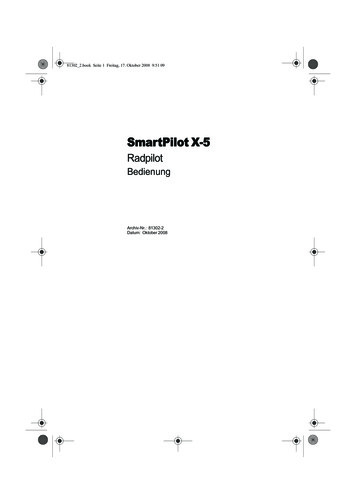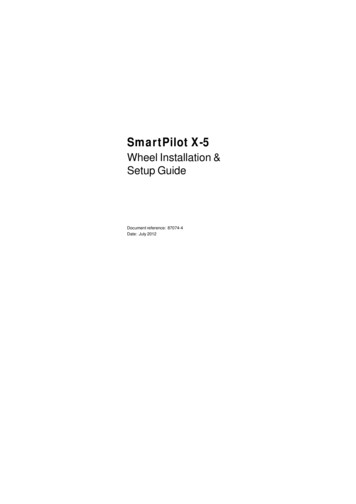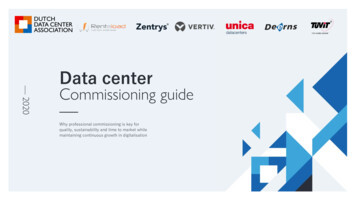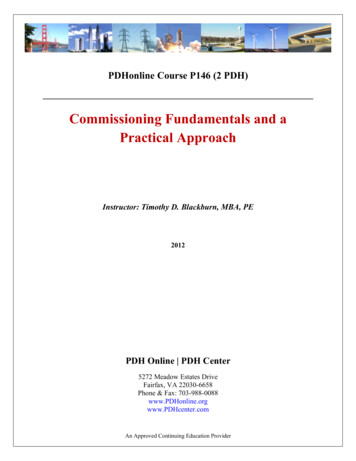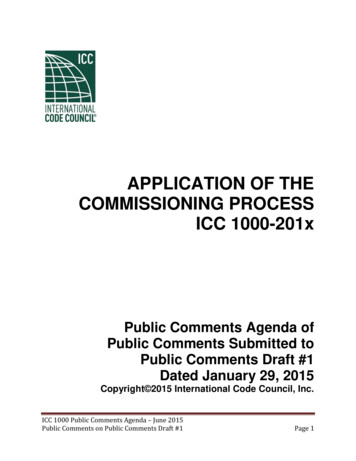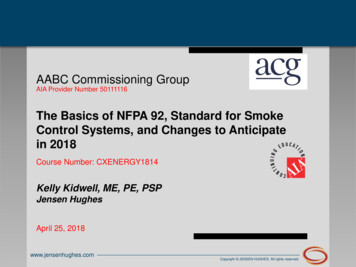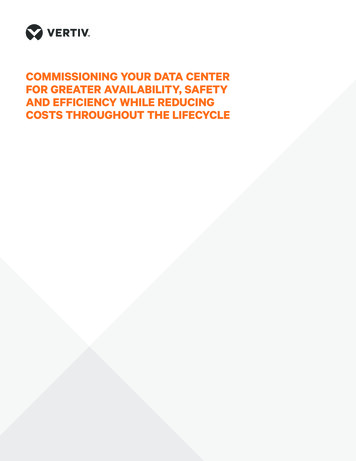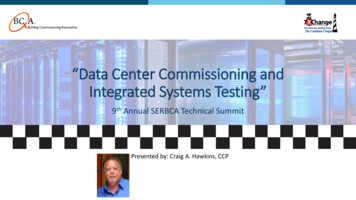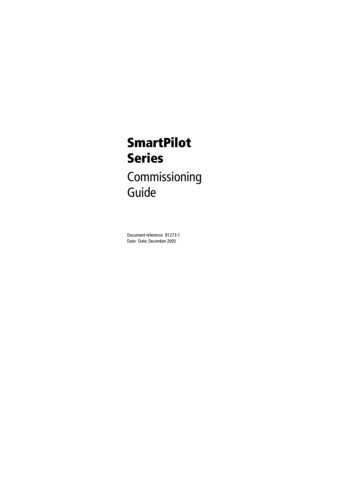
Transcription
81273 1.book Page 1 Monday, December 5, 2005 10:32 AMSmartPilotSeriesCommissioningGuideDocument reference: 81273-1Date: Date: December 2005
81273 1.book Page 2 Monday, December 5, 2005 10:32 AMAutohelm, HSB (High Speed Bus), SailPilot, SeaTalk and SportPilot are registered trademarks of Raymarine Ltd.Raymarine, SmartPilot, AST (Advanced Steering Technology), AutoAdapt, AutoLearn, AutoRelease, AutoSeastate, AutoTack,AutoTrim, FastTrim, GyroPlus, RayGyro, RayPilot and WindTrim are trademarks of Raymarine Ltd Handbook contents copyright Raymarine plc
81273 1.book Page i Monday, December 5, 2005 10:32 AMiImportant InformationAbout the documentation providedWelcome to Raymarine SmartPilot. The autopilot system that will steer your boatto a heading automatically, accurately, reliably and comfortably.SmartPilot documentation is arranged so that you can install, commission andquickly use your SmartPilot, keeping to hand only the information necessary. Installation Sheets - One per element of the system, these easy to understand sheets guide you through the installation process. These can be discarded once the installation is complete. SmartPilot Commissioning Guide - This book. Describes how to connect, commission and configure the system. Quick Start Guide - Once commissioned, use your Smart Pilot right awaywith this handy guide to the main operations. SmartPilot Operating Guide - Detailed operating information about yourSmartPilot.Note: This handbook contains important information about the installation and commissioning of your new Raymarine product. At the back there is an index and glossary of terms.To get the best from the product please read this handbook thoroughly.SmartPilot Controller CompatibilityThis handbook allows you to commission your SmartPilot with any of theavailable SmartPilot controllers. The control method for each controller is detailedbelow.ST6001 & ST6002ControllerST7001 & ST7002ControllerST8001 & ST8002Controller standby & auto standby & auto standby & autofunction keysfunction keysfunction keys 1, -1, 10 & -10 course 1, -1, 10 & -10 course Rotary course changechange keyschange keyscontrol resp, track, mode, disp & track extended resp, track, mode,function keysres’m, disp, up &res’m, disp, up &down extended functiondown extended functionkeyskeys
81273 1.book Page ii Monday, December 5, 2005 10:32 AMiiSmartPilot Series Commissioning GuideSafety noticesWARNING: Product installationThis equipment must be installed and operated in accordancewith the instructions contained in this handbook. Failure to do socould result in poor product performance, personal injury and/ordamage to your boat.CAUTION:Before installing the SmartPilot computer and drive unit, checkthat they are the correct voltage for your boat’s supply.As correct performance of the boat’s steering is critical for safety, we STRONGLYRECOMMEND that an Authorized Raymarine Service Representative fits thisproduct. You will only receive full warranty benefits if you can show that anAuthorized Raymarine Service Representative has installed or commissioned thisproduct.WARNING: Electrical safetyMake sure the power supply is switched off before you make anyelectrical connections.WARNING: Calibration requirementWe supply this product calibrated to default settings that shouldprovide initial stable performance for most boats. To ensureoptimum performance on your boat, you must completeChapter 2: .WARNING: Navigation aidAlthough we have designed this product to be accurate andreliable, many factors can affect its performance. As a result, itshould only be used as an aid to navigation and should neverreplace common sense and navigational judgement. Alwaysmaintain a permanent watch so you can respond to situations asthey develop.Your SmartPilot will add a new dimension to your boating enjoyment. However, itis the skipper’s responsibility to ensure the safety of the boat at all times byfollowing these basic rules: Ensure that someone is present at the helm AT ALL TIMES, to take manualcontrol in an emergency. Make sure that all members of crew know how to disengage the autopilot. Regularly check for other boats and any obstacles to navigation – no matterhow clear the sea may appear, a dangerous situation can develop rapidly.
81273 1.book Page iii Monday, December 5, 2005 10:32 AMImportant Informationiii Maintain an accurate record of the boat’s position by using either a navigation aid or visual bearings. Maintain a continuous plot of your boat’s position on a current chart. Ensurethat the locked autopilot heading will steer the boat clear of all obstacles.Make proper allowance for tidal set – the autopilot cannot. Even when your autopilot is locked onto the desired track using a navigationaid, always maintain a log and make regular positional plots. Navigation signals can produce significant errors under some circumstances and the autopilot will not be able to detect these errors.EMC GuidelinesAll Raymarine equipment and accessories are designed to the best industrystandards for use in the recreational marine environment. Their design andmanufacture conforms to the appropriate Electromagnetic Compatibility (EMC)standards, but correct installation is required to ensure that performance is notcompromised.Although every effort has been taken to ensure that they will perform under allconditions, it is important to understand what factors could affect the operationof the product.The guidelines given here describe the conditions for optimum EMC performance,but it is recognized that it may not be possible to meet all of these conditions in allsituations. To ensure the best possible conditions for EMC performance within theconstraints imposed by any location, always ensure the maximum separationpossible between different items of electrical equipment.For optimum EMC performance, it is recommended that wherever possible: Raymarine equipment and cables connected to it are: At least 3 ft (1 m) from any equipment transmitting or cables carryingradio signals e.g. VHF radios, cables and antennas. In the case of SSBradios, the distance should be increased to 7 ft (2 m). More than 7 ft (2 m) from the path of a radar beam. A radar beam can normally be assumed to spread 20 degrees above and below the radiatingelement. The equipment is supplied from a separate battery from that used for enginestart. Voltage drops below 10 V, and starter motor transients, can cause theequipment to reset. This will not damage the equipment, but may cause theloss of some information and may change the operating mode.
81273 1.book Page iv Monday, December 5, 2005 10:32 AMivSmartPilot Series Commissioning Guide Raymarine specified cables are used. Cutting and rejoining these cables cancompromise EMC performance and must be avoided unless doing so isdetailed in the installation manual. If a suppression ferrite is attached to a cable, this ferrite should not beremoved. If the ferrite needs to be removed during installation it must be reassembled in the same position.EMC suppression ferritesThe following illustration shows typical cable suppression ferrites used withRaymarine equipment. Always use the ferrites supplied by Raymarine.D3548-6Connections to other equipmentIf your Raymarine equipment is to be connected to other equipment using a cablenot supplied by Raymarine, a suppression ferrite MUST always be attached to thecable near to the Raymarine unit.Handbook informationTo the best of our knowledge, the information in this handbook was correct whenit went to press. However, Raymarine cannot accept liability for any inaccuraciesor omissions it may contain. In addition, our policy of continuous productimprovement may change specifications without notice. As a result, Raymarinecannot accept liability for any differences between the product and thehandbook.
81273 1.book Page v Monday, December 5, 2005 10:32 AMvContentsImportant Information . iAbout the documentation provided . iWARNING: Product installation. iiWARNING: Electrical safety . iiWARNING: Calibration requirement. iiWARNING: Navigation aid . iiEMC Guidelines . iiiEMC suppression ferrites .ivConnections to other equipment.ivHandbook information . ivContents . vChapter 1: System Connections . 11.1 Before you start . 11.2 The SmartPilot computer . 2SmartPilot types. 21.3 Removing and replacing the connector cover . 3WARNING: Electrical safety . 3Computer inputs, outputs and fuses . 41.4 Connecting the Power and the Drive unit . 5Grounding the SmartPilot . 71.5 Fuse Protection . 81.6 How to connect SmartPilot system elements . 8Securing the Cables. 91.7 How to connect SeaTalk equipment . 9Single control unit, single power supply . 9Isolated control unit, single power supply (S2 and S3 computers only) . 10Separate SmartPilot computer and instrument power . 10WARNING: Use correct fuse . 10Connecting SeaTalk or NMEA compasses . 111.8 How to connect NMEA equipment . 12WARNING: Connections to other equipment . 12SmartPilot computer NMEA inputs/outputs. 13NMEA connectivity overview . 131.9 How to connect optional components . 14GyroPlus yaw sensor. 14Handheld remotes . 14External alarm . 15Wind vane (sail boats) . 15
81273 1.book Page vi Monday, December 5, 2005 10:32 AMviSmartPilot Series Commissioning GuideOff switch (S2 and S3 only).15Connecting spool valves (S2 and S3 only). 15Selecting clutch voltage (S3 & S3G only). 161.10Secure the cables .17S1 systems .17S2 and S3 systems.17Chapter 2: SmartPilot Commissioning .19WARNING: Calibration requirement .19SmartPilot Controller Compatibility .192.1 Dockside Checks .19WARNING: Ensure safe control .19Step 1 - Switch on.20Troubleshooting . 20Step 2 - Check the SeaTalk and NMEA connections.20SeaTalk connections. 20NMEA navigator connections. 21Wind instrument connections. 21Step 3 - Check the autopilot operating sense .21Check the rudder position sensor. 21Check the autopilot steering sense . 22Step 4 - Adjust key SmartPilot settings .
iv SmartPilot Series Commissioning Guide † Raymarine specified cables are used. Cutting and rejoining these cables can compromise EMC performance and must be avoided unless doing so is detailed in the installation manual. † If a suppression ferrite is attached to a cable, this ferrite should not be removed. If the ferrite needs to be removed during installation it must be reas-sembled in .