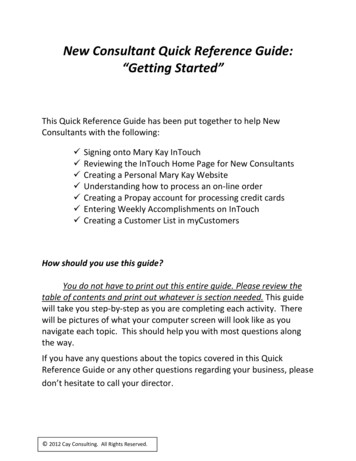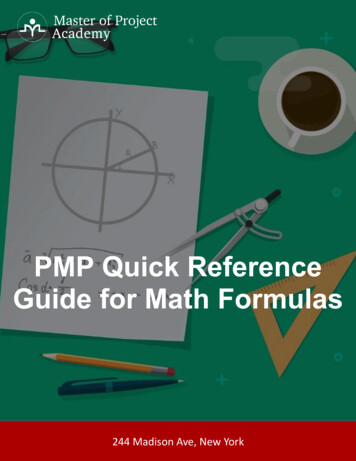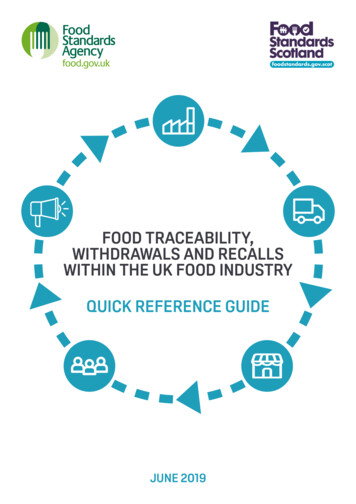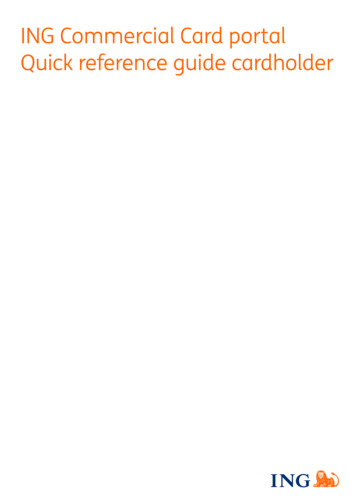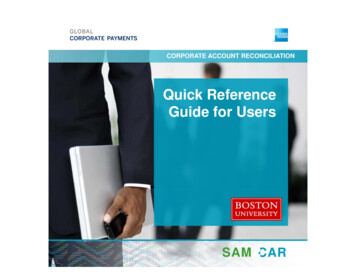Transcription
New Student Quick Reference Technology GuideWelcome to Hampton UniversityHampton University is excited to have you as a student and ready toprovide you with the tools neccesary to support your matriculation.There are several systems that will you need to know in order toaccess resources such as: Financial AidStudent EmailCourse RegistrationOnline Learning Management System (Blackboard)Library ResourcesHelpdesk SupportThe CIT Helpdesk is located on the 5th Floor of the Harvey Library. The Helpdesk provides HamptonUniversity's computer users with computer account and desktop support, and serves as a point of contact forother CIT services. For IT questions or concerns, the Helpdesk can be contacted in two ways: Student Helpdesk: 757-728-6931Email: helpdesk@hamptonu.eduWhat is HUNet?The MyCampus(HUNet) link can be located on the Current Student page of the Hampton University website.HUNet is a service that allows prospective students to apply to Hampton University; current students can updatepersonal information, register for classes, and view their official grades.Students must register for classes online (HUNET) and complete any course schedule changes (adding ordropping a course or changing a course section number, etc.) online.Students who do not register online or who do not indicate ADD/DROP or course section changes online willnot be officially registered, added to or dropped from a course.Hampton University’s Center for Information Technology cit.hamptonu.edu1
NEW STUDENT QUICK REFERENCE TECHNOLOGY GUIDEStudents must meet with their Academic Advisors to obtain their Personal Pin Number (PIN) and aRegistration/Advisement number in order to access online registration information.NoteStudents who do not enter their courses into the (HUNET) registration portalare not officially registered and will not receive a course grade!How to Login to HUNet1. Click on HUNet Administrative Services2. Click on Enter Secure Area3. Type in your UserID and Passworda. User ID 8 digit HUID#b. Password 6 digit PIN#Hampton University’s Center for Information Technology cit.hamptonu.edu2
NEW STUDENT QUICK REFERENCE TECHNOLOGY GUIDEIf you have forgotten your password and created your security question and answer you can use the “forgotpassword” option. If you did not receive your PIN by mail, you must contact the Registrar’s office to obtain thisinformation (757-727-5323 or registrar@hamptonu.edu).INFOTECHYour INFOTECH account will allow you to login to several systems on campus such as: Campus ComputersMy Campus PortalCampus WiFiUniversity’s Library DatabaseAtomic LearningThe default login information is:Username: firstname.lastname (period in between first and last name)Password: first initial last initial last 4 digits of HUID#Example:britany.smithbs0030NoteEvery 90 Days you will be required to change your INFOTECH password. If youcannot login or have forgotten your INFOTECH password, please contact theHelpdesk at 757-728-6931 or email EmailAdmin@hamptonu.eduPassword ManagerAll Hampton University students must register in the Password Manager system in order to manage theirINFOTECH passwords, connect to network based services such as email and remote library access, and toobtain login assistance. To access Password Manager:1. Click on Current Students2. Look for Quick Links3. Click on Password Manager and follow instructionsThe Quest Password Manager link is:https://huitpsmngr.hamptonu.edu/QPM/UserHampton University’s Center for Information Technology cit.hamptonu.edu3
NEW STUDENT QUICK REFERENCE TECHNOLOGY GUIDENoteIf you change your INFOTECH Password, you are also changing the password forMyCampus Portal, WiFi, Library Resources and Campus Computers. Thesesystems all require the same password.What is the MyCampus Portal?The MyCampus Portal system provides single sign-on access to Email, Blackboard, Administrative Servicesand more. University announcements and campus events can be found here also.https://mycampus.hamptonu.edu/Hampton University’s Center for Information Technology cit.hamptonu.edu4
NEW STUDENT QUICK REFERENCE TECHNOLOGY GUIDEHow do I login to the MyCampus Portal?The default login information for MyCampus Portal is:Username: 8-digit HUID#Password: first initial last initial last 4 digits of HUID#, or your INFOTECH PasswordExample:Rodney WiltsUsername: 00852869Password: rw2869My Hampton Email AccountsAll students must use the Hampton University email system for electronic correspondences with Faculty andAdministrators. Hampton University Faculty and Administrators will only correspond with you through yourUniversity email account.How do I login to my Hampton Email?1. Login to the MyCampus Portal2. Click on My GmailEmail s: If you have the same first and last name as another Hampton University student, theremay be a number included in your email address.Hampton University’s Center for Information Technology cit.hamptonu.edu5
NEW STUDENT QUICK REFERENCE TECHNOLOGY GUIDENoteAfter you log into your Gmail account, you can view your complete email addressin the upper left hand corner of the screen.What is Blackboard?Blackboard is our Online Learning Management System. You will be able to access content for courses such assyllabi and assignments, participate in online discussions with instructors and classmates, submit assignments,and take online exams. https://courses.hamptonu.edu/How do I login to my Blackboard account?The default login information is:Username: 8-digit HUID#Password: first initial last initial last 4 digits of HUID#Example:Rodney WiltsUsername: 00852869Password: rw2869NoteBlackboard Accounts do not expire, lockout, or require you to change yourpassword after a certain amount of time.Hampton University Library ResourcesLibraries support the University’s mission to promote learning and excellence in teaching by providing accessto a wide array of information resources, services and facilities as described in the General Information section.Hampton University has access to the resources of the University libraries. The libraries are enhanced as a resultof membership in several networks and consortia, serving academic libraries. The Hampton University Libraryis a member of the Virginia Tidewater Consortium (VTC), the Virginia Independent College and UniversityLibrary Association (VICULA) and the Virtual Library of Virginia (VIVA). The sharing of resources by thenetwork of academic libraries is accomplished through the use of interlibrary loan, reciprocal borrowing, theshared cataloging of materials, online access to holdings, bibliographic databases and cooperative purchasing.Hampton University’s Center for Information Technology cit.hamptonu.edu6
NEW STUDENT QUICK REFERENCE TECHNOLOGY GUIDEHow do I access the Library Resources?Remote use of Hampton University electronic journals and other library resourcesWebsite: /Username: firstname.lastname (period in between first and last name)Password: first initial last initial last 4 digits of HUID#What is Atomic Learning?Atomic Learning is a website that has step-by-step video tutorials oncommon software such as Microsoft Office, Adobe CS6 andBlackboard , and workshops and technology integration projects onemerging topics such as plagiarism and online courses. Available24/7 from campus or home, Atomic Learning creates flexiblelearning opportunities that make it easy for learners of all ages toembrace technology and develop critical skills for success at school,at work and in life.How Can I Access Atomic Learning?Atomic Learning at can be accessed in one of two ways:1. From the Hampton University AtomicLearning website (https://secure.hamptonu.edu/al/)Or,Hampton University’s Center for Information Technology cit.hamptonu.edu7
NEW STUDENT QUICK REFERENCE TECHNOLOGY GUIDE2. Within your Blackboard Account (You may need to scroll down, within the website, to see theAtomic Learning module)How do I logon to Atomic Learning?Your INFOTECH logon information will allow you to get into the Atomic Learning website. The defaultINFOTECH logon is:Username: firstname.lastname (period in between first and last name)Password: first initial last initial last 4 digits of HUID# (lowercase letters)Example:britany.smithbs0030Hampton University’s Center for Information Technology cit.hamptonu.edu8
The Quest Password Manager link is: https://huitpsmngr.hamptonu.edu/QPM/User. NEW STUDENT QUICK REFERENCE TECHNOLOGY GUIDE: Hampton University’s Center for Information Technology cit.hamptonu.edu : 4 : Note: If you change your INFOTECH Password, you are also changing