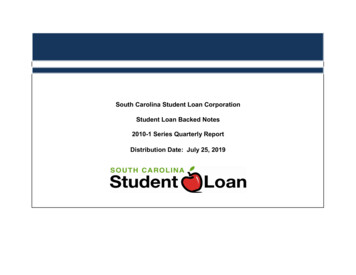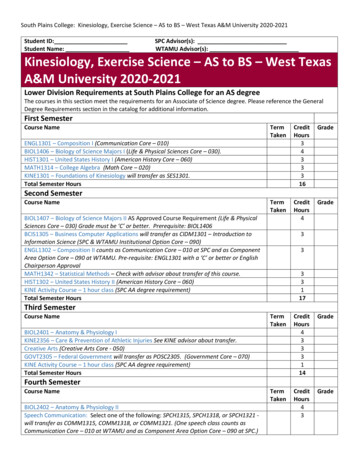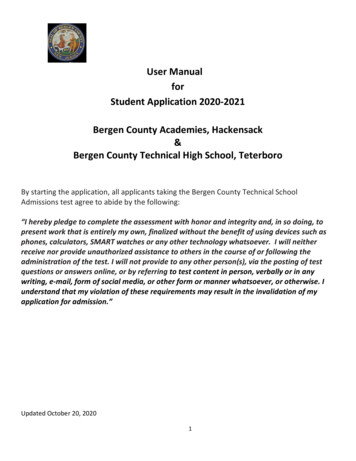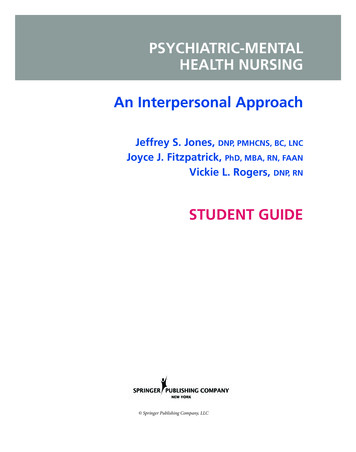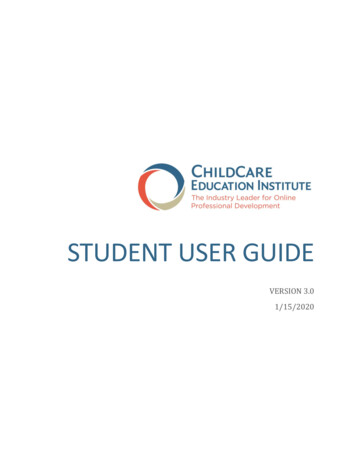
Transcription
STUDENT USER GUIDEVERSION 3.01/15/2020
Table of ContentsCreating a CCEI F.A.M.E. User Account & Registering for a Trial Course . 2Updating Your Information . 4Purchasing CCEI Products . 6Registering for Courses with a Center Based or Individual Subscription . 7Registering for Courses with Purchased or Assigned Hours .10Completing a Course .13Printing Certificates of Completion .14Retaking Courses .16Resource Library.18Discussion Forum .19Frequently Asked Questions.21ChildCare Education InstituteCONFIDENTIAL
Creating a CCEI F.A.M.E. User Account & Registering for a Trial CourseTo create a CCEI F.A.M.E. user account visit the CCEI website at www.cceionline.com and click the Trial Coursebutton.Complete the required fields. Email address in the CCEI F.A.M.E. system is a unique identifier. Users must havetheir own email address to create an account in our system.Enter the solution to the provided math problem in the Login Validation FieldClick the I Agree button to create the account.ChildCare Education InstitutePage 2STUDENT USER GUIDE
You will receive confirmation that the account has been created successfully along with Next Steps. Thisconfirmation also displays the Trial Course that you have been assigned to.ChildCare Education InstitutePage 3STUDENT USER GUIDE
Updating Your InformationIf this is your first-time logging in, you will be asked to edit your personal information. This must be completedbefore you can proceed to register for courses or complete other tasks. Click each tab with a.Provide the response to the information requested.Click the Update Information box at the bottom of the page. Repeat the process for each tab with a.After updating your personal information, you will be able to register for courses or complete other tasks.After you have updated your personal information for the first time you may update your personal information atany time by clicking the Your Information link on the left navigation menu or by clicking your name in the upperright corner of the page.ChildCare Education InstitutePage 4STUDENT USER GUIDE
This will open the Personal Information page where you can update your Demographics, Registry information,Employment information, Password, or Date of Birth.Click each tab, update the information presented and click the Update Information button to complete the change.ChildCare Education InstitutePage 5STUDENT USER GUIDE
Purchasing CCEI ProductsThe Purchase page gives you the opportunity to register for programs, register for a trial course, take advantage ofCCEI promotions and buy textbooks. To access, click the Purchase link on the left navigation menu.This will open the Purchase page ChildCare Education InstitutePage 6STUDENT USER GUIDE
Registering for Courses with a Center Based or Individual SubscriptionIf you have access to a center based subscription or have purchased an individual subscription you have access toall the courses in the CCEI professional development catalog. To register for courses:On the left-hand navigation menu click on Courses.This will open the Courses page. Click on the Course Catalog link.This will open the Student Course Manager page course catalog with all of our courses will be displayed. Find thecourses you would like to take.ChildCare Education InstitutePage 7STUDENT USER GUIDE
You may narrow down the courses by category by clicking on All Courses under Course Categories. A menu ofcategories will drop down. Click on the course category you would like to view. The courses under that categorywill be displayed. Please note that if you are in Georgia, Nevada, or Kentucky there is a specific coursecategory for the courses that are approved in your state. Please make sure you only select courses fromyour state category. Any other courses will not be accepted as approved.Click on the check box to the left of the Course ID to select the course you would like to register for. Scroll to thebottom of the page and click Submit. You may only select and register for courses one page at a time.Scroll to the bottom of the page and click Submit. You may only select and register for courses one page at a time.ChildCare Education InstitutePage 8STUDENT USER GUIDE
You will receive confirmation that the courses have been added to your account.Click Start Learning Now which will take you to your In Progress Courses page so you can begin your courses.Click the Begin button under the course title to start your course.ChildCare Education InstitutePage 9STUDENT USER GUIDE
Registering for Courses with Purchased or Assigned HoursIf you have purchased hours or been assigned hours by your center administrator you may register for courses inthe CCEI professional development catalog using those hours. To register for courses:On the left navigation menu click on Courses.This will open the Courses page. Click on the Course Catalog link.This will open the Student Course Manager page course catalog with all of our courses will be displayed. Find thecourses you would like to take.ChildCare Education InstitutePage 10STUDENT USER GUIDE
You may narrow down the courses by category by clicking on All Courses under Course Categories. A menu ofcategories will drop down. Click on the course category you would like to view. The courses under that categorywill be displayed. Please note that if you are in Georgia, Nevada, or Kentucky there is a specific coursecategory for the courses that are approved in your state. Please make sure you only select courses fromyour state category. Any other courses will not be accepted as approved.Click on the check box to the left of the Course ID to select the course you would like to register for. Scroll to thebottom of the page and click Submit. You may only select and register for courses one page at a time.Scroll to the bottom of the page and click Submit. You may only select and register for courses one page at a time.ChildCare Education InstitutePage 11STUDENT USER GUIDE
You will then see a screen showing you the courses you’ve selected and the number of hours you’ve purchased.Check the box next to the Debit Student Purchased Hours option and click Register.Click Start Learning Now which will take you to your In Progress page so you can begin your courses.Click the Begin button under the course title to start your course.Note: If you do not have enough purchased hours to register for the course you have selected, you will see anInsufficient Student Hours option under Available Methods of Payment and a prompt to Purchase More Hours.ChildCare Education InstitutePage 12STUDENT USER GUIDE
Completing a CourseTo complete a course:On the left-hand navigation menu click on Courses.Click In Progress Courses to see your course(s).Click Begin under the course you would like to begin or Resume under courses that you’ve previously started andwant to continue.ChildCare Education InstitutePage 13STUDENT USER GUIDE
Printing Certificates of CompletionOnce you have successfully completed a course and passed the final exam with a minimum score of 70% OR a CCEIEducation Coach has graded a practical application course and found your responses to be satisfactory you mayprint a certificate of completion. To print the certificate:On the left-hand navigation menu click on Courses.Click on Completed Courses.Find the course you would like to view a certificate for and click the Certificate button under that course.ChildCare Education InstitutePage 14STUDENT USER GUIDE
A PDF version of the certificate will open in a new window so you can print or download it.ChildCare Education InstitutePage 15STUDENT USER GUIDE
Retaking CoursesOnce you have completed a course you may find the need to take the course again with a new completion date. Toretake a course:On the left-hand navigation menu click on Courses.Click on Completed Courses.Find the course you would like to view a certificate for and click the Retake button under that course. This will puta new instance of the course in your Current Courses.Click Start Learning Now which will take you to your Current Courses page so you can begin your courses.ChildCare Education InstitutePage 16STUDENT USER GUIDE
Click the Begin button under the course title to start your course.ChildCare Education InstitutePage 17STUDENT USER GUIDE
Resource LibraryThe CCEI Resource Library provides access to a wealth of resources to include forms, the CCEI Student Handbook,an online library with links to additional resources and the CCEI Activities library for subscription holders. It canbe accessed by clicking the Resource Library link on the left navigation menu.ChildCare Education InstitutePage 18STUDENT USER GUIDE
Discussion ForumThe CCEI Discussion Forum is designed to be a community of peer-to-peer learning and conversations amongst theearly childhood community. It is a place where students can read and participate in threads of discussionsurrounding relevant early childhood topics. It can be accessed by clicking the Discussion Forum link on the leftnavigation menu.You will need to create a unique Discussion Forum Nickname to participate. Enter your desired Nickname andclick the Register button.From here you will be able to search for and subscribe to current topics.To see a list of topics already developed, click the Discussion Forum linkOnce the list populates, click the link to your desired thread to participate.ChildCare Education InstitutePage 19STUDENT USER GUIDE
Click the Reply link to respond to the thread and Subscribe to Current Topic to be notified when posts to thethread are made.ChildCare Education InstitutePage 20STUDENT USER GUIDE
Frequently Asked QuestionsWhat are the benefits of F.A.M.E.?Once logged into F.A.M.E., students can control all aspects of their professional development. Students will be ableto control all aspects of their own account, regardless of whether it was an individual purchase or part of a centerbased purchase.Is an email address required?Yes. An email address is required to receive the new account validation email as well as various othercorrespondence.Can one email address be used for multiple accounts?No. In the F.A.M.E. LMS, email address is a unique identifier. To reduce the potential for fraud or a breach ofprivacy, every user must have a unique email address.Where can students sign up for a free email account?Free email accounts are available at many websites such as Yahoo or Gmail.Will I only be able to access F.A.M.E. on the computer I used to create my account?No. Access is available at almost any computer, tablet or mobile device with an internet connection and a webbrowser. Simply log in to F.A.M.E. using your assigned username and password and you will be directed to yourF.A.M.E. home page.What are the technical requirements for taking courses through the F.A.M.E. System?For taking courses through the FAME LMS you must have access to the Internet through a JavaScript enabled webbrowser (i.e. Internet Explorer 9.0 or higher, Mozilla Firefox 3.5 or higher, Google Chrome 9.0 or higher).Can I share my subscription?No. Only the student assigned to a subscription can use it. Student information is personalized within thesubscription, and transcripts & certificates will print with the name of the assigned student on them.Will the Professional Development Online Courses count toward CEU credits?CCEI is approved as an Authorized Provider by the International Association for Continuing Education andTraining. All CCEI Professional Development Online Courses are awarded IACET CEU credit.What is the difference in Professional Development Courses and Certificate Programs?Professional Development Courses are generally used towards regular annual state licensing requirements and thestudent may select the courses they register for. Certificate programs have a set syllabus used by the student andmust be adhered to for completion of that certificate.ChildCare Education InstitutePage 21STUDENT USER GUIDE
How do I get an Administrator password?Administrator passwords are available to schools that purchase center-based subscriptions. Administratorpasswords are unavailable to, and not needed by, students.What is the effective date of my subscription?The effective date of your subscription depends on the type of subscription (individual or center based) and thedate of purchase. You can find the effective dates on your home page.What happens to purchased courses that I have not completed when my subscription ends?As long as the subscription is renewed prior to the expiration date, any remaining courses will carry over. Should asubscriber not renew, all courses remaining and not completed are deleted. Courses related to a purchasedcertificate program of study will not be affected.I am currently a student in CCEI's certificate program, how do I purchase additional hours?Students enrolled in CCEI's certificate programs, who wish to take additional Professional Development coursesnot included in that certificate program of study may do so by logging into their CCEI FAME account and clicking onPurchase on the left navigation menu then Online Enrollment on the Purchase page. Follow the prompts tocomplete your purchase.Will the completed training count toward annual licensing requirements in my state?Acceptance of CCEI professional development coursework varies within each state. Some of the material presentedin these courses may differ from the specific requirements of state or local regulatory agencies and othercompliance organizations. Some jurisdictions also limit the number of courses per day or course hours that will berecognized for licensing or other requirements. We recommend you check with your regulatory office(s) to ensurethe courses you plan to take will satisfy the requirement(s) for which you are taking them. For a list of the mainregulatory bodies who approve or accept coursework in the early childhood field and how CCEI’s online classesmay be accepted visit our map here and click on a state for additional information.ChildCare Education InstitutePage 22STUDENT USER GUIDE
Can I print a copy of the F.A.M.E. Terms and Agreement?Yes. It can be found at here or by visiting https://www.cceifame.com/OE New/includes/terms sub.cfm.Can I update my personal information?Students may update most of their personal information by logging in to the site and clicking Your Information. Ifapplicable, your organization's administrator can also update your information, but may not edit Social SecurityNumbers or make transcript deletions or changes. No user at any administrative level has the ability to change auser's actual name. Name changes are handled on a case-by-case basis by CCEI and require copies of officialdocumentation to justify the name change.If I leave my current center, is my subscription transferable from one center to another?An individually purchased subscription will go with the student that purchased it, but center purchasedsubscriptions are non-transferable.What if I am taking a course and I need to take a break? Will I have to start over if I stop in the middle?No. CCEI bookmarks where you leave off in a course. Upon logging back in, you will be able to resume a courseexactly where you left off. The only exception to this is course exams. Once you start an exam you must finish it inthe same setting. Leaving the exam before it is complete will require you to start the exam over.How do I know which classes I have completed?Students may view their completed courses by clicking Courses on the left navigation menu then CompletedCourses. From there you can view and/or print the certificate for courses you've completed, retake courses,complete surveys, review reflection responses or review courses. To view certificates you must have AcrobatReader installed on your computer, tablet, or mobile device. To get Acrobat Reader click here or visit the AdobeAcrobat Reader site at https://get.adobe.com/reader/.Where is my transcript located?An unofficial copy of your student transcript is accessible by clicking Courses on the left navigation menu thenView Transcript.How can I get an official copy of my CCEI transcript?Requests for transcripts should be made to the CCEI Compliance Department by completing a CCEI TranscriptRequest Form. The Family Education Rights and Privacy Act of 1974 requires that all transcript requests besubmitted in writing and be signed by the student. Telephone requests for transcripts cannot be processed.Transcripts will only be released when students have met all of their financial obligations to CCEI. CCEI charges atranscript fee of 25.00 for the first copy and 5.00 for each additional copy requested. Students should allow up toten (10) business days for the request to be processed. Click here or visit 09/Transcript Request Form.pdf to get a copy of the CCEI Transcript Request Form.ChildCare Education InstitutePage 23STUDENT USER GUIDE
What if I lose my certificate, can I print another one?Absolutely. Your certificates are a part of your CCEI permanent record and are always available for you to printagain.Is there a limit to the number of courses I can complete in one day?Yes. Research indicates that student comprehension begins to diminish after extended periods of study. CCEI haslimited the maximum number of courses a student can complete in any program to 6 courses per day.How can I authorize someone (other than myself) to obtain information on the status of my certificateprogram of study?We respect your privacy. Personal information provided to ChildCare Education Institute is used solely for thepurpose of administering online certificate and professional development programs as outlined in your Terms andAgreements and in connection with reporting to state and federal agencies. CCEI will not share any informationabout you or your certificate programs of study with anyone without a completed and signed CCEI Authorization toRelease Information form. Click here or visit 09/Student Information Release.pdf to get a copy of the CCEI Authorization to ReleaseInformation form.ChildCare Education InstitutePage 24STUDENT USER GUIDE
Jan 15, 2020 · Will the Professional Development Online Courses count toward CEU credits? CCEI is approved as an Authorized Provider by the International Association for Continuing Education and Training. All CCEI Professional