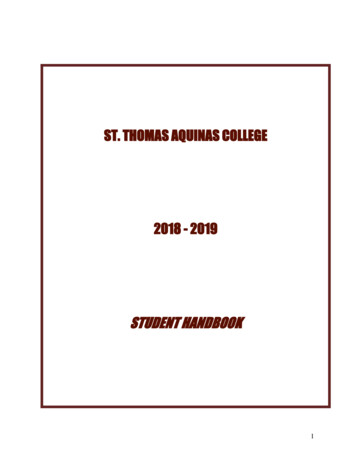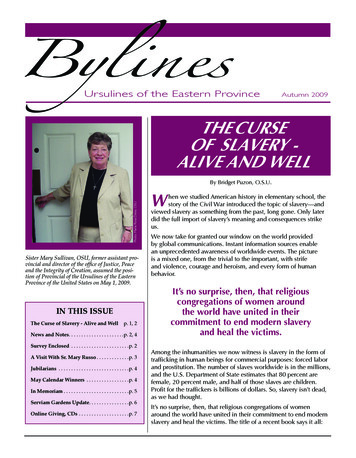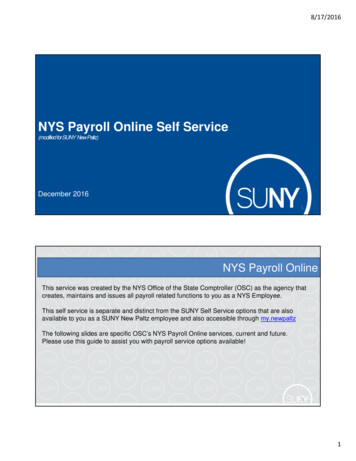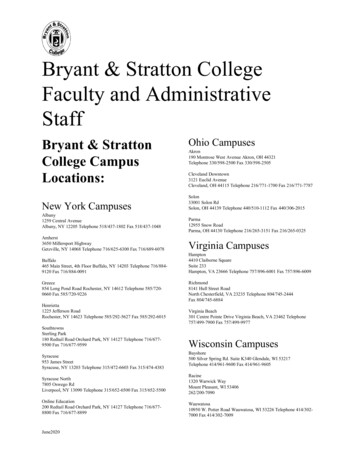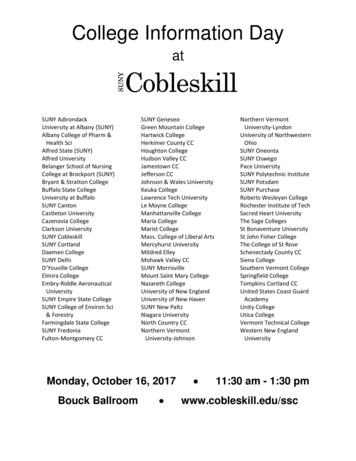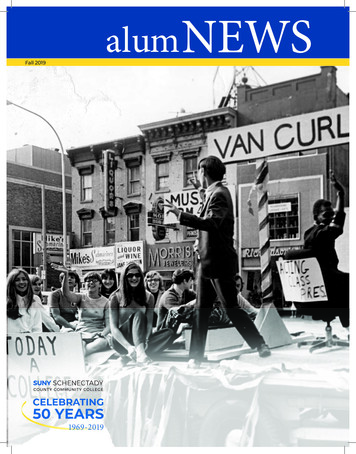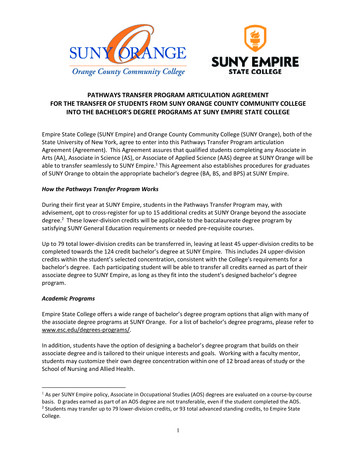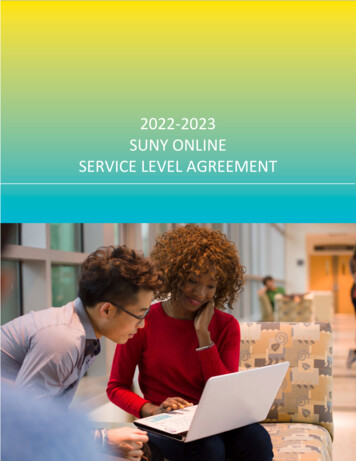
Transcription
2022-2023SUNY ONLINESERVICE LEVEL AGREEMENT1
2022-2023 SERVICE LEVEL AGREEMENTContentsONLINE TEACHING . 3SCOPE . 3STATEMENT OF SERVICES . 3SUNY-WIDE SERVICES – NO CHARGE . 3ONLINE COURSE REVIEW AS A SERVICE . 4INSTRUCTIONAL DESIGN AS A SERVICE. 5APPLICATION SERVICES . 6SCOPE . 6STATEMENT OF SERVICES . 6SERVICES PROVIDED BY SUNY ONLINE. 6CRITERIA FOR APPLICATION AND HOSTING SUPPORT . 7CAMPUS RESPONSIBILITIES . 8AFTER-HOURS EMERGENCY HOSTING SUPPORT PROCEDURES . 8END USER HELP DESK SERVICES . 9SCOPE . 9STATEMENT OF SERVICES . 9HELP DESK SERVICES . 9ISSUE RESOLUTION . 10NORMAL BUSINESS HOURS . 10AFTER HOURS AND HOLIDAYS . 10UNFORESEEN OFFICE CLOSURES . 10CAMPUS RESPONSIBILITIES . 11QUALITY COMMITMENT & FEEDBACK . 11FERPA . 11STUDENT SUPPORT SERVICES . 12SCOPE . 12STATEMENT OF SERVICES . 12SUNY-WIDE SERVICES – NO CHARGE . 12SUCCESS COACHING/CONCIERGE AS A SERVICE . 13CAMPUS SUPPORT SERVICES . 14SCOPE . 14STATEMENT OF SERVICES . 14RESEARCH . 14DASHBOARDS . 14SUNY ONLINE SUMMIT . 14LEAD NURTURING AS A SERVICE . 14INSTITUTIONAL READINESS . 15WHAT IS THE INSTITUTIONAL READINESS PROCESS LIKE? . 15ENROLLMENT PLANNING ROUNDTABLE. 17PARTICIPATING INSTITUTION AGREEMENT . 182
2022-2023 SERVICE LEVEL AGREEMENTONLINE TEACHINGSCOPESUNY Online celebrates, connects, and supports effective online faculty, and those who support online instruction acrossthe SUNY system, while also furthering our collective knowledge of the most effective teaching and learning practices inonline education. SUNY Online provides expertise and resources that assist SUNY campuses to ensure quality in theironline teaching and learning environments and supports.STATEMENT OF SERVICESSUNY Online has a commitment to academic excellence by promoting and adopting research-driven online teachingpractices, learner-centered design, and effective pedagogical innovations and approaches. We are committed toassisting SUNY campuses and their online faculty to: Become highly effective online educators who understand the pedagogy of quality online teaching and learning.Leverage the appropriate approaches, best practices, tools, and functionality to meet learning objectives, as wellSUNY-WIDE SERVICES – NO CHARGEas create and manage effectively and efficiently designed online courses.The following programs, supports, and services are available to all SUNY campuses at no cost. SUNY Online iscontinuously evaluating its offerings to better meet campus needs, and support system-level initiatives. Changes to thislist are possible.PROGRAMS AND EVENTS The SUNY Online Teaching Fellows Program provides an opportunity for online practitioners invarious roles to join the community of online practitioners. The SUNY Online Teaching Ambassador Program recognizes online SUNY educators who are enthusiasticand effective in online teaching, and who can be positive and strong advocates for online teaching in ourSUNY community. The SUNY Online Teaching Fellow Chat Series showcases SUNY Online Teaching Fellows and their workto support our mission of networking, interaction, and excellence in online teaching and learningpractices. SUNY Online hosts annual events and regular community meetings via web conference. The annual SUNY Effective Online Practices Award Program aims to collect, share, and showcase the onlinebest practices, strategies, and innovative online teaching and learning activities of exemplary SUNY OnlineTeaching Fellows and online practitioners from across the SUNY system.ONLINE TOOLS AND RESOURCES Access to an online platform is provided to the SUNY Online Teaching networking community of onlinepractitioners. As a true “community of practice,” members representing diverse interests, as well asvarying levels of expertise and experience, can use the online platform to network and share what theyknow with the larger SUNY community. The Online Teaching Gazette highlights a curated collection of news articles, research/reports, videos, and3
2022-2023 SERVICE LEVEL AGREEMENT podcasts from recent headlines for those interested in keeping current with relevant news, and continuouslyimproving online teaching and learning practices.Self-serve resources are available for online instructional designers who want to leverage SUNY Onlineresources to deliver their own online faculty development workshops on their campuses. This may includecourse archives, PowerPoint slides, handouts, scripts, and other materials. Self-paced resources are available for faculty who wish to work through the curriculum at their own speed. Exemplary online courses are available for observation. These are online courses that have beennominated as models and examples. “Designing an Online Course and Becoming an Online Educator,” the SUNY Online step-by-step manualguide for creating a new online course is available for download. OSCQR is a stand-alone informational website that is intended to be used in conjunction with the OSCQRrubric. This resource is designed to provide more in-depth explanations of each standard, ideas and examplesof how to address each standard, and citations and information that supports each standard. Interested in Teaching Online? Is an openly-licensed, self-paced resource for anyone interested in learningmore about online teaching and learning. Ready to Teach Online? is an openly-licensed, self-paced resource for faculty to self-assess their readinessto teach online. SUNY Online maintains a pool of volunteer faculty and ID mentors. Campuses are encouraged to workwith the mentors who best meet their needs. Campuses have access to, and unlimited use of, the SUNY Online/OLC Course Quality Scorecard and theOSCQR interactive rubric and dashboard. SUNY Online maintains a pool of qualified course reviewers. Campuses are encouraged to work with thereviewers who best meet their needs.ONLINE COURSE REVIEW AS A SERVICESUNY Online can assist in online course quality initiatives.Options include: An OSCQR review conducted by an experienced and OSCQR-certified online instructional designer, including ameeting to discuss the review and the resulting Action Plan, and to assist in the prioritization of courseimprovements with the ID, instructor, or staff responsible for the course refresh. Campus consultation: Online Teaching can assist campuses to adopt OSCQR institutionally and to develop anonline course quality initiative that is tailored to specific campus needs and context.Custom quotes for these services are available upon request and based on 400/day.A typical review/consultation is one day but depends on the scope and complexity of the course(s)/initiative.10% discount on 11 or more reviews.4
2022-2023 SERVICE LEVEL AGREEMENTINSTRUCTIONAL DESIGN AS A SERVICEOnline Teaching staff are available to provide instructional design services for campuses including: Face-to-face and online faculty development trainings and webinars for new and experienced online instructors. Online instructional designer mentoring. Temporary/back-up instructional design support to faculty. Drop-in instructional design support services for remote and traditional online modes including, “how-to”technical support, and “why-to” instructional design support.Custom quotes are available for training upon request via the Center for Professional Development.Customized instructional design support and services are quoted based on availability and scope.5
2022-2023 SERVICE LEVEL AGREEMENTAPPLICATION SERVICESSCOPEIn partnership with the SUNY Information Technology Exchange Center (ITEC) and Blackboard, SUNY Online offers SUNYcampuses a managed hosting environment for Blackboard Learn Learning Management System (LMS), including thecourse delivery, content management, and community engagement modules. Regardless of hosting environment (ITEC,Blackboard, or Self-Hosted), the Application Services team will provide a high level of technical support of theBlackboard Learn application. SUNY Online also partners with D2L to administer premiere support for their Brightspaceplatform.STATEMENT OF SERVICESThis document represents a service agreement between SUNY Online and the SUNY campuses using the BlackboardLearn or D2L Brightspace Learning Management Systems and computing resources supported by SUNY Online.The Application Services Team provides several points of service for SUNY campuses: Second-Tier Application Support ServicesBlackboard Learn Administration ServicesD2L Brightspace Learn Administration ServicesRemote Blackboard Learn Administration ServicesMigration Support / Project Management / TrainingSERVICES PROVIDED BY SUNY ONLINEThe following outlines the services provided by SUNY Online when a SUNY campus purchases SUNY OnlineSupport Services:SECOND-TIER APPLICATION SUPPORT SERVICESThe Application Services Team provides second-tier support to assist with higher- level questions, issues, information,and service requests regarding the LMS application. The Application Services team works with staff at ITEC and/orBlackboard/D2L to resolve functional system issues.6
2022-2023 SERVICE LEVEL AGREEMENTLEARNING MANAGEMENT SYSTEM ADMINISTRATION SERVICESThe following services are provided with the administration of Blackboard Learn and D2L Brightspace: Assistance with all escalated issues LMS policies, procedures, and knowledge base Account changes for campus administrators Second-tier support of all campus administrators LMS administrator knowledge-sharing In conjunction with the hosting provider: Provide SIS integration support for courses, faculty, staff, students, enrollments, and terms Global authentication settings and configurations Coordinate and perform maintenance Set technical specifications for the LMS environment Coordinate and create a new version of sandbox environment user accounts and practice courses Project planning, management and execution of LMS upgrades New version support, exploration, research, and bug reporting LMS administrator documentationREMOTE BLACKBOARD LEARN ADMINISTRATION SERVICESIn addition to ITEC, if the campus self-hosts Blackboard Learn or chooses a different hosting provider (e.g.,Blackboard Managed Hosting or SaaS Deployment), SUNY Online can provide remote Blackboard LearnAdministration Services.In order to successfully provide this service, the campus must grant the Application Services team theappropriate access to the Blackboard Learn environment to perform the expected duties.The expected duties for the Remote Blackboard Learn Administration Services are the same as those outlined inthe “Blackboard Learn Administration Services” section.MIGRATION SUPPORT / PROJECT MANAGEMENT / TRAININGApplication Services can provide custom migration support, training, and project management services tocampuses migrating their LMS platform. Additional training support is being provided by the SUNY Center forprofessional Development https://cpd.suny.edu/.CRITERIA FOR APPLICATION AND HOSTING SUPPORTCAMPUS CONTACT LIAISONSTo facilitate the successful administration and hosting of Blackboard Learn or D2L Brightspace, each campus shouldselect two direct contacts to coordinate with Application Services Team members during standard office hours. It isrecommended that these contacts represent the LMS Administrator and Instructional Designer perspectives.Campus representatives serving in this role are given the authority by their campus to make important decisions thatdirectly affect the online teaching and learning experience through configuration changes, tool availability, and otherenvironment considerations. Additionally, these representatives are provided access to SUNY Online-createdAdministrator documentation and resources.7
2022-2023 SERVICE LEVEL AGREEMENTCAMPUS RESPONSIBILITIESUnder this agreement, campus agrees to: Campuses on D2L Brightspace will agree to contribute to an annual service fee. Provide consent to access courses and content. SUNY Online technical support personnel, including the HelpDesk and database/system administrators, respect the privacy and confidentiality of students and faculty. SUNYOnline personnel may access private areas and documents within courses to troubleshoot problems and assiststudents and/ or faculty having technical difficulties. This may include logging in as the user and/or usingspecific equivalent functionality. Notify SUNY Online Support Services in advance of any scheduled maintenance and/or change that maypotentially impact the usage of the hosted and supported LMS environment. Check the SUNY Online website frequently for information and other links to self-help assistance at: http://online.suny.edu/help. Exercise patience by understanding the volume of requests the Help Desk receives during peak times and therationale for assessing service priorities. Provide SUNY Online staff with college escalation contacts and/or procedures for student, faculty, andtechnical support, and update SUNY Online when personnel changes occur. Check SUNY Online announcements sent via email and/or added to the public announcement areas of yourcampus LMS environment.AFTER-HOURS EMERGENCY HOSTING SUPPORT PROCEDURESThese procedures are subject to change.It is recommended that only the two direct campus contacts communicate with SUNY Online to obtain after-hoursemergency hosting support; however, the Help Desk hours do not extend past 9 PM. When a critical issue(s) arises forITEC-hosted campuses, the campus should follow the link below for further instructions regarding critical issues only, asoutlined on this website: ervice-support-procedures/ . Log inwith SUNY Federation using your SUNY campus credentials.If your campus contracts for the Blackboard Managed Hosting Service, the campus should follow the appropriateprocedures outlined within their service offering.Prior to escalating an issue, we strongly encourage campus officials to communicate first with their local informationtechnology contact (Chief Information Officer, Director of Technology, etc.) or appropriate campus staff member toensure that the issue does not reside on the campus. It is extremely important that the campus completes its owntroubleshooting prior to involving other personnel for after-hours support. Consulting with a local informationtechnology staff member can result in an efficient resolution for the problem.These guidelines are provided for use by the appropriate designated college personnel and should not be used bythe general public. Faculty or students should not have access to these emergency procedures. All other issuesshould be directed to the Help Desk.8
2022-2023 SERVICE LEVEL AGREEMENTEND USER HELP DESK SERVICESSCOPEThe Help Desk provides End User support for Learning Management Systems (LMS) via telephone, web, chat, and emailfor prospective and active students, faculty, and staff of the SUNY community. The Help Desk staff delivers qualitycustomer service to support the missions of SUNY Online and the Office of the Provost. To ensure the best possiblesupport, the Help Desk provides the SUNY community with this Service Level Agreement outlining specific services,priorities, and responsibilities related to the support of technology.STATEMENT OF SERVICESThis document represents an understanding between the Help Desk and the SUNY campuses using LMS and computingresources supported by SUNY Online.The Help Desk is committed to delivering quality customer service by: Responding to requests for support within appropriate time frames Interacting with all contacts in a respectful and professional manner Requesting feedback for opportunities for improvement Continuously working to improve the quality of service Regularly reviewing and monitoring established performance indicatorsHELP DESK SERVICESThe Help Desk is the initial point of contact for all questions, issues, information, and service requests regarding onlinecourse support for faculty, students, and campus staff. The Help Desk staff logs the inquiry into the SUNY Onlinetracking system and attempts to resolve on first contact. If a first contact resolution is not possible, requests areassigned to additional SUNY Online staff member(s) to assist with resolution.The Help Desk service focuses on direct support and assistance for End Users of the LMS. This includes: “How to” questions for a campus LMS LMS navigation guidance for students and faculty LMS “log in” or access questions (if applicable) End-User support (Tier One and Tier Two) for the Blackboard Learn and D2L Brightspace Core LMS Tools. Toreceive a current list of the Blackboard or D2L Brightspace Learn Core LMS Tools, submit a Help Desk request athttps//online.suny.edu/help. Ability to view issue resolutions in the SUNY Online ticket tracking system Initial point of contact for all SUNY Online questions and issues (Service Desk). The Help Desk attempts to resolvevarious student, faculty, and campus staff issues. When the Help Desk is unable to resolve the issue, a serviceticket is escalated to other team(s) or person(s) as appropriate.9
2022-2023 SERVICE LEVEL AGREEMENTISSUE RESOLUTIONThe goal of the Help Desk is to resolve issues completely at the time of the service contact. When that is not possible,staff will document and assign priorities for the service contact received in order to expedite a resolution for the issue.All contacts will be handled according to the priority assigned to them.During non-peak times, the Help Desk average resolution rate during normal business hours is two hours. Due to thevolume of contacts during the opening two weeks of school, during exam periods, and in other peak volume weeks,response times may be longer than normal. During peak times or unexpected emergencies, the Help Desk averageresolution rate during normal business hours is eight hours. The Help Desk staff will inform End Users if such anexception is necessary.NORMAL BUSINESS HOURSThe Help Desk is available during the following hours of operation:Monday – Friday 7:00 AM to 12:00 MidnightSaturday 10:00 AM to 8:00 PMSunday 10:00 AM to 9:00 PMAll Hours are Eastern Standard TimeThe Help Desk can be reached directly via phone during normal office hours:1-844-673-6786 (toll-free within the United States)1-518-320-1300 (local calling area)The preferred method to contact the Help Desk is via the web by going to SUNY Online Support Services portal 5/Portal/Home/ Inquiries, requests, and information can be entereddirectly into the ticket tracking system and referenced by the initiator at any time.In addition, the Help Desk can be reached via email at: sunyonlinehelp@suny.edu.AFTER HOURS AND HOLIDAYSThe Help Desk sends out campus-wide emails, announcements, and/or notifications when scheduled downtime for aservice is required or an unexpected outage occurs.When the Help Desk is closed, the End User may still contact the Help Desk using any of the contact methods mentionedwithin the Normal Business Hours section above. The Help Desk will address requests in the order in which they arereceived once the Help Desk has reopened.Any modifications to the Help Desk schedule or contact options will be announced through email and/or publicannouncement areas ahead of any changes. A recorded voice message will also inform all callers. The Help Desk doesnot close for all NY State designated holidays. The Help Desk does close for major holidays, including New Year’s Day,Easter Sunday, Memorial Day, Independence Day, Labor Day, Thanksgiving, and Christmas. Notification of holidayclosings will be made in advance.UNFORESEEN OFFICE CLOSURESThe Help Desk may close in its entirety or in part due to unforeseen circumstances. In the event of such a closure,modifications to the Help Desk schedule or contact options will be announced through email and/or publicannouncement areas ahead of any changes. A recorded voice message will also inform all callers.10
2022-2023 SERVICE LEVEL AGREEMENTCAMPUS RESPONSIBILITIESIn order to facilitate the support process, members of the SUNY Online community are requested to: Assist in communicating with the Help Desk if required. The Help Desk analyst may close the call ticket if theAnalyst has not received any response after attempting to contact the client. Provide consent to access courses and content. SUNY Online technical support personnel, including Help Deskand database/system administrators, respect the privacy and confidentiality of students and faculty. SUNY Onlinepersonnel may access private areas and documents within courses to troubleshoot problems and assist studentsand/or faculty having technical difficulties. This may include logging in as the user and/or using the LMS specificequivalent functionality. Notify the Help Desk in advance of any scheduled maintenance and/or change that may potentially impact theusage of the hosted LMS environment.Check the SUNY Online website frequently for information and other links to self-help assistance at:https://online.suny.edu/help.Exercise patience by understanding the volume of requests the Help Desk receives during peak times and therationale for assessing service priorities.Provide SUNY Online with college escalation contacts and/or procedures for student, faculty, and technicalsupport, and update SUNY Online when personnel changes occur.Check SUNY Online announcements sent via email or added to public announcement areas of each campus LMS.Provide End-User support (Tier One) for Blackboard Learn and Brightspace Non-Core LMS tools. To receive acurrent list of Blackboard Learn or Brightspace Core LMS Tools, submit a Help Desk request athttps://online.suny.edu/help.Communicate with End Users regarding the information they need to provide when calling or sending requeststo the Help Desk. Users may be expected to provide the following information when contacting the Help Desk:Username and name of institutionContact information (preferred phone and email address)Name and version of web browser software (Ex. Edge 100.0.1185.39 , Firefox 99.01 , Chrome 100.0.4896.88,Safari 15.3)Name and version of computer’s operating system (Ex: Microsoft Windows 10 or macOS 10.15 “Catalina”)Detailed description of the technical problem or errorFor issues related to a course, please be prepared to include course title and code, the name of the SUNY collegeoffering the course, and the professor’s nameFor inquiries related to assignment submission, provide the name of your word processing software or othersoftware being used to create the assignment (Ex. Excel, PowerPoint, etc.)For issues or errors related to the SUNY Online website, provide the web page address QUALITY COMMITMENT & FEEDBACKSUNY Online encourages the SUNY community to provide feedback regarding the quality of our services. Constructivecomments are always welcome and treated with importance. Management review comments and appropriate actionsare taken when required. All information received through survey or other methods may be kept confidential, ifrequested.FERPAAlways feel free to contact any member of the SUNY Online management team to share comments.SUNY Online acknowledges that some of the information it obtains from students may be protected from disclosure tothird parties under the Family Education Rights Privacy Act (FERPA). SUNY Online agrees to maintain the confidentiality11
2022-2023 SERVICE LEVEL AGREEMENTof such information and comply with FERPASTUDENT SUPPORT SERVICESSCOPESUNY Online Student Supports prioritizes cultivation of research-supported practices by which students can successfullyengage in the online learning environment at the campus level. SUNY Online Student Supports especially focus on the“post-traditional” learner: individuals who may already be in the workforce without a postsecondary credential and arepursuing further knowledge and skills while balancing work, life, and education responsibilities. To best support onlinestudents, SUNY Online Student Supports suggests campuses adopt key signature elements including a tool to determinereadiness for online learning, online tutoring, a single-point-of-contact advisor or mentor “Concierge,” an early alertssystem, and an online orientation.STATEMENT OF SERVICESSUNY Online Student Supports provides a range of resources to campuses and is committed to assisting campuses in thecreation and curation of effective online student and academic supports that best reflect campus culture, student need,and administrative direction. We are committed to furthering our collective, system-wide learning and data-rich storiesabout the crucial role student and academic supports play in the success, retention, and completion of our onlinestudents.SUNY-WIDE SERVICES – NO CHARGEServices described below can be individually customized to reflect campus resources and needs. SUNY Online Website for searching online courses, degree and certificate programsImplementation support of the Concierge/coaching modelo On demand, on-site direct consultationso Concierge/coaching guidebooko Mentoring networko Best practice usage of signature elementsConcierge/coaching Community of Practiceo Monthly conference calls where participants can share experiences and learn from otherso Collaborative community spaceo Opportunities to hear from experts external to SUNY to highlight best practiceso Annual meeting at CITEarly Alerts Community of Practiceo Regular meetings (virtual and/or face-to-face) for sharing experiences and comparing best practices.o Collaborative community spaceAccess to vendor relationships (early alerts, online tutoring, readiness tool)o Pilot programs for new tools, including identification of metrics to track efficacyo Access to industry expertso Assistance to campuses when dealing with vendorso Assistance with the implementation/communication of campus tools based on research and bestpractices learned from other SUNY schoolsSUNY Online Student Success Inventory (SOSSI
2022-2023 SERVICE LEVEL AGREEMENT . 5 Online Teaching staff are available to provide instructional design services for campuses including: Face-to-face and online faculty development trainings and webinars for new and experienced online instructors. Online instructional designer mentoring. Temporary/back-up instructional design support to faculty.