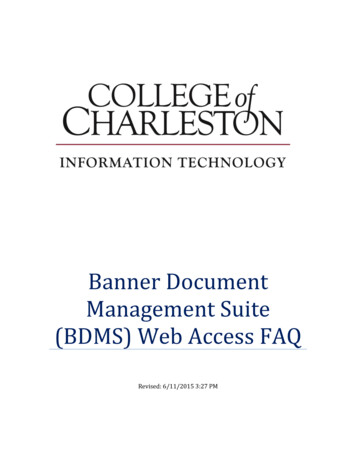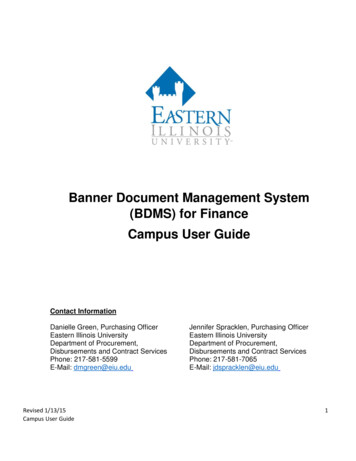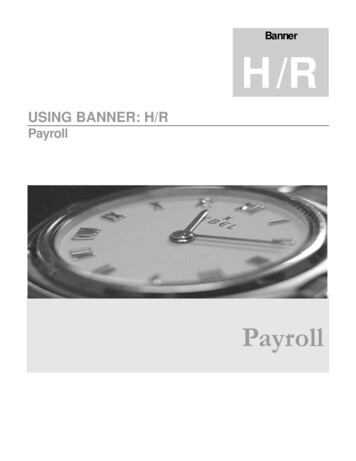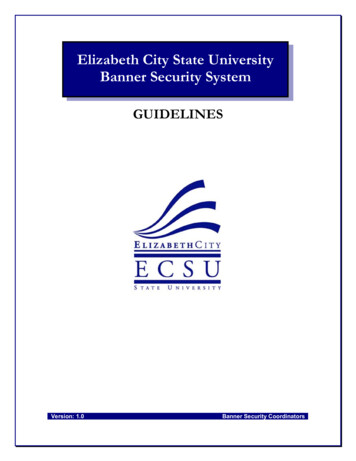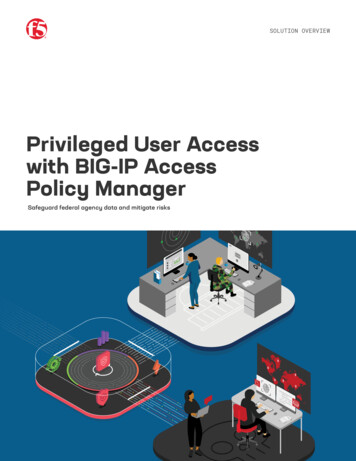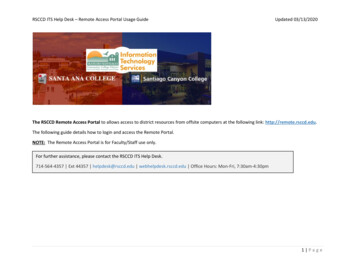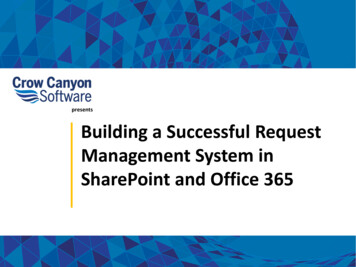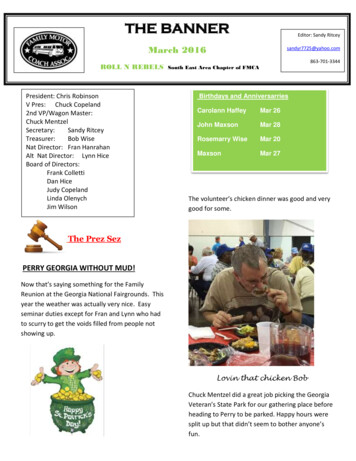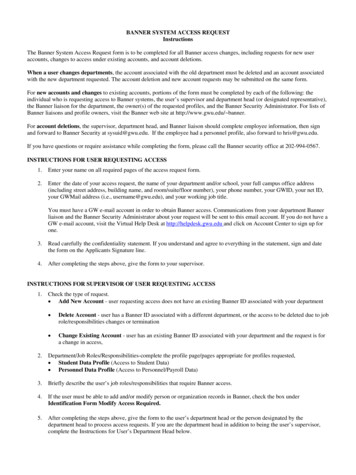
Transcription
BANNER SYSTEM ACCESS REQUESTInstructionsThe Banner System Access Request form is to be completed for all Banner access changes, including requests for new useraccounts, changes to access under existing accounts, and account deletions.When a user changes departments, the account associated with the old department must be deleted and an account associatedwith the new department requested. The account deletion and new account requests may be submitted on the same form.For new accounts and changes to existing accounts, portions of the form must be completed by each of the following: theindividual who is requesting access to Banner systems, the user’s supervisor and department head (or designated representative),the Banner liaison for the department, the owner(s) of the requested profiles, and the Banner Security Administrator. For lists ofBanner liaisons and profile owners, visit the Banner web site at http://www.gwu.edu/ banner.For account deletions, the supervisor, department head, and Banner liaison should complete employee information, then signand forward to Banner Security at sysuid@gwu.edu. If the employee had a personnel profile, also forward to hris@gwu.edu.If you have questions or require assistance while completing the form, please call the Banner security office at 202-994-0567.INSTRUCTIONS FOR USER REQUESTING ACCESS1.Enter your name on all required pages of the access request form.2.Enter the date of your access request, the name of your department and/or school, your full campus office address(including street address, building name, and room/suite/floor number), your phone number, your GWID, your net ID,your GWMail address (i.e., username@gwu.edu), and your working job title.You must have a GW e-mail account in order to obtain Banner access. Communications from your department Bannerliaison and the Banner Security Administrator about your request will be sent to this email account. If you do not have aGW e-mail account, visit the Virtual Help Desk at http://helpdesk.gwu.edu and click on Account Center to sign up forone.3.Read carefully the confidentiality statement. If you understand and agree to everything in the statement, sign and datethe form on the Applicants Signature line.4.After completing the steps above, give the form to your supervisor.INSTRUCTIONS FOR SUPERVISOR OF USER REQUESTING ACCESS1.Check the type of request. Add New Account - user requesting access does not have an existing Banner ID associated with your department Delete Account - user has a Banner ID associated with a different department, or the access to be deleted due to jobrole/responsibilities changes or termination Change Existing Account - user has an existing Banner ID associated with your department and the request is fora change in access,2.Department/Job Roles/Responsibilities-complete the profile page/pages appropriate for profiles requested, Student Data Profile (Access to Student Data) Personnel Data Profile (Access to Personnel/Payroll Data)3.Briefly describe the user’s job roles/responsibilities that require Banner access.4.If the user must be able to add and/or modify person or organization records in Banner, check the box underIdentification Form Modify Access Required.5.After completing the steps above, give the form to the user’s department head or the person designated by thedepartment head to process access requests. If you are the department head in addition to being the user’s supervisor,complete the Instructions for User’s Department Head below.
BANNER SYSTEM ACCESS REQUESTInstructionsINSTRUCTIONS FOR USER’S DEPARTMENT HEAD OR DESIGNATED REPRESENTATIVE1.Review the information completed by the user and supervisor.2.Enter your name, GW-email address, and work/office phone number. Sign and date the form.3.Forward the form to your department’s Banner liaison. For a list of liaisons, visit the Banner web site athttp://www.gwu.edu/ banner.INSTRUCTIONS FOR DEPARTMENTAL BANNER LIAISON1.Based on the user’s department and job functions, determine the appropriate profiles for this user (consult with profileowners if necessary). A list of profile owners is available at http://www.gwu.edu/ banner). For each profile, enter theprofile name, profile owner’s name, department, GW e-mail address, and phone number where requested.2.Enter your name, GW e-mail address, and work/office phone number. Sign and date the form.3.Enter the requested effective date for access.4.If there are any special instructions related to this request, please describe them in the Notes/Special Instructionssection.5.Profile Owner Processinga. Student Data Requests - forward the form to the first profile owner. The profile owners will route and send tobanner security when all approvals are obtained.b. Employee Data Requests - e-mail to hris@gwu.edu or fax to (703) 726-3711INSTRUCTIONS FOR PROFILE OWNERS1.Approve or deny access to the requested profile(s) by checking the appropriate checkbox, sign and date the section.2.Forward the form to the next profile owner on the list. If all profiles have been approved, forward the form to theBanner Security Administrator at sysuid@gwu.edu.If you have questions or require assistance while completing the form, please call the Banner security office at 202-994-0567.
The George Washington UniversityBANNER SYSTEM ACCESS REQUESTUser’s Last NameInformation Systems and Services, Administrative ApplicationsFirst NameMiddle NameDate of RequestDepartment / SchoolAddress / Building / RoomPhone NumberGWIDNet IDEmailWorking TitleCONFIDENTIALITY STATEMENT – READ CAREFULLY AND SIGNBy signing this application, I agree that I will not, outside of the performance of my duties, access, print, copy or disclose to anyparty (GW employee, GW student or anyone else) proprietary, confidential, and/or protected information, including proprietarylicensed software residing on GW computer systems. I also agree not to disclose to any party (GW employee, GW student, oranyone else) my access codes and/or passwords. I agree to treat as confidential all information to which I have been grantedaccess.I further agree to keep confidential any and all data or information, whether in electronic or printed format, and to comply withthe GW Information Technology Security Policy in accordance with the policies and procedures of The George WashingtonUniversity, and any District, State, or Federal laws. This includes the confidentiality of information concerning GW’s students,employees, vendors, and donors, as well as the University’s proprietary information. This latter is addressed in the policystatement Code of Conduct for Users of Computing Systems and Services, Section 5, which can be found on the ISS Helpdeskwebsite at http://helpdesk.gwu.edu. The confidentiality of student records is defined in the provisions of The Family EducationalRights and Privacy Act, as amended (20 U.S.C. 1232(G)), and with the regulations issued there under by the U.S. Department ofEducation.I understand that if I fail to abide by these conditions, my access to any and all GW computer systems may be terminated andthat disciplinary action, including possible termination of employment, may be instituted against me.Applicant’s Signature:Date:Add org code(s)Replace org code(s)Add New Banner AccountAdd profile(s)Delete Access For IDReplace profile(s)Name of Department Head or Designated Representative (please print):Banner ID (if change or delete):Signature:Date:Name of Banner Liaison (please print):Email:Signature:Date:Check Type of RequestAdministrative Applications Use OnlyEmail:User ID:Effective Date:--Page 1--Phone Number:Phone Number:
The George Washington UniversityBanner System Access RequestSTUDENT PROFILESUser’s Last Name(Access to Student Data)First NameMiddle NameBriefly describe user’s job functions requiring Banner accessIdentification Form Modify Access RequiredThis user must have access to add and/or modify person or organization records (names, ID’s, etc.) inorder to perform his/her job functionsBanner access is granted in “profiles” defined for various departmental or office job functions. You may request access ONLY tothose profiles that a user needs to fulfill the requirements of his/her job. Access to requested profiles is not guaranteed. Allrequests are subject to the approval of designated profile owners. If additional profiles are needed, attach a second copy of thispage.123456Profile NameOwner DepartmentPhoneOwner Name (please print)Access Granted (please sign and date)Access Denied (please sign and date)Profile NameOwner DepartmentPhoneOwner Name (please print)Access Granted (please sign and date)Access Denied (please sign and date)Profile NameOwner DepartmentPhoneOwner Name (please print)Access Granted (please sign and date)Access Denied (please sign and date)Profile NameOwner DepartmentPhoneOwner Name (please print)Access Granted (please sign and date)Access Denied (please sign and date)Profile NameOwner DepartmentPhoneOwner Name (please print)Access Granted (please sign and date)Access Denied (please sign and date)Profile NameOwner DepartmentPhoneOwner Name (please print)Access Granted (please sign and date)Access Denied (please sign and date)Notes / Special Instructions--Page 2--EmailEmailEmailEmailEmailEmail
User’s Last NameThe George Washington UniversityBanner System Access RequestEMPLOYEE (HR) PROFILES(Access to Personnel/Payroll Data)First NameMiddle NameBriefly describe user’s job functions requiring Banner accessIdentification Form Modify Access RequiredThis user must have access to add and/or modify person or organization records (names, ID’s, etc.) inorder to perform his/her job functionsBanner access is granted in “profiles” defined for various departmental or office job functions. You may request access ONLY tothose profiles that a user needs to fulfill the requirements of his/her job. Access to requested profiles is not guaranteed. Allrequests are subject to the approval of designated profile owners. If additional profiles are needed, attach a second copy of thispage.Department HR ProfilesAccess Granted (please sign and date)Access Denied (please sign and date)Profile Name:- Select Profile Below CIS WorkflowsProfile Name:Access Granted (please sign and date)Access Denied (please sign and date)Access Granted (please sign and date)Access Denied (please sign and date)Access Granted (please sign and date)Access Denied (please sign and date)- Select CIS below Profile Name:- Select CIS below Profile Name:- Select CIS below EPAF ApprovalsProfile Name:- Select EPAF below Profile Name:- Select EPAF below -InitiatorAccess Granted (please sign and date)Access Denied (please sign and date)Access Granted (please sign and date)Access Denied (please sign and date)ApproverInitiatorApproverCheck the employee groups for which the user will be processing transactions (required)FacultyStaffStudentsResearch ProfessionalsList Banner Organization Code(s) (Departments) for which the user will be processing transactions (required)--Page 3--
The Banner System Access Request form is to be completed for all Banner access changes, including requests for new user accounts, changes to access under existing accounts, and account deletions. When a user changes departments , the account associated with the