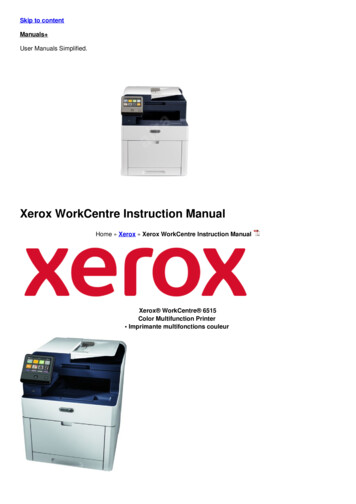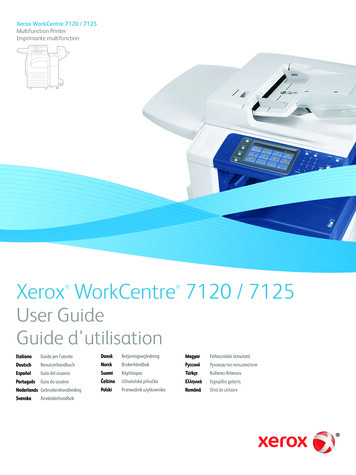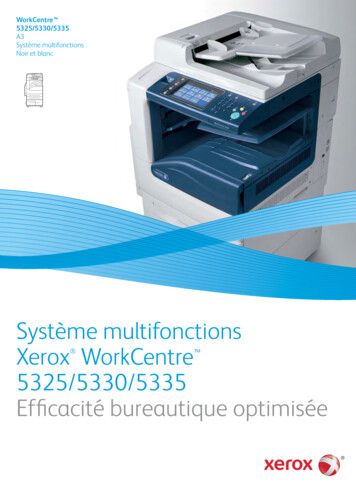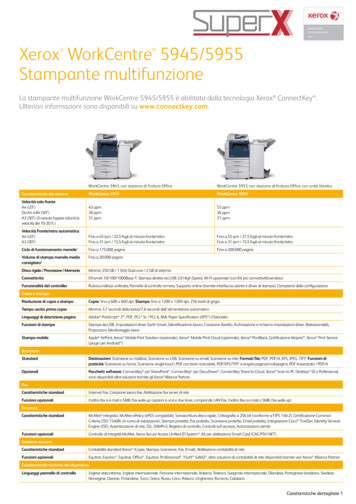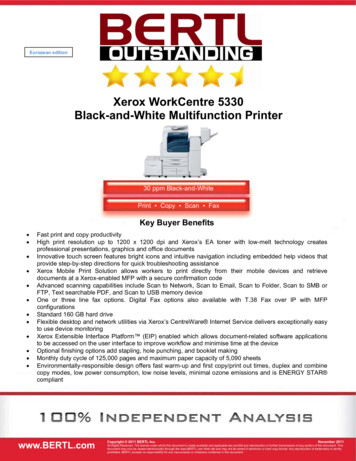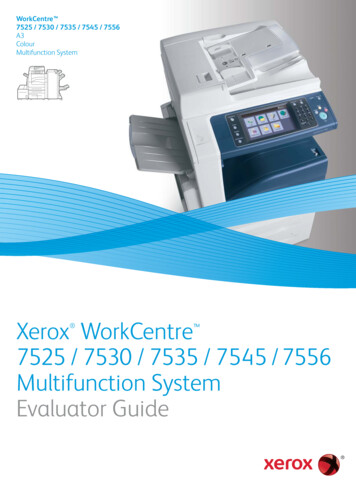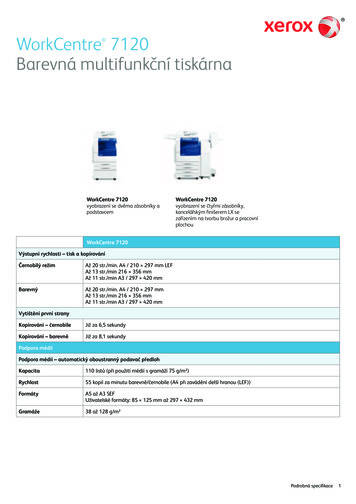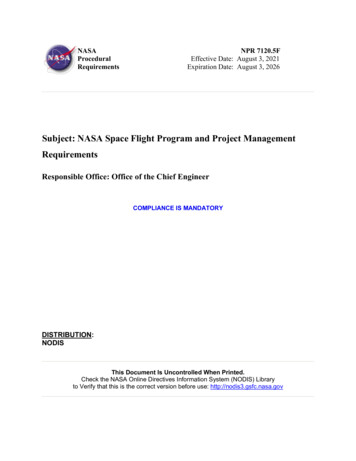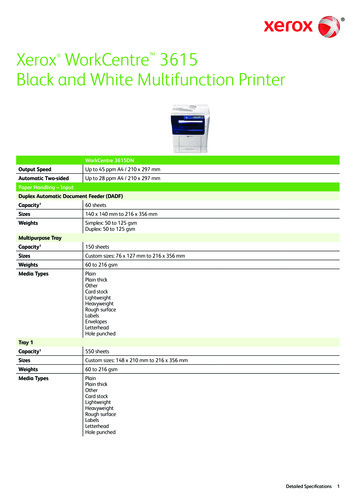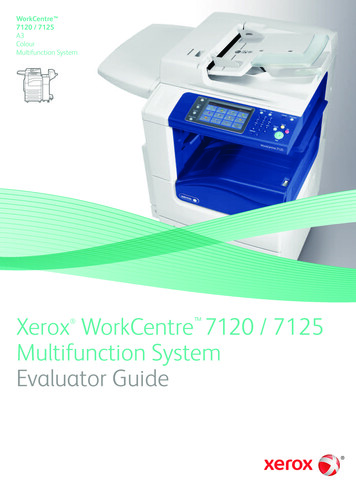
Transcription
WorkCentre 7120 / 7125A3ColourMultifunction SystemXerox WorkCentre 7120 / 7125Multifunction SystemEvaluator Guide
About this GuideThis Evaluator Guide introduces you to the WorkCentre 7120 / 7125 colourmultifunction system, explains its key features and performance advantages, andprovides guidance throughout your evaluation process.Section 1: Evaluating ColourMultifunction Systems3Evaluation Overview4Cost Control5Productivity6Installation and DeploymentSection 2: Introducing theWorkCentre 7120 / 7125 ColourMultifunction SystemSection 3: ConfigurationSummary, Specifications,Supplies and Support Resources16 Product Overview18 Configuration Summary19 Specifications20117Ease of Use and Management9VersatilityXeroxCorporationWorkCentre 712012 Security14 Environmental Impact15 Reliability2Xerox WorkCentre 7120 / 7125 Evaluator Guide2011 Pick of the YearThe WorkCentre 7120 was selectedas Buyer’s Laboratory Outstanding 20 ppmA3 Colour Multifunction SystemWinter 201120 Supplies21 Support Resources
Section 1: Evaluating ColourMultifunction SystemsOverviewBased on continuous study of our customers’ productivity requirements,Xerox recommends that the following criteria be used when evaluating which colourmultifunction system to purchase for your office.Cost ControlVersatilityCan you monitor and control yourorganisation’s printing costs?Can the multifunction system becustomised to meet your specific needs?ProductivitySecurityCan the multifunction system keep upwith the demands of your business orwork group?Does the multifunction system help keepyour confidential information private?Installation and DeploymentHow does the multifunction system easethe demands of the deployment process?Does the multifunction system conservenatural resources with no loss ofperformance, reliability or output quality?Ease of Use and ManagementReliabilityDoes the multifunction system includetools and features to lighten the load foryour technology administrators?Is the multifunction system robustenough to meet your needs and backedby quality service?Environmental ImpactThis section examines each ofthe above evaluation criteriain greater detail, covering thespecific features and performanceattributes you should look for in acolour work group multifunctionsystem. When the same criteriaare used to evaluate every deviceunder consideration, you’ll seehow the WorkCentre 7120 / 7125multifunction system excelsagainst other manufacturers’products.Xerox WorkCentre 7120 / 7125 Evaluator Guide3
Section 1: Evaluating ColourMultifunction SystemsCost ControlOne of the most critical considerations when evaluating a colourmultifunction system is its cost of operation. Does the vendor provide thetools you need to control access and use of the system’s colour features? Are theaccounting tools available to help track and assign printing costs? Does the vendoroffer tools and services to help you right-size your deployment?How the WorkCentre 7120 / 7125 Network Accounting EnablementKit (optional) - enables Xeroxmultifunction system exceedsmultifunction systems to integratethe cost control requirementDriver solutions to reduce costDriver Defaults allow users to customiseprint settings for each application foreconomy and efficiency. Set two-sidedprinting or N-Up as "default” and adjustsettings for specific applications, such asalways printing emails in black and white.Accounting capabilitiesXerox provides multiple levels ofaccounting capabilities to give yourorganisation the control it needs fortracking and assigning costs. These toolsinclude: Auditron - controls and tracks andenables quota setting for output forcopy activity by user or work group foranalysis and billing purposes. Xerox Standard Accounting (XSA)- builds on Auditron by adding webbased remote management for copy,print, scan and fax activity.4Xerox WorkCentre 7120 / 7125 Evaluator Guidewith third-party accounting and billingsolutions from Xerox Alliance Partners.Assessment optionsXerox can help you decrease your overalldocument costs by optimising andright-sizing your technology deployment.Three levels of assessment tools andservices are available to help you deploythe right mix of equipment to best servethe needs of your environment: LEVEL 1: Xerox Office EfficiencyCalculator - a five-minute, web-based“instant analysis” offers suggestions onyour technology needs by comparinginformation you enter on yourenvironment against key industrymetrics. LEVEL 2: Xerox Office ProductivityAdvisor (XOPA) - more in-depth,web-based tool assesses your specificdocument environment. XOPA resultssuggest better ways to manage pagevolume between printing, copyingand faxing - they deliver end usersatisfaction and cost efficiency. XOPAis a free service performed by yourlocal Xerox sales representative. LEVEL 3: Xerox Office DocumentAssessment (ODA) - an analyticalmodel that measures and analysesyour current document productioninfrastructure, the ODA providesin-depth improvement plans forsignificant cost savings and increasedefficiency. The ODA is a six-sigma,fee-based tool and consultative serviceoriented more at enterprise-levelorganisations.
Section 1: Evaluating ColourMultifunction SystemsProductivityIn addition to actual print engine speed, consider the factors that affectoverall throughput. Are the multifunction system's scanning and faxing featurespowerful enough to support the demands of your busiest departments? Is themultifunction system appropriately sized for the entire work group? Can importantfeatures be used simultaneously, or are employees forced to wait for the systemto become “free”? Is the system designed to minimise network traffic? Can themultifunction system's functions be monitored from users’ desktops and/or at thesystem?How the WorkCentre 7120 / 7125 Image qualityWith 600 x 600 dpi copy resolutionmultifunction system exceedsand up to 600 x 600 x 4 dpi printthe productivity requirement:SpeedThe WorkCentre 7120 / 7125 deliverscolour and black and white outputspeeds up to 20 / 25 ppm. Documenthandling speed is notable as well, with a110-sheet duplex automatic documentfeeder (DADF) that scans colour and blackand white documents at 55 images perminute. With colour first-copy-out times asfast as 8.1 seconds and black and whitefirst-copy-out times as fast as 6.5 seconds,users won’t have to wait long for their jobsto get started, either.Network performancePerformance isn’t limited to rawdocument feeds and speeds. TheWorkCentre 7120 / 7125 multifunctionsystem features a high-performanceprocessor plus 2 GB of memory and an80 GB hard drive, delivering the necessaryhorsepower to process your large, complexjobs. In addition, 10/100Base-TX Ethernetconnectivity comes standard for sharednetwork printing, and optional adaptersfor 802.11b wireless Ethernet ensure youcan connect the WorkCentre 7120 / 7125according to your company’s specificneeds.resolution, the WorkCentre 7120 / 7125multifunction system generates highquality copies and prints with crisp textand images. To ensure that printedoutput meets users’ high expectations,Xerox also delivers multiple pagedescription languages (PDLs) includingPDF, XPS , PCL 6 emulation and optionalAdobe PostScript 3 .ConcurrencyThe controller’s advanced design alsohelps avoid bottlenecks at the frontpanel. Concurrent operation meansyou won’t have to wait until a longprint job is complete to programme afax, scan or copy job. By keeping thefront panel available for programmingwhile the print engine is busy, users stayproductive and avoid idle time waitingfor the multifunction system. Scanand fax jobs can be programmed andexecuted without waiting for the printengine to become available, while newlyprogrammed copy jobs will join the jobqueue and be executed when earlier jobsare completed.Print AroundThe advanced Print Around feature holdsa job in need of resources (such as aspecial paper size) and prints the nextjob in the queue, which means no morewaiting for a critical print job.Streamlined processesEasily share files or introduce electronicarchiving with powerful scan capabilities.Create text-searchable files at thedevice for easy retrieval. Compressiontechnology reduces network load toenable fast transmission. Plus, you cancreate job flow sheets to automaticallyroute documents to predefined locations,including combinations of emailaddresses, fax destinations and FTP/SMBsites.Monitoring system statusThe WorkCentre 7120 / 7125multifunction system delivers up-todate information on every job - print,copy, scan, email or fax, plus in-depthdevice information. Whether at thedevice or from the desktop, users caneasily manage documents and jobsthrough an integrated job queue. Foreasy remote management, CentreWare IS Embedded Web Server automatesinstallation, troubleshooting, featureset-up and upgrading.Xerox WorkCentre 7120 / 7125 Evaluator Guide5
Section 1: Evaluating ColourMultifunction SystemsInstallation and DeploymentInstalling and deploying a fleet of copier/printers and multifunction systemsthroughout your organisation is a potentially time-consuming, complicatedprocess. The process isn’t limited to physically placing the units in their newenvironments, but also includes integrating the devices with the existing networkinfrastructure. Also consider the process required to deploy printing and scanningservices to your users, and how automated that process can be.How the WorkCentre 7120 / 7125multifunction system exceedsthe installation and deploymentrequirements:InstallationThe WorkCentre 7120 / 7125multifunction system offers a smalland compact footprint at 585 x 640 x1,132 mm (w x d x h), which means thedevice fits even in offices where space isat a premium. The compact design wasachieved with an inner catch tray and byreducing the size of sub-modules such asthe scanner unit. You can even add basicfinishing capabilities with the spacesaving Integrated Office Finisher withoutincreasing the overall footprint.When you choose Xerox, you canrest assured that your equipmentwill be delivered and installed to yourspecifications and expectations. TheWorkCentre 7120 / 7125 multifunctionsystem comes standard with 10/100BaseTX Ethernet connection, with featuresincluding automatic IP addressing,device naming, and Ethernet speedsensing to provide simple and automaticnetwork installation. Management andsystem setup can be accomplishedthrough a variety of means, includingeasy wizard-based processes foundwithin Xerox CentreWare Web. Featuressuch as cloning enable multiple-deviceinstallation onto networks with identicalsettings, eliminating the need to set upeach system individually.6Xerox WorkCentre 7120 / 7125 Evaluator GuideDeploymentWith the WorkCentre 7120 / 7125multifunction system, print and scandrivers can be deployed centrally,thereby eliminating the need for deskto-desk manual installation of the driversoftware. CentreWare Web wizardsare provided to aid in the processes ofinstalling, troubleshooting and upgradingusers’ print and scan drivers. Driversupport is delivered for Windows (Server2003, 2008 / XP SP1 and higher/ Vista / 7),including most operating systems with32- and 64-bit drivers; Macintosh OS 10.4and above; and multiple UNIX and Linuxplatforms.Plus, the WorkCentre 7120 / 7125multifunction system will support twoinnovative print drivers that can greatlysimplify installing, managing andsupporting printers and multifunctionsystems on the network, and increaseend-user productivity: Xerox Mobile Express Driver (X-MED)makes it easy for mobile users to find,use and manage Xerox and nonXerox devices in every new location.Plug into a new network, and X-MEDautomatically discovers availableprinters and provides status andcapability information. Save a list of“favourite” printers for each location,store application print settings for useon any printer in any network, andgreatly reduce mobile support calls toIT. Xerox Global Print Driver (X-GPD) is atruly universal print driver that lets ITadministrators install, upgrade andmanage Xerox and non-Xerox devicesfrom a single driver. It provides aconsistent, easy-to-use interface forend-users, reducing the number ofsupport calls, and simplifying printservices management.In addition, these drivers provide userswith a consistent single interface for allprinters, with real-time, dynamic reportsof printer status. As a result, users caneasily identify the best printer for theirneeds, quickly choose the correct optionsand see updated consumables statuswithout the need for IT resources.To learn more, and for free X-GPD andX-MED downloads, visit xerox.com/globaland xerox.com/mobile.
Section 1: Evaluating ColourMultifunction SystemsEase of Use and ManagementLook for fully integrated functions that work together to create more valuethan the sum of their parts. Are the functions easy to learn? Is the user interfaceconsistent from function to function? Do the network features give users full accessto the power of your network? Does the multifunction system include additionalsoftware to take full advantage of digital documents? Is the device easy for yourorganisation to manage as part of its infrastructure?How the WorkCentre 7120 / 7125 How the WorkCentre 7120 / 7125multifunction system exceedsmultifunction system exceedsthe ease of use requirementthe ease of managementrequirementTouch screen user interfaceThe touch screen user interface (UI) onthe WorkCentre 7120 / 7125 multifunctionsystem is easy to learn and offers quick,intuitive job programming, even allowingusers to preview scan jobs and documentsstored on the device. It features touchscreen functionality with bright, colourful,logically organised icons, with the mostcommonly accessed features on thedefault screen. A selection of buttonsaccompanies the touch-panel UI formanual command and numbers inputs,management features access, and jobexecution (with the familiar green Startbutton). Third-party applications can beintegrated with the front panel UI as well.Network managementThe easy-to-use touch screen interfaceIt couldn’t be easier for a networkincludes a USB port option for convenientadministrator: The WorkCentre 7120 /memory device connection.7125 multifunction system integratesinto virtually any network environment.Network configuration is made simplewith CentreWare Web configurationwizards, which eliminate the needfor administrators to perform tasksat the front panel of each networkeddevice. The WorkCentre 7120 / 7125multifunction system includes support formultiple native network environments,including TCP/IP, IPv6, SNMP, SMB, NovelIPX, AppleTalk and IPP.Xerox CentreWare softwareBidirectional print driversThe WorkCentre 7120 / 7125multifunction system utilises CentreWareprint drivers to provide an easy,intuitive method of programming jobsand receiving updated system statusinformation. Like the front-panel touchscreen UI, the print drivers are logicallyorganised by tabs. The most commonlyused features are located on the defaulttab, with advanced features easilyaccessible when programming morecomplex jobs. The print drivers alsoprovide bidirectional information likesystem status, job status, currently loadedpaper sizes, installed options and more.Xerox CentreWare Web (CWW) softwareis a powerful device managementsolution. CWW is free softwarethat eases the chore of installing,configuration, managing, monitoringand pulling reports from the networkedprinters and multifunction systemsthroughout your enterprise - regardlessof vendor. Xerox also addressesenterprise asset management throughcompatibility with network managementtools for Sun, Novell, Microsoft and otherenvironments.Xerox WorkCentre 7120 / 7125 Evaluator Guide7
The WorkCentre 7120 / 7125multifunction system also includesCentreWare Internet Services (CWIS),an embedded web server that allowsemployees and administrators to performdetailed status checks on the system andconsumables, administer system settings,and manage access and accountingcontrols via any standard web browser.Automated supplies replenishmentXerox office servicesXerox offers Smart eSolutions, anapplication for automating andsimplifying device management andownership. The two Smart eSolutionsapplications, MeterAssistant andSuppliesAssistant , automate the processof reporting multifunction system usagedata to Xerox and automatically orderingreplacement supplies when toner levelsrun low.Lastly, Xerox offers a set of servicesfor managing document output andasset infrastructure in offices. Theseservices deliver measurable businessresults by leveraging a powerful set ofoffice technologies, business processes,methodologies and software tools toreduce costs and improve productivity. MeterAssistant - automatically collectsand securely submits your device meterreads to Xerox using a built-in auditprocess to increase billing accuracy. SuppliesAssistant - proactivelymanages toner supplies and monitorsusage to ensure you have the rightsupplies at the right time.8Xerox WorkCentre 7120 / 7125 Evaluator Guide
Section 1: Evaluating ColourMultifunction SystemsVersatilityHow many functions can the multifunction system perform? Can it support themedia types and capacity users require? Does it offer the kinds of finishing options thatcan help your staff perform their jobs more efficiently?How the WorkCentre 7120 / 7125 Sample set - prints the first copy setfor verification before releasing themultifunction system exceedsremaining sets.the versatility requirementCopy featuresPrint featuresThe WorkCentre 7120 / 7125multifunction system supports the dailycopying volumes of busy work groups.It features a powerful combination ofoutput speed (colour and black and whiteup to 20 / 25 ppm), original-handling andadvanced copy features.The WorkCentre 7120 / 7125multifunction system delivers a printoutput speed of up to 20 / 25 ppmfor both colour and black and white,plus a versatile array of print features,highlighted by:The WorkCentre 7120 / 7125 features a110-sheet DADF, which makes quick workof your jobs thanks to a fast processingspeed of 55 images per minute.A rich set of copy features enables usersto create ready-to-distribute hard copies.Copy feature highlights include: Automatic tray selection - selectscorrect tray for specified mediawithout requiring user intervention. Automatic two-sided copies - createtwo-sided copies of single- or doublesided originals. Booklet creation - create booklets by,for example, printing four A4 pagesonto A3 media for folding as a fourpage booklet. ID Card Copy - scans both sides ofan ID card and prints it face-up on asingle sheet of paper. Multi-up - prints multiple originalpages onto a single copied page. Booklet creation - formats andorganises electronic documents forprinting as hard-copy booklets. N-up - saves paper by printing multiplepages onto a single sheet. Page-level programming - lets usersspecify unique driver settings forindividual pages in a document. Print Around - holds a problem jobthat needs resources (such as adifferent paper size) and prints thenext job in the queue. Sample set - allows users to proof asample document before printing theentire job. Secure/delay print - print jobs areheld in memory until a PIN code isentered at the front panel, ensuringprints are not left unattended at themultifunction system. Watermarks - adds labels such as“Draft,” “Confidential,” or customisedmessages to printed documents.Scan featuresWith the WorkCentre 7120 / 7125multifunction system, you can easilyshare files or introduce electronicarchiving with powerful scan capabilities.Standard scan distribution destinationsinclude: Scan to Email - send scanned imagesto email recipients, with authenticationand LDAP for network security andintegration. Scan to Folder - store scanned imageson the hard drive for retrieval at yourdesktop. Network Scanning - templates enablesending scanned images to multiplepredefined locations, such as an FTPserver.Optional scanning capabilities include: USB Enablement option - scan to orprint from any standard USB memorydevice for portability and convenience.Additional Xerox scan software isavailable to expand the capabilitiesof your WorkCentre 7120 / 7125multifunction system: Xerox Scan to PC Desktop - bundlesNuance PaperPort software forscanning, organising and sharingimages with Nuance OmniPage software, which converts hard-copydocuments into searchable andeditable electronic files.Xerox WorkCentre 7120 / 7125 Evaluator Guide9
ScanFlowStore - ScanFlowStoresoftware by Nuance greatlyreduces document processing timewith its powerful Optical CharacterRecognition technology. Usingtemplate-based scanning, a usersimply selects specific “zones” on adocument from which data specificto industries such as healthcare, legalor financial, is captured and used forfile naming, creating network folders,populating PDF properties, searchingand retrieving, and routing scanneddocuments to their correct repositories. File formats - support for PDF, HighCompression PDF/A, JPEG, XPS, TIFF,Multi-page TIFF. Xerox SMARTsend - eases the processof editing metadata, choosing fileformats, and distributing scanned filesto multiple destinations, includingremote printers, email, network folders,mailboxes, fax destinations and more. Optional Walk-up PSTN fax withInternet fax and LAN fax:Fax featuresThe WorkCentre 7120 / 7125multifunction system also offersoptional fax capabilities that helpfurther consolidate office functions.This fax solution combined with theconcurrency of the WorkCentre 7120 /7125 multifunction system means an endto supporting a dedicated fax machine.Fax features include:– Walk-up PSTN fax - phone linefaxing via device user interface withone- and three-line options.– Internet fax - save money bysending faxes via the Internet, withsupport for SMTP and POP3.In addition to a flexible set ofdestinations and additional software, theWorkCentre 7120 / 7125 multifunctionsystem includes a set of scan features: Thumbnail Preview - previewpreviously scanned documents storedon the hard disk drive. Job Flow Sheets - basic documentrouting solution for sending images toa predefined distribution list includingmultiple email addresses, FTP/SMBsites and fax destinations. Scan to searchable files - effortlesslycreate searchable PDF, PDF/A and XPSfiles, which the standard Windowssearch engine can search within foreasy retrieval.10– LAN fax - transmit digitaldocuments via the print driver. Optional Fax over IP (T.38) Kit send and receive faxes using theT.38 protocol. Optional Network Server FaxEnablement Kit - provides anintegrated solution that maximisesyour network fax investment and isas easy as walk-up copying. Maintaincentral management and control ofyour fax server while providing versatilewalk-up fax input and output optionsat your WorkCentre 7120 / 7125. Thereis no need for a separate telephoneline, and there are fewer devices andsupplies to maintain. Visit the XeroxPartner web site for a complete listingof Xerox validated network server faxproviders.Xerox WorkCentre 7120 / 7125 Evaluator GuideFax-performance highlights include: Fax forwarding of incoming faxesto an email address, fax number ordocument repository. Two-sided fax sending and receiving. Secure fax receive. Multiple reporting, confirmation andcover-sheet options. MH/G3, MMR/G4, JBig Super G3compression allows for fastertransmission times. Print faxes on up to A3 paper. Preview incoming faxes on the UserInterface.Xerox Workflow SolutionsBuilt on the Xerox Extensible InterfacePlatform (EIP), Xerox Workflow Solutionsconnect users to the tools they needto make their information workflowsfaster, more efficient and more effective.Control access to information. Reducethe costs of information workflow andyour organisation’s environmentalimpact. Enable new ways of working thatstreamline and accelerate business cyclesand give you a competitive advantage.Xerox Workflow Solutions give youmeasurably better ways of working withinformation no matter what industry,no matter how big or small yourorganisation, and no matter where youoperate.Media support and capacityThe WorkCentre 7120 / 7125multifunction system comes in twoconfigurations that differ on papercapacity:
WorkCentre 7120 / 7125V S:two-trays with standStandard Trays:Optional: WorkCentre 7120 / 7125V T:four-trays. Bypass Tray - 50 sheets; Custom sizes:89 x 98 mm to 297 x 432 mm;60 to 216 gsmPaper capacity and media supportoffered by the WorkCentre 7120 / 7125multifunction system includes: Trays 1 and 2 (7120 / 7125V Sconfiguration) - 520 sheets each;A5 to A3; 60 to 256 gsm Envelope Tray (replaces tray 1) - Upto 60 envelopes, Monarch, DL, C5,Custom sizes: 98 x 148 mm to 162 x241 mm; 75 to 90 gsm Trays 1 – 4 (7120 / 7125V Tconfiguration) - 520 sheets each;Custom sizes: A5 to A3; 60 to 256 gsmFinishing featuresThe WorkCentre 7120 / 7125 multifunction system allows multiple choices to ensure you get the right set of finishingfeatures for the documents users produce on a regular basis.Finishing Options311223Integrated Office FinisherOffice Finisher LXBooklet Maker (for Office Finisher LX) Basic finishing that can be integrated into theinternal catch tray of the WorkCentre 7120 / 7125without requiring more space 500-sheet stacking 50-sheet single-position stapling 2,000-sheet stacking 50-sheet multiposition stapling Optional hole punching Optional Booklet Maker (score/crease,saddle stitch) Up to 40 booklets (1-15 sheets per booklet – 80 gsmor less; 2-10 sheets per booklet – over 80 gsm) Saddle-stitch Stapling - 2-15 sheets / 8 – 60 pagebooklet; 55 to 90 gsm Score/Crease - 1-15 sheets / unstapledXerox WorkCentre 7120 / 7125 Evaluator Guide11
Section 1: Evaluating ColourMultifunction SystemsSecurityWhat types of security requirements are critical to your office? Does themultifunction system have the security features to meet these demands? Can themultifunction system access be password protected? Does the system remove latentimages from the device’s hard drive? Does the system have features in place tosafeguard confidential documents?How the WorkCentre 7120 / 7125 Document Secure fax - protect faxed documentsmultifunction system exceedsby requiring a PIN access code beforethe security requirementIntegrated securityIn today’s business environment, securityis a critical competency. The technologyyou deploy into your organisation musthave a complete set of capabilities tohelp keep your confidential informationsafe. The WorkCentre 7120 / 7125delivers security features that protectyour confidential information at all pointsof document vulnerability, which are easyenough to set up without the help ofdedicated IT staff.the received fax is printed. Secure print - holds print jobs at theMultifunction system until released byjob owner at the device. Password protected and encryptedPDF - requires a password to openand view a sensitive scan.Device Audit log - tracks printing, scanningand network fax activities by user, timeand date. User Authentication with LDAP/Kerberos/SMB/CAC - restricts accessto device features and managementsettings by validating user names andpasswords. Digitally signed PDF - protects theauthenticity of PDF documents.WorkCentre 7120 / 7125 multifunction system security modelDocument Secure fax Secure print Password protectedand encrypted PDF Digitally signed PDF12Device Audit log User Authentication with LDAP/Kerberos/SMB/CAC Secure Access Unified ID System (optional)Xerox WorkCentre 7120 / 7125 Evaluator GuideHard Drive Data Encryption Image OverwriteNetwork S/MIME Encrypted email IEEE 802.1X protocol IPSec Secure data protocols Email over SSL
Xerox Secure Access UnifiedID System (optional) - SecureAccess integrates with your existingemployee ID badge solution, allowingusers to simply swipe their badgeat the WorkCentre 7120 / 7125multifunction system to unlock accessto features. Usage data can then bemade available to other solutions fortracking, accounting and regulatorypurposes. Follow-You print, a featureof Secure Access, allows you to senda document to a secure print queue,walk up to any system on the networkequipped with Secure Access, swipeyour ID card and access the documentfor printing.Third-party certificationHard Drive Data Encryption - along with FIPS140-2 compliant encryption, providesan additional layer of security againstunauthorised users. Image Overwrite - electronically“shreds” data stored on themultifunction system hard driveusing an algorithm specified by U.S.Department of Defense Directive5200.28-M.Network S/MIME Encrypted email - providesan additional layer of security againstunauthorised users. IEEE 802.1X protocol - ensures devicesconnected to the network are properlyauthenticated. IPSec - encrypts print jobs sent to themultifunction system utilising IPSec. Secure data protocols - securesnetwork communications with industrystandards including HTTPS (SSL),SNMP v3.0, and IPSec.Xerox has a proven track record ofparticipation and compliance withemerging government security standardsand third-party testing and certification.The prime example of this commitmentis our participation in the CommonCriteria Certification process. Xeroxsubmits its products, along with highlystructured statements of the product’sinformation security capabilities,for validation by an independent,government-sponsored laboratory.Certification is a costly, rigorous,time-consuming process and theWorkCentre 7120 / 7125 multifunctionsystem has been submitted for fullsystem Common Criteria (ISO 15408)certification. Check the Xerox securitypages (www.xerox.com/security) formore information.Xerox currently has more multifunctionsystem products Common Criteriacertified than any vendor in the industry.For more informationregarding Xerox security, visit:www.xerox.com/securityXerox WorkCentre 7120 / 7125 Evaluator Guide13
Section 1: Evaluating ColourMultifunction SystemsEnvironmental ImpactEnvironmental impact can be assessed in
Xerox WorkCentre 7120 / 7125 Evaluator Guide 3 TITLE: X_19108_W70EG-01EC L ANGUAGE: E NGLISH FI N O.: 19108 D ATE: 05/04/2011 P ROOF: 01 P LATES: CMYK P AGE: 3 . Driver solutions to reduce cost Driver Defaults allow users to customise print settings for each application for economy and effi ciency. Set two-sided