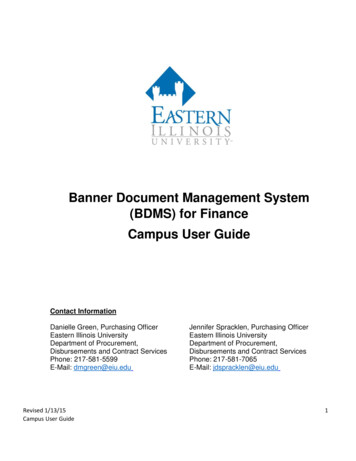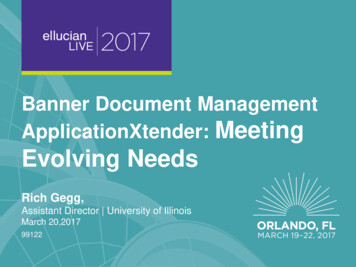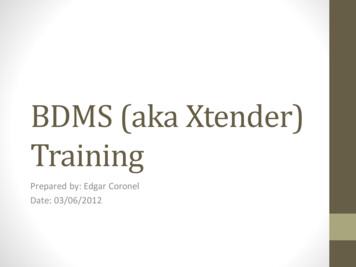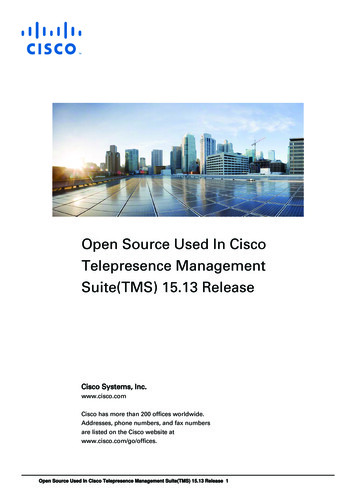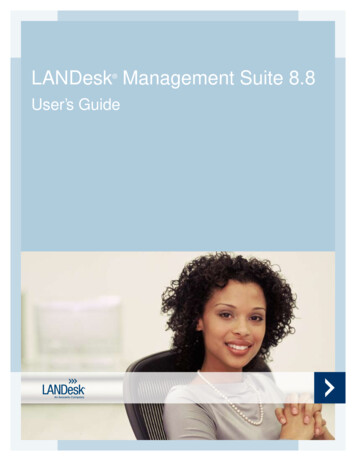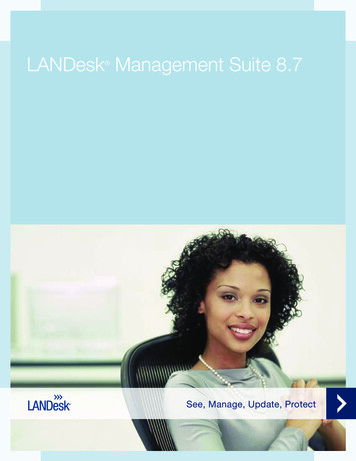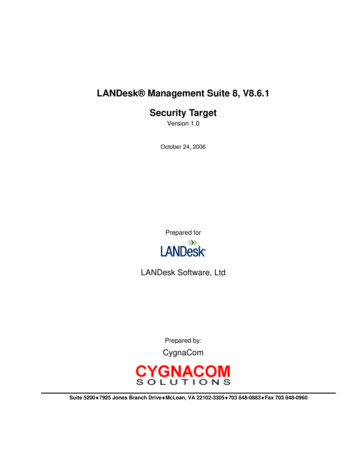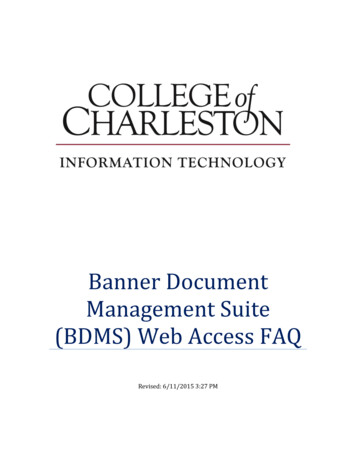
Transcription
Banner DocumentManagement Suite(BDMS) Web Access FAQRevised: 6/11/2015 3:27 PM
FAQsEnd User1. I have a new PC and need BDMS Installed.2. How do I log into BDMS?3. POPUP Blockers4. I’m getting an error message stating “document failed to “lock.5. When trying to delete a document I’m getting the following message Error deleting document with Doc ID 6. My scan button is greyed out.7. I’m getting a message stating “failed to load object id” or “The IEBrowser does not support or could not load OBJECT”.8. I’m getting a error message “The document index can not be modifiedbecause it is currently locked by another user.9. Can I use Mozilla Firefox as my browser?10.When I index a document I get the error “Unique Key Violation hasOccurred”11.How do I hide (redact) the SSN number before I print or Export.12. How do I change the orientation of a page and save it.13. How do I index a document for an incoming student who does nothave a CWID?14. Error when trying to export a document. “Save File Error!”15. I Changed my password and cannot log into BDMS directly16. My NOTES Word document is not working.
17.My Notes is displaying Windows User when it should display my username.18. When using My Notes the save button is grayed (greyed) out.19. How do I copy a page to my Windows Clipboard?20. Each time I log into Banner I get a Security Information windowstating “This page contains both secure and nonsecure items” or “Doyou want to view only the webpage content that was deliveredsecurly? How do I turn this off?21. I upgraded my workstations ActiveX controls to the 6.5 versions andnow the ISIS driver is unavailable.22. How can I find out if I have Administrator rights on my workstation?23.Exporting PDFs – I am having troubles exporting documents to PDFs.All or some pages are blank.24.How to change the last name or first name on a tilde ID documentindex.25.Getting the following error message: Server configuration does notallow a request of this size.26.Getting the following error message: Permission denied to applicationB-G-ID.27.How do I create a new Version of a document page?28.About BDMS Email options.
29.BDMS Email is creating multiple PDF attachments for a singledocument.30.BDMS Email – getting a Failure sending mail error message.31.When indexing a document getting a “Full text index documentfailed” warning message.32.Getting the error message “The document context could not befound” or “Failed to retrieve configuration xml document”.33.Importing a PDF is slow.34.I am not able to create a cross application query.35.How do I Index an Outlook Email?36.Page is displaying as all BLACK.37.Canon scanner install – Scanner will not load. Displays “scanner notloaded” at bottom of screen.o Or, User only able to scan one page, get failed to load scannerthen they have to log out of Banner or exit BDMS.38.Banner screen not showing after indexing a document via the Bannerbuttons.39.When scanning user is getting the error Internet Explorer has stoppedworking.Technical40. Where are the registry entries stored for my scanner configuration?
41. About EMC License files.42. How to remove document locks.43.Removing AppXtender Desktop is taking a long time?44.Isis Drivers are not available.45.Scanning Color Paper on a Fujitsu 6250.46.Getting the following error when trying to import large files.o HTTP error. Status code ’223’o Server configuration does not allow a request of this size.47. How to delete large numbers of documents from an application.48.Form Overlay – I changed a form but it is not taking effect. – Mustreset web servers49.Windows 7 UpgradesI have a new PC and need BDMS Installed.BDMS is a web based application and does not require an install. However, in order toview and scan documents BDMS requires some controls to be installed on yourworkstation. The easiest method is to run the client install. Note: you must be anadministrator of your PC to install this or any other components. Most users are. Run the client installer o Turn off all Popup Blockers. See faq Popup Blockers WINDOWS 7 – Turn off User Access Controlo Click on the following link. bdms active x install 6 5o Click Yes when prompted “Do you want to install all Web .NET ClientComponents?” This will run unattended for a couple of minutes.
o There may be additional components needed and BDMS will install asneeded. A window like the following will appear. Click on Install. The BDMS site https://bdms.battery.cofc.edu/ should to be added to the InternetExplorer Trusted SitesOpen Internet Explorer, select Tools then Internet Options.Select the Security tab, select Trusted Sites, then click the Sites button.o Add https://bdms.battery.cofc.edu/ .o In addition you may need to change some settings in IE explorer.Click on this link. On the IE window click on Tools then Internet Options. On the General tab click on the Settings button under theBrowsing History section.o Check the Automatically option under Temporary Internet Files.o Click OKWINDOWS 7 USERSo We have found that when importing WORD documents somesettings need to be changed. Check the “extra trust to the VBA project” under the TrustSettings in WORD Verify that the trusted site includes the https:Scanner – If the user is experiencing a “failed to load scanner driver” issue.o Have the user log into the TEST environment and scan a document.This will prompt the user to download two active X controls. http://tlee/AppXtender/Login.aspxHow do I log into BDMS? From Banner click on one of the BDMS icons.Or, go directly to the BDMS website.o The urls for bdms are as follows – PROD - x
TEST - http://tlee/AppXtender/Login.aspxTip: Accessing Test BDMS from Banner will require that your MyCharlestonpassword is synced to Banner and synced to BDMS. If you don’t know your TESTMyCharleston password create a helpdesk request.Popup BlockersPopup blockers must be turned off. You may have more than one popup blockerinstalled if you have loaded a Yahoo or Google popup blocker. To turn off popupblockers for Internet Explorer: Click on the Internet Explorer Tools button Mouse over Pop-up Blockers and choose Turn Off Pop-up BlockerGo to this link to learn how to easily turn off popup blockers for other browsers.https://www.virtualhrcenter.com/popup blockers.htmTip: If Helpdesk has worked on your PC you may have to turn off popup blockers.If you are using Internet Explorer and your popup blocker is on you may receivean information bar like the following. Click your mouse on the “click here” andchoose “Install Active X Controll”. or menu option (top).I’m getting an error message stating “document failed to “lock orWhen trying to delete a document I’m getting the followingmessage - Error deleting document with Doc ID If you occasionally receive a message stating “Unable to lock the document .” or “Thedocument index can not be modified because it is currently locked by another users” whileattempting to add pages, modify an index or delete an existing document then this may be ofhelp.
When you index or modify a document in Bdms the system locks the document so other userscannot make changes while you are working on the document. If you close down the Bdmswindow by clicking on the red Xthis leaves the document locked until Bdms periodicallyclears out in-active sessions. There are two options to help this situation. First, navigate awayfrom the Bdms screen by clicking on the Application List icon.This unlocks the documentand you can now close the Window. Another option is to use the logout option by clicking onthe logout icon.When you get the login screen the window can be closed.Tip: All sessions are reset each night which removes document locks. Try again the next day.My scan button is greyed out.This means that WebXtender cannot find your scanner. Try these solutions to resolvethe issue. Verify that your scanner is powered on. Logout then Login to WebXtender. Click on the Scanner Setup button.on your scanner.Choose Select Scanner and then click
While viewing a document your scanner is disabled by default. Click on the Pageoption (top) then Enable Scanning.I’m getting a message stating “failed to load object id”.Three possible causes – This means that your browsers PopUp blocker is not allowing WebXtender toload the necessary control. Turn off any PopUp blockers you may have installed.(see FAQ)Also, you may not have administrator rights on the workstation. Click here tolearn how to check.You may need to add the bdms url to your trusted sites.o Open a BDMS window to the main menu (application list)o Click on your Internet Explorer TOOLS option. (top menu bar)o Click on Internet Optionso Click on the Security tab.o Click on Trusted Siteso Click on the Sites button.o You should see the following in the window. Click on the ADD button.oo Click Close and OK.Can I use Mozilla Firefox as my browser?Only Internet Explorer is completely supported. If you are only viewing documents thenFirefox will work. It is slower and does not have all of the functionality.
When I save a new page I get the error “Unique Key Violationhas Occurred”This means another document is indexed with the same values. You can either changethe index values to make them unique or add the document as another page to anexisting document. Click on the Select Indexes and Key Reference button.This will display a list of all documents indexed for the Document Id andDocument Type. Find the correct document and click on the Add Page button.How do I hide or redact the SSN number before I print or Export? View the document. Using the Annotation Toolbar click on the rectangle, Fill and Redact buttons. Create a rectangle around SSN. This will redact the ssn from viewing. Click on the Save buttonWhen unselect the Annotations by clicking on the Rectangle, Fill and Redactbuttons.If a user has the security rights they may hide annotations by clicking on the Show/Hide Annotations button.Tip: The annotation buttons are on/off toggle. Do not double-click.Tip: Change your line width and color before you redact. These settings areremembered for future WebXtender sessions.How do I change the orientation of a page and save it? View the Document. Using the Rotate Buttons Click on the Page Menu buttonand choose New Version then CurrentView.Tip: Your scanner driver may have a text recognition feature. Turn this on andthe pages should reorient during the scanning process. set the orientation.How do I index a document for an incoming student who doesnot have a CWID? Create a pseudo ID by prefacing the ID with the tilde character . A good practice is to build the id using first the , then the first 4 characters ofthe last name, a period “.”, then the first four characters of the first name.
Tip: Fill in as much information as possible. (SSN, Birth Date ect). This willmake re-indexing to the Banner ID much easier.Error when trying to export a document. “Save File Error!” You may need to update your AppXtender Adobe Component.Click on START then RUN and enter \\requiem\Installers\BDMSDouble-click on the executable WxClientInstaller.exeClick OK. This will run unattended for a few minutes. When completed yourworkstation will have the latest AppXtender Components. Re-try exporting a document.I Changed my password and cannot log into BDMS directly? You need to sync your new password with BDMS.Log into MyCharleston.o If this concerning your TEST access you need to log into TestMyCharleston which can be accessed using this url ino Once logged in, click on the INTERNET NATIVE BANNER link (INB) and loginto Banner. You will see a message that your Banner password has beensynced.o On the top menu bar click on the Display Document button.o You will receive a message stating that your password has been synced.Note: the mouse pointer remains an hour-glass. Click on Continue or OK.o You may receive a BDMS error screen. Disregard. Your password is nowsynced.o Close the BDMS window.My NOTES Word document is not working correctly.o You will need to enable Macros in Word. Click on the FILE tab then Options. Click on Trust Center then Trust Center Settings Enable the following option Also, you may need toEnabled “display mixed content” in IEo Another option is to change how bdms opens Word documents bychanging your Interactive Viewer settings.
From the BDMS main menu click on the view user settings icon On the Interactive Viewer tab un-check “Use Keyview to displayforeign files” If you are using Microsoft Office 2010 you will have to enable themacro to run each time the document is opened. WINDOWS 7 USERS – If you are getting the message “Wordcould not create the work file. Check the Java tempenvironment variable”oSet Java to Keep temporary files on my computer. Control Panel, Java Console, Temporary File Settingso You will need to turn off User Account Control Start, Control Panel, System and Security. UnderAction Center click on Change User AccountControl Settings. Move the slide bar to the bottom. You must Re-Boot to take effect.How to index a NOTES document. From the BDMS Main Application List right click on theApplication and choose New Document. From the Page menu bar click on the Page IconChooseNew Page, Import, Append. Navigate to your Notes document template (blank notes.docm document) and open this document.o Note: This is a macro enabled word document and willhave a file extension of .docm. DO NOT change. DO NOT enter your notes at this point. Click on the New Index iconand enter your index values. Click on SAVE NOW you can enter your notes. When done click on theWORD save icon The following window will appear. Leave as default (Save thisfile as a new page version) and click on OK.
Your notes have been saved. Exit out of this document byclicking the Application List icon.o Note: You will see a second date/time stamp on theWord document. This will not be saved when you exit. WINDOWS 7o You may also have to checkMy notes is displaying ”Windows User” when it should displaymy name? Open Microsoft Word. (not from within BDMS)Click on FILE (top left on the menu bar)Click on Option (near the bottom)Change the user name field and click OK.When using My Notes the save button is grayed (greyed) out? From the BDMS main menu click on the view user settings iconOn the Interactive Viewer tab un-check “Use Keyview to display foreign files”Open the document in BDMS. This should open MS Word in a separate window.On the top menu bar click on the down arrow and make sure “Save” is checked. Save the document. Now re-open the document in BDMS. The save buttonshould be active.
ALSO – We have found an issue where if you open or have open another worddocument and attempt to copy paste into the BDMS Notes document the savebutton is either grayed out or looks active (blue) but is not clickable.o Using the short cut CTRL-S will save the document.How do I copy a page to my Windows Clipboard? First, view the page you want to copy. Make sure the Pan Mode is off.Position your pointer and left-click. Hold down the left-click and drag to coverthe region you want to copy.o This will shadow the region in green.Right click in the green region and choose Copy. This is now in your Windowsclipboard and can be pasted into an email or a document.Note: The copied region only remains in your clipboard while you are viewingthis page. If you navigate away from this page your clipboard is emptied. Each time I log into Banner I get a Security Informationwindow stating “This page contains both secure andnonsecure items”. How do I turn this off? Internet Options can be changed to stop the annoying pop-up message aboutsecure/nonsecure items.o Open Internet Explorer.o Click on Tools.o Click on Internet Options.o Clic on the Security tab.o Click on the Custom Level button.o Scroll down and find the Miscellaneous section, look for “DisplayMixed Content”.o Click on ENABLE.o Click on OK twice.o Close down all Internet Explorer windows and reopen.Exporting PDFs – I am having troubles exporting documents toPDFs. All or some pages are blank. The issue may be the destination path that you have chosen to create thepdf. Some network shares or SHAREPOINT destinations experience issues. Try exporting the PDF to your local hard drive.
Tip: Some users MY DOCUMENTS folders are setup on a network share. Ifyou are experiencing issues exporting to My Documents try changing this toc:\temp or some other directory on your local harddrive.Removing AppXtender Desktop is taking a long time?o This is normal. The progress screen sits at complete for approximately 10minutes. Do not close. It will eventually complete.I upgraded my workstations ActiveX controls to the 6.5 versionsand now the ISIS driver is unavailable. In some cases new isis support files are needed. Click on the path below.o \\requiem\Installers\BDMS\o You will see two files named scanisis.xdu and .xdv.o Copy these two files the the following path on your workstation.You may receive a security warning message. Click YES.oC:\Program Files\Common Files\XtenderSolutions\ScannerDrv50oIf this does not work try this FAQ.How can I find out if I have Administrator rights on myworkstation? Click on you START button. (bottom left hand side of the screen)Right click on you’re My Computer option.Choose Manage. A Computer Management window will display.Click on the next to Local Users and GroupsClick on GroupsDouble click onside of the window.in the rightThis will open a new window. You should see your login id in the Members: list.If not, you do not have administrator rights. Please notify Helpdesk.
How to change the last name or first name on a tilde IDdocument index. By default the Last Name, First name fields are read only. This is because they arepopulated from the Banner key reference table. Tilde IDs create a key referenceentry. To change the last name, first name you can move the document to a batch andre-index.o Open the document. Note the tilde ID. You will need to use a differenttilde id when re-indexing.o Click on Document (top menu) the Copy or Move Pages. The followingwindow will display.oooNote the Target Batch Name. If needed you can change the batch namehere.Click on the MOVE button. Note: this operation takes a few seconds tocomplete depending on the number of pages. The document has beenmoved from an indexed status into the batch list.When completed the main menu will display. Right click on yourApplication, choose Batch Index List.
oFind the batch you just created and re-index with the correct last name,first name using a different tilde ID. Enter the new index values. Click on SAVE then use the Attach AllPages buttonto index the remaining pages.Getting the following error message: Server configuration doesnot allow a request of this size. WebXtender allows a maximum of 10mb files to be uploaded. If the file is a PDF you can try opening the pdf and printing to the OfficeDocument Image Writer. This will produce a smaller .tiff file.Getting the following error message: Permission denied toapplication B-G-ID. You will get this message when you access BDMS from Banner using one of theBDMS buttons found at the top of the Banner form.The 'permissiondenied to application B-G-ID' is a generic BDMS error message that can result formultiple reasons. B-G-ID is a default BDMS application that no one really hasaccess to. If BDMS cannot figure out which application you should be accessing,it defaults you to B-G-ID and then you get that error message.o You will get this message if You access BDMS from the Banner Main Menu form. Banner doesnot know which BDMS application you should be accessing. You access BDMS from a Banner form that is not setup to access aparticular BDMS application. Tip: If this is the case and you need a Banner form toaccess a specific BDMS application plea
Run the client installer - o Turn off all Popup Blockers. See faq Popup Blockers WINDOWS 7 – Turn off User Access Control o Click on the following link. bdms_active_x_install_6_5 o Click Yes when prompted “Do you want to install all Web .NET Client Components?” This