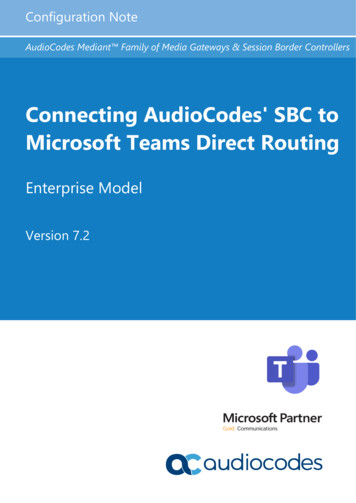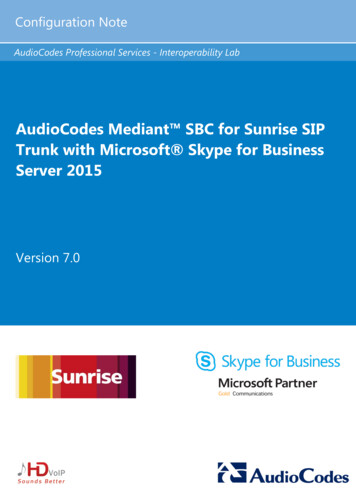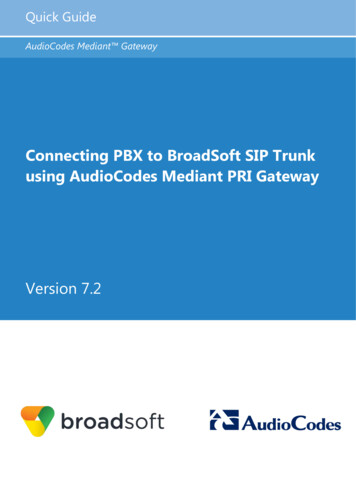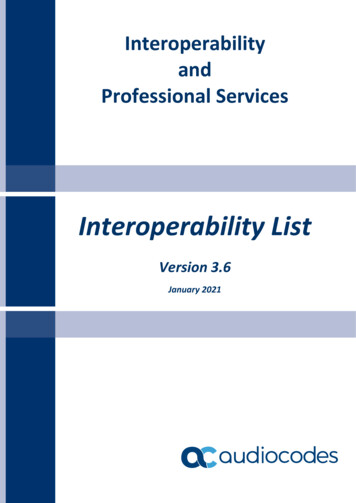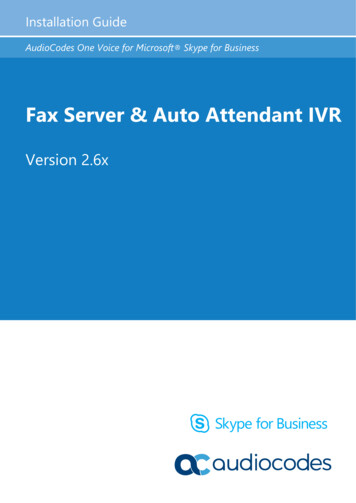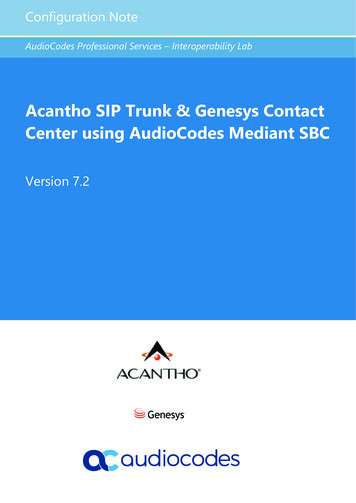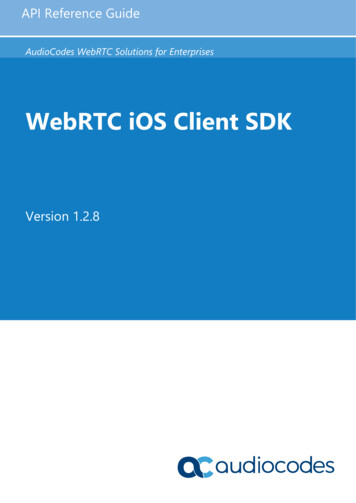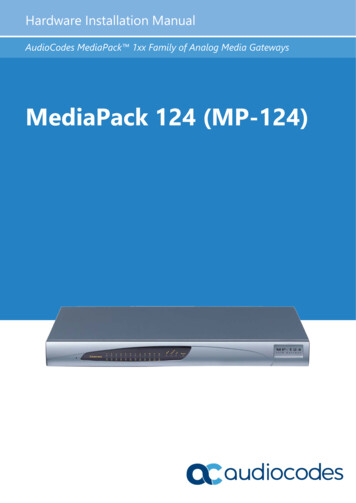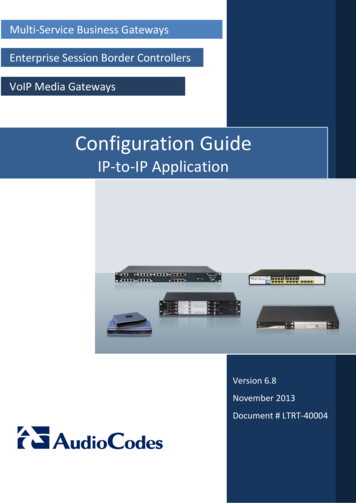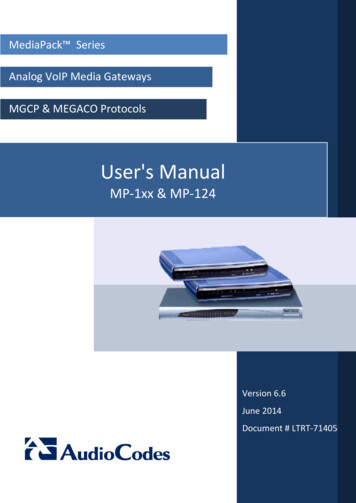
Transcription
MediaPack SeriesAnalog VoIP Media GatewaysMGCP & MEGACO ProtocolsUser's ManualMP-1xx & MP-124Version 6.6June 2014Document # LTRT-71405
User's ManualContentsTable of Contents1Introduction . 91.11.21.32About the MediaPack Gateway.9MediaPack Features.10Functional Block Diagrams .11Software Package. 132.1Installing the Software Package . 132.1.12.1.22.23Software Directory Contents & Structure . 14Getting Started . 153.13.23.33.44Assigning the MediaPack IP Address . 15Assigning an IP Address Using HTTP . 16Assigning an IP Address Using BootP . 17Restoring Networking Parameters to their Default Values . 18Device Initialization & Configuration Files . 194.14.24.3Boot Firmware & Operational Firmware . 19MediaPack Startup .19Using BootP/DHCP n (ini) File .254.4.1.1 Parameter Value Structure .264.4.1.2 Tables of Parameter Value Structure .274.4.1.3 Binary Configuration File Download .30Auxiliary Files .304.4.2.1 Downloading Auxiliary Files via TFTP During the Blade Startup .304.4.2.2 Automatic Update Facility.314.4.2.3 Downloading the dat File to a Device .34Backup Copies of ini and Auxiliary Files . 35Upgrading Device Software .35Automatic Configuration Options . 375.15.25.35.45.55.65.76BootP/DHCP Server Parameters .214.3.1.1 Command Line Switches.22Host Name Support .23Selective BootP .24Microsoft DHCP/BootP Server .24Configuration Parameters and Files . 254.4.15Installing/Unzipping When Using a Windows Operating System .13Unzipping When Using a Linux /Solaris Operating System .13Option A - Local Configuration Server with BootP/TFTP . 37Option B - DHCP-based Configuration Server . 38Option C - HTTP-based Automatic Updates . 39Option D - Configuration using DHCP Option 67 . 40Option E - Configuration using FTP or NFS . 41Option F - TFTP Configuration using DHCP Option 66 . 41Option G - Configuration using AudioCodes EMS . 41Configuration Using the Web Interface . 436.1Limiting the Web Interface to Read-Only Mode . 43Version 6.63MediaPack Series
MediaPack Series6.1.16.1.26.1.36.26.36.4Accessing the Web Interface . 45Using Internet Explorer to Access the Web Interface . 46Areas of the .4.186.56.5.2System .666.5.1.1 Application Settings .666.5.1.2 Syslog Settings .686.5.1.3 Regional Settings .686.5.1.4 TLS Contexts .696.5.1.5 Management .75VoIP .886.5.2.1 Network .886.5.2.2 IP Interface Table .886.5.2.3 Static Route Table .896.5.2.4 Network Settings .906.5.2.5 QoS Settings .916.5.2.6 Security Settings .926.5.2.7 Media .1006.5.2.8 Quality of Experience .1156.5.2.9 Call Control .116Maintenance . 1226.6.16.6.26.7Toolbar .48Navigation Tree .496.4.2.1 Displaying Navigation Tree in Basic and Full View .496.4.2.2 Showing / Hiding the Navigation Pane .50Help Infrastructure .51Working with Configuration Pages .526.4.4.1 Accessing Pages .526.4.4.2 Viewing Parameters .526.4.4.3 Displaying Basic and Advanced Parameters .536.4.4.4 Showing / Hiding Parameter Groups .546.4.4.5 Modifying Parameter Values .54Saving Configuration Changes .55Searching for Configuration Parameters .55Creating a Login Welcome Message .56Logging Off the Web Interface .57Getting Help .58Using the Home Page.59MediaPack Home Page .60Viewing the Active Alarms Table .61Viewing Channel Information .62Viewing Ethernet Port Information .63Viewing Ethernet Port Information .63Viewing Trunk Settings .64Assigning a Name or Brief Description to a Port .64Resetting an Analog Channel .65Configuration .666.5.16.6Encrypted HTTP Transport (HTTPS - SSL) .44Limiting Web Access to a Predefined List of Client IP Addresses .44Managing Web Server Access Using a RADIUS Server .44Maintenance .1226.6.1.1 Maintenance Actions .122Software Update .1266.6.2.1 Load Auxiliary Files .1266.6.2.2 Software Upgrade Key .1276.6.2.1 Software Upgrade Wizard .1306.6.2.2 Configuration File .136Status and Diagnostic Menu . 139User's Manual4Document #: LTRT-71405
User's Manual6.7.16.7.27ContentsSystem Status .1396.7.1.1 Message Log .1396.7.1.2 Device Information .1406.7.1.3 Ethernet Port Information .1416.7.1.4 Carrier-Grade Alarms .141VoIP Status .1436.7.2.1 Active IP Interfaces .1436.7.2.2 Performance Statistics .144Troubleshooting . 1457.1Troubleshooting MediaPack Devices via the RS-232 Port . 1457.1.17.1.27.1.37.1.47.2LED Indicators . 1497.2.17.3MediaPack Front View LED Indicators .149MediaPack Self-Testing . 1507.3.17.3.27.4Viewing the Gateway's Information .145Changing the Networking Parameters.146Determining MediaPack Initialization Problems .146Reinitializing the MediaPack .147FXS Line Testing .150FXO Line Testing .151Self-Test . 1527.4.1Operating the Syslog Server .1537.4.1.1 Sending the Syslog Messages .1537.4.1.2 Activating the Syslog Client .1537.4.1.3 Setting Syslog Server IP Address, Enabling Syslog, in an ini File(Example) .1538List of Abbreviations. 1559Technical Specifications . 159Version 6.65MediaPack Series
MediaPack SeriesReader's NotesUser's Manual6Document #: LTRT-71405
User's ManualNoticesNoticeThis document provides you with information on installation, configuration, and operation ofMP-1X8 (8-port), MP-1X4 (4-port), MP-1X2 (2-port) the MP-124 (24-port) Media Gateways.Information contained in this document is believed to be accurate and reliable at the time ofprinting. However, due to ongoing product improvements and revisions, AudioCodes cannotguarantee accuracy of printed material after the Date Published, nor can it acceptresponsibility for errors or omissions. Updates to this document and other documents as sathttp://www.audiocodes.com/downloads. Copyright 2014 AudioCodes Ltd. All rights reserved.This document is subject to change without notice.Date Published: June-10-2014TrademarksAudioCodes, AC, AudioCoded, Ardito, CTI2, CTI², CTI Squared, HD VoIP, HD VoIPSounds Better, InTouch, IPmedia, Mediant, MediaPack, NetCoder, Netrake, Nuera, OpenSolutions Network, OSN, Stretto, TrunkPack, VMAS, VoicePacketizer, VoIPerfect,VoIPerfectHD, What's Inside Matters, Your Gateway To VoIP and 3GX are trademarks orregistered trademarks of AudioCodes Limited. All other products or trademarks areproperty of their respective owners. Product specifications are subject to change withoutnotice.WEEE EU DirectivePursuant to the WEEE EU Directive, electronic and electrical waste must not be disposedof with unsorted waste. Please contact your local recycling authority for disposal of thisproduct.Customer SupportCustomer technical support and services are provided by AudioCodes or by an authorizedAudioCodes Service Partner. For more information on how to buy technical support forAudioCodes products and for contact information, please visit our Web site atwww.audiocodes.com/support.Documentation FeedbackAudioCodes continually strives to produce high quality documentation. If you have anycomments (suggestions or errors) regarding this document, please fill out theDocumentation Feedback form on our Web site at http://www.audiocodes.com/downloads.Version 6.67MediaPack Series
MediaPack SeriesReader's NotesUser's Manual8Document #: LTRT-71405
User's Manual11. IntroductionIntroductionThis document provides you with information on installation, configuration, and operation ofthe MP-124 (24-port), MP-1X8 (8-port), MP-1X4 (4-port) and MP-1X2 (2-port) MediaGateways. As these units have similar functionality (except for the number of channels andsome minor features), they are referred to collectively as the MediaPack. Prior knowledgeof regular telephony and data networking concepts is preferred.1.1About the MediaPack GatewayThe MediaPack series analog VoIP gateways are cost-effective, cutting edge technologyproducts. These stand-alone analog VoIP gateways provide superior voice technology forconnecting legacy telephones, fax machines and PBX systems with IP-based telephonynetworks, as well as for integration with new IP-based PBX architecture. These productsare designed and tested to be fully interoperable with leading softswitches and servers.The MediaPack gateways incorporate up to 24 analog ports for connection, either directlyto an enterprise PBX (FXO), to phones, or to fax (FXS), supporting up to 24 simultaneousVoIP calls.Additionally, the MediaPack units are equipped with a 10/100 Base-TX Ethernet port forconnection to the network.The MediaPack gateways are best suited for small to medium size enterprises, branchoffices or for residential media gateway solutions.The MediaPack gateways enable users to make free local or international telephone / faxcalls between the distributed company offices, using their existing telephones / fax. Thesecalls are routed over the existing network ensuring that voice traffic uses minimumbandwidth.The MediaPack gateways are compact devices that can be installed as a desk-top unit oron the wall or in a 19-inch rack.Version 6.69MediaPack Series
MediaPack Series1.2MediaPack FeaturesThe following provides a high-level overview of some of the many MediaPack supportedfeatures. Superior, high quality Voice, Data and Fax over IP networks. Toll quality voice compression. Vocoder configuration options include: G.711 A/u-law PCM, G.726 ADPCM, G.727 ADPCM, G.723.1, G.729 A B,EG.711, G.722 (in Analog modules) Enhanced capabilities including MWI, long haul, metering, CID and outdoor protection. Proven integration with leading PBXs, IP-PBXs, Softswitches and servers. Spans a range of 2 to 24 FXS/FXO analog ports. Selectable G.711 or multiple Low Bit Rate (LBR) coders per channel. T.38 fax with superior performance (handling a round-trip delay of up to nineseconds). Echo Canceler, Jitter Buffer, Voice Activity Detection (VAD) and Comfort NoiseGeneration (CNG) support. Comprehensive support for supplementary services. Web Management for easy configuration and installation. EMS for comprehensive management operations (FCAPS). Simple Network Management Protocol (SNMP) and Syslog support. SMDI support for Voice Mail applications. Multiplexes RTP streams from several users together to reduce bandwidth overhead. T.38 fax fallback to PCM (or NSE). Can be integrated into a VLAN-aware environment. Capable of automatically updating its firmware version and configuration. Web access (HTTPS) and Telnet access using SSL
The MediaPack series analog VoIP gateways are cost-effective, cutting edge technology products. These standalone analog VoIP gateways provide superior voice technology for - connecting legacy telephones, fax machines and PBX systems with IP-based telephony networks, as well as for integ