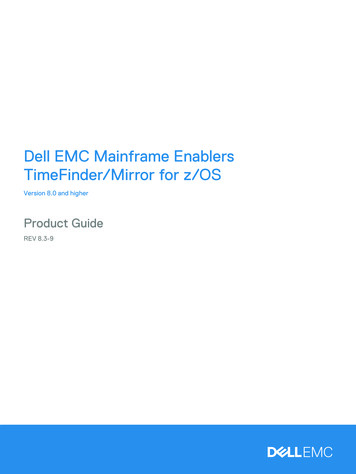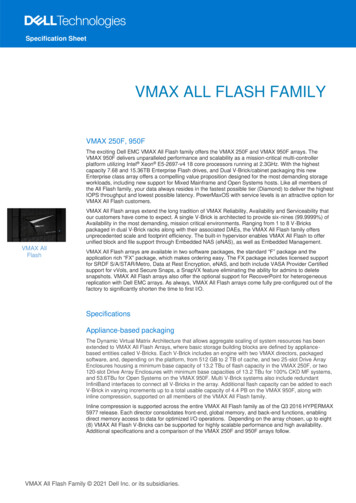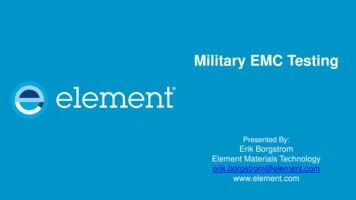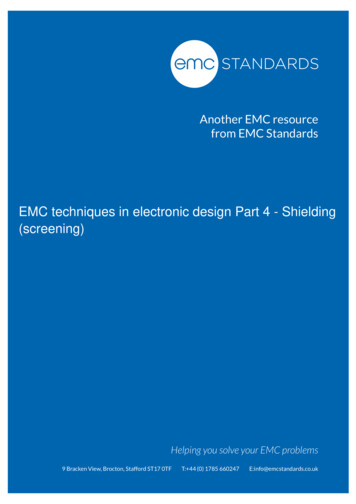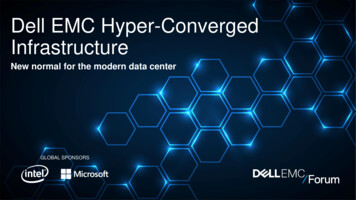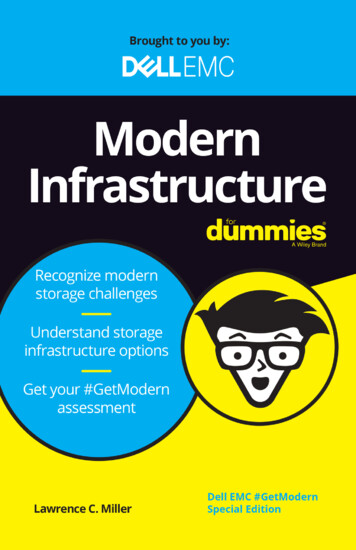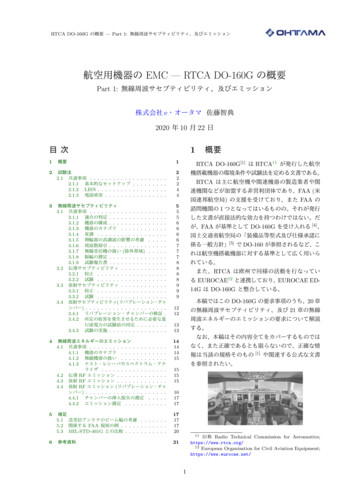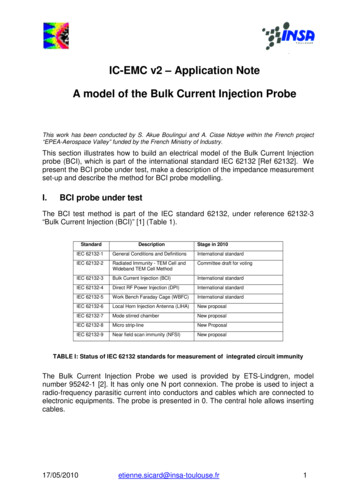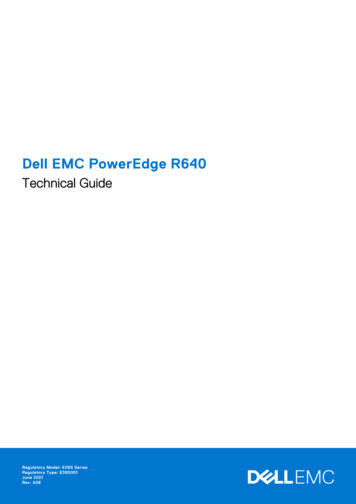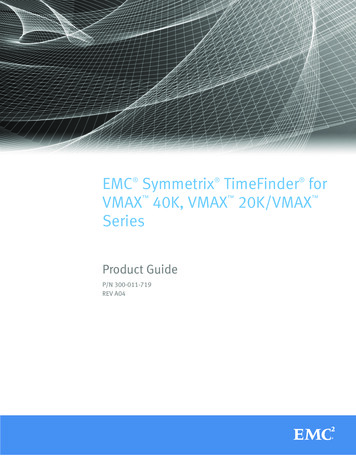
Transcription
EMC Symmetrix TimeFinder forVMAX 40K, VMAX 20K/VMAX SeriesProduct GuideP/N 300-011-719REV A04
Copyright 2010- 2012 EMC Corporation. All rights reserved. Published in the USA.Published May, 2012EMC believes the information in this publication is accurate as of its publication date. The information is subject to change withoutnotice.The information in this publication is provided as is. EMC Corporation makes no representations or warranties of any kind with respectto the information in this publication, and specifically disclaims implied warranties of merchantability or fitness for a particularpurpose. Use, copying, and distribution of any EMC software described in this publication requires an applicable software license.EMC2, EMC, and the EMC logo are registered trademarks or trademarks of EMC Corporation in the United States and other countries.All other trademarks used herein are the property of their respective owners.For the most up-to-date regulatory document for your product line, go to the technical documentation and advisories section on theEMC online support website.2EMC Symmetrix TimeFinder for VMAX 40K, VMAX 20K/VMAX Series Product Guide
CONTENTSPrefaceChapter 1TimeFinder OverviewTimeFinder family of products overview.TimeFinder, Symmetrix, and Enginuity concepts .Enginuity.Track.Symmetrix cache.Symmetrix session .Symmetrix device (logical volume) .TimeFinder source and target devices.Open systems metadevices.Virtual Provisioning .Chapter 2TimeFinder/Clone OperationsTimeFinder/Clone overview .Session types .Protection session .SDDF session .Differential TimeFinder/Clone session.Full-device TimeFinder/Clone session life cycle .Copy options.Precopy.Copy .Nocopy .I/O optimization .Asynchronous Copy on First Write.Avoid Copy on Full Track Write.QOS .Restore operations.Multi-device operations .TimeFinder/CG .Cascaded TimeFinder/Clone.Extent-level TimeFinder/Clone.TimeFinder/Clone examples.TimeFinder/Clone sessions with the copy option.TimeFinder/Clone session with the nocopy option.TimeFinder/Clone differential session .TimeFinder/Clone with Virtual Provisioning .Chapter 9303031313232333335TimeFinder/Snap OperationsTimeFinder/Snap overview.TimeFinder/Snap concepts .Virtual device (VDEV).SAVE device .Virtual sessions .Copy modes .EMC Symmetrix TimeFinder for VMAX 40K, VMAX 20K/VMAX Series Product Guide4040404141413
ContentsMonitoring SAVE device usage .Operational overview .Create - identifying the source and the virtual device.Activate - create a snapshot .Recreate - reuse a virtual device .Restore data from virtual devices .Incrementally restoring back to the source device .Fully restoring to anywhere.Terminating a virtual copy session .Copying a virtual device to another virtual device (duplicate snap) .Chapter 4TimeFinder VP Snap OperationsTimeFinder VP Snap overview.VP Snap operations.Restore operations .VP Snap example .Chapter 5565758606164TimeFinder/MirrorTimeFinder/Mirror .Standard and BCV devices .TimeFinder/Mirror operations.Clone Emulation mode .452525353TimeFinder IntegrationTimeFinder and SRDF .R1 and R2 devices in TimeFinder operations.SRDF/S and TimeFinder operations .SRDF/A and TimeFinder.SRDF adaptive copy operations and TimeFinder.TimeFinder and Virtual Provisioning .Appendix A42424243464747495050EMC Symmetrix TimeFinder for VMAX 40K, VMAX 20K/VMAX Series Product Guide68686869
425262728293031PageData tracks on physical devices (drives) and in cache .Striped metadevices in TimeFinder/Clone operations.Concatenated metadevices in TimeFinder/Clone operations.Host write I/O to thin devices .Target device keeping point-in-time copies .Source device and target device used simultaneously by different hosts .TimeFinder/Clone protection sessions .SDDF session tracking changes .TimeFinder/Clone session.Clone from clone target (both sessions are cascaded clone).Full device clone sessions using copy and copy with precopy.Device clone session using the nocopy option .Full device clone session followed by an incremental clone copy.TimeFinder/Clone with Virtual Provisioning: 9:00 session before host write I/O.TimeFinder/Clone with Virtual Provisioning: 9:00 session after host write I/O .TimeFinder/Clone with Virtual Provisioning: 10:00 session before host write I/O.TimeFinder/Clone with Virtual Provisioning: 10:00 session after host write I/O .Protection bits and pointers .Protection bits after write I/Os to the source device.Pointers after data has been copied to the SAVE devices.Protection bits and pointers after write I/Os to the virtual device.Incrementally restoring back to the source device .Fully restoring to a target device .VP Snap session .SRDF basic configurations .R1 and R2 devices participating in TimeFinder operations. .Simultaneous TimeFinder/Clone with Enginuity version 5875 .SRDF/A device-level pacing activated for R1 volumes .SRDF/AR single-hop data flow .SRDF/AR multi-hop data flow .Standard device with an established BCV mirror .EMC Symmetrix TimeFinder for VMAX 40K, VMAX 20K/VMAX Series Product 953565859606262695
Figures6EMC Symmetrix TimeFinder for VMAX 40K, VMAX 20K/VMAX Series Product Guide
TABLESTitle12347PageThin devices and full-device TimeFinder/Clone.Thin devices and TimeFinder/Snap.Thin SRDF devices and TimeFinder/Clone .Thin SRDF devices and TimeFinder/Snap.EMC Symmetrix TimeFinder for VMAX 40K, VMAX 20K/VMAX Series Product Guide64646565
Tableses8EMC Symmetrix TimeFinder for VMAX 40K, VMAX 20K/VMAX Series Product Guide
PREFACEAs part of an effort to improve its product lines, EMC periodically releases revisions of itssoftware and hardware. Therefore, some functions described in this document might notbe supported by all versions of the software or hardware currently in use. The productrelease notes provide the most up-to-date information on product features.Contact your EMC representative if a product does not function properly or does notfunction as described in this document.Note: This document was accurate at publication time. New versions of this documentmight be released on the EMC online support website. Check the EMC online supportwebsite to ensure that you are using the latest version of this document.AudienceUsers requiring basic knowledge of TimeFinder concepts and operation.Related documentationThe following EMC publications provide additional information: EMC Solutions Enabler TimeFinder Family CLI Product Guide EMC Mainframe Enablers TimeFinder/Clone Mainframe SNAP Facility Product Guide EMC Mainframe Enablers TimeFinder/Mirror Product Guide EMC Symmetrix Remote Data Facility (SRDF) for VMAX 40K, VMAX 20K/VMAX, DMXSeries Product Guide EMC Support MatrixEMC Symmetrix TimeFinder for VMAX 40K, VMAX 20K/VMAX Series Product Guide9
PrefaceTypographical conventionsEMC uses the following type style conventions in this document:NormalUsed in running (nonprocedural) text for: Names of interface elements, such as names of windows, dialog boxes,buttons, fields, and menus Names of resources, attributes, pools, Boolean expressions, buttons,DQL statements, keywords, clauses, environment variables, functions,and utilities URLs, pathnames, filenames, directory names, computer names, links,groups, service keys, file systems, and notificationsBoldUsed in running (nonprocedural) text for names of commands, daemons,options, programs, processes, services, applications, utilities, kernels,notifications, system calls, and man pagesUsed in procedures for: Names of interface elements, such as names of windows, dialog boxes,buttons, fields, and menus What the user specifically selects, clicks, presses, or types10ItalicUsed in all text (including procedures) for: Full titles of publications referenced in text Emphasis, for example, a new term VariablesCourierUsed for: System output, such as an error message or script URLs, complete paths, filenames, prompts, and syntax when shownoutside of running textCourier boldUsed for specific user input, such as commandsCourier italicUsed in procedures for: Variables on the command line User input variables Angle brackets enclose parameter or variable values supplied by the user[]Square brackets enclose optional values Vertical bar indicates alternate selections — the bar means “or”{}Braces enclose content that the user must specify, such as x or y or z.Ellipses indicate nonessential information omitted from the exampleEMC Symmetrix TimeFinder for VMAX 40K, VMAX 20K/VMAX Series Product Guide
PrefaceWhere to get helpFor additional information on all Symmetrix-related publications, refer to EMC onlinesupport (http://Powerlink.EMC.com).Product information — For documentation, release notes, software updates, or forinformation about EMC products, licensing, and service, refer to EMC online support.Technical support — For technical support, go to EMC online support. On the Supportpage, you will see several options, including one for making a service request. Note thatto open a service request, you must have a valid support agreement. Please contact yourEMC sales representative for details about obtaining a valid support agreement or withquestions about your account.Your commentsYour suggestions will help us continue to improve the accuracy, organization, and overallquality of the user publications. Send your opinions of this document to:techpubcomments@emc.comEMC Symmetrix TimeFinder for VMAX 40K, VMAX 20K/VMAX Series Product Guide11
Preface12EMC Symmetrix TimeFinder for VMAX 40K, VMAX 20K/VMAX Series Product Guide
CHAPTER 1TimeFinder OverviewThis chapter introduces the TimeFinder family of local replication software and describesTimeFinder, Symmetrix, and Enginuity concepts. Topics include: TimeFinder family of products overview. 14TimeFinder, Symmetrix, and Enginuity concepts . 15TimeFinder Overview13
TimeFinder OverviewTimeFinder family of products overviewThis document describes the EMC TimeFinder family of products forVMAX 20K/VMAX and VMAX 40K arrays.1The TimeFinder family of products are Symmetrix local replication solutions designed tonondisruptively create point-in-time copies of critical data. You can configure backupsessions, initiate copies, and terminate TimeFinder operations from mainframe and opensystems controlling hosts using EMC Symmetrix host-based control software.The TimeFinder local replication solutions include TimeFinder/Clone, TimeFinder/Snap,and TimeFinder VP Snap. TimeFinder/Clone creates full-device and extent-levelpoint-in-time copies. TimeFinder/Snap creates pointer-based logical copies that consumeless storage space on physical drives. TimeFinder VP Snap provides the efficiency of Snaptechnology with improved cache utilization and simplified pool management.Each solution guarantees high data availability. The source device is always available toproduction applications. The target device becomes read/write enabled as soon as youinitiate the point-in-time copy. Host applications can therefore immediately access thepoint-in-time image of critical data from the target device while TimeFinder copies data inthe background.TimeFinder/Clone is suitable if: Full-volume copies are intended for recovery scenarios Full-volume or extent-level point-in-time copies of production data have to beimmediately available to applications for activities such as reporting and testing The majority of data on the production volumes changes between subsequent backupsessions Multiple copies of production data are needed, and you want to reduce diskcontention and improve data access speed to the production data.TimeFinder/Snap is suitable if: Only a fraction of data on the production volumes changes between subsequentbackup sessions Only a fraction of data on the production volumes frequently changes during the peakI/O activity window when multiple point-in-time copies are required.TimeFinder VP Snap is suitable if: You want to create space-efficient snaps for thin devices You want multiple sessions to share capacity allocations within a thin pool, thusreducing the storage required for saved tracks.1. Native TimeFinder/Mirror is no longer supported on Symmetrix VMAX Series arrays and Enginuitylevels 5874 and higher. If you want to use TimeFinder/Mirror scripts with Symmetrix VMAX Seriesarrays, you can do so by running TimeFinder/Clone in emulation mode. Note that emulation modeuses TimeFinder/Clone and not the TimeFinder/Mirror infrastructure. “Clone Emulation mode” onpage 69 provides more details.14EMC Symmetrix TimeFinder for VMAX 40K, VMAX 20K/VMAX Series Product Guide
TimeFinder OverviewTimeFinder includes the following features: Supports RAID 1, RAID 5, RAID 6, and RAID 10 protection schemes. Provides restore capabilities. Provides incremental re-synchronization between the source and the target. Supports Virtual Provisioning. Tightly integrated with SRDF.TimeFinder, Symmetrix, and Enginuity conceptsThis section introduces TimeFinder, Symmetrix, and Enginuity concepts.EnginuityEnginuity is the operating environment for all Symmetrix arrays. Enginuity provides thefollowing services: Manages system resources to optimize performance across a wide range of I/Oprofiles Manages and monitors internal data flow through Symmetrix hardware components Ensures data integrity and data availability through advanced fault monitoring,detection, and correction capabilities Provides concurrent maintenance and serviceability Offers th
EMC Symmetrix TimeFinder for VMAX 40K, VMAX 20K/VMAX Series Product Guide 9 PREFACE As part of an effort to improve its product lines, EMC periodically releases revisions of its software and hardware. Therefore, some functions described in this document might not be supported by all versions