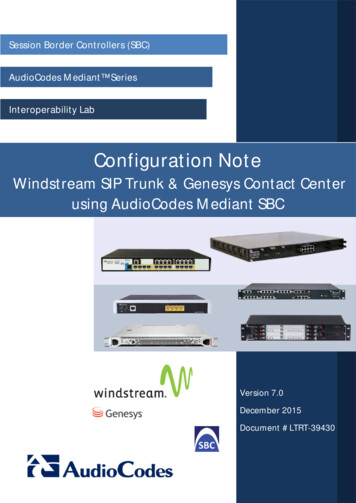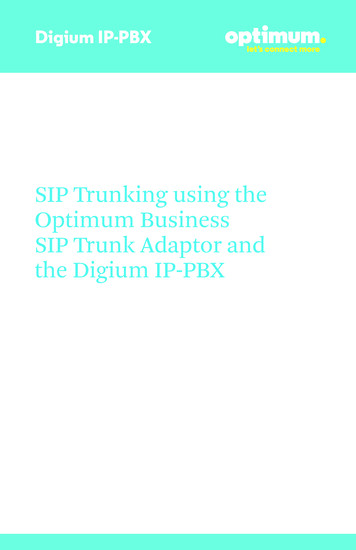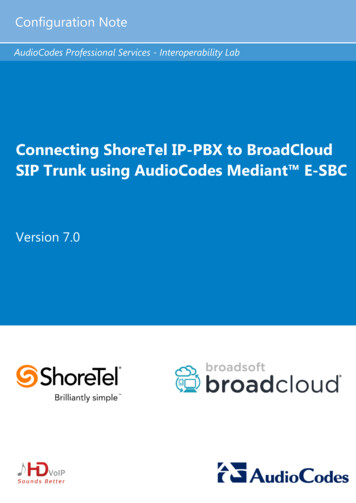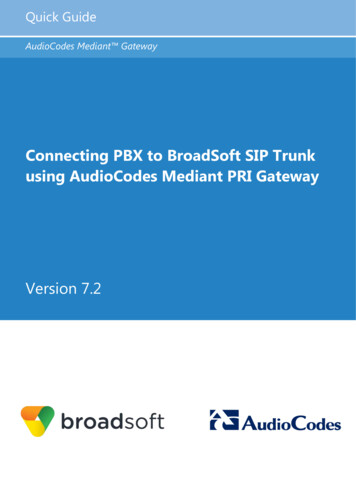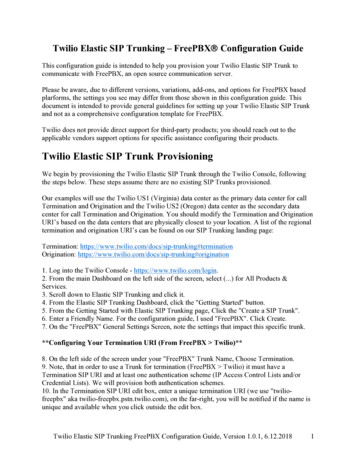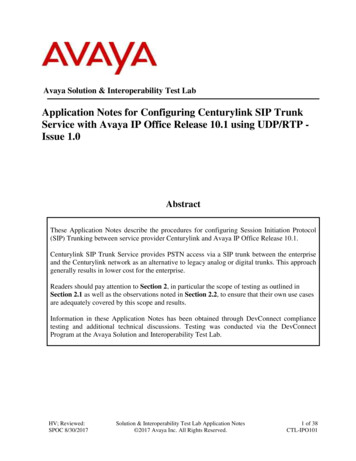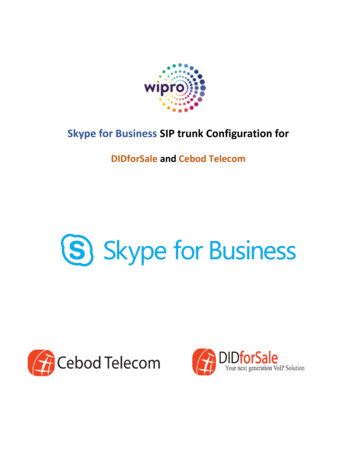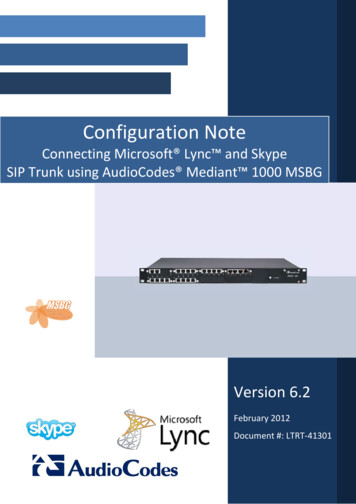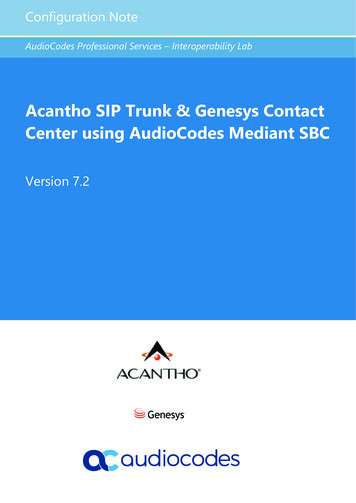
Transcription
Configuration NoteAudioCodes Professional Services – Interoperability LabAcantho SIP Trunk & Genesys ContactCenter using AudioCodes Mediant SBCVersion 7.2
Configuration NoteContentsTable of Contents1Introduction . 71.11.21.32Component Information. 92.12.22.32.43Intended Audience . 7About AudioCodes SBC Product Series . 7About Genesys Contact Center . 7AudioCodes SBC Version . 9Acantho SIP Trunking Version . 9Genesys Contact Center Version. 9Interoperability Test Topology . 102.4.12.4.2Environment Setup .12Known Limitations/Restrictions/Notes .12Configuring AudioCodes SBC . 153.13.23.33.43.53.63.73.83.93.103.11Step 1: Configure IP Network Interfaces . 163.1.13.1.23.1.33.1.4Step 1a: Configure Physical Ports .17Step 1b: Configure Ethernet Port Groups.18Step 1c: Configure Underlying Ethernet Devices .19Step 1b: Configure Network Interfaces.203.3.13.3.2Step 3a: Configure Media Realms.23Step 3b: Configure SIP Signaling Interfaces .253.11.13.11.23.11.33.11.43.11.53.11.6Step 11a: Configure Media Realm for a Remote Agent .41Step 11b: Configure SIP Signaling Interfaces for Remote Agents .42Step 11c: Configure Remote (User) Agents IP Group .43Step 11d: Configure IP Profiles for Remote Agents .44Step 11e: Configure Classification Table for Remote Agents .44Step 11f: Configure IP-to-IP Call Routing Rules for Remote (User) Agent .46Step 2: Enable the SBC Application. 21Step 3: Signaling Routing Domains . 22Step 4: Configure Proxy Sets . 26Step 5: Configure IP Groups . 29Step 6: Configure IP Profiles . 31Step 7: Configure Coders. 34Step 8: Configure IP-to-IP Call Routing Rules . 35Step 9: Configure IP-to-IP Manipulation Rules . 37Step 10: Perform SIP Header Message Manipulations. 39Step 11: Configure Remote Agents . 413.12 Step 12: Reset the SBC . 48AAudioCodes ini File . 49Version 7.23AudioCodes Mediant SBC
Acantho SIP Trunk with Genesys Contact CenterThis page is intentionally left blank.Configuration Note4Document #: LTRT-39455
Configuration NoteNoticesNoticeInformation contained in this document is believed to be accurate and reliable at the time ofprinting. However, due to ongoing product improvements and revisions, AudioCodes cannotguarantee accuracy of printed material after the Date Published nor can it accept responsibilityfor errors or omissions. Updates to this document can be downloaded ocuments.This document is subject to change without notice.Date Published: April-30-2019WEEE EU DirectivePursuant to the WEEE EU Directive, electronic and electrical waste must not be disposed ofwith unsorted waste. Please contact your local recycling authority for disposal of this product.Customer SupportCustomer technical support and services are provided by AudioCodes or by an authorizedAudioCodes Service Partner. For more information on how to buy technical support forAudioCodes products and for contact information, please visit our Web site tenance-and-support.Abbreviations and TerminologyEach abbreviation, unless widely used, is spelled out in full when first used.Document Revision RecordLTRTDescription39455Initial document release for Version 7.2.Documentation FeedbackAudioCodes continually strives to produce high quality documentation. If you have anycomments (suggestions or errors) regarding this document, please fill out the DocumentationFeedback form on our Web site at ck.Version 7.25AudioCodes Mediant SBC
Acantho SIP Trunk with Genesys Contact CenterThis page is intentionally left blank.Configuration Note6Document #: LTRT-39455
Configuration Note11. IntroductionIntroductionThis document describes how to configure AudioCodes' Session Border Controller (hereafterreferred to as SBC) for interworking between the Acantho ITSP SIP Trunk and GenesysContact Center.Note: Throughout this document, the term 'SBC' also refers to AudioCodes' MediantSBC product series.1.1Intended AudienceThe document is intended for engineers, or AudioCodes and Genesys Contact CenterPartners who are responsible for installing and configuring the Acantho ITSP SIP Trunk andGenesys Contact Center for enabling VoIP calls using AudioCodes' SBC.1.2About AudioCodes SBC Product SeriesAudioCodes' family of SBC devices enables reliable connectivity and security between theenterprise and the Service Provider's VoIP networks.The SBC provides perimeter defense as a way of protecting enterprises from malicious VoIPattacks; mediation for allowing the connection of any PBX and/or IP PBX to any ServiceProvider; and Service Assurance for service quality and manageability.Designed as a cost-effective appliance, the SBC is based on field-proven VoIP and networkservices with a native host processor, allowing the creation of purpose-built multiserviceappliances, providing smooth connectivity to cloud services, with integrated quality of service,SLA monitoring, security and manageability.The native implementation of SBC provides a host of additional capabilities that are notpossible with standalone SBC appliances such as VoIP mediation, PSTN accesssurvivability, and third-party value-added services applications. This enables enterprises toutilize the advantages of converged networks and eliminate the need for standaloneappliances.AudioCodes' SBC is available as an integrated solution running on top of its field-provenMediant Media Gateway and Multi-Service Business Router (MSBR) platforms, or as asoftware-only solution for deployment with third-party hardware.1.3About Genesys Contact CenterGenesys Contact Center Solutions allow companies to manage customer requirementseffectively by routing customers to appropriate resources and agents through IVR andconsolidated cross-channel management of all of a customer’s interactions. Sophisticatedprofiling, outbound voice and performance management enables companies to provide verypersonalized customer care and delivery.Version 7.27AudioCodes Mediant SBC
Acantho SIP Trunk with Genesys Contact CenterThis page is intentionally left blank.Configuration Note8Document #: LTRT-39455
Configuration Note2. Component Information2Component Information2.1AudioCodes SBC VersionTable 2-1: AudioCodes SBC VersionSBC VendorAudioCodesModels Software VersionSIP 7.20A.250.256Protocol Additional NotesNone2.2Mediant 500 E-SBCMediant 800 Gateway & E-SBCMediant 1000B Gateway & E-SBCMediant 2600 E-SBCMediant 3000 Gateway & E-SBCMediant 4000 SBCMediant 9000 SBCMediant Software SBC (Server Edition and Virtual Edition)SIP/UDP (to the Acantho ITSP SIP Trunk)SIP/UDP (to the Genesys Contact Center system)Acantho SIP Trunking VersionTable 2-2: Acantho VersionVendor/Service ProviderAcanthoSSW Model/ServiceMetaSwitchSoftware VersionUnknownProtocolSIPAdditional NotesNone2.3Genesys Contact Center VersionTable 2-3: Genesys Contact Center VersionVendorGenesysSoftware VersionGenesys SIP Server v8.1.102.25/Genesys Voice Platform (GVP)v8.5ProtocolSIPAdditional NotesNoneVersion 7.29AudioCodes Mediant SBC
Acantho SIP Trunk with Genesys Contact Center2.4Interoperability Test TopologyThe Genesys Contact Center SIP Server is connected to the Acantho ITSP SIP TrunkProvider via an SBC in a similar way to an IP-PBX.Note: Contact your Genesys Contact Center support channel for more information abouttopological scenarios.Interoperability testing between AudioCodes SBC and Acantho ITSP SIP Trunk with GenesysContact Center 8.1 was performed using the following topology: The enterprise was deployed with a Genesys Contact Center as a service using robustContact Center functionality and interactive voice response (IVR) to efficiently connectcustomers with the right agents and information at the right time. The enterprise SBC connected the Genesys Contact Center with the Public PSTN viathe Acantho ITSP SIP Trunk, as an Over the Top (OTT) trunk over the public network. AudioCodes' SBC was deployed to interconnect between the enterprise’s LAN and theSIP trunk. The SBC was connected to the Genesys Contact Center SIP server on theGenesys Contact Center internal network, and to the Acantho ITSP SIP Trunklocated on the public network. RTP traffic from/to the Acantho ITSP SIP trunk flowed via an SBC to/fromGenesys Contact Center Media Server, or to a local agent phone on the CallCenter network, or to a Remote Agent on the PSTN network or public Internetspace.Configuration Note10Document #: LTRT-39455
Configuration Note2. Component InformationThe figure below illustrates the interoperability test topology:Figure 2-1: Interoperability Test TopologyVersion 7.211AudioCodes Mediant SBC
Acantho SIP Trunk with Genesys Contact Center2.4.1Environment SetupThe interoperability test topology includes the following environment setup:Table 2-4: Environment SetupAreaNetworkSetup SignalingTranscoding CodecsTranscoding Genesys Contact Center environment as a service is located onthe Genesys Contact Center networkGenesys Contact Center agent SIP phones are located on theenterprise's LAN. Remote Agent directory numbers (DNs) existin the public networkAcantho ITSP SIP Trunk is located on the WANGenesys Contact Center operates with SIP-over-UDP, TCP orTLS transport typeAcantho SIP Trunk operates with SIP-over-UDP transport type.The interoperability test environment used SIP-over-UDPGenesys Contact Center is capable of supporting G.729,G.711A-law, G.711U-law, G.723, G722.2 and G.726 codersAcantho SIP Trunk supports G.729 (preferred) andG.711 A-law (recommended) codersMedia Transcoding Genesys Contact Center and Acantho SIP Trunk operate withRTP media TypeDTMFGenesys Contact Center supports delivering DTMF using SIPINFO message, RFC 2833 Named Telephony events, andin-band per ITU-T Recommendation Q.23Acantho supports RFC 2833 Note: The configuration data used in this document, such as IP addresses and FQDNsare used for example purposes only. This data should be configured according to thesite specifications.2.4.2Known Limitations/Restrictions/NotesThe following Genesys Call Center functionality is not supported by Acantho SIP Trunk: SIP 302 Moved Temporarily: Acantho does not support SIP 302 Moved Temporarily.This should be handled locally by the SBC. SIP REFER: Acantho does not support SIP REFER operation. This should be handledlocally by the SBC. P-Asserted-Identity: Acantho requires P-Asserted-Identity header to be included ininitial SIP INVITE. The SIP URI user part in the PAI must contain the e.164 number ofthe calling party, which must be one of the (on-net) numbers assigned by Acantho.This can be implemented by Genesys contact center, or it can be handled by the SBC.If considering implementing Genesys contact center implementation, this can bedefined in the Genesys DN object (Annex - TServer section) for each extension, asindicated by the following example using CME.Configuration Note12Document #: LTRT-39455
Configuration Note 2. Component InformationSIP Authentication for Outbound Calls: Acantho does not support the use of SIPDigest (challenging the SIP User Agent on receiving a SIP Request from the ContactCenter). If SIP authentication for outbound calls (from the Contact Center) is required,the SIP authentication challenge can be handled on the SBC as part of the Trunk-SideEquipment (TSE).If considering implementation in Genesys contact center, this can be defined in theOptions - AuthClient section of the outgoing trunk, as indicated by the followingexample using CME. Note if SIP Authentication is not required, then both optionswould not be defined. Version 7.2SBCMAXFORWARDSLIMIT: For the interoperability test, this parameter was set tothe a setting of 70 (default 10). Consider configuring this parameter according todeployment requirements. (Setup tab SBC folder SBC General Settings)13AudioCodes Mediant SBC
Acantho SIP Trunk with Genesys Contact CenterThis page is intentionally left blank.Configuration Note14Document #: LTRT-39455
Configuration Note33. Configuring AudioCodes SBCConfiguring AudioCodes SBCThis section shows how to configure AudioCodes SBC for interworking between GenesysContact Center and the Acantho ITSP SIP Trunk. The configuration is based on theinteroperability test topology described in Section 2.4 on page 10 and includes the following: SBC WAN interface - Acantho ITSP SIP Trunking environment SBC LAN interface - Genesys Contact Center environmentConfiguration is performed using the SBC's embedded Web server (referred to as Webinterface in this document). For detailed information on configuring AudioCodes E-SBCs,refer to the E-SBC User’s Manual.Note: To implement the Genesys Contact Center and Acantho ITSP SIP Trunk based onthe configuration described in this section, the SBC must be installed with aSoftware License Key that includes the following software features: SBC Security RTP SIPFor more information about the Software License Key, contact your AudioCodesSales Representative. The scope of this interoperability test and document does not cover all securityaspects of connecting the SIP Trunk to the Genesys Contact Center environment.Comprehensive security measures should be implemented per the enterprise'ssecurity policies. For security recommendations on AudioCodes’ products, refer tothe Recommended Security Guidelines document. The tables in this document were copied from the configured interoperabilitylaboratory system and are listed in the order necessary to route correctly. If theconfiguration was built with sequential indices, it may be necessary to use the Upand Down buttons to correctly order the rows. The Genesys2RemoteAgents rowhas been moved up in the table so the more specific condition is evaluated forrouting before the more general conditions. Before you begin configuring the SBC, ensure that the SBC's Web interfacenavigation tree is in Advanced display mode, selectable as shown below:Note that when the SBC is reset, the navigation tree reverts to Basic display mode.Version 7.215AudioCodes Mediant SBC
Acantho SIP Trunk with Genesys Contact Center3.1Step 1: Configure IP Network InterfacesThis step describes how to configure the SBC's IP network interfaces. A number of methodscan be used to deploy the SBC; the interoperability test topology uses the following method: SBC interfaces with these IP entities: Genesys Contact Center, located on the Genesys Contact Center ServiceProvider network (LAN) Acantho ITSP SIP Trunk, located on the WAN SBC connects to the WAN through a DMZ network. Physical connection to the LAN: Type depends on the method used to connect to theGenesys Contact Center Service Provider’s network. In the interoperability testtopology, the SBC connects to the LAN and WAN using dedicated LAN ports (i.e.,using two ports and two network cables). SBC uses two logical network interfaces: LAN 10.38.5.x (VLAN ID 1) WAN 173.227.254.x (VLAN ID 2)Figure 3-1: Network Interfaces in Interoperability Test TopologyConfiguration Note16Document #: LTRT-39455
Configuration Note3.1.13. Configuring AudioCodes SBCStep 1a: Configure Physical PortsThis step describes how to define Physical Ports for each of the following interfaces: GE 1: This is a port interfacing the Trusted/LAN network segment. The Genesys SIPServer is access via this interface. GE 2: This is a port interfacing the Untrusted/WAN network segment. The ITSP isaccessed via this interface. To configure the physical Ethernet ports:1.Open the Physical Ports table (Setup menu IP Network tab Core Entities folder Physical Ports).2.Confirm configuration of a port and that the port is a member of an Ethernet Group (seenext step to make the port a member of an Ethernet Group if needed).Figure 3-2: Physical Ports-GE1Figure 3-3: Physical Ports-GE2Version 7.217AudioCodes Mediant SBC
Acantho SIP Trunk with Genesys Contact Center3.1.2Step 1b: Configure Ethernet Port GroupsThis step describes how to define members to an Ethernet Port Group for each of theinterfaces: GROUP 1: This is a redundancy group of ports interfacing the Trusted/LAN networksegment. The Genesys SIP Server is access via this interface. GROUP 2: This is a redundancy group of ports interfacing the Untrusted/WANnetwork segment. The ITSP is accessed via this interface To configure Ethernet Groups:1.Open the Ethernet Groups table (Setup menu IP Network tab Core Entities folder Ethernet Groups).2.If the ports defined above are not already a member of different port groups, assign themas such.Figure 3-4: Ethernet Port Group 1Figure 3-5: Ethernet Port Group 2Configuration Note18Document #: LTRT-39455
Configuration Note3.1.33. Configuring AudioCodes SBCStep 1c: Configure Underlying Ethernet DevicesThis step describes how to define VLANs for each of the following interfaces: LAN VoIP (assigned the name "Trusted") WAN VoIP (assigned the name "Untrusted") To configure an Ethernet Device:1.Open the Ethernet Devices table (Setup menu IP Network tab Core Entities folder Ethernet Devices).2.Create an association between the VLAN ID’s, underlying interface and the EthernetDevice Name. In this example, VLAN ID 254 is used for the Untrusted interface, butsince this is untagged, the value is only noted for future reference to the network VLANid the traffic passes over.Figure 3-6: Ethernet Device-TrustedFigure 3-7: Ethernet Device-UntrustedVersion 7.219AudioCodes Mediant SBC
Acantho SIP Trunk with Genesys Contact Center3.1.4Step 1b: Configure N
Apr 30, 2019 · The enterprise was deployed with a Genesys Contact Center as a service using robust Contact Center functionality and interactive voice response (IVR) to efficiently connect customers with the right agents and information at the right time. The enterprise SBC connected the