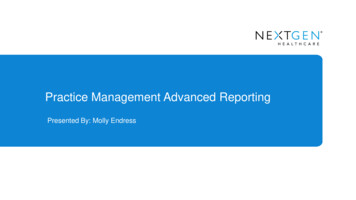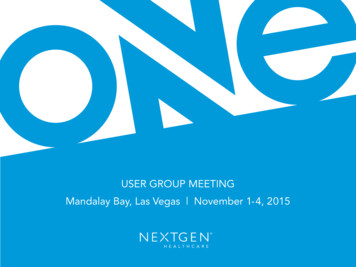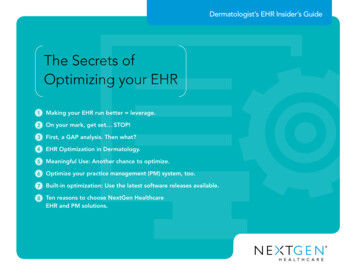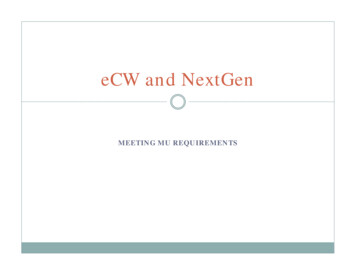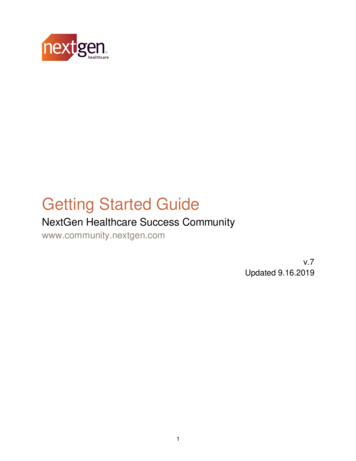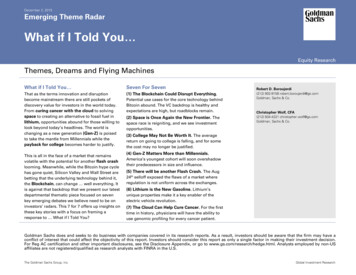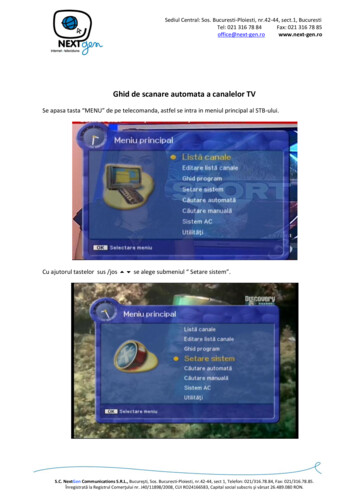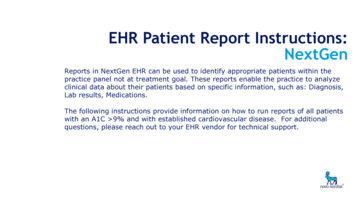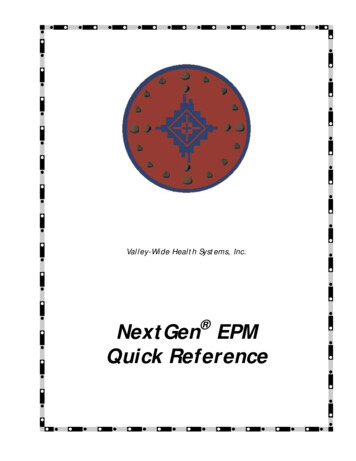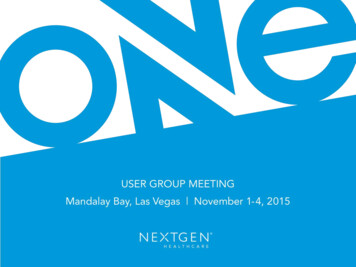
Transcription
Presenter(s):Ted McCainBob KomanTopicRosetta InterfacesLevel200
Safe Harbor Provisions/Legal DisclaimerThis presentation may contain forward-looking statements within the meaning of the federal securities laws, including statementsconcerning future prospects, events, developments, the Company’s future performance, management’s expectations, intentions,estimates, beliefs, projections and plans, business outlook and product availability. These forward-looking statements do notrepresent a commitment, promise or legal obligation to deliver any material, code or functionality. The development,release and timing of any features or functionality described for our products remains at our sole discretion. Futureproducts developed beyond what is contemplated by existing maintenance agreements, will be priced separately. Thisroadmap does not constitute an offer to sell any product or technology. We believe that these forward-looking statementsare reasonable and are based on reasonable assumptions and forecasts, however, undue reliance should not be placed on suchstatements that speak only as of the date hereof. Moreover, these forward-looking statements are subject to a number of risks anduncertainties, some of which are outlined below. As a result, actual results may vary materially from those anticipated by theforward-looking statements. Among the important factors that could cause actual results to differ materially from those indicated bysuch forward-looking statements are: the volume and timing of systems sales and installations; the possibility that products will notachieve or sustain market acceptance; the impact of incentive payments under The American Recovery and Reinvestment Act onsales and the ability of the Company to meet continued certification requirements; the development by competitors of new orsuperior technologies; the timing, cost and success or failure of new product and service introductions, development and productupgrade releases; undetected errors or bugs in software; changing economic, political or regulatory influences in the health-careindustry or applicable to our business; changes in product-pricing policies; availability of third-party products and components;competitive pressures including product offerings, pricing and promotional activities; the Company's ability or inability to attractand retain qualified personnel; uncertainties concerning threatened, pending and new litigation against the Company; generaleconomic conditions; and the risk factors detailed from time to time in the Company’s periodic reports and registration statementsfiled with the Securities and Exchange Commission.
What is Rosetta? Rosetta is NextGen’s proprietary interface service used to send and receive HL7 messages toand from the NextGen application suite Rosetta supports the following HL7 message types: Demographics – ADT [A04,A08,A18,A28,A31] Patient Case – ADT [Z01] Scheduling – SIU [S12,S13,S14,S15,S17,S26] Charges – DFT [P03] Lab/RIS/PACS Orders – ORM [O01] , Lab Results – ORU [R01] Documents/RIS/PACS Results – MDM [T02] & ORU [R01] Immunizations – VXU [V04] Pharmacy – RDE [O11] Master File Notification – MFN Syndromic Surveillance – ADT [A08] Rosetta manages the HIE Gateway - Used for EHR Connect (integration with 3rd party HIEs)
What Rosetta Is Not Rosetta is not an interface (mapping) engine like CloverLeaf, eGate,OpenLink, or Mirth (now a QSI-owned company) Rosetta expects data in their standard HL7 fields Rosetta cannot manipulate, move, or reformat data Any HL7 data changes must be made before/after the message isprocessed by Rosetta NextGen Implementation will use Mirth to manipulate messages where critical Rosetta is not generally used for Equipment Interfaces
Rosetta Year in Review
Updated Windows Server SupportCustomer Central - https://knowledge.nextgen.comSearch for: “Rosetta Server Requirements”5.8: Windows Server 2008, 32-bit or 64-bit5.8 UD1: Windows Server 2008, 32-bit or 64-bit Windows Server 2008 R2 SP1, 32-bit or 64-bit5.8 UD2: Windows Server 2008, 32-bit or 64-bit Windows Server 2008 R2, 32-bit or 64-bit Windows Server 2012 R2, 32-bit or 64-bit
Year in Review What’s New to 5.8Background Business Processor Integration Ability to query an HIE prior to patient appointment Can query up to 3 times (including day ofappointment)
Year in Review What’s New to 5.8Batch CCD Export Ability to export CCDs (with filtering) from the HoldingTank
Year in Review What’s New to 5.8Ability to disable log encryption in Rosetta/HIE Gateway Use with caution!
Year in Review What’s New to 5.8Filtering for export, based on Provider
Year in Review What’s New to 5.8Filtering for export, based on Payer
Year in Review What’s New to 5.8DirectSecure (XDR) Holding Tank routing updated Previously would only allow you route to “defaultprovider” Now will allow selection of/routing to correct provider
Year in Review What’s New to 5.8DirectSecure adding HPD directory query Reduces dependency on “static” directories Only pertinent in you are on a private or 3rd party HISP Not pertinent to SureScripts HISP
Year in Review What’s New to 5.8Added ability to do a PIX EMPI query before CCDA export Important for HIE integrations where patient identifiercould change Eliminates requirement of A31 “backfeed” from HIE
Enterprise Master Patient IndexIntegrations – Models and Workflows
Enterprise Master Patient IndexesTwo major scenarios where EMPI is employed: Integration with Hospital/Large Healthcare systems Integration with HIE/RHIO
EMPI – Integration Types Bi-directional registration (A28/A31) Requires sharing of identifiers Best practice is to have ALL demographics in sync acrossboth databases PIX only Query to EMPI, with identifier returned Most common with HIEsWill take Patient Consent into account in next version PIX/PDQ Query to EPMI, with demographics exchange EAD Siemens-only. Equivalent functionality to PIX/PDQ.
Bi-Directional RegistrationNextGenPatient LookupDoesPatientExist?YesChange toDemographics?YesA31 Sent to3rd PartySystemDemographicsChangesStored in 3rdParty System(based onExternal ID)NoNoStopPatient andNG ID Storedin 3rd PartySystem,External IDCreatedA28 Sent to3rd PartySystemRegister PatientNextGen3rd Party SystemPatient LookupDoesPatientExist?YesChange toDemographics?YesA31 Sent toNextGenA31 SentBack toNextGenwithExternal IDExternal IDStored inNextGenDemographicsChangesStored inNextGen(based onNG ID)NoNoStopRegister Patient3rd Party SystemA28 Sent toNextGenPatient andExternal IDStored in NG,NG ID CreatedA31 SentBack to3rd PartySystem withNG IDNG IDStored in3rd PartySystem
PIX-Only Integration
PIX/PDQ Integration (4 Scenarios) New patient, not found in either the local NextGendatabase or the EMPI New patient added to NextGen and EMPI New patient, not found in the local NextGen database butwas found in the EMPI Patient information copied from EMPI and stored in NextGenalong with EMPI identifier Person found in NextGen database but not found in EMPI Patient added to EPMI and indetifier returned to NextGen Person found in NextGen and in EPMI Association created between NextGen and EMPI, Identifierstored in NextGen
EMPI – Things to Consider Two Configuration Modes for Demographics: EMPI is the “Source of Truth” in TRUSTED mode In UNTRUSTED mode, NextGen remains the “Source ofTruth” Workflow and policy are key inaccurate data ispropagated Downstream effects of poor data integrity are magnified Patient lookups can take longer If EMPI is down, the end user will see an error message
What you can look forward to inthe next release
New FeaturesPerformance enhanced for CCDA generation Formerly gathered EVERYTHING, then filtered andgenerated the CCDA Now will be content-specific query and CCDA generation Details available in David Venier’s Presentation onWednesday at 9:15am
New FeaturesAdding support for HL7 v3 Import for ADT V3 already supported for ADT exportAdding full support for bi-directional Immunizations Query and post with Immunization registries
New FeaturesAdding support for document import to Lab (Results)interfaces Customer Request (for Document Import) Supports Application Data or Image Data as well as URL DOC, PDF, RTF, HED BMP, GIF, JPG, TIF Does not support plain ASCII text document Cannot determine if ASCII is discreet data or an attachmentbut we can convert to PDF on import
New FeaturesRosetta email notifications updated Previously was global to single address Now will allow for notifications to be sent to unique emailaddresses PER AGENT
New FeaturesAdditional options for automatic CCDA export Now allows automated export without requirement ofencounter being locked
New FeaturesAdding Mirth Probabilistic matching feature to Holding Tank Will increase accuracy of matching Should decrease reliance on specific patient searches
Technical Q&A
Session SurveyPlease take a moment to complete a brief survey regarding this session.1. Open your ONE UGM Mobile App (please note: you must have already loggedin and accepted the “Terms of Use” to access this feature)2. Click the Navigation Button at the top left of the screen3. Select “Sessions”4. Search for and select this session5. From the sessions details screen, select “Survey” at the bottom right of thescreen6. Remember to hit “Save” at the bottom of the survey once you have answeredthe questions
Any Questions?
Rosetta manages the HIE Gateway - Used for EHR Connect (integration with 3. rd. party HIEs) What Rosetta Is Not Rosetta is not an interface (mapping) engine like CloverLeaf, eGate, OpenLink, or Mirth (now a QSI -owned company) Rosetta expects data in their standard HL7 f