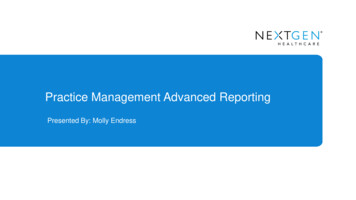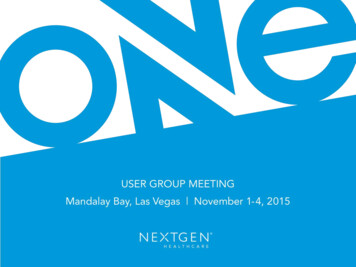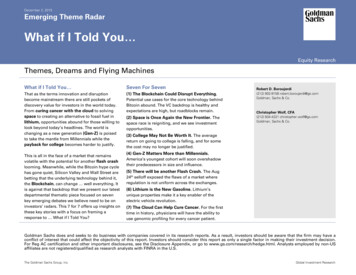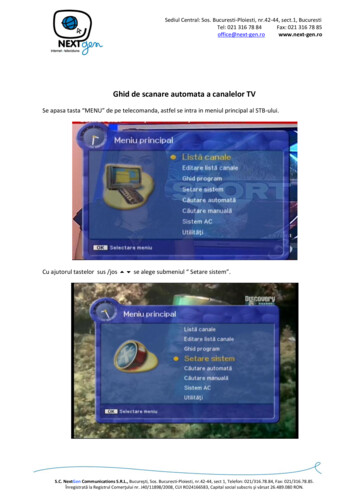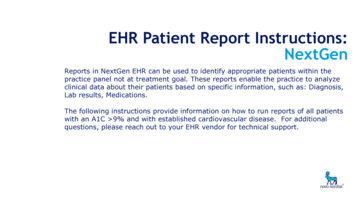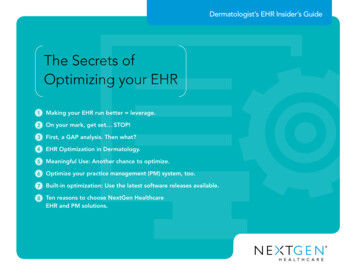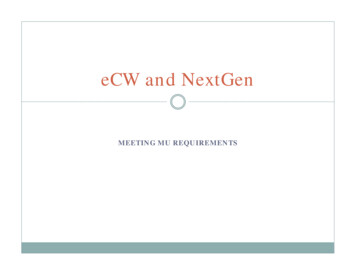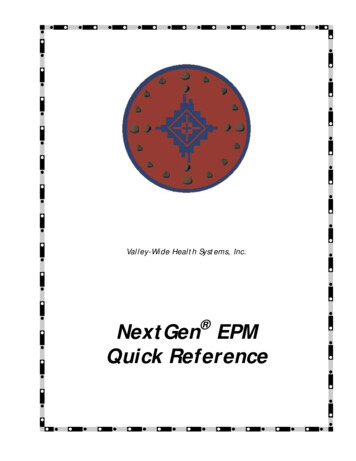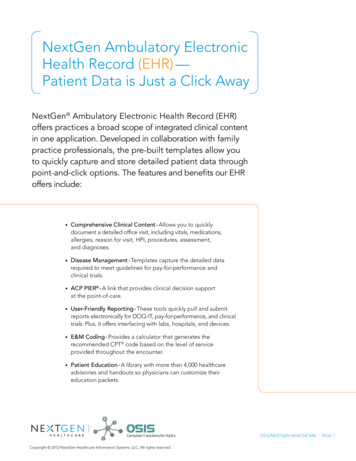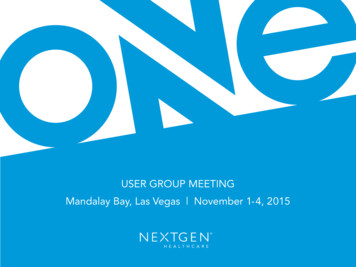
Transcription
Presenter(s):Dave VenierGreg HillTopicImprove NextGen Integration with MirthConnectLevel200
Safe Harbor Provisions/Legal DisclaimerThis presentation may contain forward-looking statements within the meaning of the federal securities laws, including statementsconcerning future prospects, events, developments, the Company’s future performance, management’s expectations, intentions,estimates, beliefs, projections and plans, business outlook and product availability. These forward-looking statements do notrepresent a commitment, promise or legal obligation to deliver any material, code or functionality. The development,release and timing of any features or functionality described for our products remains at our sole discretion. Futureproducts developed beyond what is contemplated by existing maintenance agreements, will be priced separately. Thisroadmap does not constitute an offer to sell any product or technology. We believe that these forward-looking statementsare reasonable and are based on reasonable assumptions and forecasts, however, undue reliance should not be placed on suchstatements that speak only as of the date hereof. Moreover, these forward-looking statements are subject to a number of risks anduncertainties, some of which are outlined below. As a result, actual results may vary materially from those anticipated by theforward-looking statements. Among the important factors that could cause actual results to differ materially from those indicated bysuch forward-looking statements are: the volume and timing of systems sales and installations; the possibility that products will notachieve or sustain market acceptance; the impact of incentive payments under The American Recovery and Reinvestment Act onsales and the ability of the Company to meet continued certification requirements; the development by competitors of new orsuperior technologies; the timing, cost and success or failure of new product and service introductions, development and productupgrade releases; undetected errors or bugs in software; changing economic, political or regulatory influences in the health-careindustry or applicable to our business; changes in product-pricing policies; availability of third-party products and components;competitive pressures including product offerings, pricing and promotional activities; the Company's ability or inability to attractand retain qualified personnel; uncertainties concerning threatened, pending and new litigation against the Company; generaleconomic conditions; and the risk factors detailed from time to time in the Company’s periodic reports and registration statementsfiled with the Securities and Exchange Commission.
IntroductionA background on Rosetta, Mirth Connect and how they come together at ahigh level.
What Is Rosetta?Rosetta is NextGen’s proprietary interface message handlerSupports HL7 versions 2.3 and 2.5 (2.51)Rosetta includes support for the HIE Gateway componentRosetta supports many HL7 message types – below are some common items: Demographics – ADT [A04,A08,A18,A28,A31] Patient Case – ADT [Z01] Scheduling – SIU [S12,S13,S14,S15,S17,S26] Charges – DFT [P03] Lab/RIS/PACS Orders – ORM [O01] Lab Results – ORU [R01] Documents/RIS/PACS Results – MDM [T02] & ORU [R01] Immunizations – VXU [V04] Pharmacy – RDE [O11] Master File Notification – MFN Syndromic Surveillance – ADT [A08]
What Rosetta Is Not?Rosetta is not an interface (mapping) engine like Mirth Connect, CloverLeaf,eGate and Siemens OpenLinkRosetta expects HL7 messages to adhere to the NextGen specsRosetta cannot manipulate, move, or reformat data so an engine must be usedto manipulate messages Any changes to inbound messages must be made before the messageis processed by Rosetta Any changes to outbound messages must be made after the message issent by RosettaRosetta is not generally used for Equipment Interfaces
What’s “In the Box” with Rosetta?Rosetta includes the Windows service, Management console and HoldingTank but is not the product clients actually purchase HIE Gateway component is included with the Rosetta installerClients actually purchase individual interface “Agents” Lab Orders/Results Demographics Exchange CCD/C-CDA ExchangeMirth Connect is not included with purchase of Rosetta Agents However, Mirth Connect is a free download when needed
What is the HIE Gateway?It is a component of Rosetta which supports most processes doing C-CDA,XDS.b, PIX/PDQ and other transactionsRequires Microsoft Internet Information Server Leverages Web Services for communication and data transfer (i.e. SSL)Adds support for XDR (used with NG Share) and XDS.b messages (differentfrom HL7)Adds support for PIX/PDQ for Master Person Index (MPI) integrationsUsed when exchanging a CCD/C-CDA with a third-party HIE (XDS.b) No two HIEs are setup the same way, so implementations take time
Rosetta ArchitectureRosetta Management ConsoleRosetta Holding TankManagerNextGen EHRRosettaHIE GatewayNextGen EPMDemographics,Master FilesRHIO / HIE / IHERepository, RegistryHealth InformationExchange GatewayWeb Services,HTTPS, VPNIHE PIX/PDQTCP/IP, File based connectivitySchedulingChargesLabs, xtGen lVendorSystems--Quest--Meditech*The External system may not include an Interface Engine
Mirth Corp and QSIQSI acquired Mirth in 2013 and Mirth is a core part of NextGen’s strategyMirth currently offers a suite of products Mirth Connect (Integration Engine) Mirth Results (Clinical Data Repository/Health InformationExchange/Portals) Mirth Match (Enterprise Master Patient Index/eMPI) Mirth Mail (DirectTrust Certified HISP) Mirth Analytics (Population Health Management) Mirth Care Enterprise (Chronic Disease Management, Transitions of Care)
What Is Mirth Connect?A Healthcare Integration Engine Cross-platform Message & Data Type Agnostic Including Flat files, Batch, Real-Time,HL7, CCD, Etc.Easy to Use and Powerful Graphical Administration Tools Simple Channel-Based Interface DevelopmentFlexible Plug-in Architecture Extensible via Java and JavaScript Multiple Routes, Filters, and Transformations
What Is Mirth Connect?Cost Effective Open Source version is free to download, but does not include support Commercial version comes with support and enterprise extensions No “Per Interface License Fees”Certification Training Available Mirth Connect Fundamentals Mirth Connect Advanced Each class is 4 days long and requires passing an exam to becomecertified
What Mirth Connect Is Not?Mirth Connect is not typically a direct interface with the NextGen DB.Mirth Connect is not required to run in Windows.Mirth Connect does not have per interface feesMirth Connect is not tied to the NextGen EHRMirth Connect is not a data repository or master patient indexMirth Connect is not a replacement for Rosetta
Where do Rosetta and Connect Meet? When integrating with other systems in your community such as hospitals orlabs When filtering / modification of messages coming into Rosetta must beperformed When modifications of messages being sent to system downstream ofRosetta are required When outbound messages need to be fanned out to multiple downstreamsystems
Use CasesThere are 1,000’s of use cases, these are a few examples of how you canuse Rosetta and Connect together.*** These use cases are only intended to be examples. If you attempt to implement them or something like themyou may have to perform more research, manipulation and actions than are described in the following section.
Message Filtering
Message Filtering Use Case 1Issue: NextGen client sends ADT messages to their Hospital system. Thehospital only wants to see messages for patients which they have seenpreviously. NextGen has a custom demographic field which says “Seen atLocal Hospital” and has “Yes” and “No“ entries. This information can beexported in the HL7 message in a ZPD segment.Resolution: Use Connect to create a new channel, in the Source orDestination there is a “Edit Filter” item. Create a new filter to look at the ZPDsegment and if the value is not “Yes”, filter the message.*Alternately the filter can be done on the destination if multiple destinations areused.
Message Filtering Use Case 1 - SimpleMessage Filtering Use Case 1 - Advanced
Message Filtering Use Case 2Issue: Local Hospital sends Lab Results for all of their patients to the NextGenclients system. The NextGen client only wants to receive messages forproviders which are rendering practices in their system.Resolution: Use Connect to create a new channel, in the Source orDestination there is a “Edit Filter” item. Create a new filter to look at the HL7provider fields (OBR-16, ORC-12, PV1-7, etc, etc). Check the provider id inthose fields and if the provider is not one of the clients rendering providers, filterthe message.
Message Filtering Use Case 2 - Simple
Message Filtering Use Case 2 - Advanced
Message Filtering Use Case 2 - Advanced
Message Manipulation
Message Manipulation Use Case 1 - SimpleIssue: Local Hospital sends Documents to the NextGen client’s system. Thedocument descriptions are not user friendly and are difficult for doctors todecipher what they are looking at.Resolution: Use Connect to create a new channel, in the Source orDestination there is a “Edit Transformer” item. Create a new transformer tolook at the HL7 document description field (OBX-4.2, TXA-16 or OBX-3.2).Use the information in that field to map the bad descriptions to user friendlyones.
Message Manipulation Use Case 1 - Simple
Message Manipulation Use Case 2 - AdvancedIssue: Local Hospital sends Plain Text Documents to the NextGen client’ssystem. The document format needs manipulation and conversion to PDF so itcannot be edited.Resolution: Use Connect to create a new channel with two destinations. Inthe first destination make it a “document writer” and edit the filter to create yourdocument content which is used in the template field. In the second destination,get the document created from the first destination and insert it into themessage.
Message Manipulation Use Case 2 - Advanced
Message Manipulation Use Case 2 - Advanced
Message Manipulation Use Case 2 - AdvancedTime for a demo!
Feed Splitting/Combining
Feed Splitting/Combining – Use CaseIssue: NextGen client needs to send ADT to three local hospitals also receiveunsolicited lab results and documents from those hospitals into the NextGenEHR. They would like to accomplish this with one feed of demographicsleaving NextGen along with one feed of labs results and one feed of documentscoming into NextGen.
Feed Splitting/Combining – BeforeADTHospital 1Lab ResultsDocumentsLab ResultsNextGen RosettaDocumentsHospital 2ADTLab ted LabResultsDocument Based (ORU) –Discharge Summaries, RISResults, ETCADTHospital 3
Feed Splitting/Combining – Use Case BeforeNextGen Setup – Rosetta Agents:NextGen Setup – Cross References: Demographic Export - System 1 Demographic Export - System 1 Demographic Export - System 2 Demographic Export - System 2 Demographic Export - System 3 Demographic Export - System 3 Lab Result Import – System 1 Lab Result Import – System 1 Lab Result Import – System 2 Lab Result Import – System 2 Lab Result Import – System 3 Lab Result Import – System 3 Document Import – System 1 Document Import – System 1 Document Import – System 2 Document Import – System 2 Document Import – System 3 Document Import – System 3
Feed Splitting/Combining – Use Case AfterADTLab ResultsHospital 1DocumentsADTNextGen RosettaLab ResultsLab ResultsMirth ConnectDocumentsDocumentsLab ted LabResultsDocument Based (ORU) –Discharge Summaries, RISResults, ETCHospital 2ADTADTHospital 3
Feed Splitting/Combining – Use Case AfterResolution: Use Connect to create a new set of channels to perform the necessary actions.The Number of Rosetta agents and setup within NextGen is greatly reduced.NextGen Setup – Rosetta Agents:NextGen Setup – Cross References: Demographic Export - Mirth Connect Demographic Export - Mirth Connect Lab Result Import – Mirth Connect Lab Result Import – Mirth Connect Document Import – Mirth Connect Document Import – Mirth ConnectMirth Setup – 9 Channels 1 Demographic Channel 4 Lab Result Channels 4 Lab Result Channels
Feed Splitting/Combining – Use Case
Feed Splitting/Combining – Use CaseFood for Thought - IdentifiersAll of the different identifier types in the message need to be merged down toone common set for their specific identifier type.Any provider id sent in the message should be resolved to that it is their NPI(National Provider ID).Any location id sent in the message should be resolved to a common locationidentifier.The visit id’s send in the message should be resolved to a common visitidentifier.Any other fields in the message which are treated as identifiers need to haveresolution performed on Connect.
Feed Splitting/Combining – Use CaseFood for Thought – Message StructureCreate one common structure for the incoming message (see the NextGenspecification for information on the specific message you are trying to map)which is going to be imported by Rosetta.For example if the Document Import interface is setup to pull the description ofthe document from OBR-4.2 in the message, all messages will pull thedescription from OBR-4.2 on that feed. Connect must put the document namein that field or default a value in the field for the users to see in the application.
Feed Splitting/Combining – Use CaseFood for Thought – DemographicsDemographic exports are easy to put through Connect. Let Connect manage message manipulation along with taking one exportfeed and sending it to multiple systems.When Importing demographics NextGen it is not recommended to co
Mirth Connect is not included with purchase of Rosetta Agents However, Mirth Connect is a free download when needed. What is the HIE Gateway? It is a component of Rosetta which supports most processes doing C-CDA, XDS.b, PIX/PDQ and other transactions Requires Microsoft Internet Information Server Leverages Web Services for communication and data transfer (i.e. SSL) Adds support for XDR .