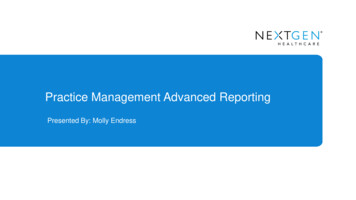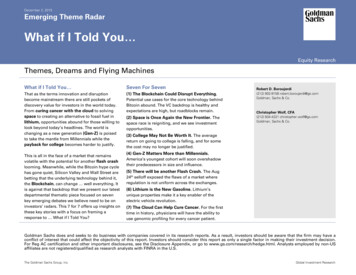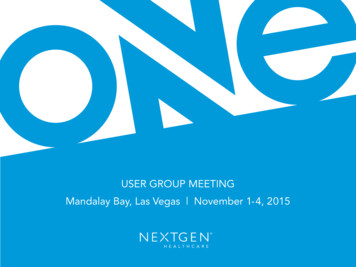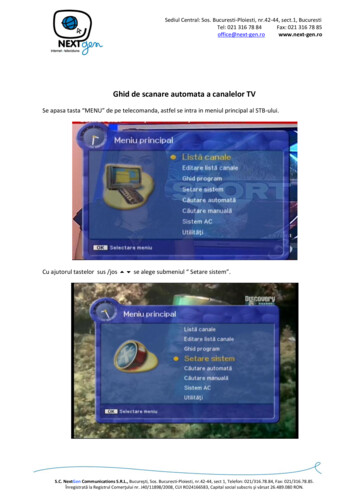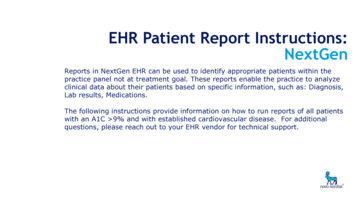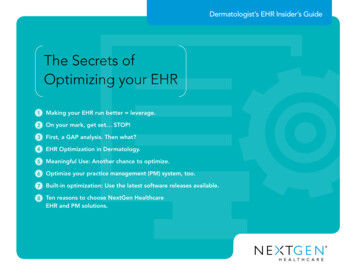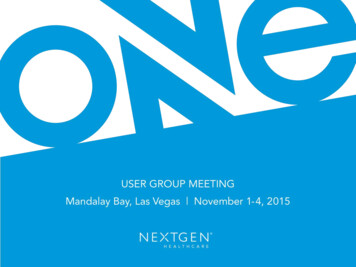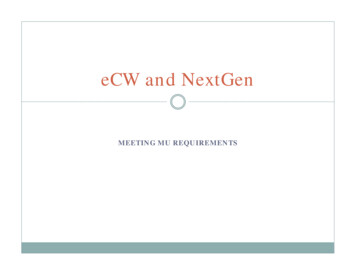Transcription
TIPS FOR USING NEXTGEN EMR TO ADVANCE QUALITYBy Walter Clark, MD, MSHCM, Medical Director NEON Health ServicesTIPS will be offered based on the following concepts:1. EHR Implementation2. Risk Management3. Laboratory Utilization Management4. ePrescription Management5. Flow ManagementEHR IMPLEMENTATIONGO-LIVE LITE1. It is assumed the EPM has been implemented and EPM-based Appointments launched.2. Patients are registered by Front Desk and a folder in NextGen EMR is created to contain thecontents of the visit.3. Providers select the VISIT TYPE4. Providers order procedures like shots that are performed by nursing staff.5. Nursing staff are trained to take off orders and ‘submit’ to bill.6. Providers select appropriated TODAY’S ASSESSMENTS7. Providers select an appropriate E&M code just as they would with a billing form.Benefits:1. While going through extensive EMR training, clinical staff gets an early feel of how to interactwith the software by doing something really easy.2. We relieve billing staff from having to take the info from paper forms.3. Makes for a ‘less big bang’ roll-out that is less painful. So it was with NEON.
TIPS for Using NextGen EMR by Dr. ClarkRISK MANAGEMENTProvider Approval QueueProblem: A major source of malpractice claims comes from the lack of follow-up of abnormal testresults.Solution: Diligent use of the Provider Approval Queue. (PAQ is pronounced like PACK) It is critically important that we keep our PAQ up-to-date and no more than 1 week in arrears. If an abnormality is found that needs follow-up, we are obligated to go into the patient’schart, create a NEW FOLDER, establish a CHART UPDATE visit type, and make a notation of ourintent to follow-up. A Custom Lab Letter (Document Library) can be created on-the-fly. It is important to try to select a ‘TODAY’S ASSESSMENT’ that might relate to the abnormaldiagnostic finding (e.g., anemia, abnormal radiological finding) so it sticks out.PAQ Monitoring:1. A Crystal report in NextGen can be developed as a canned report that shows all providers withactive items in their PAQ exceeding 7 days (or whatever number of days the Clinical Directorchooses).2. I run this report every Wednesday.3. Providers with numbers exceeding 20 are communicated with by email or by phone with adirective to get their PAQ under the radar within 72 hours.PAQ Delegation:1. Some providers are part-time and there may be a substantial lag between test resulting andtheir review unless they are given off-site access and they check their lab regularly.2. PAQs can be co-managed by associated a given provider’s PAQ to one or more nursing staff.However, nurses can only be associated with one providers; providers can be associated withmany.3. When a provider is on vacation, it is important to associate the provider’s PAQ to a coveringprovider. What the provider will see is a drop-down list of the providers that he/she can pickfrom to view their PAQ items. The PAQ items are kept separate; not intermixed!2
TIPS for Using NextGen EMR by Dr. ClarkINBOX Work Flow or ToDo Tasking to Create Patient-centered Ticklers On-the-FlyProblem: A major source of malpractice claims comes from the lack of attention to the detail offollow-up of abnormal critical test results.Solution: Diligent use of the INBOX Work Flow Task creation capability. If we think it was important enough to send an abnormal test letter to a patient, then it isequally important to establish a reminder to ourselves to check on whether the patientfollowed through with the recommendation to return to the health center to address a criticaltest result. After initiating a Task and selecting a Patient, it can be created and self-assigned by defaultwhen we simply click ADD the task without assigning the task to someone else. Make certainthat you select a reasonable date in the future beyond the date when you want the patient tocome back that will serve as a reminder to act again on behalf of the patient. If we happen to be in the Patient’s chart, we can do the above Tasking by creating a To Do(task) and clicking OK when prompted to Assign the Task to someone else. By clicking OK,you self-assign the task. Make certain that you select a reasonable date in the future beyond the date when you wantthe patient to come back that will serve as a reminder to act again on behalf of the patient. Now you have created a patient-centered tickler-on-the-fly!3
TIPS for Using NextGen EMR by Dr. ClarkTelephone Call Template UtilizationProblem: A major source of malpractice claims comes from the lack of communication or indocumenting our communications with patients (e.g., phone triage) or attempts to communicatewith them (e.g., abnormal test results). As the saying goes, “If it is not documented, it did nothappen.”Solution: Liberal use of the TELEPHONE CALL template.KBM 7.6KBM 7.9-8.1Telephone Call template Document: A document can be generated from the Telephone Call template. This document can be stored in the Category view of the History Panel. Make certain that a category is created that will contain the document (e.g., ‘Telephone &Triage’ category) for easy reference in the future.4
TIPS for Using NextGen EMR by Dr. ClarkAnticoagulation Template UtilizationProblem: A major patient safety issue surrounds our patients who are on anticoagulation therapy;namely, Coumadin. Oftentimes, when an INR result comes back abnormal if not resulted at thepoint-of-care, the on-call provider is not the provider who takes primary care of the patient.Therefore, being able to look up information on that patient is critically important.Solution: Assure the consistent use of the COUMADIN/ANTICOAGULATION template in themanagement of patients on Coumadin.KBM 7.6Anticoagulation Template Documents: A document (progress note) can be generated from this template. An Anticoagulation Patient Plan document is also generated and is critical in showing thepatient important stuff about their anticoagulation therapy (specific dosing, what to do in anemergency, etc.) This document can be stored in the Category view of the History Panel. Make certain that a category is created that will contain the document (e.g., ‘Progress Notes’category) for easy reference in the future. This template is outstanding for the purposes of running a Coumadin Clinic.5
TIPS for Using NextGen EMR by Dr. ClarkLABORATORY UTILIZATION MANAGEMENTUsing Customized Pop-ups to serve as Decision SupportProblem: It is not unreasonable to establish a list of laboratory tests that are covered for ourfederally subsidized patients. We are in the business of primary care. Our extent of testing shouldfall squarely in that zone; otherwise, we experience a slippery slope that leads us to very expensivetest that in aggregation can bust our fixed budgets. However, it is cumbersome for providers to haveto refer to these lists in order to decide on what they can order for their subsidy patient.Solution: Customize the various lab templates to prompt the user with pop-ups for each test that isdisplayed on the templates that are not on the restricted list.At NEON, for each test that is not on the restricted list (Lab Formulary), upon clicking the checkbox, apop-up is generated, as illustrated below.KBM 7.6 The pop-up only serves as decision support; it does not prevent the provider from orderingthe test. Our phlebotomists have at their disposal a current lab formulary for subsidy patients. They are authorized/empowered to contact the ordering provider to modify their order if theordered test is not on the restricted list or contact the Medical Director for approval.6
TIPS for Using NextGen EMR by Dr. ClarkePRESCRIPTION MANAGEMENTUsing the Comments Field in the 5.6 EMR UpgradeProblem: Recently, Medicaid HMOs resumed covering the prescription benefit for their enrollees.Now, health centers have to refer to the various HMO drug formularies in order to select coveredmedications. With eScribing, formulary assistance for the various HMOs is not readily available inNextGen. Writing ProAir is accepted by one HMO and Ventolin by another. When a pharmacy getsthe e-prescription, if they don’t know the insurance plan for the patient then they have to wait untilthe patient’s arrival prior to filling the prescription order.Solution: The Comments field in the NextGen Medication Module is for the Pharmacist’s eyes only.To assist the pharmacist, the prescriber should type the name of the insurance in the Comments field. If multiple prescriptions are sent during a single transmission the provider only has to do thisfor the first prescription. The prescription should be written in generic (e.g., Albuterol) to allow the pharmacist to pickthe appropriate brand. The pharmacist has instant access to HMO formularies.7
TIPS for Using NextGen EMR by Dr. ClarkFLOW MANAGEMENTFlow Ticket to facilitate workflowProblem: With a paper chart, nursing staff has something tangible that serves as an alert thatsomething has been ordered for the patient. The nurse simply signs off on the chart directly wherethe order is written. With an EHR, it is not clear what types of orders have been placed by theprovider. Sometimes, patients get lost in a health center and they need help getting where they needto be.Solution: Utilize a customized Flow Ticket (size of a typical prescription) that follows the patientthroughout his/her itinerary in the health center.HOUGH FLOW TICKET: Medical ServicesHough Health Center Providers: Beregovskaya, CNM Castro, MD Gay, CNP Dass, CNM Watson, MD Howze, PA LaCivita, CNM Mohan, MD Littleton, CNM Blue, Ph.D Sankar, MD Sturgis, CNM Carson, Ph.D Ujla, CNP Doctor, MD Ramsue-Thompson, OD Williams, MD Tamasker, MD Johnson, DPMWRITE-IN: R. Davis, RD E&M Coding / Charting Laboratory Tests Vaccines/Injections Xrays Office Services Electronic Prescription Ultrasound1. The front desk checks off the applicable provider on the flow ticket that the patient will beseeing. If the patient gets lost, she can show the flow ticket to any staff person who can thendirect them to the indicated provider.2. After the provider has completed his service, he checks off the types of things that nursingstaff needs to be aware of in preparing the patient for discharge.3. The patient takes the flow ticket wherever else he needs to go prior to completing his healthcenter itinerary. Even if the service is in another network health center location, the flowticket, when presented to staff at the other health center, serves as a means of directing thepatient to where she needs to go in the facility. Because the provider order is already in thesystem (e.g., x-ray or lab test), the patient only needs to present directly to the applicabledepartment. Staff looks up the order in the system and seamlessly serves the patient.4. The last health center work station (or department) that serves the patient takes the flowticket and discards it.8
TIPS for Using NextGen EMR by Dr. ClarkDischarge Template (customized template design)Problem: Generating a document at the end of a patient visit is critical for future reference. Noalarms go off when a document is not generated. For Joint Commission purposes, certain assurancesneed to be documented at the end of each onsite patient visit; such as, Learning Needs Assessmentand Medication Review.Solution: Create a customized template for to serve as a check list of what needs to be done; in thiscase, a Discharge Template.1. Nursing staff is required to interact with this template at the conclusion of every patientencounter.2. The buttons on the template allow the nursing staff to click to generate the documents.3. The assessments and the fact that a Patient Plan was produced are incorporated in the finalprogress note that is generated, which is the result of the action being hard-coded into theprogress note by IT staff.9
TIPS for Using NextGen EMR by Dr. ClarkThe Beauty of WorkGroups in NextGenProblem: Healthcare processes in a typical health center involve a multitude of tasks that are strungtogether. When the string is broken, everyone suffers. The stronger the string, the more reliable theprocess.Solution: Use the power of workgroups in NextGen to enhance accountability throughout theprocess.At NEON, Referral Management is handled as follows:1. There is a Task Workgroup called ‘Referral (External Specialty)’. This group is comprised offolks that are connected by functionality rather than geographically.2. Prior to ordering an external specialty referral in NextGen, providers are required to create areferral letter.3. Once this is done, a ToDo task must be sent to the Referral workgroup with the referral letterattached to the task.4. When the Referral workgroup staff person opens the chart from the INBOX, the attachedreferral letter is what opens first.5. Whoever gets to the task first and ACCEPTs it, removes the task from the other groupmembers’ INBOX.10
TIPS for Using NextGen EMR by Dr. Clark For PCMH and BPHC purposes, it is also critically important to track the referral. This tracking should conclude with an indication in the appropriate Orders Management Template thatthe referral report has been received. Exceptions reports can be generated to determine the reports that are yet due.KBM 7.6KBM 7.9-8.111
TIPS for Using NextGen EMR by Dr. Clark 7 ePRESCRIPTION MANAGEMENT Using the Comments Field in the 5.6 EMR Upgrade Problem: Recently, Medicaid HMOs resumed covering the prescription benefit for their enrollees. Now, health centers have to refer to the various HMO drug formularies in order to select covered medications.File Size: 788KB