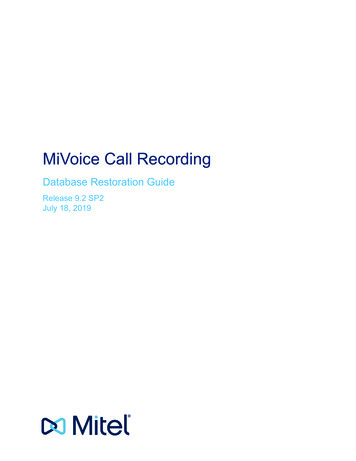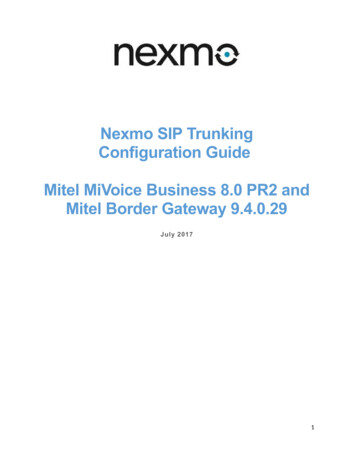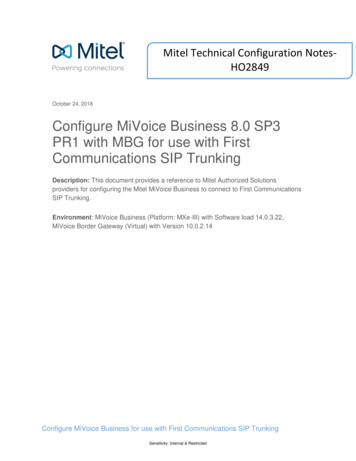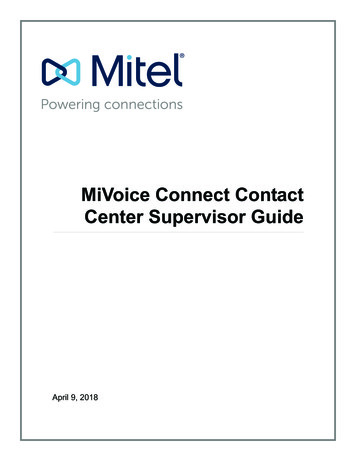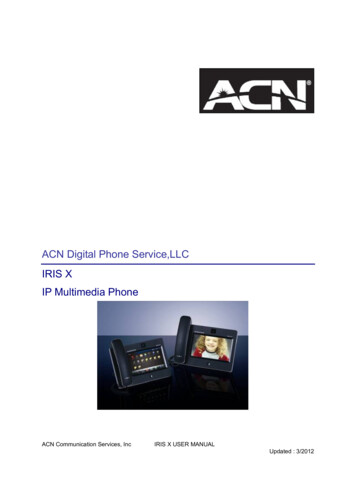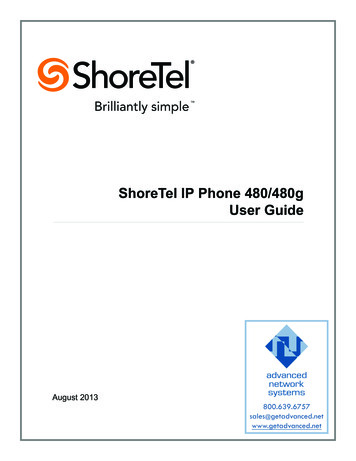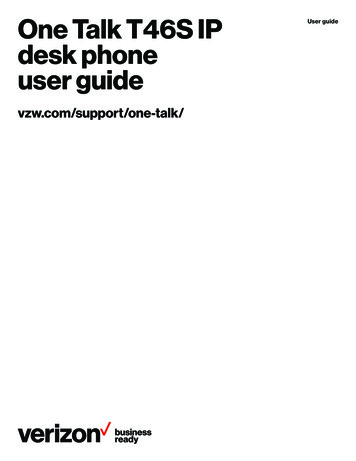Transcription
MiVoice BusinessMiVOICE 5360 IP PHONE USER GUIDE
NOTICEThe information contained in this document is believed to be accurate in all respects but is not warrantedby Mitel Networks Corporation (MITEL ). Mitel makes no warranty of any kind with regards to thismaterial, including, but not limited to, the implied warranties of merchantability and fitness for a particularpurpose. The information is subject to change without notice and should not be construed in any way as acommitment by Mitel or any of its affiliates or subsidiaries. Mitel and its affiliates and subsidiaries assumeno responsibility for any errors or omissions in this document. Revisions of this document or new editionsof it may be issued to incorporate such changes.No part of this document can be reproduced or transmitted in any form or by any means - electronic ormechanical - for any purpose without written permission from Mitel Networks Corporation.TRADEMARKSThe trademarks, service marks, logos and graphics (collectively "Trademarks") appearing on Mitel'sInternet sites or in its publications are registered and unregistered trademarks of Mitel NetworksCorporation (MNC) or its subsidiaries (collectively "Mitel") or others. Use of the Trademarks is prohibitedwithout the express consent from Mitel. Please contact our legal department at legal@mitel.com foradditional information. For a list of the worldwide Mitel Networks Corporation registered trademarks,please refer to the website: http://www.mitel.com/trademarks. Copyright 2016, Mitel Networks CorporationAll rights reservedMiVoice 5360 IP Phone User GuideApril 201658013707IMPORTANT! THIS PHONE IS NOT SUITABLE FOR DIRECT CONNECTION TO THEPUBLIC-SWITCHED TELEPHONE NETWORK. CONNECT THE PHONE TO A MITELNETWORKS SYSTEM ONLY.ii
Table of ContentsAbout Your Phone . 1Elements of Your Phone. 2Ring/Message Indicators . 3For Users on Resilient Mitel Communications Director (MCD) Systems. 3Mitel Line Interface Module. 3Using Your IP Phone with Mitel Unified Communicator Express. 3HTML Applications. 4Tips For Your Comfort And Safety. 4Don't Cradle the Handset!. 4Protect your Hearing. 4Adjust the Viewing Angle . 4Using Your Default Phone Window . 5Getting Started with Your Phone . 55360 IP Phone Default Window. 6Gadget Sidebar on the 5360 IP Phone. 7Using Applications on the 5360 IP Phone . 8Accessing Your Phone Applications . 9Getting Help. 9Tips for Setting up Your Phone and Touch Screen . 9Customizing Your Phone. 10Using the Settings Application . 10Specify Language . 11Specify Text Size . 11Specify Call Notification Behavior. 11Adjust Display Brightness . 12Specify Screen Saver timer . 12Calibrate the Display. 12Specify Audio Feedback Options. 13Enable Message Key. 13iii
MiVoice 5360 IP Phone User GuideEnable PC Connectivity . 14Float Keys. 14Adjust the Ringer . 14Cleaning Your 5360 IP Phone . 15Text Entry . 15Text Entry Window. 15Keyboards. 17Setting Up Your Contact List . 19Adding Names to Your Contact List. 19Editing Information in Your Contact List . 19Visual Voice Mail . 20Set Up your Mailbox . 20Enable Visual Voice Mail . 20Opening the Visual Voice Mail Application . 20Log Into Your Mailbox From Your Own Extension. 21Log Into Your Mailbox From Another Extension . 21Log Out Of Your Mailbox . 22About the Visual Voice Mail Main Window . 22Display Message Details . 23Play a Voice Message . 25Dial Message Sender . 25Save a Message . 26Delete a Message. 26Add a Message Sender to Your Contacts List. 26Forward a Message to Another Mailbox . 27Forward a Message to Your Email Address . 27Using the Call History Application . 28View Call Log Details. 28Review Call Log Icons . 29iv
Table of ContentsDelete Logs. 29Call Forwarding . 30Using Quick Call Forward Always. 30Programming Call Forwarding Defaults. 31Programming Features on Your Keys . 32Tips on Programming Features . 32Features available for programming on programmable keys . 32Applications available for programming on programmable keys. 34Program Feature Keys Using the Settings Application. 34Clear Programming from a Key . 36Making and Answering Calls . 37Dial from your People Application. 37Phone Book . 37Answer a Call. 38End a Call . 38Redial . 38Redial - Saved Number . 39Handsfree Operation . 39Auto-Answer . 40Using the Analog line. 40Call Handling. 41Hold . 41Mute. 41Transfer . 42Direct Transfer to Voice Mailbox. 42Conference . 43Conference Split . 43Add Held . 43Swap. 44v
MiVoice 5360 IP Phone User GuideUsing Other Features . 45Account Codes . 45ACD . 45Attendant Call Hold - Remote Retrieve. 46Callback . 46Call Forward - Remote (I'm Here). 46Call Forward - End Chaining. 47Call Forward - Forced . 47Call Forward - Override . 48Call Park . 48Call Pickup. 49Campon . 49Direct Paging . 50Direct Paging - Handsfree Answerback Enabled . 50Direct Paging - Handsfree Answerback Disabled. 51Direct Voice Call . 52Do Not Disturb . 52Emergency Calls. 53Emergency Calls When Emergency Call Routing Programmed . 54Float Keys. 54Programming Float Keys . 55Using Float Keys. 56Group Listen . 56Group Paging / Meet Me Answer. 57Group Presence. 57Handoff - Personal Ring Groups. 59Headset Operation. 59Hot Desking . 61Hot Desk Remote Logout . 61Hot Desk - PIN Change . 62Make Busy . 62vi
Table of ContentsMessage Waiting Indicator . 62Messaging - Advisory . 63Messaging - Callback . 63Messaging - Cancel Callback . 64Messaging - Cancel All Callbacks . 65Music . 65Night Answer . 65Override (Intrude) . 65Paging . 66Phone Lock. 66User PIN . 67Record a Call . 68Reminder . 69Voice Dialler. 70Speed Call . 70Contact Presence . 70Tag Call . 71Trunk Flash. 71Using Your Phone with the 5310 IP Conference Unit.
Corporation (MNC) or its subsidiaries (collectively "Mitel") or others. Use of the Trademarks is prohibited without the express consent from Mitel. Please contact our legal department at legal@mitel.com for additional information. For a list of the worldwide M