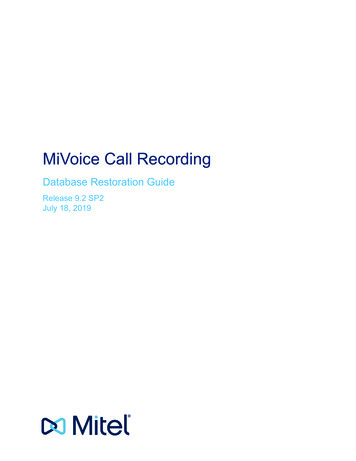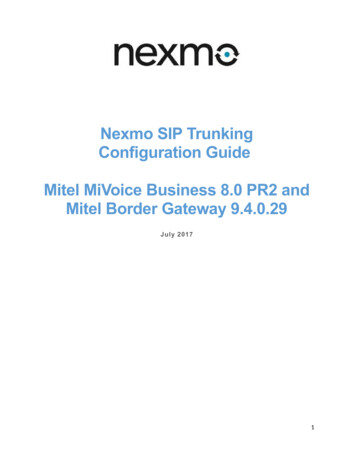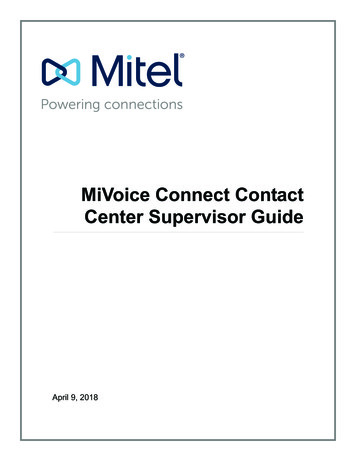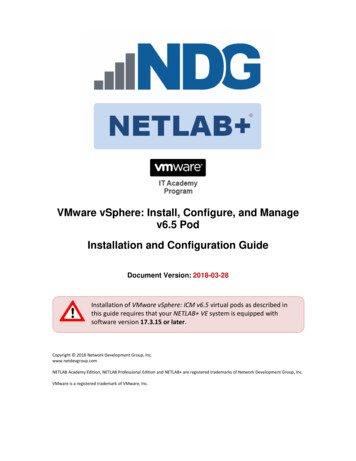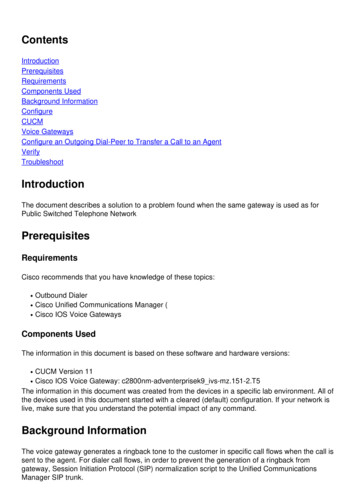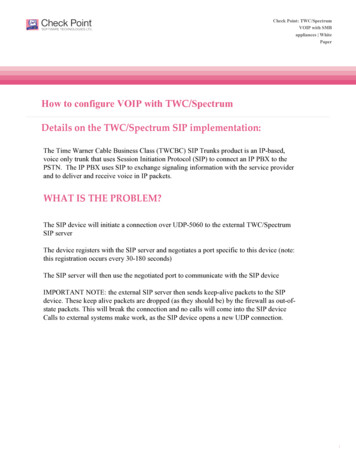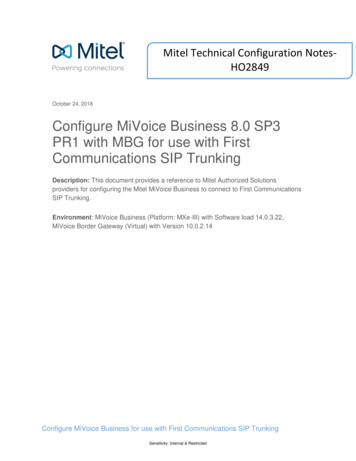
Transcription
Mitel Technical Configuration NotesHO2849October 24, 2018Configure MiVoice Business 8.0 SP3PR1 with MBG for use with FirstCommunications SIP TrunkingDescription: This document provides a reference to Mitel Authorized Solutionsproviders for configuring the Mitel MiVoice Business to connect to First CommunicationsSIP Trunking.Environment: MiVoice Business (Platform: MXe-III) with Software load 14.0.3.22,MiVoice Border Gateway (Virtual) with Version 10.0.2.14Configure MiVoice Business for use with First Communications SIP TrunkingSensitivity: Internal & Restricted
NOTICEThe information contained in this document is believed to be accurate in all respects butis not warranted by Mitel Networks Corporation (MITEL ). The information is subjectto change without notice and should not be construed in any way as a commitment byMitel or any of its affiliates or subsidiaries. Mitel and its affiliates and subsidiariesassume no responsibility for any errors or omissions in this document. Revisions of thisdocument or new editions of it may be issued to incorporate such changes.No part of this document can be reproduced or transmitted in any form or by any means- electronic or mechanical - for any purpose without written permission from MitelNetworks Corporation.TRADEMARKSMitel is a trademark of Mitel Networks Corporation.Windows and Microsoft are trademarks of Microsoft Corporation.Other product names mentioned in this document may be trademarks of their respectivecompanies and are hereby acknowledged.Mitel Technical Configuration Notes – Configure MiVoice Business for use with FirstCommunications SIP TrunkingOctober 2018, HO2849 , Trademark of Mitel Networks Corporation Copyright 2018, Mitel Networks CorporationAll rights reservedConfigure MiVoice Business for use with First Communications SIP TrunkingSensitivity: Internal & Restricted
Table of ContentsConfigure MiVoice Business 8.0 SP3 PR1 with MBG for use with First Communications SIP TrunkingiOverview . 1Interop History . 1Interop Status. 1Software & Hardware Setup . 1Tested Features . 1Device Limitations and Known Issues . 3Configuration Notes. 4MIVOICE BUSINESS Configuration Notes . 4NuPoint Configuration . 44MiCollab Client Configuration. 57MiVoice Border Gateway Configuration Notes . 64Configure MiVoice Business for use with First Communications SIP TrunkingSensitivity: Internal & Restricted
OverviewThis document provides a reference to Mitel Authorized Solutions providers for configuring theMitel MiVoice Business to connect to First Communications SIP Trunking. The different devicescan be configured in various configurations depending on your VoIP solution. This documentcovers a basic setup with required option setup.Interop HistoryVersion1Date05-September-2018ReasonInitial Interop with Mitel MiVoice Business Release8.0 SP3 PR1 Software Load 14.0.3.22 and FirstCommunications SIP TrunkingInterop StatusThe Interop of First Communications SIP Trunking has been given a Certification status. Thisservice provider or Trunking device will be included in the SIP CoE Reference Guide. The statusFirst Communications SIP Trunking achieved is:The most common certification which means First Communications SIPTrunking has been tested and/or validated by the Mitel SIP CoE team.Product support will provide all necessary support related to the interop, butissues unique or specific to the 3rd party will be referred to the 3rd party asappropriate.Software & Hardware SetupThis was the test setup to generate a basic SIP call between First Communications SIPTrunking and the MiVoice Business.ManufacturerVariantSoftware VersionMitelMiVoice BusinessRelease 8.0 SP3 PR1Software Load 14.0.3.22MitelMBG – Teleworkerv10.0.2.14MitelMinet Sets: 5312, 5320, 5330 Minet 5312 (06.05.00.11)Minet 5320 (06.05.00.11)Minet 5330 (06.03.03.08)Service ProviderFirst CommunicationsN/ATested FeaturesThis is an overview of the features tested during the Interop test cycle and not a detailed view ofthe test cases. Please see the SIP Trunk Side Interoperability Test Plans (08-4940-00034) fordetailed test cases.Configure MiVoice Business for use with First Communications SIP TrunkingSensitivity: Internal & Restricted1
FeatureFeature DescriptionBasic CallMaking and receiving a call through FirstCommunications and their PSTN gateway, call holding,transferring, conferencing, busy calls, DTMF RFC 2833,In-band, long calls durations, variable codec, G.711 andG.729 codec, Privacy, Loop back Calling, Long RingingAutomatic CallDistributionMaking calls to an ACD environment with RADtreatments, Interflow and Overflow call scenarios andDTMF detection.NuPointVoicemailTerminating calls to a NuPoint voicemail boxes andDTMF detection.PacketizationForcing the Mitel MiVoice Business to stream RTPpackets through its E2T card at different intervals,from 10ms to 90msPersonal RingGroupsReceiving calls through First Communications and theirPSTN gateway to a personal ring group. Also movingcalls to/from the prime member and group members.External HotDeskingReceiving calls through First Communications and theirPSTN gateway to PRG with EHDU. Including movingcalls to/from the prime member of the PRG with theEHDU. Also placing calls from the EHDU and using midcall features with EHDU.TeleworkerMaking and receiving a call First Communications andtheir PSTN gateway to and from Teleworkerextensions.FaxT.38 and G711 Fax Calls- No issues found- Issues found, cannot recommend to useIssues- Issues foundConfigure MiVoice Business for use with First Communications SIP TrunkingSensitivity: Internal & Restricted2
Device Limitations and Known IssuesThis is a list of problems or not supported features when First Communications SIP Trunking isconnected to the MiVoice Business.FeaturesProblem DescriptionCodecFirst Communications does not support G722, G722.1 and G721Registration & AuthenticationFirst Communications does not support Register & digest basedauthenticationPacketizationFirst Communications does not support 30ms, 40ms, 50ms, 60msPacketization rateVideoNot supported by First Communications Network.FaxFirst Communications does not support Multiple M-Lines for FaxTLS – SRTP-Basic CallsMiVoice Border Gateway does not support TLS/SRTP with thecurrent release.Configure MiVoice Business for use with First Communications SIP TrunkingSensitivity: Internal & Restricted3
Network TopologyThis diagram shows how the testing network is configured for referenceFigure 1: Network TopologyConfiguration NotesThis section is a description of how the SIP Interop was configured. These notes should give aguideline how a device can be configured in a customer environment and how FirstCommunications SIP Trunking MiVoice Business programming was configured in our testenvironment.Disclaimer: Although Mitel has attempted to setup the interop testing facility as closelyas possible to a customer premise environment, implementation setup couldbe different onsite. YOU MUST EXERCISE YOUR OWN DUE DILIGENCE INREVIEWING, planning, implementing, and testing a customer configuration.MIVOICE BUSINESS Configuration NotesThe following steps show how to program a MiVoice Business to interconnect with FirstCommunications SIP Trunking.Configure MiVoice Business for use with First Communications SIP TrunkingSensitivity: Internal & Restricted4
Configuration TemplateA configuration template can be found in the same MOL Knowledge Base article as thisdocument. The template is a Microsoft Excel spreadsheet (.csv format) solely consisting of theSIP Peer profile option settings used during Interop testing. All other forms should beprogrammed as indicated below. Importing the template can save you considerableconfiguration time and reduce the likelihood of data-entry errors. Refer to the MiVoice Businessdocumentation on how the Import functionality is used.Network Requirements There must be adequate bandwidth to support the voice over IP. As a guide, theEthernet bandwidth is approx. 85 Kb/s per G.711 voice session and 29 Kb/s perG.729 voice session (assumes 20ms Packetization). As an example, for 20simultaneous SIP sessions, the Ethernet bandwidth consumption will be approx.1.7 Mb/s for G.711 and 0.6Mb/s. Almost all Enterprise LAN networks cansupport this level of traffic without any special engineering. Please refer to theMiVoice Business Engineering guidelines for further information.For high quality voice, the network connectivity must support a voice-qualitygrade of service (packet loss 1%, jitter 30ms, one-way delay 80ms).Assumptions for MiVoice Business ProgrammingThe SIP signaling connection uses UDP on Port 5060.Licensing and Option Selection – SIP LicensingEnsure that the MiVoice Business is equipped with enough SIP Trunking licenses for theconnection to First Communications SIP Trunking. This can be verified within the License andOption Selection form.Enter the total number of licenses in the SIP Trunk Licences field. This is the maximum numberof SIP trunk sessions that can be configured in the MiVoice Business to be used with all serviceproviders, applications and SIP trunking devices.Configure MiVoice Business for use with First Communications SIP TrunkingSensitivity: Internal & Restricted5
Configure MiVoice Business for use with First Communications SIP TrunkingSensitivity: Internal & Restricted6
Figure 2 – License and Option SelectionFigure 3 - License and Option Selection – Contd.Class of Service AssignmentThe Class of Service Options Assignment form is used to create or edit a Class of Service andspecify its options. Classes of Service, identified by Class of Service numbers, are referenced inthe Trunk Service Assignment form for SIP trunks.Many different options may be required for your site deployment, but eensure that “PublicNetwork Access via DPNSS” Class of Service Option is configured for all devices that makeoutgoing calls through the SIP trunks in the MiVoice Business. Public Network Access via DPNSS set to Yes Campon Tone Security/FAX Machine set to YesFigure 4 – Class of ServiceConfigure MiVoice Business for use with First Communications SIP TrunkingSensitivity: Internal & Restricted7
Class of Service for SIP TrunkFigure 5: Class of Service (General) – Contd.Configure MiVoice Business for use with First Communications SIP TrunkingSensitivity: Internal & Restricted8
Figure 6: Class of Service (General) – Contd.Configure MiVoice Business for use with First Communications SIP TrunkingSensitivity: Internal & Restricted9
Figure 7: Class of Service (General) – Contd.Configure MiVoice Business for use with First Communications SIP TrunkingSensitivity: Internal & Restricted10
Figure 8: Class of Service (General) – Contd.Configure MiVoice Business for use with First Communications SIP TrunkingSensitivity: Internal & Restricted11
Figure 9: Class of Service (General) – Contd.Configure MiVoice Business for use with First Communications SIP TrunkingSensitivity: Internal & Restricted12
Figure 10: Class of Service (General) – Contd.Configure MiVoice Business for use with First Communications SIP TrunkingSensitivity: Internal & Restricted13
Figure 11: Class of Service (General) – Contd.Configure MiVoice Business for use with First Communications SIP TrunkingSensitivity: Internal & Restricted14
Figure 12: Class of Service (General) – Contd.Configure MiVoice Business for use with First Communications SIP TrunkingSensitivity: Internal & Restricted15
Figure 13: Class of Service (Advanced) – Contd.Configure MiVoice Business for use with First Communications SIP TrunkingSensitivity: Internal & Restricted16
Figure 14: Class of Service (Advanced) – Contd.Configure MiVoice Business for use with First Communications SIP TrunkingSensitivity: Internal & Restricted17
Figure 15: Class of Service (Advanced) – Contd.Configure MiVoice Business for use with First Communications SIP TrunkingSensitivity: Internal & Restricted18
Figure 16: Class of Service (Advanced) – Contd.Class of Service for PhonesFigure 17: Class of Service (General)Configure MiVoice Business for use with First Communications SIP TrunkingSensitivity: Internal & Restricted19
Figure 18: Class of Service (General) – Contd.Configure MiVoice Business for use with First Communications SIP TrunkingSensitivity: Internal & Restricted20
Figure 19: Class of Service (General) – Contd.Configure MiVoice Business for use with First Communications SIP TrunkingSensitivity: Internal & Restricted21
Figure 20: Class of Service (General) – Contd.Configure MiVoice Business for use with First Communications SIP TrunkingSensitivity: Internal & Restricted22
Figure 21: Class of Service (General) – Contd.Configure MiVoice Business for use with First Communications SIP TrunkingSensitivity: Internal & Restricted23
Figure 22: Class of Service (General) – Contd.Configure MiVoice Business for use with First Communications SIP TrunkingSensitivity: Internal & Restricted24
Figure 23: Class of Service (General) – Contd.Configure MiVoice Business for use with First Communications SIP TrunkingSensitivity: Internal & Restricted25
Figure 24: Class of Service (General) – Contd.Figure 25: Class of Service (Advanced) – Contd.Configure MiVoice Business for use with First Communications SIP TrunkingSensitivity: Internal & Restricted26
Figure 26: Class of Service (Advanced) – Contd.Configure MiVoice Business for use with First Communications SIP TrunkingSensitivity: Internal & Restricted27
Figure 27: Class of Service (Advanced) – Contd.Configure MiVoice Business for use with First Communications SIP TrunkingSensitivity: Internal & Restricted28
Figure 28: Class of Service (Advanced) – Contd.Network Element AssignmentConfigure MiVoice Business for use with First Communications SIP TrunkingSensitivity: Internal & Restricted29
Create a network element for First Communications SIP Trunking. In this example, the softswitch is reachable by an IP Address and is defined as “First Communications” in the networkelement assignment form. The FQDN or IP addresses of the SIP Peer (Network Element),the External SIP Proxy and Registrar are provided by your service provider.If your service provider trusts your network connection by asking for your gateway external IPaddress, then programming the IP address for the SIP Peer, Outbound Proxy and Registrar isnot required for SIP trunk integration. This will need to be verified with your service provider. Setthe transport to UDP and port to 5060.Figure 29 – Network Element AssignmentConfigure MiVoice Business for use with First Communications SIP TrunkingSensitivity: Internal & Restricted30
Network Element Assignment (Proxy)In addition, depending on your configuration, a Proxy may need to be configured to route SIPdata to the service provider. If a Proxy server is installed in the network, the MiVoice Businessshould be configured with the Proxy as a network element then referencing this proxy in the SIPPeer profile assignment (later in this document).Figure 30 – Network Element Assignment (Proxy)Trunk AttributesThis is configured in the Trunk Attributes form. In this example the Trunk Attributes is definedfor Trunk Service Number 6 which will be used to direct incoming calls to an answer point in theMitel MiVoice Business.Program the Non-dial In or Dial in Trunks (DID) according to the site requirements and whattype of service was ordered from your service provider.The example below shows configuration for incoming DID calls. The Mitel MiVoice Business willnot absorb any digits of the DID number from First Communications leaving 10 digits for theMiVoice Business to translate and ring the remaining 4 digit extension. For example, FirstCommunications delivers 224-717-5112 through the SIP trunk to the MiVoice Business. TheMiVoice Business will not absorb any digits and leaving the MiVoice Business to ring extension5112. Extension 5112 must be programmed as a valid dial able number in the MiVoiceConfigure MiVoice Business for use with First Communications SIP TrunkingSensitivity: Internal & Restricted31
Business. Please refer to the Mitel MiVoice Business System Administration documentation forfurther programming information.Figure 31 – Trunk AttributesSIP Peer ProfileThe recommended connectivity via SIP Trunking does not require additional physical interfaces.Configure MiVoice Business for use with First Communications SIP TrunkingSensitivity: Internal & Restricted32
IP/Ethernet connectivity is part of the base MiVoice Business Platform. The SIP Peer Profileshould be configured with the following options:Network Element: The selected SIP Peer Profile needs to be associated with previouslycreated “First Communications” Network Element.Registration User Name: The Mitel MiVoice Business does not support Bulk Registration;therefore trunks will have to be registered individually. Enter the DIDs assigned by FirstCommunications. Enter one or more numbers. The field has a maximum of 60 characters. Themaximum number of digits per number is 26. You can enter a mix of ranges and single numbers(for example, "2247175110-2247175113, 2247175114"). Use a comma to separate telephonenumbers and ranges. Use a dash (-) to indicate a range of telephone numbers. The first and lastcharacters cannot be a comma or a dash.Address Type: Select IP address.Outbound Proxy Server: Select the Network Element previously configured for the OutboundProxy Server.Calling Line ID: The default CPN is applied to all calls unless there is a match in the "OutgoingDID Ranges" of the SIP Peer Profile. This number will be provided by First Communication.Do not use a Default CPN if you want public numbers to be preserved through the SIP interface.Add private numbers into the DID ranges for CPN Substitution form (see DID Ranges for CPNSubstitution). Then select the appropriate numbers in the Outgoing DID Ranges in this form(SIP Peer Profile).Trunk Service Assignment: Enter the trunk service assignment previously configured.SMDR: If Call Detail Records are required for SIP Trunking, the SMDR Tag should beconfigured (by default there is no SMDR and this field is left blank).Subscription User Name/Password: Enter user name and password which will be matched inlater MBG configuration for KPML credentials under Configuration Settings ServiceParameter. This is part of configuration for Mid Call features to function with KPML such aspressing 5 to handoff from the EHDU in the PRG (Personal Ring Groups).Maximum Simultaneous Calls: This entry should be configured to maximum number of SIPtrunks provided by First Communications.NOTE: Ensure the remaining SIP Peer profile policy options are similar the screencapture below.Confi
1 05-September-2018 Initial Interop with Mitel MiVoice Business Release 8.0 SP3 PR1 Software Load 14.0.3.22 and First Communications SIP Trunking Interop Status The Interop of First Communications SIP Trunking has been given a Certification status. This service provider or Trunking device will be included in the SIP CoE Reference Guide. The status