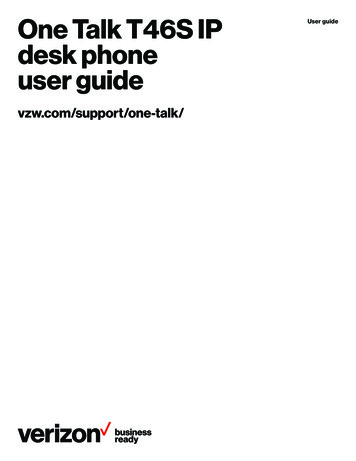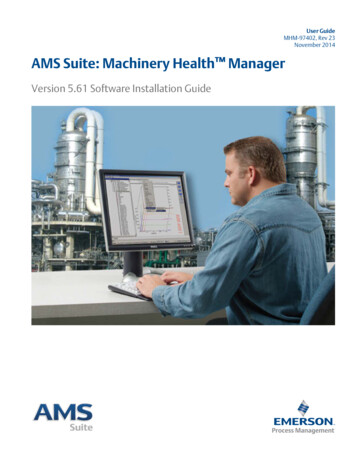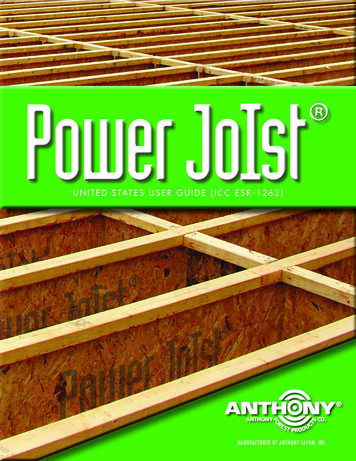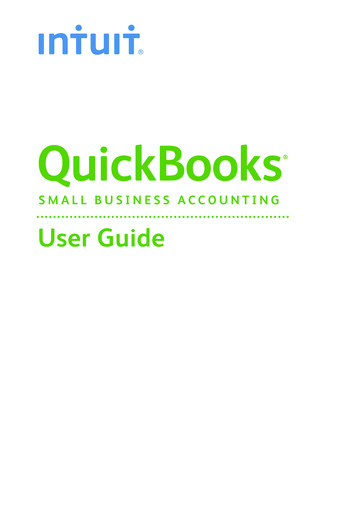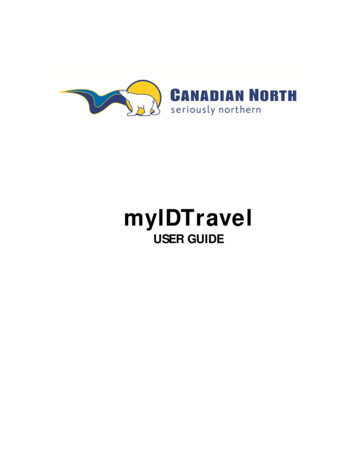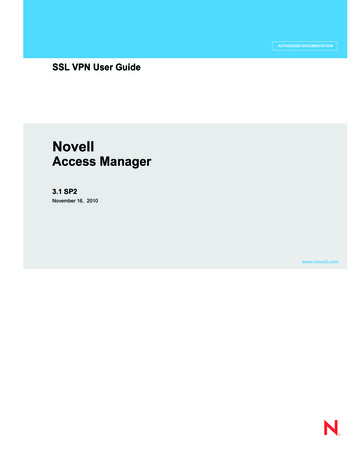Transcription
I.T. 3100 User Guide for Attendance on Demand(Latest update: http://www.attendanceondemand.com/IT3100 userguide.pdf )
Attendance on Demand, Inc. 2011All Rights ReservedAttendance on Demand is a registered trademark of Attendance on Demand, Inc.All other company and product names are registered trademarks or trademarks of their respective holders.Information in this document is subject to change without notice. 2011, Attendance on Demand , Inc. Information in this document is subject to change without notice.Page 2
Document Revision HistoryDateNotes10/26/11The following information is updated:The clock menu structure. See Appendix A: I.T. 3100 Menu Structure on page 20.Employee Menu. See Appendix D: Employee Menu on page 35.01/15/10The following information is updated:The employee enrollment. See Enrolling Employees on page 14.The employee punches In/Out in the Verify mode or the Identify mode. SeePunching In or Out on page 15.The lift restriction operations, such as Lift Next Restriction, Lift Next Restriction forEmployee can be associated with designated function keys. See Appendix D:Employee Menu on page 35. If the Supervisor Menu is used, the Lift Restriction andLift Badge Restriction are available below the Overrides menu item. See AppendixC: Supervisor Menu on page 31.A new menu item called Terminal ID is added below the Communications menuitem. See Appendix A: I.T. 3100 Menu Structure on page 20.11/23/09The following information is updated:If employees not assigned to the clock are not allowed to punch on this clock, themessages indicate that the employee is not a member of this unit. See EmployeeReview on page 35.Employees can access the function keys using cards or fingers. In previous versions,employees can punch using cards or fingers, however only PIN entry from thekeypad is supported to access the function keys. See Appendix D: Employee Menuon page 35.A function key can be configured to perform the quick workgroup transfer tosupport the multiple level workgroup transfer. See Quick Workgroup Transfer onpage 36.Multiple level workgroup transfers is supported. See Multiple Level WorkgroupTransfer on page 36.Software Update menu and HTTP Timout menu are added in the time clock menustructure. See Appendix A: I.T. 3100 Menu Structure on page 20.05/21/09How to perform multiple level workgroup transfer operation is added in the EmployeeMenu section. See Multiple Level Workgroup Transfer on page 36.To access the employee function key, the employee must enter the badgenumber. Waving the badge in front of the reader is not supported for now. SeeAppendix D: Employee Menu on page 35.04/27/09Update information about the clock menu item Revert to Defaults. Performing thisoperation removes all transactions and configurations in the clock. See Appendix A: I.T.3100 Menu Structure on page 20 for more updated on this operation. 2011, Attendance on Demand , Inc. Information in this document is subject to change without notice.Page 3
DateNotes03/05/09New clock menu item called Restart Terminal is available in the clock application 1.14to ensure the modified clock settings are saved correctly, for example, the selectedreader type and so on. See Appendix A: I.T. 3100 Menu Structure on page 20. 2011, Attendance on Demand , Inc. Information in this document is subject to change without notice.Page 4
Introduction . 7I.T. 3100 Features. 7Meet the I.T. 3100 . 8Clock Face . 8Maintenance of the I.T. 3100 . 9I.T. 3100 Lifecycle . 10Customer Steps . 10If using card reader . 10If using a biometric reader . 11Customer Steps: Using the I.T. 3100 . 12QuickStart Guide for Using I.T. 3100 . 12Working with the Biometric Reader . 13Understanding Biometric Technology and Enrollment . 13Enrolling Employees . 14Punching In or Out . 15Working with Badges . 16Understanding Card Reader Types . 16Preparing Badges for Use . 16Registering Badges in the System. 16Issuing Badges to Employees . 17Printing Badge Labels . 17Changing Badge Assignments. 17When an Employee Leaves Work. 17When an Employee Loses a Badge . 18When a Badge Label Becomes Damaged . 18Punching In or Out . 18Appendix A: I.T. 3100 Menu Structure . 20Appendix B: I.T. 3100 Station Properties in Attendance on Demand . 26Attendance on Demand Professional Edition 1.0 . 26Basic Tab . 26Recent Activity Tab . 27Attendance on Demand Professional Edition 1.1 . 28Station Activities. 29Appendix C: Supervisor Menu. 31Add Punch . 32Credit Hours . 32Credit Dollars . 33Add Schedule . 33 2011, Attendance on Demand , Inc. Information in this document is subject to change without notice.Page 5
Lift Restriction . 34Lift Badge Restriction . 34Appendix D: Employee Menu . 35Employee Review. 35Enter Tips . 35Simple Workgroup Entry . 36Multiple Level Workgroup Transfer . 36Quick Workgroup Transfer . 36Callback Transaction . 37Lift Next Restriction. 37Lift Next Restriction for Employee . 37Appendix E: Printing Badge Labels in Attendance on Demand . 40Configuring Badge Label Printing . 40Printing Badge Labels Using a Template . 42Appendix F: Issuing a Badge to a Single Employee in Attendance on Demand. 43 2011, Attendance on Demand , Inc. Information in this document is subject to change without notice.Page 6
IntroductionThe I.T. 3100 is an industrial grade time recorder. It provides ATM-style function keys and multiplereader options and can operate in any kind of industrial environments. Employees punch In and Out andperform many comprehensive functions using a badge, PIN entry or finger.I.T. 3100 FeaturesThe I.T. 3100 has a capacity of approximately 1000 employees. Additionally, the I.T. 3100 stores 5000transactions, 3000 schedules and 7000 workgroups. The I.T. 3100 provides the following key features:Multiple card reader modules. The following card reader modules are supported:-Barcode swipe card reader. The employee slides the card through the barcode swipe card readerfrom one side to another.-Magnetic swipe card reader. Magnetic swipe cards work like a credit card. There is a magneticstripe on one side so that the user slides the card through the magnetic swipe card reader.-Proximity card reader. The employees do not need to slide the card through the reader, but ratherflash the HID proximity card in front of the time clock (read distance is 1 inch or less from theproximity card reader).-Biometric reader. Suprema fingerprint reader verifies employees’ identities based on their uniquefingerprints. Employee privacy is protected, as just a mathematical template is stored in thesystem instead of the actual fingerprint.Internet capability. The I.T. 3100 can communicate with a remotely hosted system,Attendance on Demand.Ease of use. Once the I.T. 3100 is installed, plugged into the power outlet and Ethernet port, andconfigured, it can communicate with a hosted system immediately.Comprehensive function key operations. Eight ATM style function keys can be used for employeeand supervisor operations. Employees can review worked hours, check benefits, enter tips, and so on.See Appendix D: Employee Menu on page 35 for details. The supervisor menu is used to performtransactions on behalf of employees. See Appendix C: Supervisor Menu on page 31.Employee punch time restriction. Using punch restrictions prevent employees from punching In orOut on the I.T. 3100 at unauthorized times.Highly secured. I.T. 3100 authority levels help you to control the access to MENU items or functionkeys.Automatic time synchronization and daylight savings adjustments with the system.Easy installation, little training and zero maintenance. The I.T. 3100 is easy to install. Once it isinstalled and configured, it is easy to use so little training is required and no maintenance is required. 2011, Attendance on Demand , Inc. Information in this document is subject to change without notice.Page 7
Meet the I.T. 3100The I.T. 3100 is an industry grade time recorder with streamlined technology that is easy to use and easyto configure. Let’s review the basic parts of the time recorder.Clock FaceDisplay. It displays time, information, and instructions for the user.F1 to F8 function keys. They are used to perform comprehensive employee functions or supervisorfunctions.Navigation arrows. They are used to browse configuration menus in the time recorder, switchbetween Yes and No in the menus, scroll down to view the long messages on the screen, or erasenumbers entered using the keypad.OK. It is used to indicate acceptance or move processes forward. 2011, Attendance on Demand , Inc. Information in this document is subject to change without notice.Page 8
Finger reader. Place the finger on the platen to punch.Cancel. It is used to indicate lack of acceptance, halt a process, or go back a menu.Card reader. Slide barcode cards or magnetic cards through the card reader, or wave the HIDproximity card in front of the card reader 1 inch or less.MENU. Press # to access configuration optionsSynchronization. Press * to perform full synchronization operation and other operations, such asnavigate among options (OK, Cancel, and an edit field).Maintenance of the I.T. 3100The I.T. 3100 works well in any temperature-controlled environment. There is no maintenancerequirement. No special care is required for badges. 2011, Attendance on Demand , Inc. Information in this document is subject to change without notice.Page 9
I.T. 3100 LifecycleSeveral steps are required in order to use the I.T. 3100. Understanding the steps helps you to have a greatexperience with the clock.Customer StepsThe customer must complete some steps before supervisors and employees can use the clock. Severalvideos and an end user manual are provided to assist you.If using card reader Customer scans in (registers) badge numbers at the clockPress MENUEnter the administrator PIN if the menu is lockedSelect Allocate Badges in the Settings menuWave a badge in front of the badge reader or slide a badge through the badgereaderRepeat until all badges are scannedPress the synchronization button to synchronize clock and the hosted systemCustomer prints labels and issues badges to employeesClick Global Setup menu groupClick Badge Printing to setup the badge report templateClick System Reports in the Reports menu groupClick the Badge Labels link on the Employee Lists tab to print labelIssue badges to all employees using Comprehensive Employee Import or oneemployee using Add New Employee Wizard(Optional) Change badge assignment using the Employee Personal InformationCustomer, usingthe I.T. 3100Customer, usinghosted systemSupervisors/Employees perform their own functions:Employee punches In/OutEmployee uses Function KeysSupervisor uses Function KeysCustomer learns what to do when badge events occur:Employee loses badgeNew employee starts at the companyLabel on the badge is damagedReassign the badge to another employeeEmployee leaves the companyCustomer, usingthe I.T. 3100 2011, Attendance on Demand , Inc. Information in this document is subject to change without notice.Page 10
If using a biometric reader Customer enrolls finger at the clockPress MENUEnter the administrator PIN if the menu is lockedSelect Employee Enrollment in the Enrollment MenuPlace the finger firmly on the platen twice.Press the synchronization button to synchronize clock and Attendance onDemand or MSS2Supervisors/Employees perform their own functions:Employee punches In/OutEmployee uses Function KeysSupervisor uses Function Keys 2011, Attendance on Demand , Inc. Information in this document is subject to change without notice.Page 11
Customer Steps: Using the I.T. 3100A few procedures are required for customers to begin using the time recorder. The QuickStart Guide liststhe overall procedure. The remaining sections describe the steps in detail. Become familiar with thesesteps in order to guide customers in the installation and use of the I.T. 3100.QuickStart Guide for Using I.T. 3100To use I.T. 3100 clocks in HTTP mode with the hosted system, a few steps are required. This gives anoverview of the process.1. Based on your reader type, you can:Scan employee badges at the clock. See Registering Badges in the System on page 16.Enroll employee finger at the clock. See Enrolling Employees on page 14.2. (Optional) Print the badge labels if necessary. See Printing Badge Labels on page 17.3. (Optional) If the card reader is used, issue badges to employees. See Issuing Badges to Employees onpage 17.4. Employees punch In and Out as usual. See Punching In or Out on page 18 using badges. SeePunching In or Out on page 15 using fingers. Supervisors and employees use their own function keysto perform transactions. For supervisor function keys, see Appendix C: Supervisor Menu on page 31.For employee function keys, see Appendix D: Employee Menu on page 35.5. (Optional) if the card reader is used, learn what to do when badge events occur. See Changing BadgeAssignments on page 17.6. (Optional) Administrators use menu commands for system management. See Appendix A: I.T. 3100Menu Structure on page 20.7. (Optional) See Recent Activity Tab on page 27 to check clock activities in Attendance on DemandProfessional Edition 1.0. See Station Activities on page 29 to check clock activities inAttendance on Demand Professional Edition 1.1.8. (Optional) Modify the I.T. 3100 station properties, such as modifying the synchronization interval, oradding a user with the supervisor authority level in Attendance on Demand Professional Edition 1.0or Attendance on Demand Professional Edition 1.1. See Appendix B: I.T. 3100 Station Properties inAttendance on Demand on page 26. 2011, Attendance on Demand , Inc. Information in this document is subject to change without notice.Page 12
Working with the Biometric ReaderEmployees can use a finger to punch In/Out on the time clock. This section describes biometrictechnology, how to enroll finger correctly, and how to punch In/Out.Understanding Biometric Technology and EnrollmentAll fingerprints contain a number of unique physical characteristics called minutiae which include certainvisible aspects of fingerprints such as ridges, ridge endings, and bifurcation (forking) of ridges. Most ofthe minutiae are found in the core point of fingerprints. A core point is the topmost point on the innermostupward ridge line. The quality of fingerprin
2011, Attendance on Demand , Inc. Information in this document is subject to change without notice. Page 8 Meet the I.T. 3100 The I.T. 3100 is an industry grade time recorder