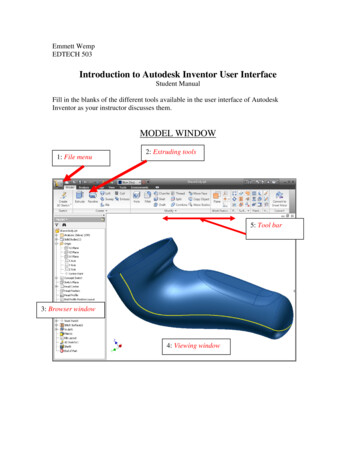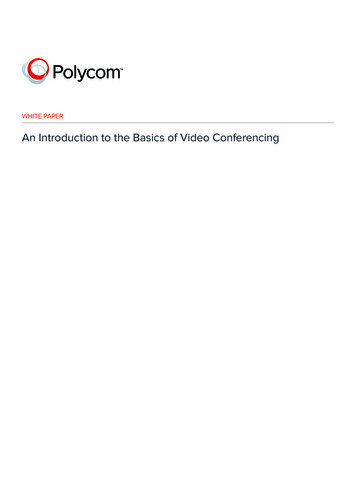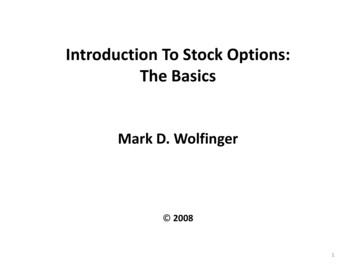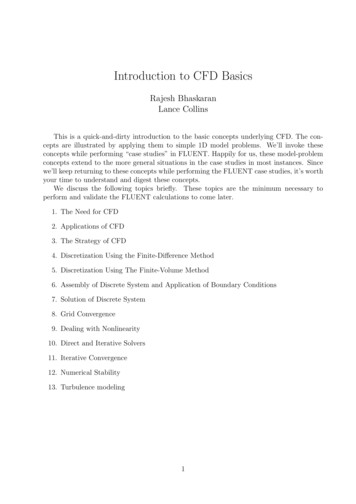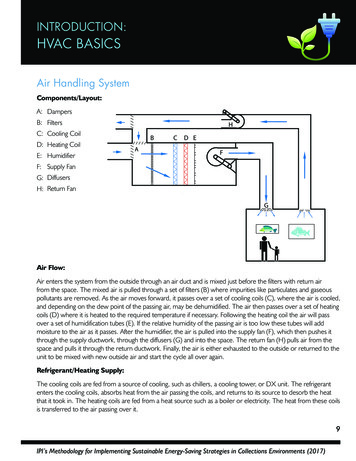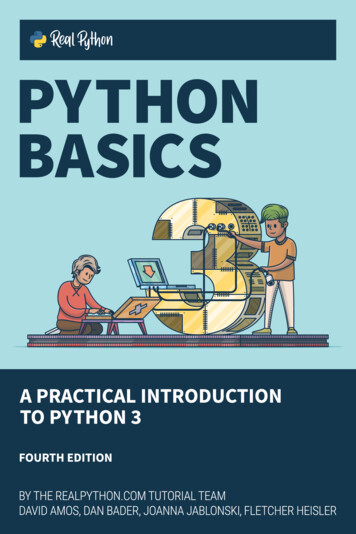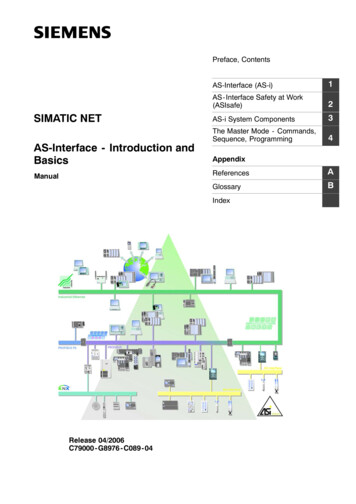
Transcription
Preface, ContentsSIMATIC NETAS-Interface - Introduction andBasicsManualAS-Interface (AS-i)1AS- Interface Safety at Work(ASIsafe)2AS-i System Components3The Master Mode - Commands,Sequence, se 04/2006C79000 - G8976 - C089 - 04
Classification of the Safety-Related NoticesThis manual contains notices which you should observe to ensure your ownpersonal safety, as well as to protect the product and connected equipment. Thesenotices are highlighted in the manual by a warning triangle and are marked asfollows according to the level of danger:!!!Dangerindicates that death, severe personal injury will result if proper precautions are nottaken.Warningindicates that death, severe personal injury can result if proper precautions are nottaken.Cautionwith warning triangle indicates that minor personal injury can result if proper precautions are not taken.Vorsichtwithout warning triangle indicates that damage to property can result if proper precautions are not taken.Noticeindicates that an undesirable result or status can occur if the relevant notice isignored.Notehighlights important information on the product, using the product, or part of thedocumentation that is of particular importance and that will be of benefit to theuser.2SIMATIC NETAS-Interface - Introduction and BasicsRelease 04/2006C79000-G8976-C089-04
TrademarksSIMATICR, SIMATIC HMIR and SIMATIC NETR are registered trademarks ofSIEMENS AG.Third parties using for their own purposes any other names in this document whichrefer to trademarks might infringe upon the rights of the trademark owners.Safety Instructions Regarding your ProductBefore you use the product described here, read the safety instructions belowthoroughly.Qualified PersonnelOnly qualified personnel should be allowed to install and work on this equipment.Qualified persons are defined as persons who are authorized to commission, toground, and to tag circuits, equipment, and systems in accordance withestablished safety practices and standards.Correct Usage of Hardware ProductsNote the following:!WarningThis device and its components may only be used for the applications described inthe catalog or the technical description, and only in connection with devices orcomponents from other manufacturers which have been approved or recommended by Siemens.This product can only function correctly and safely if it is transported, stored, setup, and installed correctly, and operated and maintained as recommended.Before you use the supplied sample programs or programs you have written yourself, make certain that no injury to persons nor damage to equipment can result inyour plant or process.EC Notice: Commissioning must not be carried out until it has been establishedthat the machine in which this component is to be installed complies with theconditions of directive 89/392/EEC.Correct Usage of Software ProductsNote the following:!WarningThis software may only be used for the applications described in the catalog or thetechnical description, and only in connection with devices or software productsfrom other manufacturers which have been approved or recommended by Siemens.Before you use the supplied sample programs or programs you have written yourself, make certain that no injury to persons nor damage to equipment can result inyour plant or process.SIMATIC NETAS-Interface - Introduction and BasicsRelease 04/2006C79000-G8976-C089-043
Prior to StartupBefore putting the product into operation, note the following:VorsichtPrior to startup you must observe the instructions in the relevant documentation.For ordering data of the documentation please refer to the catalogs or contact yourlocal SIEMENS representative.Copyright E Siemens AG 2001- 2006 All rights reservedDisclaimerThe reproduction, transmission or use of this document or its contents is notpermitted without express written authority. Offenders will be liable fordamages. All rights, including rights created by patent grant or registration ofa utility model or design, are reserved.We have checked the contents of this manual for agreement with thehardware and software described. Since deviations cannot be precludedentirely, we cannot guarantee full agreement. However, the data in thisNETAS-Interface- Introductionand BasicsmanualSIMATICare reviewedregularly and anynecessary correctionsincluded inRelease04/2006subsequent editions. Suggestions for improvementare welcomed.4C79000-G8976-C089-04Siemens AGAutomation and DrivesIndustrial CommunicationPostfach 4848, 90327 Nürnberg, GermanyTechnical data subject to change.Siemens AktiengesellschaftG79000- G8976- C089/04
PrefacePurpose of the ManualThis manual contains basic information and an introduction to the AS-Interfacesystem concept and the corresponding system components.You require this manual to understand the manuals that are shipped with the AS-isystem components, particularly with the AS-i master.This release of the manual contains supplementary information relating to theextension of the AS-i master specification and the extended SIMATIC NET productrange.This involves the following aspects:SWith the new concept of “Combined Transactions”, slaves with up to 8 binaryinputs and eight binary outputs can be connected (496 inputs and 496 outputsper network).SSimplification of analog data transferSTransfer of serial dataSImproved diagnosticsSNew cable specification (switching cabinet cabling).AS-InterfaceThe AS-Interface is the open international standard EN 50 295. Leadingmanufacturers of sensors and actuators worldwide support the AS-Interface. Theelectrical and mechanical specifications are available for interested companies.Further Support - Who to ContactIf you have technical questions about using the product described here, pleasecontact your local Siemens representative.You will find further information in the appendix in “Support and Training”.SIMATIC NETAS-Interface - Introduction and BasicsRelease 04/2006C79000-G8976-C089-045
PrefaceOther DocumentationYou should also read the information supplied with the AS-i components fromSIMATIC NET and the documents on the Internet.http://www.siemens.com/as -interfaceRefer also to the references in the appendix of this manual.-6SIMATIC NETAS-Interface - Introduction and BasicsRelease 04/2006C79000-G8976-C089-04
ContentsPreface . . . . . . . . . . . . . . . . . . . . . . . . . . . . . . . . . . . . . . . . . . . . . . . . . . . . . . . . . . . . . . . .5Contents . . . . . . . . . . . . . . . . . . . . . . . . . . . . . . . . . . . . . . . . . . . . . . . . . . . . . . . . . . . . . . .7AS-Interface (AS-i) . . . . . . . . . . . . . . . . . . . . . . . . . . . . . . . . . . . . . . . . . . . . . . . . . . . . . . . .81.1Area of Application . . . . . . . . . . . . . . . . . . . . . . . . . . . . . . . . . . . . . . . . . . .91.21.2.11.2.21.2.3Overview of the AS-i System Components . . . . . . . . . . . . . . . . . . . . . . .AS-i Masters . . . . . . . . . . . . . . . . . . . . . . . . . . . . . . . . . . . . . . . . . . . . . . . . .AS-i Slaves . . . . . . . . . . . . . . . . . . . . . . . . . . . . . . . . . . . . . . . . . . . . . . . . . .Further AS-i System Components . . . . . . . . . . . . . . . . . . . . . . . . . . . . . .131516181.3System Characteristics and Important Data . . . . . . . . . . . . . . . . . . . . . .21AS-Interface Safety at Work (ASIsafe) . . . . . . . . . . . . . . . . . . . . . . . . . . . . . . . . . . . . . . .252.1ASIsafe - The Safety Concept . . . . . . . . . . . . . . . . . . . . . . . . . . . . . . . . .26AS-i System Components . . . . . . . . . . . . . . . . . . . . . . . . . . . . . . . . . . . . . . . . . . . . . . . . . .283.1AS-i Masters . . . . . . . . . . . . . . . . . . . . . . . . . . . . . . . . . . . . . . . . . . . . . . . . .293.2AS-i Modules: Blocks of the AS-i Slaves . . . . . . . . . . . . . . . . . . . . . . . . .313.3The AS-i Cable . . . . . . . . . . . . . . . . . . . . . . . . . . . . . . . . . . . . . . . . . . . . . .333.4Installing an AS-i Module . . . . . . . . . . . . . . . . . . . . . . . . . . . . . . . . . . . . . .353.5AS-Interface Repeaters / Extenders / Extension Plugs . . . . . . . . . . . . .363.6Addressing Unit . . . . . . . . . . . . . . . . . . . . . . . . . . . . . . . . . . . . . . . . . . . . . .403.7Diagnostic Device - AS-Interface Analyzer . . . . . . . . . . . . . . . . . . . . . .42The Master Mode Commands, Sequence, Programming . . . . . . . . . . . . . . . . . . . . . . . . . . . . . . . . .444.14.1.14.1.2Master-Slave Principle . . . . . . . . . . . . . . . . . . . . . . . . . . . . . . . . . . . . . . . .Tasks and Functions of the AS-i Master . . . . . . . . . . . . . . . . . . . . . . . . .How an AS-i Slave Functions . . . . . . . . . . . . . . . . . . . . . . . . . . . . . . . . . .4546484.24.2.14.2.24.2.3Data Transfer . . . . . . . . . . . . . . . . . . . . . . . . . . . . . . . . . . . . . . . . . . . . . . . .The Operating Phases . . . . . . . . . . . . . . . . . . . . . . . . . . . . . . . . . . . . . . . .Interface Functions . . . . . . . . . . . . . . . . . . . . . . . . . . . . . . . . . . . . . . . . . . .Operating Extended AS-i Slaves with Standard AS-i Masters . . . . . . .50525556References . . . . . . . . . . . . . . . . . . . . . . . . . . . . . . . . . . . . . . . . . . . . . . . . . . . . . . . . . . . . . . .57Glossary . . . . . . . . . . . . . . . . . . . . . . . . . . . . . . . . . . . . . . . . . . . . . . . . . . . . . . . . . . . . . . . . .59IndexSIMATIC NETAS-Interface - Introduction and BasicsRelease 04/2006C79000-G8976-C089-047
1AS-Interface (AS-i)This chapter deals with the following topics:8SThe range of applications that can be covered by the AS-InterfaceSWhich system components are available on the AS-InterfaceSThe system properties of the AS-InterfaceSIMATIC NETAS-Interface - Introduction and BasicsRelease 04/2006C79000-G8976-C089-04
11.1AS-Interface (AS-i)Area of ApplicationStandardized fieldbusAS-Interface is the only worldwide standardized bit-oriented fieldbus.AS-i Cable Replaces “Cable Harnesses”The Actuator/Sensor Interface or AS-Interface, normally abbreviated to AS-i, is aconnection system for the lowest process level in automation systems. The cableharnesses previously found at this level are replaced by a single electrical cable,the AS-i cable. Simple command devices, variable speed three-phase motors, lightbarriers, inductive proximity switches and (over AS-i modules) more complexdevices such as process valves are connected over the AS-i cable and the AS-imaster to the controllers at the field level.AS-Interface provides the option of transferring standard data and safety-orienteddata on the same cable. This allows, for example, the emergency stop cabling of amachine or system to be implemented over AS-i.AS-Interface in SIMATICAS-Interface is the SIMATIC product name for the AS-i technology.Under the name AS-Interface, Siemens produces AS-i master interface modulesfor programmable controllers. The range of available master interface modules isbeing permanently extended. Up-to-date information can be obtained from yourlocal Siemens office.SIMATIC NETAS-Interface - Introduction and BasicsRelease 04/2006C79000-G8976-C089-049
1AS-Interface (AS-i)The following diagram illustrates the position of AS-i within the automation system.Figure 1-1The AS-interface is distinguished by several main characteristics:10SAS-interface is optimized for connecting binary and analog sensors andactuators. The AS-i cable is used both for data exchange between thesensors/actuators (AS-i slaves) and the AS-i master as well as for power supplyto the sensors / actuators.SSimple and cost-effective wiring: simple installation with the “penetration”technique, high flexibility with tree-like wiring.SFast reaction times: the AS-i master requires a maximum of 5 ms for cyclic dataexchange with up to 31 nodes (with 62 nodes 10 ms).SNodes (AS-i slaves) on the AS-i cable can be either sensors/actuators with anintegrated AS-i connector or AS-i modules to which up to four conventionalbinary sensors/actuators can be connected.SWith standard AS-i modules, up to 124 actuators/sensors can be operated onthe AS-i cable.SIf you use AS-i modules with the extended addressing mode, up to 248actuators and 248 sensors can be operated with one extended master. Whenusing the S-7.A.A profile with 8I/8O, up to 496 actuators and 496 sensors canbe operated.SIMATIC NETAS-Interface - Introduction and BasicsRelease 04/2006C79000-G8976-C089-04
1SAS-Interface (AS-i)Extended AS-i masters according to Specification V2.11 support extremelysimple access to analog sensors/actuators or modules operating in compliancewith the AS-Interface slave profile 7.3/7.4.Extended AS-i masters according to Specification V3.0 also support the profiles- S-7.5.5 (100 bps bi-directional; 2DI/2DO),- S-7.A.5 (50 bps bi-directional; 2DI/2DO),- S-B.A.5 (50 bps bi-directional; 20 chars/s),- S-7.A.7 (4DI/4DO),- S-7.A.A (8I/8O),- S-7.A.8 (1 analog channel; 1 DO),- S-7.A.9 (2 analog channels),- S-6.0 (super fast analog).AS-i - Open Standard for Network Systems at the Process LevelThe electrical and mechanical specifications for AS-i were compiled by elevencompanies active in the field of binary sensors and actuators. The specificationsare available for companies with interests in this field. This makes AS-i an open,heterogeneous standard. With AS-interface, Siemens provides a system complyingwith the AS-i standard.The “Association for Promoting Interfaces with Bus Capability for Binary Actuatorsand Sensors” (AS-i Association) is responsible for promoting the application anddissemination of the AS-i system; in particular the specification, standardization,certification and general user information.SIMATIC NETAS-Interface - Introduction and BasicsRelease 04/2006C79000-G8976-C089-0411
1AS-Interface (AS-i)Overview of the Various SpecificationsSince the introduction of AS-Interface, three specifications have been published bythe AS International Association each with an extended and improved range offunctions on the AS-Interface.The following table provides an overview:Table 1-1AS -i MasterM0, M1, M2M3M4Slaveall other slaves(all other profiles)S -X.A, S -7.3, S -7.4S -7.5.5, S -7.A.5,S -B.A.5, S -7.A.7,S -7.A.A, S -7.A.8,S -7.A.9, S -6.062 slaves,Synchronization, newcommunication types etc.New featuresexpanded ID codes, I/Oerrors, etc.StandardsEN 50295:1998IEC 62026 -2:200XIEC 62026 -2:200012SIMATIC NETAS-Interface - Introduction and BasicsRelease 04/2006C79000-G8976-C089-04
11.2AS-Interface (AS-i)Overview of the AS-i System ComponentsSystem Components in the AS-i NetworkSAS -i masterSAS-i slaves, distinguished according to their design as follows:- AS-i modules- Sensors/actuators with an integrated AS-i connectionSAS-i cableSAS-i power supply unitSAddressing unit (in some cases integrated in the master)SDiagnostic unitSSafety monitorSRepeaterSExtenderSExtension plugThe following schematic shows a possible arrangement of AS-i components in atree structure.SIMATIC NETAS-Interface - Introduction and BasicsRelease 04/2006C79000-G8976-C089-0413
1AS-Interface (AS-i)Figure 1-2NoteDue to the continuing development of new AS-i system components, a completepresentation of all the currently available components is not possible. Refer to thesystem catalogs and ask your Siemens office for more information.14SIMATIC NETAS-Interface - Introduction and BasicsRelease 04/2006C79000-G8976-C089-04
11.2.1AS-Interface (AS-i)AS-i MastersSiemens currently offers the following AS-i master types:SStandard AS-i mastersUp to 31 standard AS-i slaves or AS-i slaves with the extended addressingmode (only A slaves) can be connected to the standard AS-i masters.Standard AS-i masters are available for connecting to the following systems:- SIMATIC S5- SIMATIC S7- SIMATIC C7- Distributed I/O:- SIMOTION CSExtended AS-i Masters- Addressing modeThe extended AS-i masters support 31 addresses that can be used forstandard AS-i slaves or AS-i slaves with the extended addressing mode.AS-i slaves with the extended addressing mode can be connected in pairs(programmed as A or B slaves) to an extended AS-i master and can use thesame address. This increases the number of addressable AS-i slaves to amaximum of 62.Due to the necessary address extension, the number of binary outputs isreduced for AS-i slaves with extended addressing mode according toSpecification V2.11 to 3 per AS-i slave. This restriction does not apply toslaves after Specification V3.0.Newer AS-i masters also support the profiles S-7.5.5, S-7.A.5 and S-B.A.5(serial protocol) as well as S-7.A.7 and S-7.A.A (4I/4O, 8I/8O) according toAS -i Specification V3.0.SIMATIC NETAS-Interface - Introduction and BasicsRelease 04/2006C79000-G8976-C089-0415
1AS-Interface (AS-i)- Analog value transfer for AS-i slavesThe extended masters of SIMATIC NET support the integrated transfer (nospecial driver required) of AS-i analog slaves that operate in compliance withprofile S-7.3/7.4 of the AS-Interface specification. Analog slaves operatingwith this profile can be addressed extremely simply by the user program.The DP/AS-i LINK Advanced and IE/AS-i Link also support the profilesS -7.A.8 and S-7.A.9 (fast analog) as well as S-6.0.X (super fast analog)according to AS-i Specification V3.0 and the AS-i master profile M4.Extended AS-i masters are available for linking to the following systems:- SIMATIC S7- Distributed I/O.NoteThe line of available AS-i masters is constantly being expanded. Refer to thesystem catalogs and ask your Siemens office for more information.1.2.2AS-i SlavesAll the nodes that can be addressed by an AS-i master are known as AS-i slaves.AS-i Slave Assembly SystemAS-i slaves with the following assembly systems are available:SAS-i modulesAS-i modules are AS-i slaves to which conventional sensors and actuators canbe connected.SSensors/actuators with an integrated AS-i connectionSensors/actuators with an integrated AS-i connection can be connected directlyto the AS-Interface.Sensors and actuators are divided into field and cabinet modules according totheir use.16SIMATIC NETAS-Interface - Introduction and BasicsRelease 04/2006C79000-G8976-C089-04
1AS-Interface (AS-i)Addressing ModeAS-i slaves are available with the following addressing modes:SStandard AS-i slavesStandard AS-i slaves each occupy one address on the AS-Interface. Up to 31standard AS-i slaves can be connected to the AS-Interface.SAS-i Slaves with the extended addressing mode (A/B slaves)Slaves with the extended addressing mode can be operated in pairs at thesame address with an extended AS-i master. This doubles the number ofaddressable AS-i slaves to 62.One of these AS-i slaves must be programmed as an A slave using theaddressing unit and the other as a B slave. If there is no addressing unit, theAS-i slaves can also be programmed individually by the master with the userprogram. Due to the address expansion according to Specification V2.11, thenumber of binary outputs is reduced to three per AS-i slave.If the AS-i slave meets Specification V3.0, the number of binary outputs is notreduced (maximum 8 binary outputs) assuming that a master complying withprofile M4 is used.A slaves can also be operated with a standard AS-i master (see also Section4.2.3).For more detailed information about these functions, refer to the AS-i master inthe previous section.Analog SlavesAnalog slaves are special AS-i standard slaves that exchange analog values withthe AS-i master. Analog slaves are available with the following profiles:SAS-i Analog slaves complying with profile S-7.1/S-7.2Analog slaves complying with profile S-7.1/S-7.2 require special programsections in the user program (drivers, function blocks) that execute thesequential transfer of analog data.SAS-i Analog slaves complying with profile S-7.3/S-7.4Analog slaves c
AS-Interface provides the option of transferring standard data and safety-oriented data on the same cable. This allows, for example, the emergency stop cabling of a machine or system to be implemented over AS-i. AS-Interface in SIMATIC AS-Interface is the SIMATIC product name for the AS-i technology.