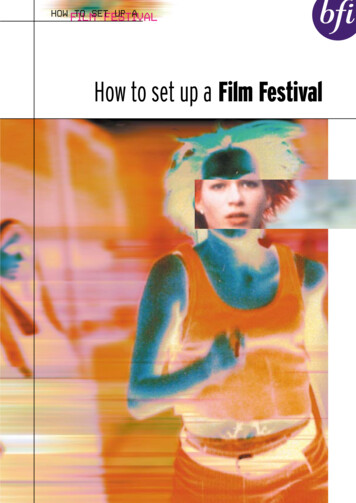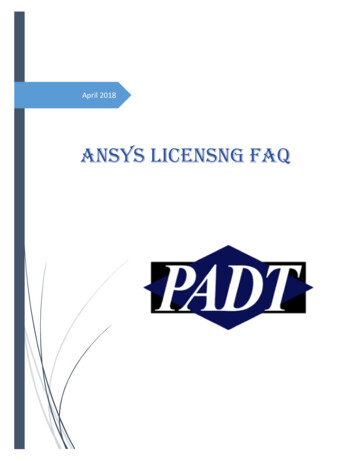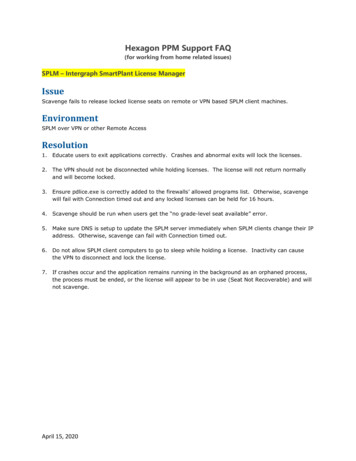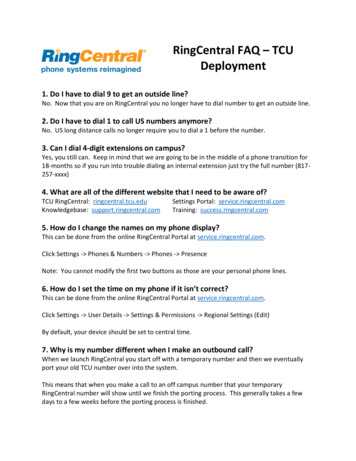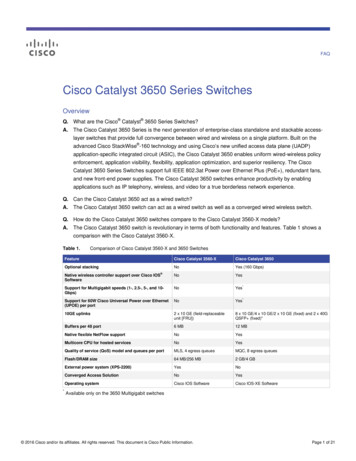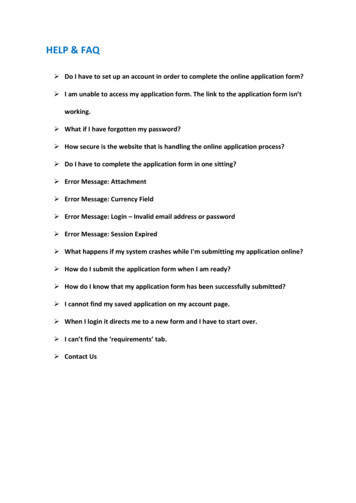
Transcription
HELP & FAQ Do I have to set up an account in order to complete the online application form? I am unable to access my application form. The link to the application form isn’tworking. What if I have forgotten my password? How secure is the website that is handling the online application process? Do I have to complete the application form in one sitting? Error Message: Attachment Error Message: Currency Field Error Message: Login – Invalid email address or password Error Message: Session Expired What happens if my system crashes while I'm submitting my application online? How do I submit the application form when I am ready? How do I know that my application form has been successfully submitted? I cannot find my saved application on my account page. When I login it directs me to a new form and I have to start over. I can’t find the ‘requirements’ tab. Contact Us
Do I have to set up an account in order to complete the online application form?Yes. The BFI ask that you create an account before accessing the online application form.All that is required to set up an account is an email address and password.This is requested for the applicant’s convenience in order to allow applicants to"Save & Finish Later" before submitting the form.Setting up an account allows applicants to access in-progress applications at any pointby logging back into their account.Once an account is set up, future applications will also be pre-populated with yourcontact details. All previously submitted applications will also be stored in youraccount and can be accessed at any time. I am unable to access my application form. The link to the application form isn’tworking.Your computer may not accepting cookies which is stopping the online application formfrom launching. Firstly, you need to change some settings in your internet browser. (Seeinstructions below)It is then advisable to fully close and re-launch your internet browser before trying to accessthe link.To enable cookies, follow the instructions below for the browser version that you are using:Mozilla Firefox 2.0 Go to the "Tools" menu.Select "Options."Select the "Privacy" icon in the left panel.Check the box corresponding to "Allow sites to set cookies."Click "OK" to save changes.Netscape 7.1/Mozilla 5.0 Select "Preferences" from the Edit menu.Click on the arrow next to "Privacy & Security" in the scrolling window to expand.Under "Privacy & Security", select "Cookies."Select "Enable all cookies."Click "OK."
Internet Explorer 7 - 11 In the Menu bar, select: Tools Internet Options Privacy tab. The Privacy Settings boxappears. Drag the slider down to Accept All Cookies.Click OK to close Internet options.Close all Web browsers.Open a new browser.Netscape Communicator 4.x. Select "Preferences" from the Edit menu.Find the "Cookies" section in the "Advanced" category.To enable:Select "Accept all cookies" (or "Enable all cookies").Click "OK."Safari Click on the Safari-menu in SafariClick on the Preferences. item in the menu - a new window opensClick on the Security icon near the top of the window.Under Accept Cookies, the Always or Only from sites you navigate to must be selected.Save changes by clicking OK and go to one of the configuration pages againGoogle Chrome Open your Google Chrome browser.Click on the toggle button at the top right of your screen (Below the X button) click theSettings menu, and then click Advanced Settings.Go to Privacy and click the Content Settings tab.Under Cookies, tick the Allow Local Data to be Set.Click the Done button.NOTE: If your browser isn't one of the ones listed above and you need more informationon cookies, please refer to your browser's help files. Alternatively, you can delete allcookies just for this exercise.
What if I have forgotten my password?Go to the Account login page by clicking here and click on the link Forgot password? How secure is the website that is handling the online application process?Very secure. We use the Internet Grant Application Module (IGAM), provided byMicroEdge/Blackbaud, to enable us to accept applications and proposals online. TheMicroEdge/Blackbaud hosting facility offers the highest levels of security.MicroEdge provides this service in the form of a hosted Web-based application serviceprovider (ASP) solution. The communication from the end user's browser to the IGAMserver is accomplished via the Secure Sockets Layer protocol, or SSL. SSL is used toensure end-to-end security and encryption of all data travelling from the applicant'sbrowser to the IGAM server. Do I have to complete the application form in one sitting?No. You have the ability to save and come back to your application at a later time byclicking the "Save & Finish Later" button at the bottom of each screen.To move to the next page, please click the "Next" button at the bottom of the page.Unfortunately, there is no “Back” button but you can also navigate between sections byclicking on the page title which appears as a ribbon at the top of the application form.Do not use the "Back" or "Forward" buttons on your browser to navigate through yourapplication.Tip: Before filling out the application, you may find it helpful to click the "PrinterFriendly Version" link above. This will offer you a preview of all of the questions on theapplication. Error Message: AttachmentDescription: I have submitted the attachments on the form but the following error messagestill appears: The application cannot be submitted without the following requiredattachments. Please click here to return to the Attachments page.The form (system) will only recognise that the required supporting document has beenattached if the file name matches the required attachment.Please re-name your document to match the required list on the form, in order for the fileuploader to recognise that the associated supporting document has been attached.
Error Message: Currency FieldDescription: An error message appears when I am filling in currency fields.“x is not a valid number between -2,147,483,648 and 2,147,483,647.”When completing a currency field, you must enter only a number. There should be nocurrency symbol, decimal places or 1000 separators (,) when entering an amount. If theerror continues to appear, please save your application, close your browser completely andlog back into your account to amend again. Error Message: Login – Invalid email address or passwordPlease check that your email address is correctORPlease click on the forgotten password link. In most cases, applicants have previouslycreated accounts and may have forgotten details or forgotten that an account exists withthe same email address. Error Message: Session ExpiredYour session cannot remain idle for too long or it will expire. If this happens, you willneed to fully exit your web browser. Once you have completely closed out of thebrowser, reopen it and then return to our website. What happens if my system crashes while I'm submitting my application online?The online grant application system has been designed to minimise loss of information.Each time you click "Save and Finish Later" the system will automatically save theinformation you have entered. We therefore recommend using the "Save and Finish Later"option frequently. You can easily resume your application by logging back into youraccount. At any time during the online application process, you can use the "PrinterFriendly Version" button to print out your application form. How do I submit the application form when I am ready?When clicking the "Review & Submit" button, you will be required to review the entireapplication one final time. You will then have to click the "Submit" button at the bottomof the screen. How do I know that my application form has been successfully submitted?The British Film Institute will confirm by email that your application has been received. Atthis point, you will be sent a unique Application ID for your records. Please note that the
application ID is not confirmation that your application has been assessed. I cannot find my saved application on my account page.On your account page, toggle the drop down menu at the top right of the page to show ‘InProgess’ applications. Do the same is you wish to show submitted applications. See imagebelow.* Saved applications are available to access for only 90 days. If do not access yourapplication within this period it will become inaccessible. However, you will be able tosend a copy of this application to yourself. When I login it directs me to a new form and I have to start over.Please login to your account using the link in the automated saved application email youreceived at the point time your application was saved. This should take you into youraccount and not a new application.Alternatively, the user can click on the ‘Account Login’ link on the Fund/Certificationpage on the BFI website.Alternative you can click on the link here to login to your account. If issue continuespersists please refer to issue with cookies above. I can’t find the ‘requirements’ tab.The requirements tab is located within your account. Please see image below.
Contact UsIf you still experience problems with your application form, please contact the relevantteam using the contact email below.CertificationCluster FundEducation Fund- Film AcademyFilm Fund- Audience Fund- Development- International Fund- Production- NETWORKUnlocking Film g.ukufh@bfi.org.uk
MicroEdge/Blackbaud, to enable us to accept applications and proposals online. The MicroEdge/Blackbaud hosting facility offers the highest levels of security. MicroEdge provides this service in the form of a hosted Web-based application service provider (ASP) solution. The communication from the end user's browser to the IGAM