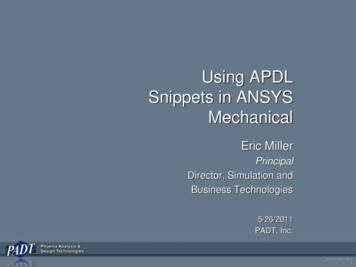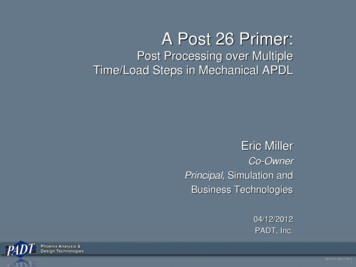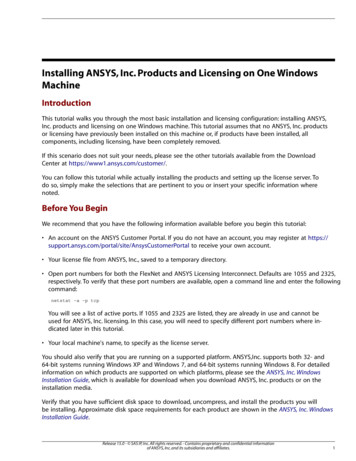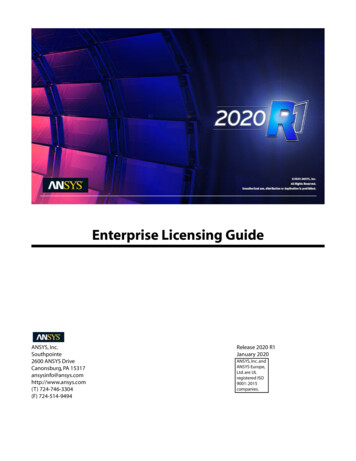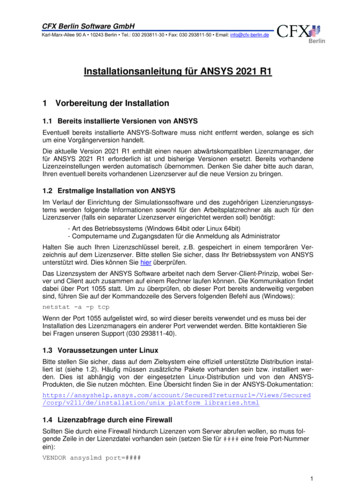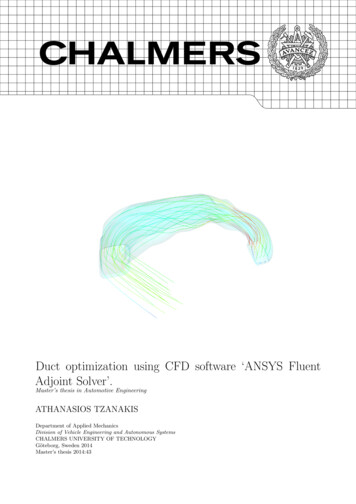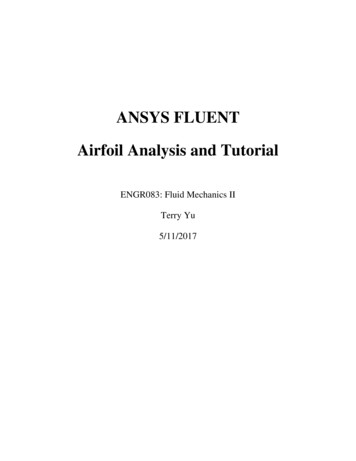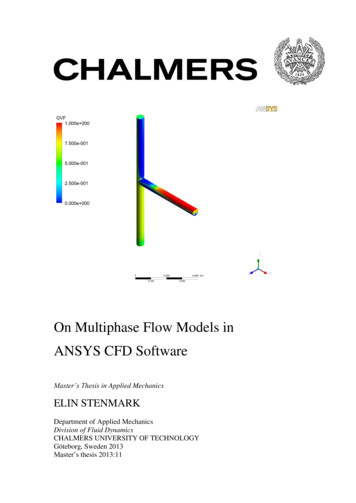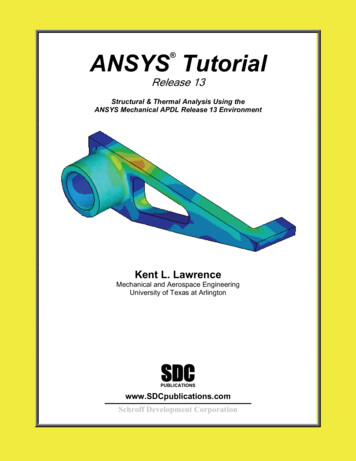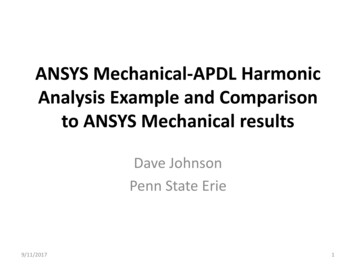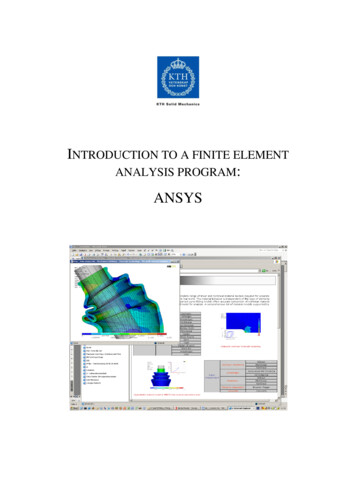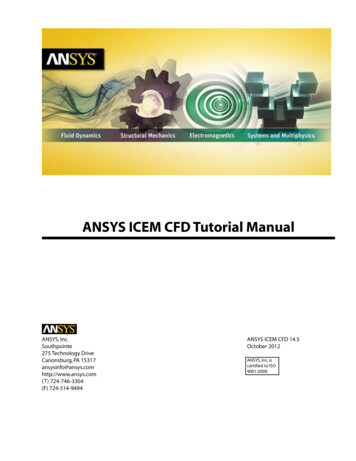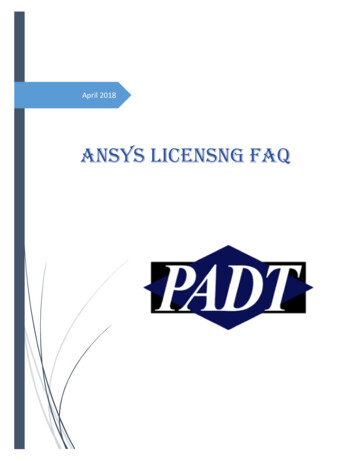
Transcription
April 2018ANSYS LICENSNG FAQ
TABLE OF CONTENTS:I.Server down or not responsive1.II.I am getting the following error: “Could not connect to any license server, the server is down or notresponsive”. What do I do?.3Installation/Migration1.2.3.4.5.6.7.8.9.How do I register for the ANSYS Customer Portal?.5How do I download ANSYS from the ANSYS Customer Portal?.5How do I install ANSYS and the ANSYS Electromagnetics Suite on Windows?.5How do I download and install the ANSYS license Manager on Windows?.5How do I configure a Client Machine to point to the ANSYS License Server?.5How do I configure ANSYS Electromagnetics to point to the ANSYS License Server?.5How do I add or replace ANSYS Licenses on Windows?.6If the Mac address of the license server change, do we need a new license?.6I am going to move our license server to a different server. I believe I will need a new license, whatinformation do you need from me to generate a new license?.610. I obtained an additional license and I already have ANSYS installed, how do I add it? .7III.VPN1.IV.TECS and license expiry1.2.V.2.3.2.I am getting an error message stating that the user/host is not on the INCLUDE list, what does thatmean?.9I am submitting a job using RSM, I get an error saying user/host is not on the include list. How do I fixthat?.9HPC1.2.IX.I am getting an error stating that the: “Licensed Number of users already reached” is there a workaroundit?.9Include list1.VIII.I am getting the following error message: "Your version of the ANSYS license manager software is out ofdate. Please download and install the current ANSYS license manager form the ANSYS Customer Portal. Theversion of the license server . [X.X.X] must be greater of equal to the client version [X.X.X].” What do Ido?.8Is the license file/ license manager backwards compatible?.8I have a new license file; do I need the latest license manager?.8Overuse of licenses1.VII.My license indicates that it is permanent with TECS expiring on a certain date. What does that mean?.8How do I know if I can have access to the new release of ANSYS with my current license?.8Versions compatibility1.VI.I am using VPN to remotely access my work computer. I am able to run work sites but not ANSYS. How can Ifix that?.7How to use HPC? What is the difference between HPC and HPC Workgroup?.10When attempting to run a DCIR or Zo scan, the simulation fails with the error "Failed to check out license'hfsshpc pack'.", what do I do?.11Virtual server1.Is ANSYS supported on a virtual server?.11
I.Server down or not responsive1. I am getting the following error: “Could not connect to any license server, the server isdown or not responsive”. What do I do?a. Make sure user have access to license server. You can test by pinging the server: Inwindows search, type “cmd”, a command prompt window will open, type “ping server name ”, if the ping is successful you should see several ‘Reply from ’ lines.If it is not successful:i. Make sure the server machine is up and runningii. Make sure that the ANSYS Licensing Interconnect port number, ANSYSFLexlm port number, and server Hostname are inputted correctly:To check and correct them, run the client Anslic admin utility asadministrator, click on “Specify the License Server Machine”, select theserver machine and click on “Edit Selected Server Machine”, verify the fieldsare inputted correctly (should match the license and the server). See photobelow:iii. Make sure you have access to the specified port at the server.You can check if a port is open by using the telnet command. First you willneed to activate it (it is turned off by default):Start- Control Panel- Programs- Turn Windows features on or off andcheck the box next to Telnet Client
Once it is activated, Type cmd inwindows search, a commandprompt window will open. Typetelnet [domainname or ip] [port]If the port is open, you will see ablank screen. If the port isclosed, you will receive aConnect failed message. If youdo not have access to licenseserver through the specifiedport, please contact your ITdepartment.b. If there is a firewall (for detailed infocheck 7.4 of the licensing help guide)i. Make sure certain ports (1055 2325 by default) can pass through itii. Make sure ANSYS license manager firewall exceptions for license relatedexecutables are in place:(Files to add are found in the directory:C:\Program Files\ANSYS Inc\Shared Files\Licensing\winx64SERVER-side Exceptions)1. lmgrd.exe2. ansyslmd.exe3. ansysli server.exe4. ansysli monitor.exe5. ansysli client.exeCLIENT-side Exception:1. ansysli client.exec. Especially after updating ANSYS on client, make sure server is updated as well.Server needs to be same or newer version: Inside the ANSLIC utility (client or server)Help - About ANSYS Inc Licensing can be used to check the version numberd. ANSYS does not currently support IPv6, make sure that the network is not only usingIPv6
e. Try restarting the client and the server (first make sure no other users have activeruns)f. Fix incomplete installation: some versions of the Client have a menu option:Tools- Complete Unfinished Licensing Installation Configuration (requires adminrights)II.Installation/Migration1.How do I register for the ANSYS Customer Portal?Please follow the instructions in the following video:https://youtu.be/M0mQGjaVBxE2.How do I download ANSYS from the ANSYS Customer Portal?Please follow the instructions in the following video:https://youtu.be/FmQendBsEO83.How do I install ANSYS and the ANSYS Electromagnetics Suite on Windows?Please follow the instructions in the following video:https://youtu.be/QxS0kWOK-bw4.How do I download and install the ANSYS license Manager on Windows?Please follow the instructions in the following video:https://youtu.be/h46h4 DVftA5.How do I configure a Client Machine to point to the ANSYS License Server?Please follow the instructions in the following video:https://youtu.be/FcluoQPw7iA6.How do I configure ANSYS Electromagnetics to point to the ANSYS License Server?Please follow the instructions in the following video:https://youtu.be/vwVlvlF4v6w
7.How do I add or replace ANSYS Licenses on Windows?Please follow the instructions in the following video:https://youtu.be/i4C4MC3h59c8.If the Mac address of the license server change, do we need a new license?Yes9.I am going to move our license server to a different server. I believe I will need a newlicense, what information do you need from me to generate a new license?You are able to transfer thelicense to a new license serveryourself if you are the AccountSupport Coordinator (ASC).First, you will need to obtainthe hostname and FLEXID forthe new computer.Within the ANSYS LicenseManagement Center on thenew license server machineonce the ANSYS LicenseManager has been installed,there is a button to obtain theSystem Hostid Info, as shownin the photo here:Once you have that hostname,etc. information, you can go back to the ANSYS Customer Portal and request a licenseserver change. We created a video (requires a password) that shows how to do it. Hereis a link to the video as well as the password to view it:https://vimeo.com/131654992Password: padtlc
10.I obtained an additional licenseand I already have ANSYSinstalled, how do I add it?Run the License ManagementCenter on the server and thenpick the Add a License Fileoption. It will then prompt forthe new license file and youneed to point it to the text filethat was e-mailed to you.III. VPN1. I am using VPN to remotely access my work computer. I am able to run work sites butnot ANSYS. How can I fix that?a. Make sure the firewall exceptions are set (see I.1.b. in this FAQ)b. Use the IP address on the client machine instead of the machine name to dealwith any DNS issues that may arise from using a VPN connection.c. Add a system level environment variable to extend the time the client softwarewaits for a response from the server: Right Click My Computer - Properties Advanced System Settings - Environment Variables. Click on the bottom "new"button: Variable Name: FLEXLM TIMEOUT, Variable Value: 15000000. Rebootthe machine to make sure the setting takes effect
IV. TECS and license expiry1. My license indicates that it is permanent with TECS expiring on a certain date. Whatdoes that mean?That means the license is permanent, but the technical enhancements and support(TECS) expire on the date indicated.2. How do I know if I can have access to the new release of ANSYS with my currentlicense?You will have access to the new release if the TECS (technical enhancements andsupport) end date is later than the build date of the new release.V.Versions compatibility1. I am getting the following error message: "Your version of the ANSYS license managersoftware is out of date. Please download and install the current ANSYS licensemanager form the ANSYS Customer Portal. The version of the license server . [X.X.X]must be greater of equal to the client version [X.X.X].” What do I do?Please install the updated ANSYS license manager version on the license server. Notethat if you are downloading a point release, e.g. 18.1 and have the 18.0 license manageryou do NOT need to download the license manager.2. Is the license file/ license manager backwards compatible?Yes. The most recent license file and the latest license manager will allow for running allprior versions going back to release 5.7.3. I have a new license file; do I need the latest license manager?No, this is not required, but if you are running an older license manager it isrecommended to always be running the most recent version of ANSYS License Manager.Please refer to ANSYS Platform Support page ole/IT-Professionals/PlatformSupport to make sure the most recent ANSYS License Manager is supported on theoperating system of the License Manager machine.
VI. Overuse of licenses1. I am getting an error stating that the: “Licensed Number of users already reached”, isthere a workaround it?You don’t have any licenses available because the licenses are all checked out. You cancheck with other users if they are actively using it or have left ANSYS open in thebackground. To determine who the users are, please open the Client ANSLIC AdminUtility and click on Display the license status under View Status/Diagnostics options asshown in the photo below:VII. Include list1. I am getting an error message stating the user/host is not on the INCLUDE list, whatdoes that mean?This means the license server administrator has restricted access to the license (bycreating a set of rules in a Flexlm options file). Please contact your license admin teamto check if you can be added to the INCLUDE list.2. I am submitting a job using RSM, I get an error saying user/host is not on the includelist. How do I fix that?When RSM submits a job it may does so using a generic "SYSTEM" user which might nothave permission to access the ANSYS licenses.
Go to Tools-- Options-- General Options-- Remote SolveYou can change it to a specified user and by using the username/password/domain ofthe network you can make it so it's the user’s name that gets submitted to ask for alicenseVIII. HPC1. How to use HPC? What is the difference between HPC and HPC Workgroup?First, ANSYS HPC and ANSYS HPC Workgroup licenses are exactly the same. Thedifference in terminology is only related to how many are purchased at one time. Theyare all ANSYS HPC Licenses.Each HPC unlocks one compute core. HPC pack unlocks a group of cores (10 in 18.0). Theuse of ANSYS HPC vs. ANSYS HPC Pack licenses is determined via setting ANSYS ClientLicense Preferences. This is accomplished in the Workbench window via Tools LicensePreferences or from the Windows Start menu via Start ANSYS 18.0 (or other version) Client ANSLIC ADMIN Utility (Run as Administrator) Set License Preferences for User then specify ANSYS Version Number (usually pick highest version) Move the licenseyou want to use to the top of the list in the HPC tab, then click OK (see pho
Within the ANSYS License Management Center on the new license server machine once the ANSYS License Manager has been installed, there is a button to obtain the System Hostid Info, as shown in the photo here: Once you have that hostname, etc. information, you can go back to the ANSYS Customer Portal and request a license server change. We created a video (requires a password) that shows