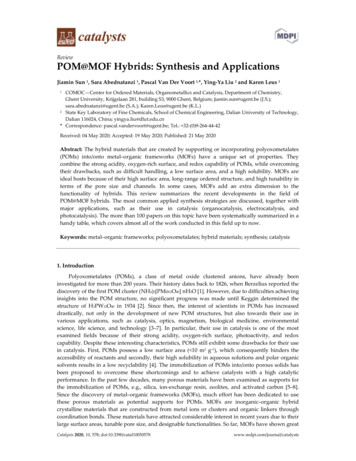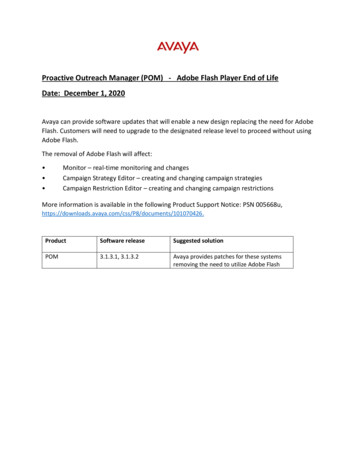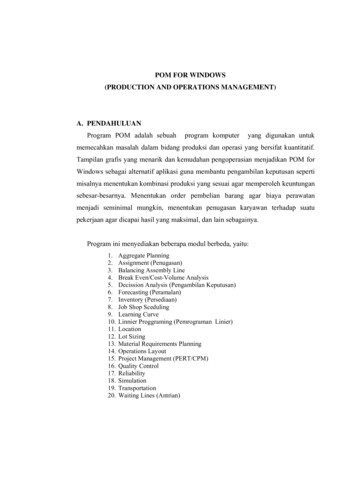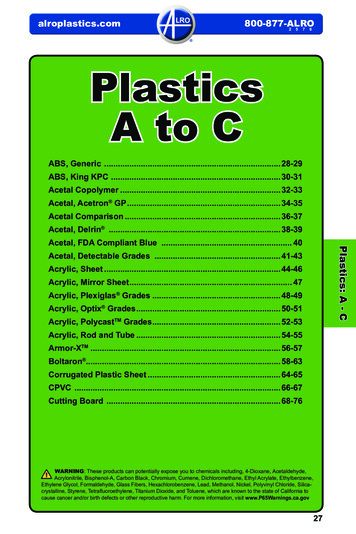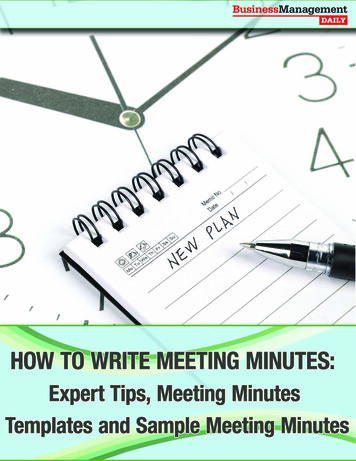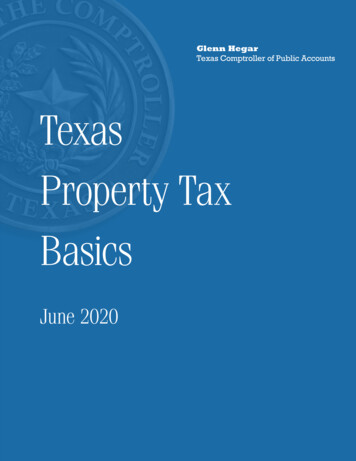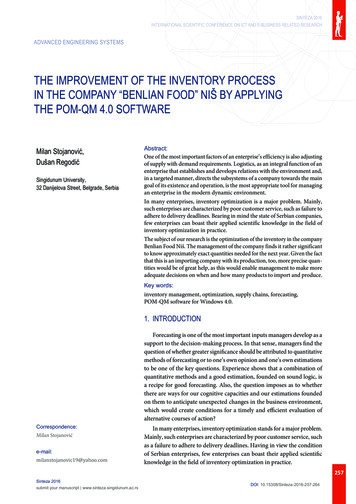Transcription
Pom-Pom Code ArtUse binary code to make a beautiful piece of art that displays your name or a secret message.Grade: 3–6Activity Time: 45–60 minutes (plus, 3 hours of dry time)STEAM Subject(s): Technology, ArtSupplies: White canvasElmer’s Extra Strength Glue Stick3 colors of pom-pomsBinary code key (we recommend using the one here)https://www.jpl.nasa.gov/edu/pdfs/phases chart.pdf
Instructions:1. Choose what you want to say in code. You can write your name or a fun saying, like Kind IsCool! or Go Team! Write your words on a piece of paper and then use the binary code key totranslate each letter into code.For example, the code in the pictures below spells out “Jaylah”J 0100 1010A 0100 0001Y 0101 1001L 0100 1100A 0100 0001H 0100 10002. Now choose one color to represent your ones in the code and one color to represent yourzeroes in the code. The third color will be your background.3. Arrange your pom-poms in rows to spell the name or word you are coding. For example, if youare coding the letter J, and you chose dark blue for 1 and light blue for 0, your pattern wouldbe:Light – Dark – Light – Light – Dark – Light – Dark – Light
4. Use Elmer’s Extra Strength Glue Stick to create a line of glue on the canvas. Stick your pompoms to the canvas in order. Go slowly to make sure you don’t mix up the order. (Now youcan see why code-crackers are known for being mathematical geniuses!)
5. Once you’ve written your name, word, or saying, you can fill in the background with thethird color.6. Once the glue dries (which should be really fast!), you can display your art for all to see.
Learn More – STEAM Extensions: What in the world is binary code? The question actually should be What inthe UNIVERSE is binary code? because the primary uses of binary code aresometimes out of this world—literally. Binary code is a two-symbol codingsystem (which is why we used two colors to represent the two symbols) that isused by NASA to gather information from space stations and observatories. It’salso used by many computer systems to collect, store, and record data. Not all coding requires a computer! Activities that you can do without adevice that get you coding and thinking about computing are called unpluggedactivities. What you just did is considered an unplugged coding activity—youactually learned about how computers operate without touching a computer.Level Up – Options for Older Kids:1. Want to try more? Try using your pom-pom balls to write an entire sentence orpoem in code art. Then, give your parents or a friend your code art and see if they canfigure out what you are saying.2. Write your own coding language. Codes like binary code are often called codinglanguages. These languages are used by computer programmers to write programs,software, and more. Challenge yourself to write your own coding language. Make acoding key, like the binary code key we gave you above, by assigning your own symbolsor patterns to represent each letter of the alphabet. Then write a letter to a friend or
family member, using your new code. Give them the key to see if they can read yourmessage.3. Your bedroom décor just got an upgrade. Pom-pom code art is really beautiful—it's colorful and follows a geometric pattern that is very pleasing to the eye. It looksgreat, doesn’t it? Make several pieces of code art and hang them in your room. Not onlywill it look great, but you’ll be sending secret messages that only the most astute codebreakers will be able to decipher.Standards Alignment:CSTA K-12 CS Standards 2-DA-07: Represent data using multiple encoding schemes - Datarepresentations occur at multiple levels of abstraction, from the physicalstorage of bits to the arrangement of information into organized formats (e.g.,tables). Students should represent the same data in multiple ways. For example,students could represent the same color using binary, RGB values, hex codes(low-level representations), as well as forms understandable by people,including words, symbols, and digital displays of the color (high-levelrepresentations).Practice(s): Developing and Using Abstractions: 4Additional Image Options:
1. Choose what you want to say in code. You can write your name or a fun saying, like Kind Is Cool! or Go Team! Write your words on a piece of paper and then use the binary code key to translate each letter into code. For example, the code in the pictures below spells out "Jaylah" J 0100 1010 A 0100 0001 Y 0101 1001 L 0100 1100