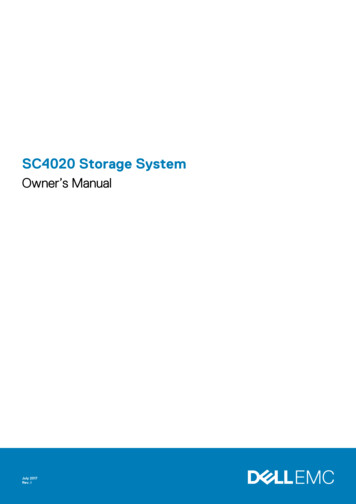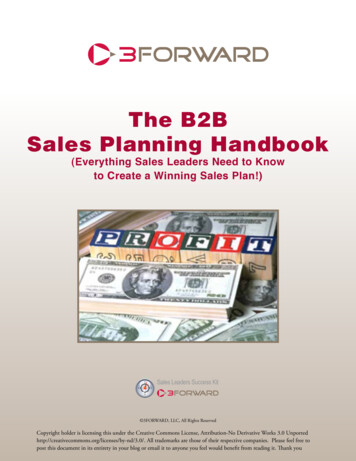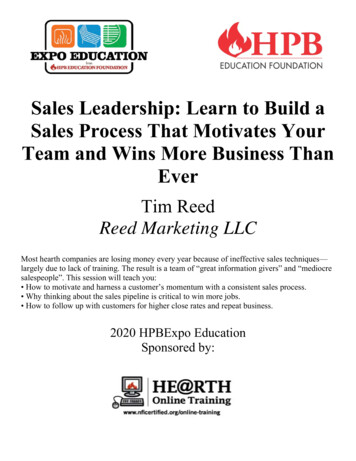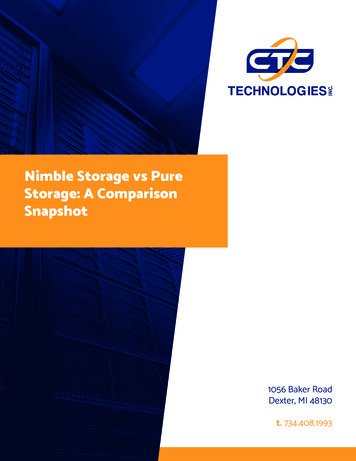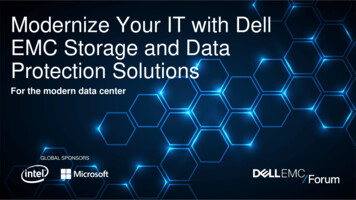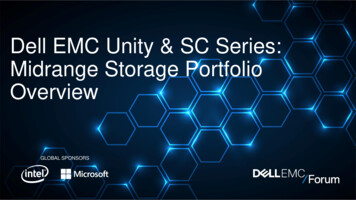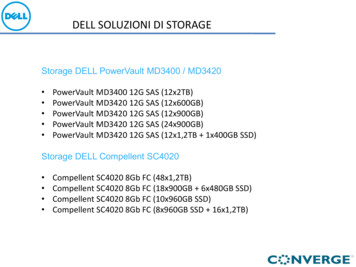Transcription
Dell Storage SC4020 sales FAQ MessagingTarget marketsGeneral product questionsSoftware licencingDell Compellent SC8000 comparison and upgradesAvailability schedulesSC6.5.20 update, including entry-level all-flash array configuration (new)Branding/portfolioOrderingSales objections24 internaldrive slotsOptional expansion enclosuresFlash-optimised(Dell SC200, SC220)(all-flash or hybrid configurations)Dualhot-swapcontrollers2UDell Storage SC4020 all-in-one arrayMessagingWhat problems are we solving with the Dell Storage SC4020?More companies need access to high-end storage capabilities than ever before.1. Capacity requirements are skyrocketing due to increased data generation and acquisitioncapabilities.2. The ability to use data to meet business goals has become mission-critical for nearly everyorganisation.At the enterprise level, technology now exists that allows the largest installations to fullyleverage their data for competitive advantage. Unfortunately, since IT budgets have remainedrelatively flat for several years, few organisations with mid-sized data centre environments canafford the required investment. These customers need a more cost-effective approach thatmakes today’s best storage technology practical for deployments of any size.What is Dell’s approach?In recent years, Dell has been redefining the economics of enterprise storage with innovativeplatforms like Dell Compellent and EqualLogic, offering longer lifespans and drastically reducingoverall total cost of ownership (TCO). Dell Fluid Data architecture is an excellent example oftechnology that actually works to lower costs while simultaneously optimising performance.Confidential1
The new Dell Storage SC4020 all-in-one array extends the enterprise capabilities of the awardwinning Dell Compellent SC8000 to a smaller, more affordable platform. The business andtechnology benefits of true high-end storage are now practical and achievable for deployments ofany size.What are the key differentiators of Dell Storage SC4020?Dell Storage SC4020 offers a unique combination of winning attributes: Enterprise performance: No other mid-size array offers a wider range of performanceenhancing features, including true multi-tier flash optimisation. Dell Storage SC4020 keepsyour applications running smoothly (and your users happy) by ensuring all data writes go toyour fastest drives at the highest-performing RAID levels. Best-in-class intelligence: Only Dell Storage Center OS v6.5 — featuring exclusive DataProgression storage automation technology — puts all the right data in the right place, at theright time. Dell Storage SC4020 is a self-optimising, efficient, fully virtualised solution fromthe company that invented auto-tiering storage. Unprecedented value: Compact all-in-one format saves heating and cooling costs. Hasslefree deployment, simplified management. Value-priced software with perpetual/transferablelicensing. World-class, proactive Dell Copilot Enterprise Support prevents errors, eliminatesdowntime.Target marketsWho are the likely customers for the Dell Storage SC4000 series?As with the Dell Compellent SC8000, Dell Storage SC4020 customers will be found in a wide rangeof industries, from public sector to healthcare. The new Dell Storage SC4000 series is designed toaddress three types of deployment scenarios:1. Mid-size, standalone storage area networks (SANs) (mostly greenfield) 25,000 to 50,000 (USD) entry point is ideal for smaller SAN upgrades and first-time SANs.Customers with smaller deployments no longer need to settle for less capable solutions —they now have access to real enterprise technology, “right sized” for their environment. DellStorage SC4020 provides a highly strategic entry to thousands of greenfield small andmedium-sized business (SMB) opportunities for both the Dell Storage Center series arrays andDell Fluid FS NAS products.2. Distributed enterprise solutions (existing Dell Compellent SC8000 or greenfield)Dell Storage SC4020 is also ideal for “core/edge” deployments with the Dell CompellentSC8000, powering remote office/branch office (ROBO) and departmental SAN solutions. DellStorage SC4020 makes the entire Dell Storage Center series portfolio more attractive to largeenterprise customers by creating a diversified range of solutions which may be deployed inappropriate locations throughout the organisation, and managed seamlessly using end-to-endtools.Confidential2
3. Flash deploymentsThe unique flash capabilities of Dell Storage SC4000 can be applied to both standalone anddistributed solutions, offering customers an affordable way to move all their hot data to flash— not just select volumes. With cutting-edge performance based on a mature, provensoftware stack, Dell Storage SC4020 can enable all-flash solutions for the price of disk-basedsolutions. Dell Storage SC4020 supports multiple solid-state drive (SSD) tiers, leveraging thebest attributes of diverse flash types to automatically create the fastest and most costoptimised configuration.General product questionsWhat are the basic Dell Storage SC4020 product parameters I should be familiar with?Physical 2U form factor (compare to 6U minimum for Dell Compellent SC8000) 24 internal drive slots (minimum internal 12-drive purchase) Dual, hot-swappable controllersNetwork/host connections Eight 8Gb Fibre Channel or four 10Gb iSCSI portsExpansion 120 drive maximum ( 400TB raw capacity) Supports standard Dell Storage Center series expansion enclosures (SC220/200, not SC280) Same drive support as Dell Compellent SC8000 (all SSD and hard disk drive [HDD] types)Included software Dell Storage Center OS (SCOS) Core bundle 48-drive licence: includes Core OS, DynamicCapacity, Data Instant Replay, Enterprise Manager Foundation/Reporter, Dynamic Controllers,Virtual PortsOptional software 24-drive expansion licences for SCOS Core bundle 48-drive base licence and 24-drive expansion licences for:o Performance Bundle: Data Progression, FastTracko Remote Data Protection Bundle: Remote Instant Replay (Sync/Async Replication)o Live Volume** Host-based licences for Replay Manager, Enterprise Manager (EM) Chargeback and vCenterOperations (vCOPs) Manager plug-in*Network/host type must be selected at time of purchase.**Live Volume on Dell Storage SC4020 targeted for SCOS v6.6. See Software and Availability sections for detail on licencesand release schedules.Can Dell Storage SC4020 be deployed for network-attached storage (NAS) solutions?Yes. Dell Storage SC4020 is fully integrated with Dell Compellent FS8600 NAS appliance and DellFluid File System (FluidFS) v3, opening new opportunities for unified block and file solutions inConfidential3
both the mid-tier Fibre Channel (FC) and Internet Small Computer System Interface (iSCSI)spaces. Like Dell Compellent SC8000, Dell Storage SC4020 can support performance clusters of upto four Dell Compellent FS8600 gateways, with up to two Dell Storage SC4020 arrays per cluster.How many storage tiers can be enabled on Dell Storage SC4020?Up to three tiers, using any combination of SSDs and HDDs. This includes both single and multipletiers of flash storage to leverage the unique performance and cost-saving aspects of writeintensive and read-intensive SSDs.What firmware level is required to operate Dell Storage SC4020?Dell Storage SC4020 ships with Dell Compellent Storage Center v6.5 software, which is requiredfor operation. Customers’ existing Dell Compellent SC8000 arrays may also be upgraded to v6.5,but it is not possible to downgrade Dell Storage SC4020 to previous firmware levels.Does Dell Compellent Storage Center 6.5 firmware enable the same features on DellStorage SC4020 as Dell Compellent SC8000?Dell Storage SC4020 and Dell Compellent SC8000 software capabilities are nearly identical butthere are several feature differences. See Dell Compellent SC8000 section for details.Does Dell Storage SC4020 support simultaneous multiprotocol host connectivity?No. Unlike Dell Compellent SC8000, simultaneous multiprotocol networks are not supported. Thetwo controllers in each Dell Storage SC4020 chassis must be the same type. Unlike the SC8000,customers must choose between Fibre Channel and iSCSI network connections at the time ofpurchase.Are the controllers field-upgradeable from iSCSI to FC or vice versa?Dell Storage SC4020 controllers are field-replaceable in case of failure, but they may not bechanged from iSCSI to FC.Are the input/output (I/O) cards within each controller independently field-replaceable?The entire Dell Storage SC4020 controller module is a single field-replaceable unit (FRU). I/Ocards are integrated and may not be replaced separately.What are the media types and protocols for the various controller ports? Host/network portso FC version: 8Gb FC, SFP o iSCSI version: 10Gb iSCSI, SFP (no 1Gb iSCSI or 10GBaseT) Replication and management ports (both controller versions)o 10Gb/1Gb/100Mb Ethernet, RJ45/8P8C Serial port (both controller versions)Confidential4
o3.5 mini to RS232, dongle includedHow is replication handled?Both Dell Storage SC4020 versions can replicate via their host access ports (FC or iSCSI protocol,depending on model), or via their dedicated replication ports (iSCSI protocol).Does Dell Storage SC4020 include a dedicated write cache card, like Dell CompellentSC8000?No. Because of its smaller footprint, Dell Storage SC4020 reserves 512MB of system memory forwrite cache. This provides identical functionality and similar performance to the current DellCompellent SC8000 cache card. The Dell Storage SC4020 write cache is battery-backed, with afive-year warranty on the battery. In the event of a power failure, the battery powers thecontroller long enough to flush the contents of the write cache to a 32GB single-level cell (SLC)SSD device on each controller.Does Dell Storage SC4020 support the Dell Compellent SC280 expansion enclosure?Dell Storage SC4020 does not support Dell Compellent SC280. Dell Compellent SC200 and SC220enclosures are used for SSD and 2.5" or 3.5" HDD expansion.What service offerings are available for Dell Storage SC4020?Dell offers the same world-class proactive Copilot support options on Dell Storage SC4020 as onDell Compellent SC8000.Is Copilot service required for Dell Storage SC4020?Yes. Like Dell Compellent SC8000, a minimum one-year 24x7 Support Center w/Time andMaterials Onsite contract is required. Copilot installation and support eliminates error, minimisesdisruption and frees up IT staff to focus on other priorities.Software licencingHow are Dell Storage SC4020 software licences structured?Most Dell Storage SC4020 features are sold in value-priced bundles with convenient 48-driveinitial (base) licences to meet the budgetary needs of smaller deployments — see GeneralProduct Questions section above for details. Note the 48-drive “Core OS” base bundle is includedwith Dell Storage SC4020 hardware, allowing many customers to avoid paying for additionalsoftware up to 48 drives. Beyond 48 drives, 24-drive expansion licences are also value-priced.Is the software enterprise cap applicable to Dell Storage SC4020?Confidential5
No. Unlike Dell Compellent SC8000, there is no enterprise cap for Dell Storage SC4020. Softwarelicences are required up to its maximum of 120 drives. But again, base licences cover 48 drives,with expansion in 24-drive increments, which means far fewer licences are required overall.Is the Enterprise System licence available for Dell Storage SC4020?Stay tuned. Potential discount structures for Dell Compellent SC8000 customers or customers whopurchase a second Dell Storage SC4020 system are still being discussed.Dell Compellent SC8000 comparison and upgradesWhat are the key similarities of Dell Storage and Dell Compellent SC8000? Same key software features (Data Progression, Replays, Fast Track, etc.)Same flash optimisation capabilitiesSame TCO advantages via automation and self-optimisationPerpetual software licencingUnified end-to-end management via Enterprise ManagerRoughly equivalent IOPs performanceSame high-quality drive support (SSD and HDD)Common expansion enclosures (Dell Compellent SC200/220)Same tight NAS integrationCopilot supportThird-party integrations (VMware, SQL, etc.)What are the key differences between Dell Storage SC4020 and Dell CompellentSC8000? Smaller footprint (2U minimum versus 6U minimum)Different software licence structure (48-drive base licences versus 16, no Enterprise Cap,etc.)Lower overall solution priceLower maximum capacity ( 400TB versus 3PB raw)No simultaneous multiprotocol network supportLess I/O flexibility and less I/O upgrade flexibility (I/O is fixed protocol and fixed speed. Noupgrade)Less back-end expansion connectivity (Four 6Gb SAS ports versus 40)No Dell Compellent SC280 expansion enclosure supportNo Compression or Fluid Cache for SAN supportWhat if I want to upgrade from a Dell Storage SC4020 to a Dell Compellent SC8000? Whatis the process to upgrade and migrate my data?Confidential6
If a customer outgrows the 400-plus TB capacity of Dell Storage SC4020, they can keep their DellStorage SC4020 software licences, disk drives and expansion enclosures when upgrading to a DellCompellent SC8000.New Dell Compellent SC8000 controllers, expansion enclosures, drives and software licenceupgrades will need to be purchased. The software upgrades consist of only a “true-up” charge toallow for the increased capabilities of the Dell Compellent SC8000 platform. New full-priced DellCompellent SC8000 software licences are not necessary.Dell Storage SC4020 system data must first be migrated to a new Dell Compellent SC8000 systemof identical capacity, using Replication or Live Volume.* This non-disruptive, one-time migrationwill not require a Remote Data Protection or Live Volume licence, although there will be arequired cost for Professional Services planning/deployment of the migration. “Data in-place"migrations (i.e., simply moving the dri
Dell Storage SC4020 does not support Dell Compellent SC280. Dell Compellent SC200 and SC220 enclosures are used for SSD and 2.5" or 3.5" HDD expansion. What File Size: 495KBPage Count: 15