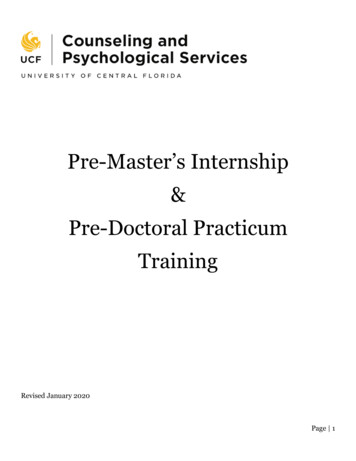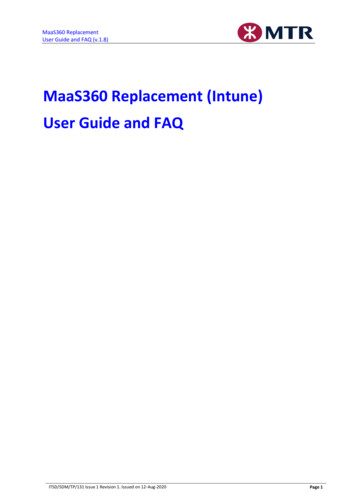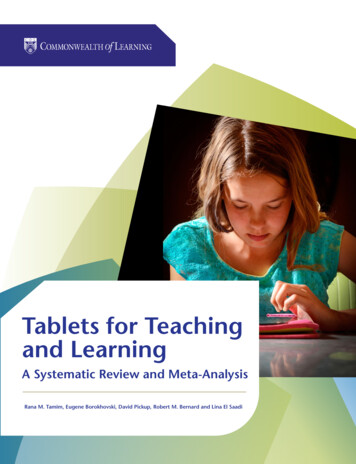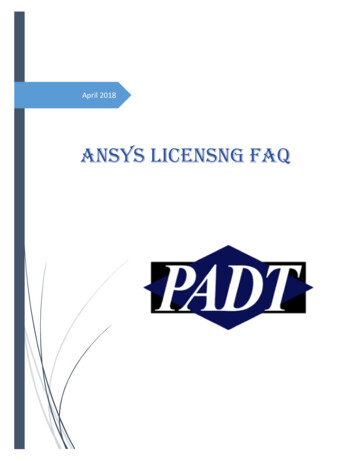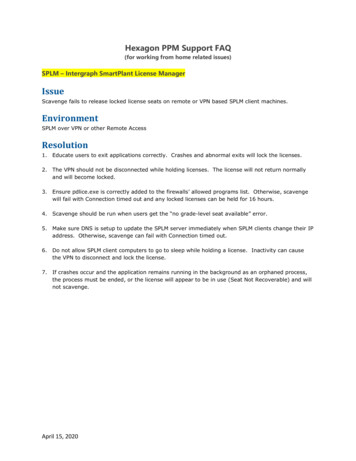Transcription
FAQ E-Learning and Pre-Examination TestQ1 . How to Access Elearning ModulesAns. Elearning Services of Institute can be accessed through Institute website.Direct link for same is https://www.icsi.edu/student/e-learning-portal/Q2. Do we have e-books and audio books also?Ans. The Institute has e-books, videos and audio books.Q3. The contents do not play/Stream smoothly.Ans. There are few technical parameters which must be complied. It includesa. Good Speed internet connection (4MB/s)b. Updated version of Google Chrome/Mozilla Firefox browsers. We donot recommend Internet Explorer.c. Preferred Screen resolution - 1366 x 768 / 1280 x 720.d. Regular cleaning of browser cache memoryQ4. Is there any certificate for completing Pre-Examination test?Yes a certificate of completion is available under completed courses section.Q5. How can I get help if I am not able to login?Please post a complaint/query on smash.icsi.in. Once you receive an email or SMSconfirming your query has been closed. Please login to smash.icsi.in again andcheck the solution provided. If the query still remain unsolved call ICSI helpdeskat 01204522000.
Q.6 What are the steps for accessing eLearning content?Login to Elearninga. Website https://www.icsi.edu/student/e-learning-portal/b. Login id is registration without slash ‘@icsi.edu’ e.g 1400000072018@icsi.educ. Default Password will be shared over email as per ICSI recordsd. Go to My communties and select the Community for Foundation,Executive ofProfessional Program.Select the subject and and image depircted to access ebook, Video and Audio respectively.
Q.7 What are the features of Ebook,Audio books and Videos
Q8. What are the steps to Take Pre Examination TestSteps for PRE-EXAMINATION TEST & Claiming Exemptions# Step for Taking the Pre-Examination TestA. Login E-learning Portal (https://elearning.icsi.in) using your credentialsB.Click on My CourseC. Pre Examination Guidelines page will openD. Click on Assessment Tab given just below paper nameE. Tick the checkbox displaying (I have read and understood the instructionsand agree to adhere to them)F. Click on “I am ready to begin” to go to assessment screenPictorial guidance of each step provided belowA.1. Website https://elearning.icsi.in or https://www.tcsion.com/LX/login#lx2. Login id your registration without slash ‘@icsi.edu’ e.g 1400000072018@icsi.edu3. Default Password will be shared over email as per ICSI recordsB. Click on My CourseAfter Clicking on My Courses, all the courses in which you are enrolled willappear on thescreen.Now this screen will appear
C.Click on Online Pre Examination test Module – 1Click on Launch Button in Green Color.D. Pre Examination Guidelines page will openPlease read the instructions very carefully and then only go to the next stepE. Click on Assessment Tab given just below paper nameOn this page click ‘Launch Assessment’ highlighted in Green.F. Read the Instructions carefully.
After reading the instruction, Tick the checkbox displaying (I have read and understood the instructionsand agree to adhere to them). Click on “I am ready to begin”G. Assessment will start just after you click on this button. Given below isassessment screen:H.Once the Test is completed use the SAVE and Next option and submit the test.
Note: In case you are not able to login or take pre Examination test then, Pleasepost a complaint/query on smash.icsi.in. Once you receive an email or SMSconfirming your query has been closed. Please login to smash.icsi.in again andcheck the solution provided. If the query still remain unsolved call ICSI helpdeskat 01204522000.
Login id is registration without slash ‘@icsi.edu’ e.g 1400000072018@icsi.edu c. Default Password will be shared over email as per ICSI records d. Go to My communties and select the Community for Foundation,Executive of Professional Program.Select the subject and and image depircted to access e - book, Video and Audio respectively. Q.7 What are the features of Ebook,Audio books and Videos .