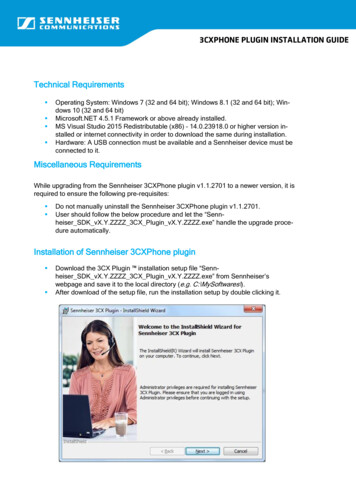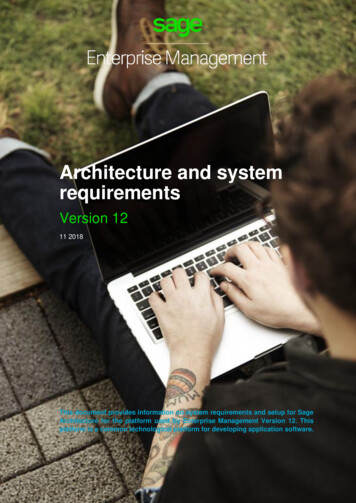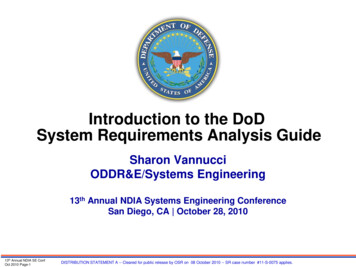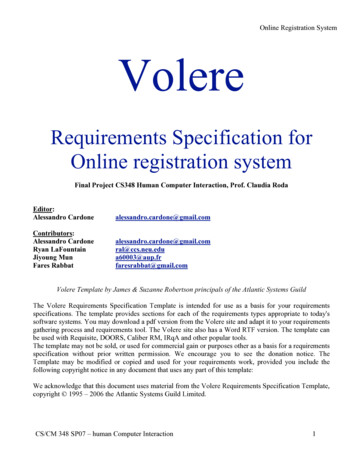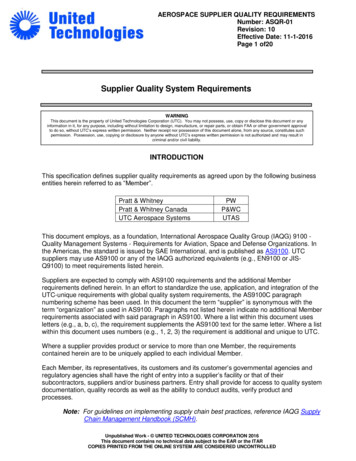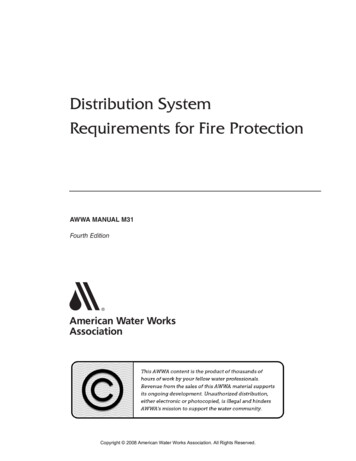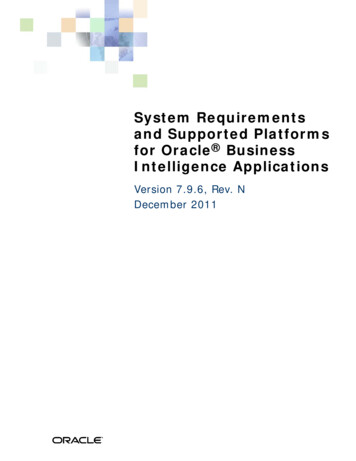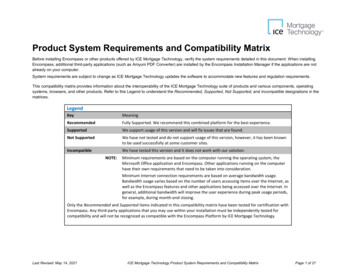Transcription
SYSTEM REQUIREMENTSPIPELINE PILOT SERVER 2016
Copyright Notice 2015 Dassault Systèmes. All rights reserved. 3DEXPERIENCE, the Compass icon and the 3DS logo, CATIA,SOLIDWORKS, ENOVIA, DELMIA, SIMULIA, GEOVIA, EXALEAD, 3D VIA, BIOVIA and NETVIBES are commercialtrademarks or registered trademarks of Dassault Systèmes or its subsidiaries in the U.S. and/or othercountries. All other trademarks are owned by their respective owners. Use of any Dassault Systèmes or itssubsidiaries trademarks is subject to their express written approval.Acknowledgments and ReferencesTo print photographs or files of computational results (figures and/or data) obtained using BIOVIAsoftware, acknowledge the source in an appropriate format. For example:"Computational results obtained using software programs from Dassault Systèmes BIOVIA. The abinitio calculations were performed with the DMol3 program, and graphical displays generated withDiscovery Studio Collection."BIOVIA may grant permission to republish or reprint its copyrighted materials. Requests should besubmitted to BIOVIA Support, either through electronic mail to biovia.support@3ds.com or in writing to:BIOVIA Support5005 Wateridge Vista Drive, San Diego, CA 92121 USAPage 2 BIOVIA Pipeline Pilot 2016
ContentsAbout This DocumentDefinitions . 4Additional Information. 4Getting Help . 4Pipeline Pilot Server RequirementsMinimum Hardware Requirements . 5Supported Operating Systems . 6Supported Browsers. 6Pipeline Pilot: System Requirements Page 3Supported Software for the Grid . 6Pipeline Pilot Client RequirementsSupported Operating Systems . 7Supported Browsers. 7Third-party. 7
About This DocumentThis document provides requirements, recommendations, and notes for planning an installation of BIOVIAPipeline Pilot 2016.This document lists third-party hardware and software supported for use with Pipeline Pilot Server. Thehardware and software and their versions are subject to change. Thus, this document will be updated asappropriate and made available to you at the Download Center or from BIOVIA customer support.DefinitionsFor the purpose of this document the following definitions are used: Supported: The hardware or software was tested against Pipeline Pilot Server, is expected to function asdocumented, and will be supported by BIOVIA. If issues are found that are specific to these versions ofthe hardware or software, they will be addressed per the BIOVIA Software support policy. Not Supported: Any hardware/software not specifically listed in this document is not supported byBIOVIA. These are used at the customer’s risk and BIOVIA makes no guarantee regarding the capability ofunsupported hardware or software to function with Pipeline Pilot Server. Regional Language Settings: The ability to change the format that Microsoft Windows uses to displaydates, times, large numbers and decimal fractions. This document includes the regional language settingsthat BIOVIA supports for Pipeline Pilot Server.Additional InformationAdditional information related to installation is available: Pipeline Pilot Server Server Installation Guide R Software Installation and Configuration Guide for Pipeline Pilot ServerGetting HelpIf you have any questions, contact BIOVIA Customer Support at: Support for BIOVIA Products is available at biovia.support@3ds.com. BIOVIA Support on the Web: https://community.biovia.com.Page 4 BIOVIA Pipeline Pilot 2016
Pipeline Pilot Server RequirementsThis section lists the hardware and software that are required to install Pipeline Pilot on your server.Minimum Hardware RequirementsBIOVIA recommends the following minimum hardware for proper operation:Recommended ConfigurationProcessor* x64 architecture-based computer with Intel processor that supports Intel 64architecture (formerly known as Intel EM64T) AMD processor that supports the AMD64 platformNote: Intel Itanium IA64 processors are not supported.As a guide to your processor requirement decision, one processing core for every 2simultaneous jobs should provide adequate performance, but not less than 8 cores.RAM*Disk space*1 GB for each processor core but not less than 8 GB total.Typically, you want to size a server to maximum load, and have at least 1 GB perrunning protocol. This does not take into account other applications oroperations that might be running on the server.The following minimum disk space is recommended for the proper installation andoperation of Pipeline Pilot Server. 16 GB for Pipeline Pilot Server components 50 GB (minimum) of free disk space for runtime environment, user data files,etc.Disk space required depends on the data used. For example, NGS typically requires2TB of dedicated space.Swap SpaceAt least 1 x RAM for systems 8 GB or 0.5 x RAM for large memory systemsRefer to your operating system recommendations for more precise guidelines.NetworkTCP/IPNote: *Data size and computational resource requirements tend to be significantly higher for NextGeneration Sequencing (NGS) experiments than for data in other domains. As a minimum we recommend:8 CPUs/cores16GB of RAM2TB of dedicated “data” spacePipeline Pilot: System Requirements Page 5
Supported Operating SystemsBIOVIA supports the installation of Pipeline Pilot Server on the following operating systems:Operating SystemVersionsCommentsMicrosoft Windows Server 2012R264-bit only is supportedMicrosoft Windows Server 2008R2 SP164-bit only is supportedRed Hat Enterprise Linux 67SuSE Linux11Note: The NGS collection can only be installed andused under a 64-bit Linux operating system.64-bit only is supportedSupported BrowsersBrowserVersionsCommentsMicrosoft Internet Explorer10Internet Explorer v10 comes with enhanced securityturned on. On a Windows Server 2012, you must turnoff the enhanced security to access the Pipeline PilotServer Administration Portal or the Help Center.11Mozilla FirefoxLatest ESRGoogle ChromeLatestSee faq/Supported Software for the GridSoftwareVersionsOracle Grid Engine (OGE,formerly known as SGE)6.2 Update 6Univa Grid Engine (UGE, formerlyknown as OGE)8.2PBS Professional 11IBM Platform LSF 8.0CommentsPage 6 BIOVIA Pipeline Pilot 2016
Pipeline Pilot Client RequirementsThis section lists the hardware and software that are required to install Pipeline Pilot on your server.Supported Operating SystemsBIOVIA supports the installation of Pipeline Pilot Client on the following operating systems:Operating SystemVersion(s)Microsoft Windows7 SP1Comments8Note: Administrator privileges are required so the installer can update registry settings.Supported BrowsersBrowserVersion(s)CommentsMicrosoft Internet Explorer10Internet Explorer v10 comes with enhanced securityturned on. On a Windows Server 2012, you must turnoff the enhanced security to access the Pipeline PilotServer Administration Portal or the Help Center.11Mozilla FirefoxLatest ESRGoogle ChromeLatest versionSee faq/Third-party Microsoft Office 2010 or 2007 (for Excel reader and viewer components) (Optional) TIBCO Spotfire 9.1 or later (for Spotfire viewer components)Note: Other third-party software might be required for use with separately licensed collections. For details,see the user guides included with your collections (Pipeline Pilot Help Center Users tab ComponentCollections). If you need further assistance, contact BIOVIA Support.Pipeline Pilot: System Requirements Page 7
Pipeline Pilot Server Requirements . (Optional) TIBCO Spotfire 9.1 or later (for Spotfire viewer components) Note: Other third-party software might be required for use with separately licensed collections. For details, see the user guides included with your collections