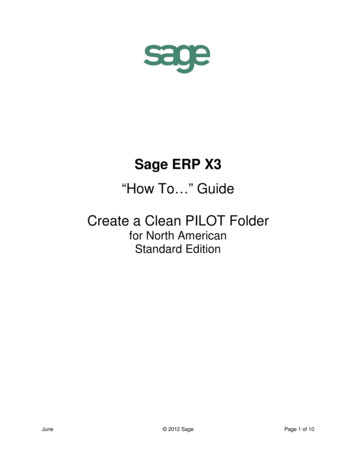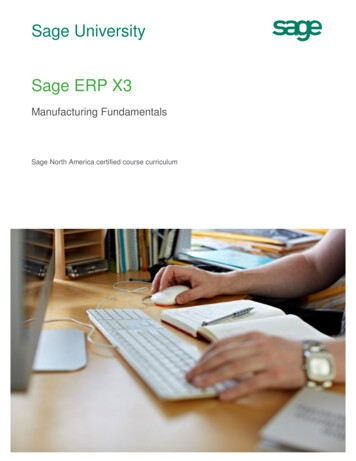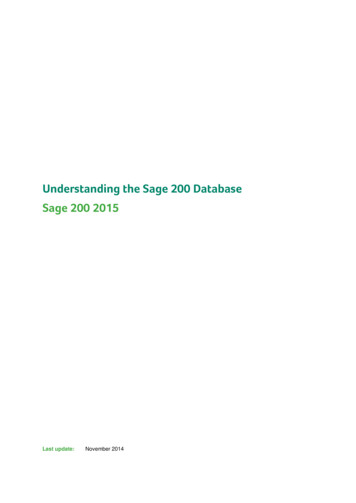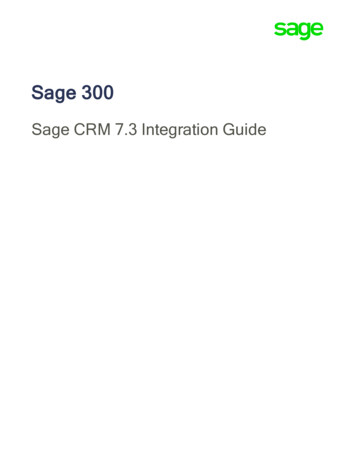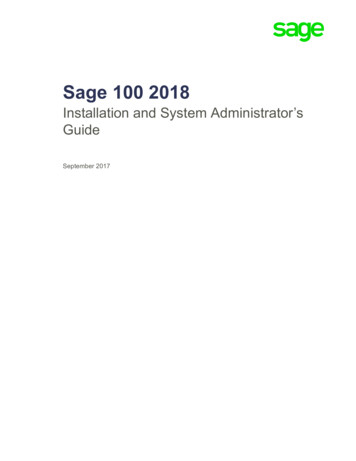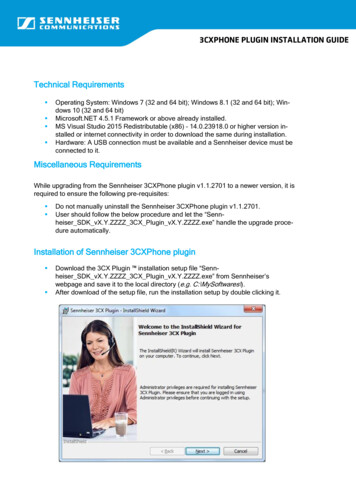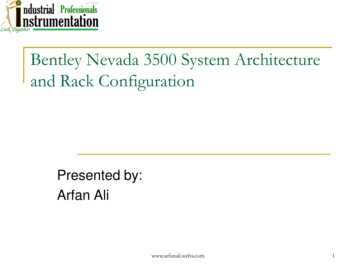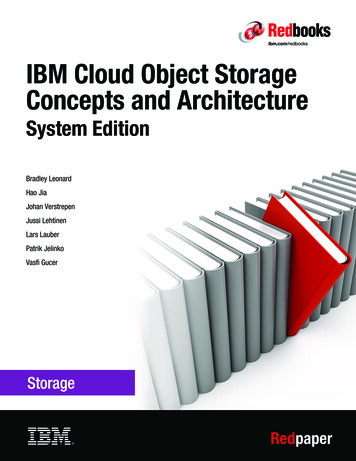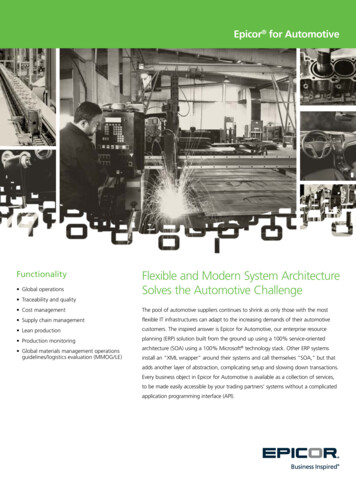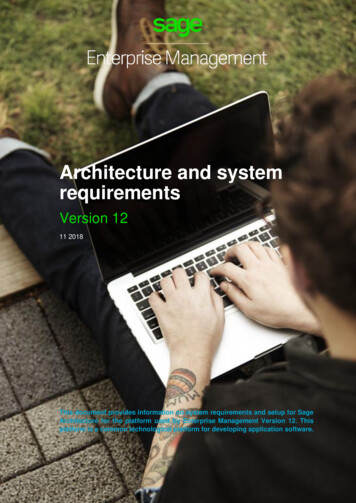
Transcription
Architecture and systemrequirementsVersion 1211 2018This document provides information on system requirements and setup for SageArchitecture for the platform used by Enterprise Management Version 12. Thisplatform is a common technological platform for developing application software.
AudienceThis document is intended for systems architects, systems engineers and experienceddevelopers who need to provision resources for installing or upgrading EnterpriseManagement.The information contained herein is confidential and may be changed without notice. Although Sage makes every effortto provide accurate information, no implicit or explicit warranty is given regarding the content of this document.Architecture and system requirements – Version 1Page 2 of 35
ContentsGENERAL OVERVIEW6Enterprise Management folders6COMPONENTS7Mandatory componentsDatabase serverApplication and Main process server(s)Web presentation serverMongoDB serverElasticsearch search enginePrint server7778889Additional componentsAdditional process serversAutomated Data Collection (ADC) serverLegacy Java Bridge serverBusiness Objects server1010101010Auxiliary componentsConfiguration consoleMail server or SMTP gateway111111Batches management11CLIENT WORKSTATIONS12Desktop or laptop12Smartphones and tablets12TECHNOLOGY13Development platform13Network bandwidth between front-end servers and workstations13Technical architecture: global schema14TECHNICAL PREREQUISITES FOR ENTERPRISE MANAGEMENT V1215The information contained herein is confidential and may be changed without notice. Although Sage makes every effortto provide accurate information, no implicit or explicit warranty is given regarding the content of this document.Architecture and system requirements – Version 1Page 3 of 35
List of necessary components to build an Enterprise Management V12 environment15GENERAL TECHNICAL PREREQUISITES FOR INSTALLING SAGEENTERPRISE MANAGEMENT V12 COMPONENTS19Java19.Net Framework19OS/Database compatibility matrix for Enterprise Management V12 server components20COMMENTS REGARDING ORACLE DATABASE HOSTING ANDCONFIGURATIONS23Database hosting23ODBC drivers on Enterprise Management Print Server23ENTERPRISE MANAGEMENT V12 SERVER COMPONENTS HOSTING –RECOMMENDATIONS24Hardware generic recommendations24CPU considerations24Memory considerations24Network considerations25Networking between RDBMS server(s) and EMP Runtime/Application25Networking between EMP Runtime/Application and EMP Syracuse Web presentation server 25Storage considerationsOracle or SQL Server Database StorageEnterprise Management Application StorageMongoDB data storageElasticsearch data StorageOther Enterprise Management components storageSecurity considerationsImportant sizing considerations for virtualizationVirtualizing MongoDB, Elasticsearch and Syracuse: good practices252526262626272828CLIENT-SIDE PREREQUISITES FOR ACCESSING ENTERPRISEMANAGEMENT V1230Workstation or remote desktop accessClient workstation configurationSupported combinations of operating systems and browsers303030Add-ons and optional tools on client workstation or remote desktop31The information contained herein is confidential and may be changed without notice. Although Sage makes every effortto provide accurate information, no implicit or explicit warranty is given regarding the content of this document.Architecture and system requirements – Version 1Page 4 of 35
Mobile platforms access (smartphones, tablets)33ADDITIONAL COMMENTS34Windows 2019 compatibility34Crystal Reports Designer34Amazon Web Services implementation34The information contained herein is confidential and may be changed without notice. Although Sage makes every effortto provide accurate information, no implicit or explicit warranty is given regarding the content of this document.Architecture and system requirements – Version 1Page 5 of 35
General overviewThe following application software is developed using the Enterprise ManagementPlatform (EMP, previously named SAFE X3): Enterprise Management (ERP) Enterprise Management HR (HRM) Enterprise Management Warehousing (WMS)The technical architecture is organized in layers and designed to: Separate layers of data management, process execution, and presentation in amultiple-tier architecture; Leverage load across several servers to ensure scalability when the applicationis deployed for many users; Provide multiple implementation options on different technical platforms anddatabase engines; Provide access from various user devices including Windows and Applecomputers, tablets, smartphones, and industrial terminals (radio frequency).Enterprise Management foldersA folder is a repository that contains management rules, parameters, and data for oneor more business entities. It consists of a directory tree set on the application servercontaining programmatic objects (programs, screen definitions, reports, etc.) and tablesstored in a dedicated schema within the associated Oracle or SQL Server database.When installing Enterprise Management (or Enterprise Management HR or EnterpriseManagement Warehousing), two folders are typically created: An X3 reference (or “parent”) folder: The reference folder that contains all the“standard” software programs, screens, reports, etc. SEED: A demonstration folder that can also serve as a model folder from whichnew folders can be created by parameters (and possibly partial data)duplication.Folders administration tasks include: Creating new foldersDuplicating folders from a model or a running folder (for instance: training folder)Removing unneeded folders (for instance, after training is finished)Creating backup foldersThe information contained herein is confidential and may be changed without notice. Although Sage makes every effortto provide accurate information, no implicit or explicit warranty is given regarding the content of this document.Architecture and system requirements – Version 1Page 6 of 35
ComponentsAll the resources described herein are logical components. You can install them on thesame computer or distributed across several machines according to the number of usersto be connected, the size of the database, and the number of transactions to beprocessed. This model of distributed architecture offers a high level of scalability.Mandatory componentsDatabase serverThe database server stores the application data, thedescription data for this application (dictionary), and theparameters data.The platform products are developed according to thedatabase editor recommendations, which guarantees theintegrity and the consistency of the data stored in thedatabase.There is no limit to the size of the database. Most customersare below 100 GB for data size, however some largeEnterprise Management installations use several terabytes.To reduce the size of the live database, you can purge largetables or archive them in a special archive folder that may useanother database server.DefinitionAPPLICATION DATATables and indexesthat storeinformation recordedby application userssuch as suppliers,customers,products, inventory,sales, production,accounting, etc.Application and Main process server(s)This/these server(s) provides access to all the elements that make up the applicationincluding processes, screens, reports, etc. These elements are organized in directoriesby folder and are not repeated from parent folder to child folder except when they trulybelong to the child folder. Otherwise, it is the element from the parent folder that is used.Three folder levels are managed in this way.The application is organized as a hierarchy of folders where the root folder is the imageof the standard delivery and the other folders are the customer folders, generated fromthe root folder and each representing an application.From version 11, it is possible to have several application servers (but only through amanual set-up at current time). In this type of implementation, multiple applicationservers will use common files in a single location, typically on a shared file systemprovided by redundant servers or NAS. Setting up multiple application servers eliminatesa single point of failure.The information contained herein is confidential and may be changed without notice. Although Sage makes every effortto provide accurate information, no implicit or explicit warranty is given regarding the content of this document.Architecture and system requirements – Version 1Page 7 of 35
Web presentation serverThe web presentation server is a front-end server that end users access to open anEnterprise Management session through their internet browsers.During installation, especially in documents and screens, the web presentation servercan also be referred to as Syracuse.It works in asynchronous mode based on the Node.js software platform, which containsa built-in HTTP server library which is used to provide a web publication server.Each function has its own URL and sends normalized (SData) Java Script feeds in JSONformat to the client (web browser on user’s workstation or web services client).Operating data, such as Windows customization,dashboard, endpoints, management roles, user information,and electronic documents that users can register via theirstorage area, are stored in a document-oriented MongoDBdatabase.The node.js web server can be clustered to ensurescalability when a high number of concurrent interactiveconnections and/or web services are needed.This node.js Web Server also manages: Workflow links Incoming and outgoing SOAP and REST webserviceDefinitionsJSONJavaScript objectnotation: a textual dataformat for structuringinformation with tags.MONGODBA document-orienteddatabase classified asa NoSQL database.SADFSQAn EnterpriseManagement internalcommunicationprotocol executable.MongoDB serverMongoDB is a free open source NOSQL database. It is used to store all configurationand customization parameters for the Syracuse web presentation server and can alsobe used to store documents attached to business processes (for instance, scannedorders or invoices).MongoDB can be clustered on multiple servers to ensure scalability and redundancy.Elasticsearch search engineElasticsearch, is a free, open source search engine based on the 100% Java Luceneengine under Apache License 2.0. There are no additional database engines to beinstalled.Elasticsearch provides real-time text-based search on the application data and metadatathat have been setup to be indexed.Elasticsearch can be clustered on multiple servers to ensure scalability.The information contained herein is confidential and may be changed without notice. Although Sage makes every effortto provide accurate information, no implicit or explicit warranty is given regarding the content of this document.Architecture and system requirements – Version 1Page 8 of 35
Print serverThis server is hosted on a machine running a Windows Server operating system. Therecan be multiple print servers per solution depending on volume requirements for printing.The print server supports all print requests from interactive sessions as well as batchsubmissions and sends the files to the appropriate print destination (printer, file, PDF,FAX, etc.).A Windows service is started on the computer that hosts the print server. This service ison port number 1890 by default, but it can be customized during installation. The printservice manages an output queue of the requests submitted, and the execution of thesereports can be dispatched on several editing processes or threads. The number of editingprocesses can be customized in the configuration console and must be adapted to thesize of the server.The print server communicates with two other servers in your environment: theapplication server that hosts the printing model and the database server that hosts thetables via an ODBC connection.The report files are transferred using the SADFSQ internal communication protocol. Theprint server embeds a SADFSQ client able to address and communicate with a SADFSQserver running on the application and main process server.Reports are designed using Crystal Reports 2008, (version 12.x) or Crystal Reports 2013(version 14.1).The information contained herein is confidential and may be changed without notice. Although Sage makes every effortto provide accurate information, no implicit or explicit warranty is given regarding the content of this document.Architecture and system requirements – Version 1Page 9 of 35
Additional componentsAdditional process serversThese servers manage processes when scalability is required. They can run processeslinked to interactive sessions as well as web services sessions and batch processes(batch process support on additional process servers was not possible in previousversions).Differences between the main process server and additional process servers are asfollows: At least one main process server is mandatory and runs on the same machineas the application server.Additional process servers are optional and are used to load-balance amongmultiple resource processes related to Enterprise Management user sessions.Additional process servers load balancing is automatically managed by thefront-end Syracuse web presentation server(s), and can be done according tomultiple rules (group tagging, web services pools, batch capability definition)Automated Data Collection (ADC) serverIt’s a technical server that manages communication with automated Data Collectiondevices (typically RF hand-held terminals)This component embeds Apache HTTP and Apache Tomcat (web servlet container).This component will be deprecated in future versions of Enterprise Management andreplaced by Syracuse web server new modules.It should normally be installed only to provide the following functionalities: Automated Data Collection devices (typically hand-held RF terminals)Enterprise Management HR employees portalLegacy Java Bridge serverThe Java Bridge server is a deprecated component. However, it can still be installed tosupp
format to the client (web browser on user’s workstation or web services client). Operating data, such as Windows customization, dashboard, endpoints, management roles, user information, and electronic documents that users can register via their storage area, are stored in