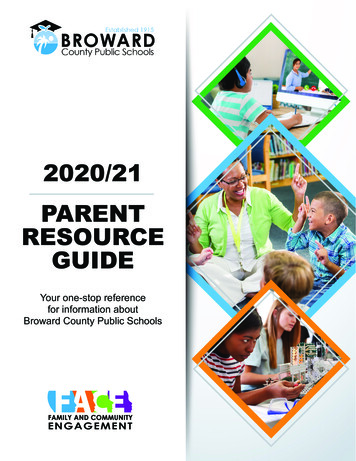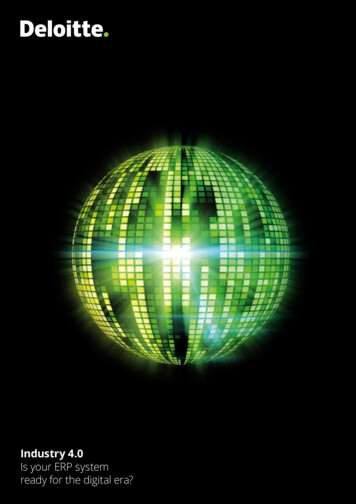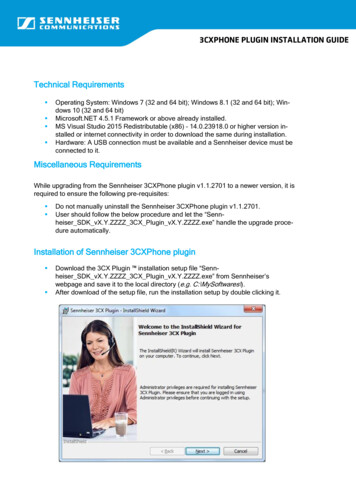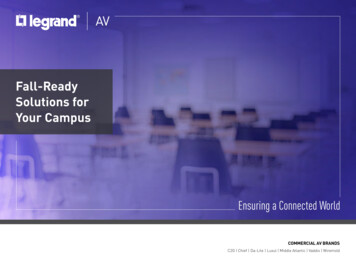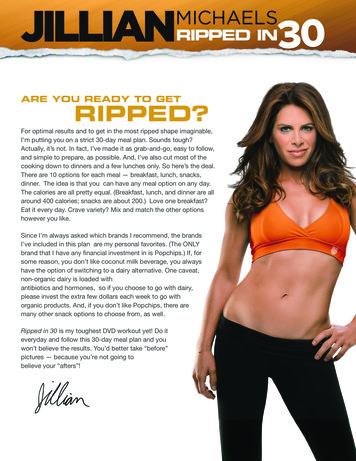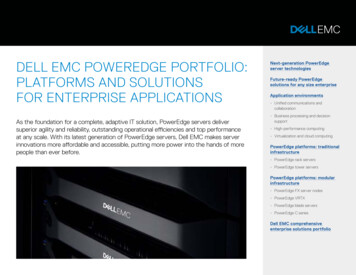Transcription
System RequirementsTable of Contents1.Introduction. 22.Adobe Flash Required for the 2017–18 School Year . 23.Hardware Requirements . 24.i-Ready Support for the iPad . 45.Current System Requirements . 6Supported Browsers and Operating Systems . 6Firewall/Content Filter Requirements . 66.General Requirements . 7Other i-Ready Required Software . 7Browser Settings . 7Minimum Computer Hardware Requirements . 8Microsoft Windows Computers . 8Apple Mac Computers . 8Chromebooks . 8Network Requirements . 97.Checking Your Computers . 9Configuration Check . 9Operating System/Browser Check . 9Whitelist Check . 10Network Consistency Check . 108.Email Communications Requirements .11November 6, 2017 1
1. Introductioni-Ready combines a valid and reliable adaptive K–12 diagnostic with individualized K–8student online and teacher-led instruction in a single product. This document summarizesthe requirements for running i-Ready, along with procedures for checking your systemrequirements. This document also pertains to Ready Teacher Toolbox.2. Adobe Flash Required for the 2017–18 School YearIn the 2017–18 school year, the use of Adobe Flash is required for a complete experience ini-Ready.i-Ready has created step-by-step instructions that show how to enable Flash for the browserand device configurations that your district or school uses to access i-Ready.It is important that your district or school follows our instructions to enable Flash. They aredesigned to prevent any interruption to i-Ready that may be caused by steps that webbrowsers take to discourage the use of Adobe Flash. The latest version of our instructions isalways available at the following Note that educators and students will be able to use i-Ready in HTML5 by back to school2018.*3. Hardware Requirementsi-Ready will generally work on a variety of hardware. However, as Curriculum Associatescontinues to enrich the student experience with more animations and interactions, i-Readywill place more demands on hardware than in the past. To ensure an optimal studentexperience, the current recommended hardware configuration will be required hardwarefor the 2018–2019 school year.Minimum Hardware Configuration for 2018–2019:Windows:OS X:Chromebook:CPU: Core i3 2.5 GHz or betterRAM: 2GBVideo Ram: 256 MBCPU: Core 2 Duo 2.0 GHzRAM: 2GBVideo RAM: 256 MBCPU: 1.6 GHzRAM: 2GBNote: Curriculum Associates recommends Chromebooks with an Octane score of 8000 or higher for an optimali-Ready experience. To test your Octane score, go to http://chromium.github.io/octane/.Lessons in Grade 3 Phonics and portions of Grades 3–5 Vocabulary are planned for release in HTML5 in late2018.*November 6, 2017 2
iPad Support for 2017–2018 Students can use the i-Ready for Students iPad app today for many of their K–5 onlinelessons and for all of their Standards Mastery tests. Students will also need access toa computer for a complete i-Ready experience.The i-Ready for Students iPad app requires the use of iPads that are compatible withiOS 10.o See Section 4 for a detailed list of content that will be available to students in the2017–18 school year.o i-Ready for Students cannot be used until it has been upgraded to version 2.0 ofthe i-Ready app, which was released in July 2017. Your school or district shouldconfirm that your iPads have been updated through a Mobile DeviceManagement system or through automatic updates.o i-Ready for Students was previously named i-Ready Standards Mastery. The namewill change automatically on the iPad home screen after the app has beenupgraded to version 2.0.i-Ready will block content that is inherently iPad-compatible when alternativelyaccessed through Puffin Academy.o New HTML5 content will be inaccessible through Puffin Academy because ofcompatibility and poor user experience while using the app. Instead, studentsshould use the i-Ready for Students iPad app.Students using iPads that are only compatible with iOS 9, such as the iPad 2 or theiPad 3, can use the Legacy Standards Mastery iPad app to take Standards Masteryassessments on an iPad. However, i-Ready online lessons cannot be used throughthis iPad app.o If an iPad can run iOS 10 or higher, the user will be prompted to download andinstall our i-Ready for Students app.o Note that the Legacy Standards Mastery iPad app will be inaccessible after the2017–18 school year.iPad Support for Back to School 2018 Students will be able to use all assessment, all online lessons in Mathematics, andnearly all online lessons in Reading through the i-Ready for Students app.**i-Ready will block logins using Puffin.The Legacy Standards Mastery iPad app will be discontinued.Lessons in Grade 3 Phonics and some Grades 3–5 Vocabulary lessons are planned for release on supportediPads in late 2018. Please note this content represents only 3% of Reading lessons in i-Ready.**November 6, 2017 3
4. i-Ready Support for the iPad i-Ready has begun releasing assessment and instruction on iPads. Students can usesignificant K–5 content on iPads, but they will also need access to a computer for a completei-Ready experience in the 2017–18 school year. Note that the availability ofi-Ready content on an iPad is dependent on the device and operating system being used.Students should use i-Ready on iPads that are compatible with iOS 10, such as the iPad 4,iPad Air, iPad Air 2, iPad Pro, and the new iPad model released by Apple in 2017. Thesestudents will be able to use the i-Ready for Students iPad app and access all assessment andinstruction as it is made available for the iPad. This app will be continually updated andsupported with future releases.Students using devices that cannot upgrade to iOS 10.0, such as the iPad 2 and the iPad 3,can use an alternative iPad app called Legacy Standards Mastery. This app only lets studentstake Standards Mastery tests on the iPad. It does not permit students to use any i-Readyinstruction. Educators should note that this app is a temporary solution for students usingolder devices, and it will not be supported by i-Ready beyond the 2017–2018 school year.Both iPad apps are free and available for download through the Apple App Store. Note thatiPad minis, iPhones, and other tablets are not supported for use on either iPad app.Please review the tables below to understand the content that is available on iPads in the2017–18 school year and to determine a plan for iPad use that is right for your classrooms.Assessment Availability on the iPad in the 2017–18 School YeariOSiPad ModeliOS 10iPad 4, iPad Air, iPad Air 2,iPad Pro, iPad (2017 model)iOS 9iPad 2, iPad 3Diagnostic(K–12)Computer requiredGrowth Monitoring(K–12)Computer requiredStandards Mastery(2–8)i-Ready for StudentsiPad appComputer requiredComputer requiredLegacy StandardsMastery iPad appiPad is a trademark of Apple Inc.App Store is a service mark of Apple Inc.November 6, 2017 4
Reading Lessons Available on i-Ready for Students in the 2017–18 School prehensionN/AClose ReadingN/AN/ABack to School2017Not ApplicableSpring 20182018–19 School YearMathematics Lessons Available on i-Ready for Students in the 2017–18 School Year*DomainK12345678Number andOperationsAlgebra andAlgebraic ThinkingMeasurement andDataGeometryFall 2017Spring 20182018–19 School YearNote that these columns indicate the grade level of online lessons, as opposed to the grade level of students ina class. Because students may be placed into lessons that are above or below their grade level based on theresults of the i-Ready Diagnostic, teachers should consult the lesson plans for their class to see which studentscan use iPads and for which lessons.*The i-Ready for Students iPad app requires the use of iOS 10.November 6, 2017 5
5. Current System RequirementsSupported Browsers and Operating SystemsOS and browser requirements are listed in the following table:Operating SystemIEEdgeSafariFirefox*ChromeWindows XP SP3Not SupportedN/AN/A52 ESR*Not SupportedWindows Vista SP2Not SupportedN/AN/A52 ESR*Not SupportedWindows 7 SP111.xN/AN/A59 or higherWindows 8.1 (Update 3)11.xN/AN/AWindows 10Not SupportedN/AOS X 10.9–10.12N/A14 orlatestN/AGoogle Chrome OSN/AN/AN/A54 orhigher54 orhigher54 orhigher54 orhigherN/A10.x or higher59 or higher59 or higher59 or higher59 or higherFor the best user experience, Curriculum Associates recommends Google Chrome.Enabling auto-update is strongly recommended.*52 ESR is the last browser to support Vista and XP– /firefox-support-for-xp-and-vista/Firewall/Content Filter RequirementsFirewalls, Content Filters, Proxy Servers, and Virus Scanning software can all significantlyimpact i-Ready performance, even in cases where network bandwidth appears sufficient.When possible, bypass any content filters or proxy servers, and/or make sure that proxyserver cache and other settings are configured properly to avoid network bottlenecks.Ensure automatic virus scanning (both at user workstations and at the network level) isoccurring off hours.The following domains need to be added to the “safe list” (often called the “whitelist”) on allNetwork Firewalls, Web Proxy Servers, and/or Content Filters:Required to be added to safe list foraccess to any i-Ready experiencesIf you canwhitelist bywildcarddomain,whitelist: *.i-ready.comfpdownload.adobe.comAdditionally, these are required to be added to the safe listspecifically for access to i-Ready Standards Mastery, whichis provided from an alternate content source *.learnosity.com tral.com*.vidyard.comsecuremail.cainc.comNovember 6, 2017 6
If you canwhitelist bydomain (nowildcards),whitelist:Ports toAllow com443 and 80 nosity.comsso.learnosity.comN/ANote: Please also make sure info@about.curriculumassociates.com is added to your email client as a safesender in order to receive information about product updates.6. General RequirementsOther i-Ready Required Software Adobe Flash Player is required. Due to the latest security vulnerabilities found inAdobe Flash, we strongly recommend moving to the latest version of Flash.(Windows only) Adobe Reader – The latest version of Adobe Reader can bedownloaded here: http://get.adobe.com/readerBrowser Settingsi-Ready requires the following settings for the web browser: JavaScript must be enabled.Cookies must be enabled.Pop-ups must be allowed for login.i-ready.com for teacher reports.November 6, 2017 7
Minimum Computer Hardware RequirementsNote: See Section 2 for upcoming changes made to this list. As Curriculum Associates works toward expandingsupport for as many devices as possible, the listed hardware specs apply to Windows, Apple, and Chromebookmachines. Hybrid tablets or touch screen-enabled device performance may vary and cannot be listed as testedand approved devices. Please contact our Support team for questions regarding any of the following.Microsoft Windows ComputersSpecificationRequirementCPUMemoryVideo RAMIntel Pentium 4 2.33 GHz or faster x86 compatibleprocessor, or Intel Atom 1.6GHz or fasterprocessor for netbooks; Intel Core i3 2.5 GHz orbetter is recommended1 GB minimum; 2 GB or higher recommended128 MB minimum; 256 MB or higher recommendedVideo Resolution1024 x 768 or greaterSound Card & Headphones/speakersYesApple Mac ComputersSpecificationRequirementCPUMemoryIntel Core Duo 1.83 GHz or faster processor; Intel Core 2 Duo 2.0 GHz recommended1 GB minimum; 2 GB or higher recommendedVideo RAM128 MB minimum; 256 MB or higher recommendedVideo Resolution1024 x 768 or greaterSound Card & irementCPUMemoryIntel Celeron 1.4 GHz or faster processor; ARMprocessor (except Exynos processor*);A 1.6 GHz processor recommended1 GB minimum; 2 GB or higher recommendedVideo RAMVideo Resolution128 MB minimum; 256 MB or higher recommended1024 x 768 or greaterSound Card & Headphones/speakersYes* Note: While not fully supported, some users have used Exynos devices successfully by trying to increase theirWi-Fi penetration, keeping devices plugged in, and keeping only one browser tab open at a time.November 6, 2017 8
Network RequirementsVariables such as the number of users, low-performing devices, security appliances (e.g.,content filter and firewall), jitter, latency, and so on can greatly influence the way the overallsystem performs regardless of the amount of bandwidth. With that said, the minimumthroughput students should have available for i-Ready is 256 Kbps. We recommend howeverthat students have 512 Kbps available for i-Ready for an optimal program experience. Keepin mind that background applications and processes not related to i-Ready may consumeadditional bandwidth.Under perfect network conditions, we performed an isolated test by simulating 30 studentsin a lab. Here are the results:Statistici-Ready Diagnostici-Ready InstructionAverage Usage (Mbps)0.500.60Spike Usage (Mbps)2.504.507. Checking Your ComputersConfiguration CheckYou can test your computers to see if they are running the required software by opening thiswebpage in a browser that will be used for eck/This webpage includes a utility that checks your computer’s settings to make sure therequired software is installed and configured correctly. Each test will report “pass” or “fail.”If the required software is not detected, you can install it and try this check again. If theconfiguration is reported as being not officially compatible, please consult with CurriculumAssociates about the system requirements for i-Ready.Operating System/Browser CheckThis section will validate that your current browser has all the required configurations forusing i-Ready.Operating System:Browser:JavaScript:Browser cookies:Adobe Flash Player:Windows 7Internet Explorer 11.0EnabledEnabled21.0 (WIN 21,0,0,242)i-Ready CurrentSchool YearPASSPASSPASSPASSPASSNovember 6, 2017 9
Whitelist CheckThis section will validate that you have connectivity to all the systems required to usei-Ready.Note: i-Ready Standards Mastery requires whitelisting by domain. Whitelisting by IP address causesinconsistent results in this section.i-Ready Current School dw6y82u65ww8h.cloudfront.net: ycentral.com:563msRESPONDEDNetwork Consistency CheckThis section will pressure test one of the connections to see how many times it connectsover 20 iterations.Network Calls20Network Responses 20Network TimeoutsPercent0100%For additional support:Email: i-readysupport@cainc.comPhone: 800-225-0248Mon–Fri 7:00 a.m. – 9:00 p.m. ETNovember 6, 2017 10
8. Email Communications RequirementsEmail sent from Curriculum Associates (the i-Ready and Ready teams) comes from thefollowing Email Domains and must be whitelisted by your school or district’s technologyteam to reliably receive implementation support and critical systems updatecommunications:Email com@about.curriculumassociates.comOccasionally, email communications sent by Curriculum Associates do not reach oureducators. Below are some common issues and resolutions to allow for the reliable receiptof our emails. If you believe you are not receiving email from us, please do the following: Check your spam filter – Emails from Curriculum Associates may be seen by your emailclient as promotional material, junk, or clutter. Checking these folders regularly andflagging our emails as coming from an approved sender will ensure educators staycurrent with our communications and receive the most up-to-date, best-practiceimplementation guidance. Look in your spam, junk, or bulk folder for the email. If it is inone of those folders, add the email address to the safe sender list in your email client. Check your Gmail tabs – If you are on a Gmail-based email system (Google Apps forBusiness/Education): in order to ensure you see communications emails from us, youmay want to ensure they appear in your “primary” tab. Contact your district IT – If the email communication is not in your spam, junk, or bulkfolder, it is possible that the district IT team is using a filtering device (firewall/contentfilter) that is blocking or slowing down the communication. The team will also be able totell if the ISP may be blocking one or more of the IP addresses that we use for ourcommunications. If a district blocks any of these IP addresses, educators may not receivethe email from Curriculum Associates (including the i-Ready and Ready teams). Askingthe IT group to whitelist the IP addresses and Email Domains listed above is the bestsolution to resolve blocked emails.November 6, 2017 11
However, as Curriculum Associates continues to enrich the student experience with more animations and interactions, i-Ready will place more demands on hardware than in the past. To ensure an optimal student experience, the current recommended hardware configuration