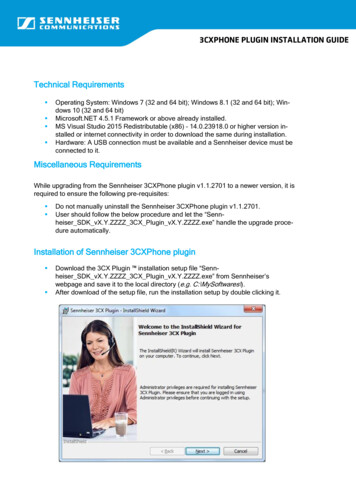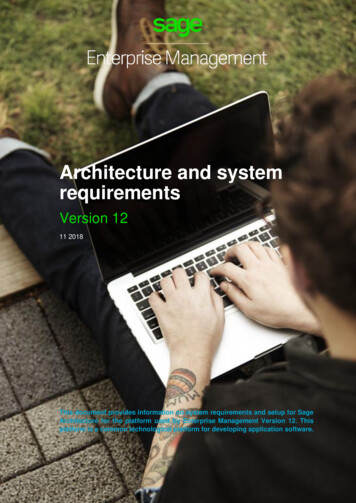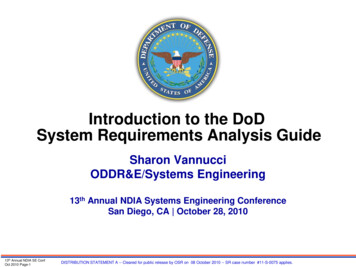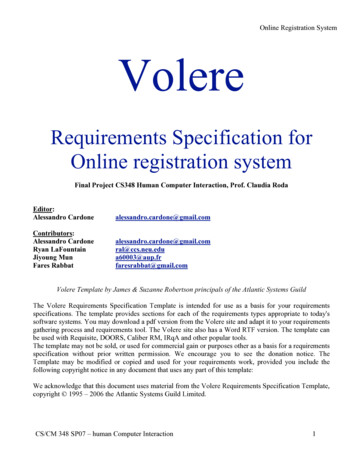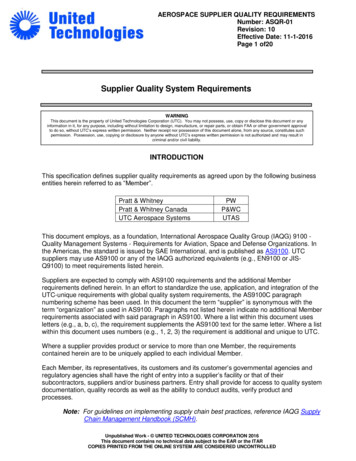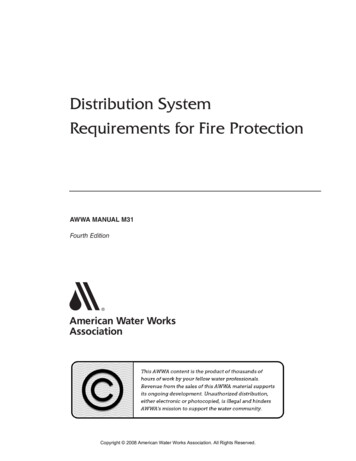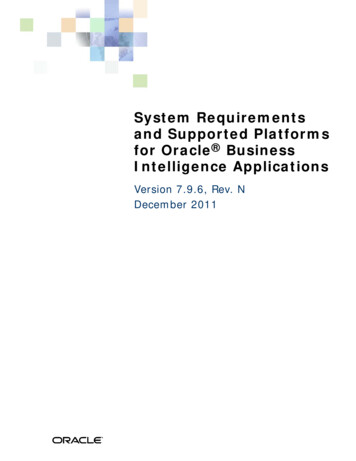Transcription
Copyright NoticeThe correct bibliographic citation for this manual is as follows: SAS Institute Inc., SystemRequirements for SAS 9.3 Foundation for Microsoft Windows, Cary, NC: SAS Institute Inc., 2011.System Requirements for SAS 9.3 Foundation for Microsoft Windows Copyright 2011, SAS Institute Inc., Cary, NC, USA.Some software included in SAS Foundation may display a release number other than 9.3All rights reserved. Printed in the United States of America. No part of this publication may bereproduced, stored in a retrieval system, or transmitted, by any form or by any means, electronic,mechanical, photocopying, or otherwise, without the prior written permission of the publisher,SAS Institute Inc. Limited permission is granted to store the copyrighted material in your systemand display it on terminals, print only the number of copies required for use by those personsresponsible for installing and supporting the SAS programming and licensed programs for whichthis material has been provided, and to modify the material to meet specific installationrequirements. The SAS Institute copyright notice must appear on all printed versions of thismaterial or extracts thereof and on the display medium when the material is displayed.Permission is not granted to reproduce or distribute the material except as stated above.U.S. Government Restricted Rights Notice. Use, duplication, or disclosure of the software by thegovernment is subject to restrictions as set forth in FAR 52.227-19 Commercial ComputerSoftware-Restricted Rights (June 1987).SAS Institute Inc., SAS Campus Drive, Cary, North Carolina 27513.SAS and all other SAS Institute Inc. product or service names are registered trademarks ortrademarks of SAS Institute Inc. in the USA and other countries. indicates USA registration.Other brand and product names are trademarks of their respective companies.
System Requirements for SAS 9.3 Foundation for Microsoft WindowsTable of ContentsUsing the System Requirements . 1Resources for Other Windows Deployments . 1SAS Technical Support. 1Software Requirements . 2Preparing for Installation . 2Administrator Privilege . 2Anti-virus and/or Firewall Software . 2Server Operating Systems . 2Microsoft Windows Server 2008 Family . 2Microsoft Windows Server 2003 32-bit Family. 2Microsoft Windows Server 2003 x64 Family . 3Client Operating Systems . 3File System Requirements . 3Network Installation . 3SAS Support for Windows 7 . 3Supported Operating Environments for Windows . 4Hardware Requirements . 5SAS 9.3 Foundation on Microsoft Windows . 5Machines Supported . 5Memory Requirements . 5Windows XP Professional .5Supported Editions of Windows Server 2003, Windows Server 2008, Windows Vista, and Windows 7 .5Monitors Supported . 5Additional Features . 6The User Installation Experience in SAS 9.3 . 6Internet Access . 6Web Browser . 6SAS Universal Viewer . 6Dynamic Data Exchange . 7Electronic Mail . 7Lotus Notes . 7System Requirements Wizard . 7SAS Service Configuration Utility . 8SAS Deployment Wizard and Subset Orders . 8Space Requirements . 9DBCS Support . 10Asian Language Support . 11Notes about the Asian Language Support Tables.13Using Asian Languages in a non-Asian Language Environment . 13European Languages Support . 13SAS/GRAPH Map Data Sets . 16Specific Product Requirements . 18Base SAS Software . 18SAS Scoring Accelerator for DB2 . 18i21 October 2011
System Requirements for SAS 9.3 Foundation for Microsoft WindowsSAS Scoring Accelerator for Netezza . 18SAS Scoring Accelerator for Teradata . 18SAS/ACCESS Interface to Aster . 19SAS/ACCESS Interface to DB2 . 19SAS/ACCESS Interface to Greenplum . 19SAS/ACCESS Interface to HP Neoview . 19SAS/ACCESS Interface to MySQL . 19SAS/ACCESS Interface to Netezza . 20SAS/ACCESS Interface to ODBC . 20SAS/ACCESS Interface to OLE DB . 20SAS/ACCESS Interface to Oracle . 21SAS/ACCESS Interface to PC Files . 21SAS/ACCESS Interface to Sybase . 21SAS/ACCESS Interface to Sybase IQ . 21SAS/ACCESS Interface to Teradata . 22SAS/AF . 22SAS/CONNECT . 22SAS/EIS . 23SAS/Genetics . 23SAS/GIS . 23SAS/GRAPH . 24SAS/IntrNet . 24CGI Tools and Applications . 24Application Dispatcher . 24htmSQL . 24MDDB Report Viewer Application . 24Xplore Sample Web Application . 24Design-Time Controls . 24Java Tools and Applications . 25SAS/CONNECT Driver for Java . 25Tunnel Feature . 25SAS/LAB . 25SAS/OR . 25SAS/QC . 25SAS/TOOLKIT . 25SAS/Warehouse Administrator. 25Graphics Hardware and Software Compatibility . 27Printers . 27Images and Interfaces to Other Software . 27Viewing HTML Pages Created with the ActiveX and Java Device Drivers . 28ii
System Requirements for SAS 9.3 Foundation for Microsoft WindowsUsing the System RequirementsThis document provides requirements for installing and running 32-bit SAS 9.3 Foundation forWindows. You must update your system to meet the minimum requirements before running SAS 9.3.These are the major requirements listed in the document:Software RequirementsHardware RequirementsAdditional FeaturesSpace RequirementsSpecific Product RequirementsGraphics Hardware and Software CompatibilityFor additional information and to view the latest system requirements for your system, please visitthe SAS Install Center Web site, .Resources for Other Windows DeploymentsFor information about 64-bit SAS 9.3 Foundation for Windows, please refer to System Requirements forSAS 9.3 Foundation for Microsoft Windows for x64. This and other documents are available from SASInstall Center, .SAS Technical SupportFor information about SAS Technical Support, please visit http://support.sas.com/techsup/.Page 1
System Requirements for SAS 9.3 Foundation for Microsoft WindowsSoftware RequirementsPreparing for InstallationAdministrator PrivilegeAn installer must have administrator privilege to install various updates. This requirement ensuresthat SAS 9.3 Foundation can be completely and safely installed.Anti-virus and/or Firewall SoftwareBefore you start the System Requirements Wizard, it is recommended that you close your anti-virusand firewall software. Some anti-virus and/or firewall configurations can prevent an application frominstalling successfully.If you are unable to close the anti-virus or firewall software, make sure that your configuration allowsyou to install software and to update the registry. If your SAS installation fails and you havemandatory anti-virus or firewall software running, please check with your system administrator.Server Operating SystemsMicrosoft Windows Server 2008 FamilySAS 9.3 Foundation is supported on the following 32-bit and x64 editions of the Windows Server 2008family with SAS 9.3 TS1M0 and higher:Microsoft Windows Server 2008 Standard EditionMicrosoft Windows Server 2008 Enterprise EditionMicrosoft Windows Server 2008 Datacenter EditionSAS 9.3 Foundation is supported on the following x64 editions of the Windows Server 2008 R2 familywith SAS SAS 9.3 TS1M0 and higher:Microsoft Windows Server 2008 R2 Standard EditionMicrosoft Windows Server 2008 R2 Enterprise EditionMicrosoft Windows Server 2008 R2 Datacenter EditionMicrosoft Windows Server 2003 32-bit FamilyNote:SAS recommends that users with Microsoft Windows Server 2003 install the Microsoft softwareupdate that is available familyid 17c36612632e-4c04-9382-987622ed1d64&displaylang en.SAS 9.3 Foundation is supported on all 32-bit editions of the Microsoft Windows Server 2003 family:Microsoft Windows Server 2003, Standard Edition updated with Service Pack 1Microsoft Windows Server 2003, Enterprise Edition updated with Service Pack 1Microsoft Windows Server 2003, Datacenter Edition updated with Service Pack 12
System Requirements for SAS 9.3 Foundation for Microsoft WindowsMicrosoft Windows Server 2003 x64 FamilySAS 9.3 Foundation is supported on the following editions the Microsoft Windows x64 family:Microsoft Windows Server 2003 for x64 systems, Standard EditionMicrosoft Windows Server 2003 for x64 systems, Enterprise EditionMicrosoft Windows Server 2003 for x64 systems, Datacenter EditionClient Operating SystemsMicrosoft Windows XP and Microsoft Windows Vista 32-bit products:Microsoft Windows XP Professional, updated with Service Pack 2Microsoft Windows Vista - Enterprise, Business, and Ultimate EditionsMicrosoft Windows XP and Microsoft Windows Vista x64 products:Microsoft Windows XP Professional for x64 systemsMicrosoft Windows Vista for x64 systems - Enterprise, Business, and Ultimate EditionsFile System RequirementsThe 8.3 filename convention must remain enabled. The use of file systems supporting long filenamesis recommended.Network InstallationLong filename support is required on any Novell Server where a server installation is performed.SAS Support for Windows 7Windows 7 Professional, Ultimate, and Enterprise: Supported in SAS 9.3 Foundation products.Windows 7 Home Premium: Supported for the Education Analytical Suite (EAS). These are theEducation Analytical Suite products that are supported on Windows 7:Note:These products are not supported individually on Windows 7 Home Premium.Base SASSAS/ACCESS Interface to Greenplum(included Oct2009 ship SAS/ACCESS Interface to InformixSAS/ACCESS Interface MySQLSAS/ACCESS Interface to MS SQL ServerSAS/ACCESS Interface to ODBCSAS/ACCESS Interface to PC FilesSAS/ACCESS Interface to SybaseSAS/AFSAS/ASSISTSAS/CONNECT3
System Requirements for SAS 9.3 Foundation for Microsoft WindowsSupported Operating Environments for WindowsFor more information about the Microsoft Windows operating systems that are supported in SAS 9.3,please refer to SAS Knowledge Base / System eq/hosts/pc/.4
System Requirements for SAS 9.3 Foundation for Microsoft WindowsHardware RequirementsSAS 9.3 Foundation on Microsoft WindowsPlease note the following requirements for installation of SAS 9.3 Foundation for Windows.Machines SupportedIntel or Intel‐compatible Pentium 4 class processor with SSE2 instructions (minimum required)Memory RequirementsWindows XP Professional512 MB minimum or more for improved performance512 MB minimum of swapfile spaceSupported Editions of Windows Server 2003, Windows Server 2008, Windows Vista,and Windows 71 GB minimum (more memory is recommended for improved performance)1 GB minimum of swapfile spaceMonitors SupportedSVGA (resolution of 800x600 or higher)5
System Requirements for SAS 9.3 Foundation for Microsoft WindowsAdditional FeaturesThe User Installation Experience in SAS 9.3If you are upgrading to SAS 9.3 Foundation, please note that some of these features were notavailable in earlier releases of SAS software.Internet AccessWith Internet access, you can view and download documents from the SAS Install Center, andreview material on the SAS Support Web site.Web BrowserA Web browser is required to use two features of SAS 9.3 Foundation. This Web browser must beInternet Explorer, Version 6, Service Pack 2 or higher.1.Output is rendered as HTML pages using the SAS 9.3 Output Delivery System (ODS). Any Webbrowser can be used for basic viewing, but if Internet Explorer, Version 6, SP 2 (or higher) is used,ODS output can be viewed in an integrated browser window that functions as part of SAS 9.3Foundation. Other browsers can be used to view ODS output in a separate application window.2.To conform to the native Windows environment, SAS Help and Documentation is provided inthe compiled HTML format supported by the Microsoft HTML Help Viewer, which presents helpinformation in the same layout used in newer Windows applications. This format is very compactand provides extensive searching capabilities. The highest level of functionality is available whenInternet Explorer, Version 6, SP 2 (or higher) is installed.Note:These two features of SAS 9.3 Foundation require Internet Explorer Version 6, SP 2 (or higher)because that browser enables the most completely functional user interface.SAS Universal ViewerSAS Universal Viewer is an application for the Windows operating environment that enables you toview SAS data sets and other types of files without invoking SAS and without installing SAS on yourcomputer. SAS Universal Viewer is a replacement for the SAS System Viewer, and it is available withBase SAS and as a free download from SAS. You can view, sort, and filter data sets, but you are notable to edit them.With SAS Universal Viewer, you can view the following types of files:SAS data sets, including those that were created on platforms other than WindowsSAS v5 transport filesSAS programs, logs, and listingsGeneral text filesHTML and other file types that open in Internet Explorer6
System Requirements for SAS 9.3 Foundation for Microsoft WindowsDynamic Data ExchangeDynamic Data Exchange (DDE) allows for the exchange of data between SAS 9.3 Foundation and anyother application supporting DDE. SAS 9.3 Fou
SAS 9.3 Foundation is supported on the following 32-bit and x64 editions of the Windows Server 2008 . Base SAS and as a free download from SAS. You can view, sort, and filter data sets, but you are not able to edit them. System Requirements for