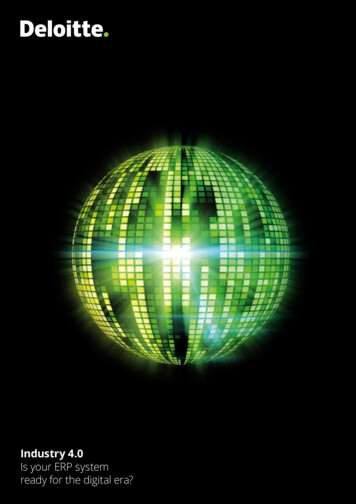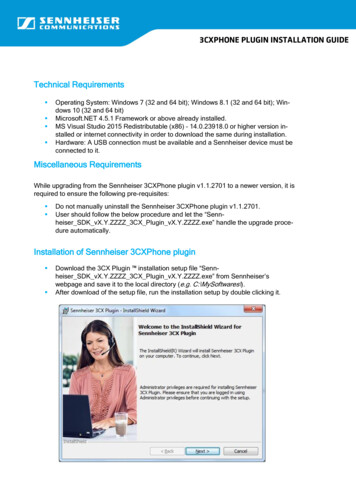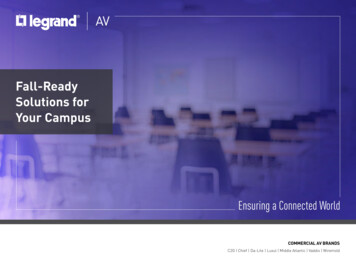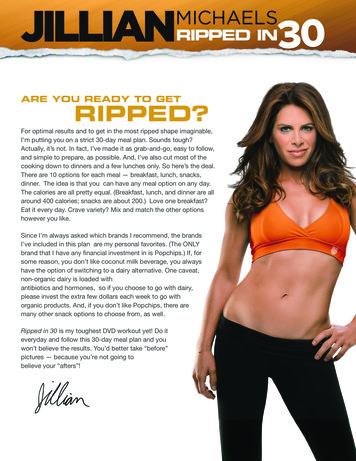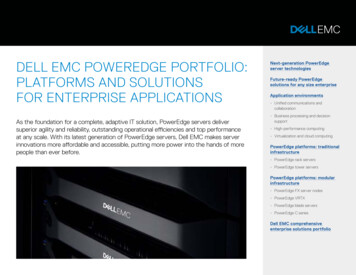Transcription
System RequirementsTable of Contents1.Introduction. 22.Current System Requirements . 2Supported Browsers and Operating Systems (OS) . 2Firewall/Content Filter Requirements . 33.i-Ready Connect Support for the iPad . 4i-Ready Learning Games Support for the iPad . 44.General Requirements . 4Browser Settings . 4Minimum Computer Hardware Requirements . 5Network Requirements . 55.Checking Your Computers . 66.Email Communications Requirements . 67.User Provisioning and Single Sign-On (SSO) Requirements . 7User Provisioning . 7SSO . 78.Miscellaneous Requirements. 8Smart Punctuation for iOS 11. 89.Future Hardware Support. 8Future iPad Support . 8 2020 Curriculum Associates, LLC. All rights reserved.
1. Introductioni-Ready is a comprehensive assessment and instruction program that is composedof digital components such as an adaptive K–12 Diagnostic and K–8 Personalized Instruction.These digital components are accessed through the i-Ready Connect platform. Thisdocument summarizes the requirements for running i-Ready Connect, along with proceduresfor checking your system requirements. i-Ready Connect provides access to i-ReadyAssessment, i-Ready Personalized Instruction, i-Ready Learning Games, Ready ClassroomMathematics, and Teacher Toolbox.2. Current System RequirementsSupported Browsers and Operating Systems (OS)OS and browser requirements are listed in the following table:Operating SystemChromium Edge Safari Firefox Chrome *N/A74 or higher81 or higher81 or higherN/A74 or higher81 or higherMacOS 10.12***74 or higher81 or higherMacOS 10.13 or higher*13.1 or higher74 or higher81 or higherN/AN/AN/A81 or higherWindows 7 SP1Windows 10 (1803 or higher)Google Chrome OS*Chromium Edge on Windows 7 and MacOS are untested and therefore not recommended for use with i-Readyat this time.**Safari 12.1 is the latest version that is allowed on MacOS 10.12. This version can be used for i-Ready but it isuntested and therefore not recommended.For the best user experience, Curriculum Associates recommends Google Chrome. Enabling auto-update isstrongly recommended. For details regarding user experience with different browser versions, please see ourTechnical FAQ guide located here: aqs-troubleshootingguide/.Note: Android devices are blocked at this time. Additionally, i-Ready may occasionally block older versionsof browsers as newer versions are released. Forced Dark Mode in Chrome is untested and therefore notrecommended at this time.Android is a trademark of Google LLC. Firefox is a registered trademark of the Mozilla Foundation. Google Chrome OS is a distinctivebrand feature of Google Inc. iPad , MacOS , and Safari are registered trademarks of Apple Inc. Windows and Chromium Edge areregistered trademarks of Microsoft Corporation. 2020 Curriculum Associates, LLC. All rights reserved.2
Firewall/Content Filter RequirementsFirewalls, content filters, proxy servers, and virus scanning software can all significantlydegrade performance, even in cases where network bandwidth appears sufficient. Becauseof this, we strongly recommend adding the sites below to a URL Bypass List:Required to be added to URL BypassList for access to any i-ReadyexperiencesWildcard Bypass List:Full Domain Bypass List:Ports to Allow *.i-ready.com lumassociates.comRequired to be added to the URLBypass List specifically for access toi-Ready Learning Games and i-ReadyStandards Mastery *.learnosity.com *.cloudfront.net 443 and 80 ady.comg-log.i-ready.comg-statsc.i-ready.com443 and 80Note: Please also make sure info@about.curriculumassociates.com is added to your email client as a safesender in order to receive information about product updates. 2020 Curriculum Associates, LLC. All rights reserved.3
3. i-Ready Connect Support for the iPadi-Ready Connect is available to students using supported iPads through the i-Ready Connectfor Students app.Students must use i-Ready Connect for Students on iPads compatible with iOS 13 or above,such as the iPad Air 2, iPad Air 3 (2019), iPad 5th Generation (2017), iPad Pro , or any otherdevice that meets the requirements in the table below. Students with iPads on iOS 12 willstill be able to use i-Ready Connect for Students, but this is not recommended.The iPad app is free and available for download through the Apple App Store . Note thatiPad minis are not recommended and that the i-Ready Connect for Students app is notaccessible on other tablets nor the iPhone .We fully support all iPad models that meet the following criteria: A8X Chipset or greaterSupports iOS 13 or greaterScreen resolution: 2048 x 1536 at 264 pixels per inch (ppi)Screen diagonal of 9.7 inches or greater**We have not fully certified the 12.9-inch version of the iPad Pro. This iPad runs at a different resolution withdifferent diagonal dimensions.Note: iOS 10 and 11 are blocked.App Store and iPhone are registered trademarks of Apple, Inc. IOS is a trademark or registered trademark of Cisco in the US and othercountries and is used under license.i-Ready Learning Games Support for the iPadi-Ready Learning Games are available to districts for students when i-Ready Instruction forMathematics is purchased. They’re now fully available within the i-Ready Connect forStudents app.4. General RequirementsBrowser Settingsi-Ready Connect requires the following settings for the web browser: JavaScript must be enabled.Cookies must be enabled.Pop-ups must be allowed for connect.i-ready.com for teacher reports.JavaScript is a registered trademark of Oracle, Inc. and its affiliates. 2020 Curriculum Associates, LLC. All rights reserved.4
Minimum Computer Hardware RequirementsCurriculum Associates works toward expanding support for as many devices as possible; thelisted hardware specs apply to Windows, MacOS, and Chromebook machines. Hybridtablets or touch screen–enabled device performance may vary and cannot be listed as testedand approved devices. Please contact our Support team for questions regarding hardwaresupport.WindowsMacOSChromebookCPUIntel Core i3 1.7 GHz(base) or betterIntel Core 2 Duo 2.0GHz1.6 GHz or faster(except dual-coreExynos processors)Memory4 GB or higher4 GB or higher2 GB or higherVideo RAM256 MB or higher256 MB or higher256 MB or higherVideo Resolution1024 x 768 or greater1024 x 768 or greater1024 x 768 or greaterSound Card andHeadphones/SpeakersYesYesYesChromebook is a distinctive brand feature of Google Inc.Network RequirementsCurriculum Associates strives to bring students and educators the best content andexperience possible. Our move to HTML5 has made the student learning experience moreinteractive and engaging than ever. As a result of this improved interaction and engagement,the minimum per active user bandwidth requirement is 512Kbps, with a recommended1.5Mbps per active user. As we continue to improve the richness and interactivity of thestudent experience every year, we recommend 1.5Mbps or higher per device.Variables such as the number of users, low-performing devices, security appliances (e.g.,content filter and firewall), jitter, latency, and so on can greatly influence the way the overallsystem performs regardless of the amount of bandwidth. For home users, availablebandwidth, access point saturation, other users in the home streaming content, as well asmany other factors, can all affect i-Ready Connect performance. 2020 Curriculum Associates, LLC. All rights reserved.5
5. Checking Your ComputersThe following webpage includes a utility that checks your computer’s configuration andnetwork health to make sure i-Ready Connect will run smoothly:http://cdn.i-ready.com/systemcheckFor additional support:Email: i-ReadySupport@cainc.comPhone: (800) 225-0248Mon–Fri 7:00 a.m.–9:00 p.m. ET6. Email Communications RequirementsEmail sent from Curriculum Associates (the i-Ready and Ready teams) comes from thefollowing email domains and must be allowed by your school or district’s technology team toreliably receive implementation support and critical system updates communications:Email .com@about.curriculumassociates.comEmail IPs13.111.68.105Occasionally, email communications sent by Curriculum Associates do not reach oureducators. Below are some common issues and resolutions to allow for the reliable receiptof our emails. If you believe you are not receiving email from us, please do the following: Check your spam filter. Emails from Curriculum Associates may be seen by your emailclient as promotional material, junk, or clutter. Checking these folders regularly andflagging our emails as coming from an approved sender will ensure educators staycurrent with our communications and receive the most up-to-date, best-practiceimplementation guidance. Look in your spam, junk, or bulk folder for the email. If it is inone of those folders, add the email address to the safe sender list in your email client. Check your Gmail tabs. If you are on a Gmail-based email system (Google Apps forBusiness/Education): in order to ensure you see communications emails from us, youmay want to ensure they appear in your “primary” tab by dragging the email fromanother tab to the “primary” section. 2020 Curriculum Associates, LLC. All rights reserved.6
Contact your district IT team. If the email communication is not in your spam, junk, orbulk folder, it is possible that your district IT team is using a filtering device(firewall/content filter) that is blocking or slowing down the communication. The teamwill also be able to tell if the district may be blocking one or more of the IP addresses thatwe use for our communications. If a district blocks any of these IP addresses, educatorsmay not receive the email from Curriculum Associates (including the i-Ready and Readyteams). Asking the IT team to allow the IP addresses and email domains listed above isthe best solution to resolve blocked emails.7. User Provisioning and Single Sign-On (SSO) RequirementsUser Provisioning:Curriculum Associates (CA) has the ability to provision data using multiple methods. Thepreferred provisioning method is Auto Provisioning (AP), which can be accomplished in thefollowing ways: District can send data to CA (APCSV) For some SISs, CA can access the district’s database and pull the data Clever Secure Sync OneRoster 1.1 data standardSSO:SSO can be performed using one of the following methods: Clever SSOo Clever Badges and Clever Portal are both supportedSAML Authenticationo Examples include: ADFS, ClassLink, Stoneware, and other SSO portals thatsupport SAML 2.0For additional details regarding User Provisioning or SSO, please contact your accountmanager or sales representative.OneRoster is a trademark of the IMS Global Learning Consortium, Inc. 2020 Curriculum Associates, LLC. All rights reserved.7
8. Miscellaneous RequirementsSmart Punctuation for iOS 11In iOS 11 and above, Apple has implemented Smart Punctuation, a feature that replacessome punctuation with something more typographically suitable, for example "straight"quotes with “smart” quotes. As a result, students with an apostrophe (’) in their usernamesmay see an error message when logging in to i-Ready Connect, even when their usernamesand passwords are inputted correctly.This issue is a result of Apple’s implementation of Smart Punctuation and may affect somestudents using i-Ready Connect as well as other educational software accessed through aniPad. To prevent potential login issues, we encourage educators to disable “SmartPunctuation” in iOS by following these instructions:1. Go to “Settings”2. Go to “General”3. Disable “Smart Punctuation”9. Future Hardware SupportFuture iPad SupportApple typically provides 4–6 years of support to new devices. In keeping with manufacturersupport timelines, access to i-Ready Connect via older iPads will be blocked in futurereleases.The table below lists the dates when certain iPad models will be blocked from logging in to i-ReadyConnect.iPad ModeliPad 4iPad AirApple Support Ended18-Sept-201724-Sept-2019i-Ready Connect Block DateJuly-2020July-2022iPad Mini 2 and 3 are not recommended devices because of their screen size. 2020 Curriculum Associates, LLC. All rights reserved.8
may not receive the email from Curriculum Associates (including the i-Ready and Ready teams). Asking the IT team to allow the IP addresses and email domains listed above is the best solution to resolve blocked emails. 7. User Provisioning and Single Sign-On