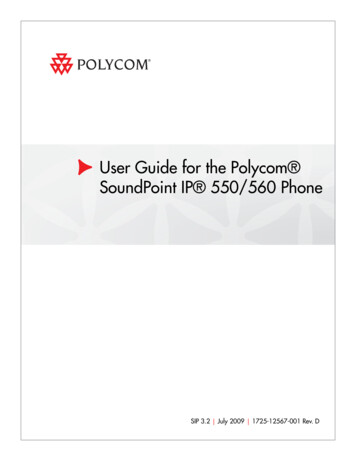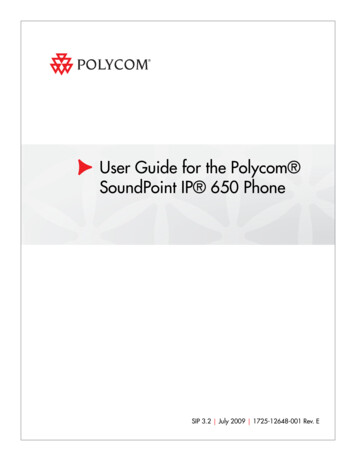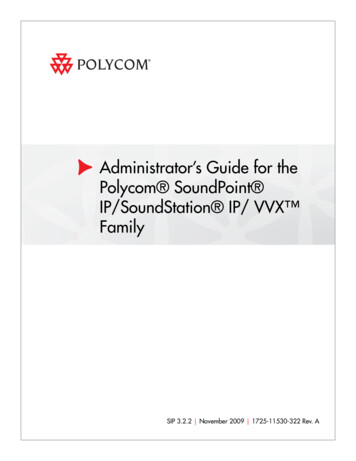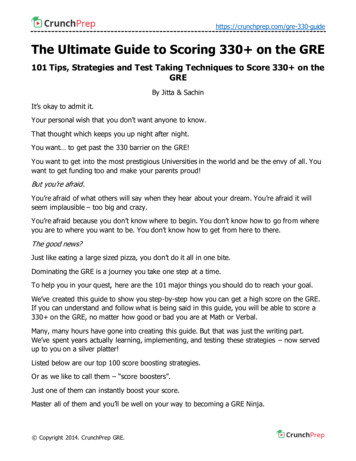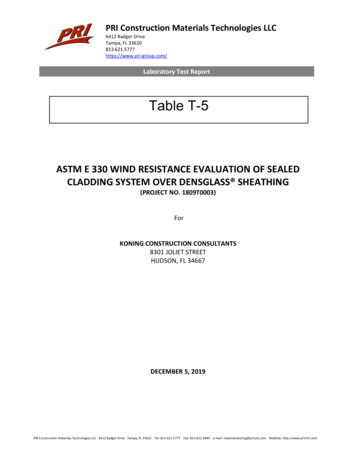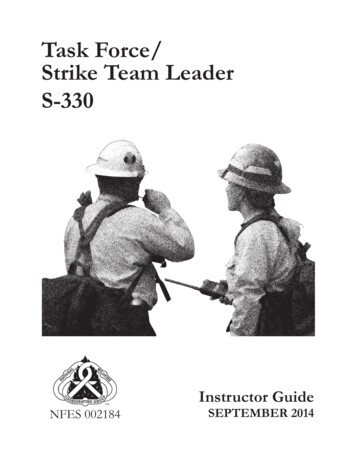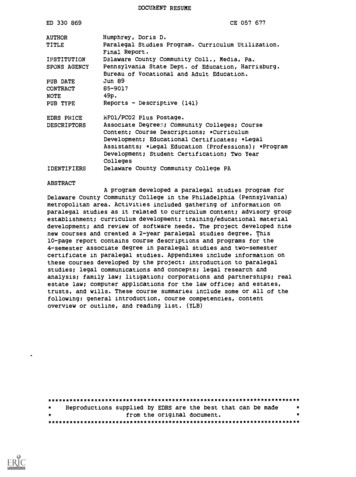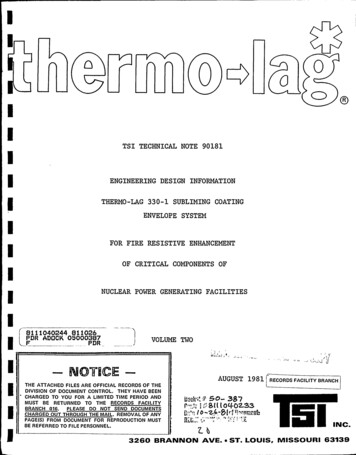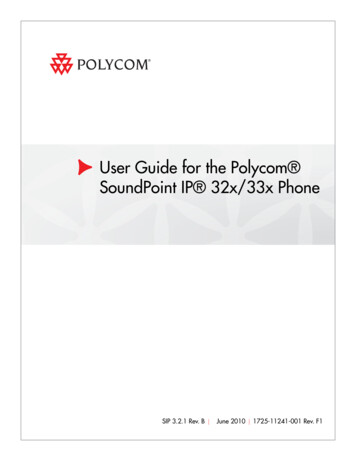
Transcription
User Guide for the Polycom SoundPoint IP 32x/33x PhoneSIP 3.2.1 Rev. B June 2010 1725-11241-001 Rev. F1
Trademark InformationPOLYCOM , the Polycom “Triangles” logo and the names and marks associated with Polycom’s products aretrademarks and/or service marks of Polycom, Inc. and are registered and/or common law marks in the United Statesand various other countries. All other trademarks are property of their respective owners. No portion hereof may bereproduced or transmitted in any form or by any means, for any purpose other than the recipient’s personal use, withoutthe express written permission of Polycom.Patent InformationThe accompanying product is protected by one or more U.S. and foreign patents and/or pending patent applicationsheld by Polycom, Inc.DisclaimerSome countries, states, or provinces do not allow the exclusion or limitation of implied warranties or the limitation ofincidental or consequential damages for certain products supplied to consumers, or the limitation of liability for personalinjury, so the above limitations and exclusions may be limited in their application to you. When the implied warrantiesare not allowed to be excluded in their entirety, they will be limited to the duration of the applicable written warranty. Thiswarranty gives you specific legal rights which may vary depending on local law.Copyright NoticePortions of the software contained in this product are:Copyright 1998, 1999, 2000 Thai Open Source Software Center Ltd. and Clark CooperCopyright 1998 by the Massachusetts Institute of TechnologyCopyright 1998-2003 The OpenSSL ProjectCopyright 1995-1998 Eric Young (eay@cryptsoft.com). All rights reservedCopyright 1995-2002 Jean-Loup Gailly and Mark AdlerCopyright 1996-2004, Daniel Stenberg, daniel@haxx.se Permission is hereby granted, free of charge, to any person obtaining a copy of this software and associateddocumentation files (the “Software”), to deal in the Software without restriction, including without limitation the rights touse, copy, modify, merge, publish, distribute, sublicense, and/or sell copies of the Software, and to permit persons towhom the Software is furnished to do so, subject to the following conditions:The above copyright notice and this permission notice shall be included in all copies or substantial portions of theSoftware.THE SOFTWARE IS PROVIDED “AS IS”, WITHOUT WARRANTY OF ANY KIND, EXPRESS OR IMPLIED,INCLUDING BUT NOT LIMITED TO THE WARRANTIES OF MERCHANTABILITY, FITNESS FOR A PARTICULARPURPOSE AND NONINFRINGEMENT. IN NO EVENT SHALL THE AUTHORS OR COPYRIGHT HOLDERS BELIABLE FOR ANY CLAIM, DAMAGES OR OTHER LIABILITY, WHETHER IN AN ACTION OF CONTRACT, TORT OROTHERWISE, ARISING FROM, OUT OF OR IN CONNECTION WITH THE SOFTWARE OR THE USE OR OTHERDEALINGS IN THE SOFTWARE. 2010 Polycom, Inc. All rights reserved.Polycom, Inc.4750 Willow RoadPleasanton, CA 94588-2708USANo part of this document may be reproduced or transmitted in any form or by any means, electronic or mechanical, forany purpose, without the express written permission of Polycom, Inc. Under the law, reproducing includes translatinginto another language or format.As between the parties, Polycom, Inc., retains title to and ownership of all proprietary rights with respect to the softwarecontained within its products. The software is protected by United States copyright laws and international treatyprovision. Therefore, you must treat the software like any other copyrighted material (e.g., a book or sound recording).Every effort has been made to ensure that the information in this manual is accurate. Polycom, Inc., is not responsiblefor printing or clerical errors. Information in this document is subject to change without notice.ii
About This GuideThank you for choosing the SoundPoint IP 32x/33x SIP, a full-duplex,hands-free phone. This unit provides business telephony features andfunctions such as multiple call appearances, call hold, transfer, and conferenceover an IP network.This User Guide provides everything you need to quickly use your newphone. Verify with your system administrator that the network is prepared forconfiguring your SoundPoint IP 32x/33x SIP phone. As well, read the PartsList and Regulatory Notices sections in this guide before you set up and usethe SoundPoint IP 32x/33x SIP phone. This information can also be found athttp://www.polycom.com/support/voip/Changes to this GuideMajor updates have occurred to the following sections since the previousedition: Connecting the Handset and Optional Headset on page 1-5The following section is new for this edition: Backlight Intensity on page 2-3iii
User Guide for the SoundPoint IP 32x/33x Desktop Phoneiv
ContentsAbout This Guide . . . . . . . . . . . . . . . . . . . . . . . . . . . . . . . . . iiiChanges to this Guide . . . . . . . . . . . . . . . . . . . . . . . . . . . . . . . . . . . . . . . . . . . . iii1 Getting Started with Your SoundPoint IP 32x/33x Phone . . 1–1Parts List . . . . . . . . . . . . . . . . . . . . . . . . . . . . . . . . . . . . . . . . . . . . . . . . . . . . . . 1–2Assembling Your SoundPoint IP 32x/33x Phone . . . . . . . . . . . . . . . . . . . . 1–3Connecting Network and Power Source . . . . . . . . . . . . . . . . . . . . . . . . 1–4Connecting the Handset and Optional Headset . . . . . . . . . . . . . . . . . 1–5Attaching the Base . . . . . . . . . . . . . . . . . . . . . . . . . . . . . . . . . . . . . . . . . . 1–6Registering the Phone . . . . . . . . . . . . . . . . . . . . . . . . . . . . . . . . . . . . . . . 1–8Features of Your SoundPoint IP 32x/33x Phone . . . . . . . . . . . . . . . . . . . . 1–9Before You Use Your SoundPoint IP 32x/33x Phone . . . . . . . . . . . . . . . . 1–122 Customizing Your SoundPoint IP 32x/33xPhone . . . . . . . . . . . . . . . . . . . . . . . . . . . . . . . . . . . . . . . . 2–1Configuring Basic Settings . . . . . . . . . . . . . . . . . . . . . . . . . . . . . . . . . . . . . . . 2–2Appearance of Time and Date . . . . . . . . . . . . . . . . . . . . . . . . . . . . . . . . 2–2Display Contrast . . . . . . . . . . . . . . . . . . . . . . . . . . . . . . . . . . . . . . . . . . . . 2–3Backlight Intensity . . . . . . . . . . . . . . . . . . . . . . . . . . . . . . . . . . . . . . . . . . 2–3Headset Memory Mode . . . . . . . . . . . . . . . . . . . . . . . . . . . . . . . . . . . . . . 2–6Electronic Hookswitch . . . . . . . . . . . . . . . . . . . . . . . . . . . . . . . . . . . . . . . 2–6Ring Type . . . . . . . . . . . . . . . . . . . . . . . . . . . . . . . . . . . . . . . . . . . . . . . . . . 2–7Language Support . . . . . . . . . . . . . . . . . . . . . . . . . . . . . . . . . . . . . . . . . . 2–8Directory Search . . . . . . . . . . . . . . . . . . . . . . . . . . . . . . . . . . . . . . . . . . . . 2–8Muting the Microphone . . . . . . . . . . . . . . . . . . . . . . . . . . . . . . . . . . . . . . 2–9Adjusting the Volume . . . . . . . . . . . . . . . . . . . . . . . . . . . . . . . . . . . . . . . 2–9Managing Call Lists . . . . . . . . . . . . . . . . . . . . . . . . . . . . . . . . . . . . . . . . . . . . 2–10Managing Contacts . . . . . . . . . . . . . . . . . . . . . . . . . . . . . . . . . . . . . . . . . . . . 2–11Adding Contacts . . . . . . . . . . . . . . . . . . . . . . . . . . . . . . . . . . . . . . . . . . . 2–11Editing Contacts . . . . . . . . . . . . . . . . . . . . . . . . . . . . . . . . . . . . . . . . . . . 2–15Deleting Contacts . . . . . . . . . . . . . . . . . . . . . . . . . . . . . . . . . . . . . . . . . . 2–16v
User Guide for the SoundPoint IP 32x/33x Desktop PhonePlacing a Call to a Contact . . . . . . . . . . . . . . . . . . . . . . . . . . . . . . . . . . . 2–16Searching For a Contact . . . . . . . . . . . . . . . . . . . . . . . . . . . . . . . . . . . . . 2–17Managing Incoming Calls . . . . . . . . . . . . . . . . . . . . . . . . . . . . . . . . . . . . . . 2–19Distinguishing Calls . . . . . . . . . . . . . . . . . . . . . . . . . . . . . . . . . . . . . . . . 2–19Rejecting Calls . . . . . . . . . . . . . . . . . . . . . . . . . . . . . . . . . . . . . . . . . . . . . 2–19Diverting Calls . . . . . . . . . . . . . . . . . . . . . . . . . . . . . . . . . . . . . . . . . . . . 2–20System Customizations . . . . . . . . . . . . . . . . . . . . . . . . . . . . . . . . . . . . . . . . . 2–21Supporting Multiple Lines . . . . . . . . . . . . . . . . . . . . . . . . . . . . . . . . . . 2–21Supporting Multiple Line Keys Per Line . . . . . . . . . . . . . . . . . . . . . . 2–22Supporting Shared Lines . . . . . . . . . . . . . . . . . . . . . . . . . . . . . . . . . . . . 2–223 Using the Basic Features of Your SoundPoint IP 32x/33xPhone . . . . . . . . . . . . . . . . . . . . . . . . . . . . . . . . . . . . . . . . 3–1Placing a Call . . . . . . . . . . . . . . . . . . . . . . . . . . . . . . . . . . . . . . . . . . . . . . . . . . 3–2Answering a Call . . . . . . . . . . . . . . . . . . . . . . . . . . . . . . . . . . . . . . . . . . . . . . . 3–4Ending a Call . . . . . . . . . . . . . . . . . . . . . . . . . . . . . . . . . . . . . . . . . . . . . . . . . . 3–7Redialing . . . . . . . . . . . . . . . . . . . . . . . . . . . . . . . . . . . . . . . . . . . . . . . . . . . . . . 3–8Placing a Call on Hold . . . . . . . . . . . . . . . . . . . . . . . . . . . . . . . . . . . . . . . . . . 3–8Setting Up Conferences . . . . . . . . . . . . . . . . . . . . . . . . . . . . . . . . . . . . . . . . . . 3–9Transferring Calls . . . . . . . . . . . . . . . . . . . . . . . . . . . . . . . . . . . . . . . . . . . . . 3–10Forwarding Calls . . . . . . . . . . . . . . . . . . . . . . . . . . . . . . . . . . . . . . . . . . . . . . 3–12Enabling Do Not Disturb . . . . . . . . . . . . . . . . . . . . . . . . . . . . . . . . . . . . . . . 3–14Assigning Speed Dial Indexes . . . . . . . . . . . . . . . . . . . . . . . . . . . . . . . . . . . 3–14Using Voice Mail . . . . . . . . . . . . . . . . . . . . . . . . . . . . . . . . . . . . . . . . . . . . . . 3–164 Using the Advanced Features of Your SoundPoint IP 32x/33xPhone . . . . . . . . . . . . . . . . . . . . . . . . . . . . . . . . . . . . . . . . 4–1SIP-B Automatic Call Distribution . . . . . . . . . . . . . . . . . . . . . . . . . . . . . . . . 4–1Using Multiple Call Appearances . . . . . . . . . . . . . . . . . . . . . . . . . . . . . . . . . 4–3Using Buddy Lists . . . . . . . . . . . . . . . . . . . . . . . . . . . . . . . . . . . . . . . . . . . . . . 4–5Presence . . . . . . . . . . . . . . . . . . . . . . . . . . . . . . . . . . . . . . . . . . . . . . . . . . . 4–5Managing Buddies . . . . . . . . . . . . . . . . . . . . . . . . . . . . . . . . . . . . . . . . . . 4–5Integrating With Microsoft Live Communications Server 2005 . . . . 4–7Restarting Your Phone . . . . . . . . . . . . . . . . . . . . . . . . . . . . . . . . . . . . . . . . . . 4–85 Troubleshooting Your SoundPoint IP 32x/33x Phone . . . . . 5–1Power and Startup . . . . . . . . . . . . . . . . . . . . . . . . . . . . . . . . . . . . . . . . . . . . . . 5–2Controls . . . . . . . . . . . . . . . . . . . . . . . . . . . . . . . . . . . . . . . . . . . . . . . . . . . . . . . 5–3vi
ContentsAccess to Screens and Systems . . . . . . . . . . . . . . . . . . . . . . . . . . . . . . . . . . . 5–4Calling . . . . . . . . . . . . . . . . . . . . . . . . . . . . . . . . . . . . . . . . . . . . . . . . . . . . . . . . 5–5Displays . . . . . . . . . . . . . . . . . . . . . . . . . . . . . . . . . . . . . . . . . . . . . . . . . . . . . . . 5–7Audio . . . . . . . . . . . . . . . . . . . . . . . . . . . . . . . . . . . . . . . . . . . . . . . . . . . . . . . . . 5–8Productivity Suite . . . . . . . . . . . . . . . . . . . . . . . . . . . . . . . . . . . . . . . . . . . . . . 5–8Testing Phone Hardware . . . . . . . . . . . . . . . . . . . . . . . . . . . . . . . . . . . . . . . . 5–8Regulatory Notices . . . . . . . . . . . . . . . . . Regulatory Notices–1Index . . . . . . . . . . . . . . . . . . . . . . . . . . . . . . . . . . . . .Index–1End-User License Agreement for Polycom Software . . EULA–1vii
User Guide for the SoundPoint IP 32x/33x Desktop Phoneviii
1Getting Started with YourSoundPoint IP 32x/33x PhoneThis chapter provides basic installation instructions and information forobtaining the best performance with the SoundPoint IP 32x/33x (SoundPointIP 320, 321, 330, 331, or 335) phone.The SoundPoint IP 32x/33x provides a powerful, yet flexible IPcommunications solution, delivering excellent voice quality. The graphicdisplay supplies content for call information, multiple languages, directoryaccess, and system status. The SoundPoint IP 32x/33x supports advancedfunctionality, including multiple call and flexible line appearances, presence,custom ring tones, local conferencing, HTTPS secure provisioning, andPolycom’s superb voice quality. The SoundPoint IP 335 uses Polycom HD Voice technology.This chapter contains: Parts List Assembling Your SoundPoint IP 32x/33x Phone Features of Your SoundPoint IP 32x/33x Phone Before You Use Your SoundPoint IP 32x/33x PhoneTo customize your phone, refer to Customizing Your SoundPoint IP 32x/33xPhone on page 1-1. To read about the phone’s basic features, refer to Using theBasic Features of Your SoundPoint IP 32x/33x Phone on page 3-1. To readabout the phone’s advanced features, refer to Using the Advanced Features ofYour SoundPoint IP 32x/33x Phone on page 4-1.If you require additional information or assistance with your new phone,contact your system administrator.1-1
User Guide for the SoundPoint IP 32x/33x Desktop PhoneParts ListThe following components are included in your SoundPoint IP 32x/33xpackage: Polycom SoundPoint IP 32x/33x phoneDialLine 1MenuLine 21ABCDEF23Hold4GHI5JKLMNOPQRSTUVWXYZ78OPER0 1-2Handset and Handset Cord69
Getting Started with Your SoundPoint IP 32x/33x Phone Phone Base Network / Power Cable Quick Start Guide and registration cardEnsure that you have received each item. If you are missing any items, contactyour system administrator.Assembling Your SoundPoint IP 32x/33x PhoneThis section describes how to assemble your SoundPoint IP 32x/33x phone.Topics include: Connect network and power source Connect handset and headset (optional) Attach phone baseIf your phone is already assembled, go to Features of Your SoundPoint IP32x/33x Phone on page 1-9.1-3
User Guide for the SoundPoint IP 32x/33x Desktop PhoneConnecting Network and Power SourceUse Power over Ethernet (PoE) for network and power source connectionsunless otherwise directed by your system administrator.NoteThe AC power adapter is a separate, optional accessory. Your system administratorwill provide one if necessary.Power over EthernetUsing a regular CAT5 cable (optional accessory from Polycom), the phone canbe powered from a PoE (IEEE 802.3af) compliant switch or hub.To connect using a PoE source: Plug the supplied network cable between the LAN jack on the phone andan available power and data port on the in-line power switch.IEEE802.3af compliant PoEHub/Switch/Midspan UnitPower Adapter(Optional Accessory)NoteOptional PC Port(SoundPoint IP 33x Only)The SoundPoint IP 33x phones have an optional PC connection. The SoundPointIP 32x phones do not.If you want to use the optional PC connection on the SoundPoint IP 33x, a separateferrite clamp (not included) is required. Contact your system administrator.1-4
Getting Started with Your SoundPoint IP 32x/33x PhoneConnecting the Handset and Optional HeadsetTo connect the handset and optional headset:1. Connect the short straight end of the phone cord to the handset and thecorresponding longer straight end of the cord to the handset jack on theback of the phone2. Connect the headset (optional) to the headset jack on the back of thephone.SoundPoint IP 320, 321, 330 and 331:SoundPoint IP 335:Headset(Not Included)HeadsetAdapter(Not Included)Headset(Not Included)1-5
User Guide for the SoundPoint IP 32x/33x Desktop PhoneFor information on supported headsets, go to www.polycom.com/support/voice/soundpoint ip/VoIP Technical Bulletins pub.html and look for “Technical Bulletin 37477: Headset Compatibility List”.NoteFor headsets terminated in RJ-9 modular jacks to be used with SoundPoint IP 320,321, 330, and 331 phones, a separate Headset Jack Adapter (P/N2457-11095-001) is required. To purchase the Headset Jack Adapter, contact yourreseller.Plug the headset RJ9 jack into the adapter, and then plug the adapter into the2.5mm port on the right side of the phone as shown below. The headset operatesas before.NoteIf headsets are deployed in high static environments where users frequentlydisconnect and re-connect the headset to the phone, it is possible that the phonecan be damaged by electrostatic discharge (ESD).You should take precautions to avoid excessive static buildup in your environment.This can include humidity control and removal of synthetic materials near the phonelocation. Antistatic spray applied to carpets in the workplace can reduce the level ofstatic buildup.Attaching the BaseAttach the phone base to the phone in one of the following ways: As a desk mount As a wall mountFor more detailed instructions, go tohttp://www.polycom.com/support/voip/and search for the “WallmountInstructions for SoundPoint IP Phones” quick tip.1-6
Getting Started with Your SoundPoint IP 32x/33x PhoneTo attach the base as a desk mount:1. Place all cords in the recessed area above the modular jacks.2. Align the protrusions on the bracket with their corresponding holes in thephone.3. Snap them together to lock the bracket to the phone.1-7
User Guide for the SoundPoint IP 32x/33x Desktop PhoneTo attach the base as a wall mount:1. Place all cords in the recessed area below the modular jacks.2. On the back of the phone, remove the key located behind the hook switchand reposition it so that the end tab (at a 450 angle) is facing up.3. Using wall anchors (not included), fasten the base stand with themounting tab facing up.4. Align the base stand tabs with their corresponding insertion points on thephone, and then snap the phone into place (as shown).Registering the PhoneGenerally, your phone will be deployed with multiple other phones. In thiscase, your system administrator will configure the phone parametersbeforehand, so that after you set up your phone, the phone will be registeredand ready to use.1-8
Getting Started with Your SoundPoint IP 32x/33x PhoneIf your phone is not part of a large phone deployment, your phone may not beregistered after you set it up. Before you use your phone, you or your systemadministrator will have to register it. For detailed information on how toregister your phone after you install it, see Quick Tip 44011: Register StandaloneSoundPoint IP, SoundStation IP, and Polycom VVX 1500 Phones availableat oint ip/VoIP Technical Bulletins pub.htmlFeatures of Your SoundPoint IP 32x/33x Phone11617231514DialLine 1MenuLine 213512 109The features of the SoundPoint IP 32x/33x phone are:1. Message Waiting Indicator—This will alert you to voice and text(instant) messages.2. Line Icons—Use these keys to activate up to lines that can be assigned toyour phone. The associated icons represent:— Registered line— Registered shared line— Unregistered line— VoiceMail/Messages1-9
User Guide for the SoundPoint IP 32x/33x Desktop Phone— Speed-Dial— Ringing— Call in progress/Conference— Call Forward— Do Not Disturb— Presence/BLF3. Soft Keys—The screen will display labels for these keys, to identify theircontext-sensitive functions.4. Line Indicators—Individual multi-color LEDs display the dynamic callstate and remote user status (busy lamp field (BLF) and presence). TheLED’s indicate the following:— Solid green—An active call is in progress.— Fast flashing green—There is an Incoming (ringing) call.— Flashing green—The call is held by the other party.— Flashin
an available power and data port on the in-line power switch. Note The AC power adapter is a separate, optional accessory. Your system administrator will provide one if necessary. Power Adapter (Optional Accessory) IEEE802.3af compliant PoE Hub/Switch/Midspan Unit Optional PC Port (SoundPoint IP