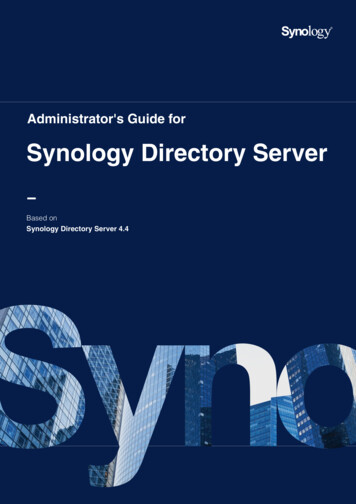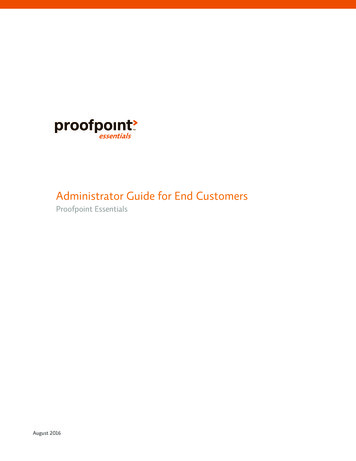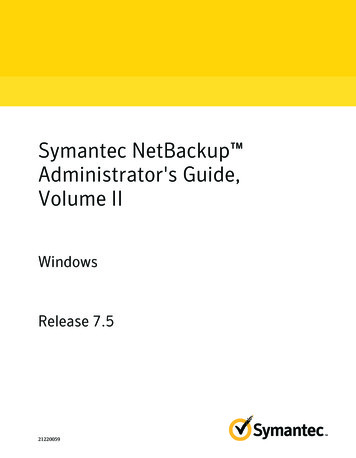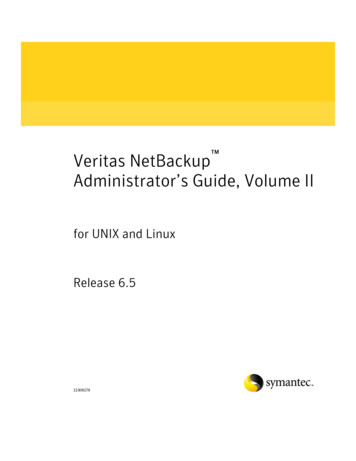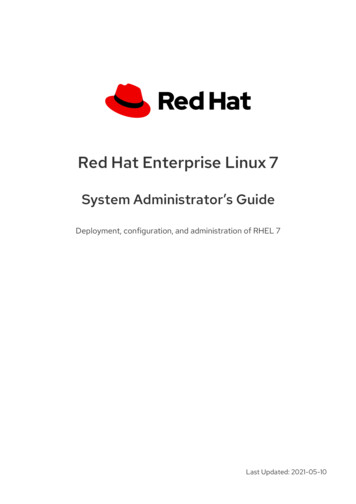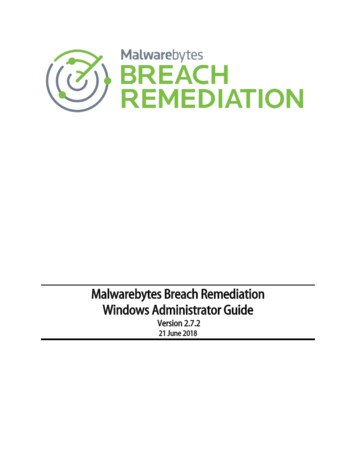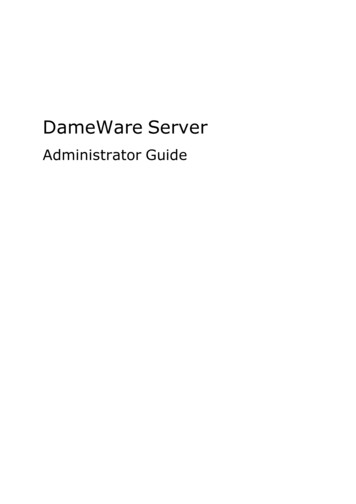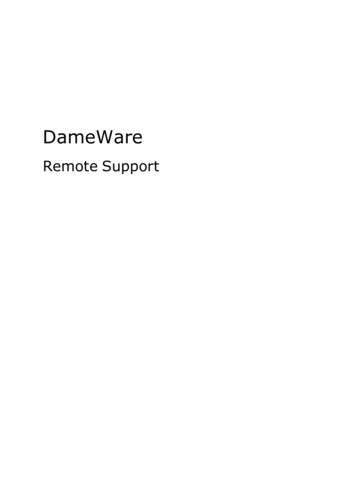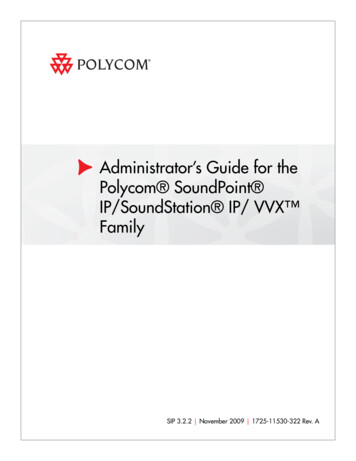
Transcription
Administrator’s Guide for thePolycom SoundPoint IP/SoundStation IP/ VVX FamilySIP 3.2.2 November 2009 1725-11530-322 Rev. A
Trademark InformationPOLYCOM , the Polycom “Triangles” logo and the names and marks associated with Polycom’s products aretrademarks and/or service marks of Polycom, Inc. and are registered and/or common law marks in the United Statesand various other countries. All other trademarks are property of their respective owners. No portion hereof may bereproduced or transmitted in any form or by any means, for any purpose other than the recipient’s personal use, withoutthe express written permission of Polycom.Patent InformationThe accompanying product is protected by one or more U.S. and foreign patents and/or pending patent applicationsheld by Polycom, Inc.DisclaimerSome countries, states, or provinces do not allow the exclusion or limitation of implied warranties or the limitation ofincidental or consequential damages for certain products supplied to consumers, or the limitation of liability for personalinjury, so the above limitations and exclusions may be limited in their application to you. When the implied warrantiesare not allowed to be excluded in their entirety, they will be limited to the duration of the applicable written warranty. Thiswarranty gives you specific legal rights which may vary depending on local law.Copyright NoticePortions of the software contained in this product are:Copyright 1998, 1999, 2000 Thai Open Source Software Center Ltd. and Clark CooperCopyright 1998 by the Massachusetts Institute of TechnologyCopyright 1998-2003 The OpenSSL ProjectCopyright 1995-1998 Eric Young (eay@cryptsoft.com). All rights reservedCopyright 1995-2002 Jean-Loup Gailly and Mark AdlerCopyright 1996-2004, Daniel Stenberg, daniel@haxx.se Permission is hereby granted, free of charge, to any person obtaining a copy of this software and associateddocumentation files (the “Software”), to deal in the Software without restriction, including without limitation the rights touse, copy, modify, merge, publish, distribute, sublicense, and/or sell copies of the Software, and to permit persons towhom the Software is furnished to do so, subject to the following conditions:The above copyright notice and this permission notice shall be included in all copies or substantial portions of theSoftware.THE SOFTWARE IS PROVIDED “AS IS”, WITHOUT WARRANTY OF ANY KIND, EXPRESS OR IMPLIED,INCLUDING BUT NOT LIMITED TO THE WARRANTIES OF MERCHANTABILITY, FITNESS FOR A PARTICULARPURPOSE AND NONINFRINGEMENT. IN NO EVENT SHALL THE AUTHORS OR COPYRIGHT HOLDERS BELIABLE FOR ANY CLAIM, DAMAGES OR OTHER LIABILITY, WHETHER IN AN ACTION OF CONTRACT, TORT OROTHERWISE, ARISING FROM, OUT OF OR IN CONNECTION WITH THE SOFTWARE OR THE USE OR OTHERDEALINGS IN THE SOFTWARE. 2009 Polycom, Inc. All rights reserved.Polycom, Inc.4750 Willow RoadPleasanton, CA 94588-2708USANo part of this document may be reproduced or transmitted in any form or by any means, electronic or mechanical, forany purpose, without the express written permission of Polycom, Inc. Under the law, reproducing includes translatinginto another language or format.As between the parties, Polycom, Inc., retains title to and ownership of all proprietary rights with respect to the softwarecontained within its products. The software is protected by United States copyright laws and international treatyprovision. Therefore, you must treat the software like any other copyrighted material (e.g., a book or sound recording).Every effort has been made to ensure that the information in this manual is accurate. Polycom, Inc., is not responsiblefor printing or clerical errors. Information in this document is subject to change without notice.ii
About This GuideThe Administrator’s Guide for the SoundPoint IP/SoundStation IP/VVXfamily is for administrators who need to configure, customize, manage, andtroubleshoot SoundPoint IP/SoundStation IP/VVX phone systems. Thisguide covers the SoundPoint IP 320, 321, 330, 331, 335, 430, 450, 550, 560, 650,and 670 desktop phones, the SoundStation IP 6000 and 7000 conferencephones, and the Polycom VVX 1500 business media phone.The following related documents for SoundPoint IP/SoundStation IP/VVXfamily are available: Quick Start Guides, which describe how to assemble the phones Quick User Guides, which describe the most basic features available onthe phones User Guides, which describe the basic and advanced features available onthe phones Developer’s Guide, which assists in the development of applications thatrun on the SoundPoint IP/SoundStation IP/VVX phone’s Microbrowser Technical Bulletins, which describe workarounds to existing issues andprovide expanded descriptions and examples Release Notes, which describe the new and changed features and fixedproblems in the latest version of the softwareFor support or service, please contact your Polycom reseller or go to PolycomTechnical Support at http://www.polycom.com/voicedocumentation/.Polycom recommends that you record the phone model numbers, software(both the BootROM and SIP), and partner platform for future reference.SoundPoint IP/SoundStation IP/VVX models:BootROM version:SIP Software version:Partner Platform:iii
Administrator’s Guide for the SoundPoint IP/SoundStation IP/VVX Familyiv
ContentsAbout This Guide . . . . . . . . . . . . . . . . . . . . . . . . . . . . . . . . . iii1 Introducing the SoundPoint IP / SoundStation IP / VVXFamily . . . . . . . . . . . . . . . . . . . . . . . . . . . . . . . . . . . . . . . 1–1SoundPoint IP Desktop Phones . . . . . . . . . . . . . . . . . . . . . . . . . . . . . . . . . . . 1–1SoundStation IP Conference Phones . . . . . . . . . . . . . . . . . . . . . . . . . . . . . . . 1–4Polycom VVX 1500 Business Media Phone . . . . . . . . . . . . . . . . . . . . . . . . . 1–6Key Features of Your SoundPoint IP / SoundStation IP / VVX Phones 1–62 Overview . . . . . . . . . . . . . . . . . . . . . . . . . . . . . . . . . . . . . 2–1Where SoundPoint IP / SoundStation IP / VVX Phones Fit . . . . . . . . . . 2–2Session Initiation Protocol Application Architecture . . . . . . . . . . . . . . . . . 2–3BootROM . . . . . . . . . . . . . . . . . . . . . . . . . . . . . . . . . . . . . . . . . . . . . . . . . . 2–3SIP Application . . . . . . . . . . . . . . . . . . . . . . . . . . . . . . . . . . . . . . . . . . . . . 2–4Configuration . . . . . . . . . . . . . . . . . . . . . . . . . . . . . . . . . . . . . . . . . . . . . . 2–5Resource Files . . . . . . . . . . . . . . . . . . . . . . . . . . . . . . . . . . . . . . . . . . . . . . 2–8Available Features . . . . . . . . . . . . . . . . . . . . . . . . . . . . . . . . . . . . . . . . . . . . . . 2–8New Features in SIP 3.2 . . . . . . . . . . . . . . . . . . . . . . . . . . . . . . . . . . . . . . . . 2–143 Setting up Your System . . . . . . . . . . . . . . . . . . . . . . . . . . . 3–1Setting Up the Network . . . . . . . . . . . . . . . . . . . . . . . . . . . . . . . . . . . . . . . . . 3–2DHCP or Manual TCP/IP Setup . . . . . . . . . . . . . . . . . . . . . . . . . . . . . . 3–2Supported Provisioning Protocols . . . . . . . . . . . . . . . . . . . . . . . . . . . . . 3–4Modifying the Network Configuration . . . . . . . . . . . . . . . . . . . . . . . . . 3–6Setting Up the Provisioning Server . . . . . . . . . . . . . . . . . . . . . . . . . . . . . . . 3–14Deploying Phones From the Provisioning Server . . . . . . . . . . . . . . . . . . . 3–17Upgrading SIP Application . . . . . . . . . . . . . . . . . . . . . . . . . . . . . . . . . . . . . 3–21Supporting SoundPoint IP, SoundStation IP, and Polycom VVXPhones . . . . . . . . . . . . . . . . . . . . . . . . . . . . . . . . . . . . . . . . . . . . . . . . . . . 3–22Supporting SoundPoint IP 300, 301, 500, 501, 600 and 601 andSoundStation IP 4000 Phones . . . . . . . . . . . . . . . . . . . . . . . . . . . . . . . . 3–23v
Administrator’s Guide for the SoundPoint IP / SoundStation IP / VVX Family4 Configuring Your System . . . . . . . . . . . . . . . . . . . . . . . . . . 4–1Setting Up Basic Features . . . . . . . . . . . . . . . . . . . . . . . . . . . . . . . . . . . . . . . . 4–1Call Log . . . . . . . . . . . . . . . . . . . . . . . . . . . . . . . . . . . . . . . . . . . . . . . . . . . 4–3Call Timer . . . . . . . . . . . . . . . . . . . . . . . . . . . . . . . . . . . . . . . . . . . . . . . . . 4–3Call Waiting . . . . . . . . . . . . . . . . . . . . . . . . . . . . . . . . . . . . . . . . . . . . . . . . 4–3Called Party Identification . . . . . . . . . . . . . . . . . . . . . . . . . . . . . . . . . . . 4–4Calling Party Identification . . . . . . . . . . . . . . . . . . . . . . . . . . . . . . . . . . . 4–4Missed Call Notification . . . . . . . . . . . . . . . . . . . . . . . . . . . . . . . . . . . . . 4–5Connected Party Identification . . . . . . . . . . . . . . . . . . . . . . . . . . . . . . . . 4–5Context Sensitive Volume Control . . . . . . . . . . . . . . . . . . . . . . . . . . . . . 4–5Customizable Audio Sound Effects . . . . . . . . . . . . . . . . . . . . . . . . . . . . 4–6Message Waiting Indication . . . . . . . . . . . . . . . . . . . . . . . . . . . . . . . . . . 4–7Distinctive Incoming Call Treatment . . . . . . . . . . . . . . . . . . . . . . . . . . . 4–7Distinctive Ringing . . . . . . . . . . . . . . . . . . . . . . . . . . . . . . . . . . . . . . . . . . 4–7Distinctive Call Waiting . . . . . . . . . . . . . . . . . . . . . . . . . . . . . . . . . . . . . . 4–8Do Not Disturb . . . . . . . . . . . . . . . . . . . . . . . . . . . . . . . . . . . . . . . . . . . . . 4–8Handset, Headset, and Speakerphone . . . . . . . . . . . . . . . . . . . . . . . . . 4–9Local Contact Directory . . . . . . . . . . . . . . . . . . . . . . . . . . . . . . . . . . . . . 4–10Local Digit Map . . . . . . . . . . . . . . . . . . . . . . . . . . . . . . . . . . . . . . . . . . . 4–13Microphone Mute . . . . . . . . . . . . . . . . . . . . . . . . . . . . . . . . . . . . . . . . . . 4–14Soft Key Activated User Interface . . . . . . . . . . . . . . . . . . . . . . . . . . . . 4–14Speed Dial . . . . . . . . . . . . . . . . . . . . . . . . . . . . . . . . . . . . . . . . . . . . . . . . 4–15Time and Date Display . . . . . . . . . . . . . . . . . . . . . . . . . . . . . . . . . . . . . 4–15Idle Display Animation . . . . . . . . . . . . . . . . . . . . . . . . . . . . . . . . . . . . . 4–16Ethernet Switch . . . . . . . . . . . . . . . . . . . . . . . . . . . . . . . . . . . . . . . . . . . . 4–17Graphic Display Backgrounds . . . . . . . . . . . . . . . . . . . . . . . . . . . . . . . 4–17Automatic Off-Hook Call Placement . . . . . . . . . . . . . . . . . . . . . . . . . . 4–19Call Hold . . . . . . . . . . . . . . . . . . . . . . . . . . . . . . . . . . . . . . . . . . . . . . . . . 4–19Call Transfer . . . . . . . . . . . . . . . . . . . . . . . . . . . . . . . . . . . . . . . . . . . . . . 4–20Local / Centralized Conferencing . . . . . . . . . . . . . . . . . . . . . . . . . . . . 4–21Call Forward . . . . . . . . . . . . . . . . . . . . . . . . . . . . . . . . . . . . . . . . . . . . . . 4–22Directed Call Pick-Up . . . . . . . . . . . . . . . . . . . . . . . . . . . . . . . . . . . . . . 4–24Group Call Pick-Up . . . . . . . . . . . . . . . . . . . . . . . . . . . . . . . . . . . . . . . . 4–24Call Park/Retrieve . . . . . . . . . . . . . . . . . . . . . . . . . . . . . . . . . . . . . . . . . 4–24Last Call Return . . . . . . . . . . . . . . . . . . . . . . . . . . . . . . . . . . . . . . . . . . . 4–25Setting Up Advanced Features . . . . . . . . . . . . . . . . . . . . . . . . . . . . . . . . . . 4–25Configurable Feature Keys . . . . . . . . . . . . . . . . . . . . . . . . . . . . . . . . . . 4–26Multiple Line Keys per Registration . . . . . . . . . . . . . . . . . . . . . . . . . . 4–27Multiple Call Appearances . . . . . . . . . . . . . . . . . . . . . . . . . . . . . . . . . . 4–28Customizable Fonts and Indicators . . . . . . . . . . . . . . . . . . . . . . . . . . . 4–28vi
ContentsInstant Messaging . . . . . . . . . . . . . . . . . . . . . . . . . . . . . . . . . . . . . . . . . . 4–29Multilingual User Interface . . . . . . . . . . . . . . . . . . . . . . . . . . . . . . . . . . 4–29Downloadable Fonts . . . . . . . . . . . . . . . . . . . . . . . . . . . . . . . . . . . . . . . 4–30Synthesized Call Progress Tones . . . . . . . . . . . . . . . . . . . . . . . . . . . . . 4–30Browser and Microbrowser . . . . . . . . . . . . . . . . . . . . . . . . . . . . . . . . . . 4–31Real-Time Transport Protocol Ports . . . . . . . . . . . . . . . . . . . . . . . . . . 4–32Network Address Translation . . . . . . . . . . . . . . . . . . . . . . . . . . . . . . . 4–33Corporate Directory . . . . . . . . . . . . . . . . . . . . . . . . . . . . . . . . . . . . . . . . 4–34Recording and Playback of Audio Calls . . . . . . . . . . . . . . . . . . . . . . . 4–36Digital Picture Frame . . . . . . . . . . . . . . . . . . . . . . . . . . . . . . . . . . . . . . . 4–37Enhanced Feature Keys . . . . . . . . . . . . . . . . . . . . . . . . . . . . . . . . . . . . . 4–38Configurable Soft Keys . . . . . . . . . . . . . . . . . . . . . . . . . . . . . . . . . . . . . 4–48LCD Power Saving . . . . . . . . . . . . . . . . . . . . . . . . . . . . . . . . . . . . . . . . . 4–52Shared Call Appearances . . . . . . . . . . . . . . . . . . . . . . . . . . . . . . . . . . . 4–52Bridged Line Appearance . . . . . . . . . . . . . . . . . . . . . . . . . . . . . . . . . . . 4–54Busy Lamp Field . . . . . . . . . . . . . . . . . . . . . . . . . . . . . . . . . . . . . . . . . . . 4–55Voice Mail Integration . . . . . . . . . . . . . . . . . . . . . . . . . . . . . . . . . . . . . . 4–56Multiple Registrations . . . . . . . . . . . . . . . . . . . . . . . . . . . . . . . . . . . . . . 4–57SIP-B Automatic Call Distribution . . . . . . . . . . . . . . . . . . . . . . . . . . . . 4–58Feature Synchronized Automatic Call Distribution . . . . . . . . . . . . . 4–59Server Redundancy . . . . . . . . . . . . . . . . . . . . . . . . . . . . . . . . . . . . . . . . 4–60Presence . . . . . . . . . . . . . . . . . . . . . . . . . . . . . . . . . . . . . . . . . . . . . . . . . . 4–64Microsoft Live Communications Server 2005 Integration . . . . . . . . 4–64Access URL in SIP Message . . . . . . . . . . . . . . . . . . . . . . . . . . . . . . . . . 4–68Static DNS Cache . . . . . . . . . . . . . . . . . . . . . . . . . . . . . . . . . . . . . . . . . . 4–72Display of Warnings from SIP Headers . . . . . . . . . . . . . . . . . . . . . . . 4–75Quick Setup of SoundPoint IP / SoundStation IP / VVX Phones . 4–76Setting Up Audio Features . . . . . . . . . . . . . . . . . . . . . . . . . . . . . . . . . . . . . . 4–77Low-Delay Audio Packet Transmission . . . . . . . . . . . . . . . . . . . . . . . 4–77Jitter Buffer and Packet Error Concealment . . . . . . . . . . . . . . . . . . . . 4–78Voice Activity Detection . . . . . . . . . . . . . . . . . . . . . . . . . . . . . . . . . . . . 4–78DTMF Tone Generation . . . . . . . . . . . . . . . . . . . . . . . . . . . . . . . . . . . . . 4–79DTMF Event RTP Payload . . . . . . . . . . . . . . . . . . . . . . . . . . . . . . . . . . 4–79Acoustic Echo Cancellation . . . . . . . . . . . . . . . . . . . . . . . . . . . . . . . . . . 4–79Audio Codecs . . . . . . . . . . . . . . . . . . . . . . . . . . . . . . . . . . . . . . . . . . . . . 4–80Background Noise Suppression . . . . . . . . . . . . . . . . . . . . . . . . . . . . . . 4–81Comfort Noise Fill . . . . . . . . . . . . . . . . . . . . . . . . . . . . . . . . . . . . . . . . . 4–82Automatic Gain Control . . . . . . . . . . . . . . . . . . . . . . . . . . . . . . . . . . . . 4–82IP Type-of-Service . . . . . . . . . . . . . . . . . . . . . . . . . . . . . . . . . . . . . . . . . 4–82IEEE 802.1p/Q . . . . . . . . . . . . . . . . . . . . . . . . . . . . . . . . . . . . . . . . . . . . 4–82vii
Administrator’s Guide for the SoundPoint IP / SoundStation IP / VVX FamilyVoice Quality Monitoring . . . . . . . . . . . . . . . . . . . . . . . . . . . . . . . . . . . 4–83Dynamic Noise Reduction . . . . . . . . . . . . . . . . . . . . . . . . . . . . . . . . . . 4–84Treble/Bass Controls . . . . . . . . . . . . . . . . . . . . . . . . . . . . . . . . . . . . . . . 4–84Setting Up Video Features . . . . . . . . . . . . . . . . . . . . . . . . . . . . . . . . . . . . . . 4–85Video Transmission . . . . . . . . . . . . . . . . . . . . . . . . . . . . . . . . . . . . . . . . 4–85Video Codecs . . . . . . . . . . . . . . . . . . . . . . . . . . . . . . . . . . . . . . . . . . . . . . 4–86H.323 Protocol . . . . . . . . . . . . . . . . . . . . . . . . . . . . . . . . . . . . . . . . . . . . . 4–87Setting Up Security Features . . . . . . . . . . . . . . . . . . . . . . . . . . . . . . . . . . . . 4–92Local User and Administrator Privilege Levels . . . . . . . . . . . . . . . . . 4–92Custom Certificates . . . . . . . . . . . . . . . . . . . . . . . . . . . . . . . . . . . . . . . . 4–93Incoming Signaling Validation . . . . . . . . . . . . . . . . . . . . . . . . . . . . . . . 4–93Secure Real-Time Transport Protocol . . . . . . . . . . . . . . . . . . . . . . . . . 4–93Configuration File Encryption . . . . . . . . . . . . . . . . . . . . . . . . . . . . . . . 4–95Digital Certificates . . . . . . . . . . . . . . . . . . . . . . . . . . . . . . . . . . . . . . . . . 4–95Mutual TLS Authentication . . . . . . . . . . . . . . . . . . . . . . . . . . . . . . . . . 4–97Configuring SoundPoint IP / SoundStation IP / VVX Phones Locally 4–985 Troubleshooting Your SoundPoint IP / SoundStation IP / VVXPhones . . . . . . . . . . . . . . . . . . . . . . . . . . . . . . . . . . . . . . . 5–1Error Messages . . . . . . . . . . . . . . . . . . . . . . . . . . . . . . . . . . . . . . . . . . . . . . . . . 5–2BootROM Error Messages . . . . . . . . . . . . . . . . . . . . . . . . . . . . . . . . . . . . 5–2SIP Application Error Messages . . . . . . . . . . . . . . . . . . . . . . . . . . . . . . . 5–3Status Menu . . . . . . . . . . . . . . . . . . . . . . . . . . . . . . . . . . . . . . . . . . . . . . . . . . . 5–4Log Files . . . . . . . . . . . . . . . . . . . . . . . . . . . . . . . . . . . . . . . . . . . . . . . . . . . . . . 5–5Reading a Boot Log . . . . . . . . . . . . . . . . . . . . . . . . . . . . . . . . . . . . . . . . . 5–8Reading an Application Log . . . . . . . . . . . . . . . . . . . . . . . . . . . . . . . . . . 5–9Reading a Syslog . . . . . . . . . . . . . . . . . . . . . . . . . . . . . . . . . . . . . . . . . . . 5–10Testing Phone Hardware . . . . . . . . . . . . . . . . . . . . . . . . . . . . . . . . . . . . . . . 5–10Power and Startup . . . . . . . . . . . . . . . . . . . . . . . . . . . . . . . . . . . . . . . . . . . . . 5–11Controls . . . . . . . . . . . . . . . . . . . . . . . . . . . . . . . . . . . . . . . . . . . . . . . . . . . . . . 5–12Access to Screens and Systems . . . . . . . . . . . . . . . . . . . . . . . . . . . . . . . . . . 5–13Calling . . . . . . . . . . . . . . . . . . . . . . . . . . . . . . . . . . . . . . . . . . . . . . . . . . . . . . . 5–14Displays . . . . . . . . . . . . . . . . . . . . . . . . . . . . . . . . . . . . . . . . . . . . . . . . . . . . . . 5–15Audio . . . . . . . . . . . . . . . . . . . . . . . . . . . . . . . . . . . . . . . . . . . . . . . . . . . . . . . . 5–16Licensable Features . . . . . . . . . . . . . . . . . . . . . . . . . . . . . . . . . . . . . . . . . . . . 5–16Upgrading . . . . . . . . . . . . . . . . . . . . . . . . . . . . . . . . . . . . . . . . . . . . . . . . . . . . 5–17viii
ContentsA Configuration Files . . . . . . . . . . . . . . . . . . . . . . . . . . . . . .A–1Master Configuration Files . . . . . . . . . . . . . . . . . . . . . . . . . . . . . . . . . . . . . . A–2Application Configuration . . . . . . . . . . . . . . . . . . . . . . . . . . . . . . . . . . . . . . A–5Protocol voIpProt/
SIP 3.2.2 November 2009 1725-11530-322 Rev. A Administrator’s Guide for the Polyc