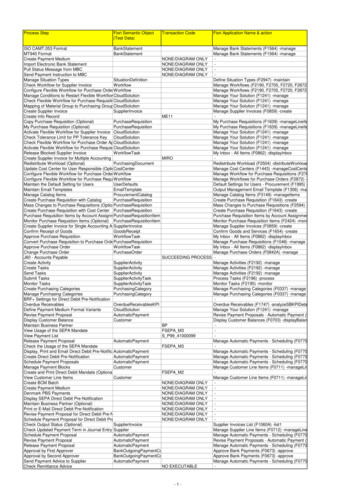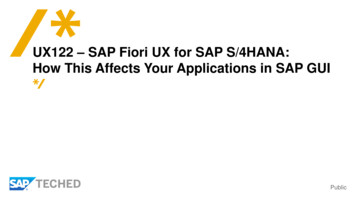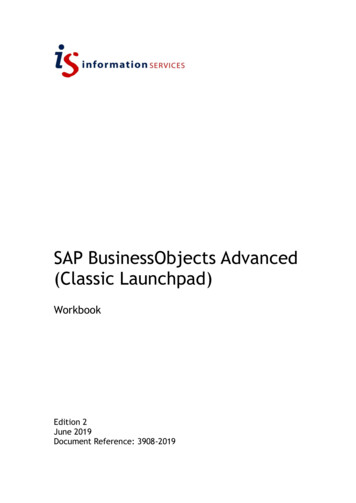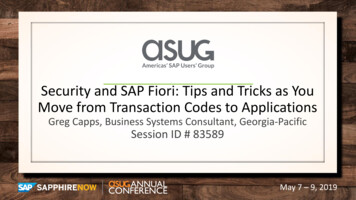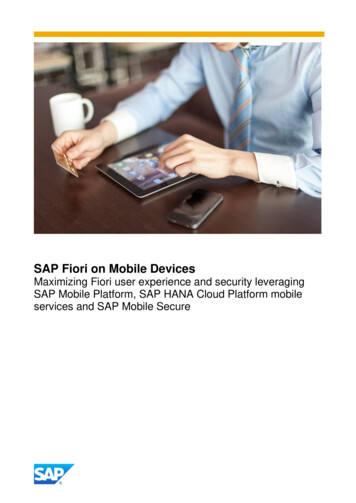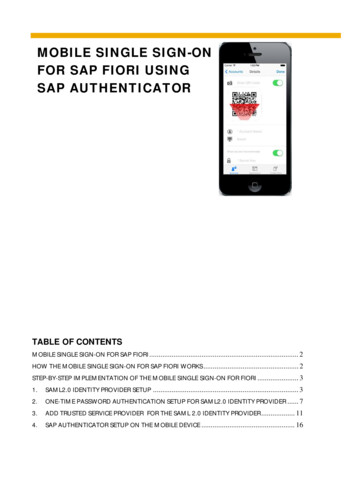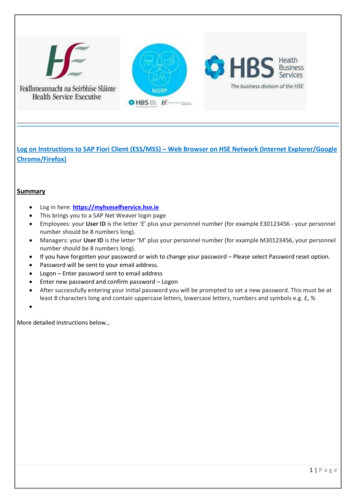Transcription
Use SAP Fiori Launchpad to Prepare Users Movingfrom SAP Enterprise Portal to SAP S/4HANAStefan Grundmann, SAP ERP Development Lead, The City of San DiegoStephen Guile, SAP ERP Development Manager, The City of San DiegoSession ID ASUG82920May 7 – 9, 2019
About the SpeakersStefan Grundmann Program Manager, SAP ERPDevelopment Lead, The Cityof San Diego (CoSD) Former SAP Employee with17 years of experience ininternational projects I am fluent in SAP’slanguages: German andABAP ;-)Stephen Guile SAP ERP DevelopmentManager, The City of SanDiego I have been with The City ofSan Diego for 4 years andhave been doing “SAP” for 26years I have a twin brother
Key Outcomes/Objectives1. Enable users to adopt the S/4 HANA look & feelwhile still running on Business Suite2. Launch any classic transaction, Fiori App orCloud solution from one central launchpad3. Single Sign-On (SSO) to your backend - withoutSAP passwords
Agenda Introduction SAP EP @ CoSD Getting ready forS/4 HANA Fiori UX Conclusions & Demo Q&A
IntroductionBalboa Park
City Snapshot ******Eighth-largest city in the United States *Second-largest city in California**1.4 million residents as of 1/1/2017*12,000 City employees***Budget of 3.64 billion for FY2018***https://en.wikipedia.org/wiki/List of United States cities by populationhttps://en.wikipedia.org/wiki/List of largest California cities by iles/fy18pb full.pdf
Downtown San DiegoSAP Structure & UsersCOSD SAP Structure Over 12,000 SAP User IDs 28 SAP Modules across multiple SAP Solutions (IS-PS,IS-U, EAM) 2,383 Active SAP Roles Access to about 27,000 transactions in IS-PS alonewith 600 critical work instructionsCOSD SAP User Base 46% employees are transactional SAP users 54% employees only use SAP for time entry and other HCM functions, suchas view or update of personal information, benefits, or PY data
SAP Enterprise Portal @ CoSDDowntown San Diego
SAP Enterprise Portal @ CoSD – today How are we using it?– Purely to launch SAP NetWeaver based apps mostly SAP GUI logon– Roles on EP to define the users set of links Per system tier (DEV, QAS, PRD)– Integrate other portal apps into main portal SAP PBF - Public Budget Formulation SAP BOBJ – Business Objects
SAP Enterprise Portal @ CoSD – Options Upgrade or replace?2– Upgrade to use SAP Jam? Not in scope (using Skype)– Replace No personalization Outdated UI– no UI5 FLP shell integration– won’t adapt to a mobile device Single Sign-On not compatible with our external IdP Does not render/run on Microsoft Edge – (CoSD is migrating to Windows 10)1
Pre Fiori Launchpad Landscape for web based appsDEV SAP ProductionSupport LandscapeApps on OKTALaunchpadQAS SAP ProductionSupport LandscapeQAS AppsMy TimecardMy LeaveRequestMy TeamCalendarMy PaystubsQW2Quality evelopmentProduction SupportGatewayQualityProduction SupportAriba tProjectDEV SAP ProjectLandscapeGatewayQualityProjectQAS SAP ProjectLandscapeMySDAppsSuccessFactors TestCloudProduction AppsProduction ProxyServerMy TimecardMy LeaveRequestsMy TeamCalendarMy PaystubsEmployeeLookupProduction SAPProject LandscapeFirewallAriba Test RealmLegendTransport pathConnection (trust)communicationcloud access (URI)
Getting ready for S/4 HANA Fiori UXCoronado Bridge
Gradually roll out SAP UI5 apps SAP standard GRC apps (more in phase 2)Gettingready forS/4 HANAFiori UXFrontend integration Seamlessly integrate multiple backends IS-PS HR time and leave apps EAM apps MDG IS-U/CCS CRM GRC BOBJ PBF Success Factors
SAP Fiori Launchpad asSAP Enterprise Portalreplacement
SAP Fiori Launchpad as SAP Portal replacement Business Value– Cost reduction No need to maintain a SAP Enterprise Portal system with dedicated resources– Delightful User eXperience (UX) Support SAP’s strategic UI technology– Reduce OCM impact for S/4 HANA Fiori / UI5 look and feel available on ECC– Added functionality Notification service (stay informed about pending approvals) Personalization (only display the tiles the user needs) Cloud SSO solution integration (via an external IdP provider)
Challenges and OutlookDowntown San Diego
Challenges Organizational– Big bang roll out to 12,000 users Organizational Change Management (OCM)– Focus groups, Training– Kiosk / shared workstation users Risk that time entries are recorded on same account– Now SSO requires the user to logout of the Windows session Technical/Architecture– Launch SAP GUI sessions with Single Sign-On (SSO) Created custom UI5 tile to create and download SAP GUI shortcut– Limit Access through mobile and external scenarios Add Internal Gateway systems to serve LAN/Intranet users
More Technical ChallengesHarmonize domain names to use SAML authentication across all systemsFiori Apps in the FLP shell,hosted on different systems Cross Origin Resource Sharing (CORS) Only fully supported on NetWeaver AS ABAP 7.52 SP02 we are on 7.51 SP SP07Running multiple FLP (e. g.DEV & Q) in tabs of browser MYSAPSSO2 cookie is issued only once per domain Logon ticket of DEV cannot be used for QAS systems and vice versaWebDynpro Errors Apps stopped working with a HTTP 500 error Maintain app whitelist on backend
Enables us to launch SAP GUI sessions– At click: SAP GUI shortcut Create: Use MYSAPSSO2 cookie and system URI– Access custom table to get hostname Initiate download which starts SAP GUI session2Custom tile13
Internal Gateway SystemsOur Internal Gateway systemshost Fiori Launchpads only give access to all backendsystems (by SID/Client) andbusiness appsInternal GatewayFor DEV FLP OnlyDEV SAP ProductionSupport LandscapeDEV SAP ProjectLandscapeInternal GatewayFor QAS FLP OnlyQAS SAP ProductionSupport LandscapeQAS SAP ProjectLandscapeInternal GatewayFor PRD FLP OnlyProduction SAPProject LandscapeThe external Gateway Systems limit access to businessapplications accessiblethrough the internet
Post FioriLaunchpadLandscapeDEV SAP ProductionSupport LandscapeQAS SAP ProductionSupport LandscapeApps on OKTALaunchpadMy TimecardMy LeaveRequestMy TeamCalendarMy PaystubsQW2Internal GatewayFor PRD FLP OnlyInternal GatewayFor DEV FLP OnlySuccessFactorsQASInternal GatewayFor QAS FLP OnlyEmployeeLookupAriba QASQuality ProxyServerGatewayDevelopmentProduction SupportLegendTransport pathConnection (trust)communicationcloud access (URI)QAS ion oductionQAS SAP ProjectLandscapeProduction ProxyServerProduction SAPProject LandscapeSuccessFactors TestCloudProduction AppsMy TimecardMy LeaveRequestsMy TeamCalendarMy PaystubsEmployeeLookupFirewallDEV SAP ProjectLandscapeMySDAppsAriba Test Realm
SAP Fiori Launchpad @ CoSD – phase 2 My Inbox for multiple systems– Centralized workflow inbox Approve leave request (HR on IS-PS) Approve Move-In / Move-Out workflow step (IS-U) Enterprise search across multiple systems– Find and navigate to business documents & entities purchase order, vendor, access request, .– Fact sheets for business objects service notifications, work orders, purchase requisitions, .
Demo and ConclusionsBalboa Park
Demo Video’s of our new “SAP Portal”– Communications video– Navigation video– Shared stations video Live demo (optional)
Conclusions Reducing costs and preparing users for S/4 HANA“One stop shop” to launch all (old and new) ERP appsTechnical challenging, but manageableModern & adaptive UI on multiple devicesGo-Live: Q2 2019Phase 2 is in planning stage
Open Discussion and Q&ASan Diego Bay
PIS-PSIS-ULANAdvanced Bus. Appl. Prog. languageCross Origin Resource SharingCustomer Care SolutionCustomer Relationship ManagementEnterprise Asset ManagementEnterprise Core ComponentFiori LaunchpadGraphical User InterfaceHuman Capital ManagementHuman RessourcesHypertext Transfer ProtocolIdentity ProviderIndustry Solution Public SectorIndustry Solution UtilitiesLocal Area NetworkMDGOCMPYPBFBOBJSAP EPGRCSAMLSSOSIDCoSDURIUXUIMaster Data GovernanceOrganizational Change ManagementPayrollPublic Budget FormationSAP BusinessObjectsSAP Enterprise PortalSAP Governance, Risk and ComplianceSecurity Assertion Markup LanguageSingle Sign-OnSystem IdThe City of San DiegoUniform Ressource IdentifierUser eXperienceUser Interface
Take the Session Survey.We want to hear fromyou! Be sure to completethe session evaluation onthe SAPPHIRE NOW andASUG Annual Conferencemobile app.
Presentation MaterialsAccess the slides from 2019 ASUG Annual Conference here:http://info.asug.com/2019-ac-slides
Q&AFor questions after this session, contact us atsgrundmann@sandiego.gov and sguile@sandiego.gov
Let’s Be Social.Stay connected. Share your SAP experiences anytime, anywhere.Join the ASUG conversation on social media: @ASUG365 #ASUG
28 SAP Modules across multiple SAP Solutions (IS-PS, IS-U, EAM) 2,383 Active SAP Roles Access to about 27,000 transactions in IS-PS alone with 600 critical work instructions SAP Structure & Users COSD SAP User Base 46% employees are transactional SAP users 54% employees only use