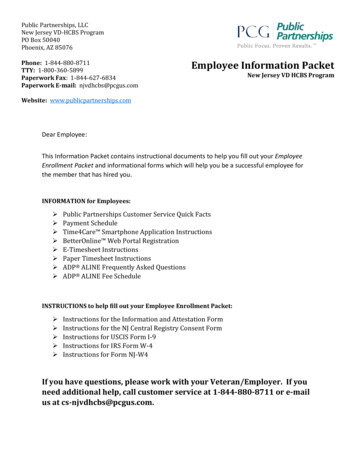
Transcription
Public Partnerships, LLCNew Jersey VD-HCBS ProgramPO Box 50040Phoenix, AZ 85076Phone: 1-844-880-8711TTY: 1-800-360-5899Paperwork Fax: 1-844-627-6834Paperwork E-mail: njvdhcbs@pcgus.comEmployee Information PacketNew Jersey VD HCBS ProgramWebsite: www.publicpartnerships.comDear Employee:This Information Packet contains instructional documents to help you fill out your EmployeeEnrollment Packet and informational forms which will help you be a successful employee forthe member that has hired you.INFORMATION for Employees: Public Partnerships Customer Service Quick FactsPayment ScheduleTime4Care Smartphone Application InstructionsBetterOnline Web Portal RegistrationE-Timesheet InstructionsPaper Timesheet InstructionsADP ALINE Frequently Asked QuestionsADP ALINE Fee ScheduleINSTRUCTIONS to help fill out your Employee Enrollment Packet: Instructions for the Information and Attestation FormInstructions for the NJ Central Registry Consent FormInstructions for USCIS Form I-9Instructions for IRS Form W-4Instructions for Form NJ-W4If you have questions, please work with your Veteran/Employer. If youneed additional help, call customer service at 1-844-880-8711 or e-mailus at cs-njvdhcbs@pcgus.com.
Employee InformationThe Veteran/Employer and Employee should read these; the Employeeshould keep them for their reference.PPL Customer Service Quick FactsPayment ScheduleTime4Care Smartphone Application InstructionsBetterOnline Web Portal RegistrationE-Timesheet InstructionsPaper Timesheet InstructionsADP ALINE Frequently Asked QuestionsADP ALINE Fee Schedule
Public Partnerships, LLCNew Jersey VD-HCBS ProgramPO Box 50040Phoenix, AZ 85076Public Partnerships Customer Service Quick FactsOur Customer Service Center can help with questions about enrollment, timesheets, and many othertopics concerning the New Jersey Veteran Directed Home and Community Based Services Program (VDHCBS).How to Contact cgus.com1-800-360-5899Hours of OperationMonday – Friday:8:00 AM to 6:00 PMTimesheet Fax:Paperwork Fax:Paperwork comBusy, or on the go?E-mail us at cs-njvdhcbs@pcgus.com. Our customer service team will quickly respond to your e-mailand you may read our reply when it’s convenient for you.Need More Information on the Program?Visit our website at www.publicpartnerships.com. You can get more information by selecting“PROGRAMS” tab and selecting New Jersey from the map of the United States.Have you visited the BetterOnline web portal?Visit the Better Online web portal at https://fms.publicpartnerships.com. You’ll find many great andeasy-to-use resources available to you, such as: Creating, reviewing, and submitting e-Timesheets; Checking the status of your past and present timesheets; Getting a real-time report on the balance of your Care of Plan (Veterans/Employers only); and Viewing and Printing pay stubs.Please call us at 1-844-880-8711 or e-mail us at cs-njvdhcbs@pcgus.com if you have any questions.
NEW JERSEY VD-HCBSPAYMENT SCHEDULECALENDAR YEAR 2020Please remember to submit and approve timesheets by the deadlines listed below. Public Partnerships cannot guaranteeon-time payment for timesheets received after the deadline.Pay PeriodTimesheet DeadlinePay DateStart DateEnd DateTimesheets must beSubmitted and Approvedby MidnightChecks Mailed/DirectDeposit IssuedMonday, December 9, 2019Sunday, December 22, 2019Monday, December 23, 2019Thursday, January 2, 2020Monday, December 23, 2019Sunday, January 5, 2020Monday, January 6, 2020Wednesday, January 15, 2020Monday, January 6, 2020Sunday, January 19, 2020Monday, January 20, 2020Wednesday, January 29, 2020Monday, January 20, 2020Sunday, February 2, 2020Monday, February 3, 2020Wednesday, February 12, 2020Monday, February 3, 2020Sunday, February 16, 2020Monday, February 17, 2020Wednesday, February 26, 2020Monday, February 17, 2020Sunday, March 1, 2020Monday, March 2, 2020Wednesday, March 11, 2020Monday, March 2, 2020Sunday, March 15, 2020Monday, March 16, 2020Wednesday, March 25, 2020Monday, March 16, 2020Sunday, March 29, 2020Monday, March 30, 2020Wednesday, April 8, 2020Monday, March 30, 2020Sunday, April 12, 2020Monday, April 13, 2020Wednesday, April 22, 2020Monday, April 13, 2020Sunday, April 26, 2020Monday, April 27, 2020Wednesday, May 6, 2020Monday, April 27, 2020Sunday, May 10, 2020Monday, May 11, 2020Wednesday, May 20, 2020Monday, May 11, 2020Sunday, May 24, 2020Monday, May 25, 2020Wednesday, June 3, 2020Monday, May 25, 2020Sunday, June 7, 2020Monday, June 8, 2020Wednesday, June 17, 2020Monday, June 8, 2020Sunday, June 21, 2020Monday, June 22, 2020Wednesday, July 1, 2020Monday, June 22, 2020Sunday, July 5, 2020Monday, July 6, 2020Wednesday, July 15, 2020Monday, July 6, 2020Sunday, July 19, 2020Monday, July 20, 2020Wednesday, July 29, 2020Monday, July 20, 2020Sunday, August 2, 2020Monday, August 3, 2020Wednesday, August 12, 2020Monday, August 3, 2020Sunday, August 16, 2020Monday, August 17, 2020Wednesday, August 26, 2020Monday, August 17, 2020Sunday, August 30, 2020Monday, August 31, 2020Wednesday, September 9, 2020Monday, August 31, 2020Sunday, September 13, 2020Monday, September 14, 2020Wednesday, September 23, 2020Monday, September 14, 2020Sunday, September 27, 2020Monday, September 28, 2020Wednesday, October 7, 2020Monday, September 28, 2020Sunday, October 11, 2020Monday, October 12, 2020Wednesday, October 21, 2020Monday, October 12, 2020Sunday, October 25, 2020Monday, October 26, 2020Wednesday, November 4, 2020Monday, October 26, 2020Sunday, November 8, 2020Monday, November 9, 2020Wednesday, November 18, 2020Monday, November 9, 2020Sunday, November 22, 2020Monday, November 23, 2020Wednesday, December 2, 2020Monday, November 23, 2020Sunday, December 6, 2020Monday, December 7, 2020Wednesday, December 16, 2020Monday, December 7, 2020Sunday, December 20, 2020Monday, December 21, 2020Wednesday, December 30, 2020www.publicpartnerships.comV.1
Submit Your TimesheetsOn-The-Go with Time4Care Submit your eTimesheet using Public Partnerships’ freesmartphone application, Time4Care .Just like with our BetterOnline web portal, Time4Care will tell you if changesneed to be made before you can successfully submit your eTimesheet.Participants can use Time4Care too. Using Time4Care is an easy way for yourparticipant to approve your timesheets. Using your smartphone, participants canreview, approve, and electronically sign off on your timesheet.Get Startedwww.publicpartnerships.comTFCNJ011.On your Apple, Android, or Windowsphone go to the application store2.In the search bar type in: Time4Care3.Download Time4Care 4.Once Time4Care has downloaded,open the app5.Login using your Public Partnerships’user account (the same account is usedfor BetterOnline and Time4Care )or Sign Up for a user account if youdon’t already have one.6.See how easy it is to use theTime4Care mobile app today!
Public Partnerships, LLCNew Jersey VD-HCBS ProgramPO Box 50040Phoenix, AZ 85076BetterOnline Web Portal RegistrationSample DocumentHow do I register online? This document will outline how to set up your Username and Password sothat you may begin using the BetterOnline web portal to create timesheets and track payments. Theprocess for online registration is the same for both Veterans and Employees.1. The first thing you should do is type in the web address provided below into your browser: (werecommend saving this as a favorite so that you don’t have to keep typing it in).https://fms.publicpartnerships.com2. A log in screen will appear. You will use this screen to log into the BetterOnline web portal afteryou have registered.3. Click on the Sign Up hyperlink to the right of the Login button.4. This will bring you to the New User Registration screen. It will ask you to choose your state.BetterOnline Web Portal RegistrationPage 1 of 4
5. Select New Jersey from the drop-down list and select NJ PPP/Vets for Program. If you are the Veteran/Employer, select Participant. If you are the Employee, select Employee.6. After you have selected your Role, click the NEXT button to continue to registration.7. You will be brought to the Step 2: Enter Credentials screen. You are now required to verify whoyou are by completing the following three fields: Employee ID: This number has been generated by Public Partnerships and is unique toeach Employee in the program. Last Name: This is the Employee’s last name. Social Security Number: Enter Employee’s SSN for validation.BetterOnline Web Portal RegistrationPage 2 of 4
8. Enter your information into the blanks and then click on NEXT. If the system is unable to verify your information, then the Employer’s or Employee’sinformation may have been inaccurately entered at the time of enrollment. To resolve this,call the Customer Service Center and provide the Employer/Employee ID so that we mayverify the demographic information on file.9. You will now be brought to the Step 3: User Information page. This is the page in which you willactually register yourself as a user in the system.10. You will be asked to enter the following information: Username: Public Partnerships suggests that you use the first letter of your first name andyour last name.Example: Megan Maynard MMaynardNOTE: If the username you select is already in use, you will need to choose a differentusername. Password: Your password must be at least 6 characters long and contain at least 1numerical character, 1 capitalized character, and 1 lower case character. Please be awarethat your password will be case sensitive. Confirm Password: Here, you need to retype the password you just created. E-mail Address: Your e-mail address is an optional field. Public Partnerships will use thise-mail address to send information pertaining to your timesheets. PLEASE NOTE: If youBetterOnline Web Portal RegistrationPage 3 of 4
provide an e-mail address, you will receive an e-mail confirmation of your username andpassword. Security Questions: You should choose three questions from the down menus. Put theanswers to these questions in the data fields next to the corresponding questions. If you ever need to change your username or password, these questions provide alayer of security to protect your privacy.11. If you are happy with all of your information hit the SUBMIT button.BetterOnline Web Portal RegistrationPage 4 of 4
Public Partnerships, LLCNew Jersey VD-HCBS ProgramPO Box 50040Phoenix, AZ 85076PPL E-Timesheet InstructionsInstructions for EmployeesE-timesheets allow you to fill-out and submit your timesheets online, view the status of timesheets, andsearch for timesheets previously entered into the system. All of this can be done at your convenienceand without having to call PPL’s customer service to confirm that your timesheet was received.Remember: Before you start using e-timesheets, you must first be a registered user. Please follow theBetterOnline Web Portal Registration instructions included in your enrollment packet to become aregistered user. You may also download instructions from our website.Employee: How to Create and Submit an E-Timesheet1. Log into the PPL BetterOnline web portal using your username and password:https://fms.publicpartnerships.com2. You will default onto the Timesheet List page. You will see the Create Timesheet and SearchTimesheet options directly beneath the dark green banner.3. Click on the Create Timesheet hyperlink. You will be directed to the Member Search page. Fromhere you will see a list of all the members you work for.E-Timesheet InstructionsPage 1 of 4
4. Click on Create Timesheet, next to the member you would like to submit time for.5. You will be prompted to enter a Time Period. The easiest way to do this is to click on the calendaricon next to the empty box and choose the date from the calendar that corresponds to the first dateworked that you would like to submit.6. After selecting your pay period, you will be taken to the Submit Timesheet screen. From here, youwill enter the time you worked during the selected pay period.E-Timesheet InstructionsPage 2 of 4
7. Choose a day of the week that you worked, and enter a service for that day by clicking on theService drop down menu. You must pick a service for each day you worked; if you forget, thesystem will notify you when you try to submit your timesheet.8. Next, enter the Hours and Minutes you worked on that date. To select the time of day you started, click on the Time In dropdown. To select the time of day you ended click on the Time Out dropdown.9. If you worked multiple shifts in one day, select the There are more hours button and a new line willappear on that date worked.10. When you have finished entering all of the days you worked in the pay period, scroll to the bottomof the page and click on the Next button.11. You will be directed to the Confirm Timesheet page. On this page, you should review the timesheetyou entered for completeness and accuracy.E-Timesheet InstructionsPage 3 of 4
12. If the timesheet has an error, you may scroll to the bottom of the page and click on the Edit buttonto make the necessary changes.13. After verifying that the timesheet is accurate, click on the Submit button located near the bottom ofthe page.14. After you click on the Submit button, you will be directed to a confirmation page letting you knowthat your timesheet has been submitted for approval.15. If there is a problem with your timesheet that would cause it to not be paid, then the PPLBetterOnline web portal will not allow the timesheet to be submitted for approval until theproblem is fixed. You may contact our customer service center if you have a question about aspecific pend message.Examples: Overlapping time. Missing member or employee enrollment paperwork. Missing employee rate.16. Once you have successfully submitted your timesheet for approval, it will be up to your employerto approve the timesheet. You may monitor the approval status by searching your timesheets andreviewing the Status. When approved, the status will updated from Submitted to Approved. Do not assume that if you submitted your timesheet it will be paid. Monitor the status ofyour timesheet and/or remind your Veteran/Employer to approve your timesheets in atimely manner. Once in an Approved status, it will be sent to PPL for payment in the next scheduled paycycle.E-Timesheet InstructionsPage 4 of 4
Public Partnerships, LLCNew Jersey VD-HCBS ProgramPO Box 50040Phoenix, AZ 85076Paper Timesheet InstructionsPublic Partnerships accepts paper timesheets by fax or mail. Timesheets are read by a machine (like theones that read standardized tests), so it is important that you fill out these timesheets clearly andcompletely.Required FieldsAll of these fields MUST be completed for the timesheet to be paid. This list corresponds to thetimesheet image found on the previous page.A. Veteran Name: This is the name of the veteran receiving services. Please print the veteran’sname clearly on the line.B. Veteran ID: This ID is the veteran’s PPL ID.C. Employee Name: This is the name of the employee who is providing services to the veteran,for days worked on this timesheet.Paper Timesheet InstructionsPage 1 of 3
D. Employee ID: This ID is the employee’s PPL ID.E. Service Type: Fill in the circle for the service being provided.F. Week 1 Begin Date: This is the first day of the pay period. Your pay schedule will list thesedates for you. Please enter the first day of the pay period on this line (even if you don’t startwork on this date).G. Week 2 End Date: This is the last day of the pay period. Your pay schedule will list these datesfor you. Please enter the last day of the pay period on this line (even if your last date worked forthe pay period is before this date).H. Time IN: Enter the time the employee started working. Please remember that you MUST fill inthe corresponding circle for AM or PM.I. Time OUT: Enter the time the employee finished working. Please remember that you MUSTfill in the corresponding circle for AM or PM.J. Primary Activity: Enter the two-digit code of the primary activity that you provided duringthis shift. See the Activity Code Key located near the top-right corner of the timesheet (e.g., 01 Bathing, 05 Grooming, 09 Meals, etc.)K. Date of Employee Signature: This should be the date that the employee reviewed and signedthe timesheet. This date must not be before the last date worked on the timesheet.L. Employee Signature: Signature of the Employee who provided service on the dates worked.M. Date of Veteran/Employer Signature: This should be the date that the Veteran/Employerreviewed and signed the timesheet. This date must not be before the last date worked on thetimesheet.N. Signature of Veteran/Employer: Signature of the Veteran/Employer who reviewed andapproved the timesheet.Special Situations1. Working overnight: When you work overnight (past midnight), you must complete one line forwork you did before midnight and another line for work you did after midnight.For example, say you worked overnight Friday from 9:00 PM to 6:00 AM. Enter the Time IN as9:00 PM. Enter the Time OUT for Friday as 11:59PM. Now, you did not finish working at 11:59PM, you just finished working on Friday at that time. Enter the rest of your time from 12:00 AMto 6:00 AM in the Saturday line.2. Many employees work with a veteran multiple times in a day. You can enter two different in andout times on one timesheet, but you must enter each on a separate line. If you need to enter morethan two in and out times for the same day, you will need to move onto a second timesheet for thesame pay period.Paper Timesheet InstructionsPage 2 of 3
For example, say you started working for Megan at 9:00 AM. You helped her until 10:05 AM. Youleft to run an errand, came back at 11:15 AM, and stayed until 12:30 PM. You would enter one linefor each time you were providing services as shown below.Other Rules: Fill in the timesheet clearly. The veteran/employer will need to be able to read the timesheetclearly or your payment may be delayed.Fill in all the required fields. You will not be paid unless all of the fields are filled in.Use dark ink.Use separate timesheets for different veterans.Do not round time. Write the exact time. Our systems will round your time for you.If you make a mistake, use a new timesheet; do not use whiteout.Obtaining TimesheetsThe standard method to submit an employee’s time worked to Public Partnerships is electronically,using e-Timesheets on the BetterOnline web portal or through your smartphone using theTime4Care smartphone application.Submitting time worked through e-Timesheets or Time4Care allows the user to fill-out and submittimesheets online, view the status of payments, and search for timesheets previously entered and paidin the system. All of this can be done at the user’s convenience and without having to call PublicPartnerships’ customer service to confirm that a timesheet was received.If you are unable to complete timesheets electronically and will utilize paper timesheets, please contactour Customer Service Center. We will mail your veteran/employer pre-populated timesheets.Where to Send TimesheetsFax to:1-844-848-5728Mail to:Public Partnerships, LLCNew Jersey VD-HCBS ProgramPO Box 50040Phoenix, AZ 85076Questions? We’re here to help. Call our Customer Service Center at 1-844-880-8711.Paper Timesheet InstructionsPage 3 of 3
ALINE (TGSWGPVN[ #UMGF 3WGUVKQPUYou Earned It. Now UnderstandVJG GPGƓVU VJCV %QOG (TQO Receiving Your Pay on the ALINEby ADP &GDKV %CTF Can I use my debit card at any retail location?You may use your card at most retail stores that accept Visabranded prepaid cards.Can I get cash back when making retail purchases?Yes, at participating locations using a PIN number.Can I use ATM’s to get cash from my Aline debit card?Yes, in network ATM’s are surcharge free ( 0). Out ofnetwork ATM’s charge a fee of 1.75.Can I go to a bank and withdraw money from my Alinedebit card?Yes, you have unlimited Visa member bank over-thecounter bank teller withdrawals.No Monthly Maintenance Fee.No Bank Account Needed.Customer Support 24/7Do I need a bank account to get an Aline debit card?No, no account needed. You get your pay direct depositedto your card on payday.What kind of customer service does ADP provide?Online at mycard.adp.com, the ADP Mobile Solutions App,Customer Service at 1-877-237-4321 as well as text andemail alerts for account balance and transactions (standardtext messaging fees from your carrier may apply).Are my funds secure like they are with a bank account?Yes, your funds are FDIC insured (subject to establishedlimits) and your purchases are protected by VISA’s ZeroLiability from unauthorized purchases.I have two employers. Can I direct deposit my pay frommy other employer to this card?Yes, you can receive your pay on the card no matter whereyou work. You can also deposit tax refunds, child supportor government benefits directly to your card.How do I get a PIN number?When you receive your Aline card and call to activate it,you will have the opportunity to enter a new PIN number.For more information, contactADP Customer Service at 1-877-ADP-4321What if I lose my debit card?You call customer service at 1-877-ADP-4321 and ask fora free replacement. There is no fee unless you want yourcard through overnight mail.How will I receive my card in the mail?Your card will arrive in a white envelope with a windowwhere you will see Aline Card by ADP printed.
FEE SCHEDULEDESCRIPTIONLISTA DE TARIFASIF285 (REV 12/2014)FEE 0DESCRIPCIÓNEach additional In-Network ATM withdrawal per pay period 3.00Out-of-network ATM withdrawals[Other third parties, such as ATM owner, may chargeadditional fees.] 3.00Visa member bank cash withdrawal 0Cada retiro adicional en ATM de la Red por periodo de pago 3.00 3.00Retiros en ATM fuera de la red.[Otros terceros, tales como el propietario del ATM, puedenaplicar cargos adicionales]. 0Retiro de efectivo en un banco de membresía VisaPurchase transactions and cash back with purchase 0Email and text message alerts(standard text messaging fees may apply from your carrier) 0Green Dot Reload @ the RegisterTM[Fees may apply to reload using Green Dot Reload @ theRegisterTM.] 0Online bill pay service 0Transacciones de compra y devolución de dinero en efectivo 0con la compra 0Alertas por correo electrónico y mensajes de texto(se podrían aplicar cargos estándar por su compañíatelefónica de mensajería de texto) 0Green Dot Reload @ el register [Se aplican cuotas de recarga al utilizar Green Dot Reload@ el register ] 0Servicio de pago de facturas en líneaOnline bill pay stop payment 25.00Suspensión de pago de facturas en línea 25.00Online bill pay expedited payment 9.95Pago acelerado de facturas en línea 9.95Monthly maintenance 0Mantenimiento mensual 0Online card management 0Administración de la tarjeta en línea 0Automated 24hr phone & live customer service 0Servicio al cliente automatizado por teléfono o en vivo 24horas al día 0Balance inquiry and withdrawal decline at any ATM 0Consulta de saldo y rechazo de un retiro en cualquier ATM 0International Purchase & International ATM TransactionCurrency Conversion Fee (percent based on total transactionamount)3%3%Cargo por conversión de divisa en transacción de comprainternacional y uso de ATM internacional (porcentaje basadoen el monto total de la transacción)One (1) ATM withdrawal per pay period at any Allpoint,MoneyPass, PNC Bank or MB Financial Bank ATM (In-NetworkATM).Accept surcharge if appears. Fee will be waived or credited.One (1) free lost/stolen card replacement each calendar year- regular mail fee- expedited mail feeEach additional lost/stolen card replacement- card and regular mail fee- card and expedited mail fee 0 24 6 30Un (1) retiro en ATM por periodo de pago en cualquier ATMAllpoint, MoneyPass, PNC Bank o MB Financial Bank (ATM dela Red).Acepte el recargo si aparece en la pantalla. El cargo seráeliminado o acreditado.Un (1) reemplazo gratuito de tarjeta extraviada/robadacada año calendario- cargo por correo regular- cargo por correo apresuradoCada reemplazo adicional de tarjeta extraviada/robada- cargo por la tarjeta y correo regular- cargo por la tarjeta y correo apresuradoTARIFA 0 0 24 6 30 1.50Estado de cuenta mensual impreso 1.50Each secondary card- card and regular mail fee- card and expedited mail fee 2.00 26.00Cada tarjeta secundaria- cargo por la tarjeta y correo regular- cargo por la tarjeta y correo apresurado 2.00 26.00Custom card- card creation and regular mail fee- card creation and expedited mail fee 4.95 28.95Tarjeta personalizada- cargo por creación de la tarjeta y correo regular- cargo por creación de la tarjeta y correo apresurado 4.95 28.95Monthly paper statementALINE Cards are made available through ADP. ADP, the ADP logo, and ALINE Card by ADPare registered trademarks of ADP, LLC. The ALINE Card by ADP is issued by MB FinancialBank, N.A., Member FDIC, pursuant to a license from Visa U.S.A. Inc. Visa is a registeredtrademark of Visa International Service Association and used under license. ADP is aregistered ISO of MB Financial Bank. Copyright 2014, ADP, LLC.Las ALINE Cards están disponibles a través de ADP. ADP, el logotipo de ADP y ALINE Cardde ADP son marcas registradas de ADP, LLC. La tarjeta ALINE Card de ADP es emitidapor MB Financial Bank, N.A., miembro de FDIC, conforme a una licencia de Visa U.S.A.Inc. Visa es una marca registrada de Visa International Service Association y se utilizabajo licencia. ADP es un ISO registrado de MB Financial Bank. Derechos reservados 2014, ADP, LLC.
Employee InstructionsPlease read through these Instructions while completing the EmployeeEnrollment Packet.Instructions for the Information and Attestation FormInstructions for USCIS Form I-9Instructions for IRS Form W-4Instructions for Form NJ-W4
Public Partnerships, LLCNew Jersey VD-HCBS ProgramPO Box 50040Phoenix, AZ 85076Instructions for Information and Attestation FormWhat is the purpose of this form?Public Partnerships uses this form toenroll you as an employee in the NewJersey Veteran Directed Home andCommunity Based Services (NJ VD-HCBS).How do I complete this form?Pages One (1) and Two (2): Fill in each field and answer eachquestion completely and accurately;this information is used to processyour background checks and setupyour profile in our system.Page Three (3) and Four(4): The employee selects their paymentmethod, indicates if he/she cannotview paystubs online, and if he/shecannot submit timesheetselectronically. Services and pay ratesare also determined.Page Five (5): Check off the YES/NO boxes to indicate your relationship to the Employer; we use this to properlywithhold your taxes.Pages Six (6) and Seven (7): Read through the program rules and requirements.Page Eight (8): The Employer and Employee sign and date the bottom of this page.Who needs to sign?Both the Employee and the Employer must sign this form. If the Employer requires a Guardian or Powerof Attorney to sign on their behalf, then documentation must be provided to Public Partnerships thatshows proof of the Guardianship or POA.Instructions for Information and Attestation Form
Public Partnerships, LLCNew Jersey VD-HCBS ProgramPO Box 50040Phoenix, AZ 85076Instructions for NJ Central Registry Consent FormWhat is the purpose of this form?This form grants permission for PublicPartnerships to conduct a record check ofthe Employee’s name against the NewJersey Department of Human Services’Central Registry of Offenders AgainstIndividuals with DevelopmentalDisabilities (Central Registry).Under NJ Law (N.J.S.A. 30-67D-73 et seq),the Central Registry is a confidentialregistry maintained by the New JerseyDepartment of Human Services of paidcaregivers and volunteers determined byDHS to have abused, neglected, orexploited an individual with adevelopmental disability.How do I complete this form? The Employee fills in their Name,Date of Birth, and last four digits oftheir Social Security Number in theappropriate fields near the top of thepage.The Veteran/Employer fills in theirname in the Agency/Facility Name field.Who needs to sign?The Employee signs and dates the bottom of this form.Instructions for NJ Central Registry Consent Form
Instructions for Form I-9,Employment Eligibility VerificationDepartment of Homeland SecurityU.S. Citizenship and Immigration ServicesUSCISForm I-9OMB No. 1615-0047Expires 08/31/2019Anti-Discrimination Notice. It is illegal to discriminate against work-authorized individuals in hiring, firing, recruitment orreferral for a fee, or in the employment eligibility verification (Form I-9 and E-Verify) process based on that individual'scitizenship status, immigration status or national origin. Employers CANNOT specify which document(s) the employee maypresent to establish employment authorization and identity. The employer must allow the employee to choose the documents tobe presented from the Lists of Acceptable Documents, found on the last page of Form I-9. The refusal to hire or continue toemploy an individual because the documentation presented has a future expiration date may also constitute illegal discrimination.For more information, call the Office of Special Counsel for Immigration-Related Unfair Employment Practices (OSC) at1-800-255-7688 (employees), 1-800-255-8155 (employers), or 1-800-237-2515 (TTY), or visit www.justice.gov/crt/about/osc.What is the Purpose of This Form?Employers must complete Form I-9 to document verification of the identity and employment authorization of each newemployee (both citizen and noncitizen) hired after November 6, 1986, to work in the United States. In the Commonwealth of theNorthern Mariana Islands (CNMI), employers must complete Form I-9 to document verification of the identity and employmentauthorization of each new employee (both citiz
Public Partnerships, LLC New Jersey VD-HCBS Program PO Box 50040 Phoenix, AZ 85076 Phone: 1-844-880-8711 TTY: 1-800-360-5899 Paperwork Fax: 1-844-627-6834 . Paperwork E-mail: . E-timesheets allow you to fill-out and submit your timesheets online, view the status of timesheets, and


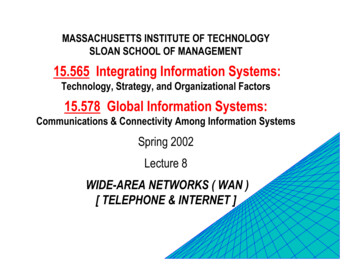

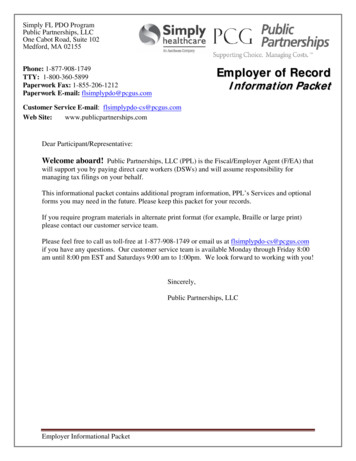

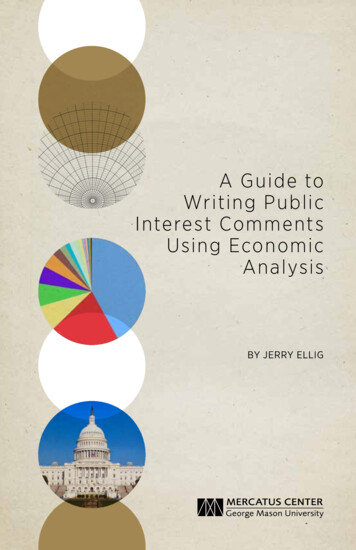
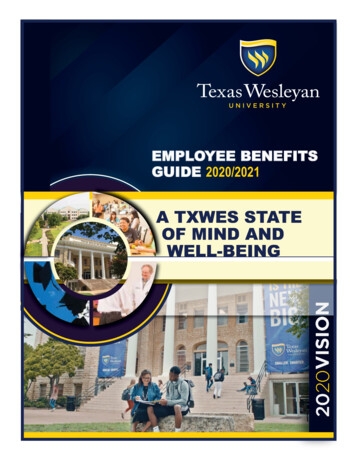
![FIPS 140-2 Non-Proprietary Security Policy Acme Packet 1100 [1] and .](/img/49/140sp3490-5601486.jpg)

