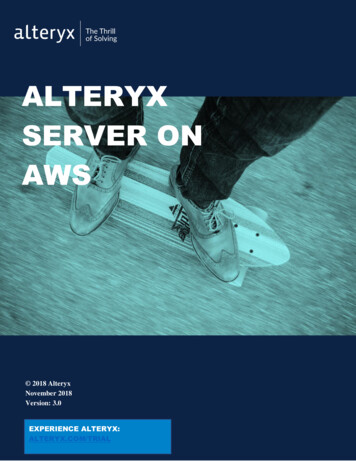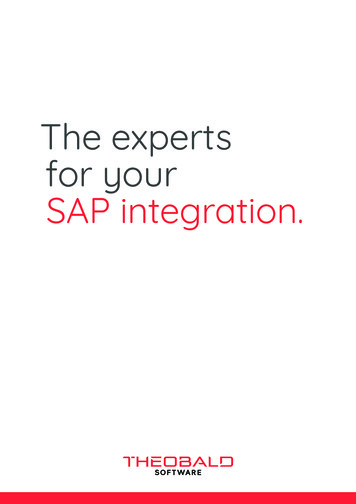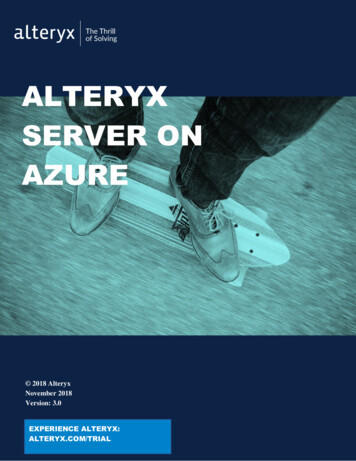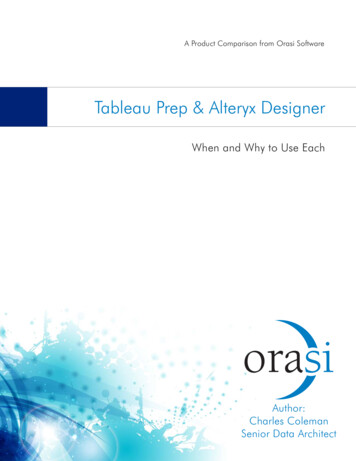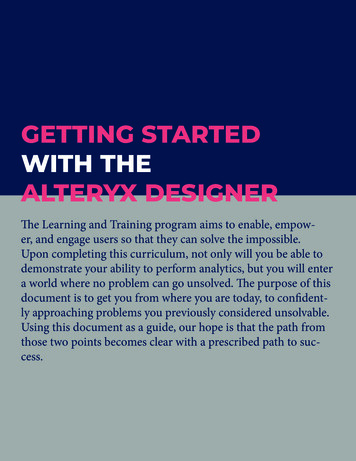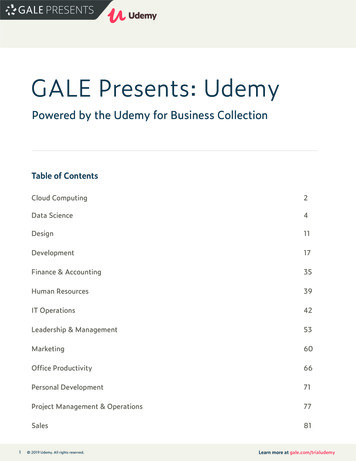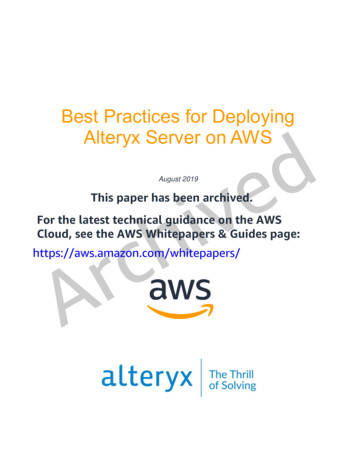
Transcription
Best Practices for DeployingAlteryx Server on AWSdevihAugust 2019This paper has been archived.For the latest technical guidance on the AWSCloud, see the AWS Whitepapers & Guides page:crAhttps://aws.amazon.com/whitepapers/
NoticesCustomers are responsible for making their own independent assessment of theinformation in this document. This document: (a) is for informational purposes only, (b)represents current AWS product offerings and practices, which are subject to changewithout notice, and (c) does not create any commitments or assurances from AWS andits affiliates, suppliers or licensors. AWS products or services are provided “as is”without warranties, representations, or conditions of any kind, whether express orimplied. The responsibilities and liabilities of AWS to its customers are controlled byAWS agreements, and this document is not part of, nor does it modify, any agreementbetween AWS and its customers.vihde 2019 Amazon Web Services, Inc. or its affiliates. All rights reserved.crA
ContentsIntroduction .1Alteryx Server .1Designer .1Scheduler .1Controller .2deWorker .3Database .3Gallery .3vihOptions for Deploying Alteryx Server on AWS .4Enterprise Deployment.5Deploy Alteryx Server with Chef .8Deploy a Windows Server EC2 instance and install Alteryx Server .8crADeploy an Amazon EC2 Instance from the Alteryx Server AMI .8Sizing and Scaling Alteryx Server on AWS .10Performance Considerations .10Availability Considerations .14Management Considerations .15Sizing and Scaling Summary .15Operations .17Backup and Restore.17Monitoring .17Network and Security .18Connecting On-Premises Resources to Amazon VPC .18Security Groups.20Network Access Control Lists (NACLs) .20Bastion Host (Jump Box) .20
Secure Sockets Layer (SSL) .21Best Practices .21Deployment .21Scaling and Availability .22Network and Security .22Performance .23Conclusion .23deContributors .23Further Reading .24Document Revisions.25crAvih
AbstractAlteryx Server is a scalable server-based analytics solution that helps you create,publish, and share analytic applications, schedule and automate workflow jobs, create,manage, and share data connections, and control data access. This whitepaperdiscusses how to run Alteryx Server on AWS and provides an overview of the AWSservices that relate to Alteryx Server. It also includes information on commonarchitecture patterns and deployment of Alteryx Server on AWS. The paper is intendedfor information technology professionals who are new to Alteryx products and areconsidering deploying Alteryx Server on AWS.crAvihde
Amazon Web ServicesBest Practices for Deploying Alteryx Server on AWSIntroductionAlteryx Server provides a scalable platform that helps create analytical insights andempowers analysts and business users across your organization to make better datadriven decisions. Alteryx Server provides: Data blending Predictive analytics Interactive visualizations An easy-to-use drag-and-drop interface Support for a wide variety of data sources Data governance and security Sharing and collaborationdevihAlteryx Server is an end-to-end analytics platform for the enterprise, used by thousandsof customers around the world. For details on how customers have successfully usedAlteryx on AWS, see the Alteryx AWS Customer Success Stories.crAAlteryx ServerAlteryx Server consists of six main components: Designer, Scheduler, Controller,Worker, Database, and Gallery. Each component is discussed in the following sections.DesignerThe Designer is a Windows software application that lets you create repeatableworkflow processes. Designer is installed by default on the same instance as theController. You can use other installations of the Designer (for example, on yourworkstation) and connect it to the Controller using the controller token.SchedulerThe Scheduler lets you schedule the execution of workflows or analytic applicationsdeveloped within the Designer.Page 1
Amazon Web ServicesBest Practices for Deploying Alteryx Server on AWSControllerThe Controller orchestrates workflow executions, manages the service settings, anddelegates work to the Workers. The Controller also supports the Gallery and handlesAPIs for remote integration. The Controller has three key parts: authentication,controller token, and database drivers, which are described as follows.AuthenticationAlteryx Server supports local authentication, Microsoft Active Directory (Microsoft AD)authentication, and SAML 2.0 authentication. For short-term, trial, or proof-of-conceptdeployments, local authentication is a reasonable option. However, in mostdeployments, we recommend that you use Microsoft AD or SAML 2.0 to connect youruser directory.devihNote: Changing authentication methods requires that you reinstall theController.For deployments of Alteryx Server on AWS where you have chosen Microsoft AD,consider using AWS Directory Services. AWS Directory Services enables Alteryx Serverto use a fully managed instance of Microsoft AD in the AWS Cloud. AWS Microsoft ADis built on Microsoft AD and does not require you to synchronize or replicate data fromyour existing Active Directory to the cloud (although this remains an option for laterintegration as your deployment evolves over time). For more information on this option,see AWS Directory Service.crAController TokenThe controller token connects the Controller to Workers and Designer clients toschedule and run workflows from other Designer components. The token isautomatically generated when you install Alteryx Server. The controller token is uniqueto your server instance and administrators must safeguard it. You only need toregenerate the token if it is compromised. If you regenerate the token, all the Workersand Gallery components must be updated with the new token.DriversAlteryx Server communicates with numerous supported data sources, includingdatabases such as Amazon Aurora and Amazon Redshift, and object stores such asPage 2
Amazon Web ServicesBest Practices for Deploying Alteryx Server on AWSAmazon Simple Storage Service (Amazon S3). For a complete list of supportedsources, see Data Sources on the Alteryx Technical Specifications page.Successfully connecting to most data sources is a simple process because theController has a network path to the database and proper credentials to access thedatabase with the appropriate permissions. For help with troubleshooting databaseconnections, see the Alteryx Community and Alteryx Support pages.Each database requires you to install the appropriate driver. When using Alteryx Server,be sure to configure each required database driver on the server machine with thesame version that is used for Designer clients. If a Designer client and the AlteryxServer do not have the same driver, the scheduled workflow may not complete properly.WorkerdevihThe Worker executes workflows or analytic applications sent to the Controller. Thesame instance that runs the Controller can run the Worker. This setup is common insmaller scale deployments. You can configure separate instances to run as Workers forscaling and performance purposes. You must configure at least one instance as aWorker—the total number of Workers you need is dependent on performanceconsiderations.crADatabaseThe persistence tier stores information that is critical to the functioning of the Controller,such as Alteryx application files, the job queue, gallery information, and result data.Alteryx Server supports two different databases for persistence: MongoDB and SQLite.Most deployments use MongoDB, which can be deployed as an embedded database oras a user-managed database. Consider using MongoDB if you need a scalable orhighly-available architecture. Note that most scalable deployments use a user-managedMongoDB database. Consider using SQLite if you do not need to use Gallery and yourdeployment is limited to scheduling workloads.GalleryThe Gallery is a web-based application for sharing workflows and outputs. The Gallerycan be run on the Alteryx Server machine. Alternatively, multiple Gallery machines canbe configured behind an Elastic Load Balancing (ELB) load balancer to handle theGallery services at scale.Page 3
Amazon Web ServicesBest Practices for Deploying Alteryx Server on AWSOptions for Deploying Alteryx Server on AWSAlteryx Server is contained as a Microsoft Windows Service. It can run easily on mostMicrosoft Windows Server operating systems.Note: In order to install Alteryx Server on AWS, you will need an AWSaccount and an Alteryx Server license key. If you do not have a licensekey, trial options for Alteryx Server on AWS are available through AWSMarketplace.deYou can install the Alteryx Server components into a multi-node cluster to create ascalable enterprise deployment of Alteryx Server:vihcrAFigure 1: Scalable enterprise deployment of Alteryx ServerAlternatively, you can install Alteryx Server in one self-contained EC2 instance:Page 4
Amazon Web ServicesBest Practices for Deploying Alteryx Server on AWSdecrAvihFigure 2: Deployment of Alteryx Server on a single EC2 instanceThe following sections discuss how to deploy Alteryx Server on AWS from the mostcomplex deployment to the simplest deployment.Enterprise DeploymentThe following architecture diagram shows a solution for a scalable, enterprisedeployment of Alteryx Server on AWS.Page 5
Amazon Web ServicesBest Practices for Deploying Alteryx Server on AWSdevihcrAFigure 3: Alteryx Server architecture on AWSThe following high-level steps explain how to create a scalable enterprise deployment ofAlteryx Server on AWS:Note: To deploy Alteryx Server on AWS, you will need the controller tokento connect the Controller to Workers and Designer clients, the IP or DNSinformation of the Controller for connection and failover if needed, and theuser-managed MongoDB connection information.1. Create an Amazon Virtual Private Cloud (VPC) or use an existing VPC with aminimum of two Availability Zones (called Availability Zone A and AvailabilityZone B).Page 6
Amazon Web ServicesBest Practices for Deploying Alteryx Server on AWS2. Deploy a Controller instance in Availability Zone A. Document the controller keyand connection information for later steps.Note: It’s possible to use an Elastic IP address to connect remote clientsand users to the Controller, but we recommend that you use AWS DirectConnect or AWS Managed VPN for more complex, long-runningdeployments. VPC peering connection options and Direct Connect canenable private connectivity to the Controller instance, as well as apredictable, cost-effective network path back to on-premises data sourcesthat you may wish to expose to the Controller.de3. Create a MongoDB replica set with at least three instances. Place each instancein a different Availability Zone. Document the connection information for the nextstep.vih4. Connect the MongoDB cluster to the Controller instance by providing theMongoDB connection information in the Alteryx System Settings on theController.crA5. Deploy and connect a Worker instance in Availability Zone A to the Controllerinstance in the Availability Zone A subnet.6. Deploy and connect a Worker instance in Availability Zone B to the Controllerinstance in the Availability Zone A subnet.7. Deploy and connect more Workers as needed to support your desired level ofworkflow concurrency. You can have more than one Worker in each AvailabilityZone, but be aware that each Availability Zone represents a fault domain. Youshould also consider the performance implications of losing access to Workersdeployed in a particular Availability Zone.8. Create an ELB load balancer to handle requests to the Gallery instances.9. Deploy Gallery instances and register with the ELB load balancer. Be sure todeploy your Gallery instances in multiple Availability Zones.10. Connect the Gallery instances to the Controller instance.Page 7
Amazon Web ServicesBest Practices for Deploying Alteryx Server on AWS11. Connect the client Designer installations to the Controller instance using eitherthe Elastic IP address or the optional private IP (chosen in Step 2), then testworkflows and publishing to Gallery.12. (Optional) Deploy a Cold/Warm Standby Controller instance in anotherAvailability Zone or AWS Region. Failover is controlled by changing the Elastic IPaddress (if deployed in the same VPC) or DNS name to this Controller instance.Deploy Alteryx Server with ChefdeYou can use AWS OpsWorks with Chef cookbooks and recipes to deploy Alteryx Server.For Alteryx Chef resources, see cookbook-alteryx-server on GitHub.Deploy a Windows Server EC2 instance and installAlteryx ServervihYou can deploy an Amazon Elastic Compute Cloud (Amazon EC2) instance runningWindows Server and then install Alteryx Server. You can download the install packagehere.crAMake sure that you deploy an instance with the recommended compute size (at least 8vCPUs), Windows operating system (Microsoft Windows Server 2008R2 or later), andavailable Amazon Elastic Block Store (Amazon EBS) storage (1TB).Deploy an Amazon EC2 Instance from the AlteryxServer AMIYou can purchase an Amazon Machine Image (AMI) from Alteryx through AWSMarketplace and use it to launch an Amazon Elastic Compute Cloud (Amazon EC2)instance running Alteryx Server. You can find the Alteryx Server offering on AWSMarketplace.Note: You can try one instance of the product for 14 days. Pleaseremember to turn your instance off once your trial is complete to avoidincurring charges.You have two options for launching your Amazon EC2 instance. You can launch aninstance using the Amazon EC2 launch wizard in the Amazon EC2 console or byPage 8
Amazon Web ServicesBest Practices for Deploying Alteryx Server on AWSselecting the Alteryx Server AMI in the launch wizard. Note that the fastest way todeploy Alteryx Server on AWS is to launch an Amazon EC2 instance using theMarketplace website.To launch Alteryx Server using the Marketplace website:1. Navigate to AWS Marketplace.2. Select Alteryx Server, then select Continue to Subscribe.3. Once subscribed, select Continue to Configurationde4. Review the configuration settings, choose a nearby Region, then selectContinue to Launch.5. Once you have configured the options on the page as desired, select Launch.vih6. Go to the Amazon EC2 console to view the startup of the instance.7. It can be helpful to note the Instance ID for later reference. You can give theinstance a friendly name to find it more easily and to allow others to know whatthe instance is for. Click inside the Name field and enter the desired name.crA8. Navigate to the instance Public IP address or Public DNS name in your browser.Enter in your email address and take note of the token at the bottom:9. Your token will be specific to your instance. If you selected the Bring Your OwnLicense image, a similar registration will appear and prompt you for licenseinformation.10. After selecting your server instance and clicking Connect, you will be guidedthrough using Remote Desktop Protocol (RDP) to connect to the Controllerinstance of Alteryx.Page 9
Amazon Web ServicesBest Practices for Deploying Alteryx Server on AWS11. Once connected, you can use your AWS instance running Alteryx Server. Thedesktop contains links to the Designer and Server System Settings.12. Start using Alteryx Server. See Alteryx Community for more information on howto use Alteryx Server and Designer.Sizing and Scaling Alteryx Server on AWSWhen sizing and scaling your Alteryx Server deployment, consider the performance,availability, and management.dePerformance ConsiderationsThis section covers options and best practices for improving the performance of yourAlteryx Server workflows.vihScaling Up vs. Scaling OutYou can usually increase performance by scaling your Workers up or out. To scale upyou need to relaunch Workers using a larger instance type with more vCPUs ormemory, or by configuring faster storage. When scaling up, you should increase thesize of all Workers as the Controller does not schedule on specific worker instances bypriority and will not assign work to the machine with the most resources. To scale outyou need to configure additional instances. Both options typically take only a fewminutes.crABelow are two scenarios that discuss scaling up and scaling out:Long job queues – If you expect that a high number of jobs will be scheduled, or if youobserve that the job queue length exceeds defined limits, then scale out to make sureyou have enough instances to meet demand. Scale up if you already have a very largenumber of small nodes.Long-running jobs or large workflows – Larger instances, specifically instance typeswith more RAM, are best suited for long-running workloads. If you find that you havelong-running jobs, first examine the query logic, load on the data source, and networkpath and adjust if necessary. If the jobs are otherwise well tuned, consider scaling up.This table presents heuristics that can help you determine the number of Workers youneed to execute workloads with different run times.Page 10
Amazon Web ServicesNumberof Users5-SecondWorkloadBest Practices for Deploying Alteryx Server on AWS30-SecondWorkload1-MinuteWorkload2 -MinuteWorkloadNumber of Worker Instances1-20112320-40123440-10023451003456deTable 1: Number of Worker instances needed to execute workloads with different run timesConsider having your users run some of their frequently requested workflows on a testinstance of Alteryx Server of your planned instance size. You can quickly deploy a testinstance using the Alteryx Server AMI. These tests will help you understand the numberof jobs and workflow sizes that your instance size can handle.vihTo predict workflow sizes, review your current and planned Designer workflows. InAlteryx benchmark testing, the engine running in Alteryx Designer performed nearly thesame as in Alteryx Server when running on similar instance types (see Alteryx AnalyticsBenchmarking Results).Keep this in mind when determining how long workloads will taketo run. You can test workload times without installing Alteryx Server by using theDesigner on hardware that is similar to what you would use to deploy Alteryx Server.crAScaling Based on DemandMany customers find they need to add more Workers at predictable times. For peakusage times, you can launch new Worker instances from the Alteryx Server AMI andpay for them using the pay-as-you-go option. With this model, you pay only forinstances you need, for as long as you use them. This is common for seasonal or endof-month, end-of-quarter, or end-of-year workloads.You can use an Amazon Elastic Compute Cloud (Amazon EC2) Auto Scaling group witha script to insert the controller token into these new instances to scale additional Workerinstances on demand with minimal or no post-launch configuration. Additionally, youcan integrate Amazon EC2 Auto Scaling with Amazon CloudWatch to scaleautomatically based on custom metrics such as the number of jobs queued.Scaling Alteryx Server to more instances will have licensing implications because it islicensed by cores.Page 11
Amazon Web ServicesBest Practices for Deploying Alteryx Server on AWSdevihcrAFigure 4: Use Amazon EC2 Auto Scaling and Amazon CloudWatch to scale Worker instanceson-demandYou can perform additional scheduled scaling actions with Amazon EC2 Auto Scaling.For example, you can configure an Amazon EC2 Auto Scaling group to spin upinstances at the start of business hours and turn them off automatically at the end of theday. This allows Alteryx Server to reduce compute costs while meeting businessanalytic requirements.Worker PerformanceWorkers have several configuration settings. The two settings that are the mostimportant for optimizing workflow performance are simultaneous workflows and maxsort/join memory.Simultaneous workflows – You have the best starting point for simultaneousworkflows when 4 vCPUs are available for each workflow. For example, if an instancehas 8 vCPUs, then we recommend that you enable 2 workflows to run simultaneously.This setting is labeled Workflows allowed to run simultaneously in the Workerconfiguration interface. You can adjust this setting as a way to tune performance.Page 12
Amazon Web ServicesBest Practices for Deploying Alteryx Server on AWSNote: 4 vCPUs 1 workflows running simultaneouslyMax sort/join memory usage – This configuration manages the memory available toworkflows that are more RAM-intensive. The best practice is to take the total memoryavailable to the machine and subtract a suggested 4 GB of memory for OS processes.Then, take that number and divide it by the number of simultaneous workflowsassigned:Max Sort / Join Memory Usage de(Total Memory Suggested 4GBs Operating System Memory)#of simultaneous workflowFor example, for a Worker configured with 32 GB of memory and 8 vCPUs, therecommended number of simultaneous workflows is 4 because there are 8 vCPUs (1workflow for every 2 vCPUs). In this example, 4 GB of memory set aside for the OS issubtracted from 32 GB total memory. The remaining number (28 GB) is divided by thenumber of simultaneous workflows (4), leaving 7 GB. Therefore, the recommended maxsort/join memory is 7 GB.vihMax Sort / Join Memory Usage for 32 GB Instance and 8 vCPUs (32 GB – 4 GB) / 4 simultaneous workflows 7 GBcrAThe following table shows a list of precomputed values for suggested max )(GB)4SuggestedMax Sort/JoinMemory(GB / Thread)64324783243.586447.51612847.816Table 2: Examples of suggested max sort / join memoryDatabase PerformanceUsing a user-managed MongoDB cluster allows you to control and tune theperformance of the Alteryx Server persistence tier.Page 13
Amazon Web ServicesBest Practices for Deploying Alteryx Server on AWSAvailability ConsiderationsExcept for the Controller, you can scale out the other major Alteryx Server componentsto multiple instances. Scaling the Worker, Gallery, and Database instances increasestheir availability, performance, or both. You can create a standby Controller to ensureavailability in the event of a Controller issue, instance failure, or Availability Zone issue.For high availability, you should deploy Worker, Gallery, and Database instances in twoor three Availability Zones. Consider deploying instances in more than one AWS Regionfor faster disaster recovery, to improve interactive access to data for your regionalcustomers, and to reduce latency for users in different geographies.devihcrAFigure 5: High availability deployment of Alteryx Server on AWSAWS recommends that you have approximately 3-5 Worker instances, 2-4 Galleryinstances behind an ELB application load balancer, and 3-5 Mongo Database instancesconfigured in a Mongo DB replica set for high availability deployments. The workerinstances depicted above were created with Amazon EC2 auto scaling. The exactPage 14
Amazon Web ServicesBest Practices for Deploying Alteryx Server on AWSnumbers and instance sizes are dependent on costs and the performance sizingspecific to your organization.For multi-Region deployments, ensure that each AWS Region has a Controller instancethat can be used with a DNS name (Elastic IP addresses are local to a single AWSRegion). We recommend using Amazon Route 53 in an active-passive configuration toensure there is only one active controller. The passive controllers can be fullyconfigured, but Amazon Route 53 will only route traffic to a passive controller if theactive controller becomes unavailable.deManagement ConsiderationsMany of the configurations we discussed allow for more flexible management of AlteryxServer. Control of the persistence tier gives you more options when replicating andbacking up the database. Placing the Gallery behind a load balancer allows for easiermaintenance when upgrading or deploying Gallery instances. From an operationalstandpoint, a scaled install gives you more options and less downtime for backups,monitoring, database permissions, and third-party tools.vihRemember, scaling Alteryx Server will have licensing implications based on the numberof vCPUs in the deployment. You need to license all deployed nodes regardless offunction.crASizing and Scaling SummaryA high-level overview of reasons and decisions for sizing and scaling Alteryx is given inthe table below.ActionPerformanceImpactController ScaledUp (LargerInstance Size)Can help mentImpactNo major impactNo major impactPage 15
Amazon Web ServicesActionBest Practices for Deploying Alteryx Server on pactHaving multipleControllersrequires that oneController is oncold or warmstandby.Requirescustomized scriptsor triggers toautomaticallyfailover. You cancreate these withAWS servicessuch asCloudWatch andSNSController ScaledOut (MoreControllerInstances)No major impactWorker ScaledUp (LargerInstance Size)Decreasedworkflowcompletion times.For best results,use instance typeswith more memoryor optimizedmemory.No major impactNo major impactWorker ScaledOut (MoreWorkerInstances)More concurrentworkflows can berunMore resiliency toWorker instancefailuresReduceddowntime duringmaintenanceGallery ScaledOut (More GalleryInstances)Betterperformance formore Gallery usersMore resiliency toGallery instancefailuresReduceddowntime duringmaintenanceMore control fortuning andperformanceClustering andreplication inMongoDB allow forhigher availabilityGive you morecontrol over thedatabase, butrequires someknowledge aboutNoSQL databasesvihcrAUser-ManagedMongoDBdatabasedeTable 3: Scaling actions and impact on performance, availability, and managementWhen considering Alteryx Server deployment options and which components to scale,it's best to consider your organization’s performance, availability, and managementneeds. For example, your organization may have a few users creating analyticworkflows but hundreds of users consuming those workflows via the Gallery. In thatPage 16
Amazon Web ServicesBest Practices for Deploying Alteryx Server on AWScase, you might need minimal infrastructure to handle analytic workflows and thedatabase, while the Controller, which aids the Gallery instances, would need to be alarger instance and the Gallery instances would be best served using several instancesbehind a load balancer.If you are concerned with data loss, you should c
Alteryx Server is contained as a Microsoft Windows Service. It can run easily on most Microsoft Windows Server operating systems. Note: In order to install Alteryx Server on AWS, you will need an AWS account and an Alteryx Server license key. If you do not have a license key, trial options for Alteryx Server on AWS are available through AWS