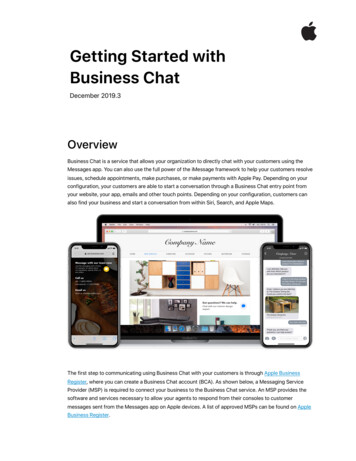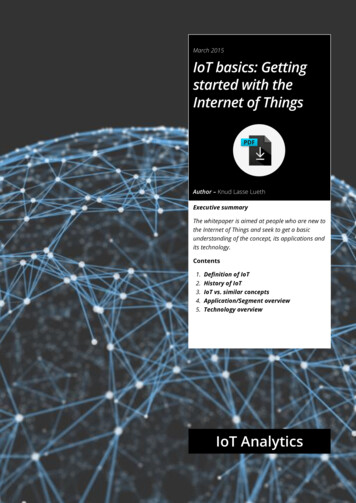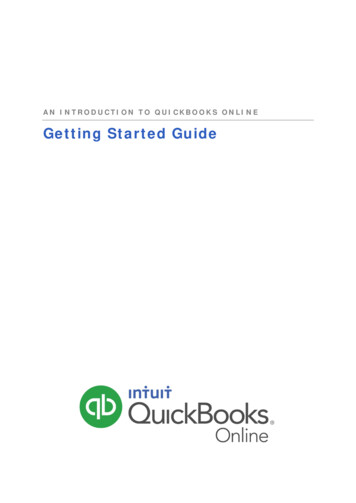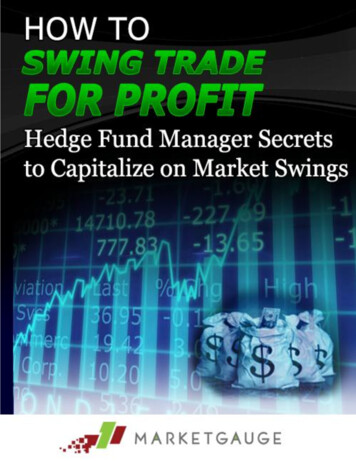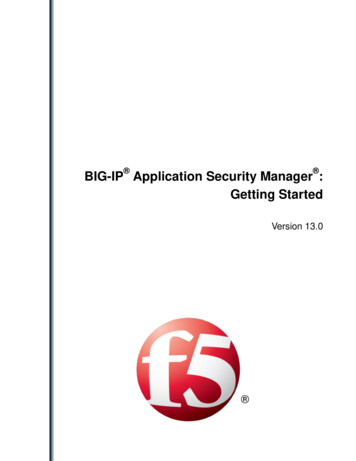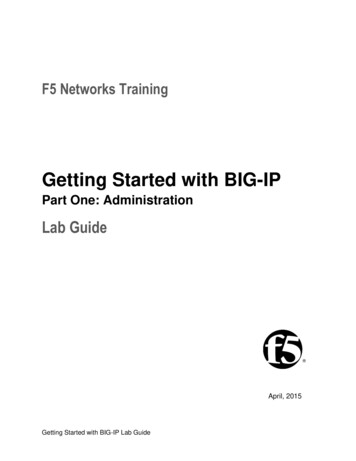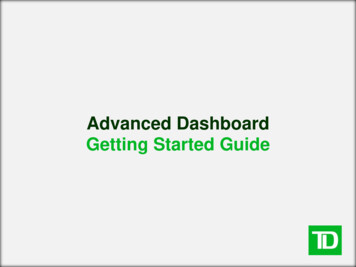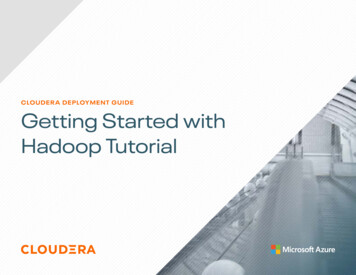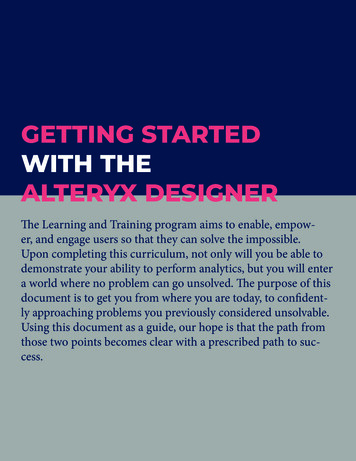
Transcription
GETTING STARTEDWITH THEALTERYX DESIGNERThe Learning and Training program aims to enable, empower, and engage users so that they can solve the impossible.Upon completing this curriculum, not only will you be able todemonstrate your ability to perform analytics, but you will entera world where no problem can go unsolved. The purpose of thisdocument is to get you from where you are today, to confidently approaching problems you previously considered unsolvable.Using this document as a guide, our hope is that the path fromthose two points becomes clear with a prescribed path to success.
TOOL MASTERYThe intention of this sheet is to mark visible progress in your learning journey. Continually come back tothis sheet and update based on your experienced comfort level and depth of knowledge within the tool. Each‘tick box’ is worth one point. Use the chart on the following page to plot your knowledge. For example: Ifyou are competent in ‘Browse’, select all the first two boxes and award yourself 2 points. The key to success inyour learning journey is being honest with yourself. If done correctly, this sheet should show you what yourstrengths are and where improvement is needed.BrowseTool Difficulty: 1/10NoviceCompetentProficientText InputTool Difficulty: 2/10NoviceCompetentProficientInput DataTool Difficulty: 5/10NoviceCompetentProficientOutput DataTool Difficulty: 5/10NoviceCompetentProficientSelectTool Difficulty: 2/10NoviceCompetentProficientSelect RecordsTool Difficulty: 2/10NoviceCompetentProficientFormulaTool Difficulty: 7/10NoviceCompetentProficientFilterTool Difficulty: 5/10NoviceCompetentProficientSampleTool Difficulty: 3/10NoviceCompetentProficientUniqueTool Difficulty: 3/10NoviceCompetentProficientSortTool Difficulty: 1/10NoviceCompetentProficientText to ColumnsTool Difficulty: 4/10NoviceCompetentProficientUnionTool Difficulty: 3/10NoviceCompetentProficientJoinTool Difficulty: 3/10NoviceCompetentProficientAppendTool Difficulty: 5/10NoviceCompetentProficientSummarizeTool Difficulty: 6/10NoviceCompetentProficientTransposeTool Difficulty: 7/10NoviceCompetentProficientCrosstabTool Difficulty: 7/10NoviceCompetentProficientTool ContainerTool Difficulty: 1/10NoviceCompetentProficientCommentTool Difficulty: 2/10NoviceCompetentProficient
LEARNING PROGRESS60Purpose:From the following page, fill the thermometer with your progress andcompleteness of knowledge. As you grow your ability, the higher yourthermometer grows, and in turn, your abilities. For each checkmark onthe previous page, fill in the thermometer to mark your progress45Study Progress Notes:3015Certification Preparedness Key:01-10: Just getting started10-25: Getting Started Fledgling25-35: Getting Started Pro36-45: Getting Started Guru46-50: Getting Started Master51-60: Getting Started Jedi
CURRICULUMLesson 1: Setup/Getting to Know the Alteryx Designer (30 min)Sign up the Alteryx Community. There you can discover a wealth of content developed by Alteryx and customersalike! Go to the Alteryx Academy and take the first lesson Introduction to the Alteryx Designer.Read through the ‘Learning Guide’ on Alteryx Designer Launch. If your Designer does not launch with the LearningGuide, go to the options menu user settings edit user settings. In the defaults tab, select ‘Show Learning Guide onstartup and re-launch the designer. Using this page as a centralized resource for all learning materials will be invaluable to your preparation experienceLesson 2: Connecting to Files (60 min)Successfully pass the lessons: Connecting to Files and Connecting to Multiple Sheets at OnceRead about configuring the Input Data tool.Read about all the supported data sources.Read the tool mastery article on the Input Data Tool.Complete a tutorial Help menu Tutorials Input and View Data Connecting to DataComplete the Connecting to Data Exercise in the Help menu Sample Workflows Core Certification KitLesson 3: Viewing/Browsing Data (30 min)Successfully pass the lessons: Viewing DataRead about viewing data with the Browse tool.See the browse tool examples in the Tool Mastery.Complete a tutorial Help menu Tutorials Input and View Data Viewing DataReview other reasons the Browse tool is critical at Help menu Sample Workflows Learn One Tool at a Time InOut Browse
CURRICULUMLesson 4: Data Types and Data Type Manipulation (30 min)Successfully pass the lesson: Understanding Data TypesWatch the following recording (start at 8:30) on data types (50 min)Read about the exact data type details in the help.Read more applied cases of data types in action in Tool Mastery.Complete the Data Types Exercise in the Help menu Sample Workflows Core Certification KitLesson 5: Writing Data (30 min)Successfully pass the lesson: Writing DataRead about the exact data type details in the help.Read more on writing data in the following tool mastery.Complete the Writing Data Exercise in the Help menu Sample Workflows Core Certification KitLesson 6: Data Blending (90 min)Successfully pass the following lessons: Blending Data with Joins and Blending Data with UnionsWatch the following live training from 30:15 - 51:45Read configuration details on Append, Join, and Union tools.Read deeper details in the Append, Join, and Union Tool Mastery articles.Complete a tutorial Help menu Tutorials Blend and Analyze Data Joining Data SourcesComplete challenge #38 of the Weekly ChallengesBonus: Can you think of a way to check your answer in the weekly challenges using the Join tool?
CURRICULUMLesson 7: Filtering Data (20 min)Successfully pass the lesson: Removing Rows from Your DataRead about the the filter in the help.Read more about the filter in action in Tool Mastery.Complete a tutorial Help menu Tutorials Transform Data Filtering DataLesson 8: Parsing Data (90 min)Successfully pass the lesson: Separating Data into Columns and RowsWatch the training on Parsing for Beginning UsersRead about the Text to Columns tool in the help.Read more about Text to Columns tool in action in Tool Mastery.Complete a tutorial Help menu Tutorials Transform Data Blend and Analyze Data Splitting a String ColumnComplete Weekly Challenge #2: Preparing Delimited DataLesson 9: Sorting/Sampling Data (35 min)Successfully pass the lesson: Sorting DataSuccessfully pass the lesson: Sampling DataRead the help documentation around Sort and Sample.Read more about the Sort tool and the Sample tool in action in the Tool Mastery series.Complete a tutorial Help menu Tutorials Transform Data Blend and Analyze Data Sorting and Sampling Exercise
CURRICULUMLesson 10: Pivoting Data (45 min)Successfully pass the lesson: Creating Pivots and TotalsRead the documentation on Cross Tab and Transpose.Read more about pivoting data in action in the Cross Tab and TransposeComplete Weekly Challenge #63: Data Preparation Using Pivot ToolsLesson 11: Writing Expressions (120 minutes)Successfully pass the Writing Expressions Course that is made up of 7 lessons.Read about the Formula tool and the functions that can be written within it.Complete Weekly Challenge #35: Data Cleansing Practice. Instead of using a data cleansing tool, use a Formula tool.
Lesson 1: Setup/Getting to Know the Alteryx Designer (30 min) Read through the ‘Learning Guide’ on Alteryx Designer Launch. If your Designer does not launch with the Learning Guide, go to the options menu user settings edit user settings. In the defaults tab, select ‘S