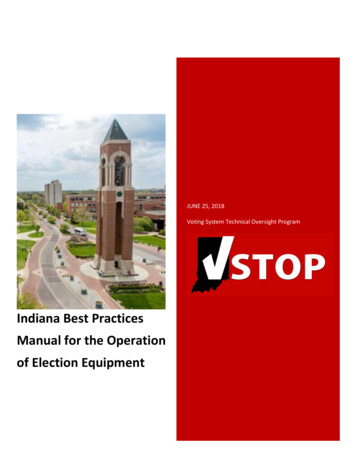Transcription
Best Practices forDeploying Microsoft SQLServer on Amazon EC2AWS Whitepaper
Best Practices for Deploying Microsoft SQLServer on Amazon EC2 AWS WhitepaperBest Practices for Deploying Microsoft SQL Server on Amazon EC2: AWSWhitepaperCopyright Amazon Web Services, Inc. and/or its affiliates. All rights reserved.Amazon's trademarks and trade dress may not be used in connection with any product or service that is notAmazon's, in any manner that is likely to cause confusion among customers, or in any manner that disparages ordiscredits Amazon. All other trademarks not owned by Amazon are the property of their respective owners, who mayor may not be affiliated with, connected to, or sponsored by Amazon.
Best Practices for Deploying Microsoft SQLServer on Amazon EC2 AWS WhitepaperTable of ContentsAbstract and introduction . iAbstract . 1Introduction . 1Are you Well-Architected? . 2High availability and disaster recovery . 3Availability Zones and multi-AZ deployment . 4Using AWS Launch Wizard to deploy Microsoft SQL Server on Amazon EC2 instances . 5Multi-Region deployments . 6Disaster recovery . 8Performance optimization . 9Using Amazon Elastic Block Store (Amazon EBS) . 9Instance storage . 10Amazon FSx for Windows File Server . 10Bandwidth and latency . 11Read replicas . 11Security optimization . 13Amazon VPC . 13Encryption at rest . 13Encryption in transit . 13Encryption in use . 14AWS Key Management Service (AWS KMS) . 14Security patches . 14Cost optimization . 15Using SQL Server Developer Edition for non-production . 15Amazon EC2 CPU optimization . 15Switch to SQL Server Standard Edition . 16z1d and r5b EC2 instance types . 16Eliminating active replica licenses . 17SQL Server on Linux . 19Operational excellence . 20Observability and root cause analysis . 20Reducing mean time to resolution (MTTR) . 20Patch management . 21Contributors . 22Document history . 23Notices . 24AWS glossary . 25iii
Best Practices for Deploying Microsoft SQLServer on Amazon EC2 AWS WhitepaperAbstractBest Practices for DeployingMicrosoft SQL Server on AmazonEC2Publication date: July 28, 2021 (Document history (p. 23))AbstractThis whitepaper focuses on best practices to attain the most value for the least cost when runningMicrosoft SQL Server on AWS. Although, for many general-purpose use cases, Amazon RDS for MicrosoftSQL Server (MS SQL) provides an easy and quick solution, this paper focuses on scenarios where youneed to push the limits to satisfy your special requirements.In particular, this paper explains how you can minimize your costs, maximize availability of your SQLServer databases, optimize your infrastructure for maximum performance, and tighten it for securitycompliance, while enabling operational excellence for ongoing maintenance. The flexibility of AWSservices, combined with the power of Microsoft SQL Server, can provide expanded capabilities for thosewho seek innovative approaches to optimize their applications and transform their businesses.The main focus of this paper is on the capabilities available in Microsoft SQL Server 2019, which is themost current version at the time of this publication. Existing databases that run on previous versions(2008, 2012, 2014, 2016, and 2017) can be migrated to SQL Server 2019 and run in compatibility mode.Mainstream and extended support for SQL Server 2000, 2005, and 2008 has been discontinued byMicrosoft. Any database running on those versions of SQL Server must be upgraded to a supportedversion first. Although it is possible to run those versions of SQL Server on AWS, that discussion isoutside the scope of this whitepaper.IntroductionAWS offers the best cloud for SQL Server, and it is the proven, reliable, and secure cloud platform forrunning Windows-based applications today and in the future. SQL Server on Windows or Linux onAmazon EC2 enables you to increase or decrease capacity within minutes, not hours or days. You cancommission one, hundreds, or even thousands of server instances simultaneously.Deploying self-managed, fully-functioning, and production-ready Microsoft SQL Server instances onAmazon EC2 is now possible within a few minutes for anyone, even those without deep skills on SQLServer and cloud features or configuration nuances, thanks to AWS Launch Wizard for SQL Server. UsingAWS Launch Wizard, you can quickly deploy SQL Server on EC2 Windows or Linux instances, with all thebest practices already implemented and included in your deployment.Independent benchmarks have proven that SQL Server runs 2X faster with 64% lower costs on AWSwhen compared with the next biggest cloud provider. AWS continues to be the most preferred optionfor deploying and running Microsoft SQL Server. This is due to the unique combination of breadth anddepth of services and capabilities offered by AWS, providing the optimum platform for MS SQL Serverworkloads.1
Best Practices for Deploying Microsoft SQLServer on Amazon EC2 AWS WhitepaperAre you Well-Architected?Requirements for running SQL Server often fall under following categories: High availability and disaster recovery Performance Security Cost Monitoring and maintenanceThese requirements map directly to the five pillars of the AWS Well-Architected Framework, namely: Reliability Performance efficiency Security Cost optimization Operational excellenceThis paper discusses each of these requirements in further detail, along with best practices using AWSservices to address them.Are you Well-Architected?The AWS Well-Architected Framework helps you understand the pros and cons of the decisions you makewhen building systems in the cloud. The six pillars of the Framework allow you to learn architectural bestpractices for designing and operating reliable, secure, efficient, cost-effective, and sustainable systems.Using the AWS Well-Architected Tool, available at no charge in the AWS Management Console, you canreview your workloads against these best practices by answering a set of questions for each pillar.For more expert guidance and best practices for your cloud architecture—reference architecturedeployments, diagrams, and whitepapers—refer to the AWS Architecture Center.2
Best Practices for Deploying Microsoft SQLServer on Amazon EC2 AWS WhitepaperHigh availability and disasterrecoveryEvery business seeks data solutions that can address their operational requirements. These requirementsoften translate to specific values of the Recovery Time Objective (RTO), and Recovery Point Objective(RPO). The RTO indicates how long the business can endure database and application outages, and theRPO determines how much data loss is tolerable. For example, an RTO of one hour tells you that, inthe event of an application outage, the recovery plans should aim to bring the application back onlinewithin one hour. An RPO of zero indicates that, should there be any minor or major issues impacting theapplication, there should be no data loss after the application is brought back online.The combination of RTO and RPO requirements dictates what solution should be adopted. Typically,applications with RPO and RTO values close to zero should use a high availability (HA) solution, whereasdisaster recovery (DR) solutions can be used for those with higher values. In many cases, HA and DRsolutions can be mixed to address more complex requirements.Microsoft SQL Server offers several HA/DR solutions, each suitable for specific requirements. Thefollowing table compares these solutions:Table 1: HA/DR options in Microsoft SQL ServerSolutionHADREnterprise editionStandard editionAlways Onavailability groupsYesYesYesYes (2 replicas)*Always On failovercluster instancesYesYes**YesYes (2 nodes)Distributedavailability groupsYesYesYesNoLog es (Full safetyonly)* Always On basic availability groups in SQL Server 2019 Standard edition support a single passivereplicas (in addition to the primary replica) for a single database per availability group. If you needmultiple databases in HA mode, a separate availability group needs to be defined for each database.** MSSQL Failover Cluster Instance is often used as a pure HA solution. However, as discussed later in thisdocument, in AWS the FCI can also serve as a complete HA/DR solution.These solutions rely on one or more secondary servers, with SQL Server running as active or passivestandby. Based on the specific HA/DR requirements, these servers can be located in close proximity toeach other or far apart.In AWS, you can choose between low latency or an extremely low probability of failure. You can alsocombine these options to create the solution that is most suitable to your use case. This paper looks atthese options and how they can be used with SQL Server workloads.3
Best Practices for Deploying Microsoft SQLServer on Amazon EC2 AWS WhitepaperAvailability Zones and multi-AZ deploymentAvailability Zones and multi-AZ deploymentAWS Availability Zones are designed to provide separate failure domains, while keeping workloadsin relatively close proximity for low latency communications. Availability Zones are a good solutionfor synchronous replication of your databases using Mirroring, Always On Availability Groups, BasicAvailability Groups, or Failover Cluster Instances. SQL Server provides zero data loss and, when combinedwith the low-latency infrastructure of Availability Zones, provides high performance.This is one of the main differences between most on-premises deployments and AWS. For example,Always On Failover Cluster Instance (FCI) is often used inside a single data center, because all nodes in anFCI cluster must have access to the same shared storage. Locating these nodes in different data centerscould degrade performance. However, with AWS, FCI nodes can be located in separate Availability Zonesand still provide high performance because of the low-latency network link between all AvailabilityZones within a Region.This feature enables a higher level of availability and could eliminate the need for a third node, which isoften coupled with an FCI cluster for disaster recovery purposes.SQL Server FCI relies on shared storage being accessible from all nodes participating in FCI. AmazonFSx for Windows File Server is a fully managed service providing shared storage that automaticallyreplicates the data synchronously across two Availability Zones, provides high availability with automaticfailure detection, failover, and failback, and fully supports the Server Message Block (SMB) ContinuousAvailability (CA) feature. This enables you to simplify your SQL Server Always On deployments and useAmazon FSx as storage tier for MS SQL FCI.Scenarios where Amazon FSx is applicable for performance tuning and cost optimization are discussed insubsequent sections of this document.Figure 1: Using Amazon FSx as file-share for Failover Cluster Instance, or as file-share witness in WindowsServer Failover Cluster4
Best Practices for Deploying Microsoft SQLServer on Amazon EC2 AWS WhitepaperUsing AWS Launch Wizard to deployMicrosoft SQL Server on AmazonEC2 instancesAWS Launch Wizard is a service that offers a guided way of sizing, configuring, and deploying AWSresources for third party applications, such as Microsoft SQL Server, without the need to manuallyidentify and provision individual AWS resources.Today, you can use AWS Launch Wizard to deploy Microsoft SQL Server with following configurations: SQL Server single instance on Windows SQL Server single instance on Linux SQL Server HA using Always On Availability Groups on Windows SQL Server HA using Always On Availability Groups on Linux SQL Server HA using Always On Failover Cluster Instance on WindowsTo start, you input your MS SQL workload requirements, including performance, number of nodes,licensing model, MS SQL edition, and connectivity on the service console. Launch Wizard then identifiesthe correct AWS resources, such as EC2 instances and EBS volumes, to deploy and run your MS SQLinstance. Launch Wizard provides an estimated cost of deployment, and enables you to modify yourresources to instantly view an updated cost assessment. After you approve the AWS resources, LaunchWizard automatically provisions and configures the selected resources to create a fully-functioning,production-ready application.AWS Launch wizard handles all the heavy-lifting, including installation and configuration of Always OnAvailability Groups or Failover Cluster Instance. This is especially useful with the Linux support, as mostMS SQL administrators find Linux configuration non-trivial when done manually.AWS Launch Wizard also creates CloudFormation templates that can serve as a baseline to acceleratesubsequent deployments. For post-deployment management, AWS Systems Manager (SSM) ApplicationManager automatically imports application resources created by AWS Launch Wizard. From theApplication Manager console, you can view operations details, and perform operations tasks. Asdiscussed later in this document, you can also use SSM Automation documents to manage or remediateissues with application components or resources.5
Best Practices for Deploying Microsoft SQLServer on Amazon EC2 AWS WhitepaperMulti-Region deploymentsFigure 2: AWS Launch Wizard deploys MS SQL FCI using Amazon FSx for Windows File ServerMulti-Region deploymentsFor those workloads that require even more resilience against unplanned events, you can leverage theglobal scale of AWS to ensure availability under almost any circumstances.By default, Amazon Virtual Private Cloud (Amazon VPC) is confined within a single Region. Therefore,for a multi-region deployment, you need to establish connectivity between your SQL Server instancesthat are deployed in different Regions. In AWS, there are a number of ways to do this, each suitable for arange of requirements: VPC peering — Provides an encrypted network connectivity between two VPCs. The traffic flowsthrough the AWS networking backbone, eliminating latency and other hazards of the internet. AWS Transit Gateway — If you need to connect two or more VPCs or on-premises sites, you can useAWS Transit Gateway to simplify management and configuration overhead of establishing networkconnection between them. VPN connections — AWS VPN solutions are especially useful when you need to operate in a hybridenvironment, and connect your AWS VPCs to your on-premises sites and clients. VPC sharing — If your applications or other clients are spread across multiple AWS accounts, an easyway to make your SQL Server instance available to all of them is using virtual private cloud (VPC)Sharing. A shared VPC can also be connected to other VPCs using AWS Transit Gateway, AWS VPNCloudHub, VPN connections, or VPC peering. These connections are useful when workloads are spreadacross multiple accounts and Regions.If you have applications or users that are deployed in remote Regions which need to connect to your SQLServer instances, you can use the AWS Direct Connect feature that provides connectivity from any DirectConnect connection to all AWS Regions.Although it is possible to have synchronous replication in a multi-region SQL Server deployment, thefarther apart your selected Regions are, the more severe the performance penalty is for a synchronousreplication. Often the best practice for multi-region deployments is to establish an asynchronousreplication, especially for Regions that are geographically distant.6
Best Practices for Deploying Microsoft SQLServer on Amazon EC2 AWS WhitepaperMulti-Region deploymentsFor those workloads that come with aggressive RPO requirements, asynchronous multi-Regiondeployment can be combined with a Multi-AZ or Single-AZ synchronous replication. You can alsocombine all three methods into a single solution. However, these combinations would impose asignificant increase in your SQL Server license costs, which must be considered as part of your planning.In cases involving several replicas across two or more Regions, distributed availability groups mightbe the most suitable option. This feature enables you to combine availability groups deployed in eachRegion into a larger distributed availability group.Distributed availability groups can also be used to increase the number of read replicas. A traditionalavailability group allows up to eight read replicas. This means you can have a total of nine replicas,including the primary. Using a distributed availability group, a second availability group can be addedto the first, increasing the total number of replicas to 18. This process can be repeated with a thirdavailability group and a second distributed availability group. The second distributed availability groupcan be configured to include either the first or second availability groups as its primary. Distributedavailability group is the means through which SQL Server Always On can achieve virtually unlimitedscale.Another use case of a distributed availability group is for zero downtime database migrations, whenduring migration a read-only replica is available at target destination. The independence of SQL ServerDistributed Availability Group from Active Directory and Windows Server Failover Cluster (WSFC) isthe main benefactor for these cases. It enables you to keep both sides of the migration synchronizedwithout having to worry about the complexities of Active Directory or WSFC. See How to architect ahybrid Microsoft SQL Server solution using distributed availability groups for more details.Figure 3: SQL Server distributed availability group in AWS7
Best Practices for Deploying Microsoft SQLServer on Amazon EC2 AWS WhitepaperDisaster recoveryDisaster recoverySimilar to HA solutions, disaster recovery (DR) solutions require a replica of SQL Server databases inanother server. However, for DR, the other server is often in a remote site far away from the primarysite. This means higher latency, and therefore, lower performance if you rely on HA solutions that usesynchronous replication.DR solutions often rely on asynchronous replication of data. Similar to HA, DR solutions are based oneither block-level or database-level replication. For example, SQL Server Log Shipping replicates data atthe database-level, while Windows Storage Replica can be used to implement block-level replication.DR solutions are selected based on their requirements, such as cost, RPO, RTO, complexity, and the effortto implement each solution.In addition to common SQL Server DR solutions, such as Log Shipping and Windows Storage Replica,AWS also provides CloudEndure Disaster Recovery. You can use CloudEndure Disaster Recovery to reducedowntime to a few minutes, protect against data loss for sub-second RPO, simplify implementation,increase reliability, and decrease the total cost of ownership.CloudEndure is an agent-based solution that replicates entire virtual machines, including the operatingsystem, all installed applications, and all databases, into a staging area. The staging area contains lowcost resources automatically provisioned and managed by CloudEndure Disaster Recovery. This greatlyreduces the cost of provisioning duplicate resources.Because the staging area does not run a live version of your workloads, you don’t need to pay forduplicate software licenses or high-performance compute. Rather, you pay for low-cost computeand storage. The fully provisioned recovery environment, with the right-sized compute and higherperformance storage required for recovered workloads, is launched only during a disaster or drill.AWS also makes CloudEndure available at no additional cost for migration projects.Figure 4: CloudEndure disaster recovery8
Best Practices for Deploying Microsoft SQLServer on Amazon EC2 AWS WhitepaperUsing Amazon Elastic Block Store (Amazon EBS)Performance optimizationIn some cases, maximizing performance might be your utmost priority. Both SQL Server and AWS haveseveral options to substantially increase performance of your workloads.Using Amazon Elastic Block Store (Amazon EBS)Amazon EBS is a Single-AZ block storage service with a number of flexible options to cater to diverserequirements. When it comes to maximizing performance with consistent and predictable results on asingle volume, using a Provisioned IOPS Solid State Drive (SSD) volume type (io2 and io2 Block Express)is the easiest choice. You can provision up to 64,000 input/output operations per second (IOPS) perio2 EBS volume (based on 16 KiB I/O size), along with 1000-MiB/s throughput. For more demandingworkloads, the io2 Block Express EBS volumes guarantee 256,000 IOPS and 4,000 MiB/s throughput pervolume.If you need more IOPS and throughput than provided by a single EBS volume, you can create multiplevolumes and stripe them in your Windows or Linux instance (Microsoft SQL Server 2017 and later canbe installed on both Windows and Linux systems). Striping enables you to further increase the availableIOPS per instance up to 260,000, and throughput per instance up to 7,500 MB/s.Remember to use EBS-optimized EC2 instance types. This means a dedicated network connection isallocated to serve requests between your EC2 instance and the EBS volumes attached to it.While you can use a single Provisioned IOPS (io1, io2, or io2 Block Express) volume to meet your IOPSand throughput requirements, General Purpose SSD (gp2 and gp3) volumes offer a better balance ofprice and performance for SQL Server workloads when configured appropriately.General Purpose SSD (gp2) volumes deliver single-digit millisecond latencies and the ability to burst to16,000 IOPS for extended periods. This ability is well suited to SQL Server. The IOPS load generated by arelational database like SQL Server tends to spike frequently. For example, table scan operations requirea burst of throughput, while other transactional operations require consistent low latency.One of the major benefits of using EBS volumes is the ability to create point-in-time and instantaneousEBS snapshots. This feature copies the EBS snapshot to Amazon Simple Storage Service (Amazon S3)infrastructure, which provides 99.999999999% durability. Despite EBS volumes being confined toa single AZ, EBS snapshots can be restored to any AZ within the same Region. Note that block-levelsnapshots are not the same as database backups, and not all features of database backups are attainablethis way. Therefore, this method is often combined and complemented with a regular database backupplan.Although each EBS volume can be as large as 64 TB, and therefore, could take a long time to transferall its data to Amazon S3, EBS snapshots are always point-in-time. This means SQL Server andother applications can continue reading and writing to and from the EBS volume while data is beingtransferred in the background.When you restore a volume from a snapshot, the volume is immediately available to applications forread and write operations. However, it takes some time until it gets to its full performance capacity.Using Amazon EBS fast snapshot restore, you can eliminate the latency of input/output (I/O) operationson a block when it is accessed for the first time. Volumes created using fast snapshot restore instantlydeliver all of their provisioned performance.You can use AWS Systems Manager Run Command to take application-consistent EBS snapshots of youronline SQL Server files at any time, with no need to bring your database offline or in read-only mode.The snapshot process uses Windows Volume Shadow Copy Service (VSS) to take image-level backupsof VSS-aware applications. Microsoft SQL Server is VSS-aware and is perfectly compatible with this9
Best Practices for Deploying Microsoft SQLServer on Amazon EC2 AWS WhitepaperInstance storagetechnique. It is also possible to take VSS snapshots of Linux instances, however, that process requiressome manual steps, because Linux does not natively support VSS.You can also take crash-consistent EBS snapshots across multiple EBS volumes, attached to a Windowsor Linux EC2 instance, without using orchestrator applications. Using this method, you only loseuncommitted transactions and writes that are not flushed to the disk. SQL Server is capable of restoringdatabases to a consistent point before the crash time. This feature is also supported through AWSBackup.EBS volumes are simple and convenient to use, and in most cases effective, too. However, there might becircumstances where you need even higher IOPS and throughput than what is achievable using AmazonEBS.Instance storageStorage-optimized EC2 instance types use fixed-size local disks and a variety of different storagetechnologies are available. Among these, Non-Volatile Memory express (NVMe) is the fastest technologywith the highest IOPS and throughput. The i3 class of instance types provides NVMe SSD drives. Forexample, i3.16xlarge, comes with eight disks, each with 1.9 TB of SSD storage.When selecting storage-optimized EC2 instance types for maximum performance, it is essential tounderstand that some of the smaller instance types provide instance storage that is shared with otherinstances. These are virtual disks that reside on a physical disk attached to the physical host. By selectinga bigger instance type, such as i3.2xlarge, you ensure that there is a 1:1 correspondence between yourinstance store disk and the underlying physical disk. This ensures consistent disk performance andeliminates the noisy-neighbor problem.Instance disks are ephemeral and live only as long as their associated EC2 instance. If the EC2 instancefails, or is stopped or ended, all of its instance storage disks are wiped out and the data stored on themis irrecoverable. Unlike EBS volumes, instance storage disks cannot be backed up using a snapshot.Therefore, if you choose to use EC2 instance storage for your permanent data, you need to provide a wayto increase its durability.One suitable use for instance storage may be the tempdb system database files because those files arerecreated each time the SQL Server service is restarted. SQL Server drops all tempdb temporary tablesand stored procedures during shut down. As a bes
Best Practices for Deploying Microsoft SQL Server on Amazon EC2 AWS Whitepaper Abstract Best Practices for Deploying Microsoft SQL Server on Amazon EC2 Publication date: July 28, 2021 (Document history (p. 23)) Abstract This whitepaper focuses on best practices to attain the most value for the least cost when running Microsoft SQL Server on AWS.