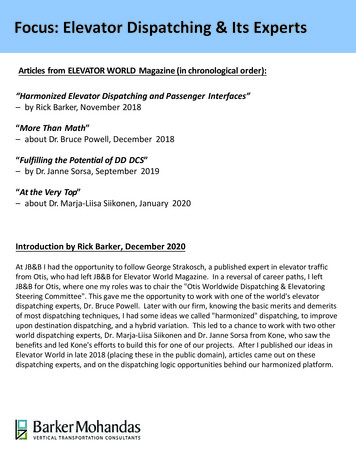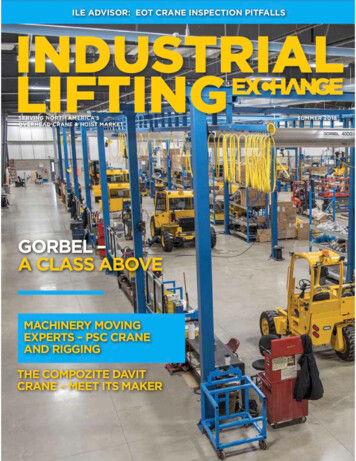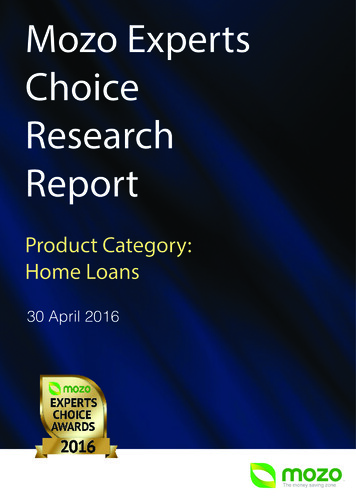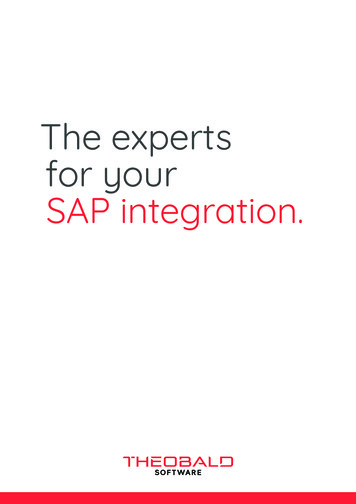
Transcription
The expertsfor yourSAP integration.
Why Theobald Software?All benefits at a glance.What makes our solutions so special: SimpleAchieve results within a few hoursand benefit from our outstandingsupport.The data load process is simple,highly performant and enablesautomated data transfer, withoutany programming knowledge. FlexibleOur solutions enable the extractionof your SAP data to any database,analytics, BI or cloud solution.SecureIntegrated HTTPS/SNC transportencryption ensures that your SAPdata is imported securely into theintended target environment. FastAutomatedBring your SAP businessprocesses into external environmentssuch as collaboration platforms andworkflow solutions. CertifiedOur SAP-certified productERPConnect forms the kernel ofall products and is responsible forconnecting to the SAP system. Worldwide CompetenceWe are serving more than 3,200 customers from four locations around the world.Our support makes your life easier.Free 30-day software trial.» Contact us by phone, email, or via ticket system.» OnlineHelp with guides to our products.» Knowledgebase with a wide range of articles,» Full version — unlimited functionality.» Take advantage of our free presales support duringexamples, and additional information, such asthe version history of our respective products.your trial phase.» The trial version can be extended on request.
These components will help you toachieve your goals!TableReliable, high-performance extraction of SAP tables(transparent tables, cluster tables, and views) is easierthan ever before thanks to the Table component. Thiscomponent comes with our custom ABAP package fortable extraction but also supports standard SAP functionmodules.What s more, joining SAP tables prior to extraction via OpenSQL statement is also possible. This replaces the need formanually creating views or SAP queries on the SAP side.BAPIWith the BAPI component, it is possible to call BAPIs andRFC function modules. At the same time, the componentcan be used as both the data source and—depending onthe Xtract product—the target (data write-back). Userscan extract or populate the BAPI’s import/export and tableparameters.SAP QueriesThe Query component lets users extract SAP ERP queriesright from the SAP system. There is no need to tediouslyrecreate existing queries and their respective businesslogic outside of SAP, because you can simply continueusing them instead.BW CubeThe BW Cube component implements SAP’s OLAP BAPIinterface (MDX) as well as the native BICS interface. It istherefore possible to extract traditional BW objects, suchas BW or BEx queries, cubes, and MultiProvider. At the sametime, the component supports both the new HANA-basedBW objects and the objects of an S/4HANA embeddedBW. The BW Cube component supports BEx variables anddimension filtering, thus enabling the extraction of largeamounts of data with a packetizing and slicing function.DeltaQ & ODPThese components are the crème de la crème when itcomes to extracting data from SAP. With the help of theDeltaQ component, users can extract what are knownas SAP DataSources. The main benefit of DataSourcesis the integrated mechanism for incremental dataextraction — a function also employed by SAP BW.DeltaQ and ODP enable the use of DataSources andthus eliminate the need for an SAP BW.The ODP component is Theobald Software’s response tothe new SAP ODP extraction types. This component canalso be used to extract SAP DataSources, as well as CDSviews, BW/4HANA objects, and other data sources.ReportThis component makes it possible to use ABAP reportsas a data source. This guarantees the extraction and thuscontinued use of existing, customer-specific ABAP reportsor of standard reports provided by SAP. Users can simplyadopt existing reports and their respective business logicinstead of wasting time to recreate them outside of SAP.Hierarchy &Open Hub ServiceThe Hierarchy component makes it possible to extracthierarchies from an SAP BW system. At the same time,this component gives users the option to extract the datain its original parent/child format. The hierarchies canalso be broken up, however, and the individual hierarchylevels extracted as column headers in a flat table.Through Open Hub Services (OHS), SAP provides anextraction method for a range of BW source objects.OHS is a particularly interesting choice when it comesto exporting mass data from SAP BW and provides anintegrated delta mechanism when using SAP DTPs.Theobald Software supports the OHS component forBW/4 HANA as well.
Xtract ISThe mass-data solution as an SSIS plug-in !Just a few clicks are all it takes to extract mass data withthe highest degree of performance and stability. Xtract ISmakes the data from a wide range of different SAPobjects in the data flow available to SQL Server IntegrationServices (SSIS) for further processing. You can thereforemake use of all SSIS functionalities — including your SAPdata — as usual in the form of a plug-in.Integration ServicesTableFunction/BAPIODPCube/BExAnd the best part is that our BAPI and the BW Loadercomponent let you write back the data into the SAPsystem, in addition to read access only.QueryHierarchyReportDeltaQOpen HubBWLoaderREADWRITEERP S/4HANA BW BW/4HANAXtract IS for AzureThe fast track to the Azure Data Factory v2 !With the Xtract IS for Azure components, you can deploy,plan, and run your SSIS packages on Microsoft’s AzureSSIS IR (as part of the Microsoft Azure Data Factory v2).Enjoy the benefits of the tried-and-tested functionality ofthe On-Premises version of the SSIS plug-in Xtract IS toeasily put your data into the Azure cloud. The conceptis a sure-fire recipe for success: local development andcloud-based execution. As with Xtract IS, SAP not onlycan serve as a data source, but it can also be used as atransformation or target.Here is the kicker: with Xtract IS for Azure, you can eitherdevelop new SSIS packages from scratch or use SSISpackages already developed with Xtract IS.Azure Data Factory erarchyOpen HubBWLoaderREADWRITEERP S/4HANA BW BW/4HANA
Xtract UniversalThe universal stand-alone solution !Xtract Universal enables your SAP system to interactwith any target environment—and all with minimal intrusioninto SAP. Extracting your SAP data into any databasesand analytics, BI, or cloud solutions of your choice hasnever been easier! Data loading is a straightforward,high-performance process that enables automated datatransfer, even without programming experience. Thismeans that you can use your SAP data without any issuefor various Reporting & Analytics tools, all while keepingan eye on your company data at all times.BI AnalyticsData WarehouseCloud ortHierarchyOpen HubXtract Universal consists of two components: the serveras a central data hub and the designer for configuringextraction.ERP S/4HANA BW BW/4HANAXtract for AlteryxThe solution embedded in Alteryx!Xtract for Alteryx allows you to seamlessly integrate yourSAP data into Alteryx — without any programming;simply drag & drop in the Alteryx Designer. The extractionsare initiated by the Alteryx Designer in a data pull. Youcan thus use data from your SAP system in combinationwith curated data from other data sources connectedwith Alteryx and integrate this into one data flow.TableFunction/BAPIODPCube/BExERP S/4HANA BW BW/4HANAHierarchy
ERPConnectThe tailored solution for designers !ERPConnect is a lean .NET programming library that letsyou develop robust SAP interfaces with little effort and,above all, without complex infrastructure or additionalmiddleware.Apart from standard functions, such as sending andreceiving IDocs or controlling BAPIs and function modules,ERPConnect also offers an entire range of special classesthat make it possible to manage difficult SAP interfaceprogramming requirements efficiently, securely, and stably.This includes reading BW objects (BEx queries) with yourown API as well as reading SAP tables via RFC (withoutwidth restrictions). As a result, ERPConnect integrates intoany modern SAP NetWeaver architecture.Own interfaces.NET FrameworkERP S/4HANA BW BW/4HANAERPConnect ServicesThe solution for integrating SAP with SharePoint !Optimize and expand the possibilities of your SAP processesby connecting with SharePoint. This integration lets youconduct business processes in an easy, collaborativeway—whether in the office, at home, or on the road. It evenprovides employees who lack SAP expertise with access toimportant information in the familiar system environment,thus saving time and money.The ERPConnect Services software interface integratesin a lean, seamless manner into the existing SharePointenvironment and contains various tools for both developersand non-developers. As a result, read and write access toSAP is possible for countless usage scenarios, such asupdating master data, manager and employee self-services,inventory queries, and much more.Direct integration with Nintex is one truly special featurefor optimizing your business processes. StraightforwardSAP access from Nintex Workflow and Nintex Forms ismade possible through a specially developed Nintex edition.TableFunction/BAPIREADWRITEERP S/4HANA SCM CRM
ECS CoreRight to the cloud !ECS Core lets you easily connect your SAP systemswith the cloud, irrespective of the platform. Predefinedbusiness content for common integration scenariosfacilitates implementation. Put your business processesin an environment that is familiar to users and accessiblefrom anywhere—all without compromising on security orperformance.Power AutomateHere’s another benefit: ECS Core is not limited just to cloudsolutions. On-premises systems capable of consumingREST services can also be connected using ECS Core,thus ensuring the highest degree of flexibility when itcomes to integrating TEERP S/4HANA SCM CRMXtract RSThe solution for SAP real-time reporting !Xtract RS is a data provider for SAP that has beenoptimized for Microsoft Reporting Services and thePower BI Report Server. It integrates seamlessly as adata extension into SQL Server Data Tools (SSDT) forVisual Studio. As a result, SAP data is directly availableon the Reporting Services Server as well as the Power BIReport Server. Access occurs in real time, plus it is direct,meaning that it is free of additional software layers orother middleware. There is no topping this simple, buteffective architecture in terms of performance.Reporting ServicesTableFunction/BAPIQueryReportERP S/4HANA BW BW/4HANACube/BEx
“The best SAP interface is the onethat nobody notices.”Patrick Theobald, Managing Director & Founder of Theobald SoftwareDo you think data integration with SAP is complicated? We turn difficult into easy.It's called difficeasy. Why? Because we can. And we have for more than 15 years.We started out in 2004 with a programming library that enables the developmentof SAP interfaces and therefore the retrieval of data from SAP. Today we coverintegration with all standard BI/analytics solutions, databases, cloud solutions,and applications for process integration of market-leading third-party systems:from Microsoft technologies such as SQL Server, Power BI, SharePoint On-Premises,SharePoint Online, Office 365, and SQL Server Integration Services to independentdata warehouse technologies such as Oracle, SAP HANA, and Exasol, all the way tobusiness intelligence solutions such as Tableau, Qlik, and BOARD. Moreover, we alsooffer SAP integration for analytics platforms such as Alteryx, CRM solutions such asSalesforce, and cloud solutions such as Azure, Snowflake, PostgreSQL, Amazon S3and Google Cloud Storage. But that’s not all: we also make your SAP data available inworkflow solutions such as K2, Nintex, Power Automate, and Power Apps. Thanks toour close partnerships with Microsoft and SAP, we are always up to date on the latesttechnologies. We are supported by our carefully selected implementation and OEMpartners who use our tools to build custom solutions for all types of projects whereSAP data needs to be securely and reliably transferred from point A to point B.We tackle your interface challenges with experience, technological know-how,enthusiasm, and diligence. No matter if it’s difficult or easy. You can count on us!Just like our more than 3,200 clients that we support around the globe5 Countries. 5 Locations. One culture.You have the choice!Stuttgart Seattle Hong Kong Dongguan ParisOffice StuttgartOffice SeattleTheobald Software GmbHKernerstraße 5070182 Stuttgart GermanyPhone: 49 711 46 05 99 0Email: info@theobald-software.comTheobald Software, Inc.2211 Elliott Ave. Suite 200Seattle, WA 98121 USAPhone: 1 206 681 9638E-Mail: .com
Table Function/BAPI Query Report ODP Xtract for Alteryx allows you to seamlessly integrate your SAP data into Alteryx — without any programming; simply drag & drop in the Alteryx Designer. The extractions are initiated by the Alteryx Designer in a data pull. You can thus use data from your SAP system in combination