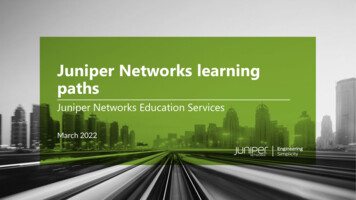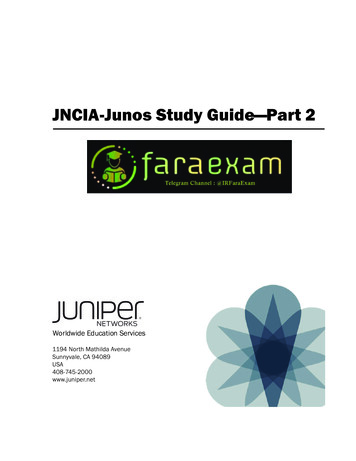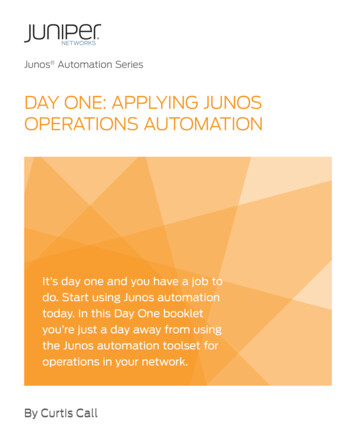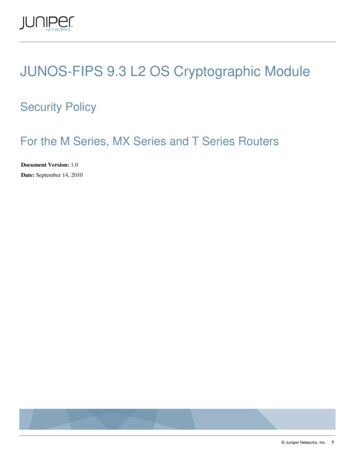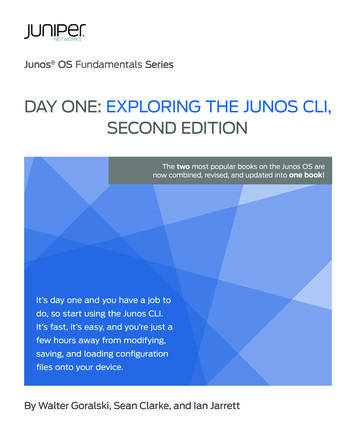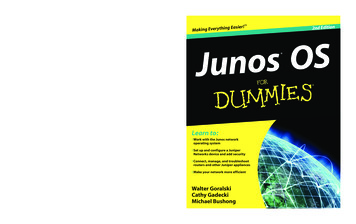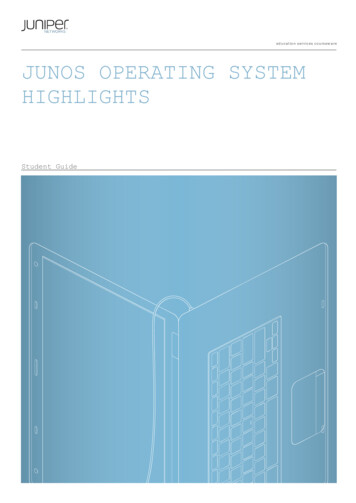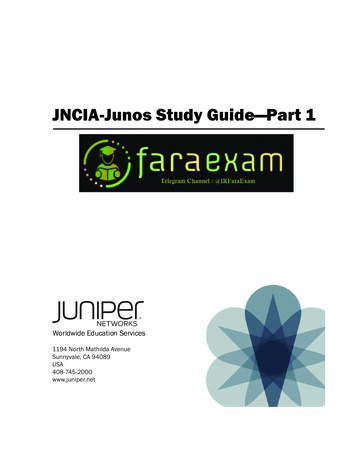
Transcription
JNCIA-Junos Study Guide—Part 1Worldwide Education Services1194 North Mathilda AvenueSunnyvale, CA 94089USA408-745-2000www.juniper.net
This document is produced by Juniper Networks, Inc.This document or any part thereof may not be reproduced or transmitted in any form under penalty of law, without the prior written permission of Juniper NetworksEducation Services.Juniper Networks, Junos, Steel-Belted Radius, NetScreen, and ScreenOS are registered trademarks of Juniper Networks, Inc. in the United States and othercountries. The Juniper Networks Logo, the Junos logo, and JunosE are trademarks of Juniper Networks, Inc. All other trademarks, service marks, registeredtrademarks, or registered service marks are the property of their respective owners.JNCIA-Junos Study Guide—Part 1.Copyright 2012, Juniper Networks, Inc.All rights reserved. Printed in USA.The information in this document is current as of the date listed above.The information in this document has been carefully verified and is believed to be accurate for software Release 12.1R1.9. Juniper Networks assumes noresponsibilities for any inaccuracies that may appear in this document. In no event will Juniper Networks be liable for direct, indirect, special, exemplary, incidentalor consequential damages resulting from any defect or omission in this document, even if advised of the possibility of such damages.Juniper Networks reserves the right to change, modify, transfer, or otherwise revise this publication without notice.YEAR 2000 NOTICEJuniper Networks hardware and software products do not suffer from Year 2000 problems and hence are Year 2000 compliant. The Junos operating system hasno known time-related limitations through the year 2038. However, the NTP application is known to have some difficulty in the year 2036.SOFTWARE LICENSEThe terms and conditions for using Juniper Networks software are described in the software license provided with the software, or to the extent applicable, in anagreement executed between you and Juniper Networks, or Juniper Networks agent. By using Juniper Networks software, you indicate that you understand andagree to be bound by its license terms and conditions. Generally speaking, the software license restricts the manner in which you are permitted to use the JuniperNetworks software, may contain prohibitions against certain uses, and may state conditions under which the license is automatically terminated. You shouldconsult the software license for further details.
ContentsChapter 1:Junos Operating System Fundamentals . . . . . . . . . . . . . . . . . . . . . . . . . . . . . . 1-1Chapter 2:User Interface Options . . . . . . . . . . . . . . . . . . . . . . . . . . . . . . . . . . . . . . . . . . . . 2-1Chapter 3:Initial Configuration . . . . . . . . . . . . . . . . . . . . . . . . . . . . . . . . . . . . . . . . . . . . . . 3-1Chapter 4:Secondary System Configuration . . . . . . . . . . . . . . . . . . . . . . . . . . . . . . . . . . . 4-1Chapter 5:Operational Monitoring and Maintenance . . . . . . . . . . . . . . . . . . . . . . . . . . . . 5-1Appendix A: Interface Configuration Examples. . . . . . . . . . . . . . . . . . . . . . . . . . . . . . . . . . . A-1Appendix B: The J-Web Interface . . . . . . . . . . . . . . . . . . . . . . . . . . . . . . . . . . . . . . . . . . . . . .B-1Contents iii
OverviewWelcome to the JNCIA-Junos Study Guide—Part 1. The purpose of this guide is to help you preparefor your JN0-102 exam and achieve your JNCIA-Junos credential. The contents of this document arebased on the Introduction to Junos Software course. This study guide provides students with thefoundational knowledge required to work with the Junos operating system and to configure Junosdevices. The study guide provides a brief overview of the Junos device families and discusses thekey architectural components of the software. Additional key topics include user interface optionswith a heavy focus on the command-line interface (CLI), configuration tasks typically associatedwith the initial setup of devices, interface configuration basics with configuration examples,secondary system configuration, and the basics of operational monitoring and maintenance ofJunos devices.AgendaChapter 1:Junos Operating System FundamentalsChapter 2:User Interface OptionsChapter 3:Initial ConfigurationChapter 4:Secondary System ConfigurationChapter 5:Operational Monitoring and MaintenanceAppendix A: Interface Configuration ExamplesAppendix B: The J-Web Interfacewww.juniper.netiv
Document ConventionsCLI and GUI TextFrequently throughout this guide, we refer to text that appears in a command-line interface (CLI) ora graphical user interface (GUI). To make the language of these documents easier to read, wedistinguish GUI and CLI text from chapter text according to the following table.StyleDescriptionUsage ExampleFranklin GothicNormal text.Most of what you read in the Lab Guideand Student Guide.Courier NewConsole text: Screen captures Noncommand-relatedsyntaxGUI text elements: Menu names Text field entrycommit completeExiting configuration modeSelect File Open, and then clickConfiguration.conf in theFilename text box.Input Text Versus Output TextYou will also frequently see cases where you must enter input text yourself. Often these instanceswill be shown in the context of where you must enter them. We use bold style to distinguish textthat is input versus text that is simply displayed.StyleDescriptionUsage ExampleNormal CLINo distinguishing variant.Physical interface:fxp0,EnabledNormal GUICLI InputView configuration history by clickingConfiguration History.Text that you must enter.lab@San Jose show routeSelect File Save, and typeconfig.ini in the Filename field.GUI InputDefined and Undefined Syntax VariablesFinally, this guide distinguishes between regular text and syntax variables, and it also distinguishesbetween syntax variables where the value is already assigned (defined variables) and syntaxvariables where you must assign the value (undefined variables). Note that these styles can becombined with the input style as well.StyleDescriptionUsage ExampleCLI VariableText where variable value is alreadyassigned.policy my-peersText where the variable’s value isthe user’s discretion or text wherethe variable’s value as shown inthe lab guide might differ from thevalue the user must inputaccording to the lab topology.Type set policy policy-name.GUI VariableCLI UndefinedGUI UndefinedvClick my-peers in the dialog.ping 10.0.x.ySelect File Save, and typefilename in the Filename field.www.juniper.net
Additional InformationEducation Services OfferingsYou can obtain information on the latest Education Services offerings, course dates, and classlocations from the World Wide Web by pointing your Web browser t This PublicationThe JNCIA-Junos Study Guide—Part 1 was developed and tested using software Release 12.1R1.9.Previous and later versions of software might behave differently so you should always consult thedocumentation and release notes for the version of code you are running before reporting errors.This document is written and maintained by the Juniper Networks Education Services developmentteam. Please send questions and suggestions for improvement to training@juniper.net.Technical PublicationsYou can print technical manuals and release notes directly from the Internet in a variety of formats: Go to http://www.juniper.net/techpubs/. Locate the specific software or hardware release and title you need, and choose theformat in which you want to view or print the document.Documentation sets and CDs are available through your local Juniper Networks sales office oraccount representative.Juniper Networks SupportFor technical support, contact Juniper Networks at http://www.juniper.net/customers/support/, orat 1-888-314-JTAC (within the United States) or 408-745-2121 (from outside the United States).www.juniper.netvi
JNCIA-Junos Study Guide—Part 1Chapter 1: Junos Operating System FundamentalsThis Chapter Discusses: The Junos operating system and its basic design architecture; Traffic processing for transit and exception traffic; and Junos devices.Robust, Modular, and ScalableJunos OS functionality is compartmentalized into multiple software processes.Each process handles a portion of the device’s functionality. Each process runsin its own protected memory space, ensuring that one process cannot directlyinterfere with another. When a single process fails, the entire system does notnecessarily fail. This modularity also ensures that new features can be addedwith less likelihood of breaking current functionality.The Junos OS is the trusted, secure network operating system powering thehigh-performance network infrastructure offered by Juniper Networks. The Junoskernel is based on the FreeBSD UNIX operating system, which is an open-sourcesoftware system.Single Source Code BaseAll platforms running the Junos OS usethe same software source code basewithin their platform-specific images.This design ensures that core featureswork in a consistent manner across allplatforms running the Junos OS.Because many features and servicesare configured and managed thesame way, the setup tasks andongoing maintenance and operationwithin your network are simplified.Telegram Channel : @IRFaraExamJunos Operating System Fundamentals Chapter 1–1
JNCIA-Junos Study Guide—Part 1Separate Control and Forwarding PlanesAnother aspect of Junos modularity is the separation of the control plane and the forwarding or data plane. The processes thatcontrol routing and switching protocols are cleanly separated from the processes that forward frames, packets, or both throughthe device running the Junos OS. This design allows you to tune each process for maximum performance and reliability. Theseparation of the control and forwarding planes is one of the key reasons why the Junos OS can support many differentplatforms from a common code base.The graphic illustrates a basic view of the Junos architecture and highlights the control and forwarding planes. The controlplane, shown above the dashed line on the graphic, runs on the Routing Engine (RE). The RE is the brain of the platform; it isresponsible for performing protocol updates and system management. The RE runs various protocol and management softwareprocesses that reside inside a protected memory environment. The RE is based on an X86 or PowerPC architecture, dependingon the specific platform running the Junos OS. The RE maintains the routing tables, bridging table, and primary forwarding tableand connects to the Packet Forwarding Engine (PFE) through an internal link. Although all Junos devices share this commondesign goal, the actual components that make up the control and forwarding planes vary between the different Junos devices.For additional details about a specific Junos device, see the technical publications at http://www.juniper.net/techpubs/.The PFE, shown below the dashed line on the graphic, usually runs on separate hardware and is responsible for forwardingtransit traffic through the device. In many platforms running the Junos OS, the PFE uses application-specific integrated circuits(ASICs) for increased performance. Because this architecture separates control operations—such as protocol updates andsystem management—from forwarding operations, platforms running the Junos OS can deliver superior performance and highlyreliable deterministic operation.The PFE receives the forwarding table (FT) from the RE by means of an internal link. FT updates are a high priority for the JunosOS kernel and are performed incrementally.Because the RE provides the intelligence side of the equation, the PFE can simply perform as it is instructed—that is, it forwardsframes, packets, or both with a high degree of stability and deterministic performance. This architectural design also makespossible the incorporation of high availability features like graceful Routing Engine switchover (GRES), nonstop active routing(NSR), and unified in-service software upgrades (ISSUs).Chapter 1–2 Junos Operating System FundamentalsTelegram Channel : @IRFaraExam
JNCIA-Junos Study Guide—Part 1Maintains Routing Engine IntelligenceThe RE handles all protocol processes in addition to other software processes that control the device’s interfaces, the chassiscomponents, system management, and user access to the device. These software processes run on top of the Junos kernel,which interacts with the PFE. The software directs all protocol traffic from the network to the RE for the required processing.Controls and Monitors ChassisThe RE provides the CLI in addition to the J-Web GUI. These user interfaces run on top of the Junos kernel and provide useraccess and control of the device. We discuss user interfaces in a subsequent chapter in this course.Manages Packet Forwarding EngineThe RE controls the PFE by providing accurate, up-to-date Layer 2 and Layer 3 forwarding tables and by downloading microcodeand managing software processes that reside in the PFE’s microcode. The RE receives hardware and environmental statusmessages from the PFE and acts upon them as appropriate.Forwards TrafficThe PFE is the central processing component of the forwarding plane. The PFE systematically forwards traffic based on its localcopy of the forwarding table. The PFE’s forwarding table is a synchronized copy of the information created on and provided bythe RE. Storing and using a local copy of the forwarding table allows the PFE to forward traffic more efficiently and eliminatesthe need to consult the RE each time a packet needs to be processed. Using this local copy of the forwarding table also allowsplatforms running the Junos OS to continue forwarding traffic during control plane instabilities.Implements ServicesIn addition to forwarding traffic, the PFE also implements a number of advanced services. Some examples of advanced servicesimplemented through the PFE include policers that provide rate limiting, stateless firewall filters, and class of service (CoS).Other services are available through special interface cards that you can add to the PFE complex. We cover interfaces in asubsequent chapter.Telegram Channel : @IRFaraExamJunos Operating System Fundamentals Chapter 1–3
JNCIA-Junos Study Guide—Part 1Transit TrafficTransit traffic consists of all traffic that enters an ingress network port, is compared against the forwarding table entries, and isfinally forwarded out an egress network port toward its destination.A forwarding table entry for a destination must exist for a device running the Junos OS to successfully forward transit traffic tothat destination. Transit traffic passes through the forwarding plane only and is never sent to or processed by the control plane.By processing transit traffic through the forwarding plane only, platforms running the Junos OS can achieve predictably highperformance rates.Transit traffic can be both unicast and multicast traffic. Unicast transit traffic enters one ingress port and is transmitted outexactly one egress port toward its destination. Although multicast transit traffic also enters the transit device through a singleingress port, it can be replicated and sent out multiple egress ports depending on the number of multicast receivers and thenetwork environment.Exception Traffic: Part 1Unlike transit traffic, exception traffic does not pass through the local device but rather requires some form of special handling.Examples of exception traffic include the following: Packets addressed to the chassis, such as routing protocol updates, Telnet sessions, pings, traceroutes, andreplies to traffic sourced from the RE; IP packets with the IP options field (options in the packet’s IP header are rarely seen, but the PFE was purposelydesigned not to handle IP options; packets with IP options must be sent to the RE for processing); and Traffic that requires the generation of Internet Control Message Protocol (ICMP) messages.ICMP messages are sent to the packet’s source to report various error conditions and to respond to ping requests. Examples ofICMP errors include destination unreachable messages, which are sent when no entry is present in the forwarding table for thepacket’s destination address, and time-to-live (TTL) expired messages, which are sent when a packet’s TTL is decremented tozero. In most cases, the PFE process handles the generation of ICMP messages.Chapter 1–4 Junos Operating System FundamentalsTelegram Channel : @IRFaraExam
JNCIA-Junos Study Guide—Part 1Exception Traffic: Part 2The Junos OS sends all exception traffic destined for the RE over the internal link that connects the control and forwardingplanes. The Junos OS rate limits exception traffic traversing the internal link to protect the RE from denial-of-service (DoS)attacks. During times of congestion, the Junos OS gives preference to the local and control traffic destined for the RE. Thebuilt-in rate limiter is not configurable.Overview of Junos DevicesPlatforms running the Junos OS come in many shapes and sizes and are targeted for a number of deployment scenarios. Theplatforms running the Junos OS span switching, routing, and security and are well suited for a variety of network environments.As the heart of all these platforms, the Junos OS provides a consistent end-to-end IP infrastructure in small enterpriseenvironments and the largest service provider networks alike. The subsequent sections introduce and provide some details foreach product family.Telegram Channel : @IRFaraExamJunos Operating System Fundamentals Chapter 1–5
JNCIA-Junos Study Guide—Part 1Junos Routing DevicesThe following are some of the routing devices that run the Junos OS: The ACX Series products deliver simplified end-to-end provisioning and support Layer 2 and Layer 3 functionalitywith IP/MPLS traffic engineering. The fixed 1 U ACX Series models are environmentally hardened and supportpassive cooling (fan-less design) for outdoor deployments. For additional, in-depth details on the ACX Series, go outing/acx-series/. The LN Series provides high-performance network routing, firewall, and intrusion detection service (IDS) for harshenvironments, including terrestrial, air, and sea vehicles and remote data aggregation points. For additional,in-depth details on the LN Series, go to ting/ln-series/. The M Series multiservice routers provide up to 320 Gbps of aggregate half-duplex throughput. The M Series familycan be deployed in both high-end enterprise and service-provider environments. Large enterprises deploy M Seriesrouters in a number of different roles, including Internet gateway router, WAN connectivity router, campus corerouter, and regional backbone and data center routers. In service-provider environments, the M Series routeroperates predominantly as a multiservice edge router, but you can also deploy it in small and medium cores, and inpeering, route reflector, multicast, mobile, and data-center applications. For additional, in-depth details on theM Series, go to ting/m-series/. The MX Series Ethernet services routers provide up to 960 Gbps of aggregate half-duplex throughput. TheMX Series family is targeted for dense dedicated access aggregation and provider edge services in medium andlarge point of presence (POPs). Large enterprise environments and service providers can leverage MX SeriesEthernet services routers for a variety of network functions including Ethernet transport and aggregation, and canuse them to offer new Ethernet-based services. For additional, in-depth details on the MX Series Ethernet, go outing/mx-series/. The PTX Series packet transport switches provide up to 16 Tbps of throughput in a single chassis. The PTX Seriesfamily is ideal for the service provider supercore and can readily adapt to today’s rapidly changing traffic patternsfor video, mobility and cloud-based services. For additional, in-depth details on the PTX Series, go acket-transport/ptx-series/. The T Series core routers provide up to 25.6 Tbps of throughput. The T Series family is ideal for service providerenvironments and is deployed within the core of those networks. For additional, in-depth details on the T Series, goto ting/t-tx-series/.Chapter 1–6 Junos Operating System FundamentalsTelegram Channel : @IRFaraExam
JNCIA-Junos Study Guide—Part 1Other devices, such as the J Series and SRX Series, also provide routing. For more information on all of Juniper’s routingdevices, go to ting/.Junos Switching DevicesThe following are some of the switching devices that run the Junos OS: The EX Series Ethernet switches provide up to 6.2 Tbps of full duplex throughput. The EX Series switches aredesigned for access, aggregation, and core deployments and are well suited for low-density to high-densityenterprise and data center environments. For additional, in-depth details on the EX Series Ethernet switches, go witching/ex-series/. The QFX Series switches provide a high-performance, ultra-low latency, feature-rich L2/L3 device with a wire-speed10 GbE throughput and standards-based Fibre Channel I/O convergence. For use in data center environments, itprovides a ready solution for Juniper's QFabric system. For additional, in-depth details on the EX Series Ethernetswitches, go to tching/qfx-series/.For more information on all of Juniper’s switching devices, go to tching/.Telegram Channel : @IRFaraExamJunos Operating System Fundamentals Chapter 1–7
JNCIA-Junos Study Guide—Part 1Junos Security DevicesThe following is one of the security devices that run the Junos OS: The J Series services routers provide up to 2 Gbps of throughput. The J Series services routers are deployed atbranch and remote locations in the network to provide all-in-one secure WAN connectivity, IP telephony, andconnection to local PCs and servers through integrated Ethernet switching.For additional, in-depth details on theJ Series, go to ting/j-series/. The SRX Series services gateways provide up to 120 Gbps of full duplex throughput. The SRX Series family isdesigned to meet the network and security requirements for consolidated data centers, managed servicesdeployments, and aggregation of security services in both enterprise and service provider environments. Foradditional, in-depth details on the SRX Series, go to urity/srx-series/.For more information on all of Juniper’s security devices, go to urity/.Review QuestionsAnswers1.The Junos OS is compartmentalized into multiple software processes. Each process runs in its own protected memory space, ensuring thatone process cannot directly interfere with another. This modularity also ensures that new features can be added with less likelihood ofbreaking current functionality.2.The primary functions of the control plane are to maintain routing intelligence, control and monitor the chassis, and manage the PFE. Theprimary functions of the forwarding plane are to forward packets and to implement advanced services.Chapter 1–8 Junos Operating System FundamentalsTelegram Channel : @IRFaraExam
JNCIA-Junos Study Guide—Part 13.Transit traffic is forwarded through the PFE on platforms running the Junos OS, based on the forwarding table installed on the PFE.Exception traffic is processed locally by the platform running the Junos OS by either the PFE or the RE depending on the type of traffic.Host-bound packets, such as protocol and management traffic, are passed directly to the RE for processing, while traffic requiring ICMPerror message responses is typically handled by the PFE.4.Platform families that run the Junos OS include ACX Series, LN Series, J Series, M Series, MX Series, PTX Series, T Series, EX Series,QFX Series, and SRX Series.Telegram Channel : @IRFaraExamJunos Operating System Fundamentals Chapter 1–9
JNCIA-Junos Study Guide—Part 1Chapter 2: User Interface OptionsThis Chapter Discusses: Common user interface options available for platforms running the Junos operating system; and The Junos OS command-line system (CLI) and its related modes and features.The Junos CLIThe Junos CLI is a text-based command shell. One option for accessing the CLI is through the out-of-band (OoB) serial consoleconnection. The console port settings are predefined and are not user configurable.A second option for accessing the CLI is over the network (in band) using access protocols such as Telnet or SSH. Unlike theconsole connection, these access options require configuration for a network port and the access protocol.Many platforms running the Junos OS also offer a dedicated management Ethernet port. This management port provides OoBaccess; therefore, the software cannot forward transit traffic through this management port. The actual name of the dedicatedmanagement Ethernet port varies between platforms. For details on your specific platform, refer to http://www.juniper.net/techpubs/ for the technical publications.J-Web InterfaceThe J-Web is a Web-based graphical user interface (GUI) that you access by using either Hypertext Transfer Protocol (HTTP) orHTTP over Secure Sockets Layer (HTTPS). It provides quick configuration wizards to simplify the most common configurationtasks. For more complicated configurations, the J-Web GUI allows you to directly edit the system’s text configuration file. TheJ-Web GUI is installed and enabled by default on most platforms running the Junos OS. Please see Appendix B for more J-Webinformation.Telegram Channel : @IRFaraExamUser Interface Options Chapter 2–1
JNCIA-Junos Study Guide—Part 1Logging InThe Junos OS requires a username and a password for access. The administrator creates user accounts and assignspermissions. All platforms running the Junos OS have only the root user configured by default, without any password.When configured, the console login displays the hostname of the device. When you have not configured a hostname, as is thecase with a factory-default configuration, the software displays Amnesiac in place of the hostname:Router (ttyu0)login: root--- JUNOS 12.1R1.9 built 2012-03-24 12:12:49 UTCroot@router%The root user has complete access and control of the device. When you log in as the root user, the software places you at theUNIX shell. You must start the CLI by typing the cli command. When you exit the CLI, you return to the UNIX shell. For securityreasons, ensure that you also log out of the shell by using the exit command.Operational ModeIn operational mode, you use the CLI to monitor and troubleshoot the device. The monitor, ping, show, test, andtraceroute commands let you display information and test network connectivity for the device.Configuration ModeIn configuration mode, you can configure all properties of the Junos OS, including interfaces, protocols, and user access, as wellas several system hardware properties.Chapter 2–2 User Interface OptionsTelegram Channel : @IRFaraExam
JNCIA-Junos Study Guide—Part 1Need Help?The CLI provides context-sensitive help at any point in a command line. Help tells you which options are acceptable at thecurrent point in the command and provides a brief description of each command or command option.To receive help at any time while in the Junos CLI, type a question mark (?). You do not need to press Enter. If you type thequestion mark at the command-line prompt, the CLI lists the available commands and options including user-defined variablesat the appropriate context. If you type the question mark after entering the complete name of a command or an option, the CLIlists the available commands and options and then redisplays the command name and options that you typed. If you type thequestion mark in the middle of a command name, the CLI lists possible command completions that match the letters you haveentered so far and then redisplays the letters that you typed.Help on General ConceptsYou can use the help command in various ways. The help topic command displays usage guidelines for the statement. Inthe example on the graphic, we receive information on configuring an interface address.Telegram Channel : @IRFaraExamUser Interface Options Chapter 2–3
JNCIA-Junos Study Guide—Part 1Help with the Junos OS ConfigurationThe help reference command displays summary information for the referenced configuration statement. In the example onthe graphic, once again, we are seeking help with interface addressing. Although not shown on the graphic, the helpreference command displays a complete list of related configuration options along with several other details specific to thereferenced command statement.In addition to the help topic and help reference commands, the Junos OS also offers the help apropos command.The help apropos command displays the contexts (typically set commands) that reference a specified variable. Thefollowing is an example of the help apropos command:[edit system archival configuration]user@router# help apropos archiveset archive-sitesList of archive destinationsset archive-sites url password password Password for login into the archive siteThe help apropos command only displays contexts that are relevant to the configuration hierarchy level at which you arecurrently positioned. In other words, if you entered the sample command shown, at the [edit] hierarchy l
Chapter 1: Junos Operating System Fundamentals This Chapter Discusses: The Junos operating system and its basic design architecture; Traffic processing for transit and exception traffic; and Junos devices. Robust, Modular, and Scalable Junos OS functionality is compartmentalized into multiple software processes.