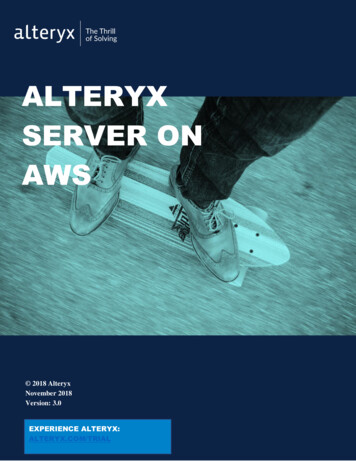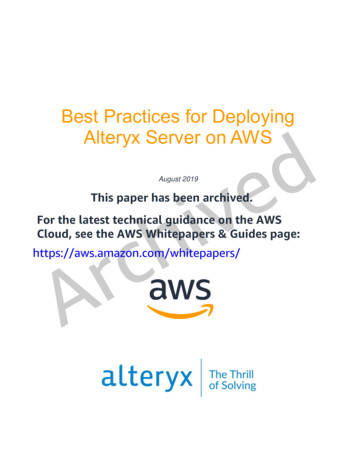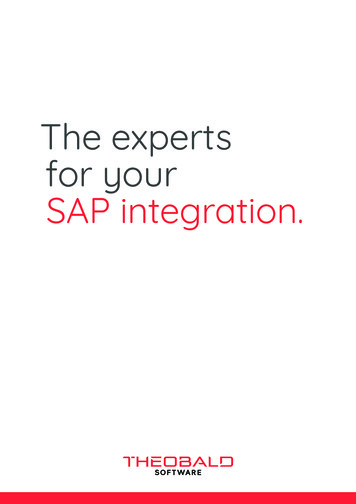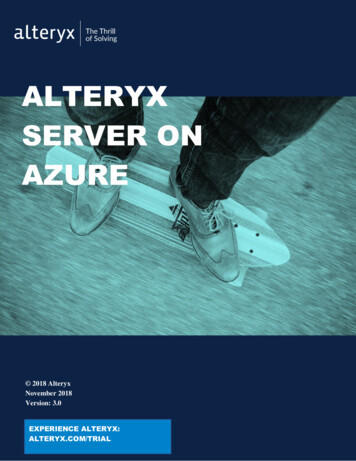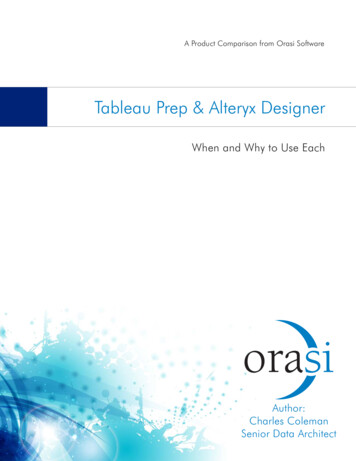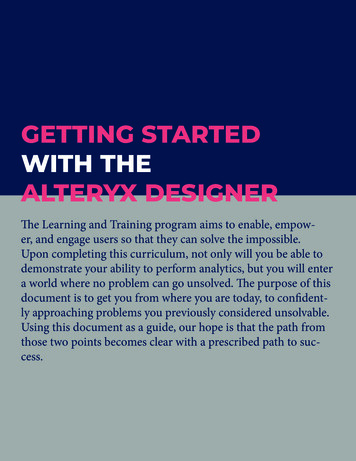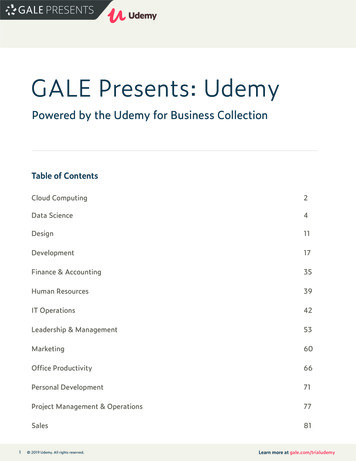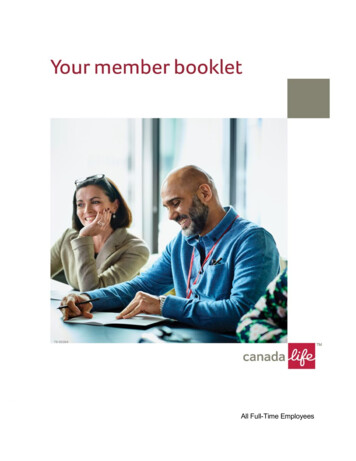Transcription
Alteryx SupportPolicy &Guidelines
CONTENTSCONTENTS . 2ALTERYX SUPPORT POLICY & GUIDELINES OVERVIEW. 3ALTERYX VERSION SUPPORT POLICY . 4ALTERYX CUSTOMER SUPPORT GUIDELINES . 51. Support Overview. 52. Entitlements. 52.1 Support Level . 52.2 Case Allotment.73. Support Hours.74. Contacting Alteryx Support.75. Response and Resolution Times.76. Case Management. 86.1 Severity Levels. 86.2. Submitting a Critical Issue. 96.3. Case Status Codes . 97. Initial Support Assessment & Resolution . 108. Case Closure . 11APPENDIX A. 12Support Level Table (Section 2.1) Definitions. 12September 2020The Thrill of Solving 2
Alteryx Support Policy & Guidelines OverviewThis Alteryx Support Policy & Guidelines (“Support Guidelines”) describes the guidelines andprocedures of Alteryx, Inc. or its applicable affiliate (“Alteryx”) when providing customersupport services (“Support”) for Alteryx’s proprietary software products (“Alteryx Product”)to its customers who have an active, paid license to the Alteryx Product (each, a “ Customer”).The Thrill of Solving 3
Alteryx Version Support PolicyAlteryx provides technical product support on each version of the Alteryx Product for aperiod of eighteen (18) months from the general availability release date. During this period,Alteryx will use commercially reasonable efforts to provide a Customer with assistance toaddress technical product issues with an Alteryx Product.Any fixes for an Alteryx Product will be released in the latest version or upcoming futureversion. For additional information, please refer to the Alteryx Version Support Policylocated at support-policy.The Thrill of Solving 4
Alteryx Customer Support Guidelines1. Support OverviewThe Alteryx Global Customer Support Team (“Customer Support Team”) is available toprovide Customers with Support assistance and guidance on various issues and questionsregarding supported versions of Alteryx Products. Examples of such issues and questionsinclude: Issues encountered during installationTool configuration questions“How-to” questionsUnexpected product behaviorResource guidanceProduct update questionsCustomers may submit a Support case for any encountered Alteryx Product issue , butcases involving an unsupported product version, environment, configuration, orconnection may significantly impact Alteryx’s ability to respond and resolve such cases.2. EntitlementsSupport entitlements are set forth in the signed contract(s) under which Customerpurchased an Alteryx Product license (“Contract(s)”). When submitting a Support case,Customer must provide sufficient information (e.g., the Alteryx Product license key orContract) for the Customer Support Team to confirm the Customer’s available Supportentitlements. Absent such confirmation, the Customer Support Team may not be able toprovide Customer with Support. Customers can view their entitlements in the applicableContract(s) and available Customer Support channels when logged intohttp://www.alteryx.com/support using the email address associated with the applicableAlteryx Product license.All available Support resources are provided in the English language, but certain resourcesmay be available in other languages from time to time. If the Customer informs theCustomer Support Team of a desired language for a specific resource, the CustomerSupport Team will inform the Customer if the resource is available in the requestedlanguage.2.1 Support LevelStandard Support: The purchase of an Alteryx Product license includes full access to theAlteryx Community, which may contain support-oriented resources, such as the AlteryxKnowledge Base, Live & On-Demand Training, and the Case Portal, as well as productdocumentation. Customers utilizing Standard Support may submit cases by email orthrough the Case Portal.The Thrill of Solving 5
Advanced Support*: The purchase of Advanced Support entitles a Customer to all theStandard Support resources and channels, as well as advanced resources, such as 7x24Support for SEV 1 cases and all available Support channels. For specific details, refer to thetable below.* Alteryx Promote 7x24 Support is an additional Support level equivalent to AdvancedSupport but limited to the Alteryx Promote product.Premium Support: The purchase of Premium Support entitles a Customer to all theAdvanced Support resources and channels, as well as premium resources, such as aPremium Support Advisor and prioritized case management.ACCESS & RESPONSE*StandardAdvancedPremiumxxxTargeted Response – SEV 14 business hours1 hour1 hourTargeted Response – SEV 28 business hours2 business hours2 business hoursTargeted Response – SEV 38 business hours8 business hours3 business hoursTargeted Response – SEV 42 business days2 business days2 business days5x12 Live Support Access – AllSeveritiesxx7x24 Live Support Access – SEV 1onlyxxChat/Phone Case SubmissionxxUnlimited Case Allotmentxx7x24 eSupport AccessOnline CommunityProduct Knowledge BaseOnline Case PortalLicensed Product DownloadsAlteryx AcademyPriority Response Team – Fasterresponse time on all casesxPremium Support Advisorx*Note: the targeted response times listed above are for initial response or guidance, not a guarantee forresolution. See section 6.1 for definition of Severity Levels and Appendix A for definitions of theresources mentioned above.The Thrill of Solving 6
2.2 Case AllotmentCustomers are entitled to the number of Support cases set forth in their Contract(s), basedon the Alteryx Product license(s) purchased.3. Support HoursStandard Support is offered Monday through Friday (excluding recognized US and localholidays, as applicable). Standard Support is available in the geographical area of thelicensed user who submits the case or the Customer’s primary contact for the submittedcase. The applicable local business hours for Standard Support are as follows: Americas: 8am – 8pm EST/EDTEMEA (Europe, Middle East, Africa): 8am – 5pm BST/BDTAPAC (Asia, Pacific): 8am – 7pm AEST/AEDTFor Advanced Support and Premium Support, the applicable local business hours includethe above and are extended as described in Section 2.1 and Appendix A.4. Contacting Alteryx SupportThe Support channels available to the Customer may be accessed athttp://www.alteryx.com/support using the email address associated with the applicableAlteryx Product license. The Support channels made available to Customers may beupdated from time to time in Alteryx’s sole discretion.5. Response and Resolution TimesTargeted response times are specified in Section 2 but actual response times will dependon various factors, including: Support levelSeverity levelComplexity of the issueAbility of the Customer (in its sole discretion) to provide data and workflow samplesto replicate the issue*Ability of the Customer’s designated technical contacts to provide detailedinformation promptly and accurately as requestedThe ability of the Customer’s designated technical contacts to perform any requireddiagnostic tests in a timely manner as requestedIn the event the case cannot be resolved through typical channels and procedures,the ability of the Customer (in its sole discretion) to provide the Customer SupportTeam with supervised remote access to the Customer’s machine on which theAlteryx Product at issue is deployed for diagnosis**The Thrill of Solving 7
If applicable, the need to consult with Alteryx Engineering, Product Management,Sales, and/or Fulfillment for further issue resolutionCooperation and maintenance of professional decorum in the mutual interest ofcase resolution* Provision of data and workflow samples is subject to confidentiality obligations betweenAlteryx and the Customer. No personal data or other sensitive and/or highly regulatedinformation may be provided by a Customer to Alteryx. Customers are strongly encouragedto provide “dummy data”.** In the event the Customer does not, in its sole discretion (whether due to internal policyor otherwise), provide the Customer Support Team with remote access to diagnose anopen case, the Customer Support Team may be required to close a case unresolved.6. Case ManagementEach unique inquiry submitted to the Customer Support Team will be assigned a CaseNumber and a Customer Support Engineer.6.1 Severity LevelsCases are defined by the following severity levels:Severity LevelDefinitionSEV 1Critical Issues caused by product code failurewhere the production environment of the AlteryxProduct is either completely inoperable orinaccessible to all of Customer’s users in one of thefollowing ways: System Crash, Data Loss, orSecurity Vulnerability.(Critical Cases)Once confirmed as a SEV 1 issue by the CustomerSupport Team, the Customer Support Team andwill provide status updates every 1 business dayuntil the issue is resolved.SEV 2(Critical Cases)Product defect causing major but intermittent lossof production service. Operation of the AlteryxProduct can continue in a restricted manner.Once confirmed as a SEV 2 issue by the CustomerSupport Team, the Customer Support Team willprovide status updates every 2 business days untilthe issue is resolved.The Thrill of Solving 8
SEV 3(Standard Cases)Product defect or issue not causing loss ofproduction service or user has product questions.The Alteryx Product operates as designed but maynot perform as expected. User is able to continueusing the product.No/low impact on the performance or function ofthe Alteryx Product. Includes enhancement orcosmetic suggestions.SEV 46.2. Submitting a Critical IssueFor Standard Support, utilize the Case Portal (https://www.alteryx.com/support) to opena critical case. For other Support levels, please reference the information provided uponpurchase for additional ways to submit a critical case outside of normal business hours.When submitting a critical case, Customers should provide at least the following sevenitems:1.2.3.4.5.6.User identification informationIdentify whether experiencing a system crash, data loss, or security vulnerabilityDescription of the business impact on the organizationFull description of the issue and expected resultsOutline of the steps to reproduce the issue or errorExact wording or screenshot of all issue-related error messages, a screenshot ofavailable storage space on the drive Alteryx is installed, and any applicable log files7. Answers to the following questions: What Alteryx Product version is being utilized?Is this an issue with a database? If so, what database and database version,connection (ODBC, OCI, OLEDB, etc.), driver and driver version are utilized?Was this issue a result of an Alteryx Product update?Is this issue isolated to one user or one machine?Is the issue on the server or the desktop?6.3. Case Status CodesCase Status Codes are used to indicate the progress of the case and may be viewed in theCase Portal for each unique case submitted.Case Status CodeDefinitionSubmittedCase has been created and assigned a Case Number.In ProgressA Customer Support Engineer is currently working to resolve thecase.The Thrill of Solving 9
Pending CustomerA Customer Support Engineer has responded to the customer andis waiting for further customer input to proceed.Internal ReviewThe Customer Support Engineer is seeking input from an internalresource in order to proceed.Solution OfferedA potential solution has been provided to the Customer and theCustomer Support Engineer is awaiting confirmation that the casemay be closed.On HoldCustomer is unable to provide information requested by theCustomer Support Engineer until further notice. Case will remainon hold until required information is provided by Customer.ClosedCase has been resolved or closed due to inactivity.Accepted DefectCase has been accepted as a defect by Alteryx Engineering. Theissue may be resolved in a future release of the applicable Alteryxproduct.7. Initial Support Assessment & ResolutionCases are automatically classified with a status of “Submitted” when opened (or reopened,for previously closed cases). Typically, the Customer Support Engineer will perform aninitial assessment of the case and will subsequently take one of the following next steps: Determine that more information is needed to analyze the problem. The CustomerSupport Engineer will notify the customer to provide additional information. Thisaction may also change the case status to “Pending Customer” or “On Hold” untilthe customer provides more information.Determine that all the information necessary to attempt to reproduce the problemis available. If sufficient information is available, the status of the case will changefrom “Submitted” to “In Progress.”Determine that the case requires consultation with additional departments withinAlteryx. The Customer Support Engineer will route the case to the appropriateinternal department and change the status to “Internal Review”.When a solution has been identified by the Customer Support Engineer andprovided to the customer/submitter within the case, the status will change to“Solution Offered”.If a case becomes tied to an accepted defect, it will be marked “Accepted Defect”. Inthe event an “Accepted Defect” case is resolved in a future release of the applicableAlteryx product within a reasonable time following the identification of the defect,the case submitter will be notified.Provide the resolution to the case and update the status to “Closed”.The Thrill of Solving 10
8. Case ClosureOnce a resolution to a case has been reached, the case will be closed. In certain instances,when a customer is unable to respond or provide necessary information, a case will beclosed before resolution. In these instances, the customer will be notified, within 3business days of inactivity, of a pending closure. After 5 business days of inactivity or lackof progression due to customer constraint, a case may be closed.The Thrill of Solving 11
Appendix ASupport Level Table (Section 2.1) DefinitionsPremium Support Advisor – This designated Customer Support resource will analyze theCustomer’s Alteryx Support Usage and provide insights on areas of growth to better utilizethe capabilities of the Alteryx platform. Quarterly strategic reviews will include dedicatedtime for the Customer’s users to discuss open issues or ask new questions.7x24 eSupport Access – All customers have access to the Alteryx Community and otheronline resources. This includes access to Product Knowledgebase, Alteryx Academy, onlineCase Portal, use-cases, whitepapers, and product downloads. The online Case Portal allowscustomers to submit, review, and update Support cases. License key management isavailable through https://licenses.alteryx.com.7x24 Live Support (SEV 1 cases only) – Access to the Customer Support team 24 hours aday, 7 days a week for critical cases involving production down situations as defined inSection 6.1.5x12 Live Support – Access to the Customer Support team 5 days a week, 12 hours a day forcases of all severity levels, excluding applicable holidays.Priority Response Team – Premium Support customer cases have prioritized visibility andresponse over cases from other Support levels.The Thrill of Solving 12
Alteryx Version Support Policy Alteryx provides technical product support on each version of the Alteryx Product for a period of eighteen (18) months from the general availability release date. During this period, Alteryx will use commercially reasonable efforts to provide a Customer with assistance to