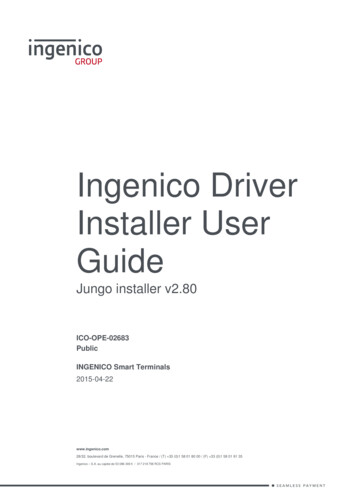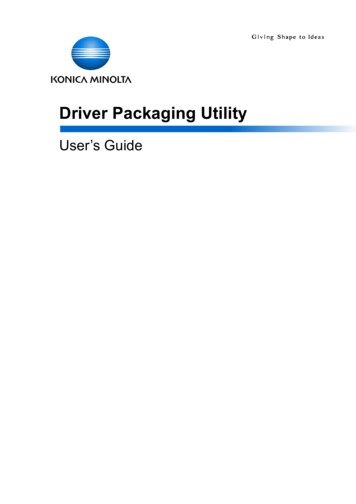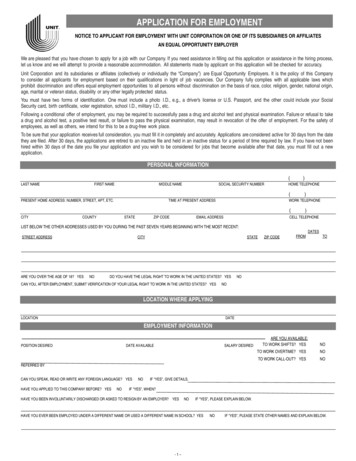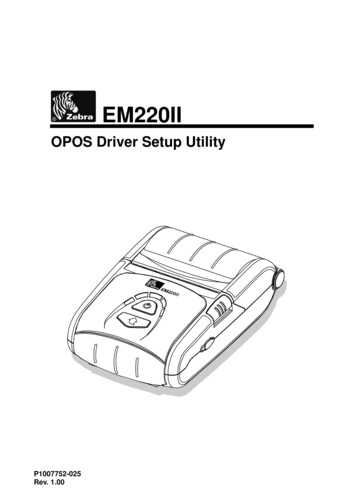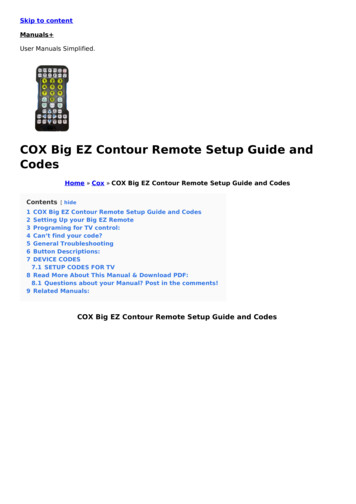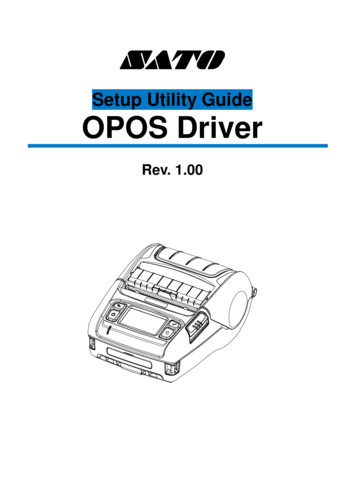
Transcription
Setup Utility GuideOPOS DriverRev. 1.00
OPOS DriverIntroductionThis is a manual about how to register and configure Label Printer produced by SATO withSATO OPOS Driver[Further Source]OLE for Retail POS committee available from http://monroecs.com/opos.htmRev. 1.00-2-
OPOS DriverTable of Contents1. SATO OPOS Setup . 41-1LabelPrinter Registration . 5Rev. 1.00-3-
OPOS Driver1. SATO OPOS SetupAfter SATO OPOS Driver installation, execute “SATO OPOS Setup” to register orconfigure devices.* “SATO OPOS Setup” that is located in.* Start Programs SATO OPOS Driver “OPOS SETUP UTILITY”* When OPOS SETUP UTILITY runs, the main screen appears.Rev. 1.00-4-
OPOS Driver1-1 LabelPrinter Registration1) Click “Add Device” button.2) Select “LabelPrinter” in Device Category.3) Select the desired printer model from the Device List and click the "NEXT" button.4) Set the communication environment of the connected printer and click “OK”button.Rev. 1.00-5-
OPOS DriverNote- Please check the 'Log' and 'Binary' checkbox when it'snecessary only. Otherwise Hard Drive capacity will be lack ofcontaining other files due to the 'Log' and 'PRN' checkboxfunction.- OPOS log files can be found in the following locations.* Windows XP C:\Program Files\OPOS\SATO OPOS DRIVER\Log* VISTA and later - user account C:\users\ accounts name \AppData(hidden folder)\Local\VirtualStore\Program Files\OPOS\SATO OPOS DRIVER\Log* VISTA and later - administrator account C:\Program Files\OPOS\SATO OPOS DRIVER\Log5) Click “Advanced” button to set values related to advanced settings.6) Set label printer and label paper configuration.Rev. 1.00-6-
OPOS Driver7) If the "CheckHealth" button is selected and the following screen is displayed,communication with the printer is normally connected. POSPrinter CheckHealth Dialog NoteRev. 1.00The Label printer does not supports status check in Real time,once the printer gets print command, the status check will proceed.-7-
OPOS DriverRevision historyRev.1.00Rev. 1.00Date20.09.19Page-DescriptionNew-8-
* Start Programs SATO OPOS Driver "OPOS SETUP UTILITY" * When OPOS SETUP UTILITY runs, the main screen appears. Rev. 1.00 - 5 - OPOS Driver 1-1 LabelPrinter Registration 1) Click "Add Device" button. 2) Select "LabelPrinter" in Device Category.