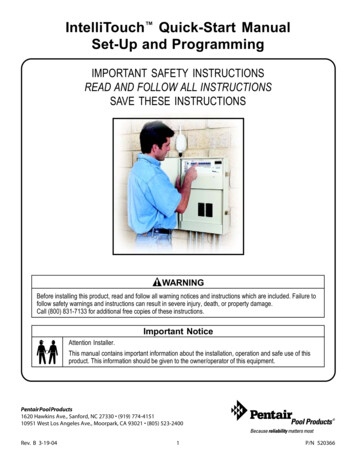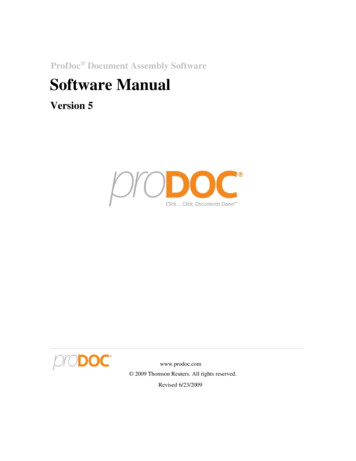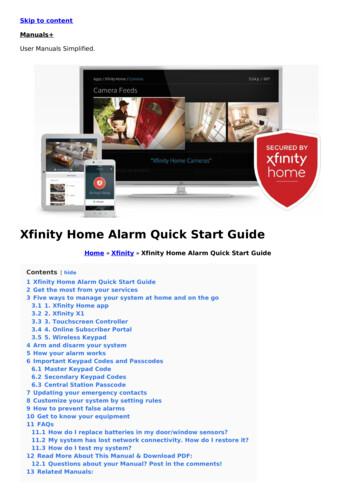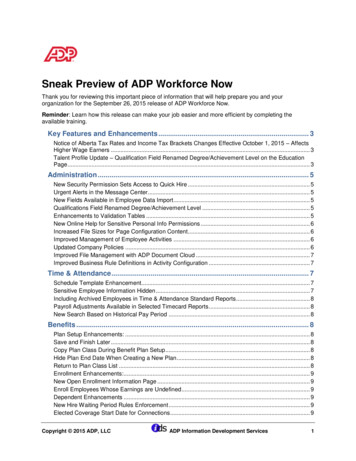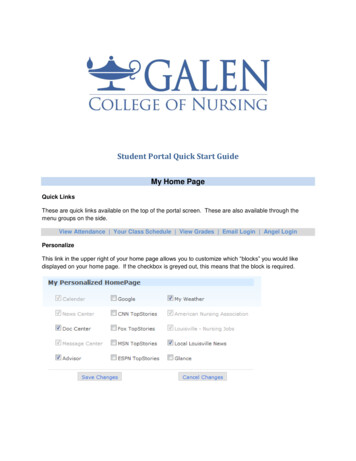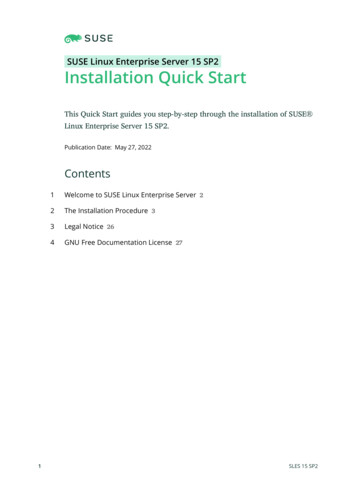Transcription
A Quick Start to CodeAnyone can learn to code on iPad or Mac with these eight activities designed for beginners ages 10 and up.❻Control theportals❸❼Go loopy❶Play yourown game❹Meet ByteCode yourcamera❷Find patterns❽❺Track the gemsCreate withshapes
Get Swift PlaygroundsDownload the Swift Playgrounds app.*Swift Playgrounds for iPadSwift Playgrounds for Mac*The activities in this guide require Swift Playgrounds 3.4.1 orlater on devices with iPadOS 14.7 or later or macOS 11.5 or later.A Quick Start to Codese fiveDownload they tappingplaygrounds bch one.Get next to eaTap See All to seemoreplaygrounds.2
❶ Meet Byte❷ Find patterns❸ Go loopyLearn about commands in a sequenceto solve puzzles with Byte.Learn how to create new behaviors forByte and solve puzzles using functions.Look for patterns, and use loops tohelp Byte collect all the gems.Learn to Code 1Learn to Code 1Learn to Code 1Open the Learn to Code 1 playground.Watch the introduction to Commands,then try these puzzles:Open the Learn to Code 1 playground.Watch the introduction to Functions,then try these puzzles:Open the Learn to Code 1 playground.Watch the introduction to For Loops,then try these puzzles: Issuing CommandsAdding a New CommandToggling a Switch Composing a New BehaviorCreating a New FunctionNesting Patterns Using LoopsLooping All the Sidesbar to see allOpen the sideges. Tap aplayground pae arrows topage or use theen pages.navigate betwA Quick Start to Code3
Speed up or slow downyour code by tappingthe speedometer icon.❹ Code your camera❺ Track the gemsConnect built-in components to createa camera and view photos on iPad.Use variables to keep count of thegems that Byte collects.Lights, Camera,CodeLearn to Code 2yThrough MpetSesUachghlight eihotedCons.e as it rudocfoenliiPad onlyOpen the Lights, Camera, Codeplayground. Watch the introduction,then try these pages: Starting with a CameraSeeing Your PhotosA Quick Start to CodeOpen the Learn to Code 2 playground.Watch the introduction to Variables,then try these puzzles: Keeping TrackBump Up the Value4
❻ Control the portals❼ Play your own game ❽ Create with shapesLearn about types in Byte’s world, andalter the properties of portals to switchthem off and on.Code your own personalized Rock,Paper, Scissors game.Create your own interactive projectwith shapes that move and changecolor when you tap.Learn to Code 2Rock, Paper,ScissorsShapesOpen the Learn to Code 2 playground.Watch the introduction to Types, thentry this puzzle:Open the Rock, Paper, Scissorsplayground. Explore the rules and asample game with these pages:Open the Shapes playground.Try adding shapes, images, text,and animations in these pages: Deactivating a Portal Creating a GameSample Game Shape GraphicsTouches and Animationsnis handle, thethldohdnahToucen.play full scretoftleethtodragA Quick Start to Code5
Keep LearningEveryone Can CodeDownload Everyone Can Code Puzzles fromApple Books to go even further with SwiftPlaygrounds and explore the conceptsbehind your code. The guide includes funactivities to help you build on what youalready know, experiment with code, applyyour understanding, and learn more aboutthe role of coding in our lives.Swift Coding ClubWant to keep coding with friends? Checkout the Swift Coding Club resources forkids, parents, and teachers to start your ownafter-school, lunchtime, or summer codingclub with Swift Playgrounds. 2022 Apple Inc. All rights reserved. Apple, the Apple logo, Apple Books, iPad, Mac, Swift, the Swift logo, and Swift Playgrounds are trademarks of Apple Inc., registered in the U.S. and other countries.Everyone Can Code is a service mark of Apple Inc., registered in the U.S. and other countries. Other product and company names mentioned herein may be trademarks of their respective companies. January 2022
Download the Swift Playgrounds app.* Swift Playgrounds for iPad . Swift Playgrounds for Mac. Get Swift Playgrounds A Quick Start to Code 2 ll to see more playgrounds. ownload these five playgrounds by tapping et next to each one. *The activities in this guide require Swift Playgrounds 3.4.1 or