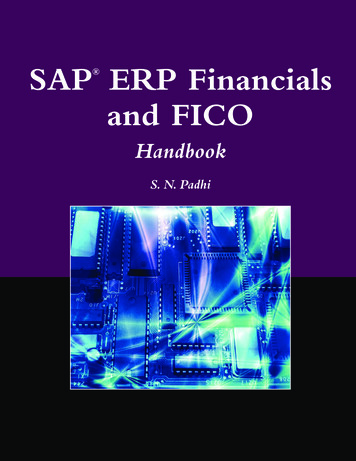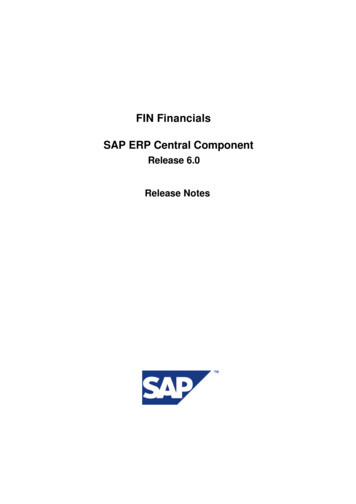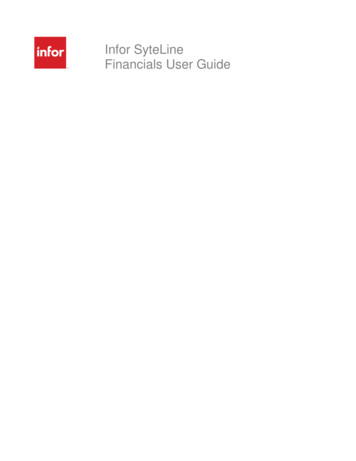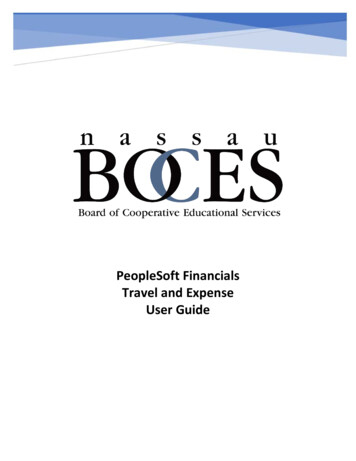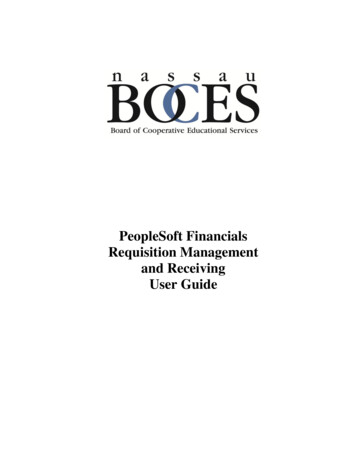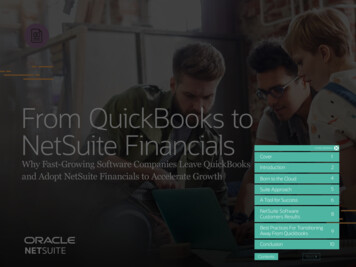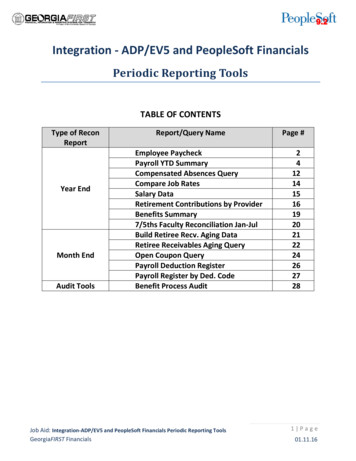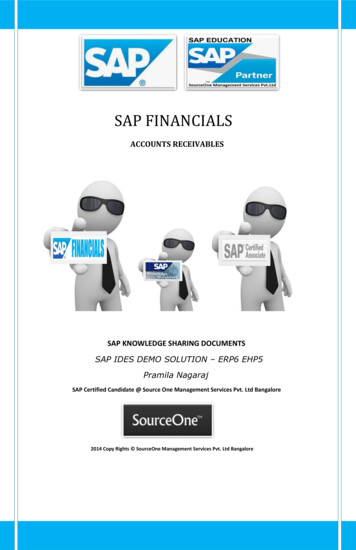
Transcription
SAP FINANCIALSACCOUNTS RECEIVABLESSAP KNOWLEDGE SHARING DOCUMENTSSAP IDES DEMO SOLUTION – ERP6 EHP5Pramila NagarajSAP Certified Candidate @ Source One Management Services Pvt. Ltd Bangalore2014 Copy Rights SourceOne Management Services Pvt. Ltd Bangalore
Accounts Receivable (A/R)Account receivable components deals with your customers and receivables, from both the FI and SD perspectives, aswith A/P all postings and transactions are also updated in G/L in real time, the G/L is always up to date with the A/Rsub-ledger. It comes with functions for managing incoming payments (includes payment card), open-item clearing andinterest calculation. Its dunning program helps you to remind your customers of their payments due, the automaticpayment program can also be used to help with debit down payments. It is also integrated with SD which helps you toadminister and manage credit and other associated risks. We will be covering the following, some of the topics aresimilar to what we discussed in A/P Customer account master dataBusiness transactionsCredit managementInterest calculationDunningReportingCustomer Master DataWe will start with the master data, a customer is a business partner who owes a receivable to you and may be one ofmany business types, sold-to-party, consumer and customer. The master records identifies the customer and alsocontrols how you manage the business transactions. There are three distinct segments within the customer masterrecord general data (applicable to both company code and sales area), company code data (reconciliation account,interest indicator, terms of payment, payment methods, house bank, tolerance group and dunning procedure) and salesarea data (sales, shipping, billing and partner functions).You need at least one account group defined for the customer master records, again we need to create number rangesand field status for the account groups. I am not going to go into much detail on how to create the number groups asthis should now be familiar to you (see accounts payable master data), use transaction code XDN1,Also I will not cover in detail the account groups as this is similar to the vendor accounts groups that we have alreadydiscussed, use transaction code OBD2 and you will see the left hand screenshot, you can also use transactioncode OVT0 to define or change customer account groups which when you drill down you will see the right handscreenshot, this is mainly used by the SD department as you can configure additional parameters such as textprocedures, SD-related data (customer pricing procedure, output determination procedure) and indicator if thecustomer is a competitor, sales partner, default sold-to-party, consumer or prospect.
We then can assign the number ranges to the customer account groups, we will use transaction code OBAR,Again as with A/P we can add clerks to our customer, use transaction code OB05, use the correspondence tab as perthe screenshot belowWe as can also define the sensitive fields as we did with A/P, if the system blocks an account from payment you or anauthorized person may confirm the changes individually (transaction code FD08) or for a number of customers(transaction code FD09), use transaction code S ALR 87003378 to define the sensitive fieldsYou can evaluate your customers by industries, you use transaction code OB44 to define the industries and then assignthem to the customer master data in the general tab.
Customer Master Data CreationYou can create customer master data both centrally or both in the company code and sales-area in a single step, orseparately in company code and sales-area. You can also create the customer with or without reference to an alreadyexisting customer. It is important that you create a reconciliation account to ensure that the A/R postings are updatedin the G/L. You can also have details on an alternative dunning recipient, alternate payer, clearing vendor andcustomer, grouping of business partners belonging to a single corporate entity. To create a master record foraccounting alone we will use transaction code FD01, for creating master data records in SD alone use the below tableBusiness partner typeTransactionCreateChangeDisplayCompetitorsV 22VD02VD03Contact PersonVAP1VAP2VAP3CustomerVD01VD02VD03Forwarding AgentV-11FK02FK03HierarchyV-12VD02VD03Sales PartnerV 23VD02VD03Sales PersonnelVPE1VPE2VPE3Sales ProspectV 21VD02VD03To create a master record centrally we will use transaction code XD01,You can also create one-time customers by using the appropriate customer group account like 0099 where all the fieldshave been set to optional status, the data for the customer will be stored in the document.You can delete customer master records using transaction code OBR2, you can use also use transaction code VD06,however you will not be able to delete a customer if there is any transactional data for that account and you also willnot be able to delete any productive customers (use transaction code OBR3 to remove the productive state). You canlink vendor and customers however if you delete the master records you must delete the reference first, start theprogram SAPF047 to generate link information of such referenced records before actually carrying out the deletion.You can also delete transactional data from a specific ledger (transaction code FAGL DEL) or delete all thetransactional data from a company code using the IMG, I have a section on this in the accounts payable section.Business TransactionsLike A/P we need to configure the system to handle the various business transactions, for example you may want toprocess the incoming payments in certain ways when the payments are not adequate to clear the outstanding openitems or you may want to process credit limits using a workflow. We will start with the terms of payment again this issimilar to A/P, we will use transaction code OBB8,
Similar to cash discount base settings done for incoming invoices we need to set these up using transaction code OB70,Now we will define the tax accounts for the outgoing payments, we will define the G/L accounts for the various taxtransactions (such as MW1) for various codes (O), I0, etc). we will use transaction code OB40, on the initial screendouble click on sales tax 1 and enter the chart of accounts, use the new entries button and enter the below G/Laccounts for each of the tax codes, see below screenshotIncoming PaymentsYou will need to configure the following, again we have covered most of this in the A/P outgoing payments section account definitions for cash discountpayment differencesexchange rate differencesrounding differencesbank chargesposting keystolerance groupspayment block reasonsTo define the accounts for cash discount for your customer you can use transaction code OBXI,The accounts for overpayment and underpayment have already been defined in the A/P outgoing payments section, wewill use the same G/L accounts for posting payment differences arising out of all customer transactions.We will transaction code OBXK to define the accounts for bank charges as we did in the A/P section.
We will leave the postings keys as defined in the system already, but in this case you will use "08" as the debit key forpayment clearing with incoming payment which will be credited in the system using posting key "15", similarly you willaccount for payment differences by creating residual items using the debit key "06" and credit key "16", you can usetransaction code OBXH to view or change the keys if you wishYou can enable translation posting which means you will post the translation gain/loss when clearing open items in aforeign currency, we will use transaction code OB66, the translations are posted if the items to be cleared have alreadybeen revalued once during foreign currency valuation. The SAP system posts the difference to a separate translationaccount with the offsetting entry posted to a clearing account. We already enable the translation posting inthe A/P section.We will again use the G/L accounts that we created in the A/P section for any rounding differences, the same goes forthe payment block reasons.Below is a summary tableTransaction CodeAuto AccdetrmntransctnG/L acc for DDOBXISKT888000used for rounding differencesOB00RDF880300Define accounts for bankcharges (Customers)used for any bank chargesOBXKBSP479000Define accounts forover/under paymentsdefine revenue and expense accounts so that over/under paymentdifferences within tolerance limits during automatic adjustmentpostingOBXLZDI800201 (880200 for reasoncode SP - residual item)TaskExplanationDefine accounts for cashdiscountused for any cash discount received when clearing open itemsDefine exchange ratedifferencessee G/L accounting open item clearingDefine accounts forrounding differencesYou can define or change difference tolerance groups that we created in A/P as per Datadisk Mobile, again we usetransaction code OBA3Payments with Credit CardsThere are several functions for processing payments via credit cards (credit/debit cards), you need to maintain the cardtypes, card categories, plan types, payment block reasons.The central settings you need to decide to use for your company are Determining to retain (or not) a customer line item in the accounting document when data is sent from SD to FISpecifying document types for settlement (or unsuccessful settlement) of card outstanding by the card companyWe will use transaction code OBZH to configure the settings for the payment card, retain cus.item - the line items will be retained in the accounting document when transferring data from SD toFI. The system recreates the receivables from a customer automatically (by resetting cleared items) so that theycan be processed further in the dunning or payment program. The system can clear this when the document isposted. If you do not select this then the system will replace the customer line item with a receivable from thepayment card transactions in the corresponding G/L account.
document type (settled document) - AB will be used in clearing the open items in the G/L account andgenerating line items in a cash clearing accountdocument type (resetting clearing) - AB will be used for resetting clearing transactions when the settlement wasunsuccessfultext id and mail text - used for inputting standard text as settlement responsedefine index - to have settlement runs number entered in the already cleared customer lien items so that you canuse the information in evaluationsThen we assign the G/L account to the cash clearing account, a G/L account is required to record all the receivablesthat you may report to the credit card companies using a settlement program that posts or clears the reported openitems against the cash clearing account. Assign a G/L account per credit card type for recording open items to a cashclearing account. We will use transaction OBZIDown Payment ReceivedTo manage the customer down payments (and down payment requests) we need to define the reconciliation accountsfor the required special G/L transactions, tax accounts for different tax types and accounts for output tax clearing, wefirst define the reconciliation accounts for customer down payments as the posting can be automatically made to thisaccount instead of a normal receivables reconciliation account. For each of the account types (D for customer) andspecial G/L indicator (A, F, T, etc) combinations you need to maintain the required G/L accounts, we will usetransaction code OBXR (customer) or OBYR (vendor) , special indicator F is used for down payments (see right-handscreenshot) and can only be selected for the F indicator as part of the standard system you cannot select this checkboxfor any other down payment indicator, you can use transaction code F-47 to post a down payment request.We next define the G/L account for tax clearing, we will use transaction code OBXB,
Credit ManagementYou need to setup a credit management system which will allow you to monitor, administer and control credit to yourcustomers, without managing the credit you will have problems in collecting the receivables that are due, SAP creditmanagement is integrated with both FI and SD, you can also use the credit management with just the FI componentwhich can help with credit checks and credit evaluation. The static and dynamic credit checks together with automaticnotifications will enable you to setup the system for any given credit management situation. The credit controlarea (attached to a company code) is at the heart of the credit management, it uses groups, credit risk categories andcredit representatives for effective control.We have already touched on credit control in my Enterprise section, we created 3 credit control areas we will nowcontinue from there and discuss the settings that are required to configure the system for credit management Additional credit control and company code assignmentPreliminary settings for credit managementGroups (customer credit groups or credit management groups)Risk categoriesCredit representative groupsCredit representativesIntervals for days in arrearsFirst we will confirm that our company codes are assign to the credit control areas, we will use the IMG as per thescreenshot belowYou can then assign the company codes to the credit control areasThe preliminary settings are client-specific and include the procedure parameters for credit check and Days SalesOutstanding (DSO) calculation, we will use transaction code OBZJ read a/r summary - the FI system reads the A/R summary data (instead of the current database) during creditchecks, in sales order processing from decentralized SD systemread a/r summary from an external system - will enable the data for credit check to be transferred to FI viaRFC if there is no A/R summary data or it is obsoletecreate a/r summary - creates the A/R summary in the central system, the A/R summary data contains all theinformation on a credit management account in summarized form for a credit control area that is necessary forthe credit check in SD, use this as the system can read this data much faster than repeatedly reading the openitems.all children - this will make the system consider both the data of the credit account (parent) and all thecustomers (children) assigned to that credit account in arriving at the total sales per day.
current balance - DSO is more closely related to the current balance than the average balance, use this so thatthe system uses the current balance in arriving at the DSO figuresmonths - the number of previous months that will be taken into account when arriving at the DSO, the normalpractice is to have 3 months as the number of the previous periodThe table below describes the settings you need to make in centralized and decentralized environments when you areoptimizing performanceDetails/FieldRead A/R summaryRead A/R summary from an external system personCreate A/R summaryDistributed EnvironmentNon-Distributed environmentDecentralized SD systemCentral FI SystemYesYes/NoYesYes/NoNoNoNoYesYesYou can group your customers into credit groups based on certain criteria like domestic customers, overseaspurchasers or institutional customers. Once you have defined the groups you can enter them under thecust.cred,group field under the internal data while maintaining the credit details for a customer. We will usetransaction code OB12Now we will define the risk categories, they are defined per credit control area, we will use transaction OB01Lets now define the credit representative groups which can be used to group customers who will be served byemployee(s) assigned by that group, you will maintain this group for each customer in the customer master record, youagain need to maintain these groups for each credit control area, we will user transaction code OB02By assigning credit representatives to each of the credit representative groups you make sure that each of theemployees is responsible for that group of customers in managing credit, you can also allocate a partner function toeach combination of credit representative group and credit control area, we will use transaction code OB51, you needdo repeat for each credit representative group to created above funct - select the appropriate function such as KB (credit representative), KM (credit manager), KO (creditcoordinator)co - select so as to copy the credit representative into the documentpers.no - the personnel number of the employee you plan to use as the credit representative
Use days in arrears interval to segregate customer open items by due date in all company codes per credit controlarea, the system displays the days in arrears according to the define intervals, in the (credit limit) overview transaction(transaction code F.31). You can also use these intervals to determine the "cash discount 1 due date" or the net duedate (asset value date 2) is to be taken as the due date. You can define up to to five day limits so there is a maximumof six intervals. We will use transactions code OB39 RfDte - the reference date for interval, 1 - cash discount 1 due date, 2 - due date for net paymentYou can perform two types of credit checks static or dynamic, these are define for any valid combination of creditcontrol area, risk category and document credit group (the group that combines the order and delivery types so that allbusiness transactions are treated the same as regards credit check) you can also define how the system acts if the checkfails either with a error or a warning.Static creditlimit checkthis is also know as a simple credit check which imposes a condition that a customer's credit exposure (open orders plus open deliveries plus openinvoices plus A/R open items) may not exceed the credit limit, restricted to a single credit control area this check is carried out when you createor change sales documents, you will use transaction code OVAK to configure the settingsthis is made up of both a single and dynamic limit, the dynamic part limit includes undelivered or partially delivered open-order value that isDynamic credit calculated on the shipping date and stored in an information structure according to a time period (credit horizon) specified in days, weeks orlimit checkmonths, with the condition that the total value should not exceed the credit limit, you can specify a particular horizon date in the future (21days for example)You can check the customer credit limits using transaction code FD32, if the credit limit is breached then you cannotsave the order if an errors messages is displayed or if a warning is displayed then you can save the order it will beblocked. A credit representative uses information functions like credit overview, credit master list, early warning list(transaction code FCV3) and account analysis to process blocked orders either for the blocked SD document list(transaction code VKM1), or the mail box (transaction code SO01) and decides to release the order, when the order isreleased the system creates a delivery, generates the billing document and posts the A/R, the customer then pays theinvoice and the A/R is posted in the system.Interest CalculationI have already discussed the global and other related settings for interest calculation relating to account balanceinterest in the G/L accounting section, we need to make another setting for item (arrear) interest calculation, you canconfigure this in several ways, calculating interest only on cleared items or open items, on all clearing transactions ortransactions excluding uncleared credit memos, on debits, or on debits and credits, we will specify the settings forselection of items and interest calculation besides making additional configuration for subsequent processing ofinterest and output control, we will user transaction code OB82, you can see the two indicators that have beenconfigured below selection of items - this block allows you to select the items tha
SAP FINANCIALS ACCOUNTS RECEIVABLES SAP KNOWLEDGE SHARING DOCUMENTS SAP IDES DEMO SOLUTION – ERP6 EHP5 Pramila Nagaraj SAP Certified Candidate @ Source On