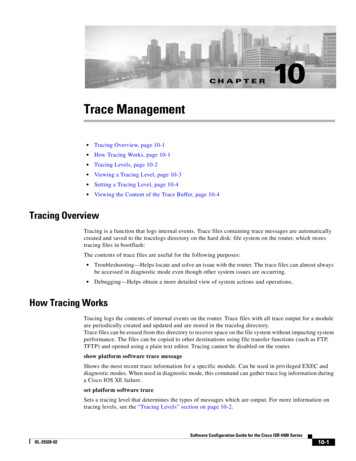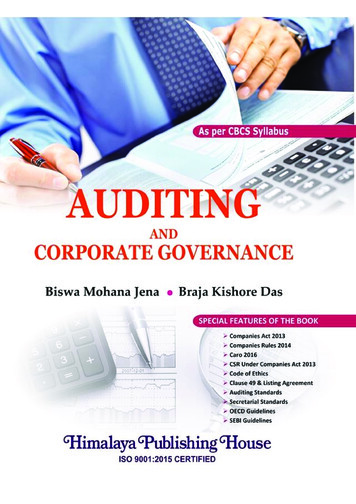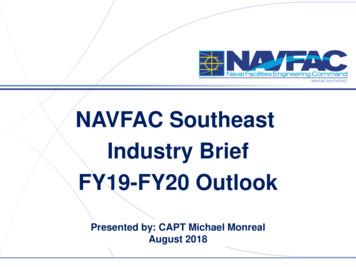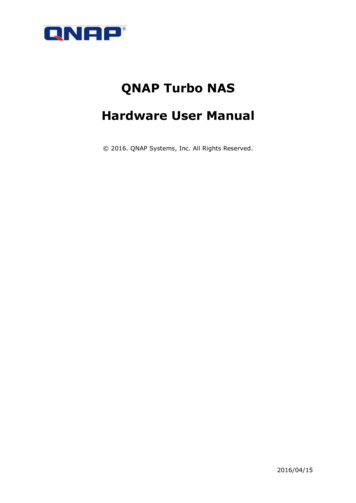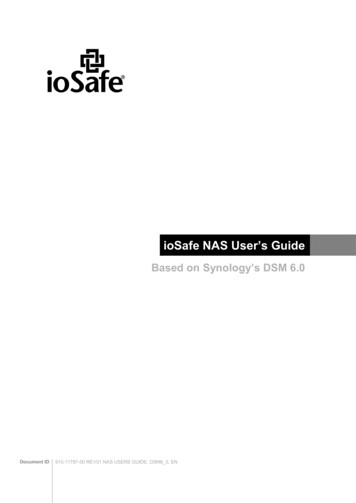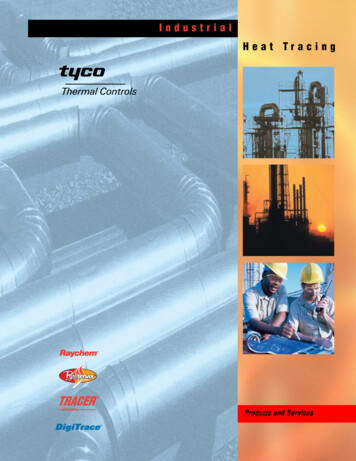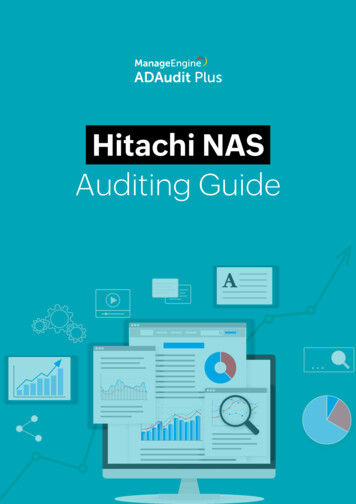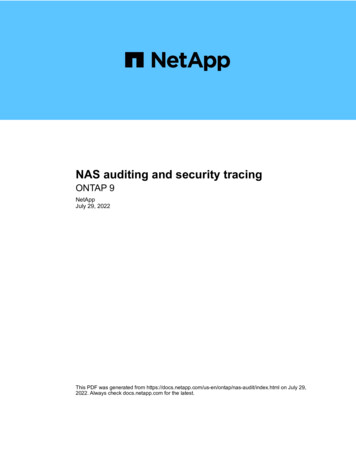
Transcription
NAS auditing and security tracingONTAP 9NetAppJuly 29, 2022This PDF was generated from x.html on July 29,2022. Always check docs.netapp.com for the latest.
Table of ContentsNAS auditing and security tracing . . . . . . . . . . . . . . . . . . . . . . . . . . . . . . . . . . . . . . . . . . . . . . . . . . . . . . . . . . . . 1SMB and NFS auditing and security tracing overview . . . . . . . . . . . . . . . . . . . . . . . . . . . . . . . . . . . . . . . . . . . 1Audit NAS events on SVMs . . . . . . . . . . . . . . . . . . . . . . . . . . . . . . . . . . . . . . . . . . . . . . . . . . . . . . . . . . . . . . . 1Use FPolicy for file monitoring and management on SVMs. . . . . . . . . . . . . . . . . . . . . . . . . . . . . . . . . . . . . . 47Use security tracing to verify or troubleshoot file and directory access . . . . . . . . . . . . . . . . . . . . . . . . . . . . . 98Where to find additional information. . . . . . . . . . . . . . . . . . . . . . . . . . . . . . . . . . . . . . . . . . . . . . . . . . . . . . . 109
NAS auditing and security tracingSMB and NFS auditing and security tracing overviewYou can use the file access auditing features available for the SMB and NFS protocolswith ONTAP, such as native auditing and file policy management using FPolicy.You should design and implement auditing of SMB and NFS file access events under the followingcircumstances: Basic SMB and NFS protocol file access has been configured. You want to create and maintain an auditing configuration using one of the following methods: Native ONTAP functionality External FPolicy serversAudit NAS events on SVMsAudit NAS events on SVMs overviewAuditing for NAS events is a security measure that enables you to track and log certainSMB and NFS events on storage virtual machines (SVMs). This helps you track potentialsecurity problems and provides evidence of any security breaches. You can also stageand audit Active Directory central access policies to see what the result of implementingthem would be.SMB eventsYou can audit the following events: SMB file and folder access eventsYou can audit SMB file and folder access events on objects stored on FlexVol volumes belonging to theauditing-enabled SVMs. SMB logon and logoff eventsYou can audit SMB logon and logoff events for SMB servers on SVMs. Central access policy staging eventsYou can audit the effective access of objects on SMB servers using permissions applied through proposedcentral access policies. Auditing through the staging of central access policies enables you to see what theeffects are of central access policies before they are deployed.Auditing of central access policy staging is set up using Active Directory GPOs; however, the SVM auditingconfiguration must be configured to audit central access policy staging events.Although you can enable central access policy staging in the auditing configuration without enablingDynamic Access Control on the SMB server, central access policy staging events are generated only ifDynamic Access Control is enabled. Dynamic Access Control is enabled through a SMB server option. It is1
not enabled by default.NFS eventsYou can audit file and directory NFSv4 access events on objects stored on SVMs.How auditing worksBasic auditing conceptsTo understand auditing in ONTAP, you should be aware of some basic auditing concepts. Staging filesThe intermediate binary files on individual nodes where audit records are stored prior to consolidation andconversion. Staging files are contained in staging volumes. Staging volumeA dedicated volume created by ONTAP to store staging files. There is one staging volume per aggregate.Staging volumes are shared by all audit-enabled storage virtual machines (SVMs) to store audit records ofdata access for data volumes in that particular aggregate. Each SVM’s audit records are stored in aseparate directory within the staging volume.Cluster administrators can view information about staging volumes, but most other volume operations arenot permitted. Only ONTAP can create staging volumes. ONTAP automatically assigns a name to stagingvolumes. All staging volume names begin with MDV aud followed by the UUID of the aggregatecontaining that staging volume (for example: MDV aud 1d0131843d4811e296fc123478563412.) System volumesA FlexVol volume that contains special metadata, such as metadata for file services audit logs. The adminSVM owns system volumes, which are visible across the cluster. Staging volumes are a type of systemvolume. Consolidation taskA task that gets created when auditing is enabled. This long-running task on each SVM takes the auditrecords from staging files across the member nodes of the SVM. This task merges the audit records insorted chronological order, and then converts them to a user-readable event log format specified in theauditing configuration—either the EVTX or XML file format. The converted event logs are stored in theaudit event log directory that is specified in the SVM auditing configuration.How the ONTAP auditing process worksThe ONTAP auditing process is different from the Microsoft auditing process. Before youconfigure auditing, you should understand how the ONTAP auditing process works.Audit records are initially stored in binary staging files on individual nodes. If auditing is enabled on an SVM,every member node maintains staging files for that SVM. Periodically, they are consolidated and converted touser-readable event logs, which are stored in the audit event log directory for the SVM.2
Process when auditing is enabled on an SVMAuditing can only be enabled on SVMs. When the storage administrator enables auditing on the SVM, theauditing subsystem checks whether staging volumes are present. A staging volume must exist for eachaggregate that contains data volumes owned by the SVM. The auditing subsystem creates any needed stagingvolumes if they do not exist.The auditing subsystem also completes other prerequisite tasks before auditing is enabled: The auditing subsystem verifies that the log directory path is available and does not contain symlinks.The log directory must already exist as a path within the SVM’s namespace. It is recommended to create anew volume or qtree to hold the audit log files. The auditing subsystem does not assign a default log filelocation. If the log directory path specified in the auditing configuration is not a valid path, auditingconfiguration creation fails with the The specified path "/path" does not exist in thenamespace belonging to Vserver "Vserver name" error.Configuration creation fails if the directory exists but contains symlinks. Auditing schedules the consolidation task.After this task is scheduled, auditing is enabled. The SVM auditing configuration and the log files persistacross a reboot or if the NFS or SMB servers are stopped or restarted.Event log consolidationLog consolidation is a scheduled task that runs on a routine basis until auditing is disabled. When auditing isdisabled, the consolidation task verifies that all of the remaining logs are consolidated.Guaranteed auditingBy default, auditing is guaranteed. ONTAP guarantees that all auditable file access events (as specified byconfigured audit policy ACLs) are recorded, even if a node is unavailable. A requested file operation cannot becompleted until the audit record for that operation is saved to the staging volume on persistent storage. If auditrecords cannot be committed to the disk in the staging files, either because of insufficient space or because ofother issues, client operations are denied.An administrator, or account user with privilege level access, can bypass the file audit loggingoperation by using NetApp Manageability SDK or REST APIs. You can determine if any fileactions have been taken using NetApp Manageability SDK or REST APIs by reviewing thecommand history logs stored in the audit.log file.For more information about command history audit logs, see the "Managing audit logging formanagement activities" section in System administration.Consolidation process when a node is unavailableIf a node containing volumes belonging to an SVM with auditing enabled is unavailable, the behavior of theauditing consolidation task depends on whether the node’s storage failover (SFO) partner (or the HA partner inthe case of a two-node cluster) is available: If the staging volume is available through the SFO partner, the staging volumes last reported from the nodeare scanned, and consolidation proceeds normally. If the SFO partner is not available, the task creates a partial log file.3
When a node is not reachable, the consolidation task consolidates the audit records from the otheravailable nodes of that SVM. To identify that it is not complete, the task adds the suffix .partial to theconsolidated file name. After the unavailable node is available, the audit records in that node are consolidated with the auditrecords from the other nodes at that time. All audit records are preserved.Event log rotationAudit event log files are rotated when they reach a configured threshold log size or on a configured schedule.When an event log file is rotated, the scheduled consolidation task first renames the active converted file to atime-stamped archive file, and then creates a new active converted event log file.Process when auditing is disabled on the SVMWhen auditing is disabled on the SVM, the consolidation task is triggered one final time. All outstanding,recorded audit records are logged in a user-readable format. Existing event logs stored in the event logdirectory are not deleted when auditing is disabled on the SVM and are available for viewing.After all existing staging files for that SVM are consolidated, the consolidation task is removed from theschedule. Disabling the auditing configuration for the SVM does not remove the auditing configuration. Astorage administrator can reenable auditing at any time.The auditing consolidation job, which gets created when auditing is enabled, monitors the consolidation taskand re-creates it if the consolidation task exits because of an error. Previously, users could delete the auditingconsolidation job by using job manager commands such as job delete. Users are no longer allowed todelete the auditing consolidation job.Auditing requirements and considerationsBefore you configure and enable auditing on your storage virtual machine (SVM), youneed to be aware of certain requirements and considerations. The maximum number of auditing-enabled SVMs supported in a cluster is 50. Auditing is not tied to SMB or NFS licensing.You can configure and enable auditing even if SMB and NFS licenses are not installed on the cluster. NFS auditing supports security ACEs (type U). For NFS auditing, there is no mapping between mode bits and auditing ACEs.When converting ACLs to mode bits, auditing ACEs are skipped. When converting mode bits to ACLs,auditing ACEs are not generated. The directory specified in the auditing configuration must exist.If it does not exist, the command to create the auditing configuration fails. The directory specified in the auditing configuration must meet the following requirements: The directory must not contain symbolic links.If the directory specified in the auditing configuration contains symbolic links, the command to create4
the auditing configuration fails. You must specify the directory by using an absolute path.You should not specify a relative path, for example, /vs1/./. Auditing is dependent on having available space in the staging volumes.You must be aware of and have a plan for ensuring that there is sufficient space for the staging volumes inaggregates that contain audited volumes. Auditing is dependent on having available space in the volume containing the directory where convertedevent logs are stored.You must be aware of and have a plan for ensuring that there is sufficient space in the volumes used tostore event logs. You can specify the number of event logs to retain in the auditing directory by using the-rotate-limit parameter when creating an auditing configuration, which can help to ensure that thereis enough available space for the event logs in the volume. Although you can enable central access policy staging in the auditing configuration without enablingDynamic Access Control on the SMB server, Dynamic Access Control must be enabled to generate centralaccess policy staging events.Dynamic Access Control is not enabled by default.Aggregate space considerations when enabling auditingWhen an auditing configuration is created and auditing is enabled on at least one storage virtual machine(SVM) in the cluster, the auditing subsystem creates staging volumes on all existing aggregates and on all newaggregates that are created. You need to be aware of certain aggregate space considerations when youenable auditing on the cluster.Staging volume creation might fail due to non-availability of space in an aggregate. This might happen if youcreate an auditing configuration and existing aggregates do not have enough space to contain the stagingvolume.You should ensure that there is enough space on existing aggregates for the staging volumes before enablingauditing on an SVM.Limitations for the size of audit records on staging filesThe size of an audit record on a staging file cannot be greater than 32 KB.When large audit records can occurLarge audit records might occur during management auditing in one of the following scenarios: Adding or deleting users to or from groups with a large number of users. Adding or deleting a file-share access control list (ACL) on a file-share with a large number of file-shareusers. Other scenarios.Disable management auditing to avoid this issue. To do this, modify the audit configuration and remove the5
following from the list of audit event types: file-share user-account security-group authorization-policy-changeAfter removal, they will not be audited by the file services auditing subsystem.The effects of audit records that are too large If the size of an audit record is too large (over 32 KB), the audit record is not created and the auditingsubsystem generates an event management system (EMS) message similar to the following:File Services Auditing subsystem failed the operation or truncated an auditrecord because it was greater than max audit record size value. VserverUUID %s, event id %u, size %uIf auditing is guaranteed, the file operation fails because its audit record cannot be created. If the size of the audit record is more than 9,999 bytes, the same EMS message as above is displayed. Apartial audit record is created with the larger key value missing. If the audit record exceeds 2,000 characters, the following error message shows instead of the actualvalue:The value of this field was too long to display.What the supported audit event log formats areSupported file formats for the converted audit event logs are EVTX and XML file formats.You can specify the type of file format when you create the auditing configuration. By default, ONTAP convertsthe binary logs to the EVTX file format.View audit event logsYou can use audit event logs to determine whether you have adequate file security andwhether there have been improper file and folder access attempts. You can view andprocess audit event logs saved in the EVTX or XML file formats. EVTX file formatYou can open the converted EVTX audit event logs as saved files using Microsoft Event Viewer.There are two options that you can use when viewing event logs using Event Viewer: General viewInformation that is common to all events is displayed for the event record. In this version of ONTAP, theevent-specific data for the event record is not displayed. You can use the detailed view to display6
event-specific data. Detailed viewA friendly view and an XML view are available. The friendly view and the XML view display both theinformation that is common to all events and the event-specific data for the event record. XML file formatYou can view and process XML audit event logs on third-party applications that support the XML file format.XML viewing tools can be used to view the audit logs provided you have the XML schema and informationabout definitions for the XML fields. For more information about the XML schema and definitions, see theONTAP Auditing Schema Reference.How active audit logs are viewed using Event ViewerIf the audit consolidation process is running on the cluster, the consolidation process appends new records tothe active audit log file for audit-enabled storage virtual machines (SVMs). This active audit log can beaccessed and opened over an SMB share in Microsoft Event Viewer.In addition to viewing existing audit records, Event Viewer has a refresh option that enables you to refresh thecontent in the console window. Whether the newly appended logs are viewable in Event Viewer depends onwhether oplocks are enabled on the share used to access the active audit log.Oplocks setting on the shareBehaviorEnabledEvent Viewer opens the log that contains events written to it up to that pointin time. The refresh operation does not refresh the log with new eventsappended by the consolidation process.DisabledEvent Viewer opens the log that contains events written to it up to that pointin time. The refresh operation refreshes the log with new events appendedby the consolidation process.This information is applicable only for EVTX event logs. XML event logs can be viewed throughSMB in a browser or through NFS using any XML editor or viewer.SMB events that can be auditedSMB events that can be audited overviewONTAP can audit certain SMB events, including certain file and folder access events,certain logon and logoff events, and central access policy staging events. Knowing whichaccess events can be audited is helpful when interpreting results from the event logs.The following additional SMB events can be audited in ONTAP 9.2 and later:Event ID(EVT/EVTX)EventDescriptionCategory7
4670Object permissions werechangedOBJECT ACCESS: Permissionschanged.File Access4907Object auditing settingswere changedOBJECT ACCESS: Audit settingschanged.File Access4913Object Central AccessPolicy was changedOBJECT ACCESS: CAP changed.File AccessThe following SMB events can be audited in ONTAP 9.0 and later:Event ID(EVT/EVTX)EventDescriptionCategory540/4624An account wassuccessfully logged onLOGON/LOGOFF: Network (SMB)logon.Logon and Logoff529/4625An account failed to logonLOGON/LOGOFF: Unknown username or bad password.Logon and Logoff530/4625An account failed to logonLOGON/LOGOFF: Account logontime restriction.Logon and Logoff531/4625An account failed to logonLOGON/LOGOFF: Account currently Logon and Logoffdisabled.532/4625An account failed to logonLOGON/LOGOFF: User account has Logon and Logoffexpired.533/4625An account failed to logonLOGON/LOGOFF: User cannot logon to this computer.Logon and Logoff534/4625An account failed to logonLOGON/LOGOFF: User not grantedlogon type here.Logon and Logoff535/4625An account failed to logonLOGON/LOGOFF: User’s passwordhas expired.Logon and Logoff537/4625An account failed to logonLOGON/LOGOFF: Logon failed forreasons other than above.Logon and Logoff539/4625An account failed to logonLOGON/LOGOFF: Account lockedout.Logon and Logoff538/4634An account was loggedoffLOGON/LOGOFF: Local or networkuser logoff.Logon and Logoff8
560/4656Open Object/CreateObjectOBJECT ACCESS: Object (file ordirectory) open.File Access563/4659Open Object with theIntent to DeleteOBJECT ACCESS: A handle to anobject (file or directory) wasrequested with the Intent to Delete.File Access564/4660Delete ObjectOBJECT ACCESS: Delete Object(file or directory). ONTAP generatesthis event when a Windows clientattempts to delete the object (file ordirectory).File Access567/4663Read Object/WriteObject/Get ObjectAttributes/Set ObjectAttributesOBJECT ACCESS: Object accessFile Accessattempt (read, write, get attribute, setattribute).Note: For this event, ONTAP auditsonly the first SMB read and first SMBwrite operation (success or failure)on an object. This prevents ONTAPfrom creating excessive log entrieswhen a single client opens an objectand performs many successive reador write operations to the sameobject.NA/4664Hard linkOBJECT ACCESS: An attempt wasmade to create a hard link.File AccessNA/4818Proposed central access OBJECT ACCESS: Central Accesspolicy does not grant the Policy Staging.same access permissionsas the current centralaccess policyFile AccessNA/NA Data ONTAP Rename ObjectEvent ID 9999OBJECT ACCESS: Object renamed. File AccessThis is an ONTAP event. It is notcurrently supported by Windows as asingle event.NA/NA Data ONTAP Unlink ObjectEvent ID 9998OBJECT ACCESS: Object unlinked. File AccessThis is an ONTAP event. It is notcurrently supported by Windows as asingle event.Additional information about Event 4656The HandleID tag in the audit XML event contains the handle of the object (file or directory) accessed. TheHandleID tag for the EVTX 4656 event contains different information depending on whether the open event is9
for creating a new object or for opening an existing object: If the open event is an open request to create a new object (file or directory), the HandleID tag in the auditXML event shows an empty HandleID (for example: DataName "HandleID" 00000000000000;00;00000000;00000000 /Data ).The HandleID is empty because the OPEN (for creating a new object) request gets audited before theactual object creation happens and before a handle exists. Subsequent audited events for the same objecthave the right object handle in the HandleID tag. If the open event is an open request to open an existing object, the audit event will have the assignedhandle of that object in the HandleID tag (for example: DataName "HandleID" 00000000000401;00;000000ea;00123ed4 /Data ).Determine what the complete path to the audited object isThe object path printed in the ObjectName tag for an audit record contains the nameof the volume (in parentheses) and the relative path from the root of the containingvolume. If you want to determine the complete path of the audited object, including thejunction path, there are certain steps you must take.Steps1. Determine what the volume name and relative path to audited object is by looking at the ObjectName tag in the audit event.In this example, the volume name is “data1” and the relative path to the file is /dir1/file.txt: Data Name "ObjectName" (data1);/dir1/file.txt /Data 2. Using the volume name determined in the previous step, determine what the junction path is for the volumecontaining the audited object:In this example, the volume name is “data1” and the junction path for the volume containing the auditedobject is /data/data1:volume show -junction -volume data1JunctionVserverVolumeLanguage Active--------- ------------ -------- -------vs1data1en US.UTF-8trueJunctionJunction PathPath Source----------------- ----------/data/data1RW volume3. Determine the full path to the audited object by appending the relative path found in the ObjectName tag to the junction path for the volume.In this example, the junction path for the volume:/data/data1/dir1/file.text10
Considerations when auditing symlinks and hard linksThere are certain considerations you must keep in mind when auditing symlinks and hardlinks.An audit record contains information about the object being audited including the path to the audited object,which is identified in the ObjectName tag. You should be aware of how paths for symlinks and hard links arerecorded in the ObjectName tag.SymlinksA symlink is a file with a separate inode that contains a pointer to the location of a destination object, known asthe target. When accessing an object through a symlink, ONTAP automatically interprets the symlink andfollows the actual canonical protocol agnostic path to the target object in the volume.In the following example output, there are two symlinks, both pointing to a file named target.txt. One of thesymlinks is a relative symlink and one is an absolute symlink. If either of the symlinks are audited, theObjectName tag in the audit event contains the path to the file target.txt:[root@host1 audit]# ls -ltotal 0lrwxrwxrwx 1 user1 group1 37 Apr/data/audit/target.txtlrwxrwxrwx 1 user1 group1 10 Apr-rwxrwxrwx 1 user1 group1 16 Apr2 10:09 softlink fullpath.txt - 2 09:54 softlink.txt - target.txt2 10:05 target.txtHard linksA hard link is a directory entry that associates a name with an existing file on a file system. The hard link pointsto the inode location of the original file. Similar to how ONTAP interprets symlinks, ONTAP interprets the hardlink and follows the actual canonical path to the target object in the volume. When access to a hard link objectis audited, the audit event records this absolute canonical path in the ObjectName tag rather than the hardlink path.Considerations when auditing alternate NTFS data streamsThere are certain considerations you must keep in mind when auditing files with NTFSalternate data streams.The location of an object being audited is recorded in an event record using two tags, the ObjectName tag(the path) and the HandleID tag (the handle). To properly identify which stream requests are being logged,you must be aware of what ONTAP records in these fields for NTFS alternate data streams: EVTX ID: 4656 events (open and create audit events) The path of the alternate data stream is recorded in the ObjectName tag. The handle of the alternate data stream is recorded in the HandleID tag. EVTX ID: 4663 events (all other audit events, such as read, write, getattr, and so on) The path of the base file, not the alternate data stream, is recorded in the ObjectName tag.11
The handle of the alternate data stream is recorded in the HandleID tag.ExampleThe following example illustrates how to identify EVTX ID: 4663 events for alternate data streams using theHandleID tag. Even though the ObjectName tag (path) recorded in the read audit event is to the base filepath, the HandleID tag can be used to identify the event as an audit record for the alternate data stream.Stream file names take the form base file name:stream name. In this example, the dir1 directorycontains a base file with an alternate data stream having the following paths:/dir1/file1.txt/dir1/file1.txt:stream1The output in the following event example is truncated as indicated; the output does not displayall of the available output tags for the events.For an EVTX ID 4656 (open audit event), the audit record output for the alternate data stream records thealternate data stream name in the ObjectName tag:- Event - System Provider Name "Netapp-Security-Auditing" / EventID 4656 /EventID EventName Open Object /EventName [.] /System - EventData [.]** Data Name "ObjectType"\ Stream /Data\ Data Name "HandleID"\ 00000000000401;00;000001e4;00176767 /Data\ Data Name "ObjectName"\ \(data1\);/dir1/file1.txt:stream1 /Data\ **[.] /EventData /Event - Event For an EVTX ID 4663 (read audit event), the audit record output for the same alternate data stream records thebase file name in the ObjectName tag; however, the handle in the HandleID tag is the alternative datastream’s handle and can be used to correlate this event with the alternative data stream:12
- Event - System Provider Name "Netapp-Security-Auditing" / EventID 4663 /EventID EventName Read Object /EventName [.] /System - EventData [.]** Data Name "ObjectType"\ Stream /Data\ Data Name "HandleID"\ 00000000000401;00;000001e4;00176767 /Data\ Data Name "ObjectName"\ \(data1\);/dir1/file1.txt /Data\ **[.] /EventData /Event - Event NFS file and directory access events that can be auditedONTAP can audit certain NFS file and directory access events. Knowing what accessevents can be audited is helpful when interpreting results from the converted audit eventlogs.You can audit the following NFS file and directory access events: READ OPEN CLOSE READDIR WRITE SETATTR CREATE LINK OPENATTR REMOVE GETATTR VERIFY NVERIFY RENAMETo reliably audit NFS RENAME events, you should set audit ACEs on directories instead of files because filepermissions are not checked for a RENAME operation if the directory permissions are sufficient.13
Plan the auditing configurationBefore you configure auditing on storage virtual machines (SVMs), you must understandwhich configuration options are available and plan the values that you want to set foreach option. This information can help you configure the auditing configuration that meetsyour business needs.There are certain configuration parameters that are common to all auditing configurations.Additionally, there are certain parameters that you can use to specify which methods are used when rotatingthe consolidated and converted audit logs. You can specify one of the three following methods when youconfigure auditing: Rotate logs based on log sizeThis is the default method used to rotate logs. Rotate logs based on a schedule Rotate logs based on log size and schedule (whichever event occurs first)At least one of the methods for log rotation should always be set.Parameters common to all auditing configurationsThere are two required parameters that you must specify when you create the auditing configuration. There arealso three optional parameters that you can specify:Type of informationOptionRequired IncludeSVM name-vserver vserver nameYesName of the SVM on which to create theauditing configuration. The SVM mustalready exist.14YesYourvalues
Log destination path-destination textYesYesSpecifies the directory where theconverted audit logs are stored, typically adedicated volume or qtree. The path mustalready exist in the SVM namespace.The path can be up to 864 characters inlength and must have read-writepermissions.If the path is not valid, the auditconfiguration comm
SMB and NFS auditing and security tracing overview You can use the file access auditing features available for the SMB and NFS protocols with ONTAP, such as native auditing and file policy management using FPolicy. You should design and implement auditing of SMB and NFS file access events under the following circumstances: