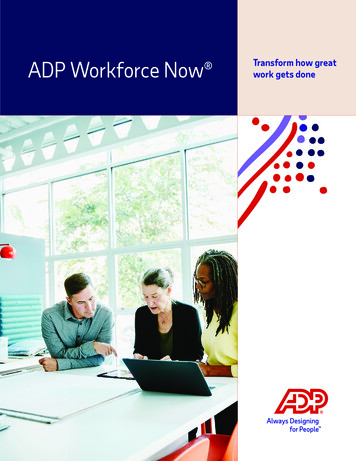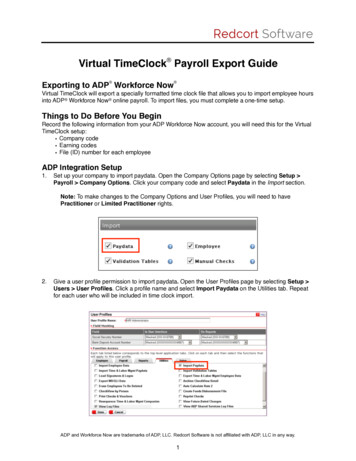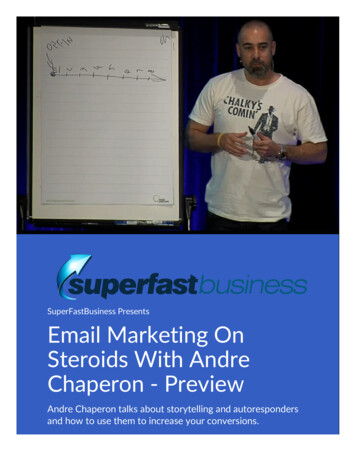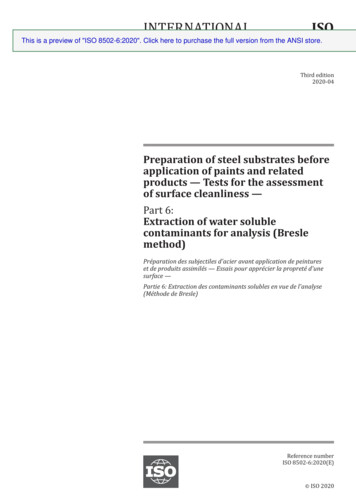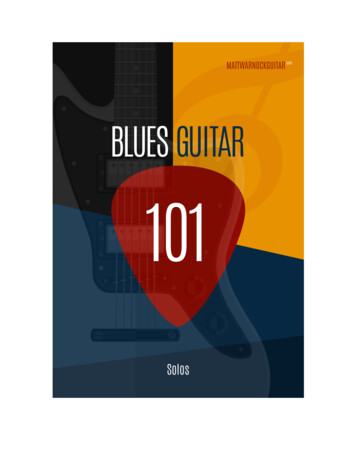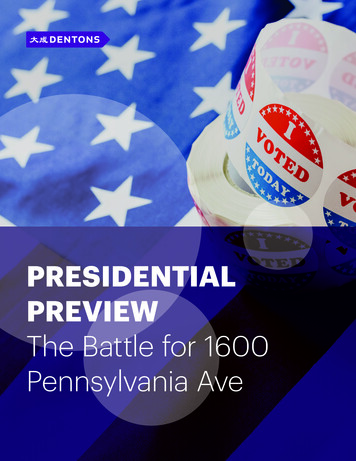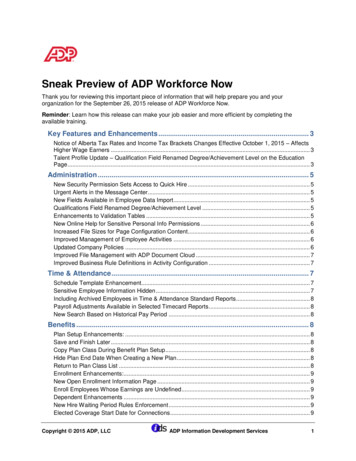
Transcription
Sneak Preview of ADP Workforce NowThank you for reviewing this important piece of information that will help prepare you and yourorganization for the September 26, 2015 release of ADP Workforce Now.Reminder: Learn how this release can make your job easier and more efficient by completing theavailable training.Key Features and Enhancements . 3Notice of Alberta Tax Rates and Income Tax Brackets Changes Effective October 1, 2015 – AffectsHigher Wage Earners . 3Talent Profile Update – Qualification Field Renamed Degree/Achievement Level on the EducationPage . 3Administration . 5New Security Permission Sets Access to Quick Hire . 5Urgent Alerts in the Message Center. 5New Fields Available in Employee Data Import . 5Qualifications Field Renamed Degree/Achievement Level . 5Enhancements to Validation Tables . 5New Online Help for Sensitive Personal Info Permissions . 6Increased File Sizes for Page Configuration Content. 6Improved Management of Employee Activities . 6Updated Company Policies . 6Improved File Management with ADP Document Cloud . 7Improved Business Rule Definitions in Activity Configuration . 7Time & Attendance . 7Schedule Template Enhancement. 7Sensitive Employee Information Hidden . 7Including Archived Employees in Time & Attendance Standard Reports . 8Payroll Adjustments Available in Selected Timecard Reports . 8New Search Based on Historical Pay Period . 8Benefits . 8Plan Setup Enhancements: . 8Save and Finish Later . 8Copy Plan Class During Benefit Plan Setup . 8Hide Plan End Date When Creating a New Plan . 8Return to Plan Class List . 8Enrollment Enhancements: . 9New Open Enrollment Information Page . 9Enroll Employees Whose Earnings are Undefined . 9Dependent Enhancements . 9New Hire Waiting Period Rules Enforcement . 9Elected Coverage Start Date for Connections . 9Copyright 2015 ADP, LLCADP Information Development Services1
Correct Enrollment Start Date . 9Reporting . 10Payroll Activity Monitor . 10Employee Payroll Summary Report. 11ROE Preview . 12Enhancements to Talent Profile Report . 13New Standard Reports . 14Human Resources . 14Termination Enhancements . 14New Voluntary / Involuntary Termination Field Now Available on the Status Page . 14Enhancements to the Importing Employee Data guide . 14Recruitment . 15New Referrals Dashboard Helps You Attract Top Talent . 15Enhancement to the Requisition Wizard . 15Enhancements to the Application Dashboard . 16Enhancement to the Knockout Application Status Validation Table . 16Time Stamp Now Available on the Offer Letter Tab . 16Display of the Job Location Description . 17Updated Message Regarding Unsupported Browsers . 17Talent. 17Attaching Additional Documents to Offer Letters . 17Enhancements to the Requisitions Dashboard . 17Enhancements to the Applications Dashboard . 17Improved Comment Window on the Offer Letter . 17Time Off. 18Online Entry of Summed Taken Transactions . 18Copyright 2015 ADP, LLCADP Information Development Services2
Key Features and EnhancementsNotice of Alberta Tax Rates and Income Tax Brackets ChangesEffective October 1, 2015 – Affects Higher Wage EarnersNewThe ADP Canada payroll systems will be updated in compliance with the Alberta provincial tax rates andincome tax brackets changes announced on June 18, 2015.Commencing with the first pay date of October 2015, new tax rates, ranging from 12% to 15% will beapplied for the remaining 3(three) months of the year for employees in income tax bracket over 125,000per year.Since these employees have been taxed at a lower provincial tax rate (10%) for the first 9 (nine) monthsof this year, they will see a noticeable increase in their provincial income tax withholding as of Oct 1,2015.We strongly recommend that you advise your employees that may be impacted by this changeaccordingly. Employees with income tax bracket less than 125,000 per year will not be affected by thischange.There is no change to the Alberta Personal tax credit/exemption amount (TD1-AB). There are no changesto the tax rates, income thresholds, or personal tax credit/exemption for Federal or otherProvinces/Territories.For information on this legislative change, please visit the Alberta Treasury Board and Financedepartment’s web site where a Question and Answer document is available.http://finance.alberta.ca/business/tax estions-andanswers.htmlTalent Profile Update – Qualification Field RenamedDegree/Achievement Level on the Education PageThe Qualification field on the Education page on the Talent Profile page was renamedDegree/Achievement Level.To access the Talent Profile page: You (as a practitioner) can select People Personal Information Talent Profile. Managers can select My Team Personal Information Talent Profile. Employees can select Myself Personal Information Talent Profile.For more information about how to add, change, or view Talent Profile information, refer to the onlineHelp.Copyright 2015 ADP, LLCADP Information Development Services3
Copyright 2015 ADP, LLCADP Information Development Services4
AdministrationNew Security Permission Sets Access to Quick HireNewYou can control access to Quick Hire using a new menu access permission for practitioner profiles.Select Setup Security Access Permissions Menu Access and select a practitioner profile.The new Quick Hire menu access permission is located in the HR section of the Process tab.When the Quick Hire permission is on (selected), Quick Hire and Quick Hire Time are displayed on theHire/ReHire page after clicking Start a New Hire.Note: Quick Hire Time is displayed only if your company is using an ADP Workforce Now time andattendance feature.Urgent Alerts in the Message CenterNewMessage Center Alerts now come in two types, Normal and Urgent.If an Urgent message is in the Message Center when you log on to ADP Workforce Now, the MessageCenter becomes the home page.You can dismiss or mark alerts as read so they do not continue be displayed. The date and time the alertwas read is noted.NewNew Fields Available in Employee Data ImportYou can now import the following information using Employee Data Import. For more details, refer to theImporting Employee Data guide.FieldField GroupOfficer/Owner IndicatorPosition/JobVoluntary/Involuntary TerminationPosition/JobTime Off Accrual DatePosition/JobQualifications Field Renamed Degree/Achievement LevelNewThe Qualifications field in the Education field group was renamed Degree/Achievement Level. For moredetails, refer to the Importing Employee Data guide.Enhancements to Validation TablesNewYou can now enter values for the Voluntary/Involuntary flag in the Status Change Reason andTermination Reason validation tables.The Qualifications validation table alias is now “Qualifications” or “Degree/Achievement Level.”Copyright 2015 ADP, LLCADP Information Development Services5
New Online Help for Sensitive Personal Info PermissionsOnline Help is now available for Sensitive Personal Info permissions. When setting menu accesspermissions, you can set Sensitive Personal Info permissions for practitioner, manager, or Time &Attendance Supervisor profiles.Note: Time & Attendance Supervisor profiles and permissions are available only if your company uses anADP Workforce Now Time & Attendance feature.With Sensitive Personal Info permissions, you can specify how profile members see personal information,such as pay rates, on the screen and in reports. You can also specify whether or not practitioner profilemembers can edit or print the information.For more information, select Setup Security Access Permissions Menu Access and refer to theonline Help on any Profiles page.Increased File Sizes for Page Configuration ContentThe individual file size limit for uploading files to use with page configuration was increased from 5MB to10MB. The total space allocation allowed for uploaded files was also increased to 5GB.Improved Management of Employee ActivitiesManage Employee Activities (Process Workflow Administration Manage Employee Activities)now has two tabs you can use to manage employee activities. The first tab, Manage Group EmployeeActivities, is used as Manage Employee Activities has always been used, that is, to roll out definedactivities to all or specific groups of employees. The new tab, Track Individual Employee Activities, letsyou track individual activity status by individual employees and send email notifications if needed.You can also create reports to determine what has been completed and export those reports to a .csv file.Updated Company PoliciesA new status, Viewed, was added to the Policy Acknowledgment Report (Setup Tools ManagePolicies View View Report) to indicate that a company policy has been opened and viewed.Company policies can have acknowledgment required or they can be set as view only. The new statusaccounts for those company policies that do not require acknowledgement, but were opened and viewedby an employee.You can now customize the acknowledgement required messages that your employees see whenviewing a company policy (Tools Setup Manage Policies). After you select AcknowledgementRequired when adding a company policy, you can enter a custom policy acknowledgment message.Copyright 2015 ADP, LLCADP Information Development Services6
Improved File Management with ADP Document CloudDocument management with ADP Document Cloud has been enhanced with this release. You can now: Select multiple documents, employee or company (text-based files) from ADP Document Cloud,create a single .pdf file, download the .pdf file to your PC and treat it like any other .pdf. Select multiple uploaded files, employee or company, and create a single .zip file. Import multiple documents for multiple employees in a single import. Apply properties to multiple documents using keyboard short cuts. Rename duplicate files as you upload them into ADP Document Cloud. Upload company documents to ADP Document Cloud and manage them just as you manageemployee documents. You can categorize them, create custom categories (no subcategories forcompany documents), rename them, view them, and print them.Improved Business Rule Definitions in Activity ConfigurationWhen defining business rules for activity configuration, you are now able to fully utilize all 17 Globalattributes. A business rule is used to create an exception approval path, when a default approval pathcannot be utilized for a subsection of employees. Business rules can be set up by navigating to Setup Approval Process Business Rules page. They are then assigned to activities by going to Setup Approval Process Activity Configuration Selecting an Activity Exception Approval Path(s)tab. A common activity that may utilize a business rule could be "Employee - Time Off Request".Time & AttendanceNewSchedule Template EnhancementWhen you create or edit your schedule templates, you can now add up to 100 weeks. Use the Row menuto select either Add Row Before or Add Row After to add the additional rows.Sensitive Employee Information HiddenNewSensitive employee personal information will now be hidden from your supervisors.The following personal information that is accessed from the Employee Information icon will be hidden: Address fields (Address Line 1, Address Line 2, Address Line 3, City, Province, Postal Code,Country) Home Phone Number Personal Email Emergency ContactsThis information will be hidden on the following pages: Individual Timecard View Transaction Details option Group Timecard Timecard Exceptions Specific Timecard Exceptions tabs SchedulesEmployee personal information will be hidden on the Employee List Report and Employee Profile Report.Copyright 2015 ADP, LLCADP Information Development Services7
Including Archived Employees in Time & Attendance Standard ReportsYou can now include archived employees in all Time & Attendance standard reports that have reportoptions. A new column, Archived, will display on the reports with a Yes/No indicator. Archived employeeswill also be included in your output files (.csv, .pdf, .xls).Payroll Adjustments Available in Selected Timecard ReportsIn all timecard-related reports, you now have the option to display payroll adjustments based on pay dateor adjusted date. Please contact your ADP Customer Service Representative to configure this change.A new filter, Exclude All Adjustments, will be available for selection in all timecard-related reports.New Search Based on Historical Pay PeriodHistorical pay periods is now an option that can be used to search for timecard information. The newsearch feature allows users the ability to search outside of current and previous pay periods (i.e. payperiods prior to the Previous Pay Period). Users can view and print timecards (including timecard levelapproval information) of “Historical Pay Periods”.BenefitsPlan Setup Enhancements:Save and Finish LaterPractitioners can now save plan data while in progress, and return to complete the setup later. Thisfeature is available for all plan types and sub-types. When a plan or plan class is in progress, it will not beused in any process, such as enrollments, carrier connections, mass updates, open enrollment profiles,and so on. Plan and plan classes that are in progress will be flagged with anicon so they can beeasily identified in Plan Setup.Copy Plan Class During Benefit Plan SetupWhen setting up any type of benefit plan, Practitioners can now copy a plan class. This new feature savestime because Practitioners no longer need to re-enter the same plan class details when adding planclasses.Hide Plan End Date When Creating a New PlanThe end date is hidden when creating a new plan; Practitioners can only populate the end date whenterminating a benefit plan. This change will help prevent the accidental transmission of termination date toa carrier when adding a new plan.Return to Plan Class ListPreviously, after creating or editing a benefit plan class, Practitioners were taken all the way back to thelist of benefit plans. Now, Practitioners are brought back to the list of plan classes where they can quicklyadd or copy another plan class.Copyright 2015 ADP, LLCADP Information Development Services8
Enrollment Enhancements:New Open Enrollment Information PageThe new Open Enrollment Information page provides the Annual Enrollment team with an at-a-glanceview of the client’s Open Enrollment details. Benefits enrollment information is available without the clienthaving to set up Open Enrollment pr
The new Quick Hire menu access permission is located in the HR section of the Process tab. When the Quick Hire permission is on (selected), Quick Hire and Quick Hire Time are displayed on the Hire/ReHire page after clicking Start a New Hire. Note: Quick Hire Time is displayed only if your compan