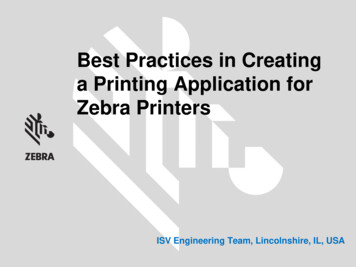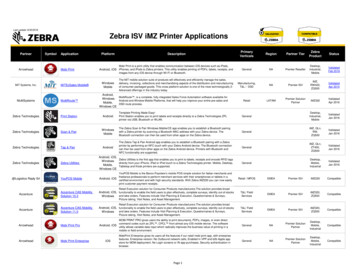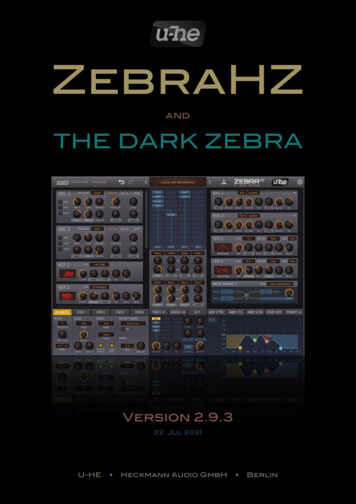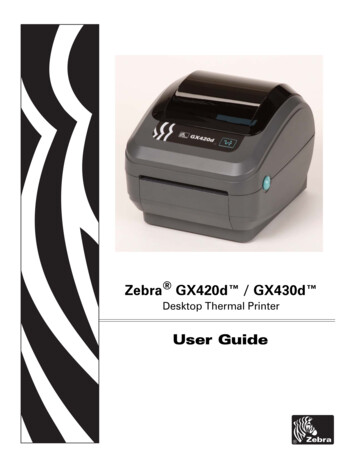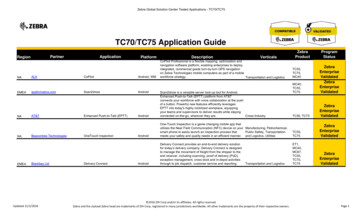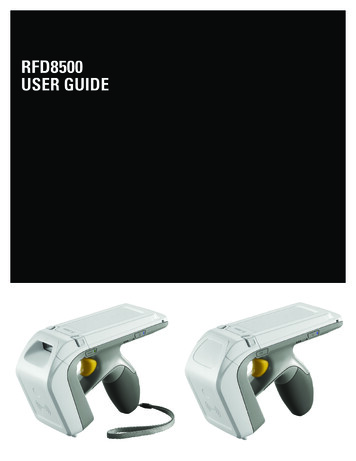Transcription
QUICK START MANUALMay 2018 I Version 1 I CardStudio'" V2.0
Copyright 2018 ZIH Corp. and/or its affiliates. All rights reserved. ZEBRA and the stylized Zebra head are trademarks of ZIH Corp.,registered in many jurisdictions worldwide. All other trademarks are the property of their respective owners.COPYRIGHTS & TRADEMARKS: For complete copyright and trademark information, go to www.zebra.com/copyrightWARRANTY: For complete warranty information, go to www.zebra.com/warrantyEND USER LICENSE AGREEMENT: For complete EULA information, go to www.zebra.com/eulaThis document contains information proprietary to Zebra Technologies Corporation. This document and the informationcontained within is Copyrighted by Zebra Technologies Corporation and may not be duplicated in full or in part by anyperson without written approval from Zebra Technologies Corporation. While every effort has been made to keep theinformation contained within current and accurate as of the date of publication, no guarantee is given that the document iserror-free or that it is accurate with regard to any specification. Zebra Technologies Corporation reserves the right to makechanges, for the purpose of product improvement, at any time.Terms of UseProprietary Statement This manual contains proprietary information of Zebra Technologies Corporation and its subsidiaries("Zebra Technologies"). It is intended solely for the information and use of parties operating and maintaining the equipmentdescribed herein. Such proprietary information may not be used, reproduced, or disclosed to any other parties for any otherpurpose without the express, written permission of Zebra Technologies.Product Improvements Continuous improvement of products is a policy of Zebra Technologies. All specifications anddesigns are subject to change without notice.Liability Disclaimer Zebra Technologies takes steps to ensure that its published Engineering specifications and manuals arecorrect; however, errors do occur. Zebra Technologies reserves the right to correct any such errors and disclaims liabilityresulting therefrom.Limitation of Liability In no event shall Zebra Technologies or anyone else involved in the creation, production, or delivery ofthe accompanying product (including hardware and software) be liable for any damages whatsoever (including, withoutlimitation, consequential damages including loss of business profits, business interruption, or loss of business information)arising out of the use of, the results of use of, or inability to use such product, even if Zebra Technologies has been advisedof the possibility of such damages. Some jurisdictions do not allow the exclusion or limitation of incidental or consequentialdamages, so the above limitation or exclusion may not apply to you. ZEBRACARDSTUDIO'" 2.0 QUICK START MANUAL 2
CardStudio 2.0IntroductionCardStudio'" 2.0 is a full-feature card design and printing software application with complete capabilities for card design, datamanagement and card production. CardStudio is provided in four editions: Classic, Standard, Enterprise and Professional.All four editions integrate the required features for ID card design and production.Classic:CardStudio 2.0 Classic edition lets you create and print professional-looking photo IDs and other type of card designs with anew easy-to-use interface and design and print features.Standard:CardStudio 2.0 Standard Edition lets you create, manage and print professional-looking card designs with a new easy-to-useinterface and design and print features. Including internal database, Excel and .csv file integration for ID records, 2D barcodes, and advanced print functionality.Enterprise:Designed for enterprise applications, the CardStudio 2.0 Enterprise edition lets you create and print professional-lookingphoto IDs and other type of card designs with a new easy-to-use interface and design and print features. Including internaldatabase, Excel and .csv file integration for ID records, 2D bar codes, and advanced print functionality. Enterprise editionincludes advanced features to connect to multiple Database, ODBC data sources and multiple Projects, for advanced carddesign, issuance and data management capabilities.ard Design, issuance and Data Management capabilities.Professional:Created for advanced enterprise applications that require smart card encoding support, CardStudio 2.0 Professional editionlets you create, print and encode professional-looking card designs with a new easy-to-use interface and design and printfeatures. Including internal database, Excel and .csv file integration for ID records, 2D bar codes, and advanced printfunctionality. Advanced features to connect to multiple databases and ODBC data sources, and multitple projects foradvanced card design, issuance and data management capabilities.CardStudio'" 2.0 is desktop-based card production software developed to design card layouts, manage, add or import carddata, capture photos and signatures and printing a card with one click of a button making the card production process quickand easy.CardStudio is a combination of two specific modules that each have their own strengths. DesignStudio focuses on creatingperfect card layouts and PrintStudio can handle your data with the ease of known spreadsheet software.DesignStudio gives you the all the needed tools to create a front and back design, with images, logo's, shapes and dynamicdata. You will be able to create a template with placeholders that help determine the layout of dynamic data.For example: where a passport photo should be placed, a signature or the first and last name of person.As a user you can manage data and layouts for different types of ID cards using different kind of printers. PrintStudio givesyou the basic tools to import, add and manage data like card holder information, passport photos and signatures. This datacan then be connected to a card design or multiple card layouts and selected for printing. CardStudio imports and printslarge amounts of data and cards and makes your card production process faster and efficient.Any Windows PC with a network connection can be used to install CardStudio. This PC needs to have an internet connectionto download the installation file, register the software and keep the software up to date with automatic updates.This manual does not describe the installation of printers or other peripherals like a camera or signature pad.Please refer to the manufacturers manuals for further information on these devices. Before working with the software, first install theZebra Windows printer driver so the Zebra Printer is ready to print cards. ZEBRACARDSTUDIO'" 2.0 QUICK START MANUAL 5
Quick Start Step 1 Download and install CardStudio 2.0 Software -.ZEBRA
.
Quick Start Step 2 Register and activate the CardStudio 2.0 -.ZEBRA
Quick Start Step 2Register and Activate CardStudio 2.0 Beta How to activate a CardStudio 2.0 license keyType in the Software Activation Link in your browser provided by your Zebra Reseller. The activation link will look like thisexample: ffi.CardStudio2.0UC:omselC Of-il!il!illlbt)( -- XLogin using the Activation LinkA Not secure I MtpS;//st ing.cardstudio.zebra.com/activate/ZEBRACPICDJThis unique Software Activation Link will takeyou to the CardStudio 2.0 License Manager.ZEBRAIf prompted please log into the LicenseManager with your Zebra Username andPassword or first register for a Zebra Account.ESEnglishLICENSE MANAGERCARDSTUDIO 2.0If you do not have a Zebra ID yet, you can usethe registration button to create your Zebra IDcredentials. After registration you will need touse the key activation link to retrieve yourCardStudio'" 2.0 STANDARD license key.You will receive your license key for CardStudio- 2.0 STANDARD 11fter loginIf you do not h11ve II Zebr11 ID yet. you c11n use the registr11tion button to create yourZebr11 ID credentials. After registr11tion you will n.eed to use the key 11ctiv11tion link toretrieve yorn CardStudio- 2.0 STANDARD license key.login with Zebra IDRegister Zebra IDReceiving your Software License Key LICENSE KEY FOR CARDSTUDIO 2.0 STANDARD-------·0You can Copy and Paste this key into your application software to activateBy using this license key, you accept the CardStudio 2.0 End User License Agreement.After using the Activation Link to log into theLicense Manager your Software License Keywill appear in a pop-up, ready for you to copyand paste.Reference& ZEBRi P D.license keysOrder 1d13Id19ModifiedProduct04/26/2018CardStudio 2.0STANDARDLicense type'"ReferenceSt8tusZEBRACPICDJAvailable 6If the pop-up is clicked away, you can alwaysfind your key by selecting the "Key" Icon in yourLicense Manager Account.Log into the Zebra CardStudio Licensemanager to view and manage all theCardStudio 2.0 license keys that youregistered. ZEBRACARDSTUDIO'" 2.0 QUICK START MANUAL 13
Quick Start Step 3Design a New Card -.ZEBRA
Fig. Image element properties
Quick Start Step 4Start a new Project a.ZEBRA
G.
Example of the information tab when adding a new record.
ZEBRACARDSTUDIO'" 2.0 QUICK START MANUAL 40
CARDSTUDIO'" 2.0 QUICK START MANUAL 13 . Quick Start Step 3 Design a New Card -.ZEBRA . Fig. Image element properties . Quick Start Step 4 Start a new Project a.ZEBRA . G. Example of the information tab when adding a new record. ZEBRA CARDSTUDIO'" 2.0 QUICK START MANUAL 40 . Title: CardStudio 2.0 Quick Start Guide (en)