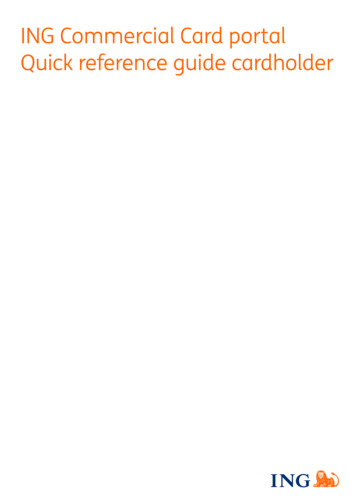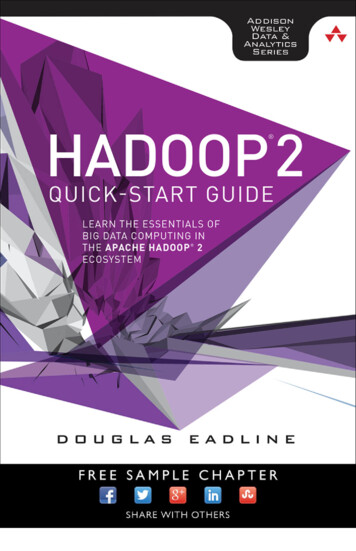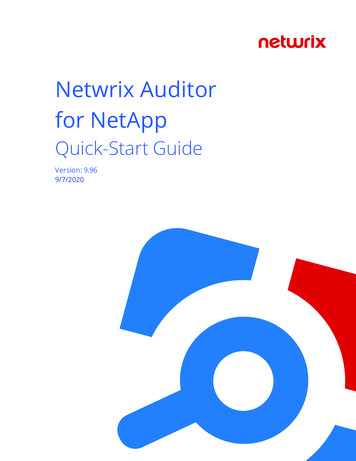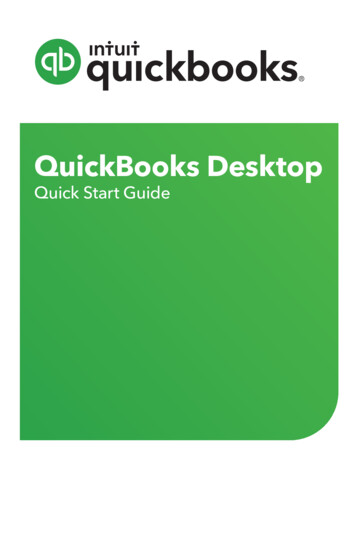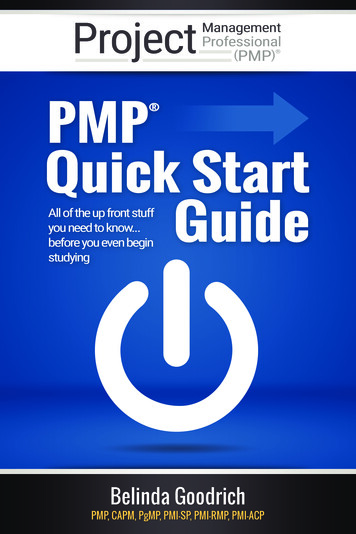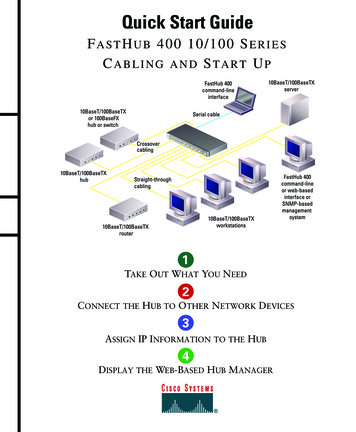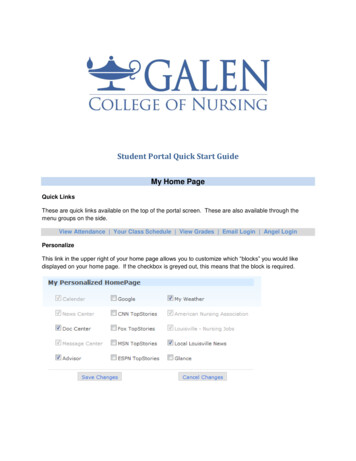
Transcription
Student Portal Quick Start GuideMy Home PageQuick LinksThese are quick links available on the top of the portal screen. These are also available through themenu groups on the side.View Attendance Your Class Schedule View Grades Email Login Angel LoginPersonalizeThis link in the upper right of your home page allows you to customize which “blocks” you would likedisplayed on your home page. If the checkbox is greyed out, this means that the block is required.
You may also click and drag the boxes into different zones on the home page. The portal is set up asthree zones.CalendarThe calendar in the Student Portal will appear on your portal homepage. You can either close a monthview or view by a list by clicking on the icon on the top right.
Message CenterThe message center allows you to view your holds, alerts, and appointments very quickly on the portalhome page.AdvisorThe advisor block allows you to quickly view your Admissions Rep, Financial Aid Advisor, and AcademicAdvisor.News CenterThe news center will be updated regularly. You can look here for new press releases and campus newsletters.
Doc CenterThe document center is where you as a student can view documents assigned to you. These documentsmay be required or optional. Please check here regularly to see if you have any documents assigned toyou. You can also upload documents back to the campus through the document center. You can alsoview ‘previously submitted’ documents here.My WeatherThe weather block allows you to view the current weather in your area. If you don’t see the weather foryour area, click the “Edit” button to enter in your zip code.RSS FeedsThe RSS feeds are pulled through other resources and update regularly. You may add additional RSSfeeds through the “personalize” link on your home page. Other available RSS feeds at this time includejobs and top news from your local newspaper.
Campus InfoCourse ScheduleThe course schedule will allow you to search for courses offered at your campus for upcoming quarters.Faculty DirectoryThe faculty director allows you to easily search for faculty members at your campus. The directory willgive you the campus information, phone number, and email address.Academic CalendarThe academic calendar will list start and end dates for the programs and important holiday dates.Campus ContactsThe campus contacts list will give you the contact information for your campus contacts. This list includescontacts for Campus Dean, Program Director(s), and Student Success Coordinator.AcademicsView Attendance (also viewable through quicklinks)This link will allow you to view your attendance from your onground or online courses. Note: there maybe a delay between the time you attended and the actual posting of the attendance.Degree AuditThe degree audit will allow you to view degree information pertaining to you as a student. Creditscompleted will also appear on this screen.Your Class Schedule (also viewable through quicklinks)The class schedule will allow you to view the courses that you are in, start/end date, building, room, andinstructor.GPA CalculatorThe GPA Calculator will allow you to calculate your GPA based on expected grades in your courses.View Grades (also viewable through quicklinks)This link will allow you to view your grades in a particular course.
My ProfileMy Calendar (also viewable on home page)My calendar will allow you to see all of your courses on a schedule. You may also add other events tothis schedule. You can print this schedule for personal use.Change PasswordThis link will allow you to change your password. It is recommended to change your password regularlyfor security. Remember, if you change your password on the portal, it is recommended to change yourpassword in both Angel and Windows Live to help reduce the number of passwords you have.My Message Center (also viewable on home page)The message center allows you to view your holds, alerts, and appointments very quickly on the portalhome page.My InformationThis page allows you to view your personal information such as contact information and student status/ID.My Financial AidAward LetterYour award letter page will allow you to view your awarding for a given academic year.Federal Student AidThis link is turned off.Additional GPAThis link is turned off.FA Info DocsThese are important Financial Aid Documents that you can view/download at any time.
FA Info Web SitesThis page will give you important Financial Aid web sites. If you click on these links, you will be taken to anew browser page. Remember to return to the portal to log out.My DocumentsDocument Center (also viewable on home page)The document center is where you as a student can view documents assigned to you. These documentsmay be required or optional. Please check here regularly to see if you have any documents assigned toyou. You can also upload documents back to the campus through the document center. You can alsoview ‘previously submitted’ documents here.Student ServicesStudent HandbookThis link will pull up the Student Handbook in a PDF. Please view and download for your reference.Each year, an updated handbook will be uploaded.Student CatalogThis link will pull up the Student Catalog in a PDF. Please view and download for your reference. Eachyear, an updated catalog will be uploaded.Computer DiscountsThis link will pull up Dell and Apple web site links. Please click and take advantage of the discountprograms offered to students.Student LinksHere you will see a list of links available to students. It is recommended to look at the links as they pertainto you.Student SupportHere you will see a list of information important to you as a student. Click on each topic or heading toexpand more information.
Email LoginThis link will allow you to login to the student email service provided by Microsoft Live.CanvasCanvas (Single Sign On to Canvas)Here you will be able to sign on to Canvas with the click of a button (if you are enrolled in a Canvascourse). Remember that if you change your Campus Portal password, your Canvas password will remainthe same until you change it as well.
Student Portal Quick Start Guide My Home Page Quick Links These are quick links available on the top of the portal screen. These are also available through the . The weather block allows you to view the current weather in your area. If you don’t see the weather File Size: 450KB