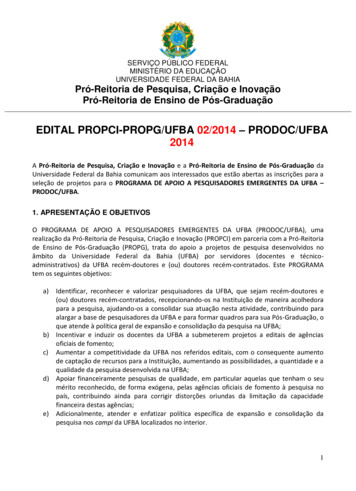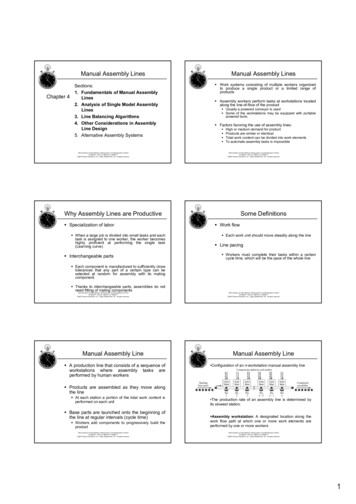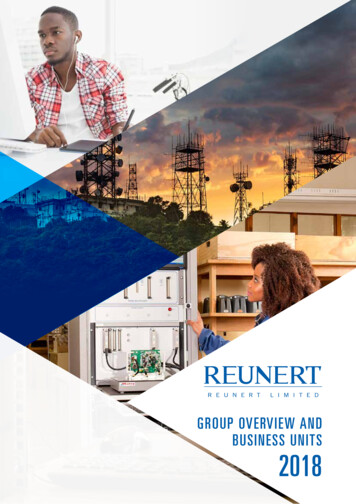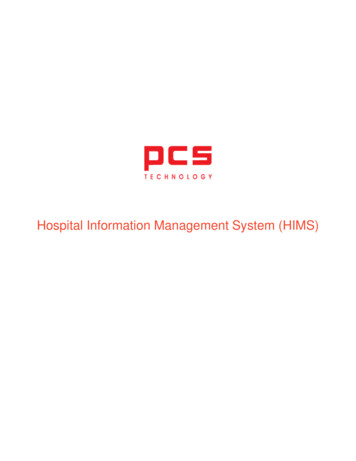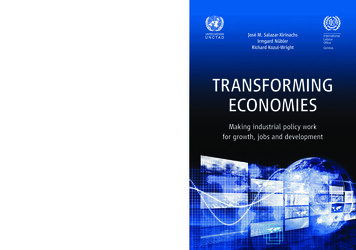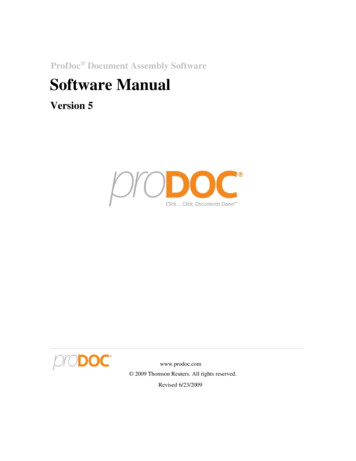
Transcription
ProDoc Document Assembly SoftwareSoftware ManualVersion 5www.prodoc.com 2009 Thomson Reuters. All rights reserved.Revised 6/23/2009
Welcome to ProDoc Thank you for choosing us as your solution for automating your practice to save time, reduce errors,and better serve your clients.So you can reap the most benefit from ProDoc, the following services are standard with yoursubscription:* Automatic Updates - We continually enhance ProDoc software and our form templates. We send youthese updates at no charge several times each year and particularly before new legislation takes effect,so your ProDoc-generated documents are always current with the law.* FREE Training - In a few days, you’ll receive a call from our Customer Support Department to set upfree phone training for you and your staff. The purpose of the training is to help your team quickly learnhow to assimilate ProDoc software into your practice.* Toll-Free Technical Support - Feel free to call our Customer Service Center at 800-759-5418 for anyquestions you may have regarding the software. We particularly encourage you to call us when you’reready to install ProDoc on your network.Finally, visit www.prodoc.com/support/index.asp to view our FAQs, hours of operation, and otherhelpful information.Many of our subscribers report that ProDoc pays for itself many times over through increasedproductivity and reduced error rates. Based on our experience, you’ll discover ProDoc’s benefits whenyou and your staff overcome your natural reluctance to change from your comfortable, but inefficient,way of generating documents to the new, and more efficient, ProDoc way.That’s why we encourage you to make the time to take advantage of our free training; it will be one ofthe best investments you and your staff will ever make in your practice.We guarantee it!For more information, please call ProDoc at 1-800-759-5418.
ContentsIContentsSoftware Manual IntroductionOverviewof this ebsite.ProDoc Program IntroductionWelcometo ProDoc.AboutProDoc.How.ProDoc Assembles DocumentsChapter 1, Installation and SetupIntroductionto ProDoc tionand Setup.ManageUsers Login.CompatibilityMode.Chapter 2, Assembling DocumentsAssemblingDocuments.DocumentAssembly Wizard.DocumentAssembly Menu.Phase1 - Establish Assembly Settings.Phase2 - Answer "Assembly" Questions.Phase3 - Answer "Merge" Questions.Phase4 - Saving Documents.Phase5 - Edit and Save Completed Documents.Chapter 3, Main MenuTheMain Menu.FileMenu.EditMenu.Clientsand Cases Menu.PrintMenu.Print BlankForms Menu. 2009 Thomson Reuters. All rights 3031324142
IIProDoc Software ManualPrint ClientLists Menu.Print CaseData Sheet Menu.Print FormLists Menu.Print GlobalQuestions Menu.Print VolumeQuestions Menu.Print SupplementalQuestions Menu.Print WorksheetsMenu.Print LabelsMenu.Print QuickTextMenu.Print PreviewWindow Menu.CustomizeMenu.DocumentFormatting Menu.SupplementalForms and Questions Menu.Default.Answers MenuEdit FormsMenu.Form SetsMenu.QuickTextMenu.Firm InformationMenu.OptionsMenu.AssemblySettings.Word ProcessorSettings.CompletedDocuments Settings.GraphicForms Settings.WebUpdateSettings.MiscellaneousPersonal Settings.BackupSettings.Small OfficeSuite (SOS) Settings.TimeslipsSettings.Phone.Types SettingsClients.& Cases SettingsCustomFields Settings.Firm InformationFields Settings.Firm Informationin Answers.MiscellaneousFirm pair.Data FilesBackupData 6566676868707071727273737475767677 2009 Thomson Reuters. All rights reserved.
ProDoc.ChangeRegistration.ChangeFirm Name.UninstallingVolumes.Edit VolumesList.Show InstalledVolumes.Check.for UpdatesProDocWebUpdate Window.BrowseWebUpdate History.Cancel.ProDoc SubscriptionExport.Data MenuWindowMenu.Help Menu.GlossaryBrowsefor Folder.Clipboard.CommonControls on Browse Volume. 2009 Thomson Reuters. All rights 8787878787878888888888888888888889898989
IVProDoc Software ManualVolumeQuestions.91AppendicesAppendixA - Networking ProDoc.AppendixB - How ProDoc Works.AppendixC - Timeslips Extension.AppendixD - Creating Supplemental Forms.AppendixE - Backup and Restore.Index899195106119124129 2009 Thomson Reuters. All rights reserved.
Software Manual Introduction1Software Manual IntroductionOverview of this ManualNavigating Through This ManualClick on the blue highlighted text links throughout the manual to jump to a topic or get more information.Click on the back arrow at the bottom of your screen,, or press Alt Left Arrow on your keyboardto return to your previous view. If you scrolled or linked more than once, you will need to do this morethan once to return to where you started.Click on topic titles listed in the Table of Contents to jump to the indicated topic.You can also use the bookmarks provided in the Adobe navigation pane to pick the topic you want to see.Quick Links to Each Program's SectionThe ProDoc Program4is the primary program used for document assembly.You can click the blue links below to jump to the sections of this manual which describe the processes andfeatures of different ProDoc programs.ProDoc Program 4 - Covers all major program functions and includes appendices on networkconsiderations, ProDoc's internal operations, linking your ProDoc data with Timeslips and creating yourown supplemental forms.Other Reference MaterialThe following documents are stored in your ProDoc home directory in a folder named "Documentation",along with the manual.ProDoc Quick Reference Card - This document gives you procedures for major ProDoc functions, shortand to the point, on two pages.ProDoc Quick Start Guide - This document is the electronic version of the pamphlet inside your CDshipping jacket. It helps you quickly start assembling documents with ProDoc and guides you step-bystep through the Quick Start Assistant procedures.The ProDoc Software Manual, Quick Reference Card and Quick Start Guide can also be viewedand/or printed from your desktop by clicking Start Programs ProDoc Documentation, thenclicking the appropriate file name.
2ProDoc Software ManualWarranty InformationLegal NoticesSubject to the Terms and Conditions of the ProDoc Subscription License Agreement and the ProDoc EndUser License Agreement.DISCLAIMER OF WARRANTYTHOMSON REUTERS AND WEST MAKE NO WARRANTIES OF ANY KIND WITH RESPECT TO THE SOFTWARE ORDOCUMENTATION. THIS SPECIFICALLY INCLUDES, BUT IS NOT LIMITED TO, A DISCLAIMER OF ANY EXPRESS OR IMPLIEDWARRANTIES OF MERCHANTABILITY, OR FITNESS FOR A PARTICULAR PURPOSE, OR OF NONINTERFERENCE WITHINFORMATION, NONINFRINGEMENT, OR ACCURACY OF INFORMATIONAL CONTENT. THOMSON REUTERS AND WESTDISCLAIM ALL EXPRESS WARRANTIES WITH RESPECT TO THE SOFTWARE AND DOCUMENTATION WHICH ARE PROVIDED“AS IS”. THE ENTIRE RISK AS TO SATISFACTORY QUALITY, PERFORMANCE, AND ACCURACY IS WITH SUBSCRIBER.THOMSON REUTERS AND WEST MAKES NO WARRANTY AS TO THE ACCURACY OR LEGAL SUFFICIENCY OF ANYDOCUMENT, COMPUTATION, DATA OR OTHER MATERIAL PRODUCED BY THE SOFTWARE, THAT THE SOFTWARE WILLMEET LICENSEE’S REQUIREMENTS, OR THAT THE SOFTWARE AND/OR ADDITIONAL SERVICES WILL BE ACCESSIBLE,UNINTERRUPTED, TIMELY, SECURE, OR ERROR FREE, OR THAT ANY DEFECTS IN THE SOFTWARE WILL BE CORRECTED.NO ADVICE OR INFORMATION, WHETHER ORAL OR WRITTEN, OBTAINED BY SUBSCRIBER FROM THOMSON REUTERSAND/OR WEST CREATES ANY WARRANTY NOT EXPRESSLY MADE HEREIN AND ANY ADVICE OR INFORMATION OBTAINEDBY LICENSEE FROM THOMSON REUTERS AND/OR WEST IS OBTAINED AT SUBSCRIBER’S OWN DISCRETION AND RISK ANDSUBSCRIBER WILL BE SOLELY RESPONSIBLE FOR ANY DAMAGE OR LOSS THAT RESULTS FROM THE USE OF SUCHADVICE OR INFORMATION.LIMITATION ON LIABILITY:THE SOFTWARE PROVIDED UNDER THIS AGREEMENT DOES NOT REPLACE THE NEED FOR PROFESSIONAL JUDGMENTAS TO THE LEGAL SUFFICIENCY AND ACCURACY OF ANY MATERIAL PRODUCED BY THE SOFTWARE OR AS TOSUBSCRIBER’S ETHICAL OBLIGATIONS TO CLIENTS. IN NO EVENT WILL THOMSON REUTERS, WEST, OR THEIRAFFILIATES, SUBSIDIARIES, SUPPLIERS, LICENSORS AND/OR CONTRACTORS BE LIABLE FOR LOST PROFITS, LOST DATA,BUSINESS INTERRUPTION OR FOR INDIRECT, SPECIAL OR CONSEQUENTIAL DAMAGES EVEN IF THOMSON REUTERSAND/OR WEST HAVE/ HAS BEEN ADVISED OF THE POSSIBILITY THEREOF. ANY AUTHOR OR OTHER PROVIDER OFCONTENT AND THE PERSONS ASSISTING THEM (COLLECTIVELY, THE “CONTENT PROVIDERS”) WITH RESPECT TOPROGRAMMING OR CONTENT INCLUDED IN OR ACCESSIBLE THROUGH THE SOFTWARE, THE PRODUCTS, SERVICES ORACCESS SERVICES COVERED BY THIS AGREEMENT ARE INTENDED THIRD PARTY BENEFICIARIES OF THE DISCLAIMERSOF WARRANTIES, THE LIMITATIONS ON LIABILITY AND REMEDIES, AND OTHER SIMILAR PROVISIONS CONTAINED IN THISAGREEMENT. IN NO EVENT SHALL THE CONTENT PROVIDERS HAVE ANY LIABILITY (WHETHER IN TORT, BY CONTRACT,OR OTHERWISE) TO ANY PERSON FOR ANY MATTER, CONTENT, DEFECT OR DEFICIENCY.Intellectual Property NoticesThe ProDoc Document Assembly Software and this manual are protected by United States copyrightand/or patent laws, and international treaty provisions. You must treat the Software and manual like anyother legally protected material. You may make one copy of the Software solely for backup or archivalpurposes. You may not reverse engineer, decompile, or disassemble the Software. You may not copy themanual. All title and copyrights in and to the Software are owned by ProDoc or its Licensors.Microsoft, Excel, Microsoft Word, Windows, Windows CE, Windows 98, Windows Me, Windows NT,Windows XP, Windows Vista, Windows Mobile, and ActiveSync are either registered trademarks ortrademarks of Microsoft Corporation in the United States and/or other countries. Adobe, Acrobat, andReader are either registered trademarks or trademarks of Adobe Systems Incorporated in the UnitedStates and/or other countries. WordPerfect is a registered trademark of Corel Corporation. Timeslips is aregistered trademark of Sage Software SB, Inc. Palm and Handspring are registered trademarks of PalmInc. All other trademarks are owned by their respective owners.ProDoc and SOS are trademarks or registered trademarks of West Publishing Corporation.
Software Manual Introduction3Customer SupportTelephone AssistanceOur staff of highly skilled support technicians and attorney developers are available to assist qualifiedusers during regular business hours. The phone number for support is 800-759-5418.You can also send an email to tech@prodoc.com.Other Available Support Resources···Help buttons on each ProDoc windowQuick Reference CardsAt the ProDoc Web site:· Online Tips and FAQs· Computer Based Training (CBT) Modules· Periodic Internet live training seminars· Schedule training seminars in your areaProDoc WebsiteYou are also invited to visit our Internet Web site at www.prodoc.com, which provides helpful informationsuch as ProDoc Tips, Tech Notes, a list of frequently asked questions/answers (FAQs) and computer basedtraining modules for major ProDoc functions. You can also schedule training seminars convenient to yourlocation (subject to geographic availability) and join live seminars conducted over the Internet.Current and prospective customers will also find a wealth of information about ProDoc, including majorfeatures and sales information. Our Web site is constantly undergoing changes so be sure to visit often.Let us know how we can improve its overall content to better serve your needs.
4ProDoc Software ManualProDoc Program IntroductionWelcome to ProDocCongratulations!You have purchased the finest document assembly system for legal professionals available today. It is arevolutionary tool which vastly increases office productivity by automating repetitive document assemblytasks.Several features make ProDoc superior to many other document assembly programs:·Displaying in Context — The “cut-and-pasted” form is displayed while you are answering thefill-in-the-blank questions. If you prefer to answer the questions in questionnaire boxes instead ofthe context window, you may do so.·Client/Case Manager — You can easily create and update clients and cases, even while you aresimultaneously selecting a case. The related Case Answers feature helps you change answers tothe questions asked during previous document assembly sessions for each client and theirindividual cases. When you assemble subsequent documents for a case, you have the option ofanswering only the new questions which you have not previously answered. You can still revieweach question previously answered if desired.·Document Manager — The document manager feature helps you keep track of what documentsyou have assembled for each client and case. It has many of the same features as your WindowsExplorer (file manager) to facilitate the management of all of your documents right from ProDoc.·Working with Multiple Documents — Since law offices generally work with sets of relateddocuments, ProDoc is designed to assemble multiple documents in a single session. Thiscapability is further facilitated by the Form Sets feature, which allows you to pre-selectcommonly used groups of forms. These features are an extremely efficient way to producedocuments because related information is shared between documents and fewer questions mustbe answered.·Supplemental Forms (templates) — You can prepare your own supplemental forms, create thenecessary fill-in-the-blank questions, and generate the finished document in ProDoc. Yoursupplemental forms and questions are kept separate from the ProDoc master forms (templates)and questions, but you can assemble supplemental forms in the same session with the ProDocstandard forms.·Graphic forms capability — This gives you the capability to assemble popular predefinedfill-in-the-blank graphic forms. These forms can be assembled and printed directly from withinProDoc. Press the F1 key while using the Graphic Form Filler to see additional information onhow to assemble and print these forms.·Timeslips extension (optional feature) — If you have Timeslips (version 9.1 or newer), youcan integrate it with ProDoc to generate Timeslips “slips” while maintaining synchronized ProDocand Timeslips databases. Consult Appendix C 106 for assistance in setting up and using thisoptional feature.·Long filename support (Windows 98/ME/NT/2000/XP/Vista) — This enhancement permitsthe use of more descriptive names for completed documents and their storage folders. Click theHelp button on the Options And Settings window for assistance in setting up your operatingpreferences.·Streamlined document assembly — We have consolidated the steps necessary to initiate adocument assembly session into one composite window to simplify and expedite the overalldocument assembly process. Click the Help button on the Starting Document Assemblywindow for additional information on how to use this feature.
ProDoc Program Introduction5·Print various lists and reports — You can print client lists, case data sheets, labels andQuickText reports from information drawn from the ProDoc client and case database. ProDocalso allows you to print blank forms, form lists, questions lists and form worksheets from thevolume libraries to which you subscribe.·Print labels — ProDoc has the ability to print mailing labels from information in your client andcase database.·Export client and case data — You can export your client and case database information foruse by other law office automation software systems.·Custom Fields — Several user definable fields have been added for both contacts and cases toallow you to track additional information you want such as client social security numbers andcause numbers for cases.We believe that you will be amazed at the simplicity and efficiency with which our software creates yourlegal documents. We are committed to developing the finest document assembly system available. Wewelcome your comments and suggestions so that we can continue to improve ProDoc with the featuresyou need.About ProDocProDoc begins document assembly by asking a series of questions, then using the responses to determinethe clauses and paragraphs to use in the final document. Following these questions, the form itself isshown, displaying finished legal language and all data completed to this point. Finally, users answerquestions to enter the data in the remaining blank fields to complete the document. What you do not seeis the complete logic the computer is processing in order to determine which questions need to be asked,skipped or answered automatically. It also renumbers all paragraphs and inserts proper genderpronouns. This system goes far beyond the simple "merge" systems that do nothing more than fill in theblanks.The logic built into ProDoc is very extensive and results in an extremely efficient operation that asks all
ProDoc Quick Start Guide - This document is the electronic version of the pamphlet inside your CD shipping jacket. It helps you quickly start assembling documents with ProDoc and guides you step-by-step through the Quick Start Assistant procedures. The ProDoc Software Manual, Quick Reference Card and Quick Start Guide can also be viewed