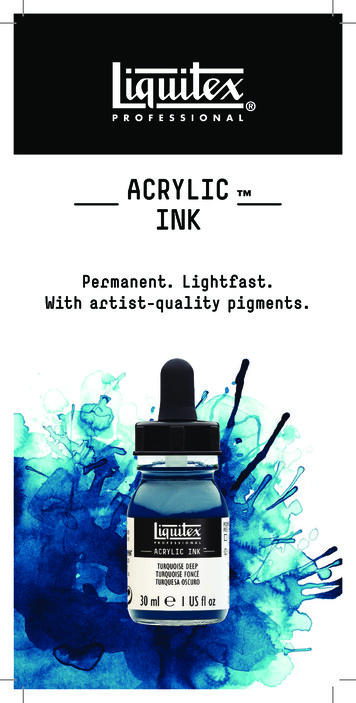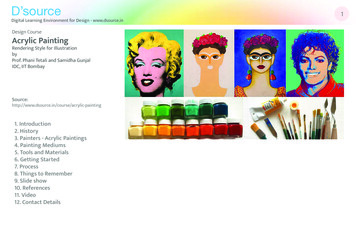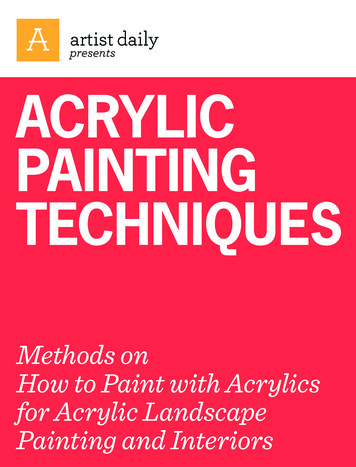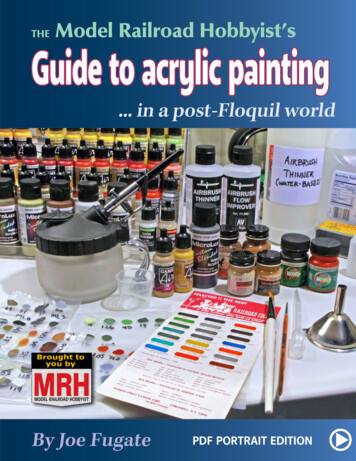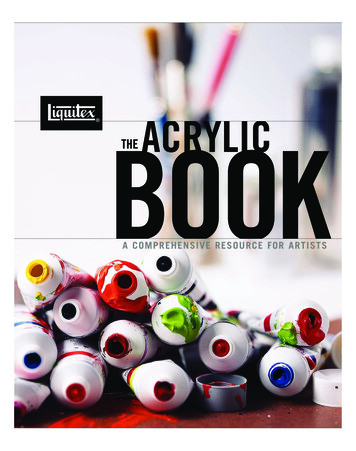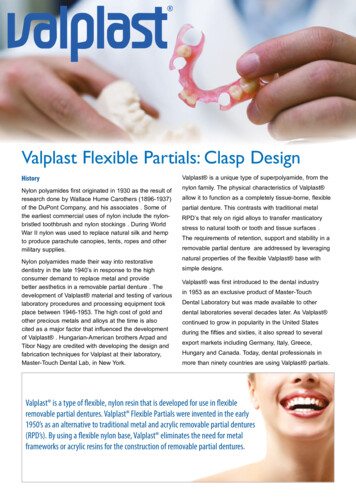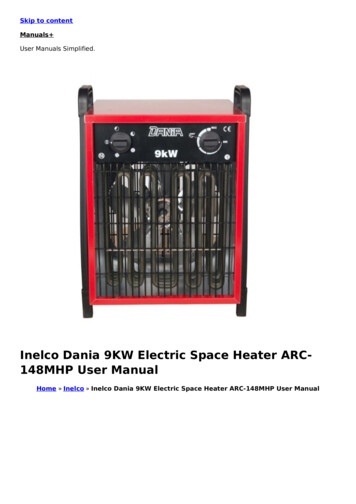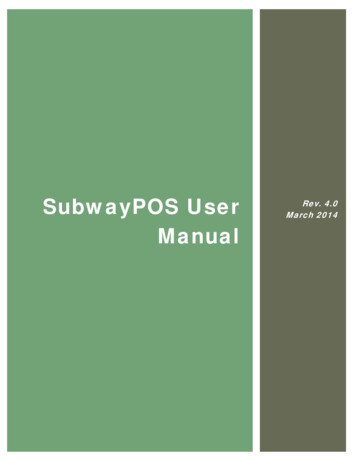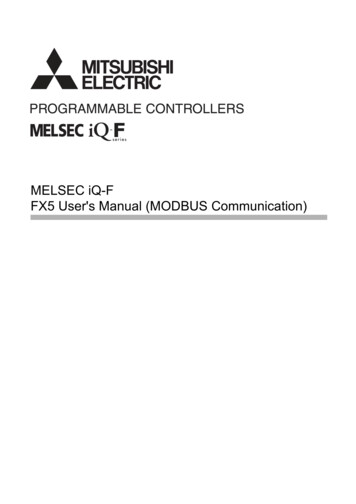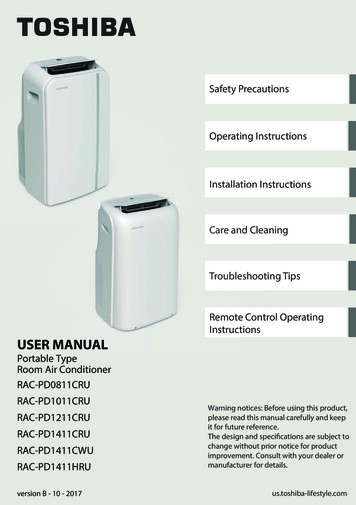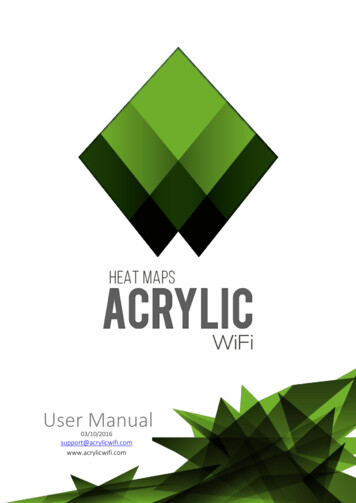
Transcription
User wifi.com
3 / 125Acrylic Wi-Fi Heatmaps Help 2016 – Tarlogic Security SL
4.3.2.5Legends4 / 125Acrylic Wi-Fi Heatmaps Help 2016 – Tarlogic Security SL
5 / 125Acrylic Wi-Fi Heatmaps Help 2016 – Tarlogic Security SL
6 / 125Acrylic Wi-Fi Heatmaps Help 2016 – Tarlogic Security SL
Acrylic Wi-Fi Heatmaps is a site surveying tool designed for providing wirelessnetwork coverage mapping. Using Acrylic Wi-Fi Heatmaps, you can perform WiFi infrastructure measurements to analyze actual Wi-Fi network coverage andperformance.The collected data is used to identify, quantify and diagnose all issues affectingwireless communications health and performance.Acrylic Wi-Fi Heatmaps analyzes the Wi-Fi networks within range to diagnosetheir working mode and performance, exposing all found issues and limitationsunder current network configurations.This User Manual is meant to guide you through all Acrylic Wi-Fi Heatmapsfunctionalities, its user interface, and how to use it. Furthermore, it providesdetailed information on how to diagnose and read wireless network coveragestudy results.Acrylic Wi-Fi Heatmaps system requirements are listed below7 / 125Acrylic Wi-Fi Heatmaps Help 2016 – Tarlogic Security SL
Operating SystemLibrary PrerequisitesProcessorMemoryDisk SpaceWireless CardsWindows Vista (32bit, 64bit)Windows 7 (32bit, 64bit)Windows 8 (32bit, 64bit)Windows 8.1 (32bit, 64bit)Windows 10 (32bit, 64bit)Microsoft .Net Framework 4.5(Included by default in Windows 8.1 and later versions)1.5GHz (multi-core recommended)2Gb RAM (4Gb recommended)40MB for Acrylic Wi-Fi Heatmaps full installation, plus500MB extra disk space for reports ( 1 GBrecommended)Only required on the equipment performing the datacapturing.Acrylic Wi-Fi Heatmaps supports the use of any commercially available wirelesscard by making use of Windows native mechanisms to perform Wi-Fimeasurements.Moreover, Acrylic Wi-Fi Heatmaps operates on an advanced capture mode calledMonitor Mode, also known as Promiscuous Mode that offers a series ofadditional features when performing the measurements.When a wireless card is operating on Native Capture Mode, it reveals the Wi-Fisignaling packets sent by the access points. On Monitor Mode, Acrylic Wi-FiHeatmaps is able to extend its data capturing capabilities, providing theadditional feature of displaying all client devices connected to a wireless networkaccess points, such as smartphones, tablets, laptops, etc.It is possible to use multiple Wi-Fi devices simultaneously, being one of themconnected to a Wi-Fi network to obtain connection related information, such aslatency, bandwidth, and roaming values (active site survey), while a secondadapter can be set to work on normal mode or Monitor Mode to collect8 / 125Acrylic Wi-Fi Heatmaps Help 2016 – Tarlogic Security SL
information and operating parameters on other Wi-Fi networks within range(passive site survey).The selection of the Wi-Fi adapter is an important task to ensure bothdependability and long term data validation. To operate on Monitor Mode, thereare two groups of wireless cards supported by Windows:Wi-Fi hardware supporting Monitor Mode on Windows is affordable andcommercially available. These are standard wireless cards which have beenverified to work using the NDIS driver included in Acrylic Wi-Fi Heatmaps tocapture wireless network traffic on Monitor Mode.Some wireless card drivers may not provide correct information on signalstrength or broadcasting channel, limiting their use for Wi-Fi coverage mapping.For an up-to-date list of supported devices, visit our support section mpatible/Airpcap cards by Riverbed support Monitor Mode. Since they are designed forthis purpose, they provide good capturing performance.Airpcap cards are supported by Acrylic Wi-Fi Heatmaps.Airpcap Classic – b/g Airpcap Tx – b/g Airpcap Nx – a/b/g/n Airpcap cards software can create virtual Wi-Fi adapters, allowing the use ofmultiple wireless cards simultaneously with Acrylic Wi-Fi Heatmaps.The use a GPS device allows Acrylic Wi-Fi Heatmaps to automatically detect anexact user location when performing a measurement. Acrylic Wi-Fi Heatmapssupports any GPS device using the NMEA communication protocol, as well asthose built-in GPS devices in tablets and other mobile devices using mix location.9 / 125Acrylic Wi-Fi Heatmaps Help 2016 – Tarlogic Security SL
USB GPS devices create a serial port through which GPS data can be read. Toconfigure this port, please check the serial port parameters from the GPS devicemanufacturer's User Manual.GPS coordinates can be also fed into Acrylic Wi-Fi Heatmaps via Bluetooth.Certain GPS devices allow sharing location data wirelessly via Bluetooth. Whenestablishing a Bluetooth connection with one of these devices, Windows createsa virtual serial port that works as if the device is actually plugged to the computer,so this virtual port is configured just as a normal serial port.Smartphones with built-in GPS devices can share their current location withAcrylic Wi-Fi Heatmaps via Bluetooth. Find the right app at your local mobilestore.It is recommended to make use of this geopositioning mechanism only when anactual GPS device is available. GPS devices such as A-GPS are not encouraged,since, unlike actual GPS devices, they make use of several different data sourcesfor resolving positioning, and they also tend to be somehow less accurate. Thesemechanisms are: Wi-Fi : 30-500m approximately Mobile Telephony Cells : 300-3,000m approximately IP Address : 1,000-5,000m approximatelyGPS devices are classified in two main categories, according to theircommunication interface:If the tablet or computer has a built-in serial port, also known as COM port, andthe GPS device is physically connected to it, then the GPS device will be used toread the geopositioning data.The latest devices do not come with COM ports; therefore USB/Bluetooth GPSdevices should be used. These devices create a virtual COM port to interact withthe host equipment: Devices Physically Connected to the host equipment. These devicesusually do not require batteries or any external power source. Normally,these are USB devices or PC cards. External GPS Devices sharing GPS signal via Bluetooth. These devices areusually conveniently portable. However, they do require batteries, but10 / 125Acrylic Wi-Fi Heatmaps Help 2016 – Tarlogic Security SL
these are normally integrated long lasting batteries. Two main groups canbe identified: Smartphones sharing GPS signal via Bluetooth. The latestsmartphones today are provided with GPS and Bluetoothcapabilities. Since there are several apps for sharing GPS signal viaBluetooth in the marketplace, no special hardware will be necessaryfor Acrylic Wi-Fi Heatmaps to use GPS geopositioning. Bluetooth GPS Receptors.These are devices that include native integrated GPS, such as some tablets andmobile devices, allowing direct GPS data access.The use of Acrylic Wi-Fi Heatmaps requires a valid license.Acrylic Wi-Fi Heatmaps will not start without a current valid license.During the license activation process, Acrylic Wi-Fi Heatmaps requires access tothe internet.These are the most frequent license activation failure reasons: License server cannot be accessed: a firewall, anti-virus software, or acorporate proxy could be blocking Acrylic Wi-Fi Heatmapscommunications. Expired license: the license is no longer active and a new license needs tobe purchased. Invalid license. Inactive license.Acrylic Wi-Fi Heatmaps has a flexible licensing model that adjusts to eachspecific site survey needs. For more information on our licensing model, visit ourwebsite.Acrylic Wi-Fi Heatmaps offers users a limited time free trial license to allow themto test the software and make sure it meets their expectations.11 / 125Acrylic Wi-Fi Heatmaps Help 2016 – Tarlogic Security SL
This evaluation license is automatically generated when Acrylic Wi-Fi Heatmapsis first started, and it allows using the software for a certain period of time.During the evaluation period, Acrylic Wi-Fi Heatmaps will display watermarks onall modules.NOTE: The evaluation license is intended for software evaluation purposes only.These licenses are not meant for commercial or professional purposes.For professional use of Acrylic Wi-Fi Heatmaps, a professional licensed shouldbe purchased.These licenses can be purchased from the Acrylic Wi-Fi website atwww.acrylicwifi.com, or from an authorized partner. Our partners list is availableunder the Partners tab in our website.The Acrylic Wi-Fi Heatmaps licenses are issued on a per user/device basis. Thelicense can be deactivated on a certain device and reactivated on another device,so the user can easily transfer the license to a new computer or tablet to continueusing Acrylic Wi-Fi Heatmaps on the new device until license expiration.Acrylic Wi-Fi Heatmaps allows two simultaneous activations in different devicesand 1 or 2 device changes, depending on the license type. Find more informationon license types and license activation limits under the "Licenses andActivations" in our website.There are two licensing models for professionals: Temporary Licenses: Acrylic Wi-Fi Heatmaps offers a flexible licensingsystem based on temporary licenses to meet each user's specific needs.Depending on site survey project duration and recurrence, the user canchoose the license type that best suits his/her needs.Lifetime Licenses: Acrylic Wi-Fi Heatmaps also offers lifetime licensesthat do not expire, so the user is only required to purchase the license onceto use the software forever. This type of license is intended for individualsand companies performing recurrent site surveys that require softwareavailability at all times.12 / 125Acrylic Wi-Fi Heatmaps Help 2016 – Tarlogic Security SL
All temporary licenses include free software updates and upgrades. For lifetimelicenses, software updates are included in their corresponding Support Contract.Visit www.acrylicwifi.com for more information on license types, pricing andsupport conditions.However, if any of our licensing models adjust to your specific needs, contact theAcrylic Wi-Fi Team at sales@acrylicwifi.com and we will look into your particularrequest.Tarlogic offers students and professors at educational institutions free licensesfor all Acrylic Wi-Fi products.If you are a university student, you can claim your free educational license. Youwill only have to register using your email address from your university, collegeor higher education institution by completing the following cacional-gratis-para-estudiantes/A verification code will be emailed to your registered email address. Using thiscode, you will automatically get your free educational licenses.These licenses are for educational purposes only, and they are intended forstudents and professors to learn about and teach wireless network technologies.Direct or indirect use of educational licenses for commercial or professionalpurposes (e. g., network administrators, IT staff) is not allowed according to theterms and conditions of the license.As previously mentioned, Acrylic Wi-Fi Heatmaps licenses are intended for asingle user, and they can be activated on several equipments of the same user.Once the device activation limit has been reached, Acrylic Wi-Fi Heatmaps willnot be able to be licensed on any other device.Furthermore, licenses can be eventually deactivated. This is especially usefulwhen installing a new equipment or discarding an old one. In these cases, alicense can be deactivated from the old equipment to be later reactivated in thenew one. Once the device deactivation limit has been reached, Acrylic Wi-FiHeatmaps will not be able to be licensed on any other device.13 / 125Acrylic Wi-Fi Heatmaps Help 2016 – Tarlogic Security SL
The number of activations and deactivations is limited. Please, refer to yourlicense's terms and conditions for more information.Technical support service can be hired during the Acrylic Wi-Fi Heatmaps licensepurchasing process. This service provides priority communication with theAcrylic Wi-Fi Heatmaps Support Team to address any support request that mayarise during a site survey project.If this service is not hired during the license purchasing process, you can still hiresupport consulting hours for technical questions on Acrylic Wi-Fi Heatmaps.14 / 125Acrylic Wi-Fi Heatmaps Help 2016 – Tarlogic Security SL
This section covers Acrylic Wi-Fi Heamaps installation and licensing on aWindows system using the installer that can be downloaded from the officialwebsite: https://www.acrylicwifi.com.The installer's name will have the following pattern:Acrylic WiFi HeatMaps vW.X.YYYY.ZZZZZ-Setup.exe, where W, X, Y,and Z correspond to the version build.Acrylic Wi-Fi Heatmaps do not need special privileges to be installed andoperated. However, if you want to install the software in a directory whereAdministrator privileges are required, you will need to enter your Administratorcredentials when prompted. If you do not have Administrator credentials, then15 / 125Acrylic Wi-Fi Heatmaps Help 2016 – Tarlogic Security SL
select a directory over which you have access to and resume the installationprocess.Press "Next" to start installing Acrylic Wi-Fi Heatmaps:During the installation process, you will have to accept our End User LicenseAgreement (EULA) to proceed. Click on "I accept" to continue:The installer selects a default destination folder for the installation of Acrylic WiFi Heatmaps. You can choose a different folder by clicking on the "Browse"button. Click on "Next" to continue with the installation process:16 / 125Acrylic Wi-Fi Heatmaps Help 2016 – Tarlogic Security SL
To start an Acrylic Wi-Fi Heatmaps upgrading or reinstallation process, run theinstaller and follo
Acrylic Wi-Fi Heatmapsis a site surveying tool designed for providing wireless network coverage mapping. Using Acrylic Wi-Fi Heatmaps, you can perform Wi- Fi